Log in
Build Your Site
Intro to the Dark Web: How to Access It Safely?
Need guidance on how to access the dark web safely? Check out this guide for using dark web browsers and protecting your privacy online.

The Internet has grown a lot, and more parts of it are now known to the public. One of these parts is the dark web. The dark web remains a subject of curiosity for most people, although few actually understand its nature. But how to access dark web? People who want to study or understand the dark web need to learn the proper access methods, together with safety protocols. This article will explain the dark web in simple terms, and provide easy guides to accessing the dark web.

What is the Dark Web?
The Dark Web is the most hidden part of the Internet. Its addresses end with ".onion" domains. Specific tools, such as the Tor network and the Tor dark browser, are necessary to access these sites. The Dark Web operates differently than standard websites because it conceals your identity while keeping website locations hidden. It does this by using layers of secrecy and anonymous paths.
The Dark Web has many types of content. Inside the dark web, there are various useful resources: private discussion boards, secret email services, and sites for political activists and platforms for sharing leaked news. The Dark Web also contains dangerous elements such as illegal markets, criminal activities, and dangerous software. Users need to comprehend the dangers before accessing the Dark Web. Users must have legal knowledge and protect their identity to ensure security.
Is the Dark Web Illegal?
Before learning how to access the dark web, you should be curious about whether such websites are safe. Visiting the dark web is not illegal in itself. Users can maintain an anonymous status through the hidden dark web section of the internet. It helps protect privacy, avoid censorship, and allows free speech. Journalists, activists, and researchers depend on the dark web to provide secure platforms for sharing sensitive information. The dark web provides support for open communication as well as diverse ideas that serve as a beneficial aspect.
Click on the image to design a safety website! ⬇️
https://wegic.ai/
Image by Istock
Users need to be aware of the dangers that exist on the dark web. While visiting it is not illegal, it is less controlled than the normal internet. Users encounter two main risks, which include viruses and stolen personal data. Using a VPN combined with a virtual machine or disabling JavaScript functions as essential safety measures because users remain protected from device and information damage. Also, the dark web hosts many types of content, including illegal activities. Even if users don’t participate, visiting certain sites may cause legal trouble.
For these reasons, users should be careful when exploring the dark web. They should learn the laws, use safety tools, and stay alert. This way, they can benefit from its positive uses while avoiding risks.
How to Access the Dark Web Safely?
The following are detailed steps on how to access the dark web to help you access the dark web safely.
Step 1: Prepare Safety Equipment
The first step to solving how to access the dark web is to make sure to use a dedicated device. Personal devices usually store a lot of personal information and usage records. If you access the dark web directly on these devices, the user's real identity may be tracked. You can use an old device only for the dark web. Or pick a new device that has no personal information on it. People who lack dedicated devices for dark web access can use virtual machines to protect their main computer systems. The isolated space protects your dark web activities from other computer operations. Your main computer will stay intact without any harm.

Image by Istock
Step 2: Install the Virtual Machine
The first step to solving how to access the dark web is to install the virtual machine. Main computers gain isolated virtual compartments through virtual machine technology. Your computer performs every action, including browsing and downloading, and program execution, inside this isolated area. Your primary system remains protected because of this setup. VirtualBox and VMware are among the popular tools that let users run several virtual machines from a single computer system.
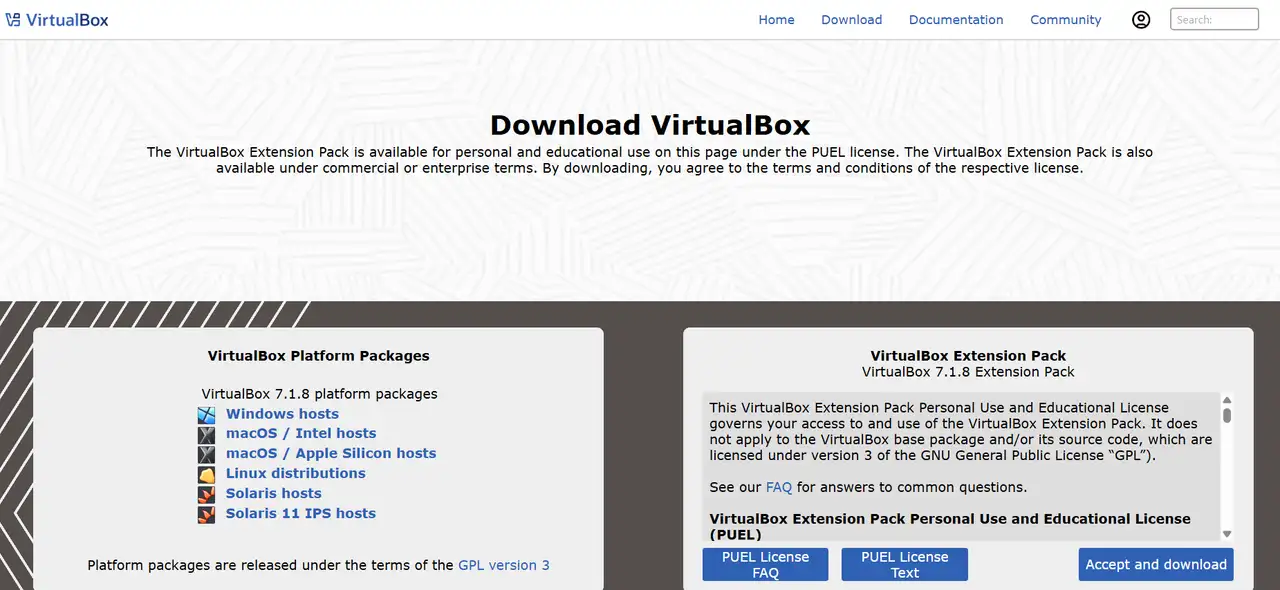
The virtual machine allows you to install Tails, which functions as a privacy-oriented operating system. Tails is designed for anonymous internet use. The system employs advanced encryption protocols that conceal your internet activities. When you shut down Tails, all your data is erased automatically. This makes it much safer for browsing the dark web.
By using a virtual machine with Tails, you keep your dark web browsing completely separate from your personal files. The security risk decreases because of this setup.
Step 3: Use a VPN
The third step to accessing the dark web is to use a VPN. Using a VPN is an important step to ensure anonymity and protect personal data. Through VPN encryption, your internet data becomes unreadable to others. The service conceals your original IP address and prevents others from monitoring your online activities. Your internet provider and hackers are included among entities that can access your data. A secure tunnel built by VPN protects your internet connection. A secure tunnel provided by the VPN both conceals your activities and provides a fake IP address to simulate being in another location.

Image by Istock
Select a VPN service provider that you can depend on. Check that your chosen VPN includes a policy that prevents logging activities. When you use a VPN, connect to a safe and encrypted server. Free VPN services should be avoided. They may not provide secure protection. Your real IP address remains hidden when you use a reliable VPN on the dark web.
To learn how to unblock websites, click the article: ⬇️
Step 4: Download and install Tor Dark Browser
The fourth step to solving how to access the dark web is to choose a dark web browser. The most common dark web browser is the Tor browser. It allows users to anonymously access dark web websites ending in ".onion" through the Tor network. The dark web browser Tor encrypts the user's traffic through multiple transit nodes, so that the dark web browser, Tor, hides your IP address, what you do online, and where you are. Your anonymity protection depends on multiple defensive layers provided by the system. The combination of encryption layers creates a situation where no one can monitor your activities.
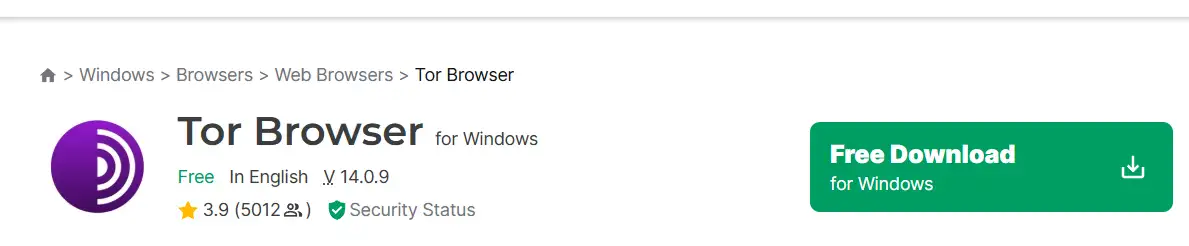
Always download the Tor browser from its official website. The implementation of this method prevents you from encountering either fraudulent or unsafe versions. After installing, turn off JavaScript when setting up the browser. Your system faces potential risks, and your identity becomes exposed when bad websites execute harmful JavaScript code.
When using Tor dark browser, don’t log into personal accounts like social media. Always refrain from disclosing information that might expose your identity. Never use the dark web browser Tor on Windows or macOS to visit the dark web directly.
Step5: Visit the Dark Web Sites
Once you have your security tools, virtual machine, VPN, and Tor dark browser ready, you can start visiting the dark web. This is the fifth step to solving how to access the dark web. The Tor Browser lets you open websites that end with ".onion". These sites only work on the dark web browser Tor. Normal browsers cannot open them. To stay safe, always visit well-known and trusted dark websites. Avoid clicking on all unknown website links, advertisements, and untrusted sites. Such websites can lead users to unsafe locations that could break the law.

Always do everything inside the virtual machine. Do not move files or information from the dark web to your main computer. The protection of your current system remains ensured.
Step 6: Maintain safe browsing habits
The essential element for achieving long-term privacy protection consists of maintaining proper web browsing practices. When you visit the dark web, do not share any personal details. You can not provide your actual identity together with your email address and social media profiles.
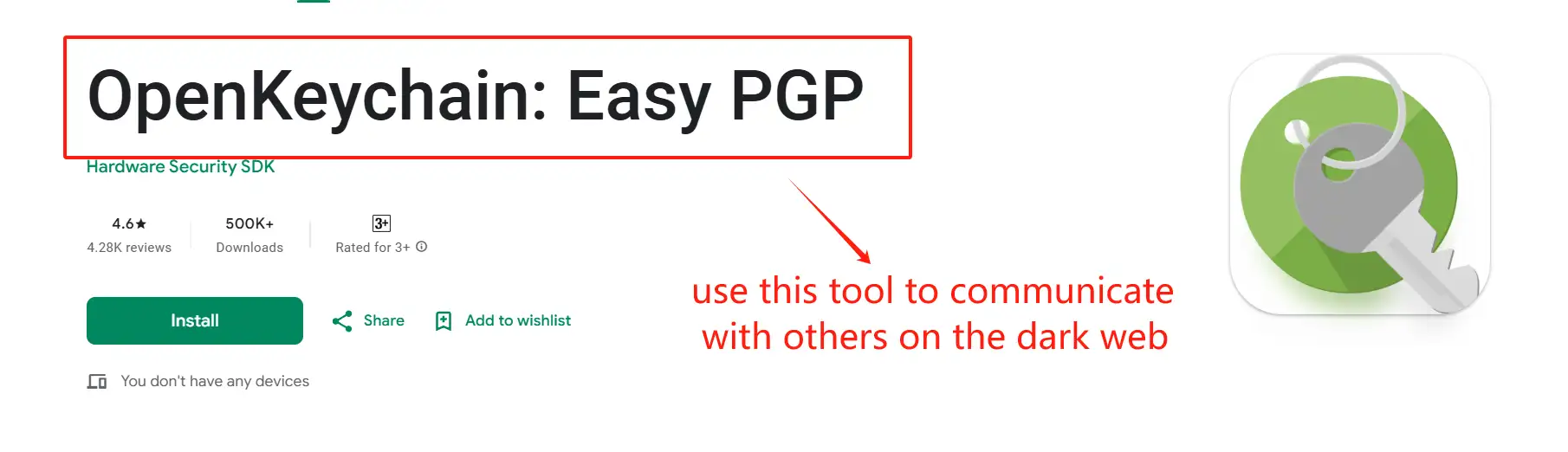
When using the dark web, it’s best to talk to others securely. The encryption system PGP (Pretty Good Privacy) enables you to lock your email messages. Only the sender and recipient can access the messages through this protection system. This way, only you and the person you’re talking to can read them.
Additional Tips to Stay Safe on the Dark Web
The dark web requires users to follow safety procedures that protect their identity and device alongside their data. In order to safely access the dark web, users need to take a series of measures to protect themselves better.
-
Even if you use the dark web browser Tor and a VPN, you should regularly clear your browsing history. This helps prevent leaks of your information. When you visit the dark web, your browser saves things like cache, cookies, and history. Hackers might use this to track your activity. After visiting, always clear your browser's cache, cookies, and history. You can also use privacy tools to remove this data completely.
-
Strong passwords and two-step verification help keep your online accounts safe. Use passwords that are hard to guess, and don’t reuse them on other sites. Also, turn on two-step verification for extra security.
-
Use antivirus and anti-malware software to protect your device. Make sure these tools are always running. They can block harmful software when you browse the dark web.
-
Avoid using public Wi-Fi for anything sensitive when visiting the dark web. Hackers can easily attack these networks.
Users who want enhanced online security should establish their own digital domains. Wegic is an AI tool that helps build websites easily. The tool enables users to generate websites by simply conversing with it through verbal commands. This keeps your personal information safe while managing content efficiently.
Wegic: Create Secure Sites Without Coding
Wegic is a simple tool that lets anyone easily create a website. The following are the steps to build a website in Wegic.
-
Step 1: Register for a Wegic account and create a website
First, visit the Wegic official website, register for an account, and log in. A dedicated account becomes available through an easy registration method. You can launch website creation after completing the login process. Users can start website creation by selecting the "Create a new website" button.

-
Step 2: Describe website requirements and form a website prototype
The chat tool at Wegic lets users simply state their website requirements. Users need to select between building a blog website or creating a company site, or developing a personal portfolio. Wegic will then make a simple version of the website for you.It will also show you how the pages will look. People who do not possess technical knowledge can still operate through this platform. You just answer easy questions. Wegic will create a basic website that fits your needs.
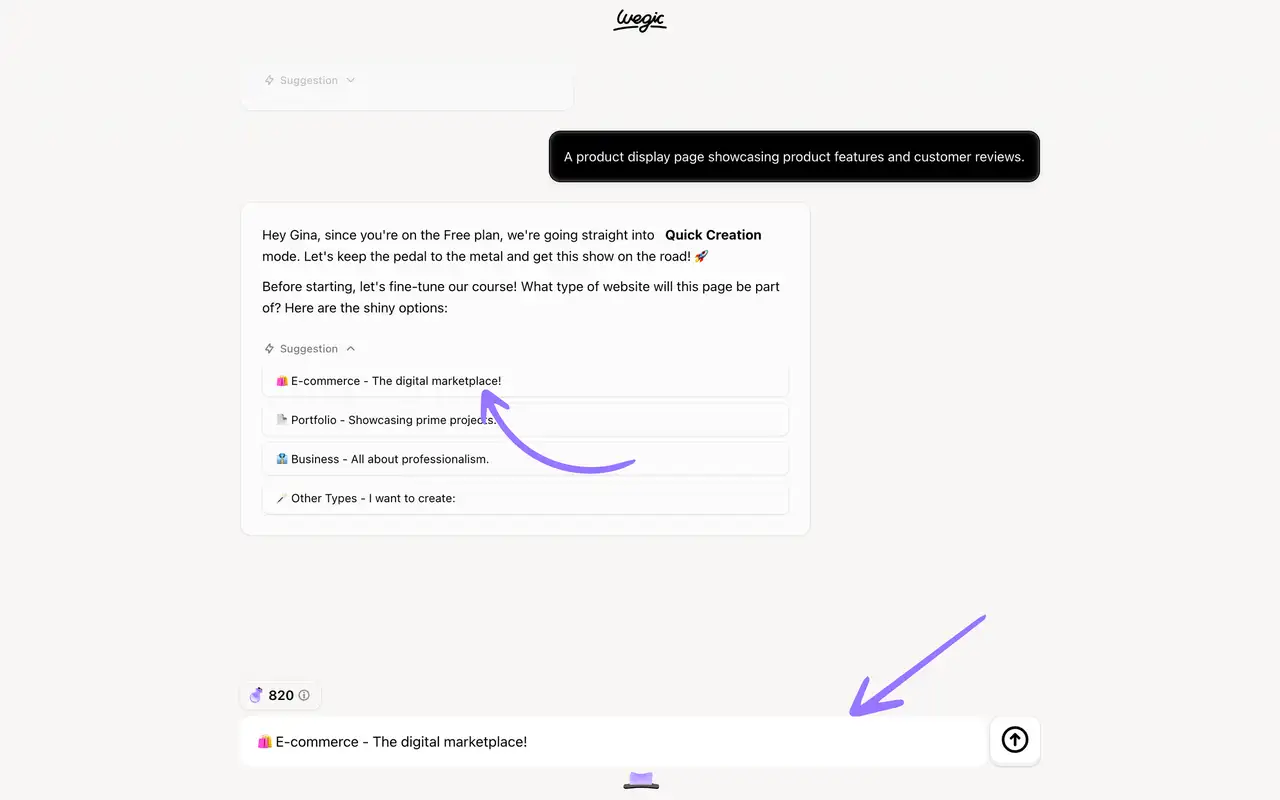
-
Step 3: Customize your website
Now, you can talk to Wegic’s helper in the chat box to change your website. Wegic allows users to select page aesthetics including font choices and color schemes and page design options. The platform displays instant changes after you provide instructions to Wegic. Wegic allows users to integrate social buttons and contact forms into their websites. The user experience of your website becomes simpler and more enjoyable because of this feature.
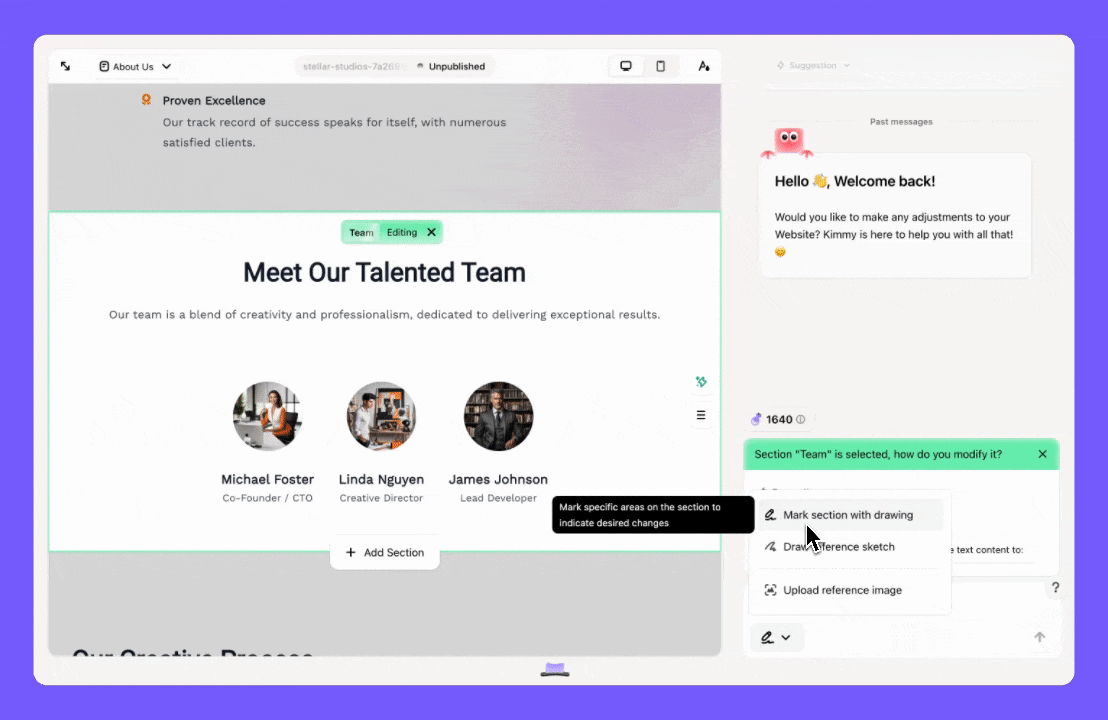
-
Step 4: Add key pages
Your website becomes ready for public viewing after you create its essential pages starting with the homepage followed by the about ussection and products or services and contact details. Wegic provides users with straightforward methods to create new pages or modify existing ones along with removing any pages from the site. Wegic allows you to create new pages through simple text input in the chat interface.
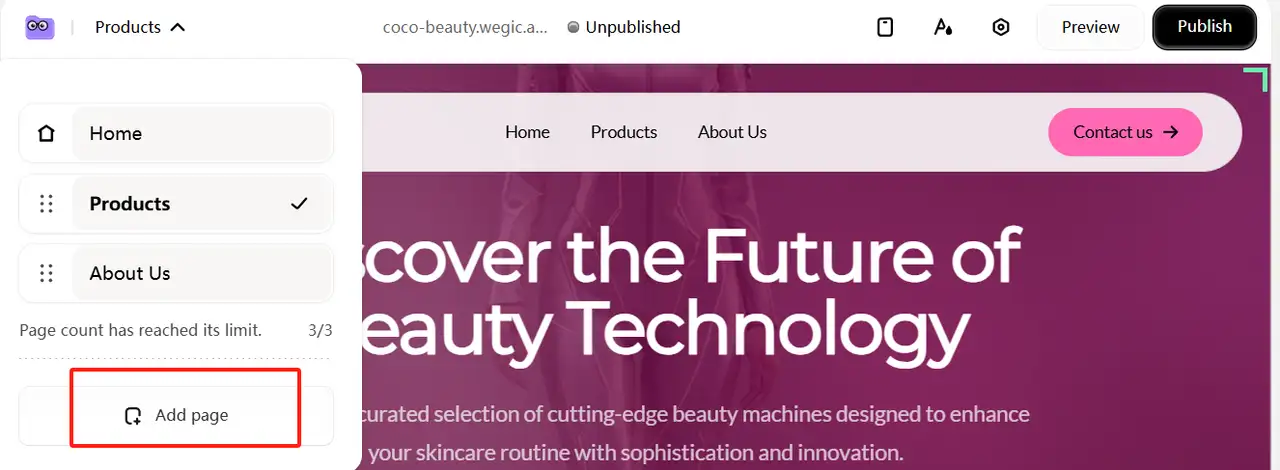
-
Step 5: Preview the website effect
After making changes, you can use Wegic’s preview to check your website. Examine each page to check that the layout, together with words and buttons, functions correctly. You can modify the appearance until you achieve satisfaction by checking if everything looks proper.
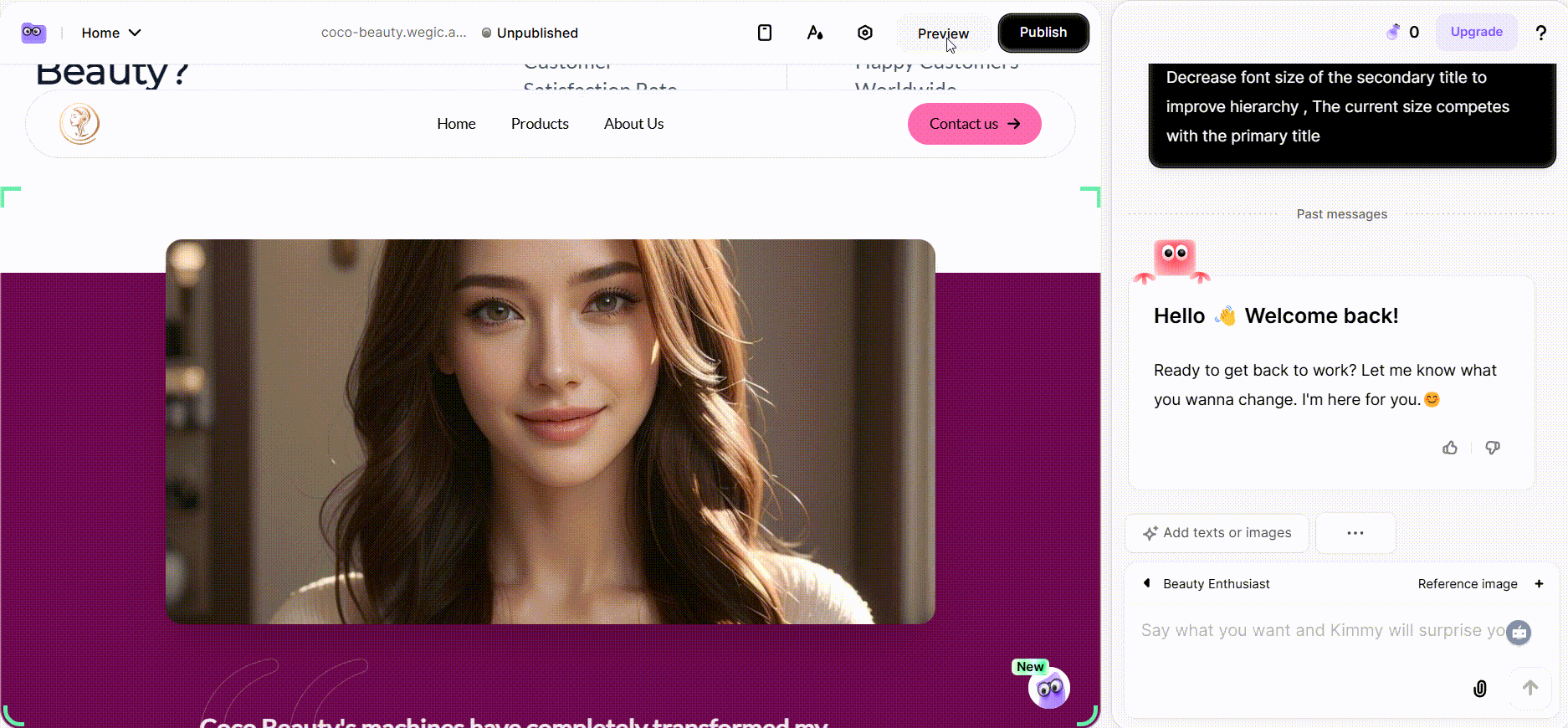
-
Step 6: Publish and update the website
Wegic enables you to publish your website with one single click after you are satisfied with its appearance. After it’s live, you can change or add things anytime. Wegic enables you to create fresh pages and compose blog content and modify existing material. Wegic enables users to maintain a fresh website with ease.
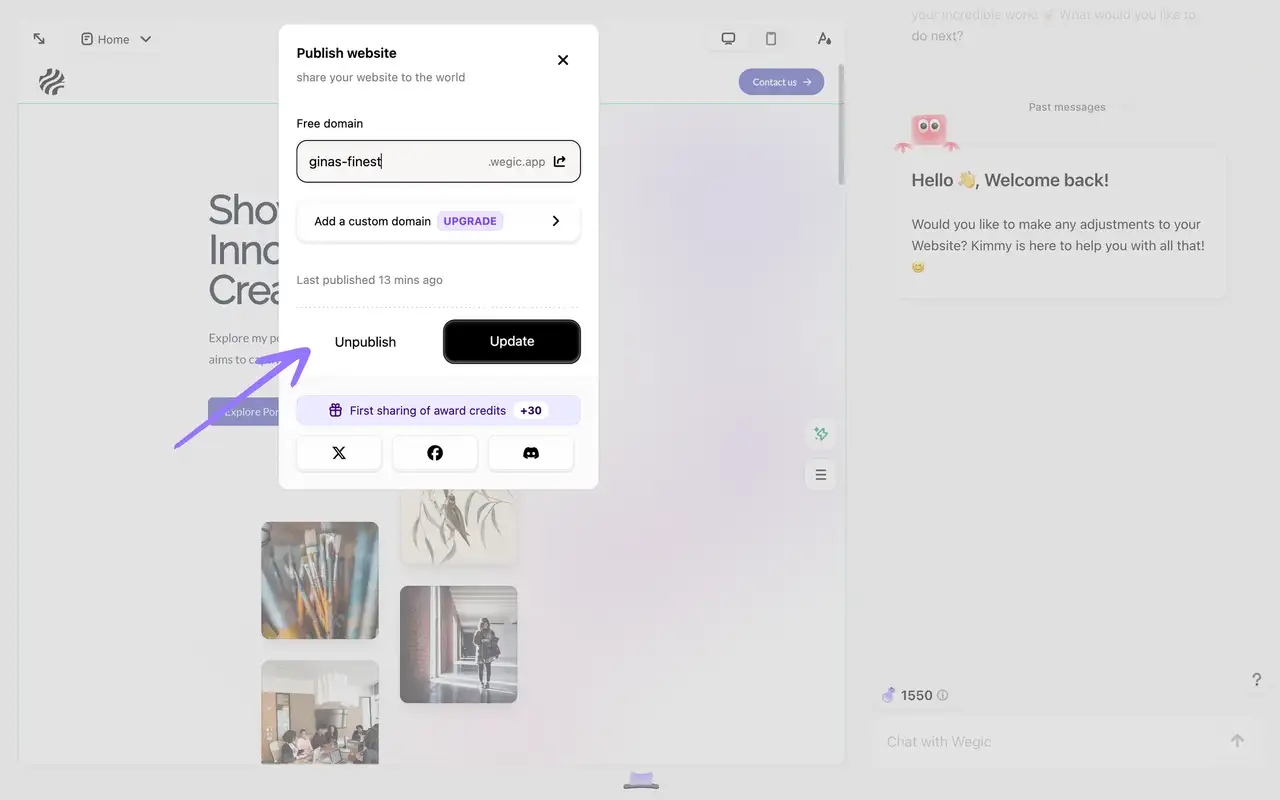
Conclusion
The dark web remains safe when used properly, but engaging in illegal activities through it will result in severe consequences. People interested in how to access dark web need to understand its operation and proper safety practices.To enhance your safety, you should establish your own personal website. Wegic functions as an artificial intelligence tool which lets users construct websites without requiring any coding expertise. Users can broadcast information through this platform in an open and secure manner.
FAQs about How to Access Dark Web
Is the dark web illegal in the US?
Accessing the dark web is legal in the US. But purchasing illegal goods or services is a criminal offense.
What can I find inside the dark web?
Users can access forums and marketplaces together with resources through the dark web, which search engines do not index. Content ranges from legal whistleblowing platforms to illegal goods.
Do I need a VPN to access the dark web?
Access to the dark web requires a VPN, although it is not necessary. It adds a layer of privacy before entering through a dark web browser like Tor.
Can I use Google to access the dark web?
Google does not track dark web content through its search engine. The dark web requires Tor as your browser and the .onion version of DuckDuckGo as your search engine to navigate its contents.
What websites can you find inside the dark web?
The dark web contains multiple types of features, such as forums alongside marketplaces, as well as email providers and news outlets. The sites operate under both legal and illegal frameworks.
Written by
Kimmy
Published on
May 21, 2025
Share article
Read more
Our latest blog
Webpages in a minute, powered by Wegic!
With Wegic, transform your needs into stunning, functional websites with advanced AI
Free trial with Wegic, build your site in a click!
