登录
创建你的网站
How Much Does It Cost to Build a Website in 2025?
Discover the true cost to build a website in 2025—from DIY AI builders like Wegic to custom enterprise projects.

In 2025, building a website is no longer just a technical task—it’s a strategic choice, shaped by AI, automation, and new pricing models. Whether you’re a solo creator asking how much should I charge to build a website for a small business or a startup founder on a tight budget, the landscape has changed dramatically. Gone are the days of needing a five-figure budget to get a polished, professional site online.
Today, the market spans everything from free AI-powered tools to ultra-custom builds by specialized agencies. You can launch a landing page in minutes with conversational AI like Wegic or invest in a fully tailored site for e-commerce and enterprise needs. The spectrum is wide, but understanding what drives those cost differences—and what you really need—is key.
This guide breaks it all down: from the $0 DIY option to high-end $50,000 builds, we’ll help you gauge the real value behind each price point. And if you’re a freelancer wondering how much should I charge to build a website, this article offers clarity too. Whether you’re building your own or charging others, 2025 is the year web creation became more accessible, smarter, and—at both ends of the budget—worth every dollar.

Cost Spectrum for Building a Website in 2025
Let’s explore the main tiers:
- Free – $200: This is the realm of DIY AI builders like Wegic, where users can spin up personal blogs or landing pages for free or next to nothing. It's ideal for those experimenting or learning the ropes. If you're freelancing, knowing what’s possible at this level helps answer how much should I charge to build a website when working with minimal-cost clients.
- $200 – $1,000: Upgraded DIY plans with domains, analytics, and branding support. Perfect for portfolios, creators, or early-stage businesses.
- $1,000 – $5,000: Customizable templates built by freelancers or small studios. This is often where people ask, how much should I charge to build a website for a small business—and it depends on complexity and ongoing support.
- $5,000 – $20,000: Full custom design with brand integration, UX work, and responsive layouts.
- $20,000 – $50,000+: Complex SaaS sites, marketplaces, and enterprise builds—typically requiring deep integrations, performance optimization, and continued development support.
Breaking Down the Costs
A. DIY & AI Website Builders (e.g. Wegic, Wix, Hostinger)
Annual cost
- Free or up to $200/year for basic plans, often including templated design and hosting. Top-tier low-cost builders like Hostinger begin at around $3–4/month, and renew at roughly $11.99/month later.
Monthly plans
- Most platforms range between $6–$70/month, with Wix starting around $17/month and scaling up to $159 for advanced plans.
These AI-powered builder tools include hosting, templates, and built-in SEO tools—ideal for solo creators or freelancers confident in asking how much should I charge to build a website when using highly efficient tools. Designers leveraging such tools can treat third-party costs as minimal and focus on time-based pricing instead.
Why it’s effective:
- Fast setup with minimal technical skills
- Predictable billing structure
- Suitable for blogs, portfolios, landing pages, or starters
B. Template‑Based Small Business Sites
- Domain: $10–30/year
- Hosting: $24–600/year depending on traffic and package
- Platform/plugins: $10–50/month subscription if using premium features
- Freelance build fee: Typically between $500–3,000 for a multi-page site with branding and contact functionality.
When designing for clients, professionals commonly ask how much should I charge to build a website for a small business, especially if they are using templates and delivering branding consistency. This tier hits a sweet spot where cost remains modest, yet design and SEO basics are strong.
Typical scenarios:
- Service providers (e.g. consultants, local shops)
- Portfolio sites with light customization
- Clients needing light SEO setup, forms, and contact tools
C. Custom Builds & Professional Services
- Entry-level agency or premium freelancer rates: $2,000–20,000+ depending on scope, UX, integrations, and custom visuals.
- Complex builds (SaaS, eCommerce, multi-region): $20,000–50,000+, with enterprise-scale projects often exceeding $75,000–100,000 depending on requirements.
As developers or agencies evaluate how much should I charge to build a website, they must factor in design, front-end/back-end development, testing, project oversight, and revision cycles. These projects often include custom UX/UI, CRM/API integrations, custom checkout flows, or complex CMS ecosystems.
Appropriate use cases:
- Businesses seeking high performance, brand identity, or platform-specific features
- Enterprise clients with ongoing feature development or multi-zone deployment
- Ecommerce platforms requiring custom product systems and scalability
D. Ongoing Costs & Hidden Fees
Even after launch, websites entail recurring expenses:
- Maintenance & updates: $50–300/month for small sites; more complex projects can cost $500–2,000/month depending on content updates, support, and uptime guarantees.
- Domain renewal: $10–30/year
- SSL certificate: Free with many platforms or $0–100+/year depending on provider
- Plugins, apps, marketing tools: $0–20/month per feature; costs can add up quickly
- SEO and marketing support: $0–500+/month depending on depth and deliverables
Clients often overlook these continuing fees when considering how much should I charge to build a website for a small business. Structuring your agreement to clarify whether you’re offering one-off build fees or bundled support and maintenance is crucial. A smart approach is to charge a clear build cost and offer optional monthly support packages to cover ongoing work transparently.
Case Studies by Website Type
Here are illustrative cost ranges paired with real-world examples:
Personal Blog or Landing Page

- Cost: $0–200/year using AI builders
- Simple one–page layout, templated design
- Domain optional or bought separately
Small Business / Portfolio Site
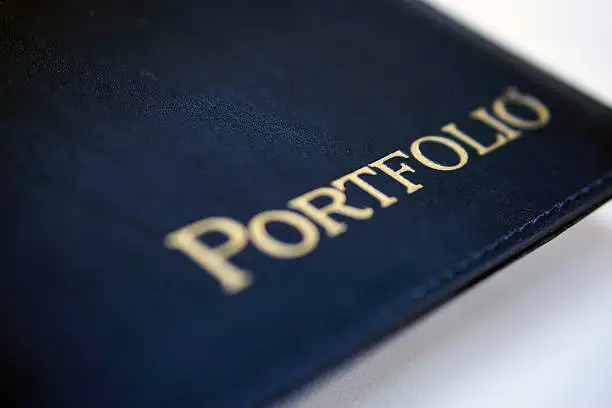
- DIY option: $200–800/year including domain, hosting, builder fees
- Freelance build: $500–3,000 once for branding, contact forms, basic SEO
- Good for local services, professional portfolios, or minimal e-commerce
Custom Service Provider Site
- Total build cost: $1,000–5,000
- Includes richer customization, light integrations (booking, CRM, etc.), and SEO structure
E-commerce or SaaS Platform
- Starting cost: $20,000+ for full custom functionality, performance optimization, product systems, and user account logic
- Ongoing hosting, feature enhancements, and support often needed throughout lifecycle
Comparing Platforms: Pros & Cons
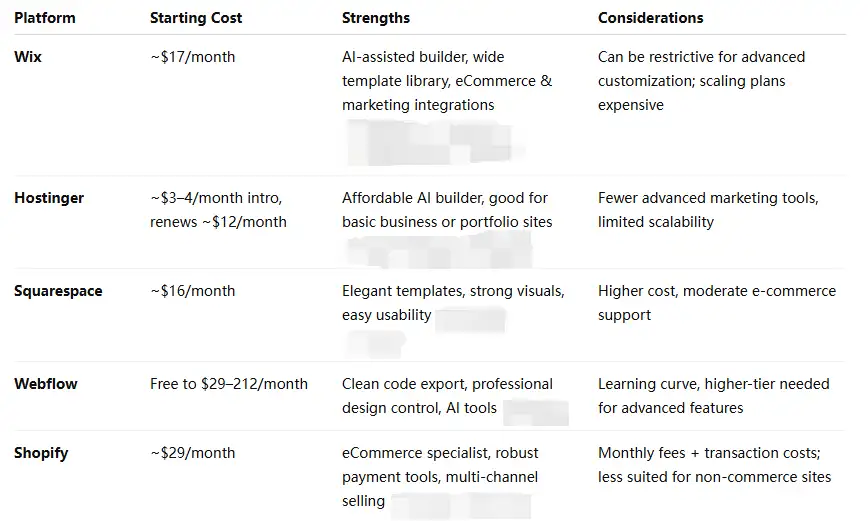
Summary
DIY & AI builders (Wegic, Wix, Hostinger):
- Ideal for fast and low-cost sites.
Template-based freelancer builds:
- Best for small businesses with moderate customization needs.
Professional custom builds:
- Targeted at businesses needing scalable, branded, and functional web platforms.
Maintenance and hidden costs:
- Often overlooked but critical to long-term budgeting, especially for small business clients.
Whether you're defining how much should I charge to build a website for a small business or pondering more general setup strategies—understanding these tiers guides realistic quoting, budgeting, and decision-making.
Why Use Wegic? Build a Website by Chatting

Conversational AI as Your Website Team
Wegic is not just a tool—it’s your AI designer, developer, and site manager all rolled into one. By literally chatting with the AI, you describe your website needs—such as business type, style, page structure, or desired features—and Wegic instantly translates that into a fully functioning website.
Upload Your Reference or Sketch
Want your site to match a moodboard, branding, or competitor look? Simply upload an image or sketch while chatting. Wegic uses that input to tailor layouts, fonts, and visuals—no manual drag-and-drop needed.
Instant Generation & Iterative Tweaks
Once you provide basic prompts, Wegic builds a draft in seconds—often within 60–90 seconds. Then you refine it directly in chat by instructing: “Change the header layout,” “Use pastel tones,” or “Add a contact form on the homepage.” The AI responds live.
Built-in SEO & Tool Integrations
Every Wegic-built site comes pre-optimized for SEO. You can embed third-party tools—such as comment widgets, YouTube videos, or analytics—by simply telling the AI. No navigating difficult dashboards or installing plugins manually.
Flexible Pricing to Match Your Needs
Wegic offers a permanent free plan: build up to three pages, get a free SSL certificate, and support ~1,000 visitors/month—ideal for testing or simple personal use. Paid tiers include:
- Starter Plan: ~$39.90/month (or discounted ~$23.90/month annually), includes up to 10 pages, removes branding, and includes more credits.
- Premium Plan: ~$69.90/month (or ~$41.90/month billed annually), unlimited pages, visitor capacity, priority support, and custom integrations.
This pricing model allows freelancers or agencies to factor in minimal third-party costs alongside their project fees, and is a natural fit for those considering how much should I charge to build a website when the base platform itself is low-cost.
Step‑by‑Step: Build with Wegic via Chat
1. Sign Up & Explore Free Plan
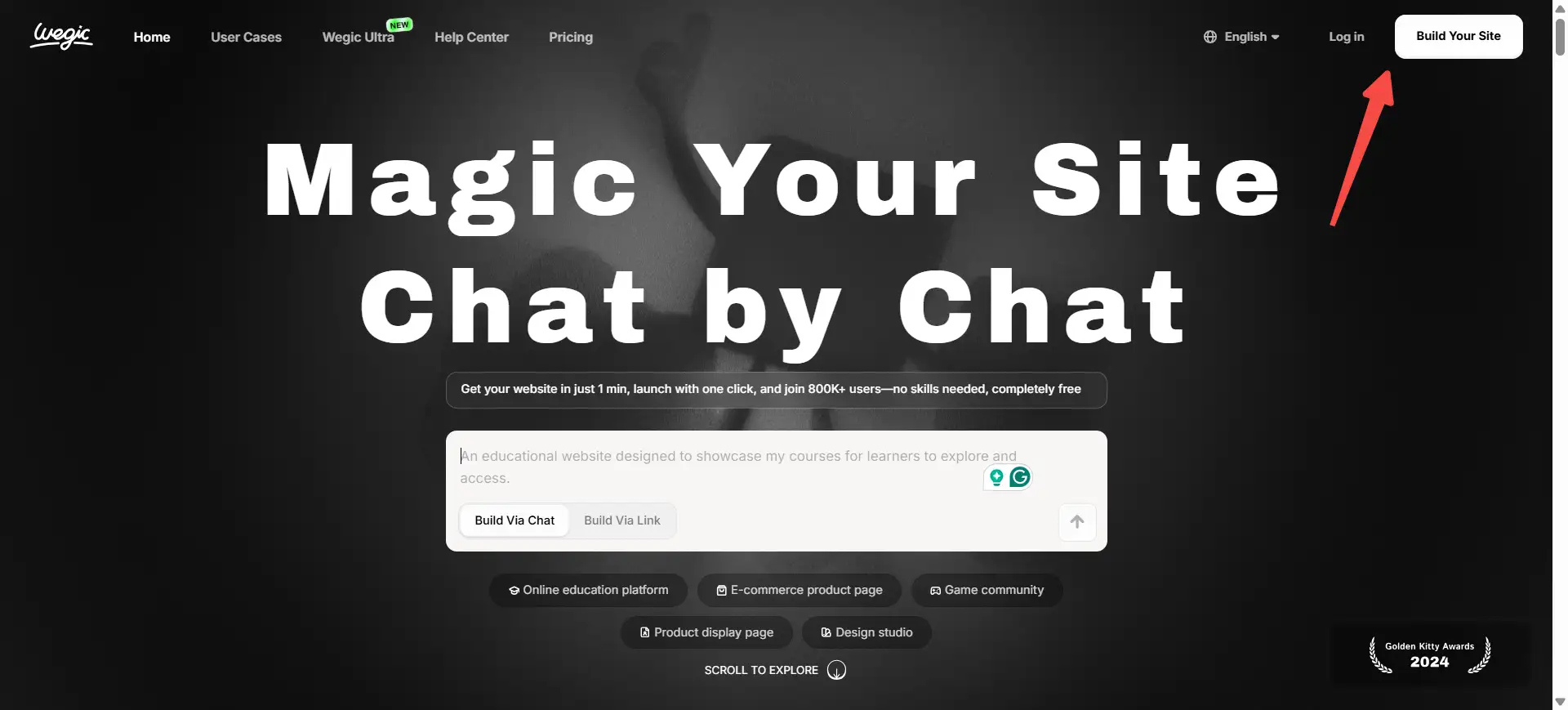
Begin with Wegic’s free plan, which lets you experience up to three pages with SSL and basic traffic allowances. It’s a great way to start without any upfront investment.
2. Describe Your Project in Chat
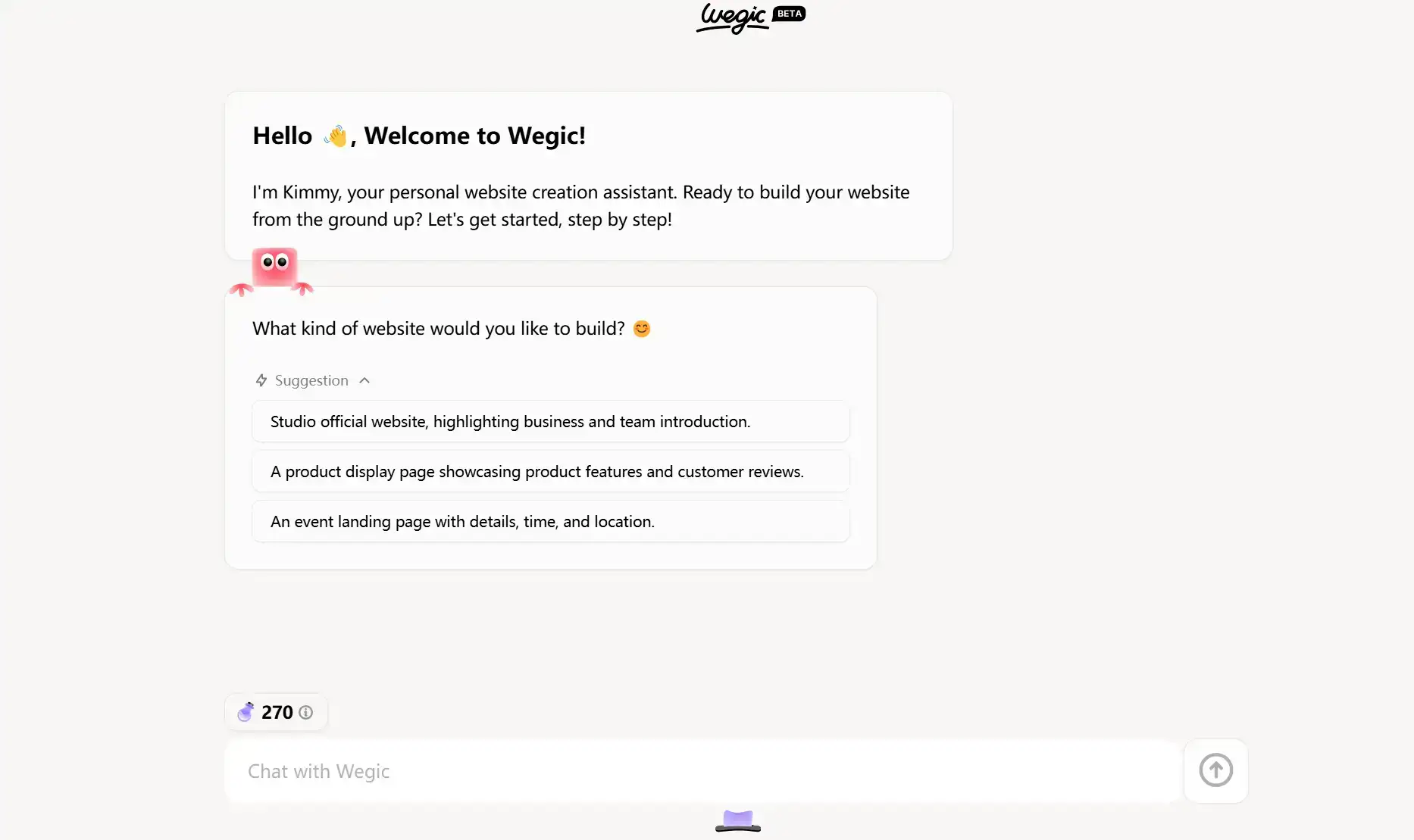
Once logged in, initiate a chat and describe:
- The type of website (blog, portfolio, small business, service)
- Page count, style preferences, color palette, tone
Within moments, Wegic generates a draft site tailored to your inputs.
3. Customize the Design in Chat
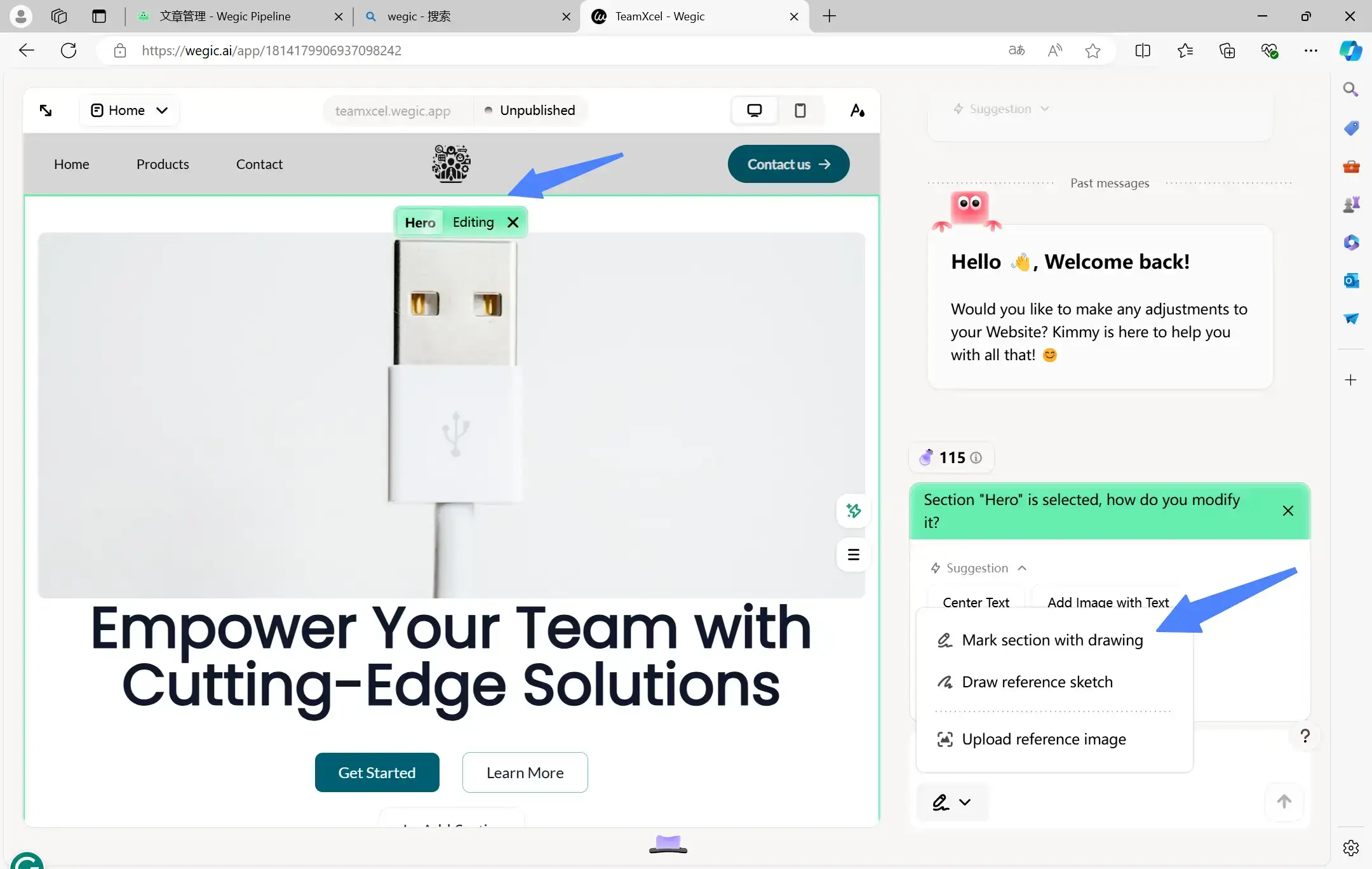
Say things like, “Make the header blue and bold,” “Switch layout to two-column on mobile,” or “Use serif headings and sans-serif body fonts.” You can also upload your logo or sketches if available. Wegic adapts these requests live—no fiddling with editors.
4. Add Functionality by Instruction
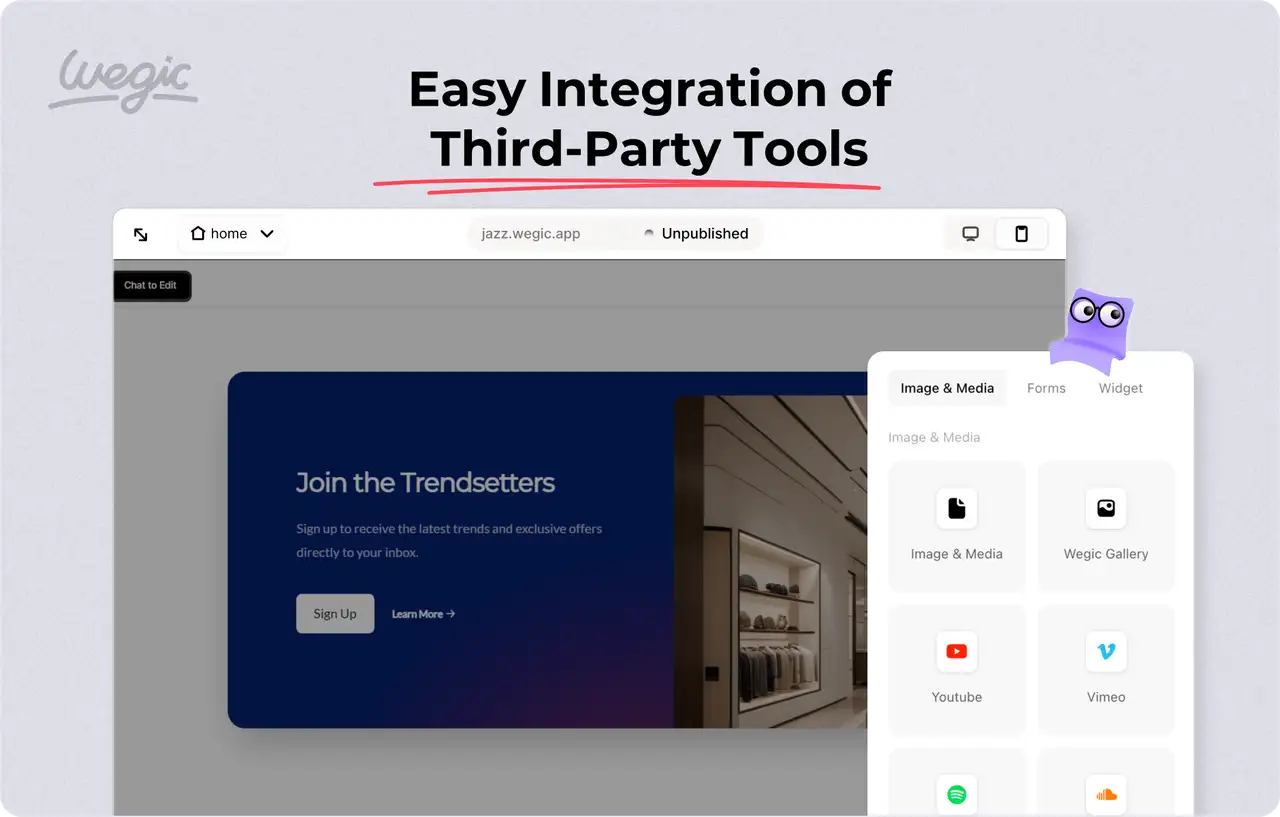
Need forms, video embeds, multilingual support, or analytics integration? Just tell Wegic in chat—and it implements the feature instantly. For example:
- “Embed YouTube intro video on the About page.”
- “Add contact form that sends to my email.”
- “Optimize page titles for local SEO.”
5. Preview & Approve Before Publishing
Once happy with layout, content, and functionality, preview the site. Wegic shows it in real-time, responsive across devices. You can ask for minor adjustments ("Reduce header size," "Change button text") until you're ready.
6. Publish with Ease
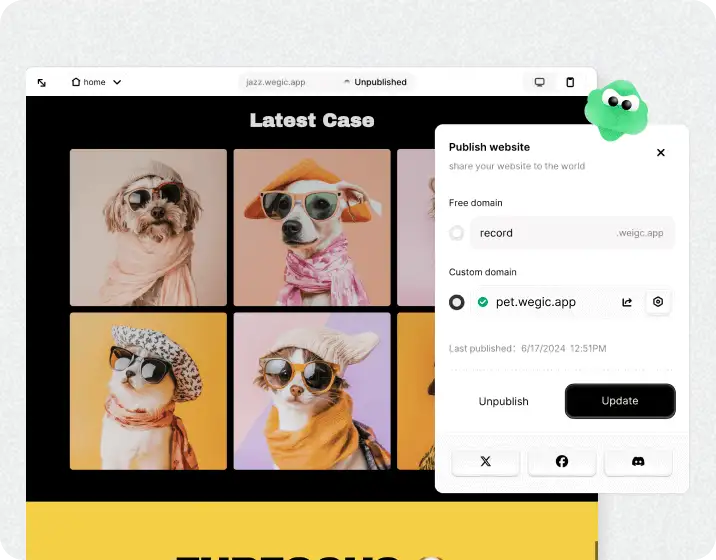
Choose between publishing with a custom domain or a Wegic subdomain. With one click, your site goes live along with a free SSL certificate. It's done.
7. Update & Manage via Chat
Wegic doesn’t stop after launch—it continues as your website manager. To update content, change images, run analytics, or refine SEO, just chat. No need for CMS access or backend training.
Why Wegic Works for You
Natural Interaction:
- Conversational instructions make web design intuitive for everyone.
Fast & Efficient:
- AI-generated layouts and live chat tweaks reduce hours of manual work.
Scalable:
- From a three-page blog to multi-page business dashboards—all manageable in chat.
Low Budget, High Impact:
- Free or capped subscription pricing keeps costs predictable for clients and freelancers.
Ongoing Ease:
- Future updates or feature additions happen via requests, not platform navigation.
Using Wegic feels less like building a site and more like telling a story—then watching the AI bring it to life. Whether you're asking how much should I charge to build a website or mapping monthly support fees, you're backed by a tool that delivers efficiency, clarity, and satisfaction.
Conclusion
In 2025, the cost to build a website spans a wide range—from zero-dollar DIY builds to six-figure enterprise platforms. The final price largely depends on your project’s complexity, the number of pages, and whether you take a do-it-yourself approach or hire a professional. For freelancers and agencies, the question how much should I charge to build a website still comes down to balancing effort, features, and client expectations. What matters most is aligning your budget and timeline with the level of customization and performance you need.
Platforms like Wegic are changing the game by making professional-looking websites accessible to anyone—no design or coding skills required. You simply chat your way through the build process, and Wegic handles the rest, from layout to SEO integration.
If you're asking how much should I charge to build a website for a small business, Wegic helps you deliver more value with less overhead. Ultimately, the best path is the one that fits your goals: compare tools, features, and pricing tiers carefully, and choose what empowers you to launch with confidence—whether that’s instant AI or full-scale custom development.
撰写者
Kimmy
发布日期
Jul 30, 2025
分享文章
阅读更多
我们的最新博客
Wegic 助力,一分钟创建网页!
借助Wegic,利用先进的AI将你的需求转化为惊艳且功能齐全的网站
使用Wegic免费试用,一键构建你的网站!