5 Best Free AI Website Builders to Explore in 2025
Discover the top 5 free AI website builders in 2025. Compare Wegic, Wix ADI, Jimdo AI, and Framer AI to find the perfect tool for your website needs.

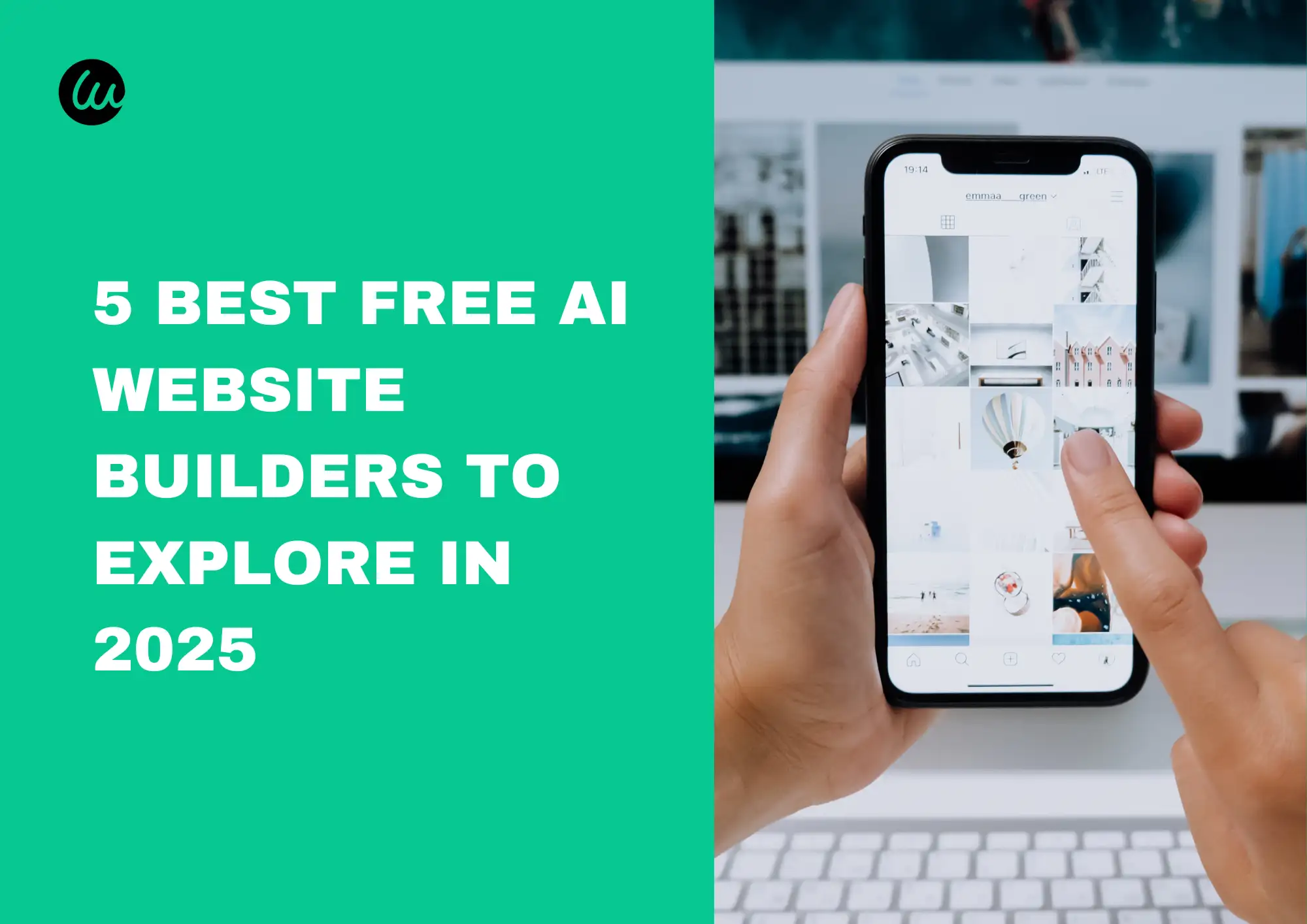
-
Wegic streamlines the design process, allowing you to easily create a professional website.
-
Wix ADI features automated design, providing personalized websites in an instant.
-
Jimdo AI offers a simple and intuitive interface for quickly building modern websites.
-
GoDaddy Website Builder comes with powerful integration tools, making it ideal for businesses of all sizes.
-
Framer AI includes real-time collaboration and animation features, enabling you to craft highly interactive websites.
5 Free AI Website Builder Tools
1. Wegic
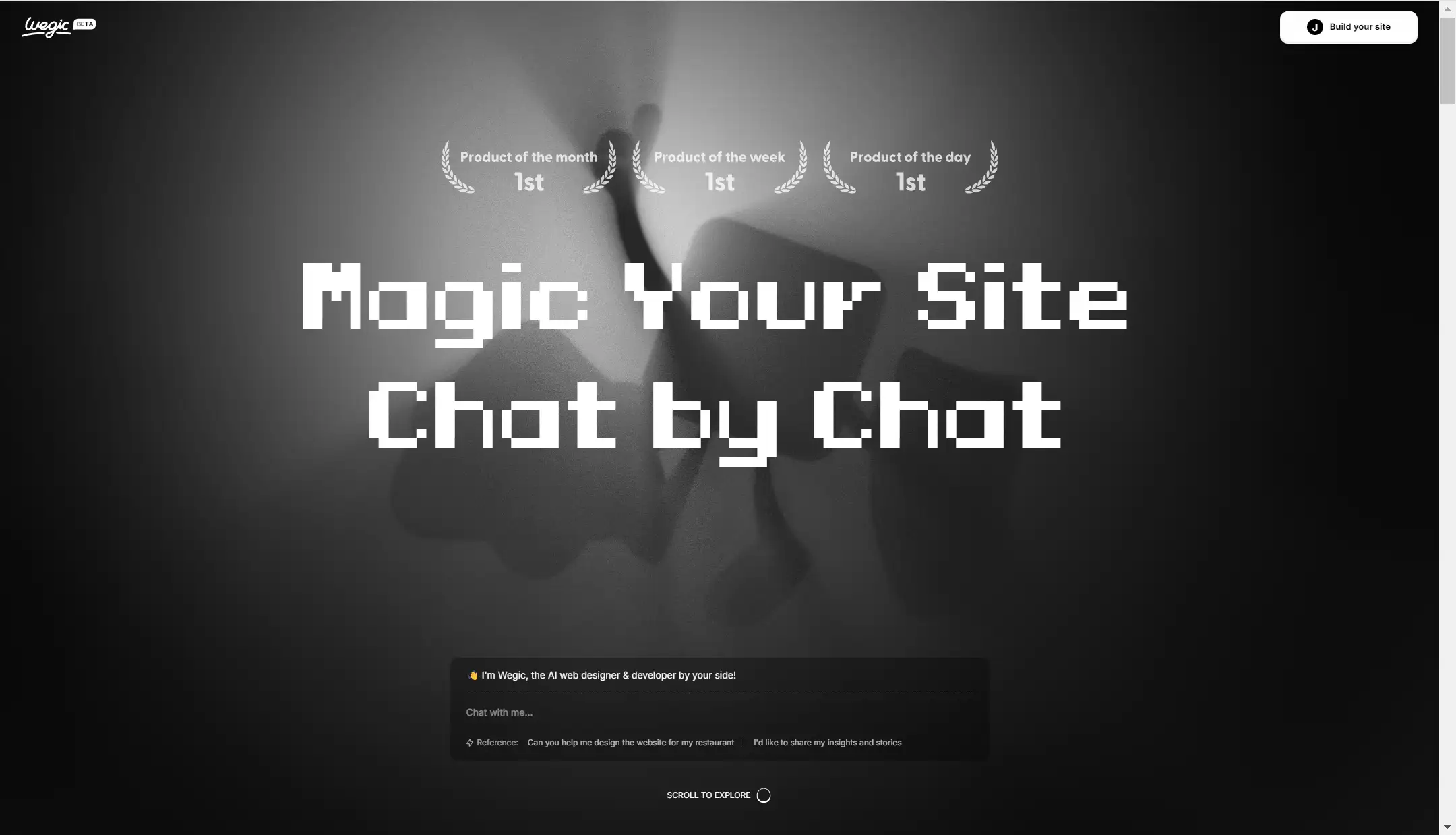
- AI-driven design:
- Easy to use:
- Rich customization options:
- Responsive design:
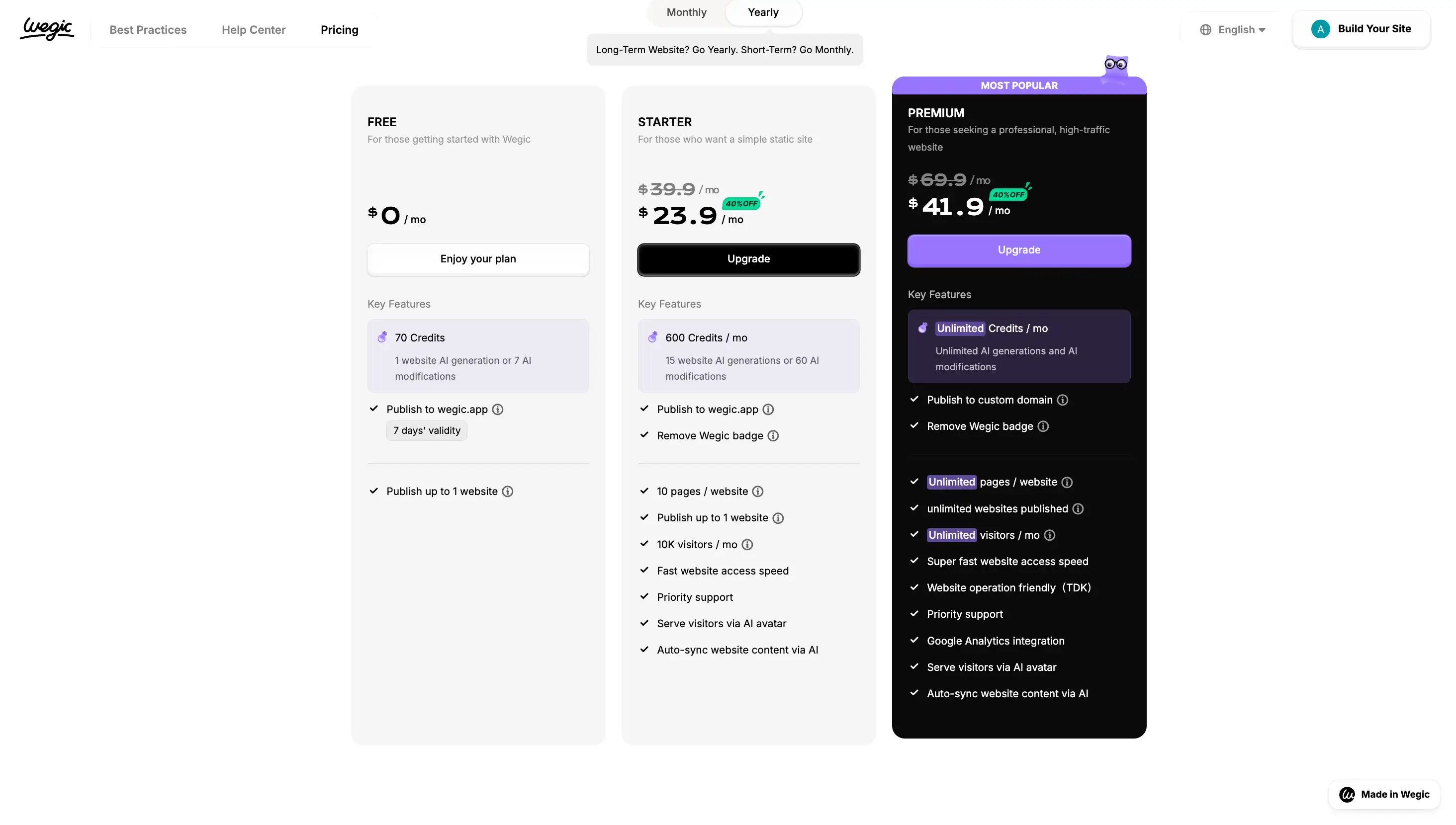
2. Wix ADI
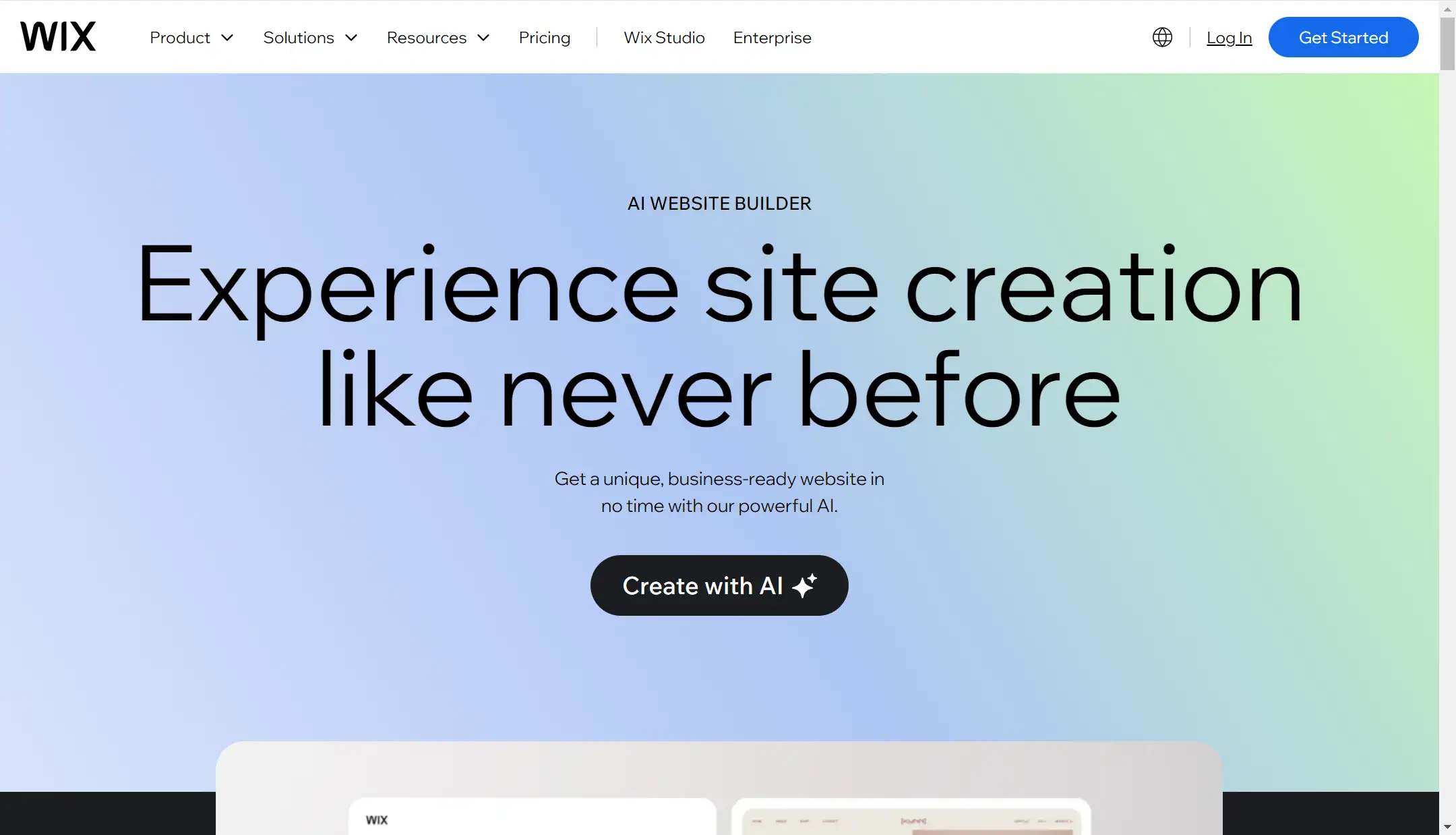
-
AI-driven design: Wix ADI uses artificial intelligence to automatically generate website layouts based on user needs and preferences. It means people, especially freelancers or small businesses, need not spend much time on the design. This has greatly saved their time and effort. Also, Wix offers a fair degree of customization. Users can easily tweak the design, adjust layouts, change colors, and update content to better match their vision.
-
Integrated features: Users can add apps from the Wix App Market to expand their site’s functionality, making the website meet their various needs and purposes. It allows your website to integrate with other tools and platforms, such as social media integration, built-in SEO tools, and e-commerce capabilities.
-
Responsive design: Wix ADI websites are automatically responsive, which means they look fantastic on both desktop and mobile devices. This functionality is important in today's mobile-first environment, as a major amount of online traffic comes from mobile devices.
-
Limited customization options: Wix ADI is easy to use and suitable for small websites but has fewer customization options. Users generally agree that Wix ADI is very simple to use, but lacks in terms of more advanced customization needs. If you are an experienced designer with advanced design requirements, instead of Wix ADI, Wix Editor might be a good choice.
-
Limited access to 900+ templates: Wix ADI doesn’t provide access to more than 900 templates in the Wix editor. For designers who would like more templates and advanced design requirements, Wix Editor might be more suitable for them.
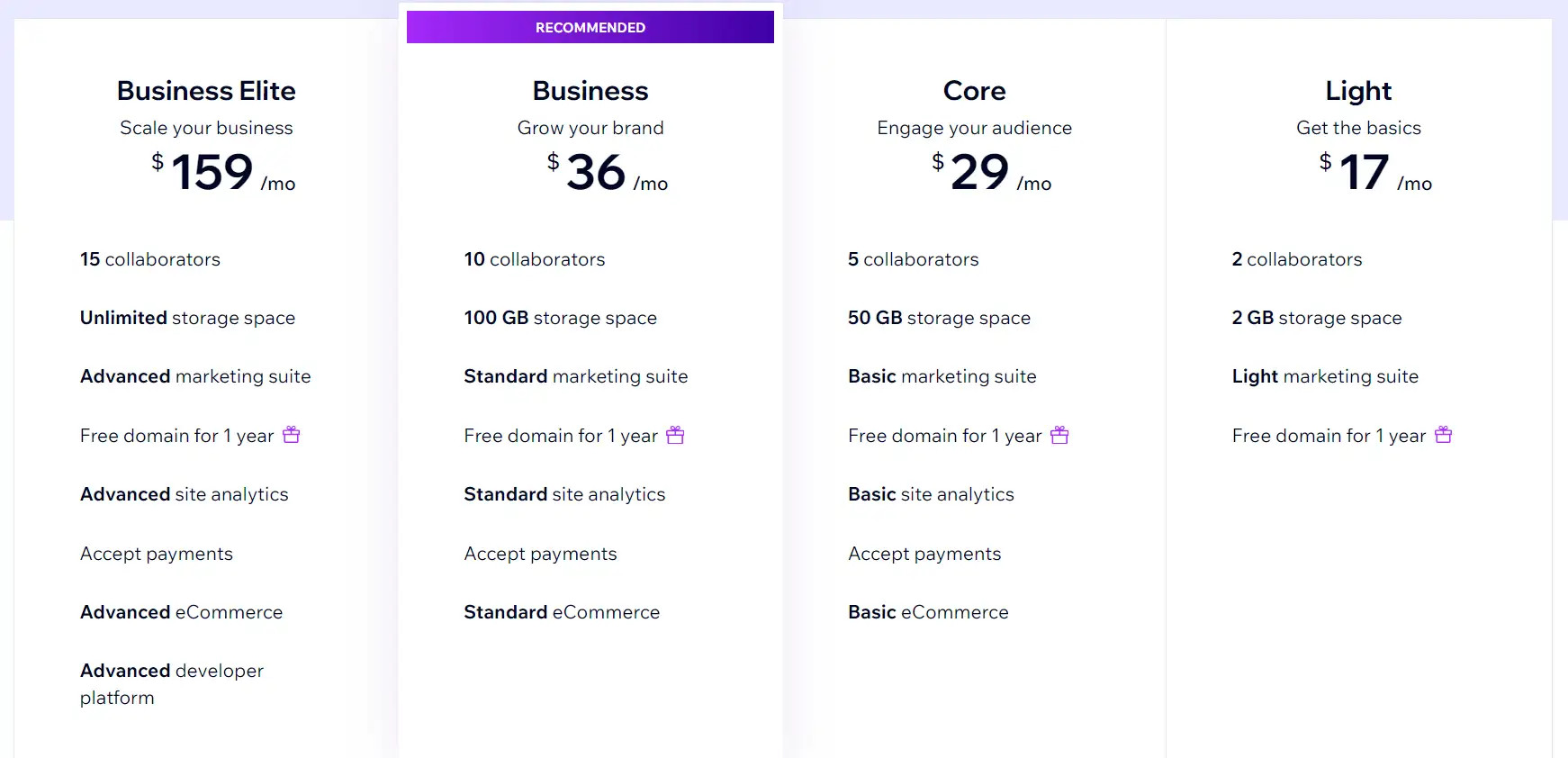
3. Jimdo AI
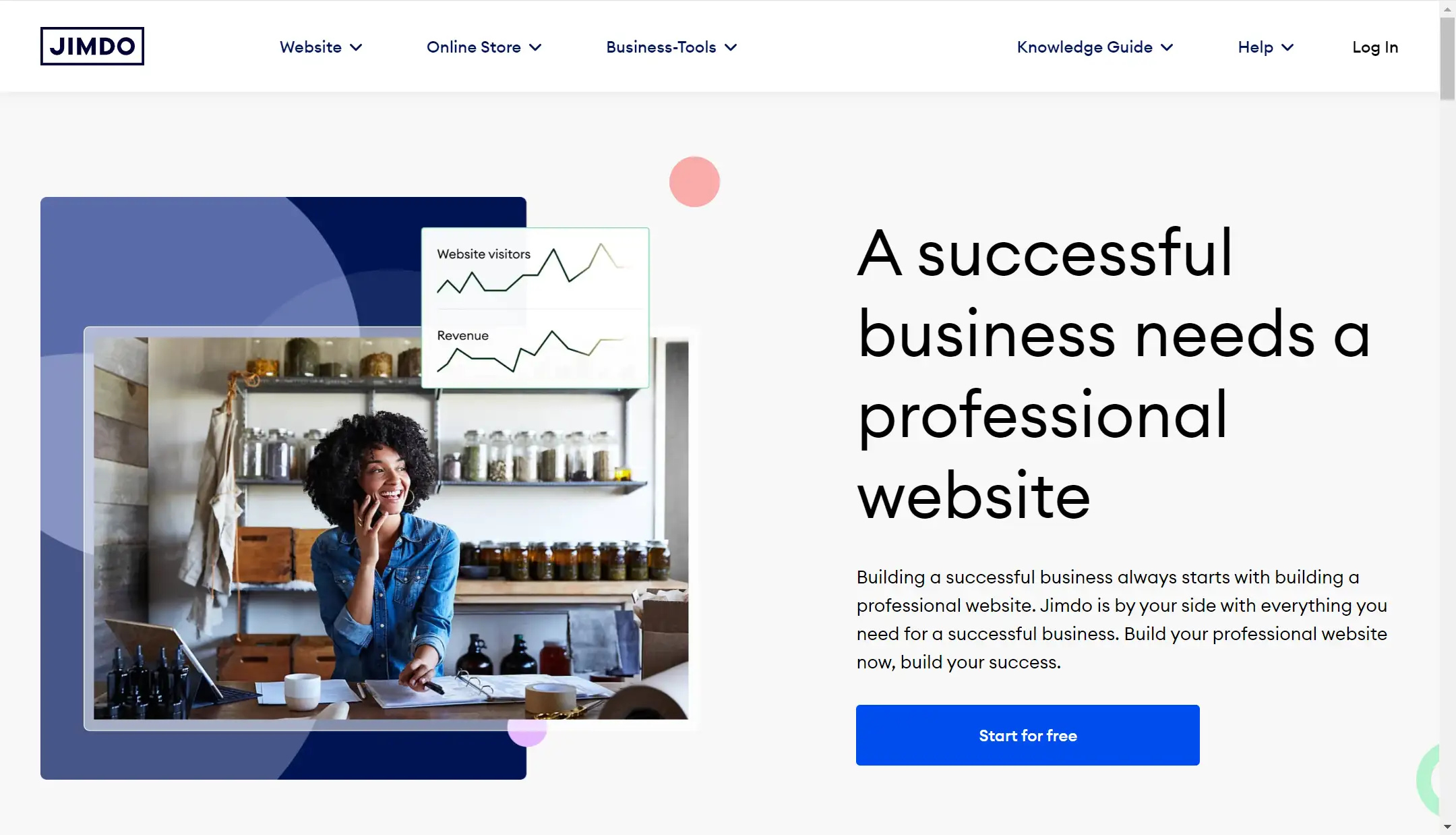
-
Quick website generation: Before Jimdo builds your website, it will ask you some questions, such as what your website is for or what style of website you prefer. After you answer, Jimdo will quickly generate a website for you by understanding this information. It is very simple to use, which is ideal for users who want to get online quickly without getting bogged down in details.
-
Product integrations: Jimdo not only offers DNS and hosting services but also offers eCommerce functionality with their paid plan
-
AI content suggestions: At the same time, Jimdo will also automatically generate text content and images based on the content and needs entered by the user. This can provide a good reference for users who have no design foundation and little confidence.
-
Built-in SEO tools: Jimdo offers a lot of built-in SEO tools, helping users optimize the search engine performance of the website
-
Affordability: Compared with more mature and versatile software such as Wix, Jimdo's price is very competitive, especially for some small companies or individuals who only need a website that can run normally and does not have too many design requirements.
-
Limited customization: Jimdo Dolphin is a fast and efficient AI website builder, but the customization options and design flexibility are very limited. If you have high requirements for the appearance and functionality of your website, then compared to Jimdo, Wegic can better meet your needs. Wegic provides personalized design options for users who need more design control.
-
Basic E-commerce Features: Jimdo does offer e-commerce capabilities, but they are somewhat basic compared to other platforms. When you set up an online store in Jimdo, the tools available may not be sufficient for businesses looking to scale or those with complex e-commerce requirements.

4. GoDaddy Website Builder
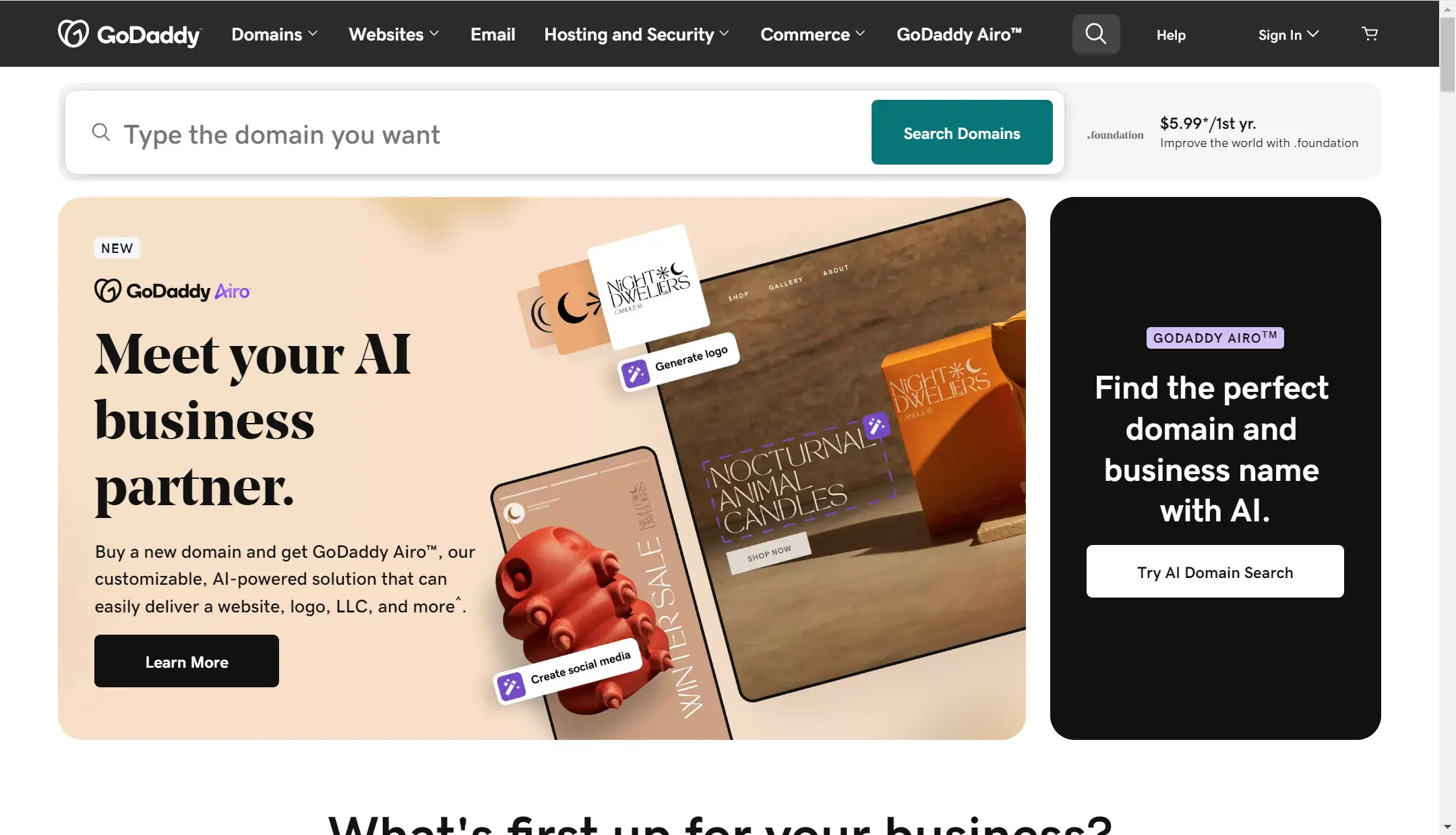
-
One-stop services: GoDaddy provides users with one-stop services, including domain name registration, hosting, website building, and marketing tools, just like an all-around housekeeper. This is highly convenient for users because they only need to use this platform to complete all the steps, simplifying the entire tedious website-building process.
-
Comprehensive E-commerce features: One of the biggest highlights of GoDaddy is that it has a complete set of e-commerce tools. So, if you are a small or medium-sized business that wants to sell your products online, then GoDaddy is your best choice. It has many features, such as inventory management, payment processing, and shipping options. These features help users set up and manage an o
-
24/7 customer support: The customer support provided by GoDaddy has always been highly praised. If you encounter any problems during the website building process, you can get help through phone, chat, email, etc. The support team is generally responsive and knowledgeable, which can provide peace of mind for users.
-
Limited customization: Although GoDaddy's website is easy to use, the customization options are very limited. If you want a highly customized or unique website, GoDaddy may not be a very suitable choice. GoDaddy's templates are a bit rigid, and some advanced users with design needs may find GoDaddy too restrictive.
-
High cost: Although GoDaddy can easily build an e-commerce website, it is very expensive, especially if you want to add some marketing tools. The Base plan is cost-effective, but the advanced features are more expensive. If you want to build a larger e-commerce website and want more advanced and complex features, GoDaddy's prices are not cheap.
-
Slow loading speed: According to some user feedback, the loading speed of websites created with GoDaddy is slower than that of similar websites. The slow loading speed will lead to poor user experience and SEO ranking, especially for some larger or more complex websites
5. Framer AI

-
High design flexibility: Framer AI has always been famous for its highly free design. Users have a lot of freedom to create their own unique appealing websites. This is also the reason why it has always been favored by designers, because designers can fully control layouts, animations, and interactions, without too many restrictions.
-
Real-time collaboration: Real-time collaboration allows all team members to participate in the design work at the same time, including designers, developers, etc., which greatly improves the workflow and improves work efficiency.
-
Interactive prototyping: One of Framer AI's standout features is its ability to create interactive prototypes. Users can build and test fully functional prototypes directly within the platform, making it easier to visualize the end product and iterate on designs before going live. This is a major advantage for those who want to experiment with user interactions and create dynamic, engaging websites.
-
Learning curve: Although Framer AI provides powerful design tools and leaves designers with a lot of design space to play with, for beginners with no design background, it takes a certain amount of time to learn how to use this software. It comes with a steeper learning curve compared to more straightforward website builders,
-
Limited pre-made templates: As we mentioned above, Framer does give designers more freedom to use their creativity, but the pre-made templates are limited, especially compared to other software such as Wix or Wegic. This means that users need to spend more energy to continuously improve and beautify the entire website, which may take a long time and is not friendly to some time-pressed users.
-
High cost: Framer AI is relatively more expensive compared to other website builders, especially for users who need access to its full suite of features. While it offers a free plan, many of the more advanced features cannot be added if you don’t subscribe to the paid plans. It might not be suitable for users on a tight budget.
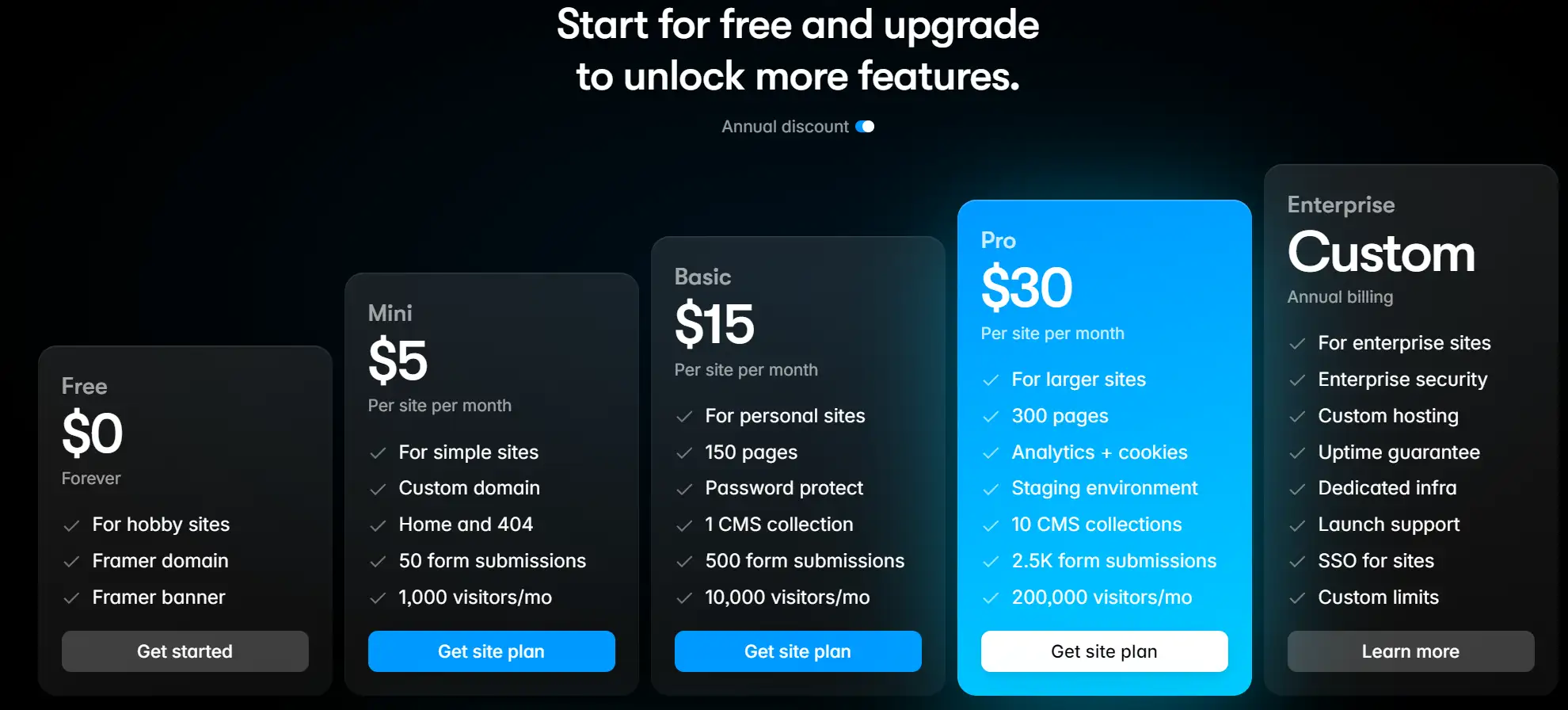
Can You Build a Website for Free Using AI?
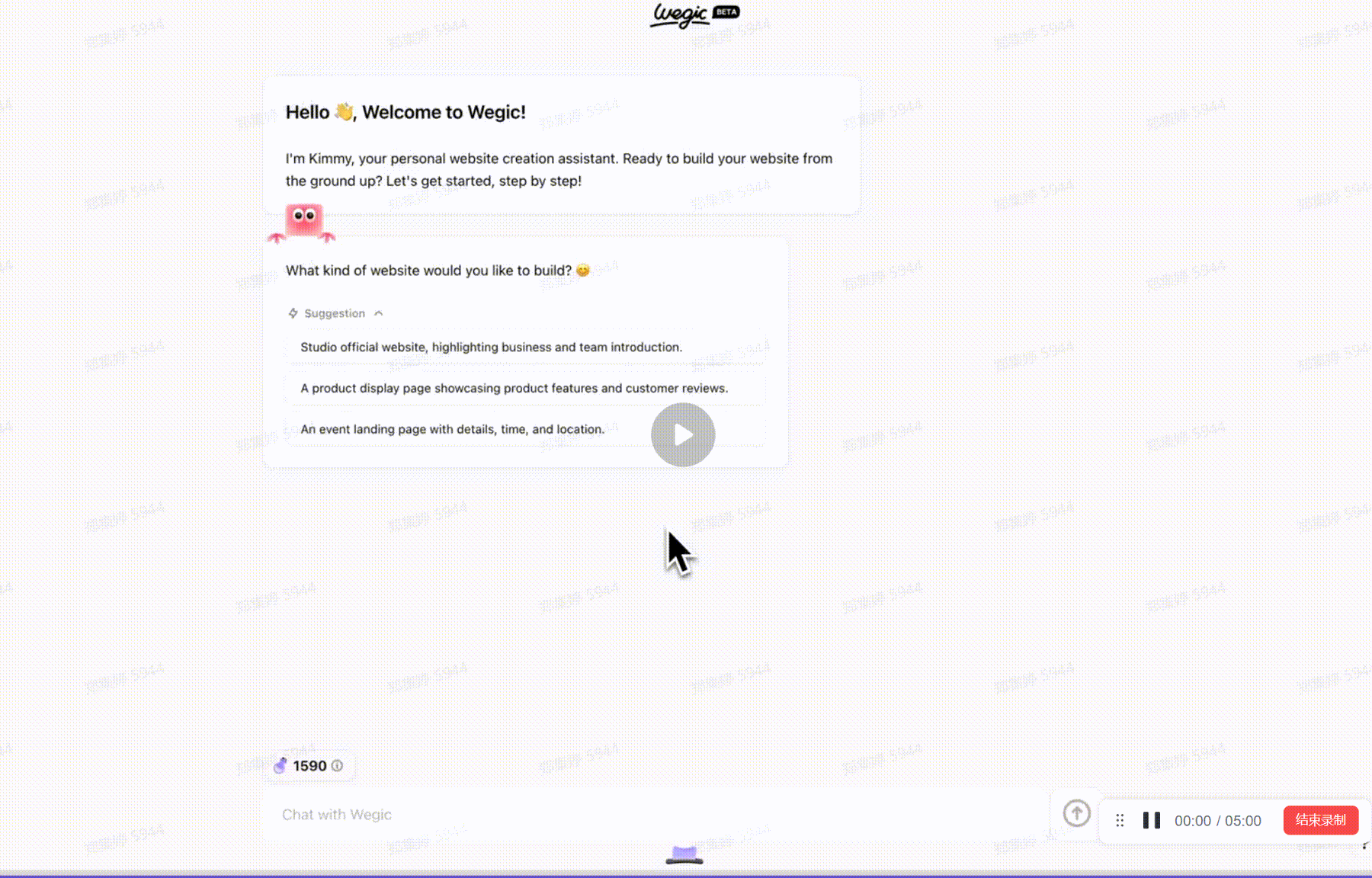
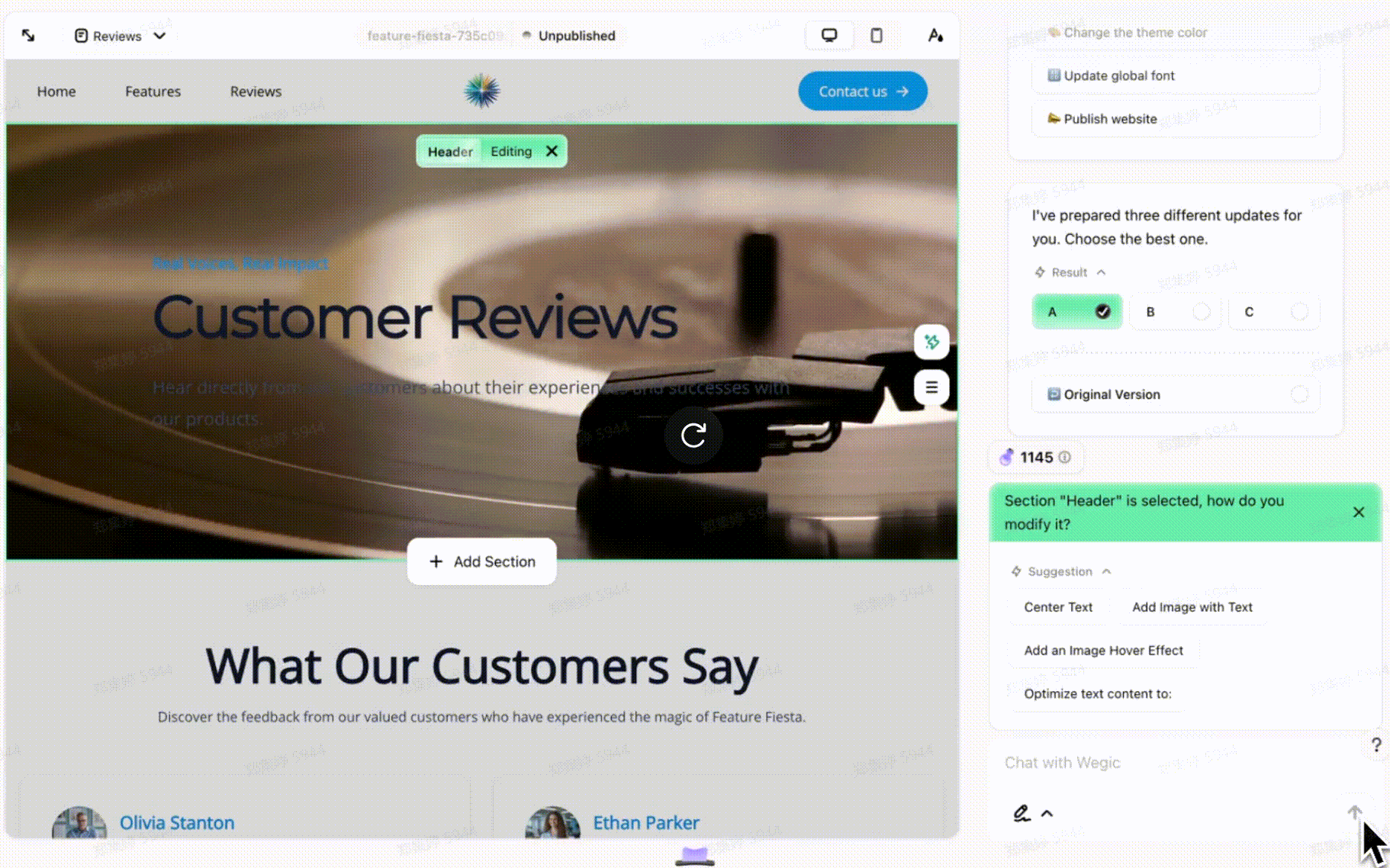
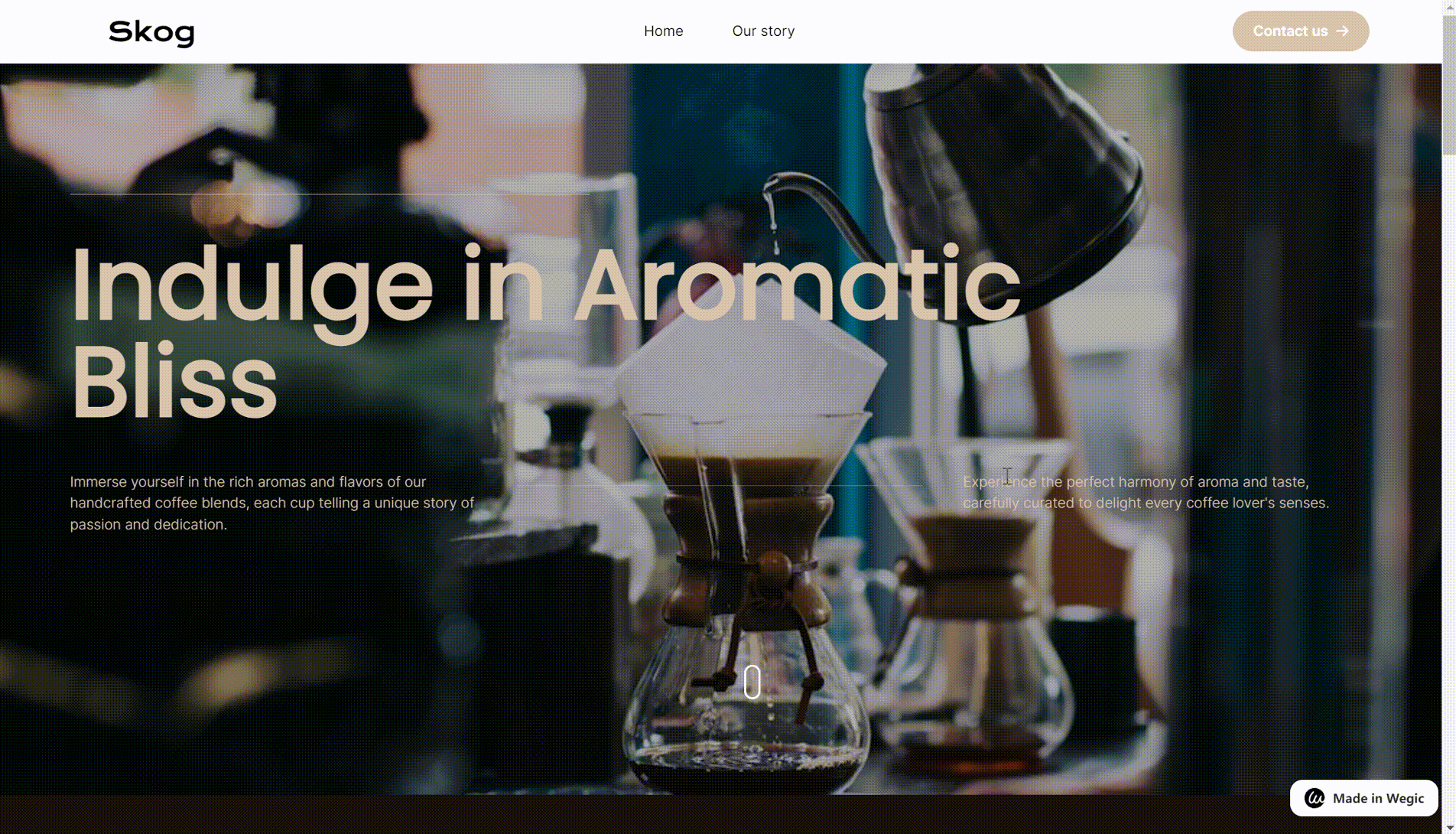
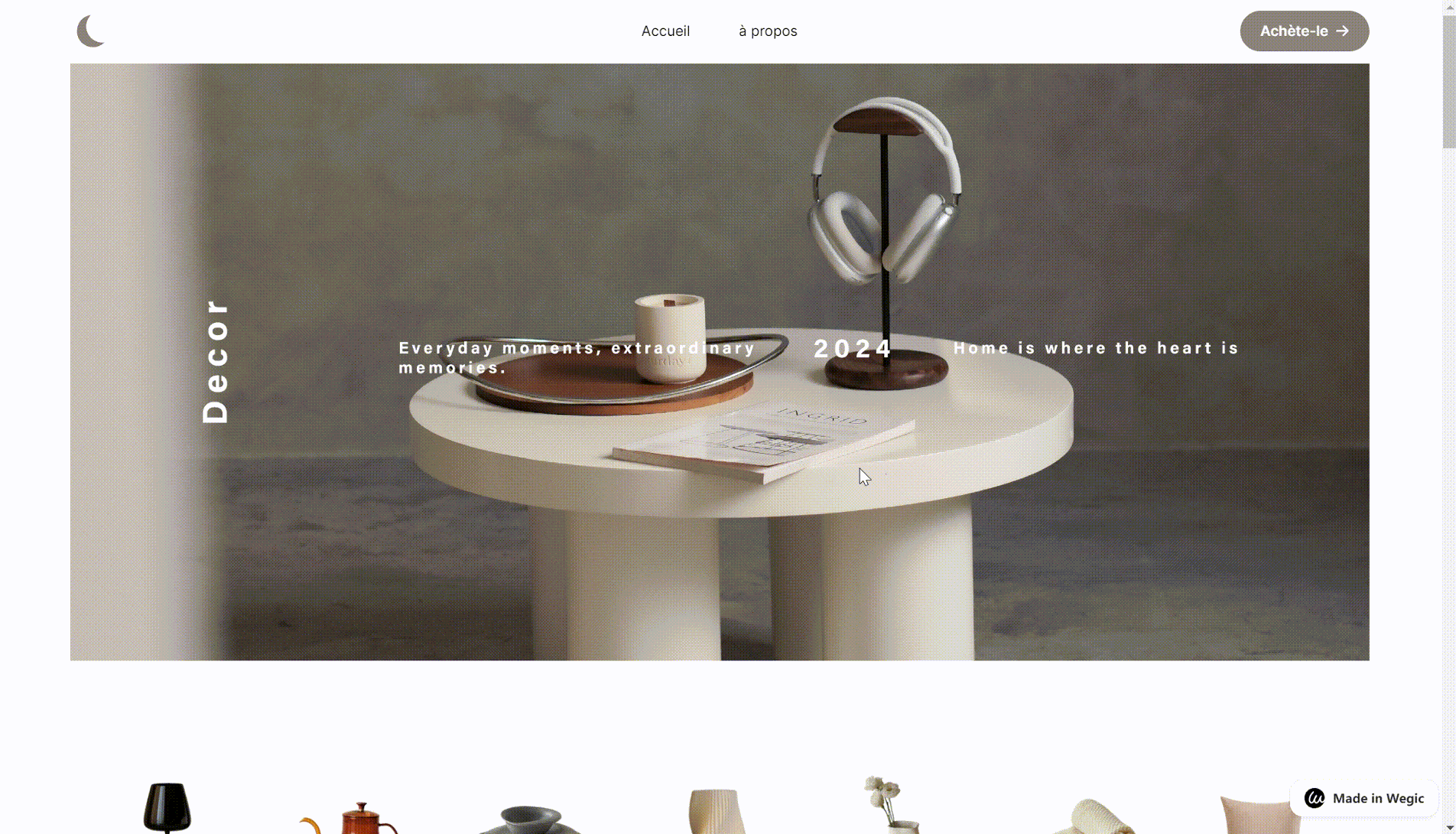
Tips for Choosing the Right Free AI Website Builder
1. Define the purpose of your website
2. Compare the limitations of different AI builders
3. Prioritize Ease of Use or Customization
4. Consider the Future Growth of Your Site
Conclusion
Written by
Kimmy
Published on
Apr 1, 2025
Share article
Read more
Our latest blog
Tool
Feb 27, 2026
How Interior Designers Use Interactive Portfolio Galleries to Attract High-End Clients
Marketing
Feb 27, 2026
How Freelance Dance Instructors Use Online Booking Pages to Fill Classes Automatically
Tool
Feb 26, 2026
How Independent Nurse Practitioners Use Trust-Building Profiles to Launch Private Practices
Marketing
Feb 26, 2026
How Custom Welding Specialists Use SEO Service Pages to Land High-Value Fabrication Jobs
Marketing
Feb 26, 2026
How Boutique Real Estate Developers Use AI-Generated Project Sites to Secure Early Investors
Marketing
Feb 26, 2026
How Eco-Tourism Consultants Use Immersive Visual Storytelling to Inspire Green Travel
Marketing
Feb 26, 2026
How Drone Service Providers Use High-Fidelity Galleries to Land Enterprise Contracts
Webpages in a minute, powered by Wegic!
With Wegic, transform your needs into stunning, functional websites with advanced AI