登录
创建你的网站
The Best AI GIF Makers for Instant Animation
Discover the top AI GIF makers for creating fun, eye-catching animations in seconds. Perfect for social media, marketing, and messaging—no design skills needed!

In this time when social media is very popular, GIFs have become a fast way to show our feelings and ideas. No matter if you send a funny face in chat or put a moving picture in a tweet, GIFs can make things more lively and fun. They help express emotions that words sometimes can’t fully capture, and they’re perfect for grabbing attention in a fast-scrolling feed.
But making a GIF by yourself sounds a little hard, right? Especially for people who don’t know design or how to use software. It can seem like you need special skills, tools, or a lot of time to get it right. The good news is, now there is an AI GIF maker. These kinds of tools can help you make a professional-looking animation in just a few seconds, in the easiest way. You just need to type a few words, choose a style, and AI will do the rest. It’s great for beginners and even useful for creators who want to save time or try new ideas quickly.
In this article, we will list some popular AI GIF-making tools, talk about their special things, who they are good for, and which ones are free. Whether you want to make a funny meme, a stylish reaction, or a quick animation for work, there’s something here for you. And if you ever want to turn those fun GIFs into something bigger, like a personal page or a creative site, you can get inspiration here. Want to make a cool GIF fast? Keep reading!

What is an AI GIF Maker?
AI GIF Maker is a tool that uses AI to make GIFs. Traditionally, when we made GIFs, we had to find pictures, cut videos, change the speed, and add words by ourselves. It had many steps and was very hard. Sometimes, even a small change might need you to start over. But now, with AI, everything becomes super easy. AI can understand your input and help you create what you want in just a few seconds.
For example, you can use one photo to quickly make a moving picture. This is called AI GIF maker from a photo. You upload the picture, and AI will know what is in it, then add good actions, faces, and even word animations. It looks like a professional made it. You don’t need to draw anything or plan each frame—the tool does that for you. It’s great for personal use, social media, or even small business promotion.
Compared to the old way, AI tools are faster, smarter, and easier. You don’t need to learn Photoshop, and you don’t need to know video editing. Just click a few times, and the GIF is done. Many tools also come with templates and style presets, so you can pick a mood or theme without starting from scratch.
Many AI GIF tools also let you change styles, like turning a photo into a cartoon or making it look old. Some can also look at your face and make funny or emotional moves. Others can even take your text and turn it into a short animated scene with characters and background, all made by AI.
In short, AI GIF generator is a great tool that helps normal people easily make fun animations. Whether you're making content for fun, for work, or for sharing with friends, this kind of tool makes creativity faster and more fun than ever. And if you're looking for more laughs and creative ideas, check out these funny websites to keep the inspiration going.
Top Benefits of Using an AI GIF Maker
To say it simply, it’s fast and easy. Before, making one GIF could take many hours, and you might need help from others. You had to plan every step, search for the right materials, and use special software. Now, with AI tools, you can finish it in a few minutes. You don’t need to think too much or do too much. Just type what you want or upload a photo, and the AI does the rest.
The biggest good thing is saving time and work. You don’t need a designer, and you don’t need to install software. Just upload one picture, and tools like AI GIF generator from photos can make the animation by themselves. It’s really very easy. Even people who have never made a GIF before can now create something fun and good-looking without any stress.
Also, the GIFs made by AI are visually appealing. You can add cool effects, moving words, and many filters. Some tools even let you choose a mood or style, like making it look like a sketch, a painting, or a comic. They look very creative and can catch people’s eyes. These details help your content stand out and feel more personal.
These GIFs are also great for posting on social media. No matter if it’s Instagram, X (Twitter), or TikTok, GIFs can make your posts more fun and easier to share. People love short, visual content, and a good GIF can quickly get likes, shares, or even go viral. That’s why more creators, small businesses, and even marketers are starting to use AI GIF generators.
And, many AI tools can also make many GIFs at once. You can use them on different platforms, which saves time and works well. Some tools even let you plan your content, so you can create a whole set of matching GIFs with just a few clicks.
AI GIF generators is a good helper to save your time, grow your ideas, and easily make content for social media. It helps turn your thoughts into fun, shareable animations—no skills needed, just creativity.
The Best AI GIF Makers You Should Try
Right now, there are many good AI GIF tools. Below are some that we really recommend. Each one is special in its own way. You can choose the one that fits your needs.
1. Runway ML
Very strong tool. It can even make GIFs from videos by itself. Good for content creators or video editors. Free trial, but full tools require a plan.
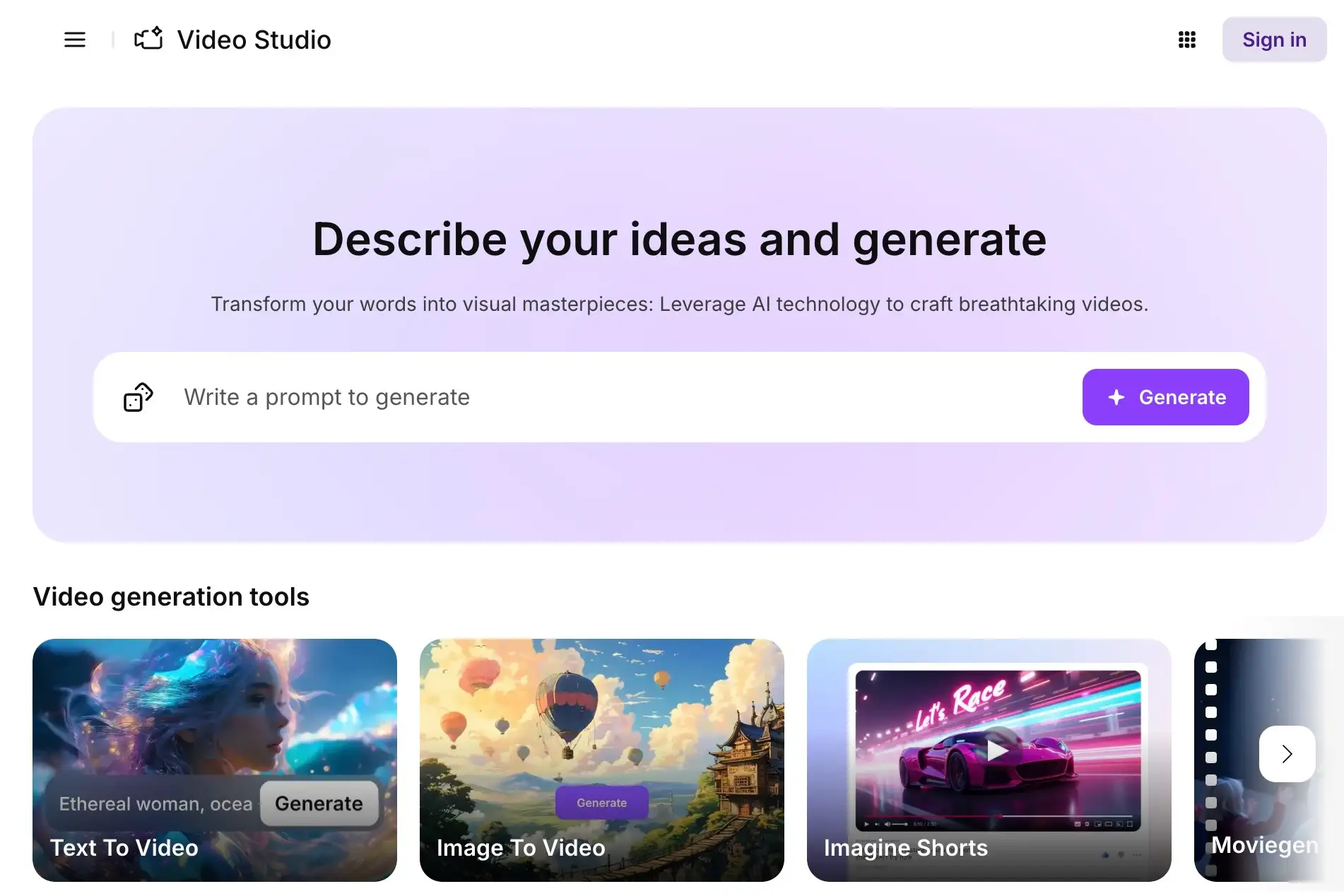
2. Canva AI GIF Maker
Has both design and animation. Very good for small businesses or social media managers. Basic tools are free; the Pro version has more power.
3. Pika Labs (text to GIF)
You just type one sentence, and it makes a GIF with animation. Great for creative writing or content ads. You need to sign up, and some tools cost money.
4. MakeGIF.ai
A real AI GIF maker with an image. Upload a picture, and it makes a GIF. Very good for beginners. Easy to use, a free version is available.
5. DeepAI Animation Tools
Focuses on AI creative things, like style change and moving faces. Good for people who like to try new design ideas. Some parts are free.
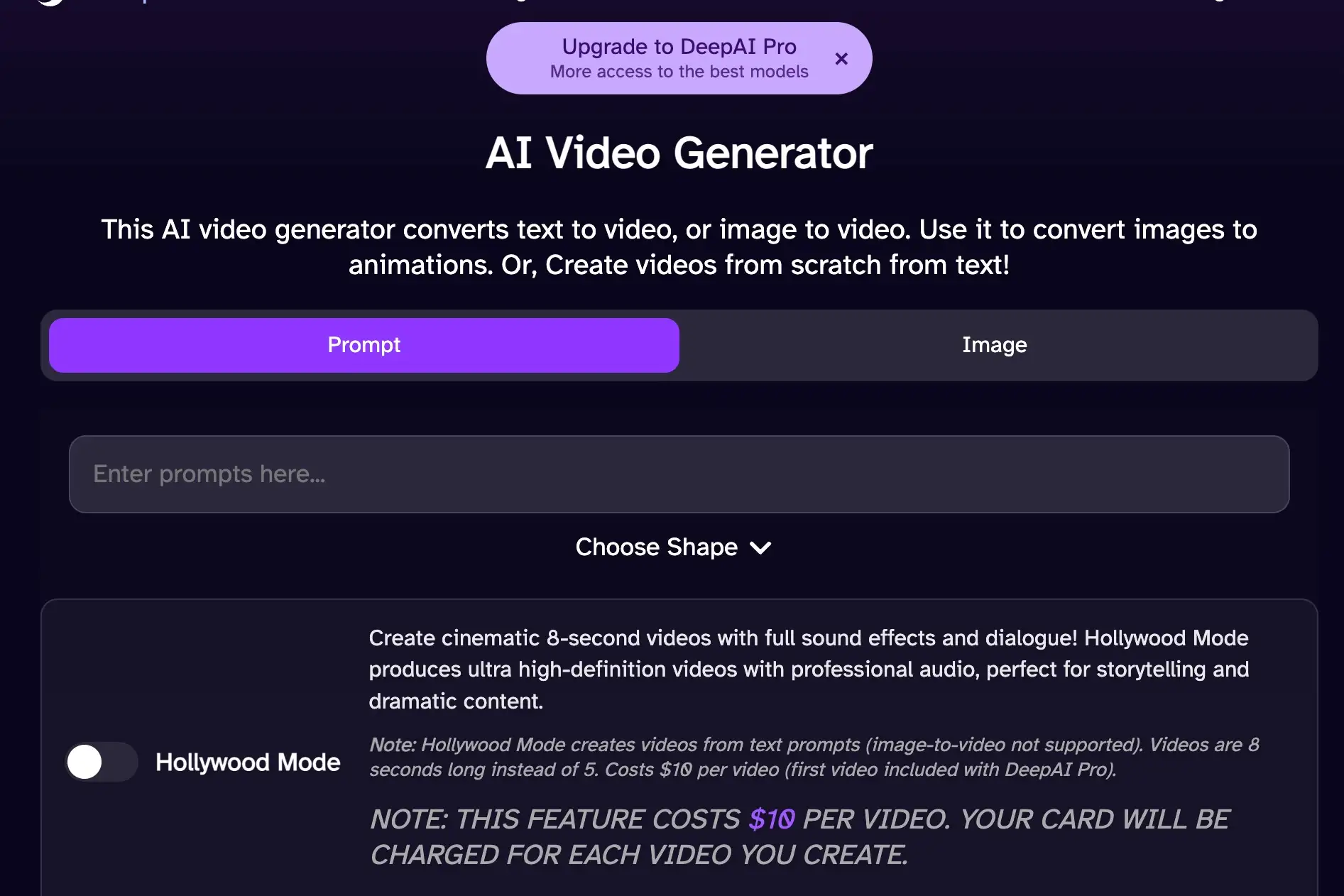
No matter what you need, there’s a tool here that can help you make great GIFs easily.
How to Choose the Right AI GIF Maker for You
There are many AI GIF tools out there, but how do you choose the one that fits you best? Here are some simple rules to help you.
-
Easy to Use
Is the screen clear? Is it simple to use? If you don’t want to learn hard tools, just choose the one that is easy to use.
-
Pricing Plan
Some tools are free, some need you to pay. If you don’t want to spend money, you can try tools like AI GIFmaker from Image First.
-
Output Quality
Is the GIF clear? Does it move smoothly? This is very important if you post it on social media.
-
AI Functions
Like auto animation, style change, face reading, and more. The smarter the AI, the less work you need to do.
-
Template Choices
If you like to use templates, choose the one with more templates. It saves time.
Different people need different tools. A content creator may care more about cool effects, a social media manager wants fast and many GIFs, and someone doing brand ads wants all GIFs to look the same. Choose the right tool, and you can make the GIFs you really want!
Tips to Make Your AI-Generated GIFs Stand Out
Want your GIF to look cooler? These small tips can help you make it better easily.
First, choose the right text animation.
Don’t add too many words. Pick one keyword and add a simple animation. It will be clearer and feel better.
Second, keep the style the same.
No matter if you make one or many GIFs, try to keep the colors, fonts, and filters the same. It looks more professional and easier to remember.
Third, watch the size and frame number.
If the GIF is too big, it loads slowly. If it's too small, it’s not clear. Too many frames will make it slow, too few will not be smooth. Try to find a good balance to make the GIF just right.
Fourth, add some branded things.
It can be a logo, your brand color, or a short slogan. When people see it, they will know it’s made by you.
Many tools, like an AI gif maker from videos, can help you quickly get good parts from a video, then add animation and text. Use these small tips to make your GIF more creative and more like “you”!
More Than Just GIFs with Wegic
Many people use AI to make GIFs for social media, for promotion, or just for fun. But when you make more GIFs, you will find something new: these GIFs are also great for showing your work, like in a portfolio, product page, or event page. At that time, if you don’t know how to code and don’t want to work on web design, then you need a smarter tool to help you.
AI website tools like Wegic are really good to try. It works just like making a GIF: you just chat with it and say what kind of website you want, and it can build a full web page for you. You can upload your own GIFs, pictures, and text. You can also ask it to add some animations and actions, so the page looks cooler and interesting. The best part is—you don’t need to know design, and you don’t need to worry about layout. It can do it all for you.
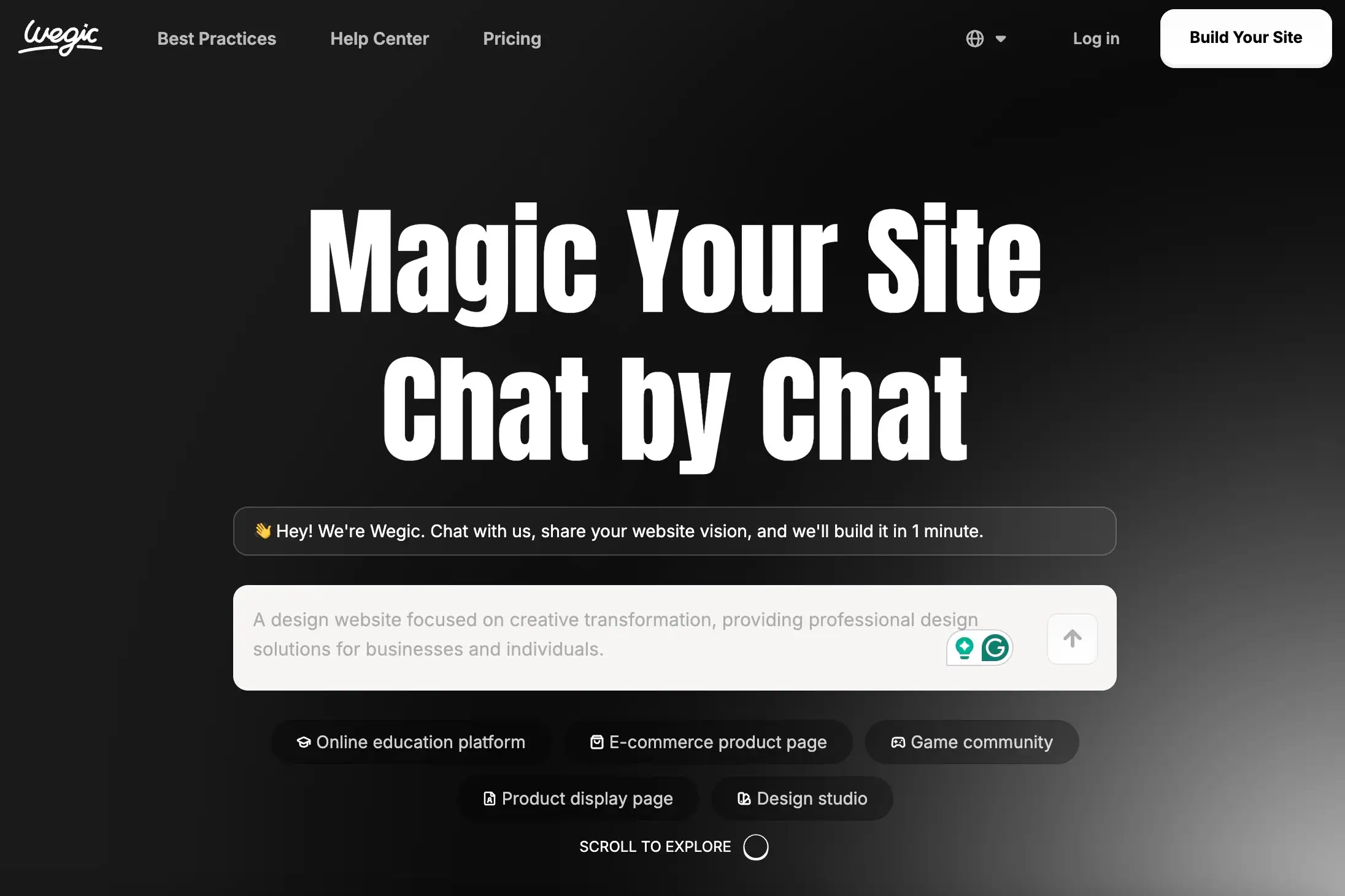
So, if you are already using AI GIF maker from images to make content, why not take the next step? Try turning your content into a real website, and use AI to make your ideas go even further.
You may also want to know about Wegic's guidance:
Conclusion
Now you should have a clear idea about AI GIF generator, right? No matter if you do content creation, social media work, or just want to share fun animations with friends, using AI tools can make everything easy and fun.
These tools not only save your time, but also give you more creative ideas. You don’t need to know design or tech. Just a few steps, and you can make a cool GIF. And there are many choices—whether you want to use text, pictures, or videos, there is a tool for you to try.
So, why not try it yourself? Start with a simple tool, like a free one or one that is easy to use. Try to upload a photo or a short video, and let AI turn it into a fun animation. You will see that making a GIF can be very easy.
Now go find an AI GIF Maker that fits you, and make your first GIF! The world of ideas is just one click away.
撰写者
Kimmy
发布日期
Jul 3, 2025
分享文章
阅读更多
我们的最新博客
Wegic 助力,一分钟创建网页!
借助Wegic,利用先进的AI将你的需求转化为惊艳且功能齐全的网站
使用Wegic免费试用,一键构建你的网站!