Log in
Build Your Site
What is Custom CSS? A Beginner's Guide to Styling Your Website
Delve into the fundamentals of CSS, exploring its underlying principles and learn how to employ it in styling your webpage aesthetics.

Web development and web design are two distinct pursuits. From sketching out the fundamental web structure to crafting content for the site, followed by customizing its distinctive appearance, the website development process spans across several stages. In this process, however, CSS is an indispensable skill for website developers and designers.
Whether you are a front-end developer, a web designer, if HTML is the first language you need to learn, then CSS is the second language to learn.delve into the fundamentals of CSS, exploring its underlying principles. And how to employ it in styling your webpage aesthetics.
In this beginner's guide, we shall delve into the fundamentals of CSS, exploring its underlying principles. And how to employ it in styling your webpage aesthetics.
Table of Contents
Understanding Custom CSS
-
What Is Custom CSS?
-
How Does CSS Work?
-
CSS Syntax
-
CSS Selectors
-
Common CSS Properties
Where and how to use Custom CSS
-
01 External CSS
-
02 Internal CSS
-
03 Inline CSS
More Easier Ways to Generate CSS Code!
Conclusion
Click here to Build your site
Understanding Custom CSS
What is CSS?
Simply put, Cascading Style Sheets (CSS) is a style sheet language used to present the look and layout of a document written in HTML.
We need to talk about the connection between HTML and CSS first, if we want to know the "REAL" CSS.
Hypertext Markup Language (HTML) is used to create web applications and websites. It allows you to define content such as headings and paragraphs, and to embed images, videos and other media. While CSS is a design language designed to simplify the process of making web pages presentable. CSS determines the visual structure, layout and aesthetics.
So, we can imagine a web page as a house. HTML is the structure of a house. It provides the framework for the walls, the roof, the floors, etc. And CSS is what makes the difference between your house being a big mansion and a regular apartment.

Photo by pexel
How Does CSS Work?
Understood on the analogy of decorating a house, CSS works by talking about styles applied to various elements of a web page. These styles are written to the CSS file and then linked to the HTML file.
Step 1: HTML Structure
Imagine HTML as the bones of a webpage. It creates the basic structure with elements like headings, paragraphs, and images.
Step 2: Adding CSS
CSS (Cascading Style Sheets) is like the clothes and makeup for your webpage. It makes everything look nice and organized. You can add CSS directly in the HTML file, in the head section, or in a separate file linked to the HTML.
Step 3: Selectors
CSS uses selectors to find HTML elements to style. For example, if you want to change all paragraphs, you use the "p" selector.
Step 4: Properties and Values
Each element's style is defined by properties and values. For example, 'color: blue;' changes the text color to blue.
Step 5: Applying Styles
When the browser loads the webpage, it reads the HTML to build the structure and then applies the CSS to style it. The styles cascade, meaning more specific styles can override general ones.

Photo by Freepik
CSS Syntax
The foundation of CSS is its syntax, which consists of two main parts: selectors and declarations.
selector { property: value }
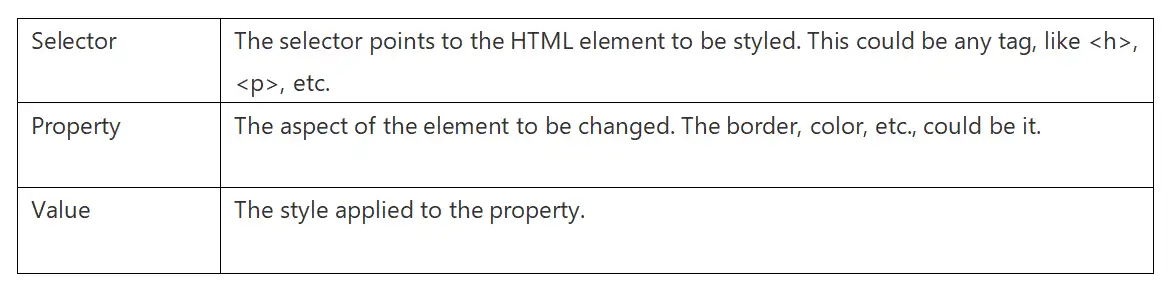
For a practical example, you want to have the main heading on your page to be shown as large red text:
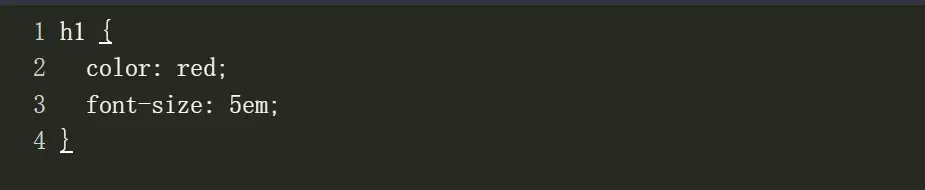
CSS Selectors
HTML elements must be accessed in order to be styled, and they can be divided into the following categories:
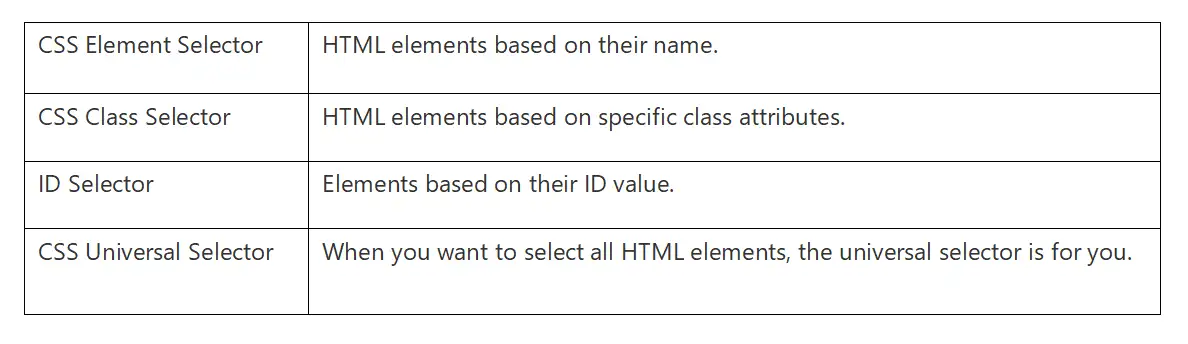
Common CSS Properties
Here are some common CSS properties you can use to style your web pages:
-
Color: Specifies the text color.
-
Font-family: Specifies the font family.
-
Font-size: Specifies the font size.
-
Background-color: Specifies the background color.
-
Padding: Specifies the padding around an element.
-
Margin: Specifies the margin around an element.
-
Border: Specifies the border around an element.
Where and how to use CSS
So far we have learned what CSS is and what the common selectors are, but how do we insert CSS into our web pages. There are three main ways to add that CSS code to your HTML styled pages.
-
01 External CSS
-
02 Internal CSS
-
03 Inline CSS
01 External CSS
An external style sheet for a web page is one that keeps all the style information in a separate file, rather than directly in the HTML file.
External style sheets are global and applicable to multiple web documents and one can reuse and define styles. This means that using an external stylesheet, you can change the appearance of your entire website by changing just one file!
-
Usage: External CSS is commonly used in web development to separate the style and formatting of a webpage from its content.
-
Implementation: You create a separate ".css" file (e.g."styles,css") that contains all the CSS rules for styling your HTML elements.
-
Example:
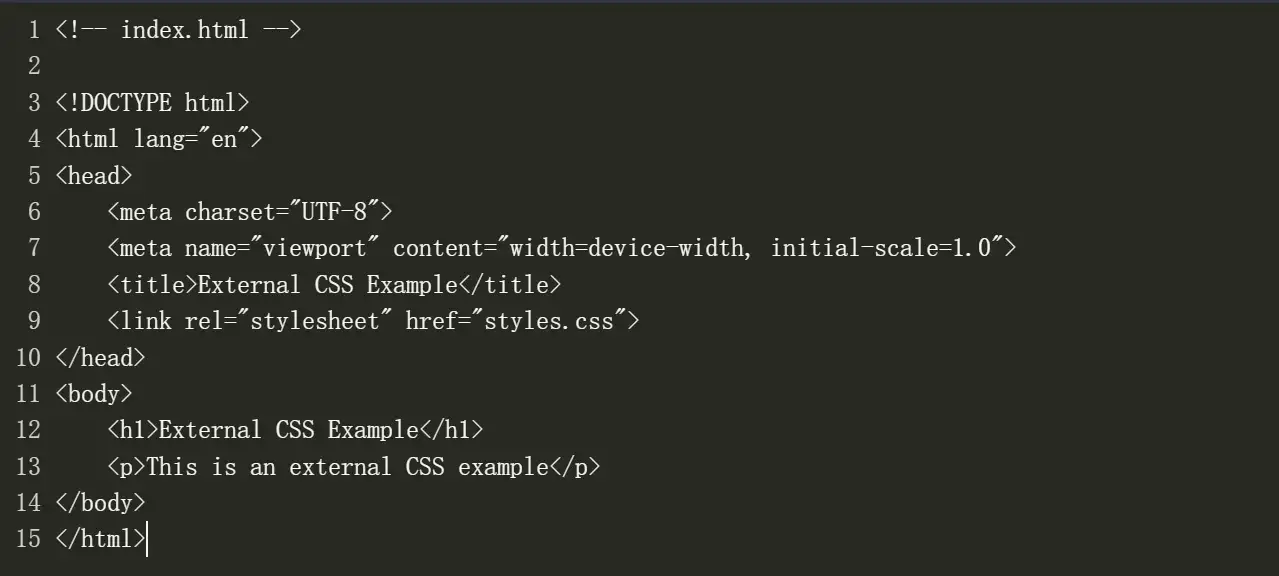
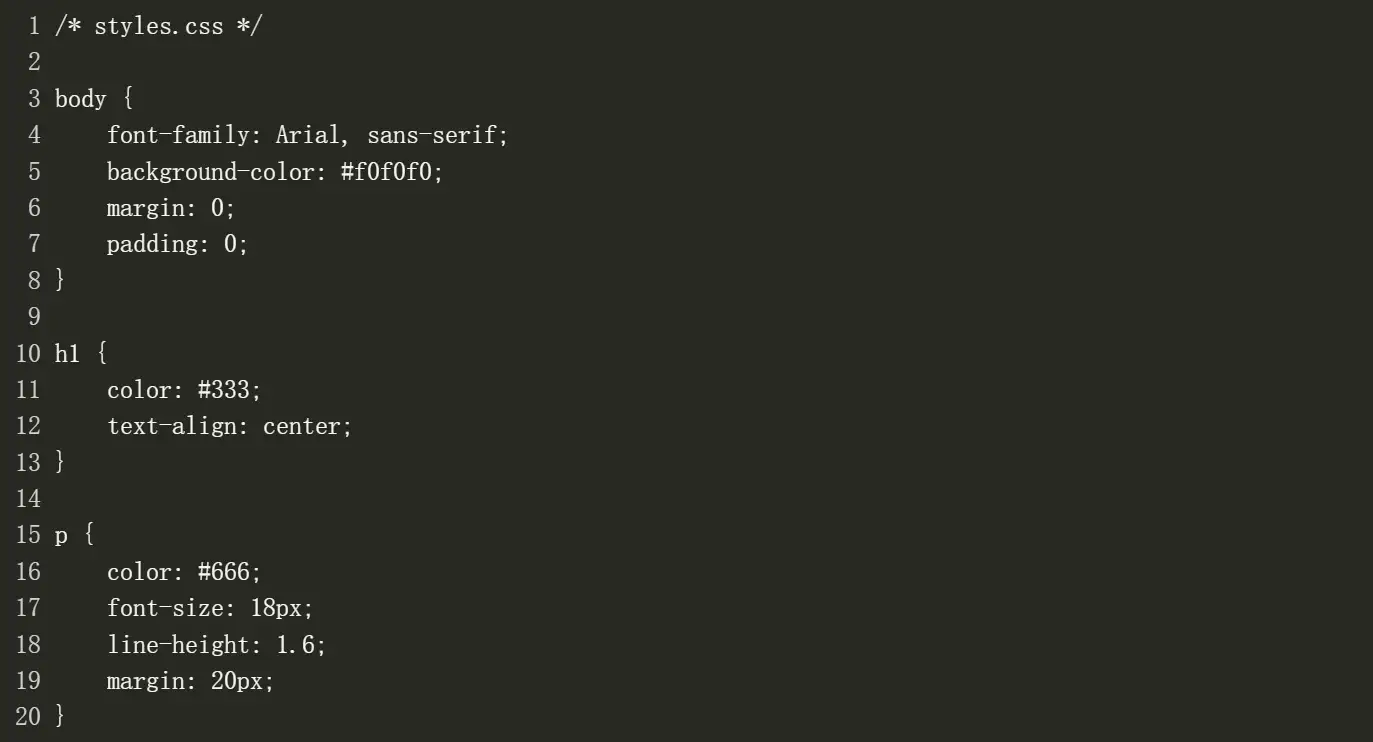
-
"index.html" is our HTML file that introduces an external stylesheet called "styles.css" via the <link> element.
-
"styles.css" The file contains styling information for the page, such as background color, font style, and paragraph formatting.
02 Internal CSS
The internal styles are page specific styles. When it is defined, the styles can be used throughout the page. The scope is specific to page level only.
-
Usage: Internal CSS is used to apply styles directly within an HTML file. It is useful for small websites or specific pages in the HTML document instead of a separate file.
-
Implementation: You include the CSS rules within a <style> tag inside the <head> section of your HTML file.
-
Example:
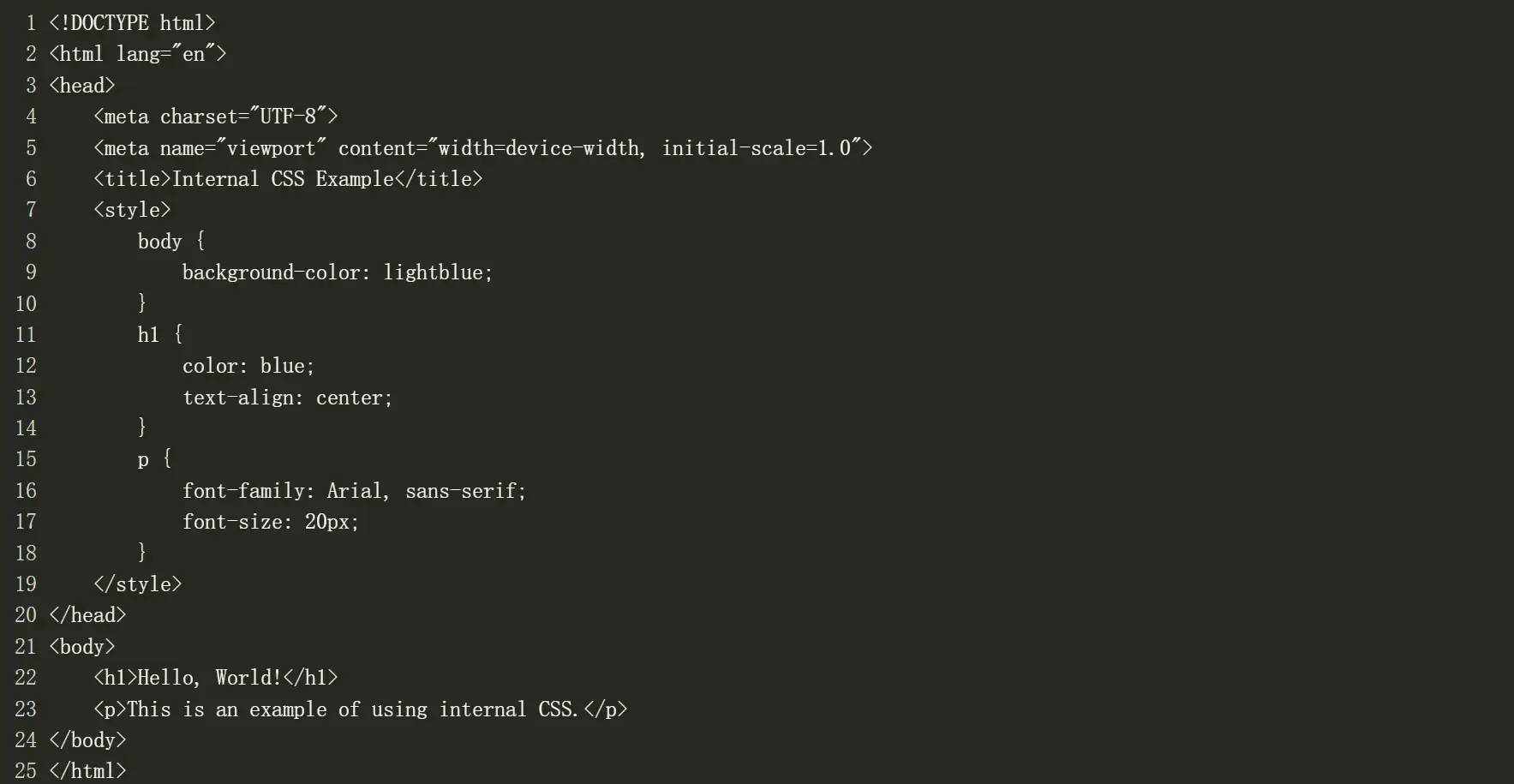
-
The CSS rules are written inside a <style> tag in the <head> section.
-
The "body" element has a light blue background.
-
The "h1" element is styled to have blue text and be centered.
-
The "p" element uses the Arial font and has a font size of 20px.
03 Inline CSS
The Inline styles are specific to the HTML element or tag. The scope is only specific to the tag level.
-
Usage: Inline CSS is used to apply styles directly to specific HTML elements. It is useful for quick, one-time changes or when you need to apply a unique style to a single element.
-
Implementation: You include the CSS rules directly within the HTML tag using the
style -
Example:
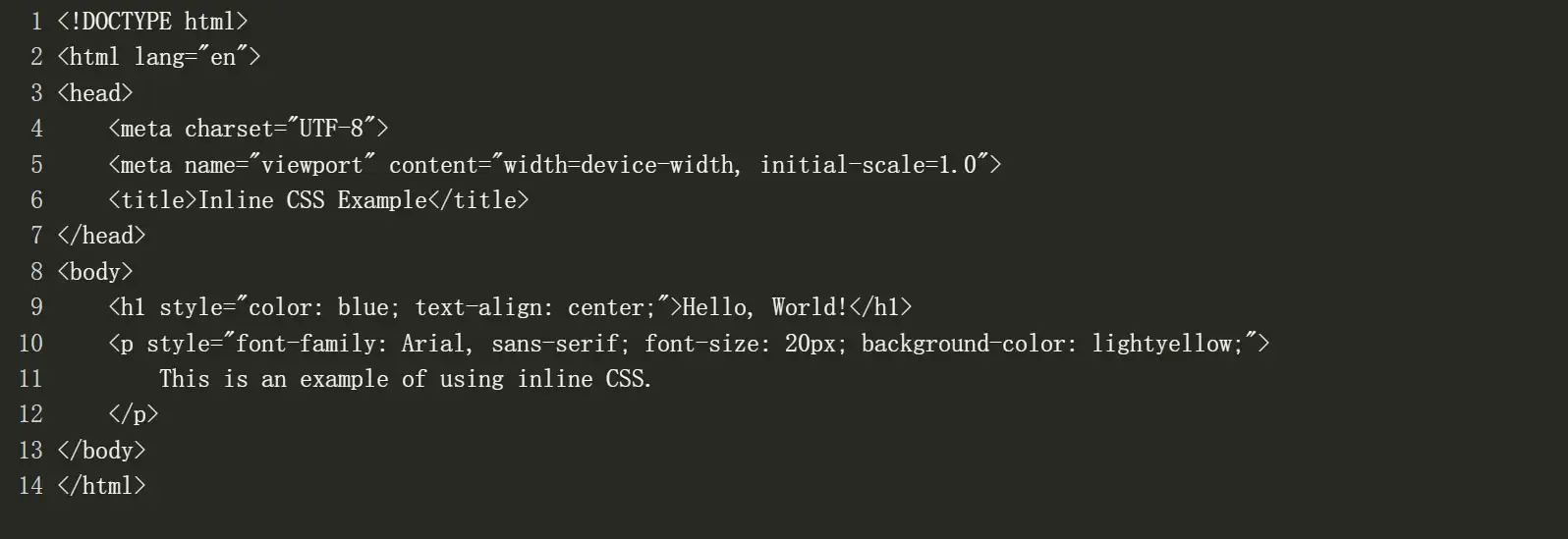
-
The CSS rules are written directly inside the "style" attribute of the HTML
-
The "h1" element is styled to have blue text and be centered.
-
The "p" element uses the Arial font, has a font size of 20px, and a light yellow background color.
More Easier Ways to Generate CSS Code!
Do you find it very complicated and cumbersome? Don't worry, technology allows us to have an easier way to get CSS code. The code generator will allow you to iterate and build your code quickly.
The following tools are CSS tools from professional designers used in real scenarios and will help to enhance your future work as a designer and front-end developer.
Neumorphism
Neumorphism creates a new style of UI. This tool can debug UI styles directly online and generate CSS code directly.
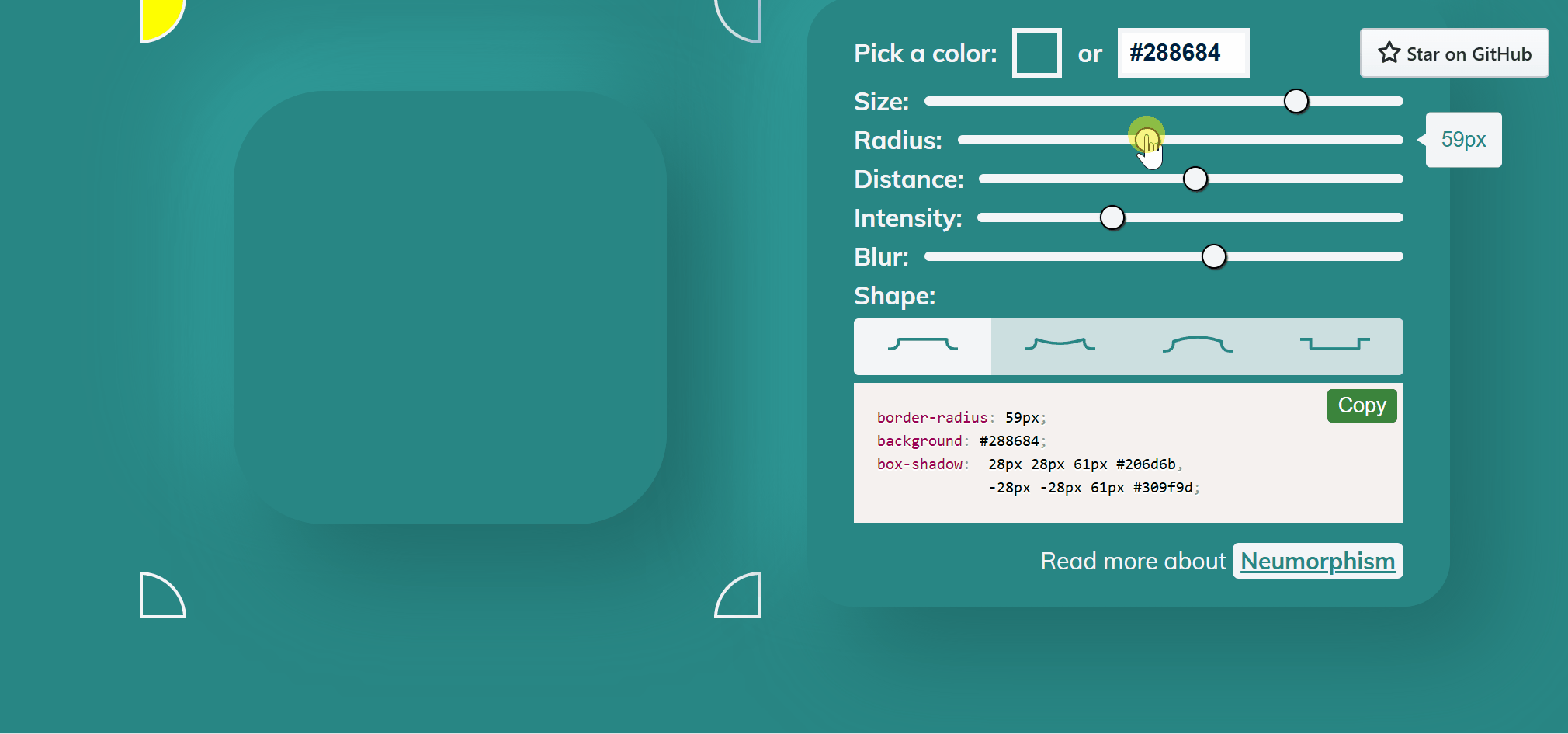
Neumorphism UI employs the core principles of flat design - clean lines, minimalist aesthetics and a focus on functionality. Set up the UI suite you want, and it can automatically generate code for whatever element it is.
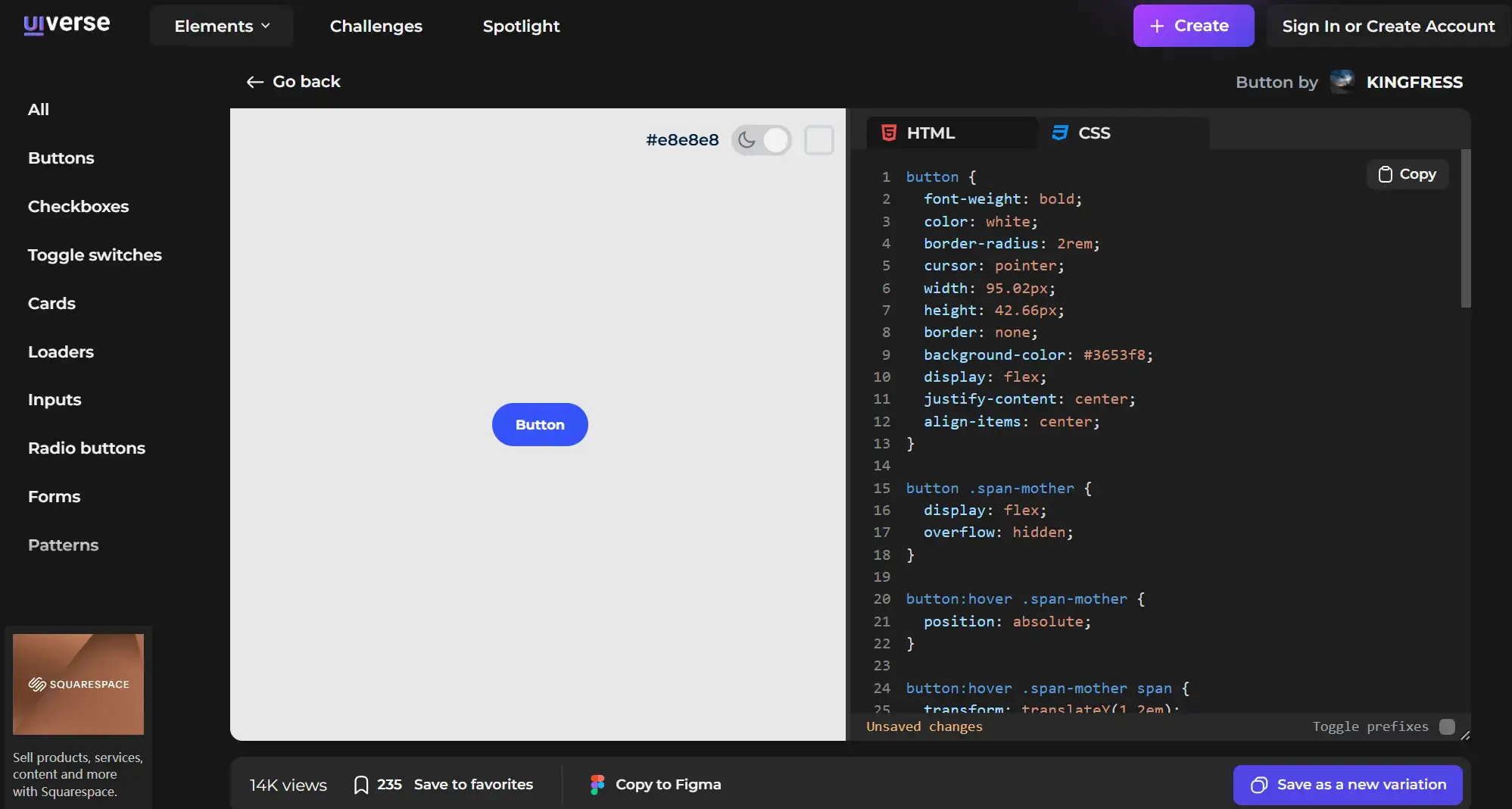
Icons with gradient
Iconshock is a creative toolkit. With different styles of design including flat icons, iPhone icons, real Vista icons, etc. Although we focus on simplicity, sometimes we also want to make the icon level richer.
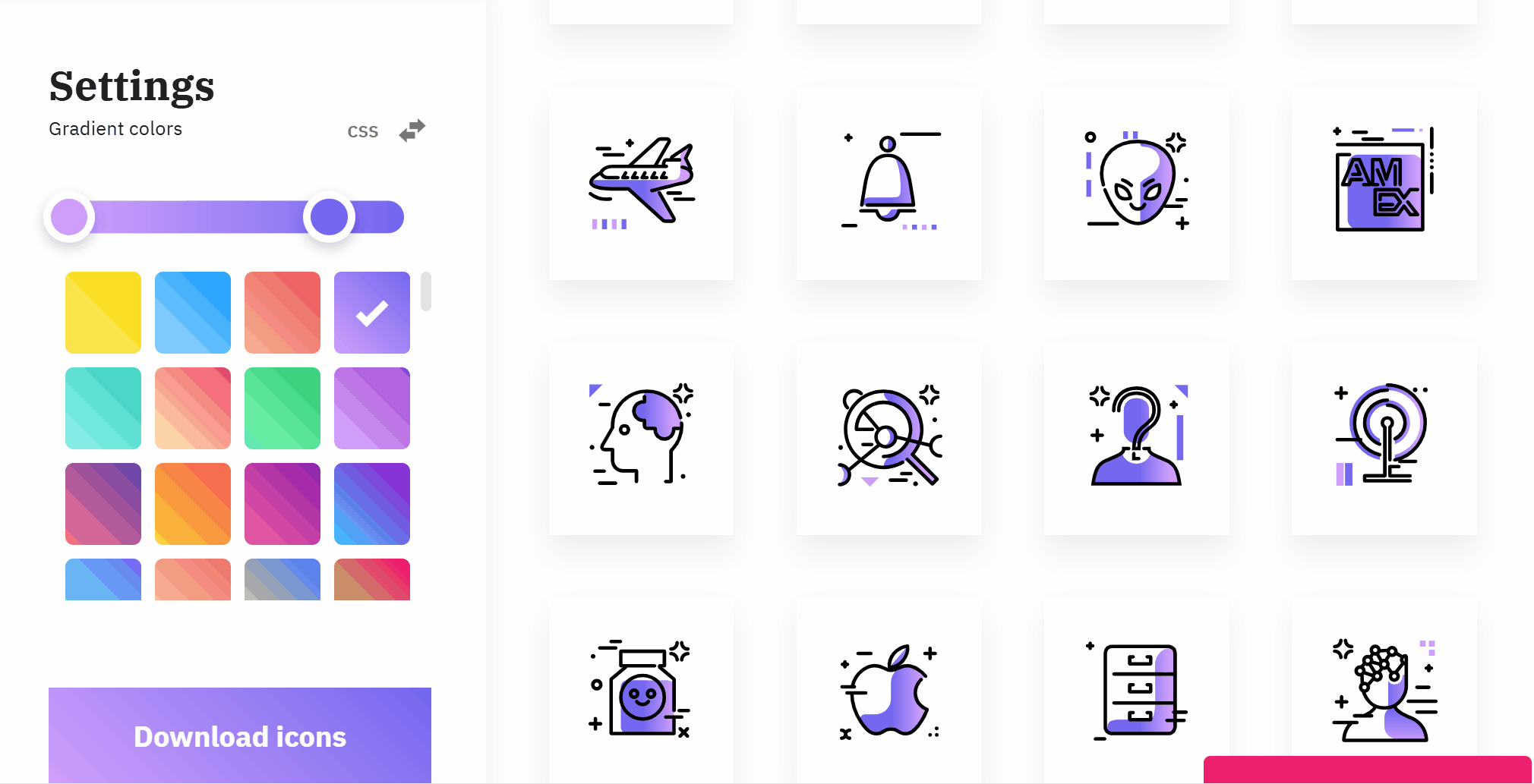
And this tool can help us to improve the efficiency of our work, even if you don't have the design ability, you can design beautiful icons.
Large-scale database
Bansal has a large CSS database. Beautiful pattern-filled empty background effects can be accomplished using only CSS libraries.
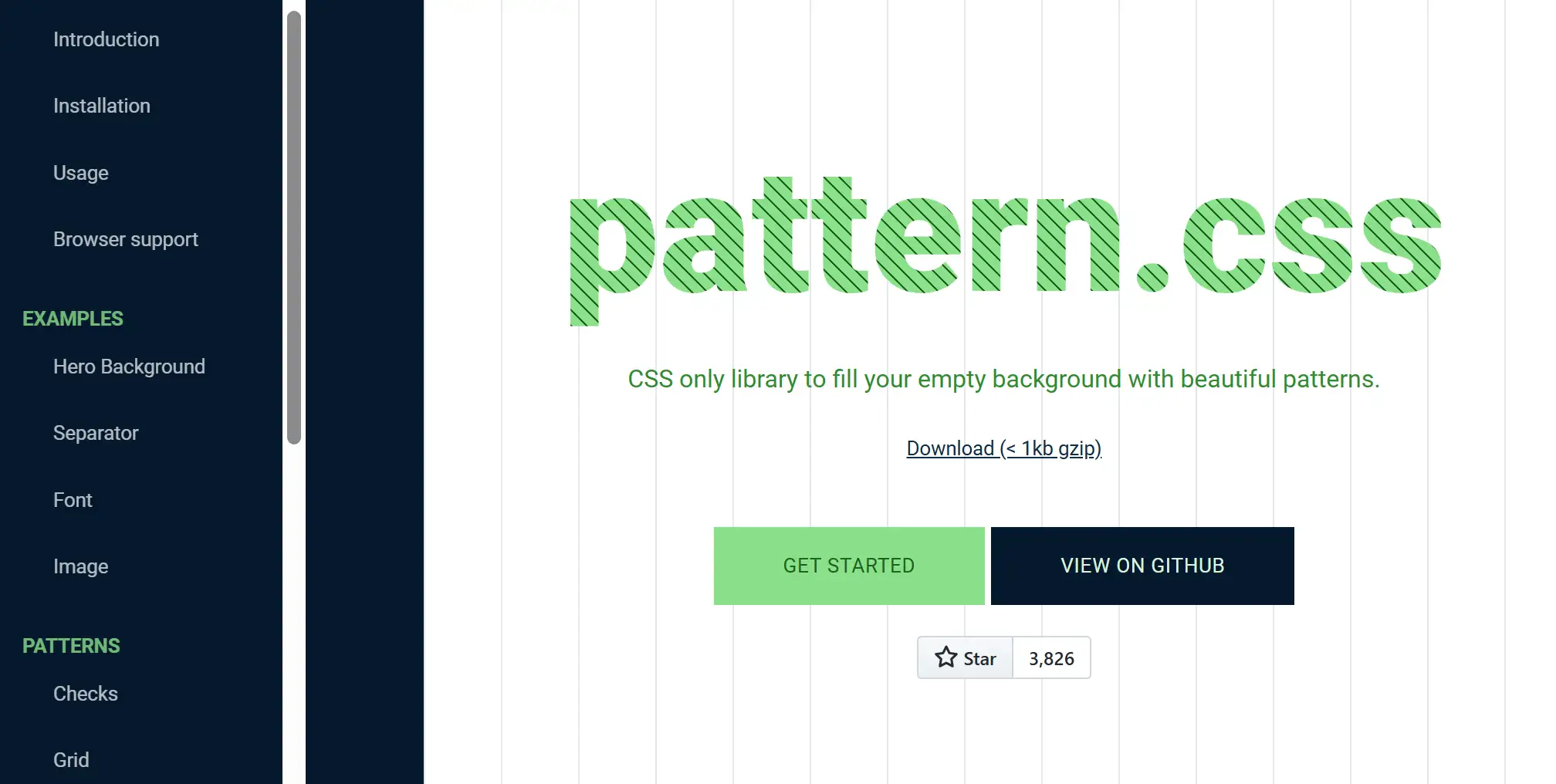
On this page, you can develop the ideal background for your digital products. You can also use it as a decoration for items and photos.
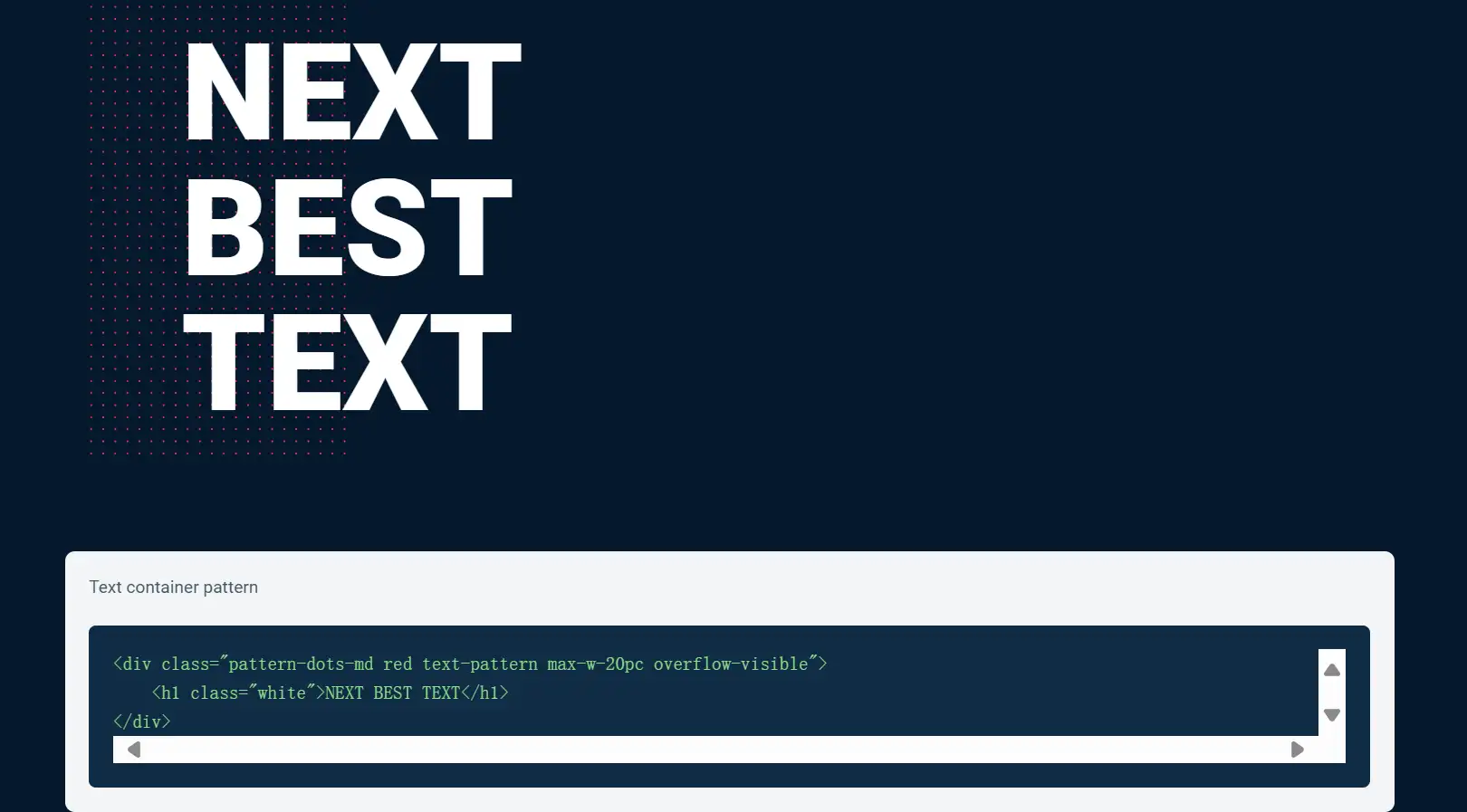
Anime
Animista is a CSS animation library and a place where you can play with a collection of ready-made CSS animations and download only those you will use.
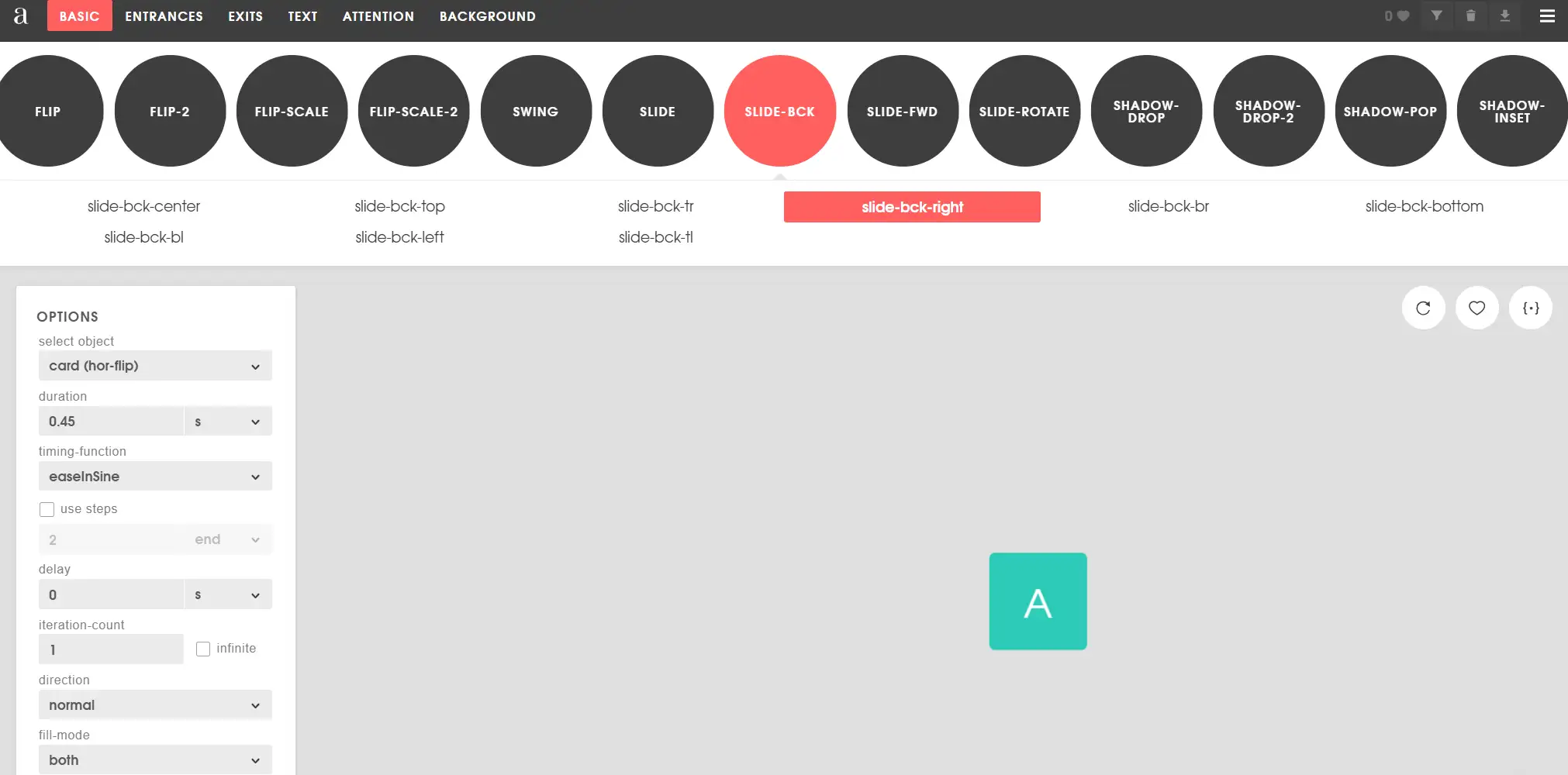
Animista has a huge library of animations where you will find basic, as well as more advanced animations available for components, photos and texts.
AI generator
With the rise of AI, code-free tools have made web design smarter and more efficient. Web design has become more accessible to beginners and non-technical users. The combination of codeless tools and AI technology has not only changed the way web design is done, but has also had a profound impact on the use of CSS. For beginners, code-free tools are a friendly starting point, while for experienced developers, customizing CSS remains an irreplaceable skill.
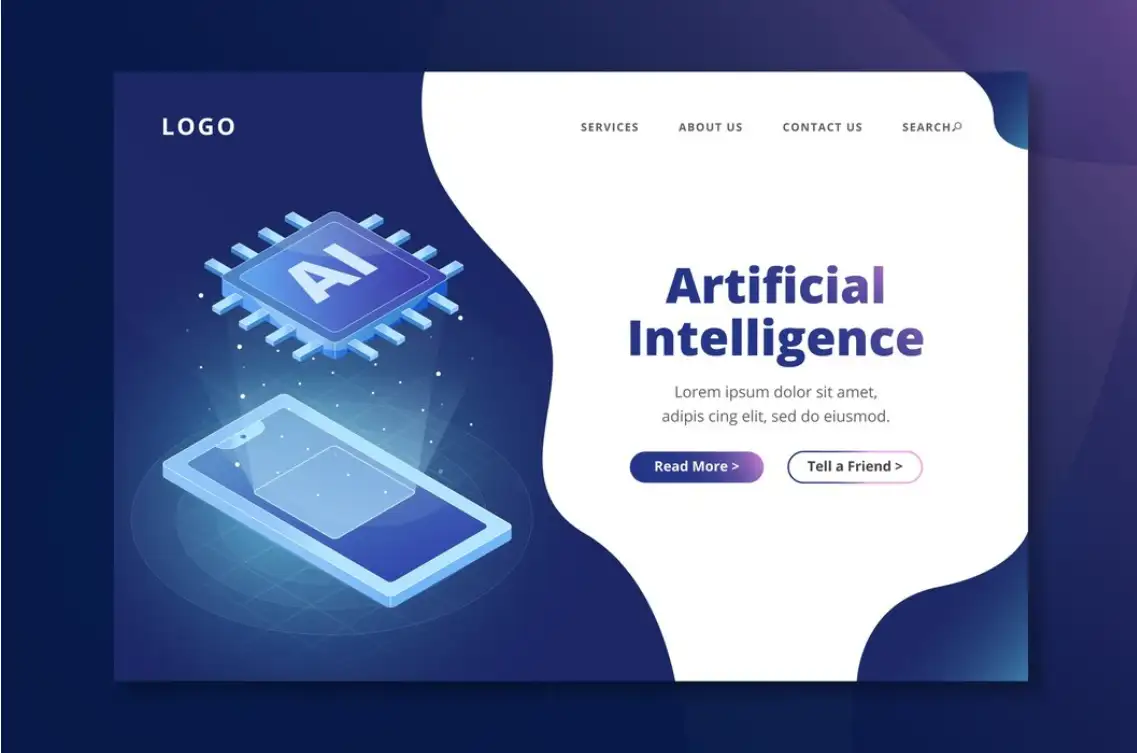
Photo by Freepik
Some platforms use AI technology for automatic layout optimization, color-matching suggestions, and even responsive design auto-generation.
For example, Wegic is an example of a successful application of AI in a no-code tool. A complete website design can be generated using only natural language.
These smart features not only improve design efficiency but also enhance user experience.
Click here to Build your site
Conclusion
CSS is a powerful tool for styling web pages and making them visually appealing.
While no-code tools offer convenient design solutions, custom CSS is still indispensable for experienced developers. Code-free tools often allow users to insert custom CSS for more advanced style control and personalization. This combination makes no-code tools serve both beginners and advanced users.
In this beginner's guide, we cover the basics of CSS syntax, including selectors and declarations, as well as common CSS properties. In addition, we embrace technology and anticipate the future as we explore the evolving trends in code and design. With this knowledge, you can start experimenting with CSS to customize the look and feel of your own web pages.
Written by
Kimmy
Published on
Nov 7, 2024
Share article
Read more
Our latest blog
Webpages in a minute, powered by Wegic!
With Wegic, transform your needs into stunning, functional websites with advanced AI
Free trial with Wegic, build your site in a click!