Log in
Build Your Site
From Basic to Pro: A Detailed Guide to Website Design Costs
Discover the ins and outs of website design cost with our detailed guide—from basic templates to pro custom builds. Learn key factors, budget tips, and expert insights to plan.

In the digital age, your website often serves as the first point of contact between your brand and potential customers. For small business owners, ambitious entrepreneurs, and enterprises alike, navigating the landscape of website design costs is essential to crafting a successful online presence.
With over a decade in the industry, I’ve helped businesses of all sizes create websites that balance quality with budget— and in this guide, I’ll break down everything from basic template setups to high-end custom projects. By the end, you’ll understand how to plan for costs, avoid common pitfalls, and leverage tools that make the process simpler—all while ensuring your investment aligns with your goals.
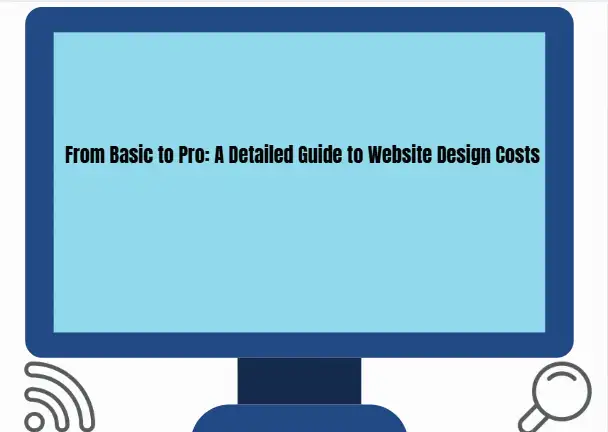
1. Why Website Design Costs Matter
Your website is your 24/7 digital storefront—a polished, user-friendly design builds trust, with 75% of users assessing a company’s credibility based on aesthetics alone. It’s also a conversion driver: intuitive navigation boosts sales, while mobile-responsive layouts capture 60% of traffic that comes from mobile devices.
Conversely, a cluttered, slow, or confusing site drives visitors away, undermining your revenue potential. That’s why understanding website design cost isn’t just about expenses—it’s about prioritizing a long-term asset that fuels growth.
What Determines Website Design Costs?
Prices for website design vary widely—from $500 for a DIY template to $100,000+ for a custom enterprise solution. The key drivers behind this range include:
Website Type: A simple 5-page brochure site versus a complex e-commerce platform with inventory management and payment gateways.
Design Complexity: Basic templates vs. fully custom layouts with animations, interactive elements, or unique branding.
Functionality: Features like blogs, membership portals, or integrations with tools like QuickBooks or Mailchimp.
Expertise & Location: Freelancers in India might charge $25/hour, while top agencies in New York bill $200+/hour.
Content & Media: Professionally written copy, original photography, or licensed videos.
These website design cost factors are critical to understand upfront, whether you’re building a basic site or a sophisticated custom platform. Let’s start with the fundamentals.
2. Basic Website Design for Startups and Simple Needs
What Counts as a “Basic” Website?
A basic website functions like a digital business card: 3–10 pages, clear messaging, and a straightforward layout. Think of a local plumber’s site with Home, About Us, Services, and Contact pages. Built on pre-made templates (e.g., WordPress or Squarespace), these sites focus on core functionality:
-
Simple color schemes and stock imagery
-
Mobile-responsive design (non-negotiable in 2024)
-
Basic SEO for Google visibility
Breaking Down the Costs
-
Domain & Hosting (Annual Costs)
Domain Name: $10–$50/year (e.g., yourbusiness.com). Skip overpriced “premium” domains unless they’re essential for your brand.
Hosting: $60–$600/year. Shared hosting (Bluehost, SiteGround) is affordable for starters, but managed hosting (WP Engine) is worth the upgrade for speed and security.
-
Template/Theme
Free Themes: WordPress.org offers thousands of options, though they lack dedicated support.
Premium Themes: $50–$150 (e.g., Divi, Avada). Worth the investment for better customization and support.
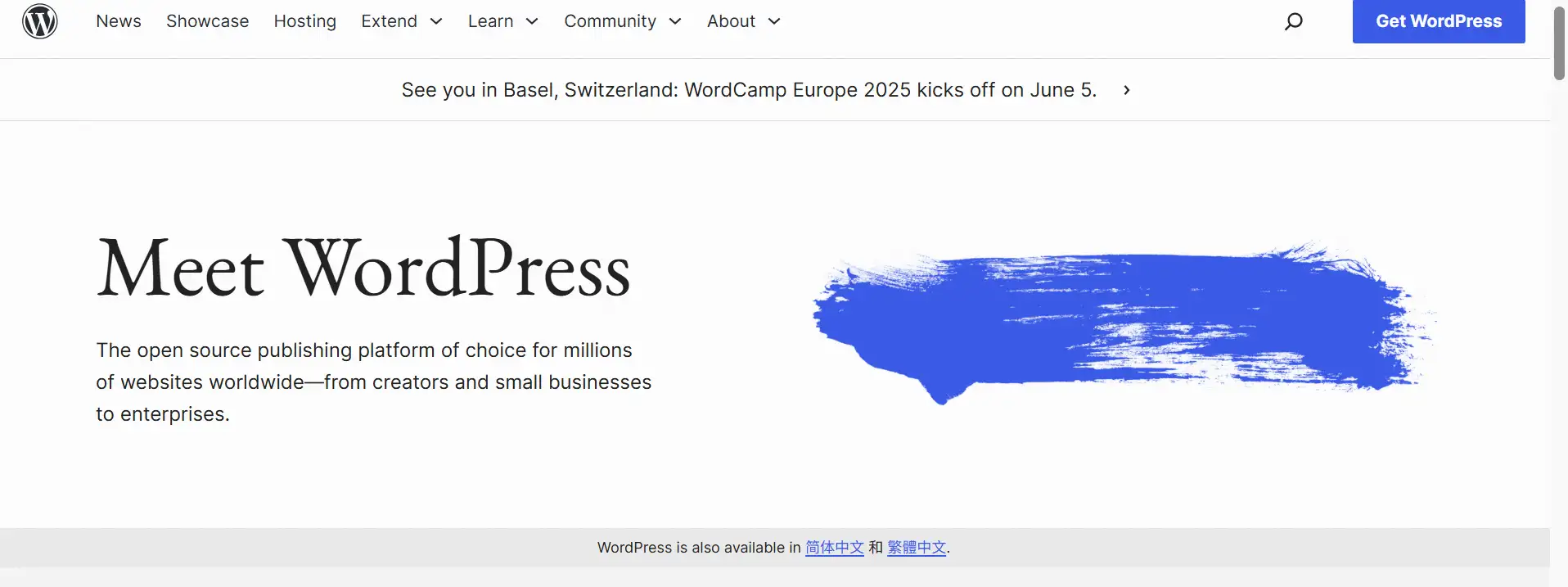
Hiring a freelancer to customize a template? Expect $500–$3,000. They’ll adjust colors, add your logo, and upload content. Platforms like Fiverr and Upwork are great for finding affordable talent—just review portfolios carefully.
-
Content Creation
Copywriting: $200–$1,000 for 5 pages, depending on complexity.
Imagery: Free stock sites like Unsplash work, but custom photography (e.g., a local shoot) costs $300–$1,000.
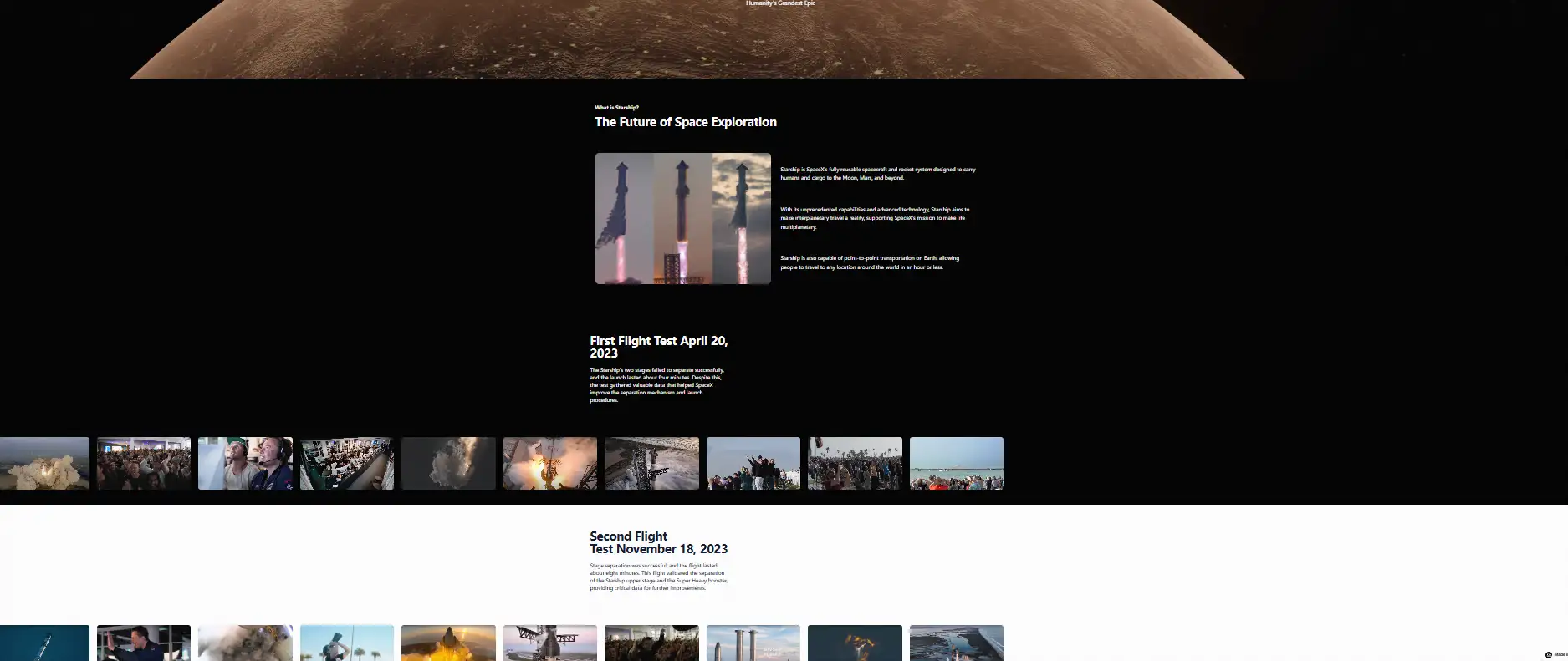
Total Cost: $1,000–$5,000 Upfront
Add ongoing costs ($100–$500/year for hosting/domain) and occasional updates. Ideal for small businesses like cafes, freelancers, or startups testing the waters, this range balances affordability with essential functionality.
3. Small Business Website Design Costs
As a small business owner, your website must:
-
Showcase products/services clearly
-
Build trust with local customers
-
Generate leads (contact forms, email sign-ups)
-
Thrive on a tight budget
Fancy features aren’t mandatory, but strategy is. A boutique clothing store might prioritize an e-commerce section, while a law firm needs case studies and client testimonials to establish credibility.
Key Cost Factors for Small Business Sites
Local SEO Features
Including a Google Maps embed, location-specific pages, or a blog for local keywords (e.g., “best pizza in Chicago”) adds $500–$1,500 but boosts visibility in local searches—critical for attracting nearby customers.
E-Commerce Basics
Even a simple online store (5–10 products, PayPal/Stripe integration) increases costs by $1,000–$3,000. Platforms like WooCommerce (WordPress) or Shopify are popular: Shopify charges monthly fees ($30–$300), while WooCommerce has lower upfront costs but requires more setup.
Customization for Branding
A unique logo, color scheme, or custom graphics (e.g., an illustrated header) can cost $500–$2,000, but they make your site memorable. Tools like Canva help with DIY design, but hiring a designer ensures a professional finish.
Typical Cost Range: $2,000–$10,000
A local bakery’s basic site might cost ~$3,000, while a boutique e-commerce site with product filters and customer accounts could reach ~$8,000. Focus on features that directly drive sales or leads—save advanced tech for when your business scales.
4. Critical Website Design Cost Factors
Whether you’re building a basic site or a premium custom project, these factors shape your budget:
Design Complexity
Number of Pages: A 20-page site with blog archives will cost more than a 5-page brochure due to increased design and development time.
Visual Design: Minimalist layouts are budget-friendly, while “wow factor” elements like animated hero sections or custom illustrations add $1,000–$5,000.
UI/UX Design: Research, wireframes, and A/B testing are essential for user-friendly sites, with agencies charging $1,000–$5,000 for this phase alone.
Functionality
CMS Choice: WordPress is flexible but may require premium plugins ($50–$200 each). Custom CMS platforms, built from scratch, start at $10,000+.
Third-Party Integrations: Connecting to HubSpot, Slack, or QuickBooks costs $500–$2,000 per integration, depending on complexity.
Custom Code: Unique features (e.g., a rental booking calendar) require developer hours at $50–$200/hour, quickly escalating costs.
Technology & Platform
Responsive Design: Non-negotiable for Google rankings. Most designers include this, but poor implementation can hurt SEO and user experience.
Hosting Upgrades: Dedicated servers ($1,000+/year) are ideal for high-traffic sites; shared hosting suffices for low-volume traffic.
Security: SSL certificates ($50–$200/year) and malware scans add $300–$800/year but protect your site and customer data.
Designer Expertise
Freelancers: $25–$100/hour, great for simple projects. Verify reviews and past work to ensure quality.
Agencies: $100–$300+/hour, offering full teams but higher overhead. Suitable for complex, enterprise-level projects.
Location: Designers in North America/Europe charge more than those in Asia/Eastern Europe (e.g., $50/hour in Ukraine vs. $150/hour in Canada).
Content & Media: Quality Matters
Professional Copywriting: $0.10–$1.00+ per word. A 500-word homepage ranges from $50–$500, depending on expertise.
Stock vs. Custom Media: Licensed stock videos ($50–$200 each) are cheaper than hiring a videographer ($1,000–$5,000 for a promo video).
Infographics/Charts: Custom designs cost $200–$1,000 each, but they enhance clarity and professionalism.
5. Custom Website Design Pricing
When to Go Custom
Consider a custom site if:
-
Your business model requires unique functionality (e.g., a social network, booking platform, or complex database).
-
Your brand identity demands a one-of-a-kind design that templates can’t achieve.
-
You’re an enterprise needing scalability, advanced security, or legacy system integrations.
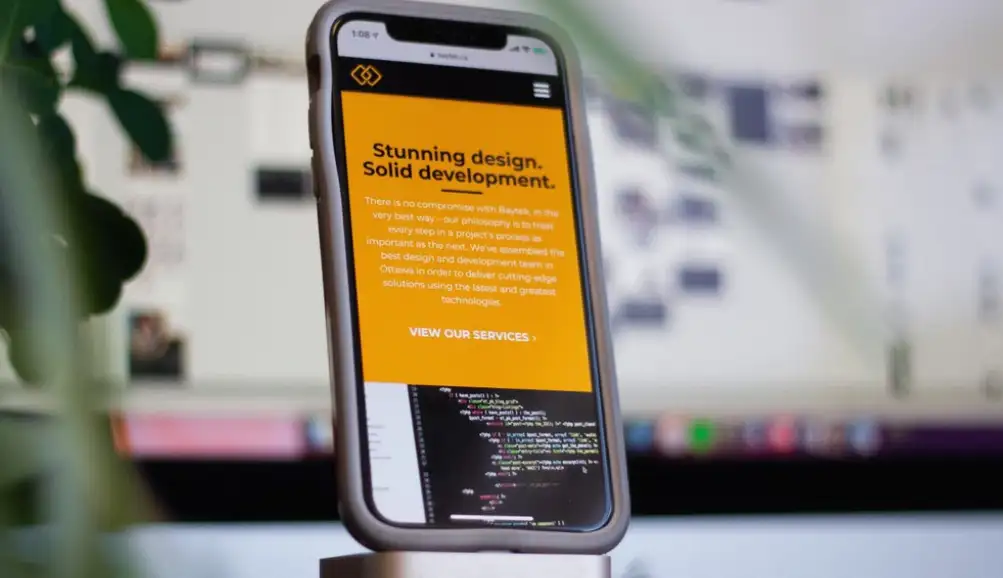
The Cost of “One-of-a-Kind”
Discovery & Planning (6–12+ Weeks)
Agencies begin with workshops to align on goals, audience, and technical needs. This phase alone costs $5,000–$15,000, ensuring the project meets your vision.
Custom Design Concepts
Expect 2–3 initial drafts, each revised 2–3 times. Designers charge $5,000–$15,000 for this creative work, focusing on branding, user flow, and visual strategy.
Development & Testing
Building custom features (user dashboards, real-time analytics) takes 100–500+ hours. At $100/hour, this phase ranges from $10,000–$50,000+, depending on complexity.
Quality Assurance
Testing across devices, browsers, and edge cases costs $2,000–$10,000, ensuring a seamless launch with no technical glitches.
Typical Cost Range: $10,000–$100,000+
A mid-sized custom site for a SaaS company might cost ~$30,000, while a complex e-commerce platform with AI recommendations could reach $80,000+. While not inexpensive, this is an investment in a tool that grows with your business.
6. Steps to Avoid Overspending on Website Design
1. Start with Clear Goals
Define:
Purpose: Generate leads, sell products, or build brand awareness?
Audience: Millennials, corporate clients, or local shoppers?
Non-Negotiables: E-commerce, a blog, or member login?
Example: A startup focused on lead generation might prioritize a sleek landing page and email signup form over a full blog, aligning costs with goals.
2. Research and Compare Quotes
Get 3–5 proposals from freelancers/agencies, asking for:
-
Detailed cost breakdowns (design, development, content, ongoing fees)
-
Project timelines
-
Portfolios of similar work
Avoid the cheapest option if it lacks experience—redoing a poorly built site costs more long-term.
3. Factor in Ongoing Costs
Don’t overlook:
-
Annual hosting/domain fees (10–20% of initial cost)
-
Maintenance (plugin updates, bug fixes; $50–$200/month)
-
Content updates (blog posts, product pages; $100–$500/month)
4. Save 10–20% for Surprises
Scope creep is common, whether adding a video section or upgrading plugins. A contingency fund prevents stress and overspending.
7. Wegic: Secret to Affordable Website Design
After years of seeing businesses struggle with costly agencies or frustrating DIY tools, I recommend Wegic to clients seeking quality without the hassle.
Click the image to get more guides to boost your online presence on Website Design
https://wegic.ai/
Why Wegic Works for Real Businesses
As someone who’s tested dozens of platforms, here’s what sets Wegic apart:
No-Code Simplicity: Drag-and-drop tools let youbuild pages in minutes—no. No coding, no waiting for developers. AI generates responsive layouts, ensuring your site looks great on all devices.
Transparent Pricing: Add features like e-commerce or SEO tools, and Wegic shows real-time cost estimates. No hidden fees, just clear, upfront pricing.
Customization Without Compromise: Choose industry-specific templates (perfect for small business website design cost efficiency) or tweak every detail—colors, fonts, imagery—to match your brand. It’s like having a designer on call, minus the premium price.
Who It’s For
Small Businesses: Launch a mobile-friendly site with contact forms, Google Maps, and social links in hours. Templates are optimized for speed and SEO, helping you rank faster without overspending.
Entrepreneurs: Test ideas quickly with landing pages, payment links, and e-commerce features—all without hiring a team.
Enterprises: Use Wegic for microsites, event pages, or internal tools. The platform scales seamlessly, handling complex integrations at a fraction of agency costs.
I’ve recommended Wegic to clients who thought a professional site was out of reach. The feedback is unanimous: “Easier than Squarespace, more powerful than WordPress, and cheaper than hiring a freelancer.” It’s a game-changer for balancing website design cost factors with quality.
8. Wrapping Up
Whether you opt for a basic template, a tailored small business site, or a premium custom build, the key is aligning website design costs with your goals. A $500 DIY site might work for a side project, but a growing business needs a site that supports its ambitions, and tools like Wegic make that possible without breaking the bank.
Remember to prioritize features that drive revenue or leads, invest in quality to avoid losing customers to poor design, and use tools like Wegic to navigate custom website design pricing and small business website design costs with confidence.
As someone who’s witnessed the impact of good (and bad) website investments, I can say: the right design at the right price is achievable. Start by defining your needs, researching your options, and don’t hesitate to leverage tools that simplify the process. Your online presence is waiting—make it count.
Have questions about your project? Leave a comment below, or visit Wegic’s website to see how AI can transform your web design journey. Happy building!
Written by
Kimmy
Published on
May 13, 2025
Share article
Read more
Our latest blog
Webpages in a minute, powered by Wegic!
With Wegic, transform your needs into stunning, functional websites with advanced AI
Free trial with Wegic, build your site in a click!
