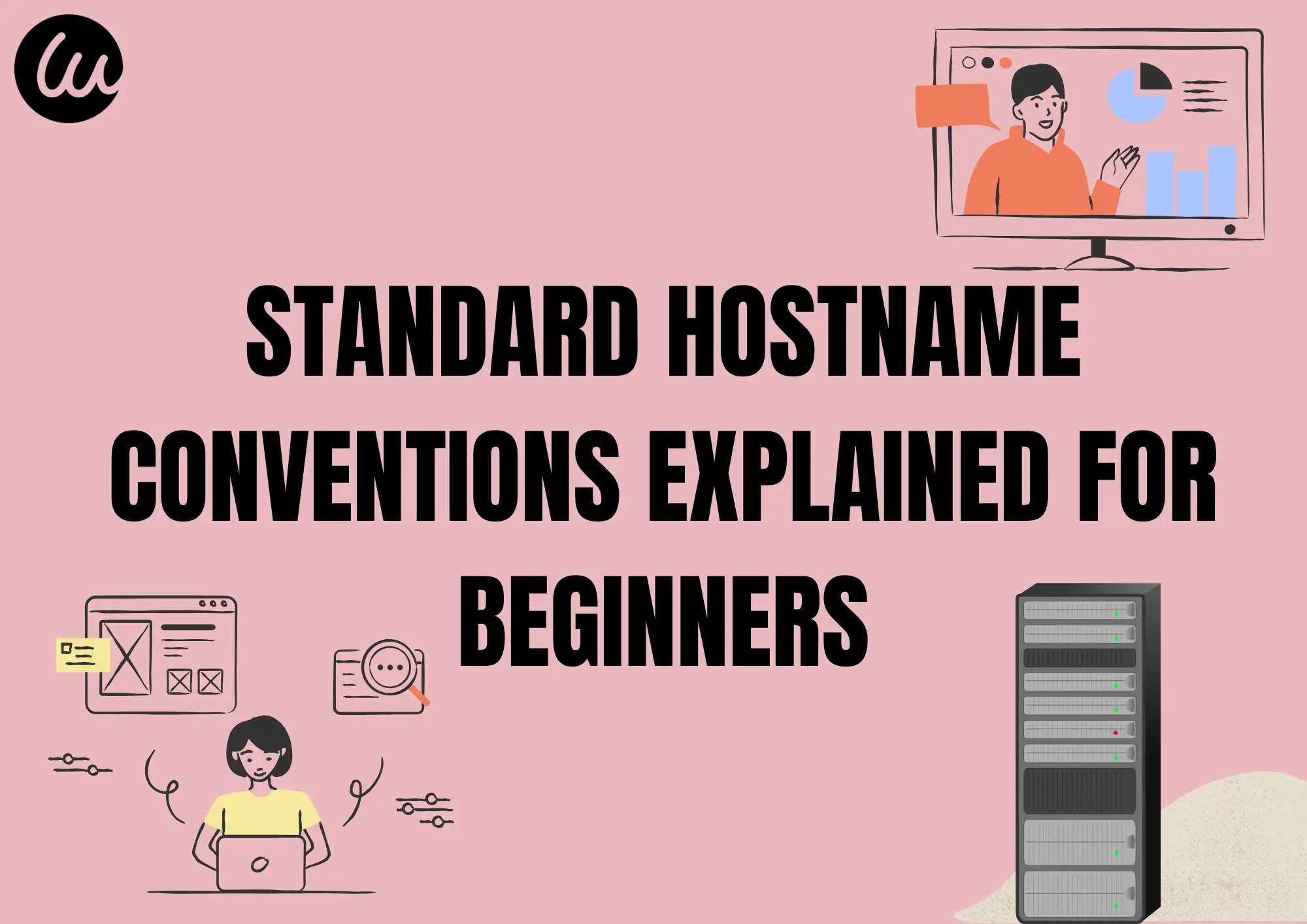Enhancing the efficiency of IT installations is anchored on ensuring the standard register of hostname structures and the nature of server naming conventions are met. This article serves as a fundamental guide to the concept of a server name, a classification of different servers, ten real-life server naming schemes, flawed practices, and some host name examples suitable for practice. Important concepts, which are: standard hostname conventions or conventions in some other forms, scheme, host naming rules, name generators, host name examples, and server naming standards, will be employed and enhanced as this paper will suppose them. Get started if you're interested in it!
What Is a Server Name?
Server name, as the terminology is used, denotes any code assigned to any terrestrial or virtual machine within the network. For an effective administration, use good server naming conventions so that incomprehensible strings like SR71BB have some meaning as to where, such as the place, their importance, or the type of operation, and many other factors. Moreover, with such host naming rules, the IT member is not simply a “dumb administrator” but a smart administrator and knows what the particular server is used for without even opening the system or the file.
It is important to have the standard hostname conventions for any developing infrastructure. It may be interesting to refer to a few machines as Mickey, Dumbledore, and others in a playful manner, however, that does not go well on the large scales of the operation. A server naming scheme provides more order, less confusion, faster problem solving, and better cooperation with the DNS, monitoring, and asset
project management systems.
Types of Servers
Different server naming standards may suit different server roles. Here are common types you might encounter:
-
Web Servers: Host websites and web applications.
-
Database Servers: Manage structured data storage (e.g., SQL, NoSQL).
-
Mail Servers: Handle email sending/receiving (SMTP, IMAP).
-
DNS Servers: Resolve domain names to IP addresses.
-
FTP Servers: Facilitate file transfers over FTP/SFTP.
-
Application Servers: Run business logic and back-end processes.
-
Monitoring Servers: Collect logs, metrics, and health checks.
-
Version Control Servers: Store code repositories (e.g., Git).
Understanding these roles helps you craft a server naming scheme tailored to each category.
10 Server Naming Conventions
When managing servers, labels could be arbitrarily or amusingly placed on the devices, and yet, there is great value inherent in having a server naming scheme. In fact, adhering to a standard hostname convention guarantees that there will always be available names whenever necessary, provides easy
troubleshooting of errors, and simplicity in the organization of DNS, domain controllers, and ITAM tools. Presented in the following paragraphs are ten guidelines—these are the fundamental principles on how to establish server naming conventions—and they can be customized according to the organization's needs:
1. Understand the “Why”
Practice caution while naming servers. An appropriate server naming standard incorporates metadata referencing position, application, platform, and any other information considered vital. In this respect, Systems and Network Engineers, as well as other technical people, will be in a position to deduce the purpose of a certain server, right away, without having to browse through the Software Inventory or CMDB.
2. Consider Your Unique Requirements
There are many ways to label servers depending on the server naming convention that one would want to follow. Consider first, what is important - location, departmental responsibility, level of virtualization, or class of service prior to framing any rules. It is essential that the host naming rules emulate practical organizational
design processes, i.e,. naming web servers and naming database servers and naming DNS servers, etc, so that servers are named for work instead of just nomenclature.
3. Keep It Short (≤ 15 Characters)
Shorter is more important. Even in the presence of multiple data points, expert guidance suggests staying under 15 characters. Long names slow you down when typing a command or logging an issue. For example, something like LAV01 works better than the Windowsly lengthy LosAngelesVirtualLive#101.
4. Make It Informative and Readable
A moniker like Server01 is not useful in any way. Instead, some of the few attributes that tend to be referenced in common use cases would be employed, viz., role, location, environment, and even an IP segment if critical. Always strike a balance between the richness of information and overall length.
5. Optimize for Typing & Verbal Clarity
No ambiguous characters are allowed in Windows naming, mixing “O” and “0,” for instance, or “l” and “1,” as this creates the chance of misconfiguration. Do not alternate between uppercase and lowercase in the same label; choose either PascalCase or all lowercase. This creates clarity when giving host name examples over the phone or chat.
6. Design for Scalability
Think about the long term: naming servers following <LOC><FUNC>01–99> means they will be limited to 99 servers per location/function. Planning the number of digits of the sequential numbers (e.g., 03 for three digits for sequential numbers) must take into account the forecasted growth so as not to have to change the standards afterward.
7. Never Reuse Names
On decommissioning, do not recycle the hostnames. Reusing the names opens the possibility of DNS collisions, credential mismatching paradigm, and confusion due to the heavy logging of hostnames. A good approach: retire the names with an -OLD suffix before deletion.
8. Use a Naming Key
Name everything, including everywhere you put the code and location abbreviations, environment tags (where "P" means production and "T" means testing), whether it is virtual (V) or physical (P). To prevent ad hoc variations such as LosAngVirt001 vs. LAPR003, a concise key should be implemented.
9. Ensure System Compatibility
Cross-check whether your preference traverses well with DNS, Active Directory, monitoring solutions, and any scripts or asset-management tools you run. Problematic characters should not be included: spaces, underscores, and slashes; and be aware of case-insensitive rules applicable for every system.
10. Maintain Stability Across IT Disciplines
Your group names usually surface among DNS records, certificates, and passwords, as well as domain controller replication
databases and scaling. A strict standard hostname convention reduces the incidence of differences between teams (e.g., network, O&M, or security) and guarantees that the entire IT environment remains constant.
By integrating these naming ideas within your framework, you will ensure that the standards created will be easy to follow, durable over time, and globally clear, enabling your staff to start server deployment, administration, and problem resolution with clarity.
Common Mistakes in Naming Servers
Even with the best intentions, administrators sometimes fall into these traps when defining standard hostname conventions:
It might also be a fun way of naming pets or fictional characters at first, but you will soon exhaust your supply of unique identifiers and then obscure the server's purpose.
These ostensibly harmless compound names tend to appear bloated, and in many cases, they hardly justify their complexity, especially when one considers that they could have come into existence to accommodate the needs of multiple clients in an MSP scenario.
More importantly, such mix-ups between O and 0 or l and 1 could result in pricey misinterpretations. Stick to one case, and avoid characters that can be ambiguous.
Spaces, an underscore, or slashes are legal enough, but they can break scripts, DNS entries, and monitor tools. Only hyphens or camel cases should be used.
Duplicate names are kryptonite for DNS and documentation. Usually, one gives it a suffix, such as -OLD, to denote it as retired before freeing the label.
Anything with more than 15 characters makes typing and remembering tedious; so, keep it short without losing any clarity.
Good Server Name Examples and Their Features
Here we have a few hostname examples, regardless of the environment. These server naming standards can also be considered effective; however, for this report, we will try to examine what mainly causes these names to work:
| Hostname |
Convention |
Key Features |
| NYC-WEB-PROD-01 |
Location–Function–Environment–Seq |
Clear geography, role, and environment; easy to sort. |
| DBTSTLON02 |
Function–Environment–Location–Seq |
Function-first; compact three-letter codes. |
| APPAT54321 |
Asset Tag Integration |
Direct link to asset management database. |
| IP150-23-WEB |
IP-Derived Hostname |
Quick network lookup by IP subnet. |
| CL1-WEB-N2 |
Cluster Identifier |
Distinguishes cluster membership and node number. |
Main Features
The related illustration classifies various properties of strong server nomenclature using each host name example above. Below is an analysis of the structure of these names as well as other aspects of their effectiveness:
Modularity & Extensibility
-
What it means: It is worth noting that any good server naming scheme typically divides fragments of host hostname and makes it very modular by having different parts, such as location, function, environment, order, etc.
-
Why it matters: When additional aspects such as tagging for which virtualisation is enabled or security levels tags are added, this doesn’t necessarily facilitate naming en masse. It should allow for evolution without changing the server naming standards completely to conform to the new requirements.
Predictable Parsing
-
What it means: When a regular pattern of separators or fixed-sized codes is implemented, strict host naming rules must be followed.
-
Why it matters: The breaking down of the hostnames into different lengths is distributed by the automated tools for purposes of inventory or updating DNS entries, or any form of work that may require the addition of permissions, thereby doing away with tagging and mistakes.
Error Resilience
-
What it means: Vague characters and flipping between cases should not be practiced because these are the basic host naming rules that must be respected.
-
Why it matters: Fewer spelling mistakes are equal to guaranteed SSH connections, valid backup destinations, and correct POS and log records to strengthen your server naming standards.
Human-Readable Abbreviations
-
What it means: As a rule, when coming up with an application, three or four-letter codes, i.e., NYC, WEB, PROD, make the best of naming ideas.
-
Why it matters: Ensures engineers don’t have to consult any reference at all to understand acronyms, thereby improving time spent on response to issues and working with others.
Cross-Tool Consistency
-
What it means: Adopting a standard hostname convention implies the usage of the same format between DNS, AD, monitoring, and CMDBs.
-
Why it matters: Different formats employed by a) DNS, b) Active Directory, c) Monitoring tools, d) CMDB, among others, cause issues, especially troubleshooting where the AD object does not correlate to DNS ‘H’ record, and on other occasions, G record, for example.
Capacity for Future Growth
-
What it means: Numerical modes, such as 01, 001, or 0001, - their size is also calculated as for the expected number of servers – in the same manner, follow server naming conventions.
-
Why it matters: When properly planned, sequences prevent painful renaming projects as they exceed initial thresholds.
Alignment with Business Domains
-
What it means: Incorporating business-unit or application codes into your scheme (e.g., Ag. FIN-DB-01) bridges the communication gap between IT and the stakeholders.
-
Why it matters: Departments can tell which servers support their critical application, making communication clearer.
Governance & Documentation
-
What it means: A naming convention guide with examples and a key behind every code used should be available for public access. This reference guide should be subject to periodic examination and alteration to stay current with recent services or changes affecting the organization.
-
Why it matters: Server naming standards, if well-documented, enable each and every team member to follow the given codes and do away with any arbitrary deviations that may arise, and help maintain the standards in the long term.
-
What it means: Employ only ASCII letters, numbers, and hyphens in standard hostname conventions and avoid using sensitive project codenames or any non-ASCII characters.
-
Why it matters: Public information such as logs, error messages, and DNS entries will not unintentionally leak internal information or cause failures of systems that are in use.
Internationalization & Character Sets
-
What it means: You must stick to ASCII letters (A–Z), digits (0–9), or the hyphen. It might look tempting to use non-ASCII characters or abbreviations in the local language, which may not be universally supported.
-
Why it matters: Some characters may produce unpredictable failures because some network appliances, legacy systems, or scripting libraries may disallow them.
The inclusion of the nine extended tenets - modularity, parsing, error resilience, readability, tools consistency, growing plans, business fit, governance, security, and internationalization of your host name examples ensure that the device engagement model not only seeks to fulfill the present requirements, but also remains relevant to the balancing patterns of changes in the environment concerns and the organization priorities.
Key Considerations When Building Your Own Website
These naming ideas and host naming rules developed for the website’s infrastructure and DNS structure are suitable regardless of whether it is an on-premise, cloud-based, or turnkey solution:
Choose a domain that embodies your brand or business, and pay attention to the way you are setting the A and CNAME records and the host names you use. It is because, per the standard hostname conventions, all the subdomains such as www, api, etc. should resolve to correct IPs or aliases respectively.
It is recommended to frequently check whether DNS has propagated (it could be 48 hours) and to confirm the TTL values, as this allows for deploying the changes faster if, later on, the server naming scheme is changed.
Server Naming Conventions for Infrastructure
Using the cloud, adhere to on-prem server naming standards, which include location, function, and environment codes in descriptive hostnames, for the cloud instances as well. This allows for predictability in VM spin-up time, load balancer attachment, and IPv6 SSL certificates issuance.
Automation scripts and orchestration Software (Terraform, Ansible) facilitate the identification of resources using server naming conventions that are consistent, as they are pattern-based rather than requiring a lookup.
For each of the hostnames (for example, api.yoursite.com, cdn.yoursite.com), get SSL certificates issued and renewed automatically. Certifying hosts with host name examples, for instance, NYC-PRO-WEB-01, makes the management and tracking of these Certificates easier.
Use tools like Let’s Encrypt or an integrated platform SSL to avoid manual certificate rotation.
Performance & Scalability
Make plans for expansion: describe the server naming scheme, that is capable of accommodating several thousands of instances, say, a three-digit serial number per function, etc., increasing the chances of not bumping into any restrictions within the project halfway.
Should implement CDNs, load balancers, and auto-scaling groups to handle traffic spikes without having to rename servers or reconfigure DNS entries.
Monitoring, Backups & Logging
Create a diagram that maps out the locations of each host and their respective log sources using standard hostname conventions. Use ELK stack, or a hosted solution for log aggregation, with customization based on host names containing location and role codes.
Adjust the backup and snapshot automation procedures based on the environment tags used in the host naming rules (for example, creating only nightly backups for servers used for testing or creating hourly snapshots of systems used for production).
In the old days, users had to build the sites from scratch in CMS all by themselves; today, with a conversational AI platform can build and afford the design and content of the site without the users dealing with the technical issues, such as server naming conventions, for example.
Wegic: Your Best Website Builder
Wegic changes the idea of site creation and management; no coding is necessary, and DNS, SSL, and hosting are abstracted away for you by this conversational AI interface:
Communicate freely with Wegic to characterize templates, designs, and materials, your naming ideas for the pages and the divisions exist not as com, org, and others but as English words such as ‘Home’ and ‘About Us’, among others.
More easily, you can just input a reference link, and our AI can analyse the color scheme, layout, and structure, then generate a website that fits your needs.
Create a full-fledged, responsive site in less than a minute; custom domains are supported, too!
With one click, Wegic allows users to publish to their subdomain or a custom domain. Wegic provides a real-time A/CNAME record setting; therefore, your server naming scheme on the DNS level is secured.
The Wegic AI Manager updates your site: It patches security holes, tweaks content, and implements multilingual support, while you think about higher-level strategy.
In the background, Wegic applies complex standard hostname conventions to its infrastructure so that your site may expand without getting into low-level host records.
Start now with Wegic and make a unique server name for your website!
Conclusion
When it comes to creating and maintaining a website, one has to adhere to the standard hostname conventions, server naming standards, and employ the most appropriate server naming scheme. However, this is where the real strength is – in hiding the complexity in a clever way, allowing you to work on what is important – the content itself, the customer’s experience, and the business aspects.
Wegic brings you a wholly automated and robust web platform that provides you control over the website’s DNS, SSL, and hosting, with the latter allowing you to switch between web and mobile sites without downtimes. In spite of it being for start-ups, corporates, or agencies, Wegic facilitates swift site building with a user-friendly, intuitive tool as well as the powerful backend server naming conventions and structures that professionals will appreciate.
Get started with Wegic today—and experience how the best server website builder transforms your ideas into a live, polished web presence in mere seconds!