Log in
Build Your Site
How to Convert Instagram Reels to MP3: Step-by-Step Guide
Learn how to convert Instagram Reels to MP3 with ease. This guide explores various tools and methods to extract audio from Instagram videos efficiently and effectively.

In today's major social media apps, people universally prefer visually appealing content, so Ins, which focuses on visual effects, is also favored by many users who prioritize beauty. Instagram Reels has become a powerful medium for people to share content and tell stories. However, a successful video is not only about the visual effects it presents, but also about its audio.

Whether you are a content creator looking to repurpose audio for different projects, a marketer looking to extract audio for analysis, or just someone who wants to save unforgettable sounds from Reels, converting Instagram Reels to MP3 format can provide you with flexibility and creativity. So! This article provides a comprehensive guide on how to convert Instagram Reels to MP3. Let's take a look together!
Why Convert IG Reel to MP3?
There are many reasons to convert an Instagram reel to MP3. I will also tell you why most people want to watch the MP3 version of the video.

Listen offline
Since most people don't want to open Instagram to listen to songs or videos when the network is poor. So if you convert an Instagram reel to MP3, you can listen offline even when there is no data. An Instagram reel to MP3 converter can help you achieve this goal.
Insert the audio you want in the video
When you want to use audio for video editing, podcasting, or mixing, you need to convert it to MP3 format. So you can use Instagram conversion tools to achieve this.
Archive important audio
I guess you must have heard a good song or a sound that is important to you sometimes, and you want to save it. But saving videos may also take up a lot of memory, so if you save Instagram audio, you can save anything, such as voice messages or live clips. Then the Instagram audio conversion function can help you achieve this goal.
How to Convert Instagram Reels to MP3?
Method 1: Using UniConverter for Instagram to MP3 Conversion
UniConverter is a powerful tool for converting Instagram Reels to MP3. It supports multiple input formats and provides features such as batch processing, audio editing, and format customization.
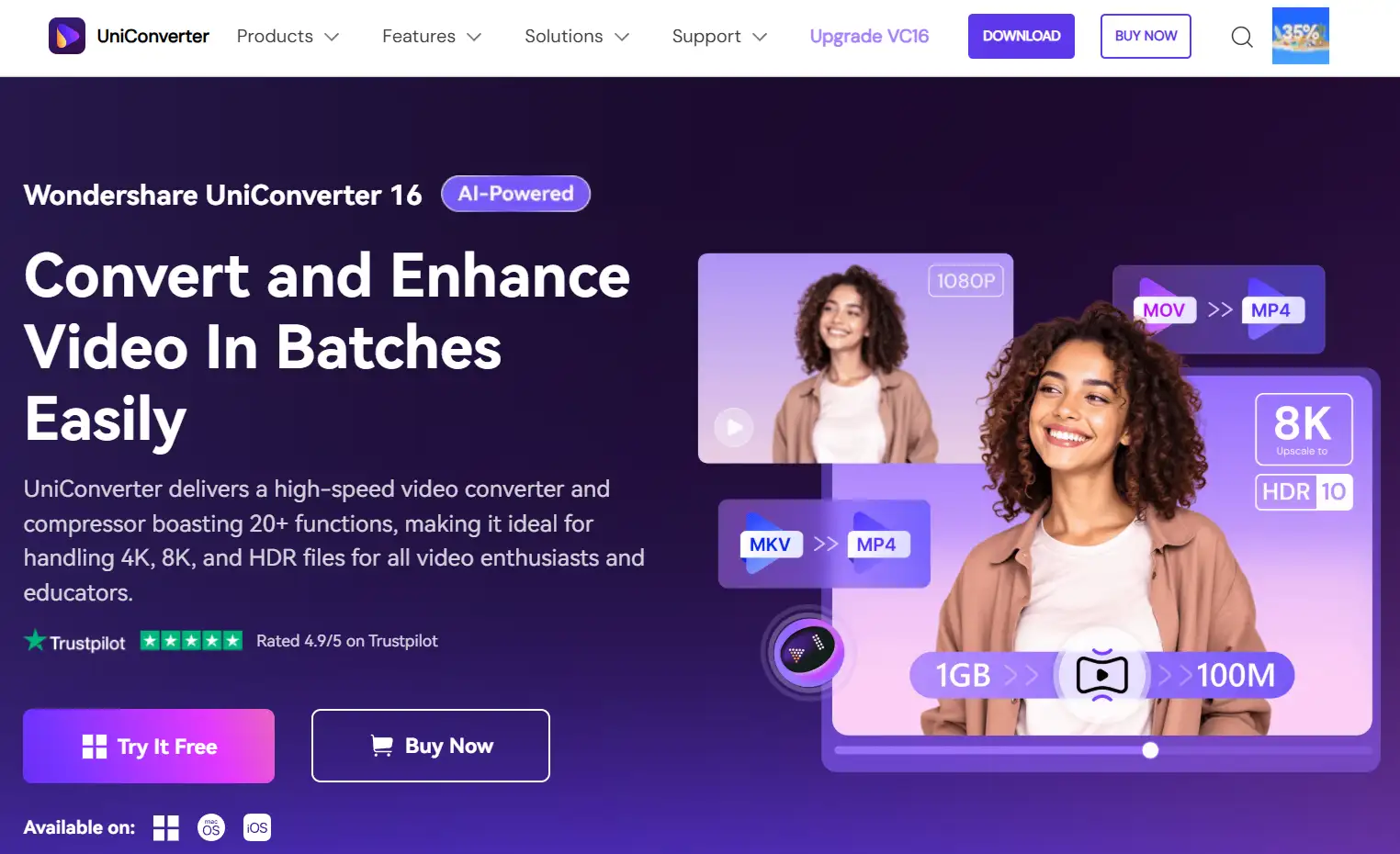
First, you can download and install UniConverter from the official website.
Then you need to open the software and navigate to the “Downloader” section. Click on the “Audio” option in the left column and import the URL of the Instagram Reels you want to convert.
Finally, you need to select MP3 as the output format and start the “Convert after download mode”.
So you can start the entire conversion process with just a few clicks.
UniConverter will extract the audio from the video and save it as an MP3 file. The converted MP3 files will be stored in the specified folder, and you can use them at your own convenience.
UniConverter is also compatible with both Windows and macOS, making it a versatile choice for users on different platforms. It offers many advanced features, and even the free version has the most basic features to help you get started quickly. Especially for those who need advanced features, UniConverter also offers a variety of pricing plans, including annual subscriptions and lifetime licenses, to meet different needs and budgets.
Method 2: Leveraging Veed.io for Quick Instagram to MP3 Conversion
Veed.io is an online video editing platform that simplifies the process of extracting MP3 audio from Instagram Reels.
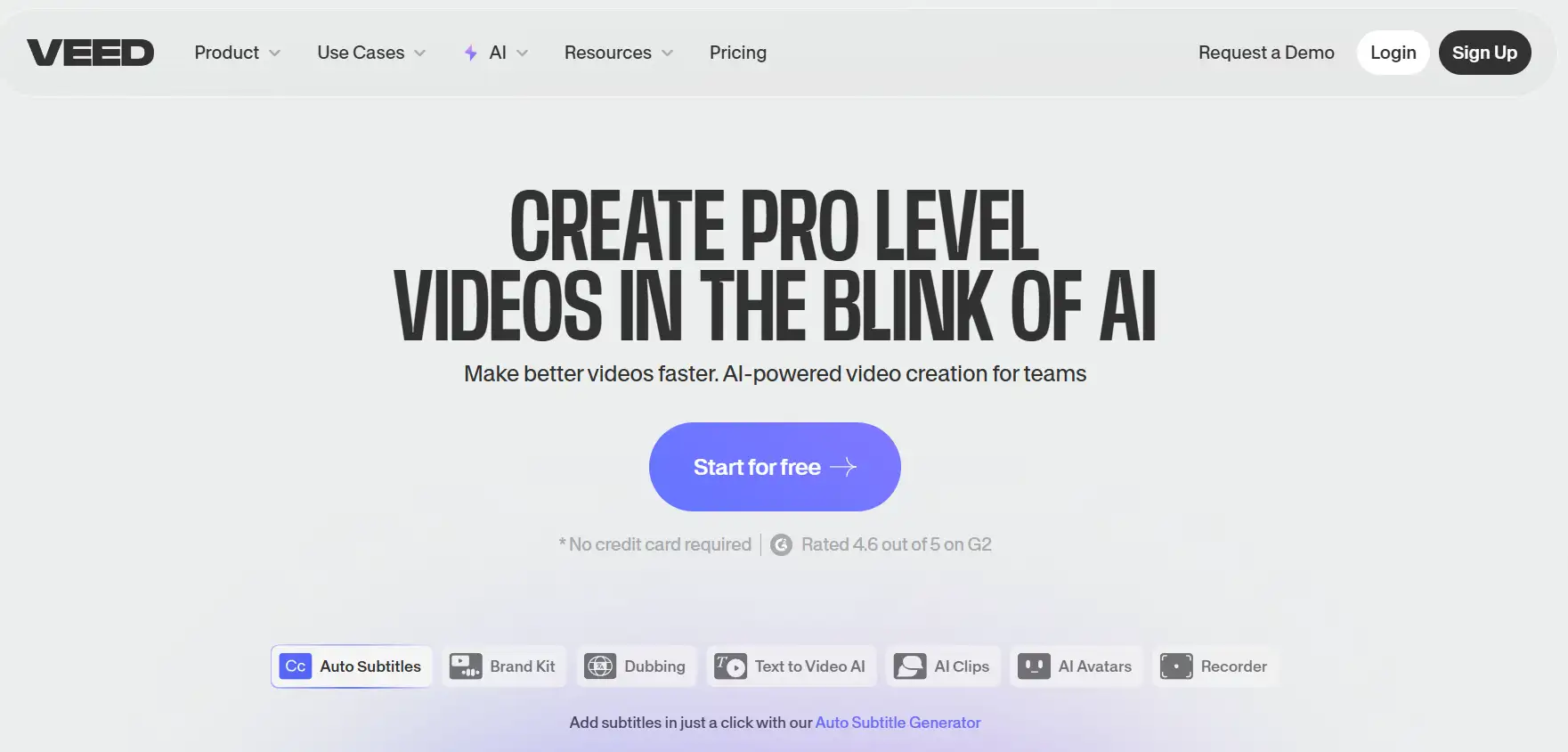
Veed.io is perfect for those who want to convert quickly, and you can search directly in your browser and use it directly, without having to install any additional software.
So, how do you use Veed.io to convert Instagram reels to MP3? First, you need to open Veed.io on the website, click "Upload Video", and then add the Instagram Reel you want to convert. Select MP3 as the output format and use the provided editing tools to trim or enhance the audio before downloading. Veed.io is compatible with Windows, macOS, and online access, ensuring wide availability. The free version offers basic functionality, while premium packages starting at $12 per month provide enhanced features for more demanding users.
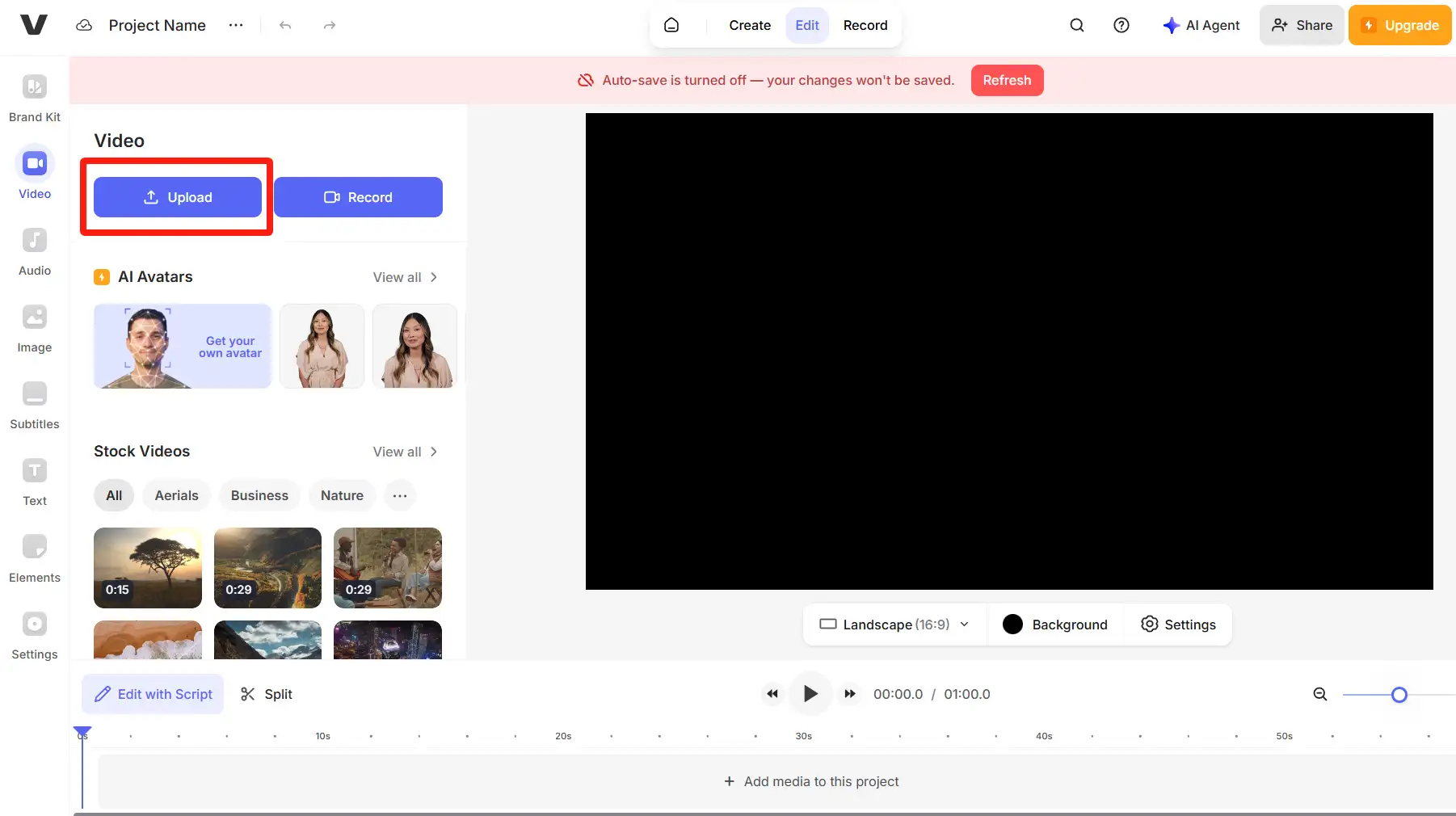
Method 3: ReelSave – A Simple Online Solution for Instagram to MP3 Conversion
ReelSave is a simple, easy-to-use online tool designed specifically for converting Instagram Reels to MP3. You can also use it directly in your web browser, and it doesn't require any additional installation. To use ReelSave, copy the URL of the Instagram Reel you want to convert and paste it into the field provided on the ReelSave website. Click "Convert" and wait for the tool to process the video. Once the conversion is complete, download the MP3 file to your device.
ReelSave's simplicity and ease of use make it a great choice for quick conversions. However, like many free online tools, it may have some limitations, such as ads or fewer features than desktop software. Despite these limitations, ReelSave still gives you a convenient and easy-to-use option to convert Instagram Reels to MP3 without the need for additional software.
Method 4: Converting Instagram Reels to MP3 on Android with Video Downloader for Instagram
For Android users who are looking for a mobile solution, Instagram Video Downloader also provides them with a quick way to convert Instagram Reels to MP3 directly on their device.
First, you can download and install the app from the Google Play Store. Then copy the link of the Instagram Reels you want to convert and launch the app. Paste the copied link into the app and select MP3 as the output format.
Click "Download" to start the conversion. Once completed, you can access the MP3 file in the app storage space or the phone's music folder. The one-click download function and offline function of this app also provide convenience for many Android users, which can help them quickly convert Instagram Reels to MP3 on the go.
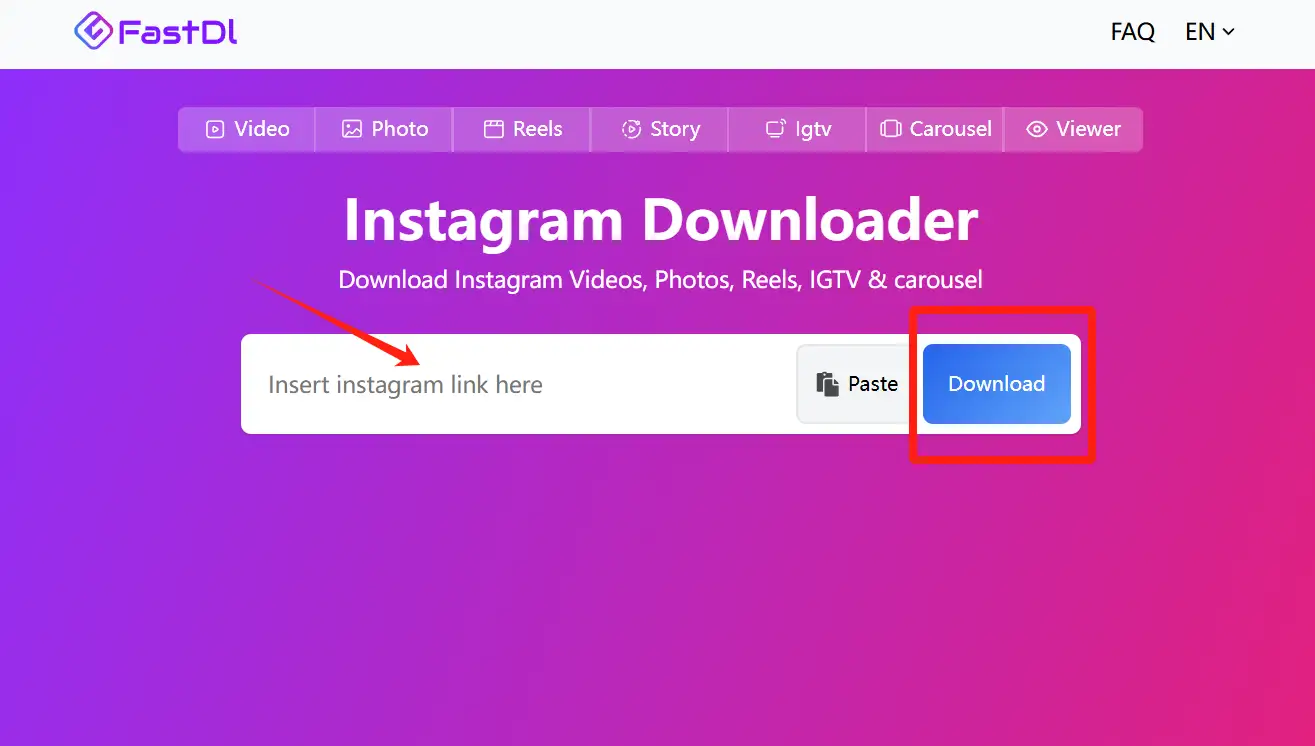
Method 5: Converting Instagram Reels to MP3 on iPhone with InShot
InShot is a feature-rich iOS app that allows you to convert Instagram Reels to MP3 format and it also has video editing features. So how should you use it?

First, you need to download and install InShot from the App Store, then open the app and import Instagram Reels from the gallery.
Select the "Music" option and choose "Extract Audio" from the video. Use the built-in editor to trim or adjust the MP3 file as needed, then save the file to your device. InShot is compatible with iOS and it has offline capabilities, making it a valuable tool for iPhone and iPad users. Although the free version contains ads and watermarks, it still provides basic functions for converting Instagram Reels to MP3. For users who need ad-free experience and advanced features, InShot offers a paid version, which includes features that were not available in the free version before.
Method 6: Using Video DownloadHelper Browser Extension for Instagram to MP3 Conversion
Video DownloadHelper is a browser extension that drops right into your web browser to seamlessly extract audio from Instagram Reels. Install the extension from the Chrome Web Store or Firefox Add-ons, then play the Instagram Reels you want to convert. Click the Video DownloadHelper icon in the browser toolbar, select MP3 as the output format, and click "Download."

Compatible with Google Chrome, Mozilla Firefox, and Microsoft Edge, this extension is a versatile choice for desktop users. Especially when converting multiple Instagram Reels to MP3 format at the same time, it can automatically detect videos and support batch downloads to improve efficiency.
Choosing the Right Tool for Instagram to MP3 Conversion
So there are a lot of ways to convert Instagram to MP3. But choosing the right tool ultimately comes down to your specific needs and workflow.
If you need advanced features like batch processing and audio editing, UniConverter is for you. For those who want a quick and easy online conversion process, Veed.io and ReelSave also provide user-friendly solutions. Android users can enjoy the mobile convenience of the Instagram Video Downloader app, while iPhone users can take advantage of the comprehensive editing features of InShot.
Browser extensions like Video DownloadHelper provide additional convenience for desktop users. But if you want to use it, you also need to consider factors such as its ease of use, compatibility with devices, the features you need, and whether you need offline access. By evaluating these factors and exploring the options described in this article, you can find a tool that perfectly meets your Instagram to MP3 conversion needs.
Conclusion
Converting Instagram Reels to MP3 files opens up endless possibilities for content repurposing, audio extraction, and creative projects. From desktop software like UniConverter to online platforms like Veed.io to mobile apps like InShot, there is a tool that works for you.
If you don’t know how, here’s a step-by-step guide to efficiently convert Instagram Reels to MP3 files, unlocking new ways to engage with and leverage the audio content in your favorite videos. Whether you’re a content creator, marketer, or regular user, these tools will help you tap into the full potential of Instagram audio.
You May Also Want to Read:
FAQs
How to extract audio from an Instagram reel?
Start by copying the Reel's link (tap the three dots on the Reel, then select “Copy Link”). Next, open an audio extractor tool like Kapwing, InSaver, or Reel Saver. Paste in the link, and choose to save the file as an MP3 for Instagram. Some tools may download the video first, so you might need to use a file converter.
Can you download MP3s from Instagram?
Right-click on the video post and select "Copy Link." Open a web-based Instagram video downloader on your browser. Paste the copied link into the input box and press 'convert. ' This will convert Instagram reels, IGTV, or story videos to an MP3 file.
Is there a way to download Instagram reels with audio?
Yes, you can save Instagram reels with music using various methods. One way is to use the “Save” feature within the Instagram app, which allows you to save reels to your device's gallery or a file manager app. However, this method may not always preserve the audio.
Can you download files from Instagram?
You'll have 4 days to download your information from the Available downloads section on the Download your information page in Accounts Center or your Instagram settings. Downloading your files as well as accessing your files is a password-protected process that only you have access to.
How to download draft reels from Instagram?
Select the draft Reels you want to download and click on the 'Edit' button. On the edit page, you'll find the download icon at the top corner of the screen. Tap it to save Instagram Reels to the camera roll.
Written by
Kimmy
Published on
Jul 1, 2025
Share article
Read more
Our latest blog
Webpages in a minute, powered by Wegic!
With Wegic, transform your needs into stunning, functional websites with advanced AI
Free trial with Wegic, build your site in a click!