Log in
Build Your Site
How to Tag Someone on Instagram Stories, Reels, and Posts
Social media is becoming more and more popular. In this article, we will talk about how to get more engagement on Instagram Stories, Reels, and Posts.

As social media becomes more popular, people are paying attention to all platforms. If you want to increase engagement on Instagram, learning to tag someone on Instagram is the first step. Tagging can help you pay tribute, build connections, and increase the visibility of your content. Whether you are sharing a story, posting a Reel, or uploading a photo, learning how to tag someone on Instagram can make a huge difference.
In this guide, we'll walk you through how to tag someone on Instagram Story, and how to tag someone in Instagram posts and Reels. You'll also pick up tips on how to post on Instagram and maximize the effect of your tags.
Ready to master tagging and take your Instagram game to the next level? Whether you're a new user or just want to refresh your skills, this article will show you everything you need to know about how to tag someone in Instagram the right way!

#01 Why tag someone on Instagram?
On Instagram, "tagging" simply means mentioning another user directly in your content. Whether it’s a Story, a Reel, or a regular post, knowing how to tag someone on Instagram is a simple but powerful tool. When you tag someone, their username becomes clickable, leading other users straight to their profile.
Learning to tag someone on Instagram Story is great for both personal and business accounts. For individuals, tagging helps you stay connected with friends, collaborate with influencers, or give credit where it's due. For the brand, knowing how to tag someone on Instagram can boost your brand's reach and trustworthiness.
When you tag someone in Instagram Story or in a post, it’s not just about socializing. Tagging helps spread your content to a wider audience. Tagged users are often notified and may repost your Story or share your post, giving your content even more visibility. Plus, when learning how to post on Instagram, smart tagging can even help you build a stronger online community.
In short, mastering tagging on IG is a must if you want to grow on the platform. It’s one of the easiest and most effective ways to promote content, build relationships, and keep your Instagram active and engaging!

#02 How to tag someone on Instagram?
Wondering how to tag someone on Instagram Stories? It's easy once you know the steps! First, when you open your Instagram Story editor, just type “@” followed by the username to mention someone. This is the fastest way to tag. Another option is to use the Mention Sticker — simply tap the sticker icon, choose “Mention,” and type the username. These are two popular ways to learn how to tag in Instagram Stories.
You can also add tags to both pictures and videos in Stories. After uploading your media, tap the screen to start typing, then use the “@” method or the Mention Sticker. If you want to boost visibility even more, use hashtags too — they work great with mentions.
Learning how to tag someone in Instagram Stories helps you connect better with followers and friends. Plus, when users are tagged, they get a notification and can repost your Story easily, giving you more exposure.
Sometimes you might face issues when tagging, like usernames not appearing. If that happens, double-check the spelling or make sure the user’s account settings allow mentions.
When figuring out how to post on Instagram successfully, tagging correctly in Stories is a key skill. It’s not just fun — it’s a smart way to promote your account and stay active!
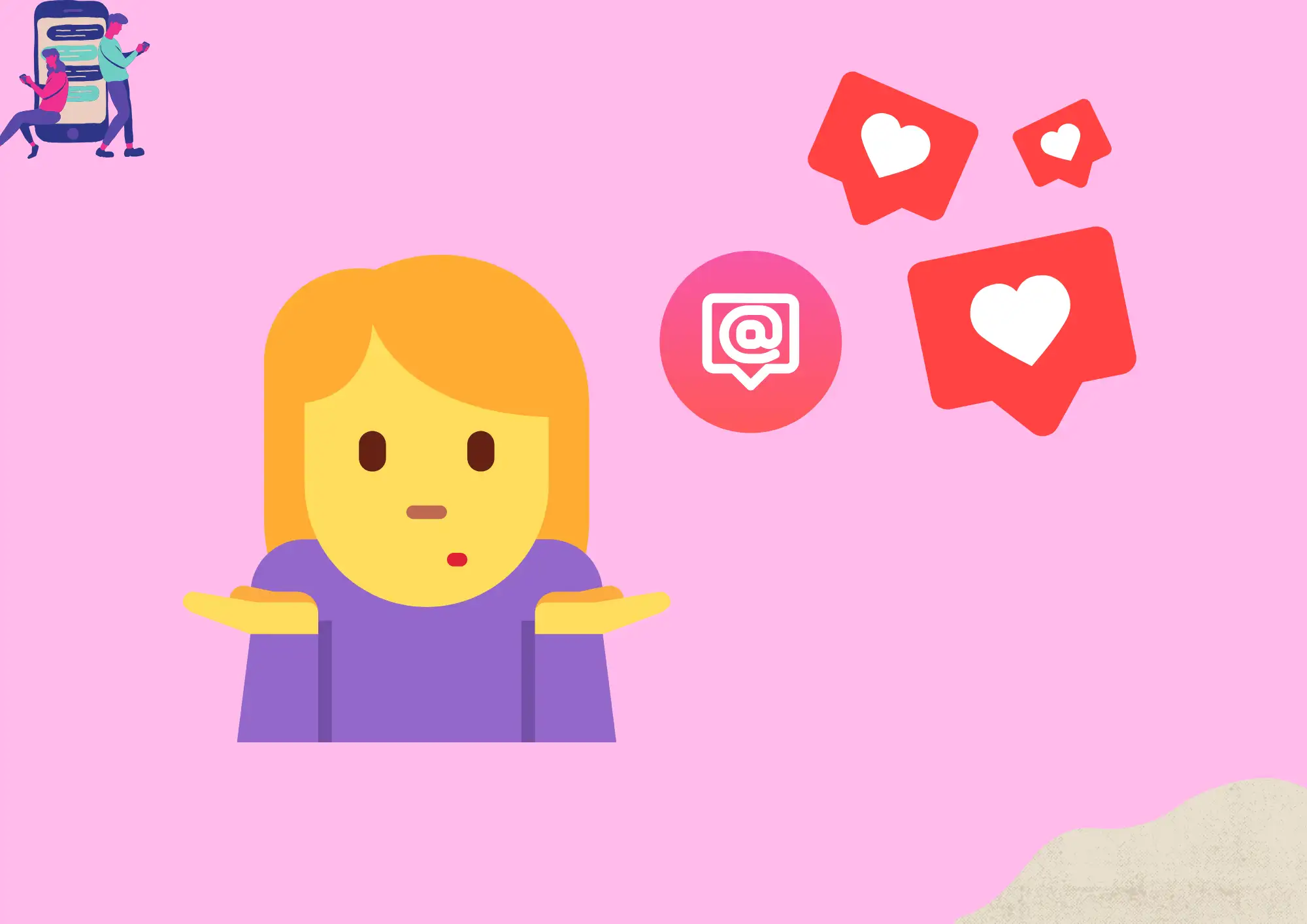
#03 How to tag someone on Instagram Reels?
Knowing how to tag someone on Instagram Reels can seriously boost your reach and engagement. When you tag someone in a Reel, it increases the chances of your video being seen by a wider audience, especially if that person shares it with their followers. It’s a smart move for anyone learning how to tag in Instagram effectively.
Here’s a simple way to do it. When you create a Reel, after editing your video, move to the “Share” screen. You’ll see an option called “Tag People.” Tap it, then select the person you want to tag. This is the easiest way to understand how to tag someone in Instagram Reels. You can also mention them in your caption by typing “@” followed by their username. Both methods make your collaboration more visible.
Adding tags directly to your video is also powerful. Just speak their username or show their handle on screen to encourage cross-engagement.
Tagging is especially useful when working with influencers, friends, or brands. Whether you’re partnering with a creator or showcasing a friend's talent, learning how to tag on Instagram Story and Reels will make your posts stronger.
Mastering how to tag someone on Instagram Story is the first step to growing quickly on Instagram. And by using smart tags, you can reach new audiences, build a stronger fan base!
Instagram Websites for Finding Trending Hashtags
https://wegic.ai/blog/instagram-websites-for-hashtags.html

#04 How to tag someone in an Instagram post?
Knowing how to tag someone in an Instagram post is essential for boosting engagement. Whether you’re sharing a photo or video, tagging someone helps increase visibility, especially if they share your content with their followers. It’s a great way to stay connected and grow your audience.
Here’s how it works: When you’re posting on Instagram, after selecting your photo or video, you’ll have the option to tag people. Simply tap on the "Tag People" button and type the username of the person you want to tag. This is how to tag someone on Instagram in a post. You can tag multiple people in the same post by selecting different areas on the image or video.
Once tagged, the person will get a notification, and their profile will appear in your post. If they choose to share your post, it’ll show up on their profile as well. This is why tagging is such a powerful tool, especially for collaborations or influencer partnerships.
If you're wondering how to tag someone on Instagram Story, it's similar — but don’t forget you can also add a mention in your story’s text or use the “@” feature.
Tagging people in your posts or stories can also help brands build their fan base. So next time you’re struggling to figure out how to post on Instagram, remember to use this great method to tag people directly in your posts.
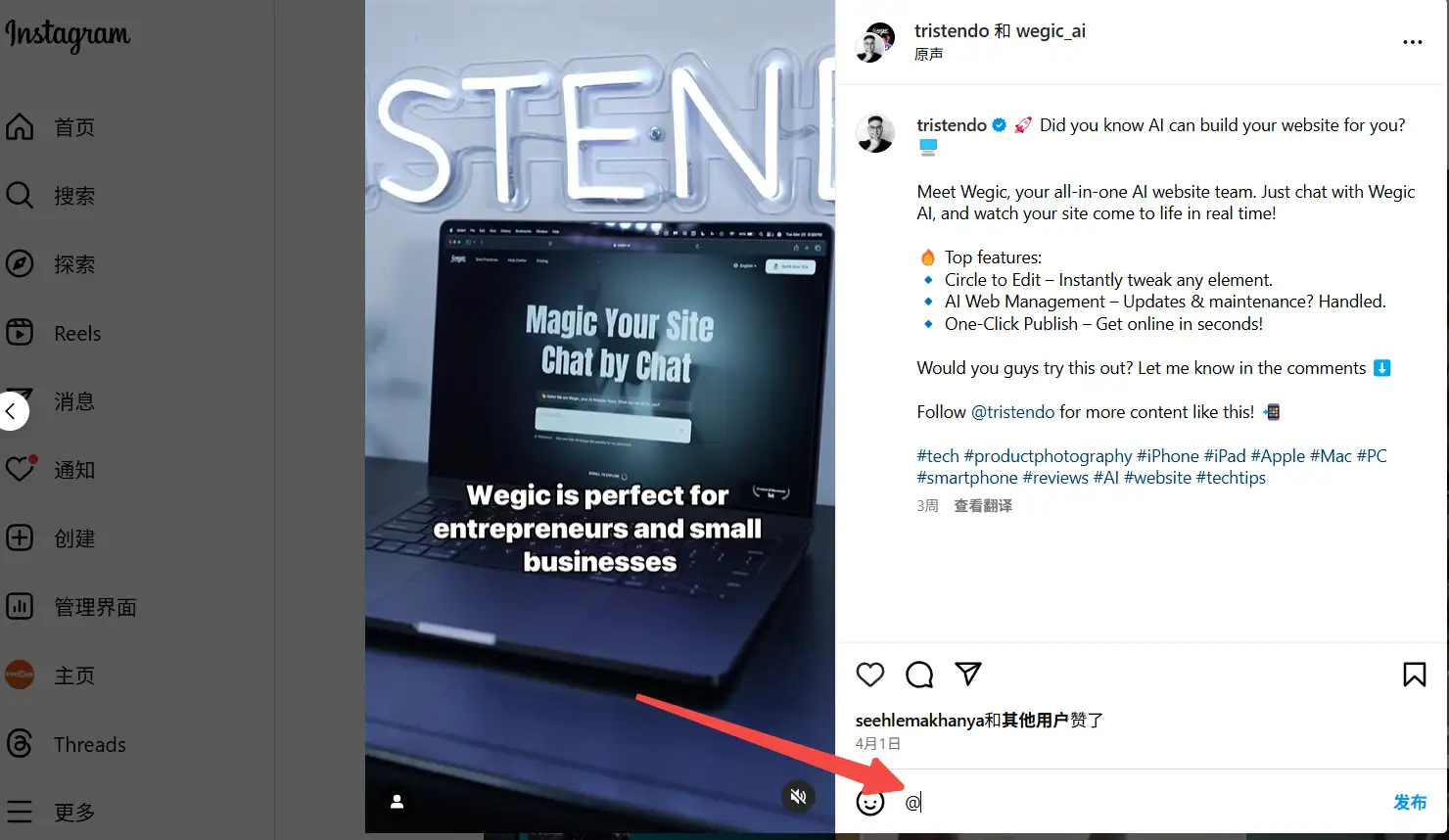
#05 How to tag someone using hashtags and mentions on Instagram
It’s important to know the difference between tagging, mentions, and hashtags. Tagging directly links someone’s profile to a post, photo, or video, allowing them to be notified. How to tag someone on Instagram Story works similarly, where their name is linked and they get notified. Mentions, on the other hand, can be added in your caption or comment by typing "@" followed by their username. It’s more of a shout-out, but they don’t get tagged in the image.
If you’re posting on Instagram and want to tag someone in Instagram, the process is simple. When you’re about to share your post, just click on "Tag People," then type their username. This makes it easy to tag someone in Instagram posts or images. You can also add hashtags to your captions or comments, which can help categorize your posts. Another benefit of mentions and hashtags is that they can help you expand your reach and increase engagement with your followers.
Mentions and hashtags offer extra benefits. They help you expand your reach and increase engagement. How to post on Instagram with these tools allows your content to show up in other users' feeds and even on hashtag or mention-based pages.
In your Instagram Stories, mentions are also often used, but for posts, tagging makes it easier for the tagged person to get noticed. Whether you’re collaborating with someone with a fan base or just sharing with friends daily, this is an effective way to connect with others and collaborate efficiently.
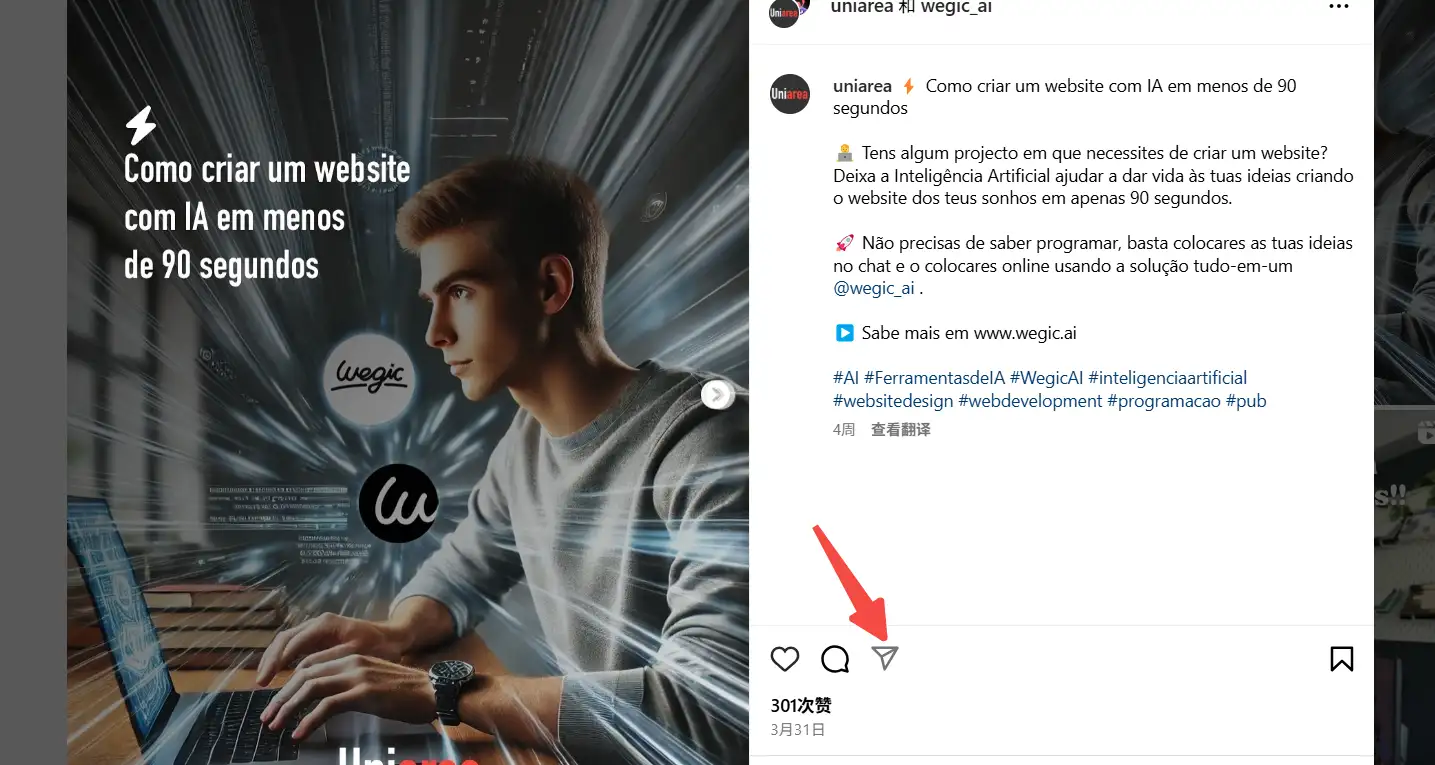
#06 Best practices for tagging someone on Instagram
When it comes to how to tag someone on Instagram, etiquette is key to keeping your posts professional and respectful. It’s important to tag someone in Instagram only when it adds value to the content. Over-tagging or tagging people unnecessarily can be seen as spammy or intrusive. Ideally, tag someone who’s directly involved in the content, like a collaborator, influencer, or friend.
To tag someone in Instagram Story or in posts, keep in mind the timing. Tagging people too frequently may come across as excessive. Tagging once in a while, especially when it's relevant, keeps the engagement natural. For example, tag an influencer or brand in a post you made about their product, but don’t overdo it. Over-tagging can turn your content into an advertisement.
When how to tag in Instagram is done with celebrities, brands, or influencers, the goal is to boost your visibility. These tags can drive engagement and attract more followers to your Page account. If you have a positive interaction or collaboration with an account, tagging them in your Instagram Stories is also an option, which can help to expand the influence of both parties. Finally, to encourage others to tag you on Instagram, create content that promotes collaboration. Share valuable, shareable posts or stories. These can promote a mutual tagging flow, so that everyone can benefit from the increased exposure.
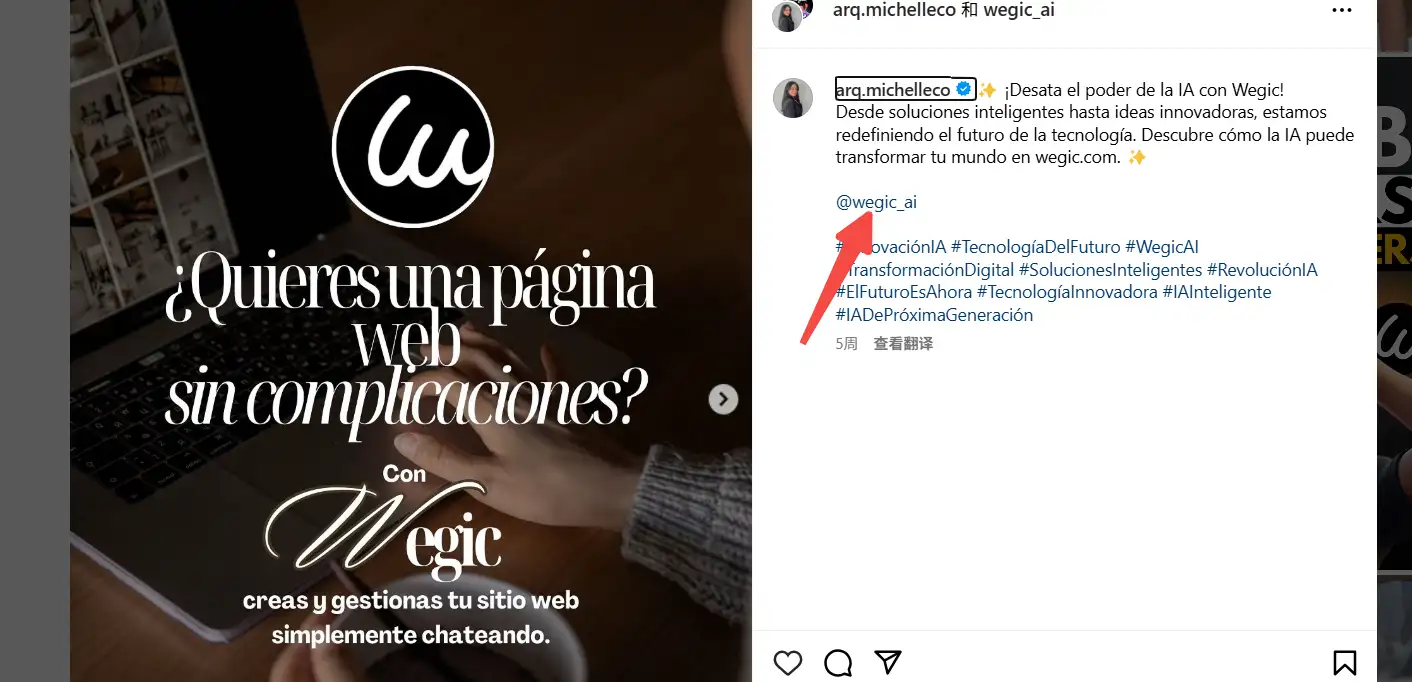
#07 Common issues when tagging on Instagram
When how to tag someone on Instagram goes wrong, it can be frustrating. One common issue is when the tag doesn’t show up in someone’s feed. This usually happens because the account you're tagging has privacy settings that limit who can see their content. For example, if their account is private, only their followers will see the tag. If you’re tagging them in a how to tag on Instagram Story, ensure that both your account and theirs are public or have the appropriate privacy settings.
Another problem can occur when a post doesn’t display tags correctly. Sometimes, Instagram’s algorithm doesn’t display tags correctly, especially during peak traffic times. To avoid this, try updating the app to the latest version, or you can try re-tagging by removing the tags and adding them again.
If you're unsure how to tag someone in Instagram, make sure you're using the correct method. To tag someone in an Instagram Story, just type "@" followed by their username. If you're posting, make sure the user is active and that the username is spelled correctly. By addressing these common issues, you can ensure that tagging goes smoothly and avoid issues with Instagram posts, stories, or Reels not being published.

Conclusion
Learning how to tag people on Instagram is an indirect way to expand your brand’s reach. Tagging people is more about connecting with them, increasing engagement, and attracting new audiences to your brand account. Whether you're learning to tag someone on Instagram Story or figuring out how to post on Instagram and tag friends in posts and Reels, every tag you make can help drive more attention to your content.
Using the tag feature correctly can turn a regular post into a viral one. When you tag someone in Instagram Story, it gives your story a chance to appear not only to your followers but also to theirs if they reshare it. It’s one of the smartest ways to grow your presence without spending a dime.
The key is to tag thoughtfully. Always make sure the person is relevant to the content and will appreciate being tagged. Don’t just tag random accounts hoping for a reaction. Strategically adding tags can be a great way to expand your network and engage with your audience. With the above introduction on how to tag someone on Instagram, each appropriate tag is the key to increasing your exposure and connecting with more people, thereby expanding your brand or personal influence on Instagram.
Wondering more about Instagram guidance? Check below:
Written by
Kimmy
Published on
May 15, 2025
Share article
Read more
Our latest blog
Webpages in a minute, powered by Wegic!
With Wegic, transform your needs into stunning, functional websites with advanced AI
Free trial with Wegic, build your site in a click!