Log in
Build Your Site
Top 10 HTML Viewers Every Web Developer Should Know About in 2025
Discover 10 powerful html viewer tools to preview, debug, and collaborate in real-time. A must-read for modern web developers in 2025.

In the HTML-centric world of modern web development, a developer's expertise is measured not just by their logical coding skills. That's where HTML Viewers come into play—powerful tools designed for real-time previewing, debugging, and sharing HTML code along with its rendered output. As the "What You See Is What You Get" (WYSIWYG) philosophy continues to shape the way websites are built, choosing the right HTML Viewer can significantly boost development efficiency, streamline team collaboration, and enhance the visual quality of your web pages.
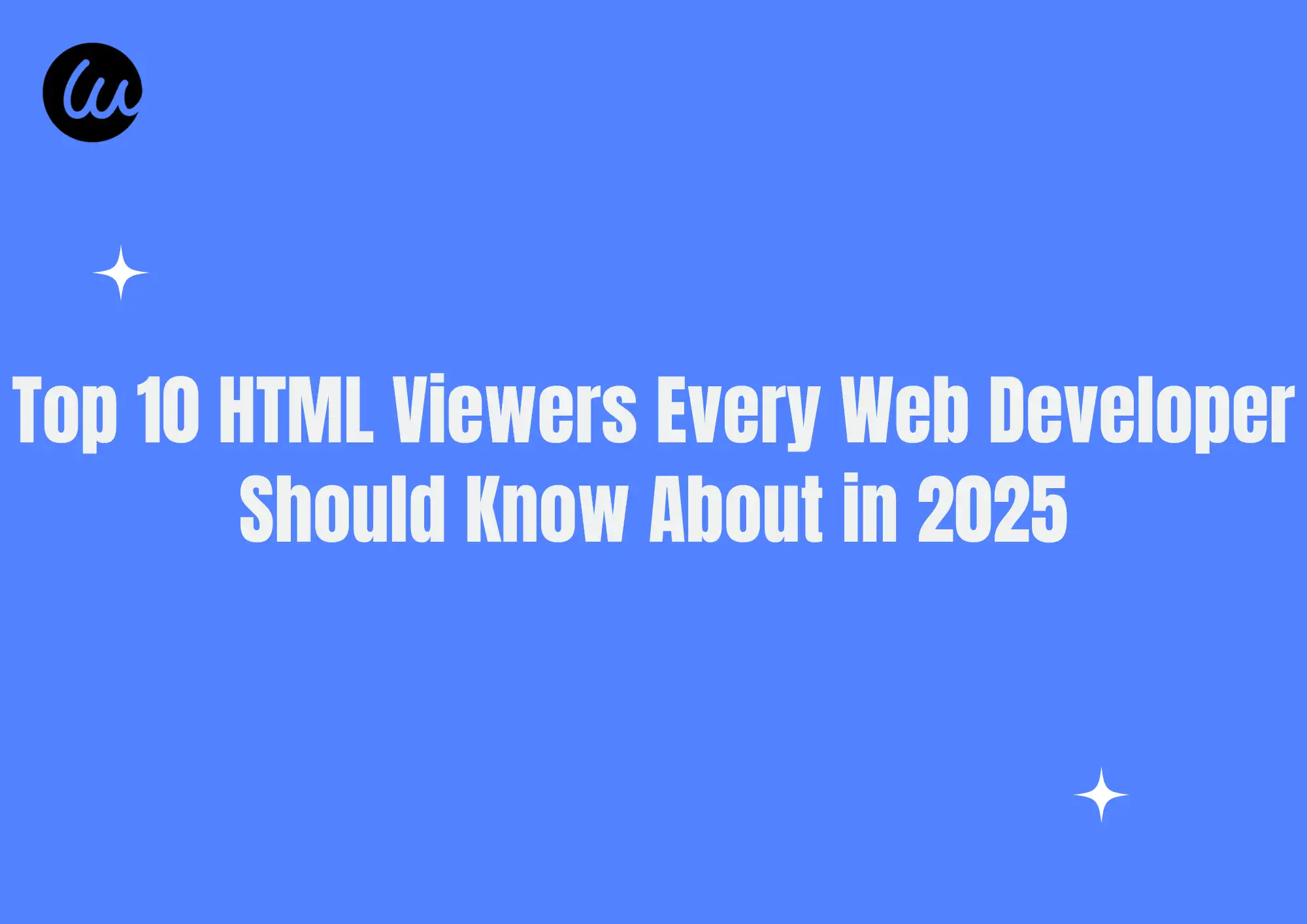
In this article, we'll introduce 10 of the most noteworthy HTML Viewers to watch in 2025. From standout features and ideal use cases to emerging trends, this guide is your gateway to building a more efficient, collaborative, and modern web development workflow.
What Is an HTML Viewer—and Why Should Every Developer Use One?
An HTML Viewer is a tool that enables developers to preview how their HTML code is rendered in real time. Unlike traditional text editors, HTML Viewers come equipped with a set of features tailored for modern frontend development:
1.Real-time Preview
Instantly see the output as you type—no need to refresh the browser.
2.WYSIWYG Editing
Build web pages visually, even with minimal HTML knowledge.
3.Live Debugging and Validation
Make structural changes and immediately observe the impact, making it easier to troubleshoot layout issues.
4.Visual Editing Tools
Some advanced viewers offer drag-and-drop functionality for element positioning.
5.Cross-Platform Collaboration
Share code and co-edit in real time with teammates across different devices and locations.
Whether you’re using a full-featured HTML Online Editor or just need to view HTML Source Code, these tools make frontend development faster and more accessible. And with the rise of AI-assisted coding tools, these viewers are rapidly evolving into intelligent, interactive components within the frontend development workflow. Learn how web analytics tools integrate with modern HTML workflows.
Top 10 HTML Viewers Every Web Developer Should Know About in 2025
1.CodePen – A Creative Playground for Developers
CodePen is one of the most iconic platforms for online HTML, CSS, and JavaScript development. More than just a place to showcase code, it functions as a vibrant creative community where developers experiment, collaborate, and get inspired. As an HTML Viewer, it offers far more than live previews—it includes project hosting, reusable templates, real-time collaboration, and a complete set of modern web development tools. Interested in how to optimize your website for seo? CodePen projects help you visualize improvements instantly.
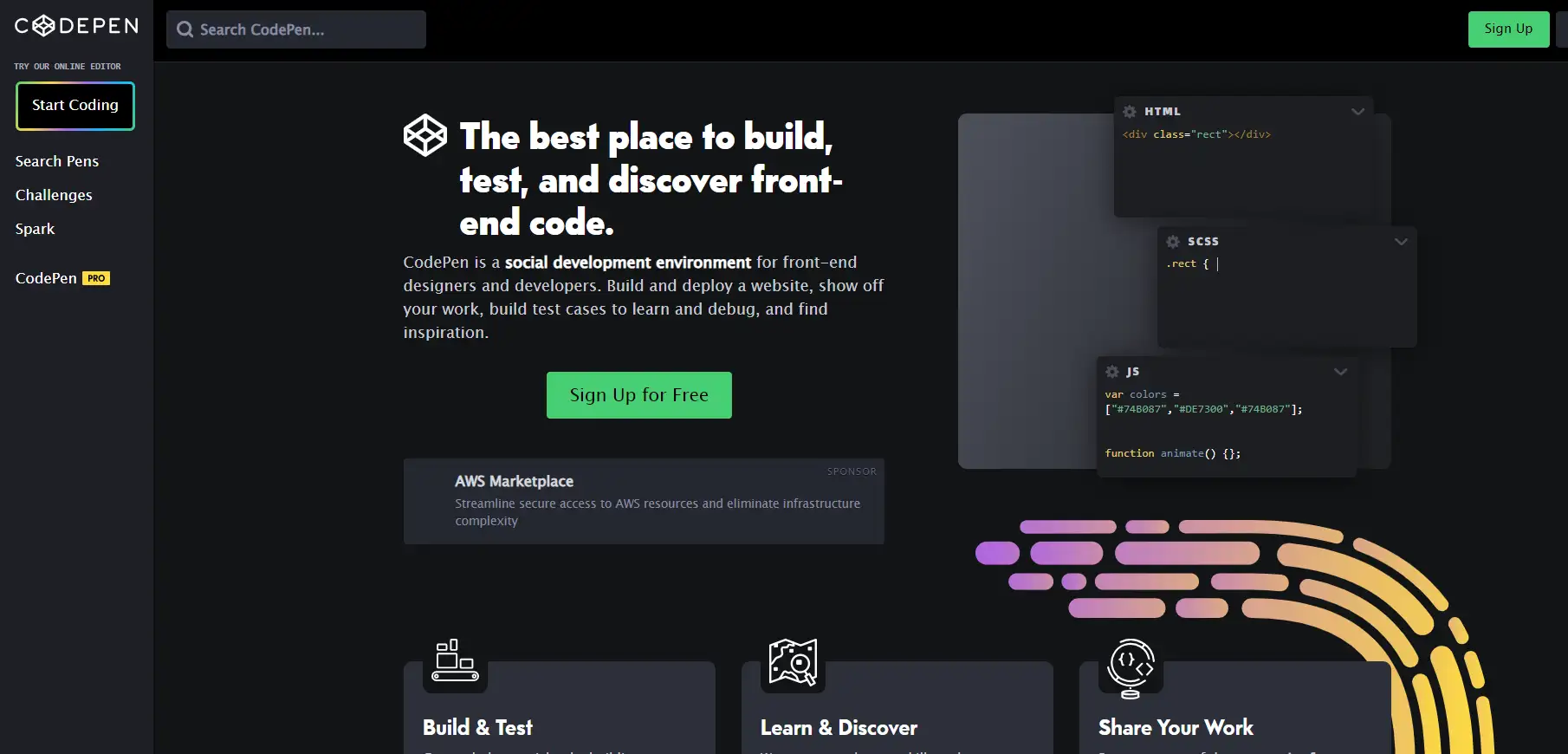
Key Features:
- Live visual preview with a three-pane layout that displays code and output side by side
- Supports preprocessors like Pug, SCSS, and Babel—ideal for modern frontend workflows
- An extensive gallery of community projects that you can "fork" to jumpstart your own work or learn by example
- Pro users get access to private pens, offline editing, and asset hosting
Best For:
CodePen is a top choice among freelancers and educators. It's perfect for creating interactive UI components, building lightweight demos, or preparing lesson materials to teach HTML structure. The platform's Challenge feature offers recurring themed coding tasks, helping developers stay sharp while fueling creativity with hands-on experience.
2.JSFiddle – The Lightweight Web Development Sandbox
JSFiddle is a minimalist, fast-loading tool designed for quick prototyping and real-time code testing. Perfect for quick code tests and bug reproduction. JSFiddle’s HTML Online Viewer capabilities make it excellent for teaching and sharing small snippets.
Key Features:
- Easily add external libraries like jQuery, Vue, or Bootstrap for testing frameworks or plugins
- Built-in Tidy Up feature to automatically format your code
- One-click short link generation for easier sharing and collaboration
- Multiple layout options for flexible viewing
Best For:
JSFiddle is a go-to solution for reproducing bugs, testing small components, and answering forum questions—especially on platforms like Stack Overflow. Its no-setup-required environment makes it a great tool for beginners looking to explore front-end coding without installing local software.
3.Visual Studio Code + Live Server: The Power Duo for Local Development
While most HTML Viewers operate online, the combination of VS Code and the Live Server extension remains one of the most powerful and reliable setups for local development. Live Server monitors changes in your HTML files and instantly refreshes the browser to reflect updates.
Key Features:
- Seamlessly integrates with your local project files—ideal for real-world development workflows
- Built-in support for Git, terminal commands, linting, and other full-stack features
- Offers real-time preview, auto-refresh, and style debugging
- Rich extension ecosystems including Markdown preview, JSON visualization, and more
Best For:
This setup is favored by intermediate to advanced developers, team projects, and users of static site generators like Hugo or Jekyll. It's more than an HTML Viewer—it's part of a full-fledged IDE environment, offering deep customization and extensibility for serious development work.
4.StackBlitz: A Full Dev Environment in the Browser
StackBlitz brings the power of a local IDE into your browser. More than just an HTML Viewer, it supports full frontend project development, npm package management, and one-click deployment.
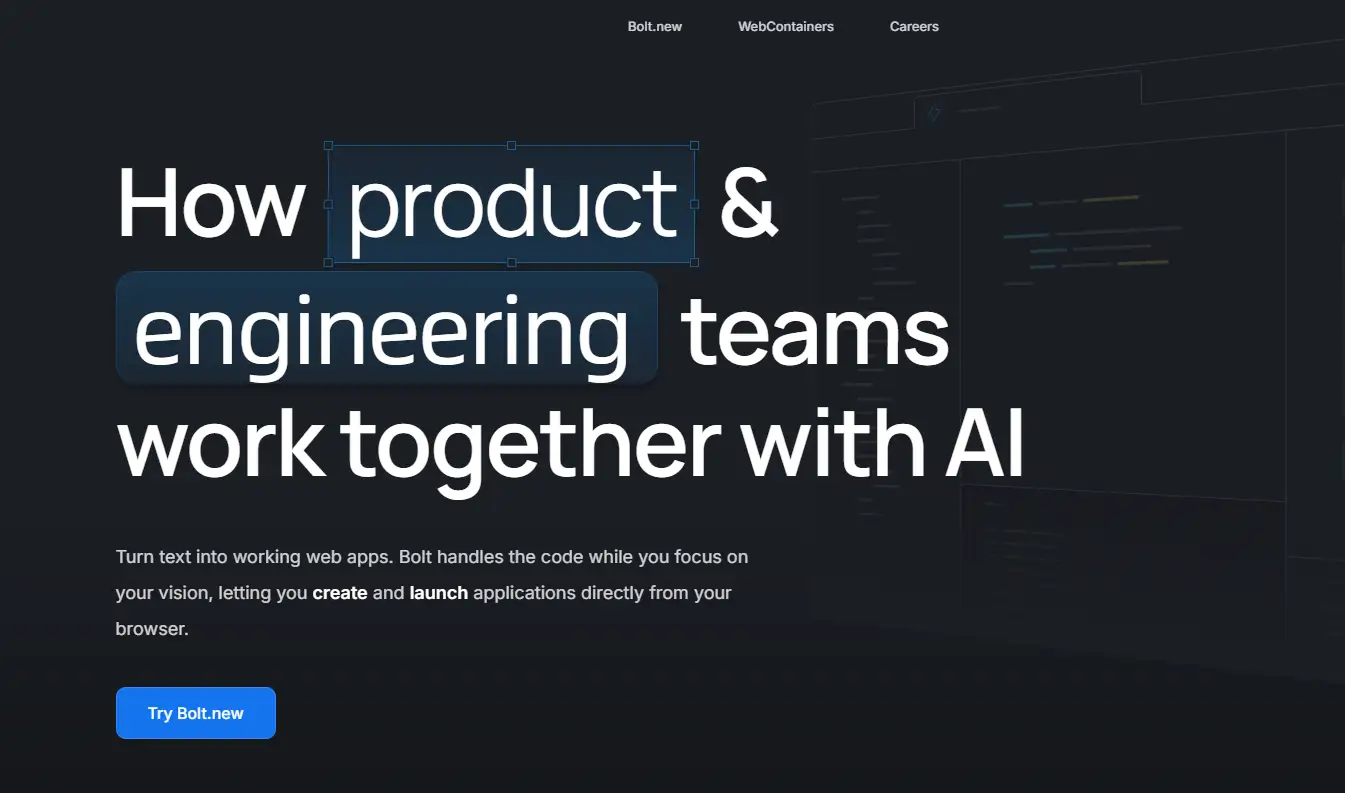
Key Features:
- Full support for modern JS frameworks like React, Angular, and Vue
- Real project structure with local file system integration
- Direct deployment to Firebase or GitHub Pages
- Instant start—no setup or local configuration required
Why Developers Love It:
StackBlitz is perfect for quickly testing components, experimenting with framework integrations, or previewing across different browsers. It essentially replicates VS Code in the cloud, with built-in remote collaboration and CI capabilities. For developers who work across multiple devices and scenarios, it's an irreplaceable cloud IDE.
5.HTML Online: A Minimalist's Favorite
A lightweight and minimalist HTML Online Viewer, ideal for non-developers or quick code inspection. While it lacks the advanced features of tools like CodePen, it wins on speed and clarity. Compare it to the best website-building sites for non-coders.
Core Features:
- Side-by-side layout with code input on the left and live preview on the right
- Includes tools for cleaning, formatting, and compressing HTML
- Completely ad-free with no clutter—purely functional
Use Cases:
Ideal for quickly pasting and testing HTML snippets in-browser. It's a great tool for teaching HTML basics, practicing syntax, or adjusting internal documents and email templates. Especially useful for non-developers working in content, design, or documentation roles.
6.CodeSandbox: The Collaborative Frontend IDE
CodeSandbox is a modern cloud-based development platform that goes beyond traditional HTML Viewers. Each "sandbox" is a complete web project, where you can upload assets, install dependencies, and even deploy live.
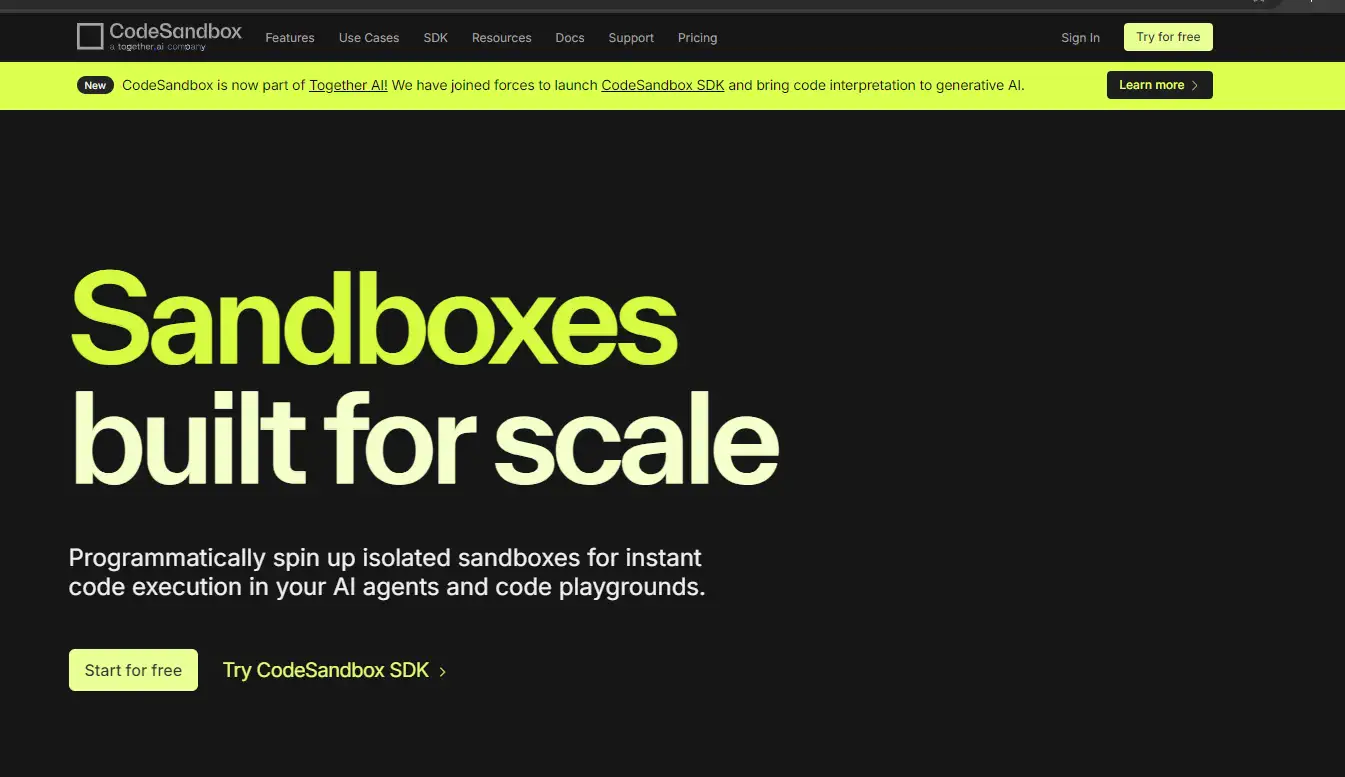
Platform Highlights:
- Real-time collaboration with multiple developers editing simultaneously
- Deep GitHub integration with bidirectional syncing
- Supports advanced features like environment variables, custom servers, and hot reloading
- Optimized setup for frameworks like Next.js, Nuxt, and more
Who Is It For?
Startups, remote teams, and developers looking for an all-in-one cloud solution to develop, preview, and deploy web apps. CodeSandbox has become the go-to platform for open-source projects, tutorials, and code demos alike.
7.Webflow – Bridging the Gap Between Designers and Developers
Webflow isn't your traditional HTML Viewer—it's a powerful visual frontend builder that lets designers create responsive websites through intuitive drag-and-drop interfaces and style controls, while generating clean, production-ready HTML and CSS in the background.
What It Does:
- True WYSIWYG (What You See Is What You Get) responsive web design
- Automatically generates semantic, structured HTML and CSS
- Export HTML for direct deployment
- Supports dynamic content and built-in CMS integration
Why It's Valuable:
For visual designers with little to no coding experience, Webflow provides a direct bridge into the world of web development. Many freelancers use Webflow to build entire websites for clients—no handoff, no code—just a ready-to-launch product.
8.PlayCode – A Super Smooth Platform for Beginners
PlayCode is a lightweight, user-friendly HTML/CSS/JS editor aimed at beginners and students. Known for its speed, clean UI, and low learning curve, it also includes templates, UI components, and interactive learning tools.

Platform Highlights:
- Lightning-fast rendering with a clutter-free interface
- Prebuilt templates for buttons, icons, navigation bars, and more
- Supports multiple themes, customizable keyboard shortcuts
- Auto-saves work-in-progress to prevent data loss
Why We Recommend It:
PlayCode is ideal for learning HTML from the ground up. From basic tags to nested layouts, learners get instant visual feedback with every change. Explore tools to enhance user navigation and website developmentwith PlayCode's prebuilt UI components.
9.Firefox DevTools / Chrome DevTools – The Real-World Debugging Environment
Though not traditional HTML Viewers, browser-based developer tools (DevTools) are must-haves for every serious web developer. Built into Chrome and Firefox, they let you inspect HTML structure, CSS hierarchy, network activity, and performance metrics in real time.
What They Offer:
- Edit HTML nodes on the fly to test layout changes
- Inspect render trees, media queries, and CSS variables
- Emulate different devices, network conditions, and screen resolutions
- Set breakpoints, debug JavaScript, and capture error logs
Pro Tip:
Use DevTools alongside platforms like CodePen to speed up debugging. Post-deployment, they become essential for user behavior analysis and performance tuning. For many developers, DevTools represent the final checkpoint for how their code truly behaves in the wild.
10.Wegic – The AI-Powered HTML Builder of the Future
Wegic is an AI-driven website builder designed to break down the barrier between code and creativity. It allows users to generate structured HTML pages simply by describing what they want in natural language, and renders the output instantly.
As an HTML Viewer, Wegic Offers:
- Just type "I want a restaurant website," and Wegic builds a full layout with HTML output
- Toggle between design view and code view for intuitive learning and editing
- Comes with a built-in component library (e.g., navbars, forms, carousels) that autogenerates reusable HTML modules
- Mobile responsiveness, SEO optimization, and accessibility color checks are all included
Why It Stands Out:
For content creators, small business owners, and freelancers who lack coding skills, Wegic is more than a website builder—it's a next-gen HTML Viewer. It redefines how people interact with code, making the idea of "anyone can build a website" a practical reality.
5 Key Criteria for Choosing the Right HTML Viewer Tool
In the vast ecosystem of web development tools, HTML Viewers come in many forms—from minimalist previewers to full-featured cloud IDEs, from local extensions to AI-powered page builders. Choosing the right one for your workflow or team isn't always straightforward.
To help developers make informed, practical decisions, here are five critical factors you should consider when selecting an HTML Viewer:
1.Real-Time Preview and Interactive Feedback
Real-time rendering is the cornerstone of any high-quality HTML Viewer. It directly impacts development speed and collaboration efficiency. "What you see is what you get" isn't just a trend—it's a foundation for seamless cooperation between developers and designers.
Key questions to ask:
- Does it instantly render code changes? Can you see the result right after writing HTML tags?
- Does it sync live updates with CSS and JS changes?
- Does it support partial reloads for large-scale projects?
Examples:
Tools like CodePen and JSFiddle are known for their ultra-fast feedback loops, ideal for building components and tweaking UI elements. The VS Code + Live Server setup, on the other hand, uses hot reloading in local environments and is perfect for production-level development.
Platforms like Wegic go a step further, letting users generate HTML structures via natural language prompts, then refine them in a real-time visual interface—making "instant code visualization" accessible even to non-coders.
2.Language and Framework Support
HTML rarely works alone. Real-world frontend development typically involves CSS, JavaScript, and frameworks like React, Vue, Angular, or Svelte.
What to look for:
- Does the tool support CSS preprocessors like Sass or Less?
- Can it handle JS frameworks, npm packages, and ES module imports?
- Does it include tools for preprocessing, bundling, and dependency management?
Examples:
StackBlitz and CodeSandbox are more than HTML Viewers—they're complete development environments capable of running full-scale apps like Vue 3 or React 18. They're perfect for building SPAs or micro-frontend components.
Meanwhile, tools like HTML Online are better suited for basic HTML learning or one-off testing, with more limited language support.
Choose based on your project type—be it static landing pages, interactive widgets, or full responsive frameworks.
3.Collaboration and Sharing Capabilities
Modern web development is a team sport. With remote work now mainstream, tools that support efficient collaboration are more important than ever.
Key collaboration features include:
- Link sharing without requiring sign-ups
- Real-time co-editing, annotations, and version control
- Git or GitHub integration to ensure version consistency
Examples:
CodeSandbox and StackBlitz offer live team editing, shared workspaces, and access controls—perfect for distributed teams. JSFiddle shines in quick demos and Stack Overflow posts thanks to its instant "Embed + Share" feature.
Wegic takes collaboration even further by bridging the gap between non-technical contributors (like designers and content creators) and developers. Its AI engine enables seamless translation of creative input into editable HTML.
4.Debugging and Page Structure Inspection
Great HTML Viewers don't just show you what your code looks like—they help you understand the structure beneath the surface.
Technical must-haves:
- DOM tree navigation
- Detailed element inspection with style inheritance and event bindings
- Integration with browser DevTools
- Responsive view toggles and mobile emulation
Examples:
While Chrome DevTools and Firefox DevTools aren't conventional HTML Viewers, they play an essential role in debugging. They allow developers to inspect rendering flows, catch layout bugs, and trace performance issues—critical in production debugging workflows.
An HTML Viewer lacking these inspection tools is best reserved for quick demos, not serious development.
5.Learning Curve and User Accessibility
Perhaps the most overlooked aspect is how well the tool suits your level of experience.
Considerations by user type:
- Beginners may feel overwhelmed by terminal commands and complex setups
- Non-developers (e.g., marketers, content creators) need visual simplicity and ease of use
- Advanced teams prioritize deep customization and automation support
Use Case Examples:
- PlayCode is beginner-friendly with tutorials and one-click templates—perfect for students
- Webflow targets designers and product managers, offering no-code site building with real HTML output
- Wegic uses conversational AI and visual modules to make HTML creation accessible to absolutely everyone
- CodeSandbox and StackBlitz are better suited to pro developers needing full-stack, cloud-based environments
Bottom line: don't be swayed by features alone. The best HTML Viewer for you is the one that helps you get results—quickly and comfortably—based on where you are in your learning or development journey. Want a smarter way to work? Check out these AI tools to use for work and boost your development flow.
Click here to build your site👇
Conclusion
Mastering an HTML Viewer is not just about seeing what your page looks like—it's about understanding the logic, structure, and render flow behind it. In an era shaped by AI and cloud collaboration, HTML Viewers are evolving into the connective tissue between code and creativity.
Whether you're an engineer, designer, blogger, or business owner, your choice of HTML Viewer directly influences your productivity, teamwork, and ultimately, the quality of your web presence. Platforms like Wegic are pushing this evolution even further, making web creation faster, easier, and smarter for everyone.
Written by
Kimmy
Published on
Jul 23, 2025
Share article
Read more
Our latest blog
Webpages in a minute, powered by Wegic!
With Wegic, transform your needs into stunning, functional websites with advanced AI
Free trial with Wegic, build your site in a click!
