Log in
Build Your Site
How to Start a Web Page: A Complete Guide
Learn how to start a web page with our complete guide! Discover practical tips and tools to create a professional and engaging web page.

I’m thrilled you’re here because you’re about to dive into one of the most exciting journeys in the digital world: starting your web page If you are thinking about how to get started on the internet, then creating an unbelievable internet page is one of the most effective strategies. No matter whether you are starting your business, or you are an artist, designer, or someone who has a great idea, knowing how to launch your webpage can make a huge difference. It’s finally time to come clean: launching a web page can sometimes be as intimidating as standing on the edge of an enormous, virtual cliff. You may find yourself asking questions like ‘Where do I start ‘ or ‘What if I get this wrong’ I am totally in the same boat with you.
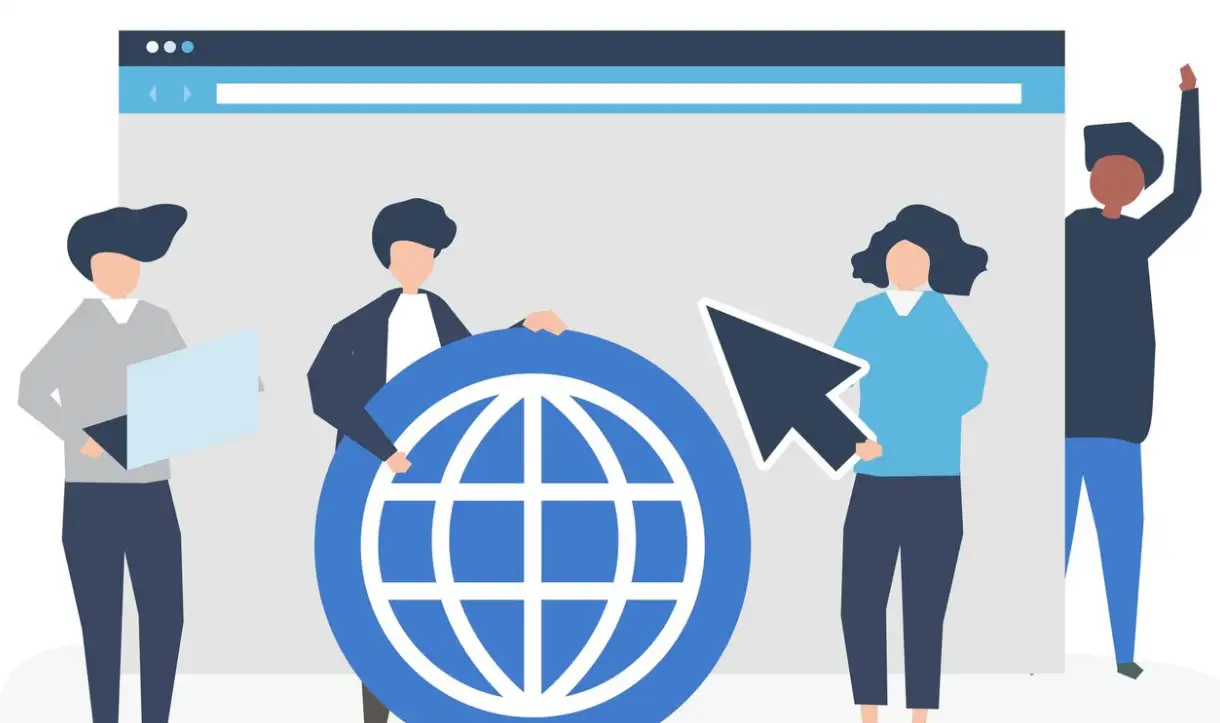
People have become so busy with their lives and the recent advances in the Internet, that having a web page is more than a mere want – it is a need. Picture your web page as your online store, which is always ‘open’ and is selling your ideas, products or services to the public. Yet, to be able to open some of these doors, it is necessary to know the basics about the possibility of starting a web page.
Don’t worry, though. I am here to help you to navigate through each of the stages. Before, during and after you’ve set your goals, selected the most suitable tools, and are ready to unveil your web page to the world, I will arm you with all the knowledge you need. Just like a navigator in a humorous aeroplane adventure, consider me your co-pilot for this web-building journey. When you finish reading this guide, you will not only learn how to start a web page but also sure how to make it attractive, efficient, and different from any other.
Well, therefore it is let us now put on our working gloves and get to work in this task. You are but a few clicks away from turning your page fantasy into an actuality. Ready to dive in? Let’s go!
Click here to Build your site
What is a Web Page? Let’s Demystify It!
Okay, here is how it is.
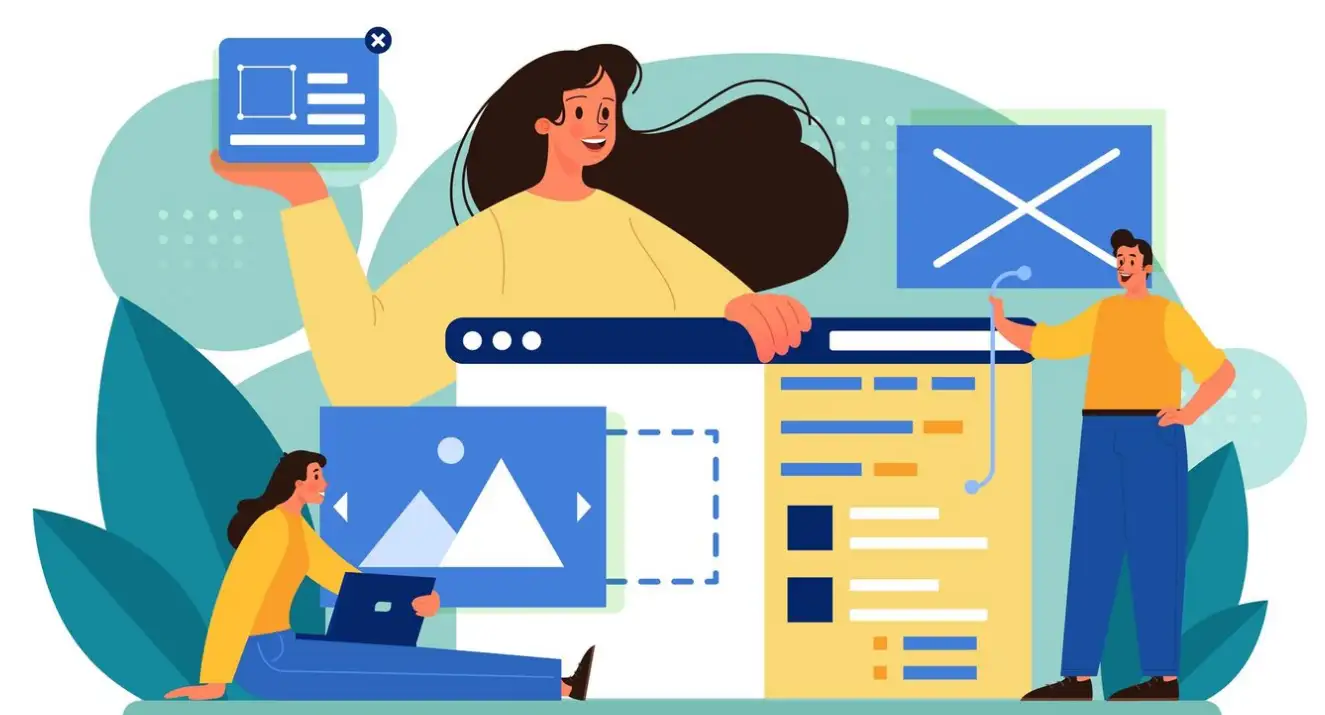
A web page, in other words, can be referred to as your piece of territory on the internet. Consider it as your online shop, diary or the place where you can share, for example, the latest blog post or a portfolio of beautiful photos. When we address questions of how to start a web page, we mean what is essentially the creation of this online space, where content is born and resides.
HTML is used to create the structure of each web page, CSS is used to apply style to the structure, and on some occasions, JavaScript is applied to make the structure interactive. It is as simple as baking; if you do not have the right ingredients (code) and the right method (design) you don’t get a cake. Therefore, whoever intends to begin a web page for blogging, business or a hobby, forms the foundation of having a fantastic website. As always, the process of creating a Web page is only the first step to the most fascinating Internet experience!
How to Start a Web Page: A Complete Guide
To begin a web page, one gets the feeling of starting a quest with numberless questions and answers that are still mysteries to the one starting the voyage, but there is no need to worry. This guide is your X-map to the thrilling adventure of how to start a web page with ease and style. If you are a beginner and often wonder where in the vastness of the World Wide Web you can find yourself or if you have been into web page design for years and just need to refresh your knowledge, this guide will help you to find the right way.
Step 1: Define Your Purpose—What’s Your Web Page’s Mission?
But the first question, which must be answered before, you’ll detail the tool on how to start up a web page is what is your vision? Are you creating a blog to post recipes, an online shop to sell homemade jewellery, or a portfolio for the demonstration of your artistic ability? The conceptual mapping of web pages can be compared to the definition of goals for a trip that is to be embarked on. It will assist you to make strategic choice decisions on what your design, the content and the functionality of your program will look like.
This means that your web page should be considered as your stage for interaction and making your performance. What will it do? To what extent will it serve the purpose of entertaining, informing or even persuading an audience? Understanding the objective of your web page will help you in the following steps and make certain that each decision you make corresponds with your final purpose on your web page.
Step 2: Choose a Domain Name—Your Digital Address

In the further sections of the article, it is proposed to proceed with the choice of a web page’s domain name after defining its purpose. This is your location on the World Wide Web so make it a good one to remember! Try to get a domain name that is unique and does not contain many numbers or symbols, but best of all is in tune with the content of your website. Do not use long complicated names that are difficult to pronounce as some form of a tongue twister.
When creating, think of the word “how to start a web page” as it can be a part of the domain if it sounds natural with your site’s theme. For instance, if the site is to be developed, it is to be on web development, a domain such as HowToStartWebPages. com may sound appropriate as well as easy to remember.
Step 3: Pick a Web Hosting Provider—Your Site’s Home Base
After you have the domain name you will require a good web host provider. Hosting can be thought of as the piece of ground on which the web page will be constructed. It has to be strong, consistent, and respond to all the demands of your site.
Certain important aspects must be analyzed when selecting a host, such as the availability of the server, support and growth capacity. Some of them are Bluehost and SiteGround, there are even more unique platforms like Wegic that are all in one platform to find the hosting super easy and great service.
Step 4: Design Your Web Page—Let Your Creativity Shine
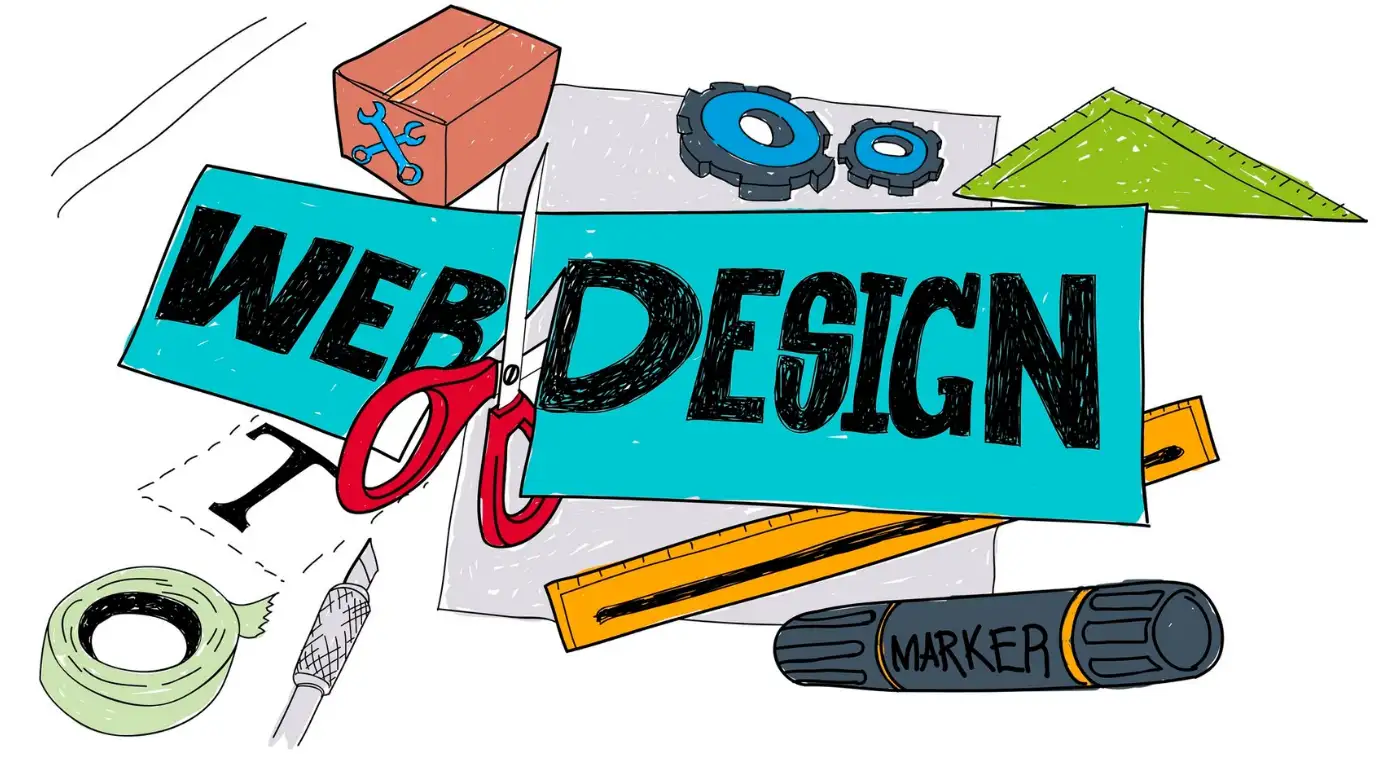
Your domain and hosting setup are now all that is remaining to build your first web page. This is where your vision is brought to existence or into reality. Select a design that would be most appropriate for your web page and would be interesting to the target guests.
There’s no need to stress if you are not into the design – now each website builder supplies a vast selection of templates and tools. As some of you may know, web page designs can be created through a variety of builders or even coding directly into the website template, so make sure that it caters to users and is not overly complicated; it should also (subtly) represent the brand identity.
Step 5: Create Engaging Content—The Heart of Your Web Page
Content is the life force of your web page or, more simply, what it is all about. It is what brings in the visitor traffic and what holds their attention as well. Content development should entice the readers and make them interested in what they will be reading. When it comes to content any of the blog posts, product descriptions, portfolio pieces, etc., should be informative, appealing to the target audience, and relevant to the goals of the web page.
Do not forget to utilise the phrase ‘how to start a web page’ in your articles and writings. This can assist with the keyword and metadata of your website on the back end while providing your readers with the information on the front end they are looking for.
Step 6: Optimize for Search Engines—Get Found Online

The ingredient to ensure that your web page gets the exposure it requires is optimization. This involves fiddling with the variety of factors that are linked to your site in a bid to have the best ranking on the search engines. Keywords relevant to the web page subject, such as the one within the “How to start a web page?” should be underlined, and meta-tags and images should be optimized.
The selection of good SEO strategies assists search engine crawlers to index your content and thus the visitors may be able to find your web page. To put it in other words – it is creating schemes that will tell people where to find you online.
Step 7: Launch and Promote—Let the World Know
Last but not least before we bow hand the grand pardon. Finally, when everything is set put the cursor on the publish button and get the world to look at your web page. But of course, don’t just confine yourself there—promotion is critical. Post about your web page on social networks, contact bloggers mention them in comments to their posts, and/or consider advertising on social networks.
By reading through these procedures on how to start a web page, you will get both: an optimally designed and operational web page and the right traffic. Therefore, do not hesitate and screw your courage to the sticking place. Your web page is now set and it is time for its face to reveal to the world out there.
Best Tools to Build a Web Page
Web page builders are perhaps the most well-known tools for designing websites which are easy and fast to construct. They have graphics that are easy to use through the method of use of graphic user interface, which makes it easy for the users to design their web page and make modifications even without coding!
Wegic: The Chatty Way to Start a Web Page
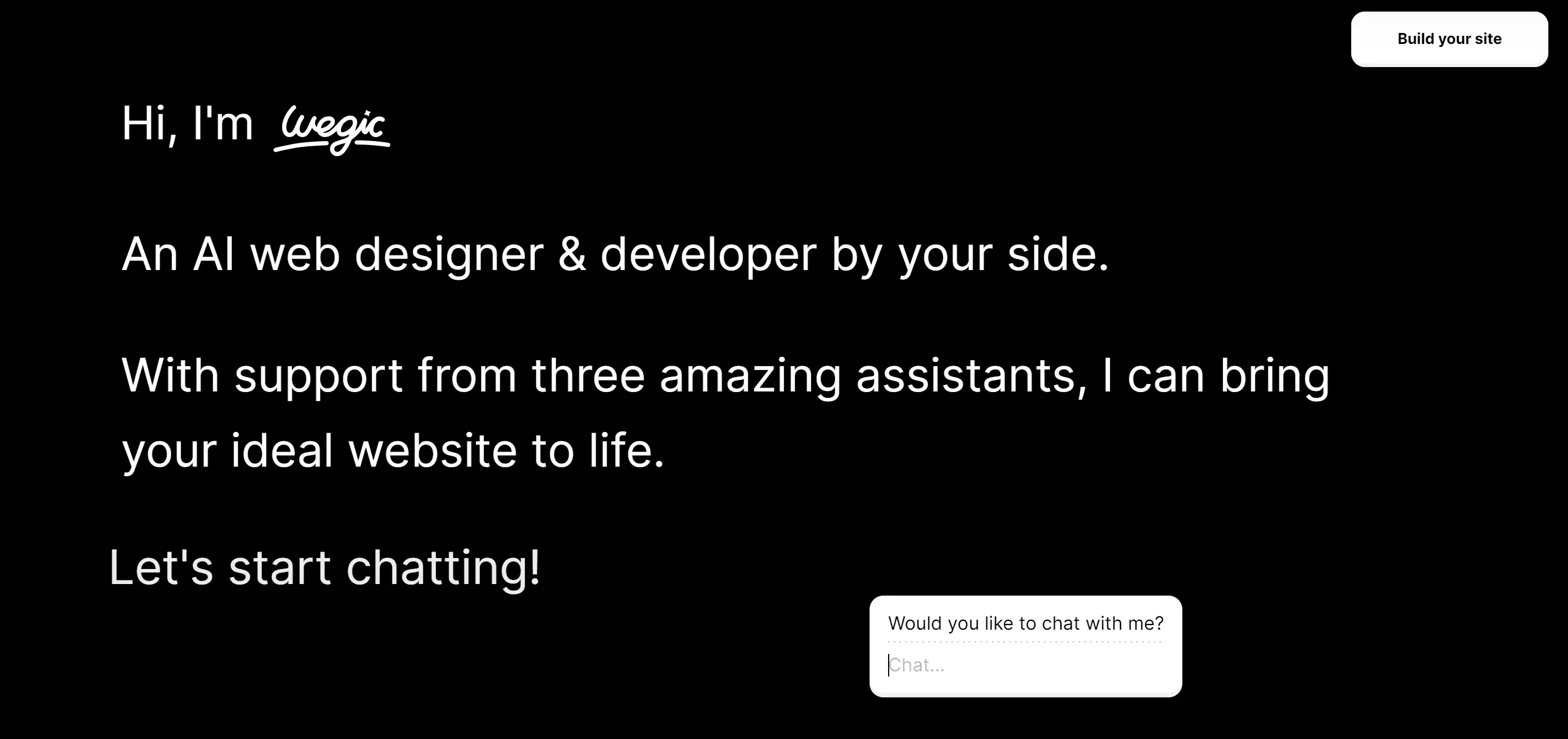
Wondering how to start a web page without pulling your hair out? Meet Wegic, the AI-powered wizard that turns website building into a breezy conversation. Imagine talking through your ideas, and voilà—your dream website is crafted in real-time. Wegic’s chat-based design is so user-friendly that even your tech-averse grandma could whip up a snazzy site for her knitting club. With versatile customization, Wegic is perfect whether you’re launching a stylish portfolio or a cozy blog. Plus, its AI-powered magic ensures every pixel is picture-perfect, making Wegic the ultimate sidekick in your web creation adventure.
Key features:
-
Chat-Based Interface: Wegic turns the web design process into a conversational experience, allowing users to build their website simply by chatting about their ideas, making it incredibly user-friendly and intuitive.
-
AI-Powered Design: With the help of AI, Wegic effortlessly transforms your concepts into professional designs, blending creative freedom with precision to ensure a polished final product.
-
Versatile Customization: Whether you’re creating a personal blog, an online portfolio, or a business site, Wegic offers extensive customization options, enabling you to tailor every aspect of your website to fit your unique needs.
Weebly: Simple Yet Effective Web Page Magic

Did you think starting a web page wasn’t possible, not to mention easy and stylish? Now we have Weebly, the grandmaster of website builders. Incorporated in the year 2006, Weebly is equally good in what it offers and how it is offered, that is, thereby using responsive design themes, the site looks great on any kind of device. Thanks to our stunning drag-and-drop editor, you will be building your site as if you were just playing a game. Another has to do with Weebly’s fully-loaded suite of e-commerce tools which makes the platform ideal for anyone looking to launch a professional website without slogging through hoops of code – it is ideal for creating a blog, business website or online store.
Key features:
-
Responsive Design Templates: Weebly provides a wide selection of responsive design templates that adapt seamlessly to any device, ensuring your website looks great on smartphones, tablets, and desktops.
-
Drag-and-Drop Editor: The intuitive drag-and-drop editor allows users to easily add, arrange, and customize elements on their website without needing any coding knowledge, making the design process straightforward and accessible.
-
Integrated E-commerce Tools: Weebly’s integrated e-commerce features allow users to set up online stores effortlessly, with options for product listings, payment processing, and inventory management, even on the free plan.
Wix: Flexibility and Creativity at Your Fingertips
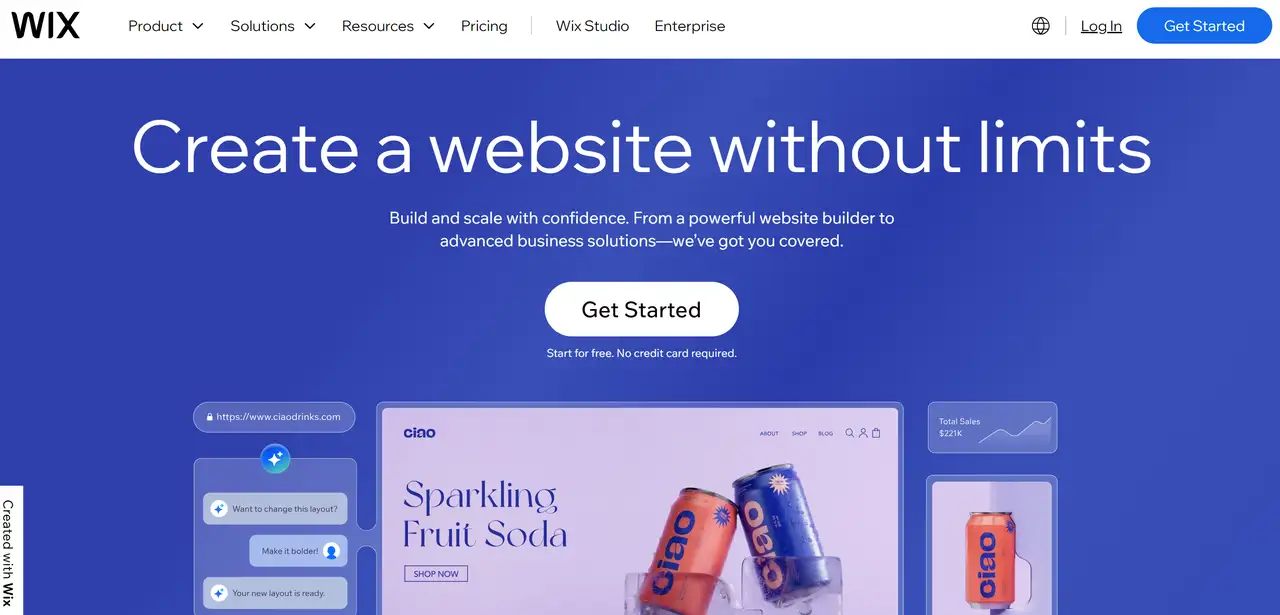
Do you ever ponder about the fact of creating a web page that would reflect solely you? Wix has the answer. Widely popular for its reliability and simplicity, using Wix, you will be free to bring your ideas to life with one of the most powerful and flexible editors out there. Additionally, the site comes equipped with all-inclusive SEO tools and a helpful Help Center, so Wix does everything in its power to help you build an attractive site that will be easy to locate on the Internet.
Key features:
-
Flexible Drag-and-Drop Editor: Wix’s highly intuitive drag-and-drop editor gives users the freedom to place elements anywhere on the page, offering unmatched flexibility in site design and layout.
-
AI-Driven Template Creation: Wix’s AI chatbot generates personalized templates based on user preferences, streamlining the initial design process and providing a tailored starting point for building a website.
-
Comprehensive SEO Tools: Wix includes advanced SEO tools, such as direct integration with Google Search Console, to help users optimize their websites for better visibility and higher search engine rankings.
Click here to Build your site
Your Web Page Launch Party Starts Here!
Congratulations! You have taken your tour on the basics of how to start a web page and are now ready for the plunge. I understand you may think it’ll be hard – and it’s natural – I mean, creating a web page from scratch is like constructing furniture if you have no guidelines. But don’t forget that each splendid web page starts from a primary action, and you have taken the first step, which is studying.
So, here’s the exciting part: finally, let it be an action and start implementing all this information that has been discussed here! Finally, to establish an excellent web page, be it a blog, business website or even an online personal portfolio, there is clear direction as indicated above. Accept the process, keep the target objective and do not be scared to be inventive.
If you find yourself asking, “How do I start a web page?”, and want the process to be as painless as possible, here it is. But this is where Wegic wants to have its AI-powered design assistant step in and guide you through the process. Wegic allows you to start a web page with as much ease as it is possible, so you can concentrate on the most important process – creation. Are you set to have your web page fantasies come true? Wegic – swim in it and let things happen!
Written by
Kimmy
Published on
Jan 17, 2025
Share article
Read more
Our latest blog
Webpages in a minute, powered by Wegic!
With Wegic, transform your needs into stunning, functional websites with advanced AI
Free trial with Wegic, build your site in a click!