Log in
Build Your Site
How to Sell Templates on Canva to Boost Your Income 2025
Looking to monetize your design skills? Find out how to sell templates on Canva and start earning in 2025! Follow our easy tips and tricks for success.

Let me ask you a quick question: Have you ever asked yourself if there is a way to monetize your creative streak? Maybe you’ve heard about selling Canva templates but dismissed it because you weren’t sure where to start. Or, perhaps, like many others, you’re sick of browsing online trying to figure out how to make money online and never get anything more substantial.
Here’s the good news: selling templates on Canva is a real, achievable side hustle—and no, you don’t need to be a professional graphic designer to get started. That’s where Canva enters into the picture, it’s a great tool that gives you no boundaries but plenty of tools to make really cool things to sell and let people customize as they please. The point is, if it’s planners, resumes, social media graphics or invitations, there’s a demand for the things you can make.

In this guide, I’ll walk you through everything you need to know about how to sell Canva templates and make money while doing something fun and creative. Interested in starting to design your path to financial freedom? Let’s dive in!
What Is Canva?

Canva is a web-based graphic design platform that streamlines creativity at both ends of the spectrum: the professional designer and the non-designer. Due to the ability to drag and drop in creating practically everything, from social media posts to professional presentations, it is perfect.
Canva is different because it is accessible. Free to use (premium version Canva Pro has some extra features), it has plenty of templates, stock images, and fonts in its library that will meet everyone’s needs. Whether you’re a business owner, teacher, or just looking for a catchy Instagram feed, Canva makes it easy to design.
Using Canva templates is super exciting for entrepreneurs because they can sell them. Right—you’re allowed to make passive income from what you are designing, uploading it and sharing customizable templates!
Types of Canva Templates You Can Sell
If you’ve ever scrolled through Canva’s vast library of designs, you’ve probably noticed one thing: There are endless possibilities. But when it comes to making money by selling Canva templates, not every design is a golden ticket. Luckily some templates always hook the buyers’ attention and wallets. Let’s explore the types of Canva templates you can create and sell, breaking down what works and why.
Social Media Templates: The Digital Eye-Candy
The reality is, that social media platforms spew out at least 24/7, likely never-ending as businesses and influencers do their best to put up visually appealing posts. Enter Instagram Canva templates, Pinterest pins, Facebook covers, and TikTok graphics. Here are the gold templates for creators to add new unique aesthetic quotes to promotional banners.
Why it works: Everyone wants to stand out online and everybody doesn’t have the time to design from scratch. Providing templates that resemble current social media trends will make your business better if these templates are already ready to use.
Business Templates: Work Smarter, Not Harder
Professional tools like pitch decks, business cards, and Canva templates for resumes are another lucrative category. Polished designs that save time and make an impact are loved by entrepreneurs, freelancers & job seekers alike. It doesn’t matter if it is a smart presentation slide or a contemporary CV template, your creations can help them to present themselves in the best light possible.
Why it works: We want to invest in designs that reflect the business or professional we’re building. If your templates are professional and easy to personalize, you’ve got it.
Event Templates: Where Memories Begin
That means weddings, birthdays, baby showers, corporate events. Invitation design, save the date design, thank you card design or event poster design are all evergreen niches. Bonus points if you create Canva banner templates or digital backdrops that add a touch of elegance to any celebration.
Why it works: With personalized designs, it’s no wonder that people love celebrating milestones. However, by saving buyers time and allowing them to put a personal touch on it, your templates can really help your buyers.
Educational Templates: Classy and Functional
From lesson plans and worksheets to presentation slides and classroom posters, Canva template ideas for educators are a growing niche. If you can make templates that take their load off, work stylishly and teachers, tutors and homeschooling parents alike will flood you with fans.
Why it works: Effective tools are needed by educators, but we don’t always have the time to create them. If you write your thoughtfully designed templates, you close the gap and generate consistent sales.
Marketing Templates: Selling the Sellers
Marketing professionals constantly need flyers, brochures, and Canva infographic templates for campaigns. If you are able to create templates that are visually attractive and easily communicate information, you will be solving a marketer’s pain point.
Why it works: Polished marketing materials will never go out of style and every business is always looking for the most effective ways to communicate their message.
Creative Templates: Fun and Artsy
That’s where you can let your imagination run wild! Photo collages, mood boards, digital stickers or quirky illustrations all come to mind. Canva collage templates and scrapbook-style designs are perfect for people who love adding a creative twist to their personal or professional projects.
Why it works: Creative people who want something unique and playful, without being able to start from scratch — these are the templates I’m trying to appeal to.
Seasonal and Trend-Specific Templates: Always in Demand
There’s a treasure trove of opportunities in holidays and seasons, and trending topics. Seasonal designs are always a popular hit, whether that’s Valentine’s Day cards or Halloween party invitations. Be watching trends to create templates that are alive and relevant.
Why it works: Timeliness drives demand. When a well-designed holiday template goes viral at just the right time, it can become a bestseller.

Image by starline on Freepik
Quick Tip: No matter what type of Canva templates you decide to sell, keep usability in mind. You should be able to edit templates easily and clearly have labelled layers and room to customise the theme. Don’t forget aesthetics—clean, trendy designs will go better in getting buyers to take a second glance.
There are so many you can niche down to. No matter if you’re making well-designed resumes, charming collages, or beautiful social media graphics, you have to understand what buyers want and deliver it beautifully. Now you have a good idea of what you should be doing, it’s time to get into the nitty-gritty of how to sell your templates well!
How to Sell Templates on Canva to Boost Your Income
Selling Canva templates is more than just a trendy side hustle; it’s a creative way to turn your design skills into consistent earnings. Whether you’re a seasoned designer or someone testing the waters, this guide will walk you through the process of making and selling templates that catch buyers’ attention and boost your bank balance.
Start with the Right Mindset
Before diving in, understand that selling Canva templates is not just about creating pretty designs. The idea is to provide templates that your users can easily customize for specific problems they are dealing with, for instance, create an eye catchy Instagram post, develop a sleek resume and make a great-looking infographic.
Why this matters: Most of the time, buyers are pushed for time or they don’t have design skills. Individuality will come via functionality and the application of style.
Choose Your Niche Wisely
Some templates are not created equal. Consider what you are good at designing and what will your buyers find useful. There’s always demand for social media templates, business cards, event invites and so on. A specific niche—like minimalist Instagram Canva templates or elegant wedding invitations—can help you carve out your space.
Pro Tip: The topic of research is trending or seasonal needs. For example, “holiday Canva templates” might see a spike in demand as the festive season approaches.
Create Templates That Shine
Now comes the fun part: designing! Make the templates in your free or Pro version of Canva. Stick to these essentials:
1.User-Friendly Layouts: When creating your templates ensure they are intuitive and easy to edit and if necessary clear instructions.
2.Customizable Features: Allow users to place their text, images and branding.
3.Trendy Aesthetics: You will have to stay updated regarding design trends to make your templates seem fresh and modern.
Imagine selling Canva templates for Instagram stories. And while we’re free to express ourselves online in ways we’d never dare in the physical world, bold colours, fun fonts, and interesting layouts can really put our template designs on an elevated plane.
Set Up Your Sales Platform
The second step is deciding where to sell. Here are some popular options:
1.Canva Contributor Program: You can actually apply to become a Canva Contributor and sell directly on the platform. Wondering how to become a Canva contributor? Contributor openings aren’t always available, so keep your eyes peeled dot their website.
2.Etsy: Etsy is a favourite for selling digital products out of all of the online marketplaces, even if Canva isn’t an option. Create a shop, upload your templates, and use keywords like "modern Canva templates" or "editable social media templates" to get discovered.
3.Your Website: Selling templates on your own website gives you more control over pricing and branding. Start with a platform that you can use: Shopify or WordPress, for instance.
Price Your Templates Strategically
Sales review prices and can make or break them. This is research about what other people are charging for similar products. For simple designs, begin between $5–$15. If you have more complex or niche templates, $20 or more can do.
Pro Tip: Bundle your templates into packages (e.g., “10 Instagram Canva templates for $25”) to offer value and encourage larger purchases.
Market Your Templates Like a Pro

Image by rawpixel.com on Freepik
Earning money from creating templates is the light half of the battle; marketing them is the hard half. You can share your designs on social media (run promotions and collaborate with influencers). Platforms like Pinterest and Instagram are great for showcasing your Canva templates in action.
Stay Consistent and Adapt
The online market is dynamic. Watch what’s working (and what’s not). So keep updating your design based on what is happening. If one isn’t working, just don’t be afraid to pivot.
Keep Learning and Growing
Selling templates is an evolving journey. To find out which design techniques and marketing strategies are more successful, it is wise to waste some time investing or practising. Explore how to create digital templates to sell and refine your skills to offer even better products.
By following these steps, you’ll not only master how to sell templates on Canva but also build a sustainable source of income. Whether you’re selling Canva templates on Etsy, on your website, or waiting for Canva Contributor openings, the key is creating high-quality designs and delivering value to your buyers. Who knows? This may be the secret to both creativity and financial freedom!
FAQs About Selling Canva Templates
Selling Canva templates is a growing trend, and it’s natural to have questions about how to maximize your efforts. Below, we’ll address common concerns about selling Canva templates on popular platforms like Etsy, Amazon, and your own website, while touching on key details like how to create digital templates to sell and when Canva’s contributor program might reopen.
How to Sell Canva Templates on Etsy

Image by raw.pixel.com on Freepik
Etsy is a top destination for digital products, including Canva templates, thanks to its broad customer base and intuitive platform. To get started:
1.Set Up Your Shop: Open an Etsy account come up with a good shop name, and fill out your profile.
2.Design High-Quality Templates: Your niche can be: planners, social media posts, wedding invitations, etc. They are especially popular in the form of templates for Instagram or holiday-themed designs.
3.Create Digital Listings: Upload your Canva templates as digital files. Start writing about what the buyer gets and how to use the templates in an easy and clear description. Use keywords like Canva templates and how to sell Canva on Etsy to attract search traffic.
4.Optimize Pricing: Find things to compare your product to in terms of price. The one thing to consider is bundles or discounts when you have multiple things to buy.
5.Promote Your Listings: Drive traffic to your shop with Pinterest, share your shop on Facebook and/or Twitter, or run ads for your shop.
Pro Tip: Refine your strategy by using Etsy's built-in analytics. Keep a watch on which templates are best and adapt your offerings based on that.
How to Sell Canva Templates on Amazon?
While Amazon may not be the first platform you think of for selling templates, it offers unique opportunities for creative entrepreneurs: While Amazon may not be the first platform you think of for selling templates, it offers unique opportunities for creative entrepreneurs:
1.Understand the Platform: Physical or bundled products suit Amazon best, thus you may have to get creative with packaging your templates. For example, if you offer printed templates with a digital download, or as part of a planner kit.
2.Sign Up for Amazon Seller Central: Sign up and list a product on seller.me. For example, Amazon is strict about having digital-only products, so find different ways you can bundle your templates together into a tangible package.
3.Optimize Your Listings: Use detailed titles and descriptions with phrases like how to sell Canva templates on Amazon or customizable Canva designs to improve search visibility.
4.Price Strategically: When it comes to pricing, factor in Amazon’s fees. Margins might be skinnier than on Etsy, but an Amazon audience of millions strong can equal sales volume.
Pro Tip: Selling Canva templates on Amazon requires creativity in how you present your designs. You need to make your templates feel attractive to Amazon’s audience.
Selling Canva Templates on Your Own Website
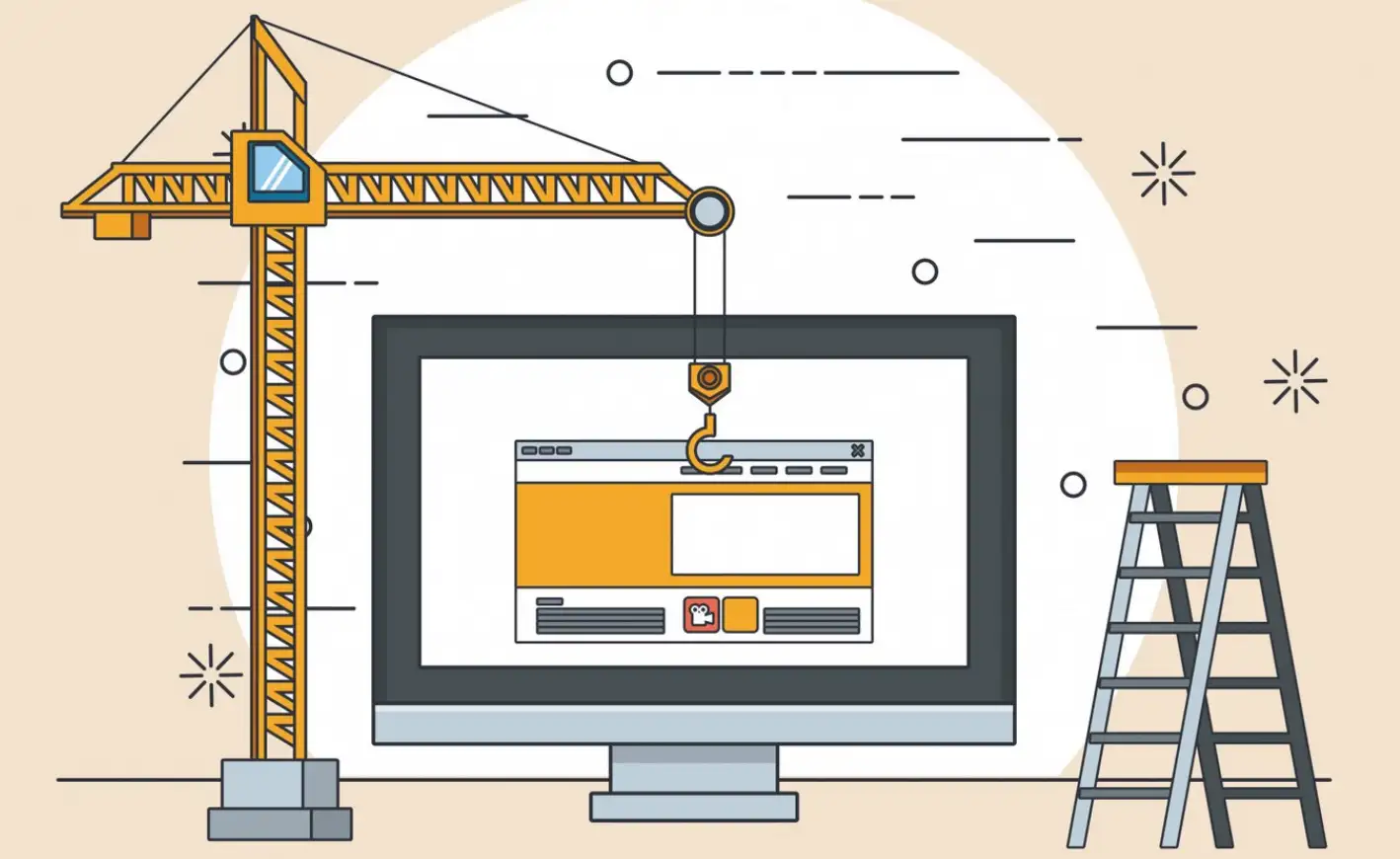
Image by jemastock on Freepik
The ability to own your sales platform (a game changer in terms of how much profit you can make and how much control you can have over your brand! Here’s how to make it happen:
1.Choose a Website Builder: Setting up your digital storefront is a great use case for platforms like Shopify, WordPress and also Wegic.
2.Design a Stunning Personal Portfolio: Showcase your Canva templates with engaging visuals and detailed descriptions. Show how they’re used in planners, in social media graphics and more.
3.Set Up Payment Options: Find secure payment gateways such as PayPal or Stripe that will make buying for your customers effortless.
4.Market Your Website: Build an email list, write blog posts about topics like how to create digital templates to sell, and promote your site on social media. Your wise choice of SEO strategies can bring organic traffic naturally.
Pro Tip: Giving away templates as free lead magnets can build your audience and give you repeat customers.
When Will Canva Contributor Open?
Many aspiring template sellers wonder when will Canva contributors open for new applicants. It isn’t unheard of for Canva to accept new contributors to sell directly on their platform. Watch their announcements for upcoming contributor opportunities, which are always extremely competitive and time-sensitive.
Build Your Digital Empire with Wegic
So, you’ve mastered the art of selling Canva templates—what’s next? Let’s level up your game. Even when your templates make you the bank, why not build a fantastic online storefront to display your work? If you’ve been dreaming of both an artist portfolio site and a sleek online shop or a personal brand hub, Wegic has you covered.
Wegic is not some other new website builder. Much like a revolutionary tool that enables you to build professional websites using simple, conversational interactions. It’s sort of like talking to a tech-wise friend who also springs as a web design genius. No coding. No jargon. Just a smooth, fun creative experience where you can realize the vision you had in mind.
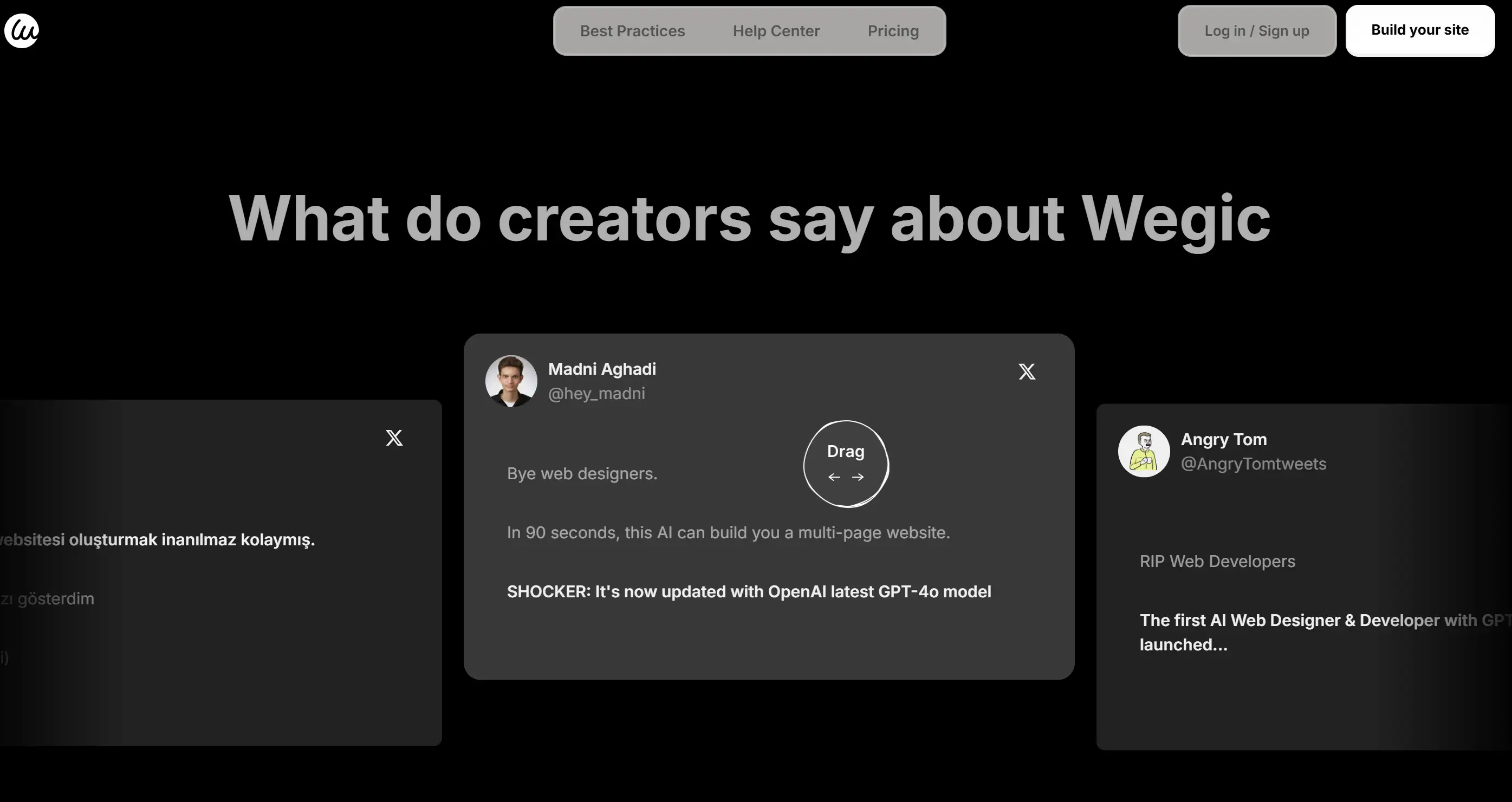
So ready to take your Canva success and make it fully digital? Building a website is never too easy, and not easy at all that it becomes magic.
Written by
Kimmy
Published on
Dec 10, 2024
Share article
Read more
How to Write a Great & Profitable Business Plan
Mar 17, 2025
Our latest blog
Webpages in a minute, powered by Wegic!
With Wegic, transform your needs into stunning, functional websites with advanced AI
Free trial with Wegic, build your site in a click!