Log in
Build Your Site
Turn Your Website into an App: Easy Steps
Learn how to make a website an app on various platforms, including tips for creating a Facebook business page to expand your digital presence.

In this digital age, businesses and individuals must have a strong online presence. Therefore, many businesses also have their own websites so users can get to know them. However, websites are more convenient to use on PCs. Thus, applications provide a unique and attractive way to connect with users. The question is, how can you make a website an app? Has this question ever troubled you?
This article will explain the various methods and considerations involved in turning your website or your business's website into an application, helping you maximize your influence and increase user engagement.

Why Convert a Website to an App?
Before we discuss how to make a website an app, I think it’s important to know why so many people want to turn a website into an app. The bottom line is that, on average, apps have about 3x more engagement than mobile websites. Apps can take advantage of device hardware like the camera and GPS, give users offline access, and send them push notifications regularly to keep them informed. This is very important for engaging users.
Pro Tip: You can start with a Progressive Web App (PWA), a hybrid solution that works across devices without app store approval.
How to make a website an app?
There are still many ways to convert a website to an app, but different people choose other methods according to their situation. We will introduce various methods in detail to help you find the solution that best suits your situation.

Use website-to-app conversion platforms
There are many tools on the market that can easily convert your website to an app. However, the conversion function of most tools is relatively general. They essentially just turn your existing website back into a mobile version, which is to say, it is adapted to the size of the phone. In fact, the website is still a website; it is not an app. So, for many users, this cannot meet their basic needs.
But we all know that apps are different from websites, and the functions of mobile apps should be significantly different from those of your website. If your app is too similar to your website, you can't search for it in the Apple App Store, let alone download it.
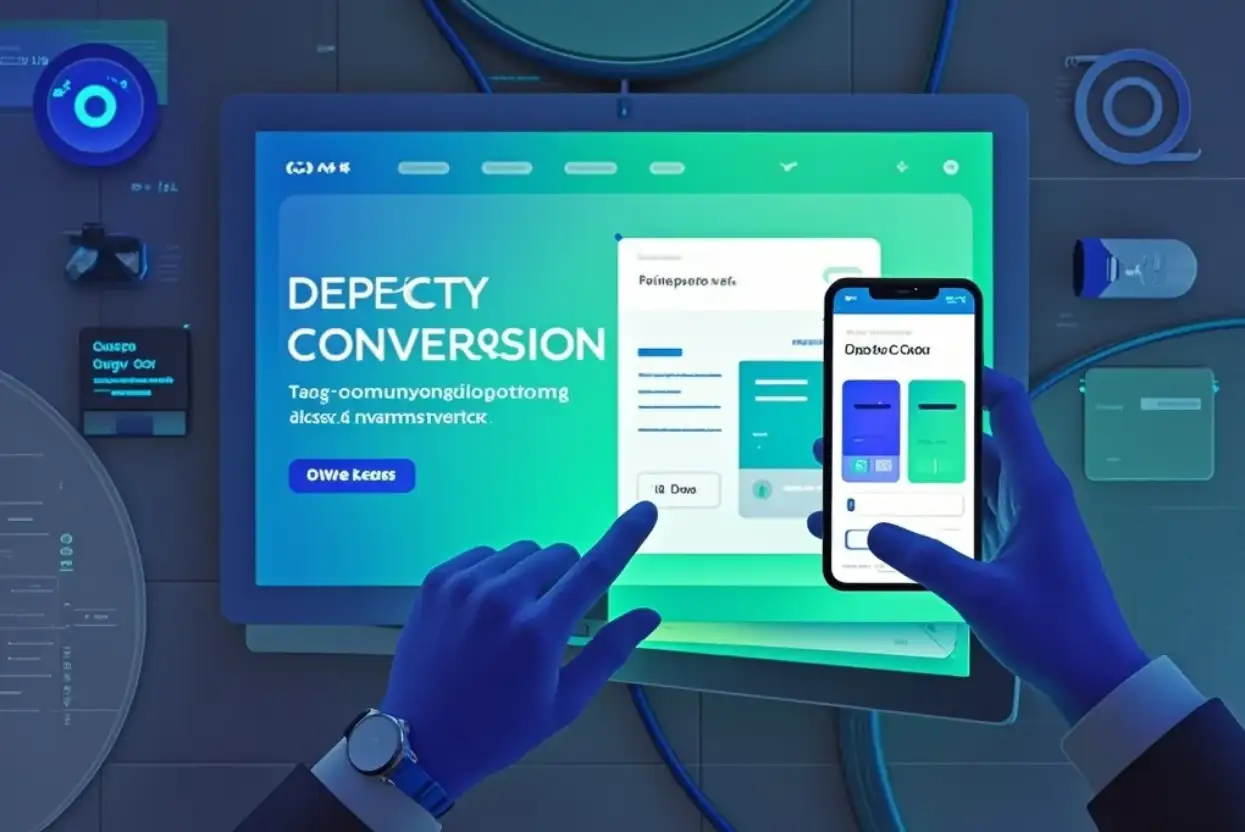
Most of these tools don't support customization functions. They offer only the most basic conversion, which is definitely not for you.
This method is generally suitable for small websites with extremely tight budgets. Maybe they just want to create an app, but they won't spend too much on it, which is also a less feasible method.
Pros
-
Cheap price, suitable for users with a tight budget
-
Can be operated even if you don’t know coding
Cons
-
Very limited functions
-
No custom functions
-
Cannot connect to native API
Hire an app developer to make an app
For businesses aiming to convert a website into an app with polished functionality, hiring a professional developer offers expertise in converting a website into an app on iPhone or Android through native coding. This is because they not only know how to develop native apps, but also charge relatively affordable fees. You can find these developers on some recruitment websites, so you can establish connections with developers worldwide and invite them to help you make apps. However, this method is relatively risky. The quality of App development is only related to the developer you invite. After all, it is a one-person task. So there will also be a lot of uncertainty, because you may also have communication delays due to regional differences. So this method also needs to be considered carefully, but it is also more suitable for individual members with tight budgets.

Pros
-
Cheaper than app development agencies
-
You don’t need to write any code yourself
-
There are many developers to choose from
Cons
-
Difficult to screen, you may not be able to choose the right one
-
You need to let the freelancer understand your vision and business goals
-
High communication costs
-
If there are any delays, the costs may get out of control
Write your own application code to make an app
Following the previous method, if you are also an application developer who understands technology and code, and wants to create your own application, you can write your own code and develop your own application. However, for most people, this method is not very suitable.
Learning programming is difficult and takes a long time. Even if you spend a lot of time learning some knowledge, the application you make may not be very powerful. I believe you will not use the app you make. After all, it was developed to make a profit.
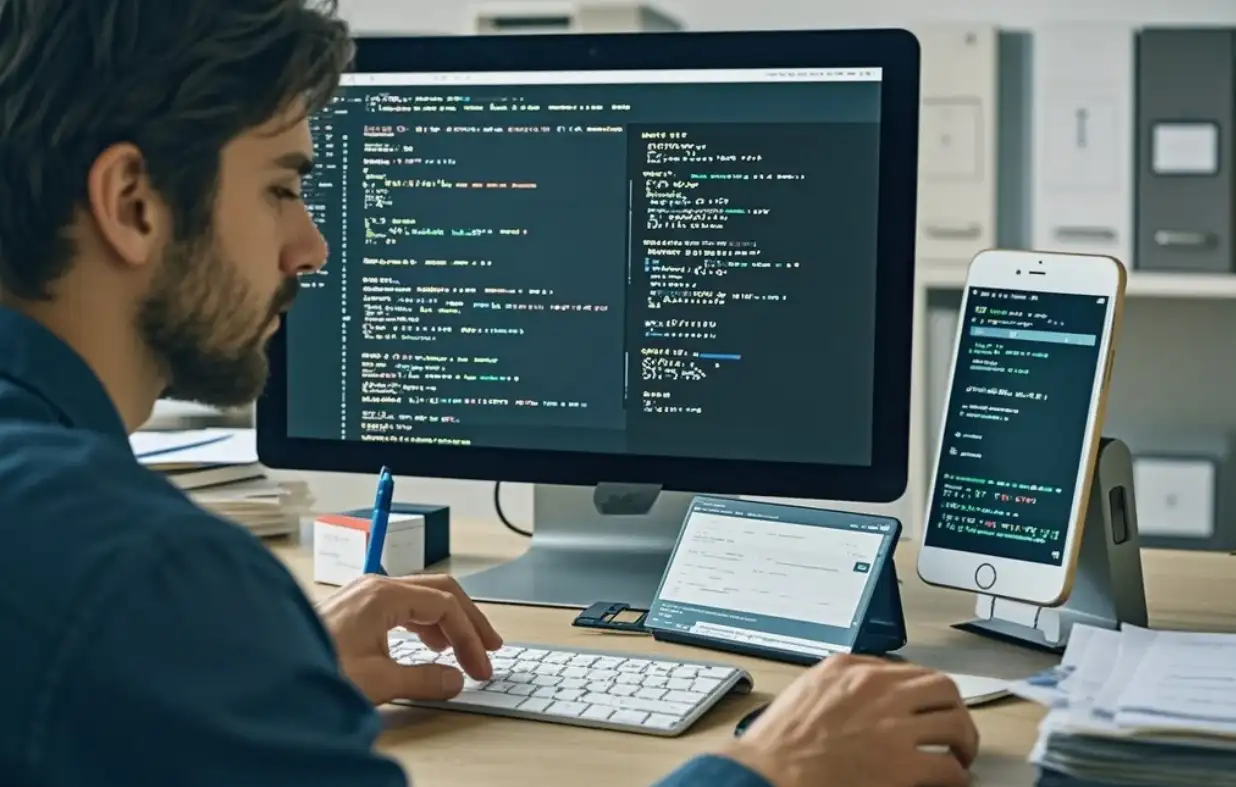
The reality? How to make a website an app through pure coding rarely pays off for non-developers. But if you already have some basic programming knowledge and are at this level, then this method should suit you. But for most people, learning coding specifically may not be the best way to convert your website into an app.
Pros
-
You can make the app on your own
-
Low price
-
Complete customization options
Cons
-
Long development cycle
-
You must have a certain programming foundation
-
The final product may have some defects
-
You need to maintain all the backend infrastructure yourself
Ask a development agency to help you make an app
If your budget is OK, then you can let a dedicated development company convert your website into an app because this is more reliable than hiring a developer alone. Although the cost is usually slightly higher, the general company will have its development plan and delivery model, and you will feel it is worth the money. You will also have an experienced team of developers and designers to serve you. In this way, your application can be put on the market faster, so that users can see it and possibly pay for it.

Pros
-
You are the first party, and you can ask them to develop the app according to your requirements
-
Quickly bring your application to the market
-
The whole team is working on your project
Cons
-
The price will be higher
-
Some agencies have very strict contract terms
Use an app-building platform
Using an app development platform empowers anyone to learn how to make a website an app without coding skills. These tools are designed for DIY users who want to control costs and create an excellent end product. However, you can't rely entirely on the tool, and you will need to do some work independently, but it's usually not difficult. You can start with a template and then customize the design to suit your brand and content. However, not all app builders are the same. Some builders have stricter settings for what you can customize.
Pros
-
Affordable
-
Do it yourself, no outsourcing
-
Customized based on templates
Cons
-
Not all app builders offer custom solutions
-
You may need to research more tools to find the right one for you
How to convert a website into a mobile app by implementing it?
Now, let's take a look at the specific steps required to convert your website into an app. Follow me to continue reading.
Step 1: Confirm the demand for the mobile app you developed
Before diving into how to make a website an app, confirm if there’s genuine demand. There is a market only if there is a demand. In some cases, developing an app is not the same as creating a website. The market demand for apps and websites is also different. You must do sufficient research in advance before starting the next steps. If your budget is very tight, you can put aside the app's development because creating an app takes some time and money. So, you still need to wait and see if you don't have enough budget and time.
Step 2: Set up your app’s features
Identify features that justify how to make a website an app—push notifications, offline access, or device integration. What problems can it solve for users? What is the biggest difference between your app and your website? You must think about these things clearly; they are very critical. The app needs to be clearly different from your mobile website to be accepted by the app store.
In the beginning, it is best to list the core features of the App to ensure that it meets the most basic needs of users first, then slowly add more features later.
Step 3: Control your budget cost
Budgeting impacts your approach to making a website an app on Windows or iOS. All of which need to be taken into account. If you add one more function, you will definitely spend more money on one function, so you have to think about it.
Generally speaking, complex applications with rich features cost more to build. But if you just create a simple application that is slightly different from a website, then your budget may be much less.
Step 4: Choose your app development method
Based on your goals, budget, and technical capabilities, it’s time to choose an app development method. The methods are mentioned above. You can start by choosing a suitable one.
Step 5:Start Designing Your App
Now that you’ve reached this point, you need to start thinking about designing your app.
For example, you can sketch out the UX/UI design yourself and then hand it over to an app designer. Alternatively, you can start with a template and customize everything yourself.
Step 6:Testing
Testing is a continuous process throughout development and is done in stages. You need to test each feature or progress to ensure it works properly. It is a success only when there are no bugs, glitches, or crashes. Especially when you first launch. If your app doesn’t give users a good look and feel, they will likely not use it again. On the other hand, getting these details right will help users continue to use your app, which can help you increase engagement and conversion rates.
Step 7:Prepare to be listed on the App Store
The last step is to list your app on the App Store. It should be noted that the way to list iOS apps is different from that of Android apps, so you need to figure it out. Each app store has unique rules and submission guidelines, which you also need to figure out before proceeding to this step.
Wegic—a free website to create apps
Although Wegic cannot directly let you create an app, it can help you design as many websites as you need, and then you can design your app based on the website generated by Wegic. And if you are a person full of ideas and creativity, then Wegic suits you. Because Wegic can turn your ideas into reality, you can design websites of different types and styles on it.
As long as you have interesting ideas and tell Wegic your ideas, it only takes 1 minute to help you generate your favorite website. The generated effect is no less than that of an intermediate designer and is very interactive. After you develop a website for the first time, Timmy will help you create and modify the design, allowing you to create an interesting website that best suits your needs. After completing the website design, you can use it directly or as a portfolio sample. It also supports free trials. Come and try it!

Conclusion
If you learn how to make a website an app, you can combine web accessibility with push notifications and offline features exclusive to apps, helping your brand grow rapidly in the digital age. Whether you choose a no-code platform to build a website as an app on the iPhone quickly, use PWA to achieve cross-device compatibility, or hire a developer to create a website as an app on Windows with native accuracy, the method you choose depends on your budget, technical level, and user needs.
Remember: the key to success is to balance innovation and practicality. In addition, you need to conduct rigorous cross-platform testing, especially on Mac or iPad.
It’s not difficult to learn how to make a website an app. The tricky part is that you need to take the first step. Save this article and take your first step!
Check out the following articles about app making:
FAQs
Is there a free website to create apps?
There are many free alternatives to PowerPoint, including Canva, Prezi, Slide Bean, Google Slides, Zoho Show, Haiku Deck, LibreOffice, SlideDog, WPS Office, Keynote, Microsoft Sway, Visme Basic, Renderforest, and Calligra Stage.
Can I make an app that just links to my website?
You can make an app from your website by building native apps with an API that links to your website, or by creating hybrid mobile apps. Hybrid development is an efficient way to link your app and website, as both run from the same codebase.
Can ChatGPT build an app?
Yes, ChatGPT can help you build an app — faster, cheaper, and smarter. But it's not a “press-one-button” magic trick: you still need smart prompts, clear specs, and a bit of coding patience. Use our AI Tech Plan Generator and get a full app blueprint (budget, features, tech stack) in just 3 minutes — for free.
Can you use a website as an app?
You can use web apps to have a website work as an app and access it on your computer or mobile devices through the launcher or home screen. Some web apps include extra features, like more storage to browse content offline, notifications, file system access, and icon badges.
Is copying an app design illegal?
Yes, it is copyright infringement to copy someone else's design without their permission.
Written by
Kimmy
Published on
May 9, 2025
Share article
Read more
Our latest blog
Webpages in a minute, powered by Wegic!
With Wegic, transform your needs into stunning, functional websites with advanced AI
Free trial with Wegic, build your site in a click!