Log in
Build Your Site
How to Check YouTube Subscribers and Boost Growth in 2025
How to check YouTube subscribers and boost growth of views and subscribers in 2025? What is YouTube algorithm? You can find the secret in this article!

YouTube is no longer where we simply watch entertaining videos. Nowadays, it is an integral part of our culture. Parents use it to keep their children occupied, students to study, and other people for entertainment and learning about other individuals across the globe. Since so much is available on it, everyone's been curious about one thing. How does YouTube select which videos to suggest to users? Why do some videos get quickly popularized but end up vanishing after some time? How to check subscribers on YouTube?
YouTube is a huge search engine, and video recommendation plays a crucial role. The YouTube algorithm is designed to recommend videos that viewers will desire to keep watching. The more views a video gets, the higher its chance of being recommended, thus forming a positive cycle. In 2025, simply putting up quality content on YouTube won't make your channel go viral. The challenge is actually knowing and applying the YouTube algorithm to bring your channel to popularity.
So, how do YouTube's algorithms function? How do they select which videos to recommend? But more importantly, how can you adjust your plan to have the algorithm support you in receiving more subscribers? Let's discover more about it in this guide!

What is the YouTube algorithm and how it work?
How to check subscribers on YouTube? The YouTube algorithm is an intricate system that shows viewers videos based on their likes and behaviors. The system examines numerous variables to determine which videos appear on an individual's home page, in recommendations, and in search. Its primary purpose is to have viewers watch more videos, keep them satisfied, remain on the platform longer, and generate money from advertisements.
YouTube has two phases for recommendations. First, it ranks videos on their performance. It reviews such factors as video views, watch time, likes, comments, and shares. Second, it enhances video recommendations by considering user viewing history, search history, and user interactions with similar videos.
Video signals that influence suggestions
The algorithm examines the video's metadata, such as title, description, and tags, to determine the significance of the video. How long users watch, their likes, their comments, and their frequency of shares all count. Users who watch for an extended period indicate that the video is more intriguing to them.
Additionally, it also examines the videos that you've watched previously and even your likes on particular pieces of content (i.e., videos that you like or skip). This personalizes recommendations.
Recommended Location
YouTube's recommendation system displays videos on the home page and offers more options with the "Recommended Videos" when viewers watch videos. The system also adapts search results based on previously watched videos. The videos on YouTube's home page are created specifically for you from your watching habits and your search history. It displays videos that may interest you and will prompt you to keep watching. The videos appear on one side or below the video that you're watching and tend to be selected depending on the video topic that you're watching now, as well as on previously viewed videos. If viewers search for certain material, YouTube examines the video title, description, and details to display the best videos for that user to watch.
Outside Effects
Users' behavior is primarily responsible for why recommendations change, but external factors influence videos' performance as well. Seasonal fluctuations can also lead to some videos receiving fewer views, and whether or not a topic is popular or competitive will influence views on particular videos.
To have the algorithm assist your content, you must keep your viewers happy. YouTube has stated that it's all about the "audience" for the algorithm, as opposed to receiving more views or pleasing it. Producing good material and readjusting it depending on user response is crucial to being successful in the end.
User concepts
YouTube allows viewers to comment, dislike, like, or click "not interested" on videos to let their opinions be known. These reactions influence the system. These reactions modify it to prevent it from recommending videos that aren't suitable for you.
YouTube often asks viewers to leave feedback on videos in the form of surveys. This impacts suggestions for videos. If viewers repeatedly click on "not interested" or select "skip," YouTube offers fewer suggestions for that kind of video or by that creator.
The YouTube algorithm is an intricate system that attempts to personalize suggestions for every user. It examines such things as what individuals watch, their reactions, and video quality. As a content creator, it is more crucial to make viewers happy and entertained than to appease the algorithm. Observing how the system works and optimizing videos based on feedback can attract more viewers and subscribers to their channel. Once you know how to check subscribers on YouTube, you can also know that growing subscribers on YouTube is not difficult. Here’s how we can explore together to discover the secret to more subscribers.
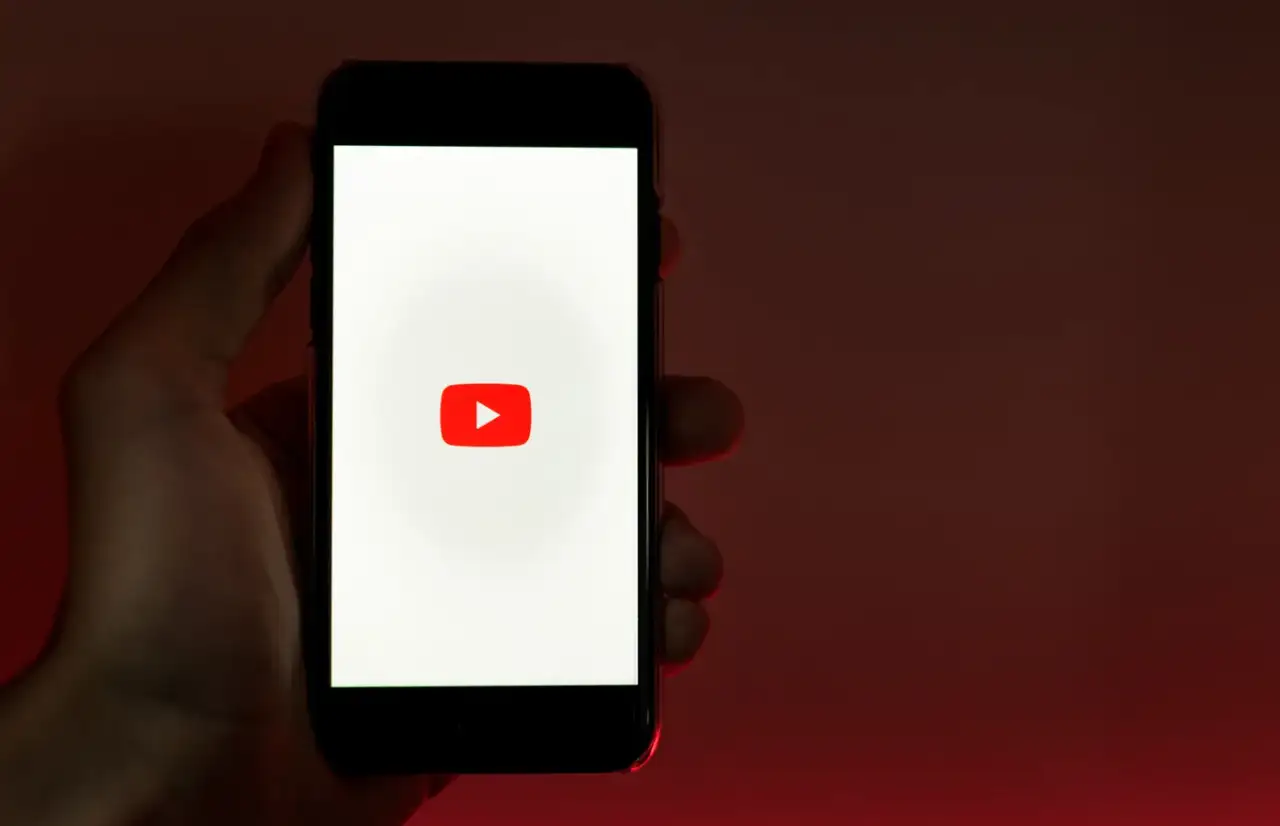
Image by Canva
How to grow TikTok viewers & subscribers?
Method 1: Keyword Strategy
It is crucial for creators to know what keywords will bring more viewers after solving the question about how to check subscribers on YouTube. YouTube is not simply where one goes to watch videos, but also a search engine. Therefore, ensuring that videos appear in high rankings in search results is essential for gaining more views. This can assist in determining ways to view one's YouTube subscribers.
Finding keywords
Utilize keyword research tools to discover keywords about your video topic that will interest people. Enter potential keywords, and you will notice their search volume and competition, allowing you to select the most suitable ones.
Keyword Positioning
Include crucial terms and useful terms in the title, description, tags, and video script for your video. That way, YouTube will know that's what it's about, and your video is more likely to show in search results.
Mixing languages naturally
Do not overuse keywords for SEO. Blend keywords with natural language so that video descriptions for SEO are readable by people in an easy manner.
Video Description
The description area is one that is too often neglected by creators. A good, concise video description informs the algorithm about what the video is about and assists users in comprehending the summary points in the video.
Labels and hashtags
YouTube is able to organize videos more efficiently by utilizing trending hashtags and labels in video descriptions. They also make related topics more discoverable.
In order to make YouTube's algorithm act on their behalf, creators attempt to make their videos more discoverable. Creators achieve this by making use of keywords, enhancing video production, and increasing participation from people in their videos. Creators can increase their audience reach, views, and subscribers if there is an efficient SEO approach as well as knowledge about the algorithm.

Image by Canva
Method 2: Creating good YouTube thumbnails
There are a lot of videos on YouTube, with more than 500 hours being uploaded daily. This makes it difficult to stand out. Thumbnails are an effective means of getting viewers to click on your video. This impacts the number of individuals that click on your video (CTR) and can significantly alter whether the video gets exposed to more viewers. This is even more critical after learning how to check subscribers on YouTube.
The thumbnail is our video's cover page. It's what people see first to determine whether they should click on it. YouTube determines whether it should be displayed to more viewers or not, depending on the number of clicks on it. Therefore, creating nice thumbnails is quite crucial for obtaining more clicks.
Close-up shots of faces expressing powerful emotions
Netflix research indicates that happy facial expressions attract more views from viewers compared to neutral or soft ones. Facial expressions attract many people's attention, particularly in thumbnails. If there is at least one person in your video, ensure their facial expressions are prominent and entertaining to make the thumbnail appealing. If there aren't people in the video, use action shots to create an emotional response.
Avoid using excessive characters
Fewer people were clicking when there were more than three faces in the thumbnail. It just appears more attractive to have one to three faces included in the image because it does not look as crowded.
Place text on thumbnails
Almost 90% of YouTube viewers across the globe watch videos on their cell phones. As video titles on cell phones have limited space, including text details on the thumbnail will make it more appealing and useful. The video title or key terms from the topic can be displayed by this text. Ensure that the text informs about the video even in the absence of a title. For instance, if your video is on how to use a certain tool, simply include a quick description like "How to use X tool" in the thumbnail.
Place brand elements on thumbnails
In order to make people more aware of your brand, have the same brand sign on all thumbnails. That involves utilizing the same color, font, icons, and more, so that when someone glances at their thumbnails, they can immediately know that it is your video. Such branding elements can prompt more fans to click on your video and on your channel. Make it easier for yourself to grow subscribers by learning about YouTube's algorithm.

Image by Canva
Method 3: Boost views on YouTube videos and get viewers to stay for longer.
You don't need to concern yourself with how to check subscribers on YouTube. In this step, you can grow subscribers! Getting people to click on your videos is the first step. But the trick is to get them to watch your videos all the way to the end. This will not only get people to watch your videos for longer but also get YouTube to recommend your videos more. Here are some tips to hold people's attention and get them to watch more of your videos.
The beginning of video
The beginning is crucial, but most often, within those first few seconds, the audience makes a decision on whether to watch or not. Grab their attention immediately. This is often done by beginning with an intriguing question, an unexpected fact, one that stirs their mind, or an opening with drama. Get the interest going from the initial seconds; don’t wait.
Video creation and viewing without audio
Most individuals view videos without audio, particularly on social media. Ensure that your video is simple for them to comprehend. You may include subtitles or graphics that enable viewers to grasp your message even when they are not in a position to hear it. Also, transcribing what is spoken in videos assists in SEO. This is particularly so if the video contains popular keywords, which can increase ranking for such videos in search results.
Adjust video length
How long individuals watch is related to how long the video is. YouTube analytics reveal how often individuals tend to watch your videos, so adjust video length if necessary. If the video is lengthy but individuals watch very little, consider doing short videos that are concise and packed with good material to keep individuals interested.
Don't spend too much time on any one shot
Each still image will lose the viewer's interest. Switching shots, angles, or camera focus will retain viewers' interest and prevent them from being distracted.
Stop in order to attract attention
If the video is too lengthy and is not watched for hours on end, we could include some "breaks" or interruptions at some points in the video. This will keep viewers more attentive, particularly at the halfway point in the video.
Invite individuals to subscribe to more videos
End with asking people to subscribe to your channel and to watch more videos. Encourage more people to subscribe by making use of a strong call to action (CTA).
Watch the video and provide your comments
YouTube has numerous tools that provide video analytics to inform you about how people watch your videos. You don't need to worry about how to check subscribers on YouTube. Pay attention to metrics such as audience retention rate and bounce rate to find out when people tend to drop off or lose interest. Apply that data to alter the future video content and style to keep in tune with what people prefer to watch.

Image by Canva
Conclusion
Still wondering about how to check subscribers on YouTube? It's not just about tracking numbers. It's about understanding your audience, perfecting your strategy, and creating content that keeps them coming back. Combining subscriber insights with smart growth strategies will not only help you grow your channel in 2025 but also build a community of loyal fans who will follow you for the long term. Now's the time to check your stats, tweak your strategy, and convert those views into subscribers!
Written by
Kimmy
Published on
Apr 23, 2025
Share article
Read more
Our latest blog
Webpages in a minute, powered by Wegic!
With Wegic, transform your needs into stunning, functional websites with advanced AI
Free trial with Wegic, build your site in a click!