Log in
Build Your Site
GST Site Down? Causes and Troubleshooting Tips
Frustrated with the GST website not working? Learn why it happens, how to fix it fast, and how Wegic helps you build reliable alternatives.

If you’ve ever tried to file your return or verify your update before the deadline and found the GST website not working, you’re definitely not alone. Without exaggeration, this turned an everyday routine into a frustrating guessing game. Is it just me, or is the GST server actually down?
I've also encountered the same trouble: constantly clicking refresh, changing browsers, and then checking if it’s a GST site not working today issue or just some GST login glitch. And what is the most frightening part? There’s usually no clear answer unless you dig into GST Twitter news or keep an eye on GSTN Twitter for updates.
That’s why I wrote this guide. If the Goods and Services Tax portal is something you use on a daily basis, it is critical to understand what is causing these issues and how to resolve them quickly.
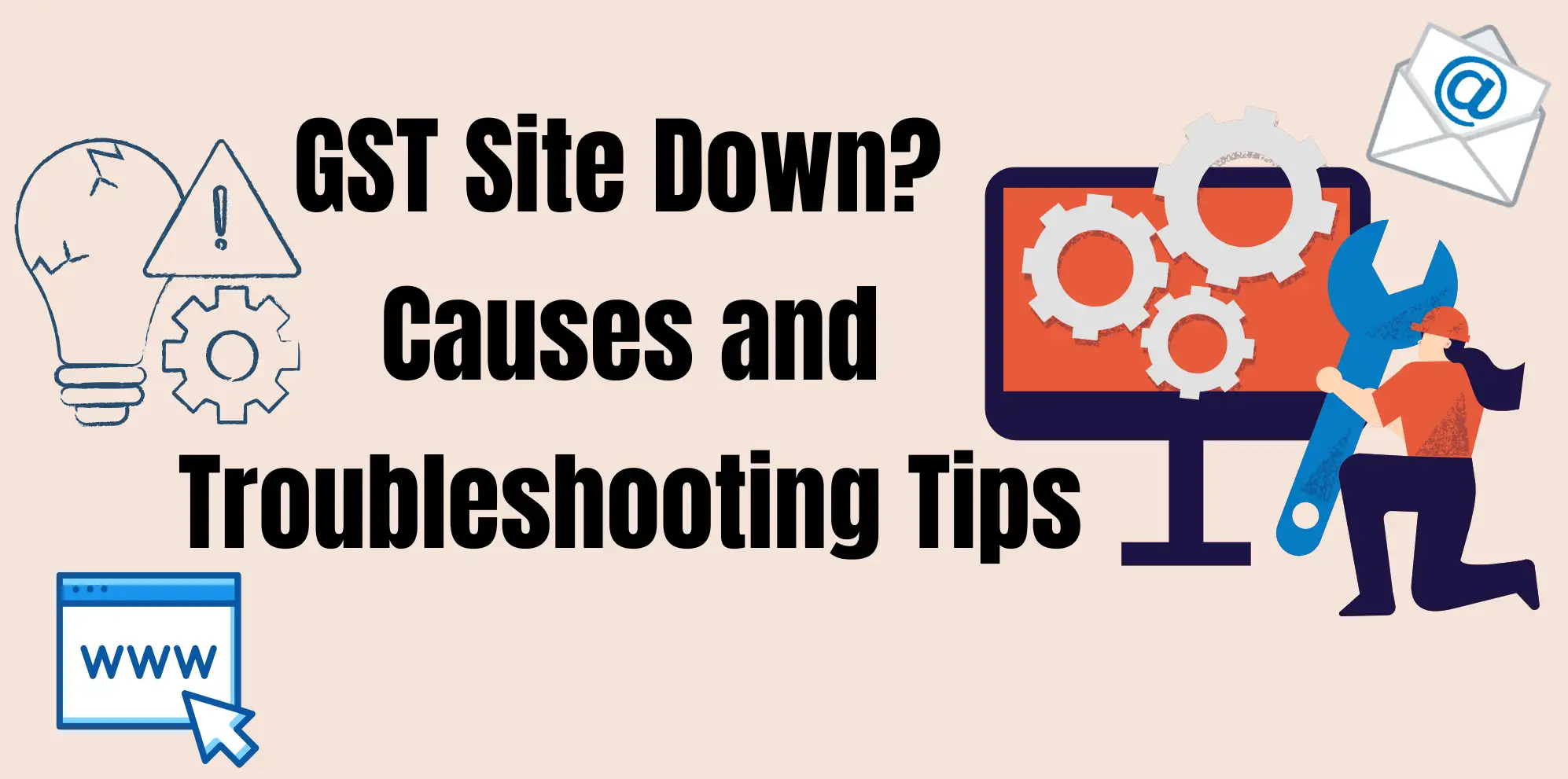
Why Is the GST Website Not Working? 5 Common Causes Explained
Server Overload
During peak submission periods, the GST server is often overloaded with massive simultaneous logins. When a big group of people is trying to access the server, it may collapse or get stuck, leaving you staring at an error code or a 504 gateway time-out page. When you encounter the GST website not working during peak traffic hours, it is most likely because of this reason.

Scheduled Maintenance
Sometimes, it's not broken. It's part of a plan. The portal may be temporarily unavailable because of system upgrades or security patches. These updates are often announced on the GST official Twitter or GSTN Twitter accounts, but many people miss them. When you suddenly find the GST site not working today, you can wait and check those channels first.
Internet or Network Issues
Before you complain about problems with a website, double-check your connection. A weak signal, incorrect router settings, or DNS problems may lead to the GST site not working in Chrome or other browsers.
Browser Compatibility or Cache Conflicts
If the browser used is too old, or the cache has not been cleared for a long time, it may encounter GST login failure or incomplete page loading. Many users report the GSTwebsite not working in Chrome browser, mainly due to the accumulation of cache data in the browser or the installation of several incompatible extensions.
DSC, OTP, or CAPTCHA Problems
A failed Digital Signature Certificate (DSC) authentication or a stuck CAPTCHA can make it feel like the entire site is down. The one-time password wasn’t sent, the verification went wrong, and the login process kept going in circles and couldn’t be completed. Such situations would make people feel like the entire GST website is not working. In fact, there is probably just an issue with a specific step in the process. In this case, contacting the GST helpline is the most appropriate solution.
Ready to skip the chaos and build something that just works? Try Wegic for free today and create a faster, more reliable experience for you and your users.
https://wegic.ai/
9 Quick Fixes When the GST Website Is Not Working
Check the Site Status
If you’re suddenly seeing the GST website not working error, first check whether this happens to everyone or if there is a problem with your device or connection. Here are some reliable tools to help you verify the portal’s actual status:
-
IsItDownRightNow:
This tool can check whether the Goods and Services Tax site is down globally or just inaccessible on your end. It’s fast and simple. It can immediately confirm if the GST website is not working today is a system-wide issue.
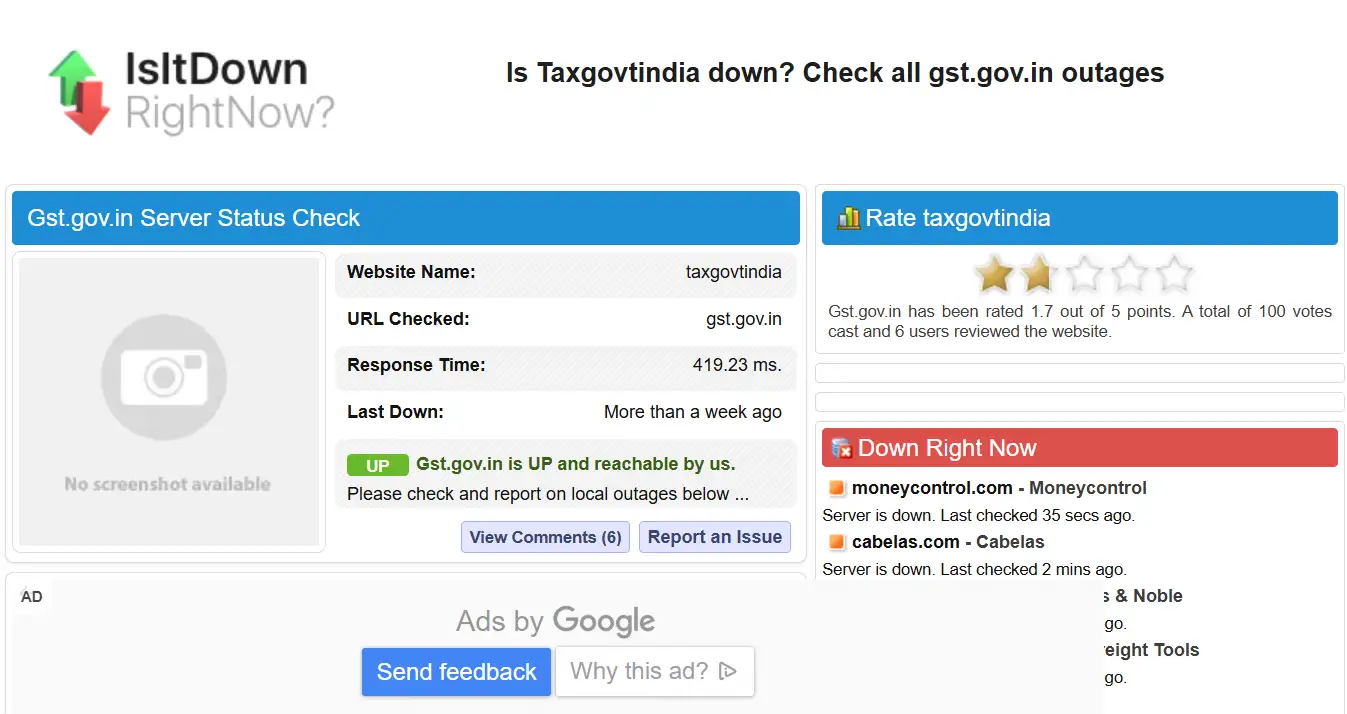
-
Pingdom:
Provides quick ping and load checks to see how the portal is performing. While it is not specific to GST, it can help check whether the gateway can be connected or whether the GST server is too congested and causing a timeout.
-
GTMetrix:
Suitable for further research. You can try to see whether the Goods and Services Tax site is fast and convenient to use, and you can even switch the browser and test it again. For example, when you find the GST website not working in Chrome, you can simply switch the test browser to Chrome to reproduce the same environment.
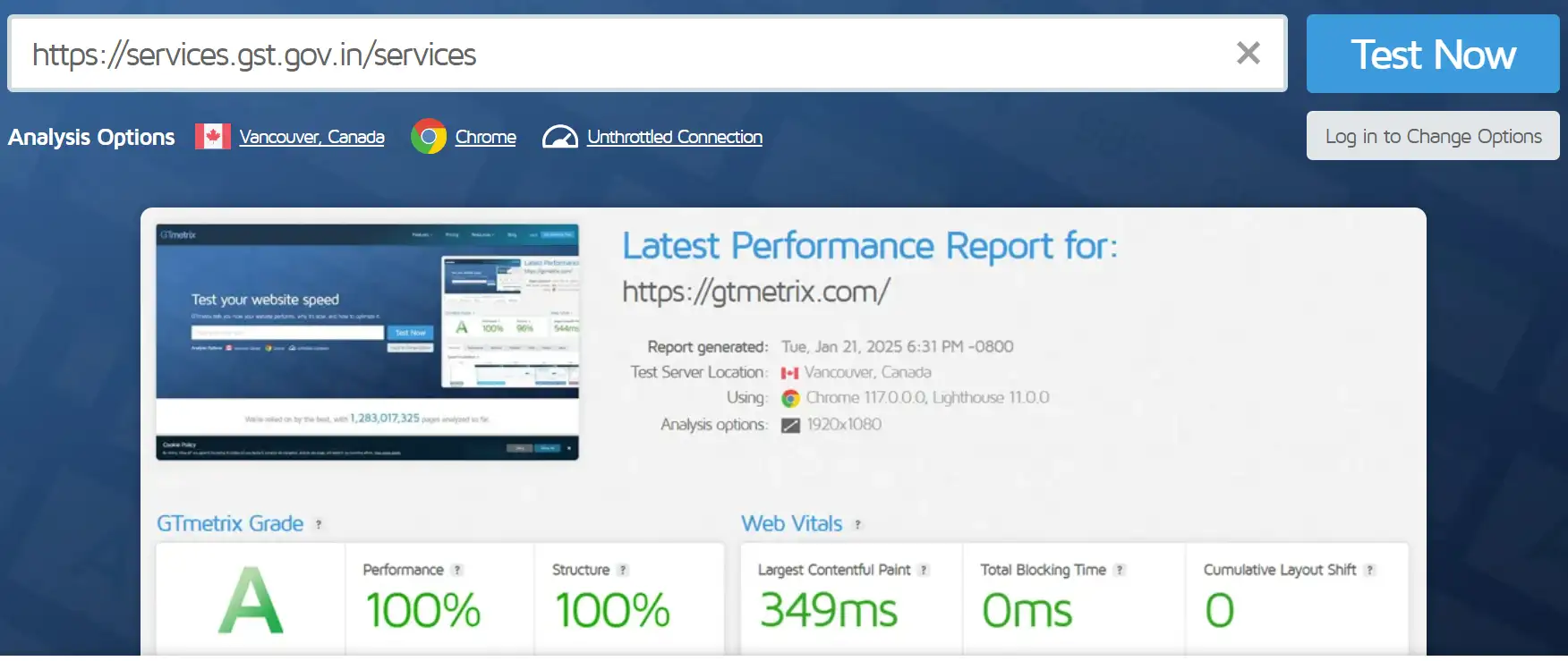
-
HostTracker:
Tests can be conducted anywhere, all over the world. It would be useful to know if the problem is limited to a certain area or is present everywhere.
-
Uptrends:
Assessments can be conducted in multiple cities. When the GST website not working error shows up only in the local environment, this tool can help locate the cause of the failure.
-
DownDetector:
It shows the current time from Consumer Reports and interruption charts. If many users are reporting issues at once, it’s probably a GST server problem.
Look for Maintenance Announcements
Sometimes the issue is announced ahead of time, just not prominently. Check the GST official Twitter feed or the News section on the GST portal. If it is under maintenance, you will usually see a post saying when it will be down and when it will be available. Many cases of the GST site not working are mainly because it is undergoing a system upgrade.
Restart Your Network Equipment
It may look simple, but it works perfectly. Disconnect your Wi-Fi router or modem, wait 30 seconds, and then reconnect it. A simple reset can fix DNS or connectivity issues that make it seem like the GST website is not working in Chrome.
Clear Your Browser Cache and Cookies
If the cache records are too old or too heavy, the GST login page will often fail to load or load incorrectly.
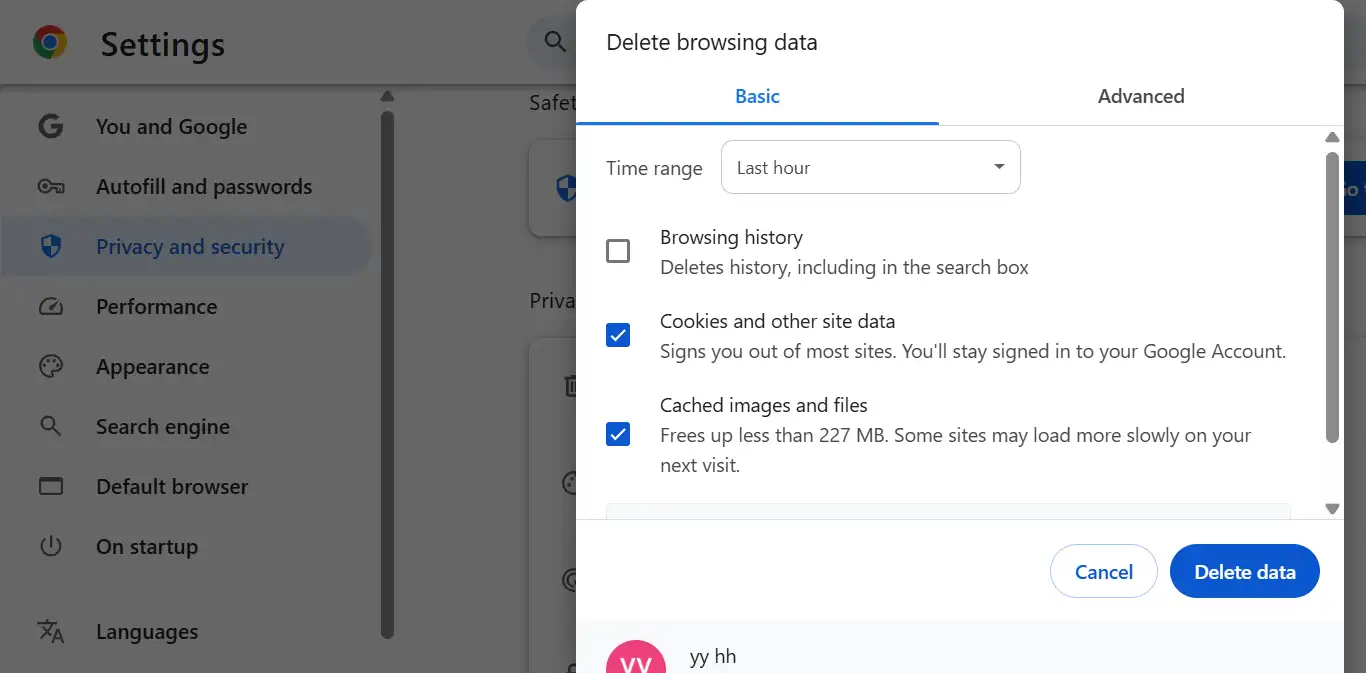
How to clear cache and cookies in Chrome:
-
Open Chrome and click the three-dot menu (top right)
-
Go to Settings > Privacy and security
-
Click on Delete browsing data
-
Select "Cookies and other site data" and "Cached images and files"
-
Click "Delete data" and restart Chrome
This solves the problem of frequent glitches GST website not working in Chrome browser.
Update or Change Browsers / Use Incognito Mode
If clearing the cache doesn't help, try a different browser or turn on incognito mode to avoid plugin issues.
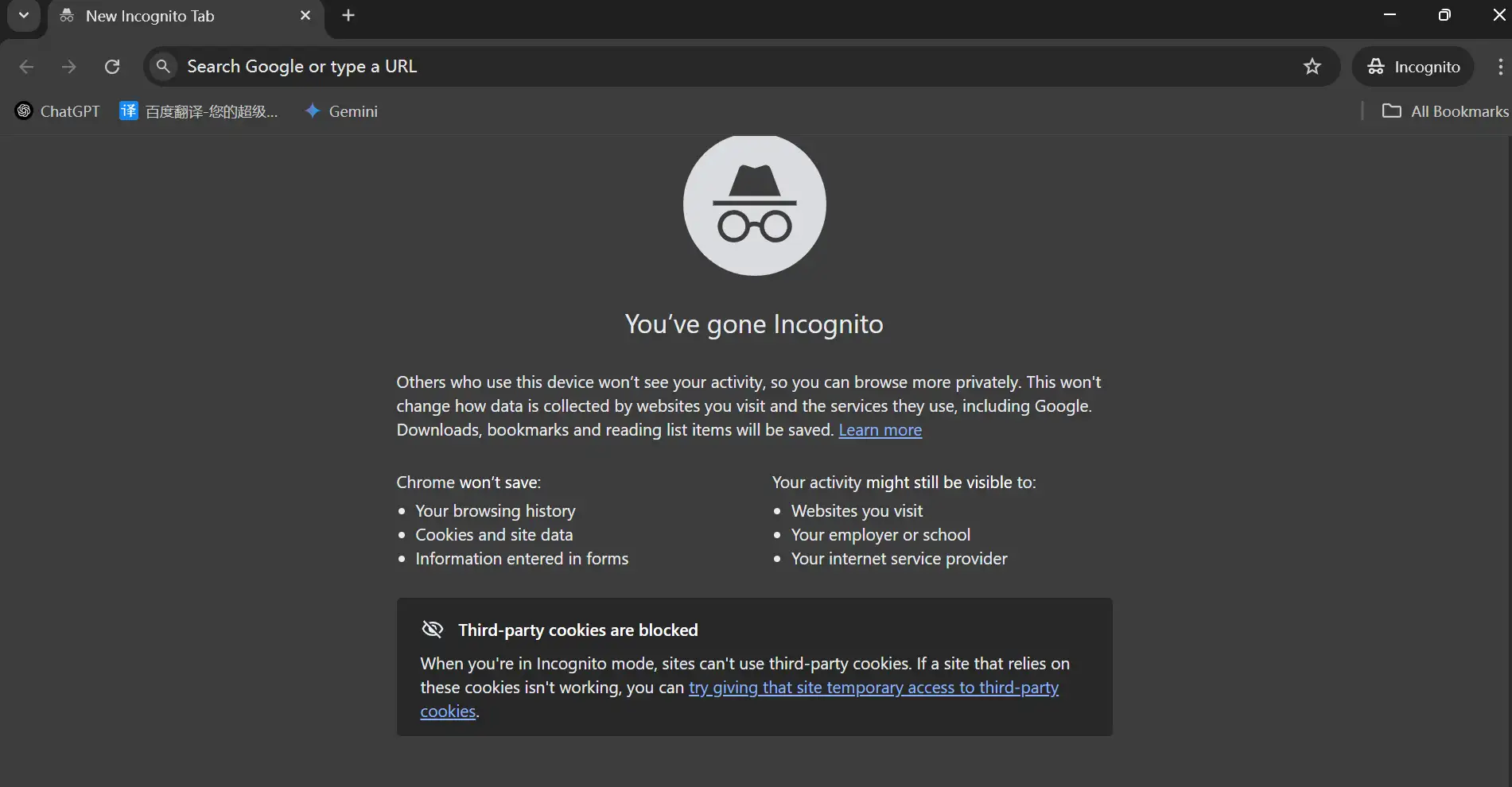
Step-by-step (using Chrome):
-
Open Chrome
-
Press Ctrl + Shift + N (Windows) or Command + Shift + N (Mac) to open a new Incognito window
-
Go to the GST portal and try logging in
You can also try an alternative browser, like Firefox or Edge, to see if the problem GST website not working is only with this browser.
Try a Different Device or the GST Mobile App
If the desktop version doesn't work, try logging in with your phone. Many users say they face far fewer problems accessing the GST system using their phones or tablets. If you still find that the GST website is not working, then it is probably not a problem with the device.
Fix DSC / OTP / CAPTCHA Issues
If you're stuck during authentication:
-
Make sure your DSC drivers are updated
-
Click "Resend OTP" if the code doesn’t arrive
-
Refresh the page if CAPTCHA isn’t displaying
These programs can usually resolve issues that appear to be GST login failures, but are actually client-side anomalies.
Avoid High-Traffic Hours
Try to complete filings during off-peak hours. As the deadline is approaching, server load spikes. The GST website was inaccessible during those periods. If you’re facing the GST site not working today, it is probably because too many people are accessing it, causing the system to get stuck.
Contact the GST Helpline
If all else fails, you can also log on to the official GST website or call the GST helpline for help. They can check whether the problem is on your end or part of a wider system failure.
GST helpline phone numbers to solve the GST website not working issue:
-
GSTN (Taxpayer Helpline): 1800‑103‑4786 – toll‑free in India
-
GSTN (Alternate): 0124‑4688999 – landline support
-
CBEC Mitra Helpdesk: 1800‑1200‑232 – for portal support and DSC migration
GST helpline email addresses to solve the GST site not working issue:
-
CBEC Mitra (migration/registration issues): cbecmitra.helpdesk@icegate.gov.in
-
General GST queries: helpdesk@GST.gov.in
How Wegic Helps When the GST Website Is Not Working
When the GST website is not working becomes a regular nightmare during the busy filing period or during the night for filings, a reliable backup strategy is needed. That's where Wegic comes in handy, as it provides smart web management andweb designfeatures for individuals and small firms who depend on uninterrupted digital access.
Here's how Wegic can do you a favor:
-
Built-in Cache and CDN Acceleration:
For those responsible for managing a document center or GST-related information page, Wegic uses built-in caching and global CDN to ensure that your support site loads fast. This is true even when the GST website is not working in Chrome and becomes a trending issue on the GSTN Twitter.
-
External Access Pages with Auto-Sync:
If the group needs to regularly obtain the information flow of GST's official Twitter or the status updates of media portals, Wegic's Content Auto-Sync can integrate these external links into your platform. Just paste the source file and synchronize it, and Wegic will directly grab the latest updates to the emergency access page or the assist center of your webpage.
-
Build Your Own Goods & Payments Portal:
If the frequent GST site not working issues have made you consider creating your own portal, Wegic makes it easy. Wegic allows you to quickly build a simple product purchase website or a form-based payment input platform via AI tools and automatically update content segments.
You don't have to worry about backend issues like the GST server breaking down, or the browser having problems, such as the GSTwebsite not working in Chrome. Wegic website builder keeps your platform easy to access, use, and stable.
Curious how others are doing it? Click the link below to explore the Wegic User Cases!
https://wegic.ai/best-practices
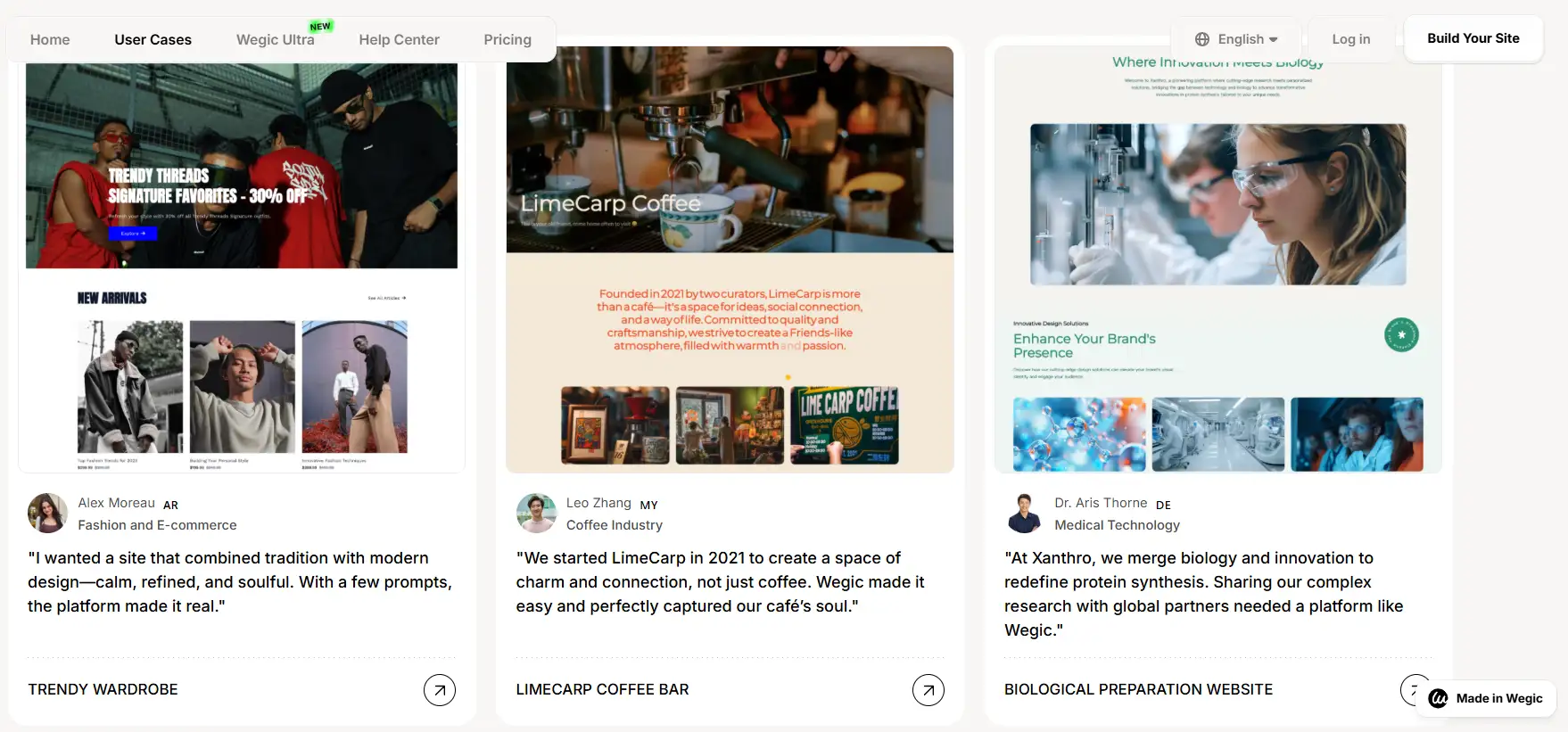
This means that even if the GST website is not working today, your customers, audiences, or teams can still get the latest compliance data if you use Wegic's gateway. Because it is always online and the data is synchronized in real-time.
Frequently Asked Questions (FAQ)
Why is the GST website not working today?
This could be because the GST servers are overloaded, they are experiencing scheduled maintenance, or there is something wrong with the network or browser. Remember to check the GSTN Twitter or the GST official Twitter frequently to get the latest notifications.
How do I fix the GST website not working in Chrome?
Try clearing your browser cache, disabling extensions, or using Incognito mode. If this doesn't work, try logging into GST with another browser.
Is there any way to tell if others are facing the same problem?
Yes. You can use tools such as DownDetector, Uptrends, or IsItDownRightNow to see if the GST website is not working and is affecting others as well.
What is the fastest way to contact support if the portal is inactive?
If you face portal glitches, DSC/OTP issues, or cannot log in to GST, you can call the GST helpline at 1800-103-4786 or send an email to helpdesk@GST.gov.in for assistance.
Can you develop a dedicated website for GST-related information or remittances?
Of course. With Wegic, you can easily create a goods shopping or tax filing page, which comes with synchronized content and form functions, and there is no need to write any code at all.
How does Wegic help if the GST website is not working?
Wegic can help you set up an emergency information page, and automatically update the latest information, and you don’t have to worry about GST server problems. In this way, everyone can keep abreast of the situation at any time.
Conclusion
When the GST website is not working becomes more than a one-off glitch; it is time to rethink how you access and manage your Goods and Services Tax tasks. You now have the tools to troubleshoot smarter, not just harder, checking browser issues, changing devices, or tracking updates via the GST official Twitter.
Nevertheless, if you want to enhance your authority and adaptability, whether you want to build your own info portal, organize materials directly, or avoid the hassle of the GST website not working, Wegic provides a solution that does not require programming and can be adjusted according to your needs.
Written by
Kimmy
Published on
Jul 3, 2025
Share article
Read more
Our latest blog
Webpages in a minute, powered by Wegic!
With Wegic, transform your needs into stunning, functional websites with advanced AI
Free trial with Wegic, build your site in a click!
