How to Design Websites with AI
By AI website builders enable users to build a website framework in just a few minutes. these tools allow everyone to quickly turn their ideas into reality.

In today's age of rapid digitalisation, having a website has become an important platform for many entrepreneurs, small business owners and individuals to showcase themselves. However, the design, development, and maintenance of a website often invovle high costs, which makes it prohibitive for many students and small businessmen with limited budgets. But with advances in technology, we now have free AI website builders that make it easy for those without a design background or programming skills to create and publish their own websites.
While creating a website may seem like a complex and time-consuming task, the truth is that AI website builders enable users to build a basic website framework in just a few minutes. By simplifying the website design process, these tools allow everyone to quickly turn their ideas into reality. Next, I will explain step by step how AI can help us build and modify a website to perfection, starting with preparation.
How to build a complete website through AI
1. Organise and collect basic information
When you have complete information as well as a description to input into the AI, the AI will be more able to accurately identify the results you want. When you only describe roughly to the AI, the AI may generate results that are different from what you expected. That's why it's recommended to prepare detailed branding information before using AI to generate a website. Help it understand and achieve your goals more accurately. Whilst it is not necessary to have an exhaustive style manual, it is essential to have some basic elements such as:
- What is your purpose for creating the website?
- Who is the target audience for the site?
- What products or services does the site plan to offer?
- What are the unique selling points of your website in the marketplace?
- What are your brand personality and values?
- What are the unique selling points of your website in the market? What are the personality and values of your brand? This information can basically determine the tone and competitiveness of your website, and distinguish the priority and detail of the page layout. You can show what you want the most to the user. Determining the goal can also reduce the web design process of repeated revisions, clearly identifying the most critical to your brand is crucial to the user group.
2. Choose AI tools
There are a number of AI-generated design tools on the market today, with a wide range of options from integrated platforms to apps that specialize in a single task. If you want to have more self-expression on your website and be able to incorporate some of your own designs. Then it is recommended that you choose a variety of AI design tools to create them separately. For example, MidJourney, ChatGPT and DALL-E3 offer support in different segments. If you're looking for the most straightforward and easy solution, then platforms like Wegic offer user-friendly interfaces and intelligent features that not only help you build your website, but also guide you throughout the creation process.
Whichever AI tool you choose, carefully consider the following factors when making your selection:
- Whether you want your design to be more integrated into your website.
- Do you want a more versatile and integrated platform or do you prefer to focus on one part of your design?
- Do you have in-house designers and engineers who can work with the code?
- Are you on a budget? Is the pricing of AI tools straightforward and within your budget? Some AI website builders are free, while others offer subscription premium services.
- Only by thoroughly evaluating these questions can you make a decision that best meets your needs and expectations.
3. How to use AI tools to build a website
This step is also the most important step in building a design website. Specifically, how to use AI to build a website? Next, I'd like to introduce you to two of the most commonly used AI design tools on the market and to give you some advice on how to use them.
Wegic
Wegic is a no-code development tool using GPT-4o, users can generate the desired interface only by chatting with Kimmy, a pink IP cartoon image. Users describe their design needs in the dialogue box chat interface, wegic 90s can complete the website design and instantly generate the appropriate code. Wegic not only supports multiple language input but also be able to generate images according to the user's specific needs to enrich the visual content of the website. It also offers a wide range of features that make the process of creating a website both fast and easy. Here are the steps to create a personal website using Wegic:
1. Search for Wegic in your web browser and open it, enter the basic information you have prepared in the dialogue box. Kimmy, the pink virtual assistant at the top of the chat box, will then guide you through the process of refining your requirements in more detail.

2. Kimmy may ask you about the style you wish to adopt, your target language, the main language of your website, the name of your website, etc.

3. After answering all of Kimmy's questions, Wegic will generate a summary. The user confirms that the information is correct and clicks OK to generate the website.

4. If you are satisfied with the generated website, you can directly edit your personal information and publish it. If you need to make adjustments to the content of the website, you can either change it manually or talk to Kimmy again and ask her to provide you with another design solution.
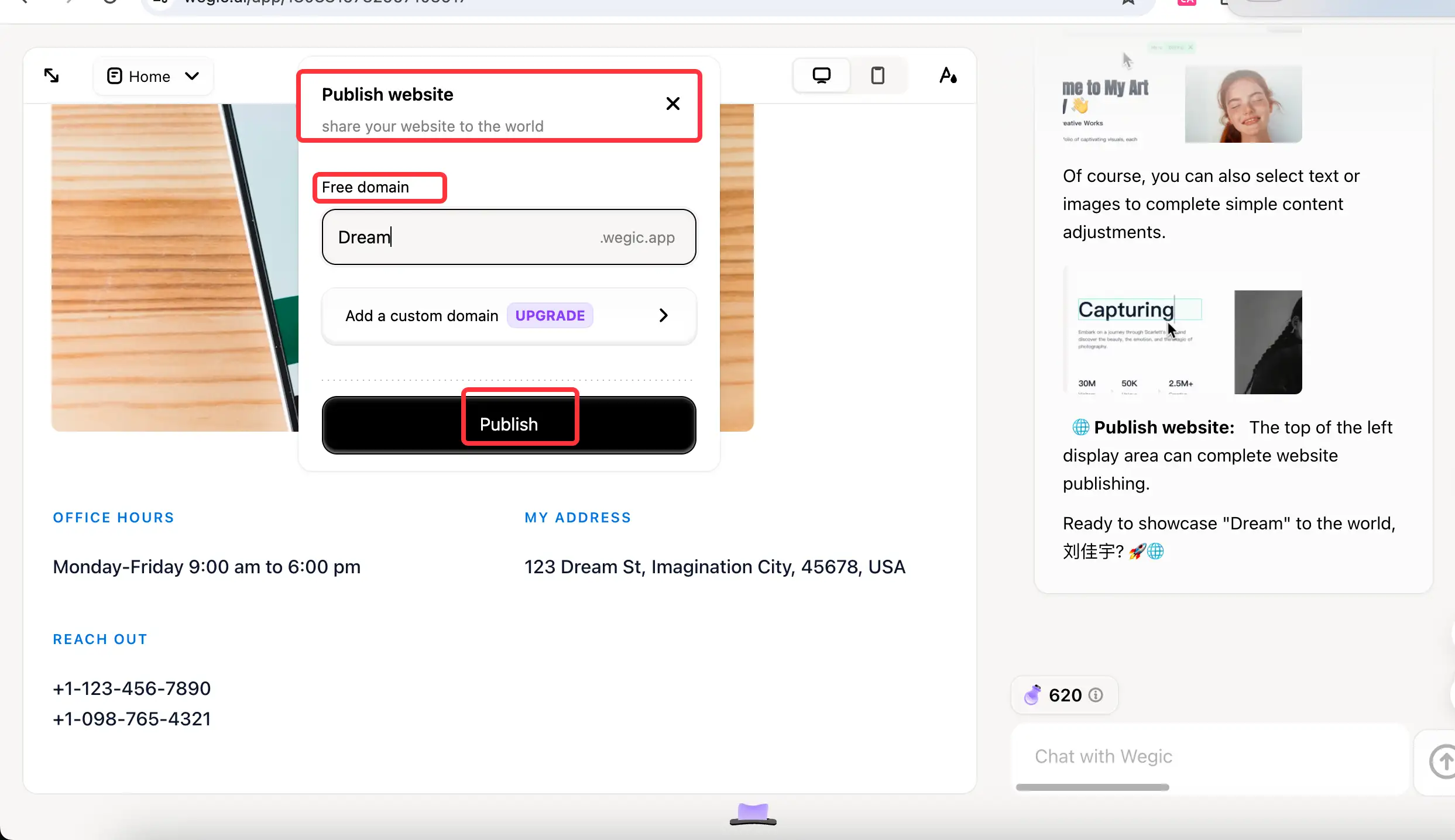
Wix
Wix is one of the most popular AI design tools. It has a place on several of Zapier's best-of lists, including Best Free Website Builders, Best Blog Sites, and Best E-Commerce Platforms. One of the best things about Wix is that it has a drag-and-drop functionality that simplifies the website design process, allowing the user to drag and drop website elements, such as images and text, directly and easily adjust their layout on the page. This user-friendly design approach significantly lowers the technical barrier to creating a website.
Below are the steps to create a website for free using Wix:
1. Look for Wix in your browser, register and log in to your account, then click Create New Site to start designing.

2. When you create a website, Wix first asks you for the name of the website you want to create. After determining the name of the site, Wix guides you to enter your goals and answers. In the navigation bar on the right, you can view an overview of all the content created. After completing all the steps prompted, the base framework information is fully imported into wix.

3. Once the base information is fully imported, the next step is to create your own domain name. You can create your own domain name based on the theme of your website, but you will need to replace it if the desired domain name is already taken. If the domain name is available, a green logo will appear, which means that this step is complete.
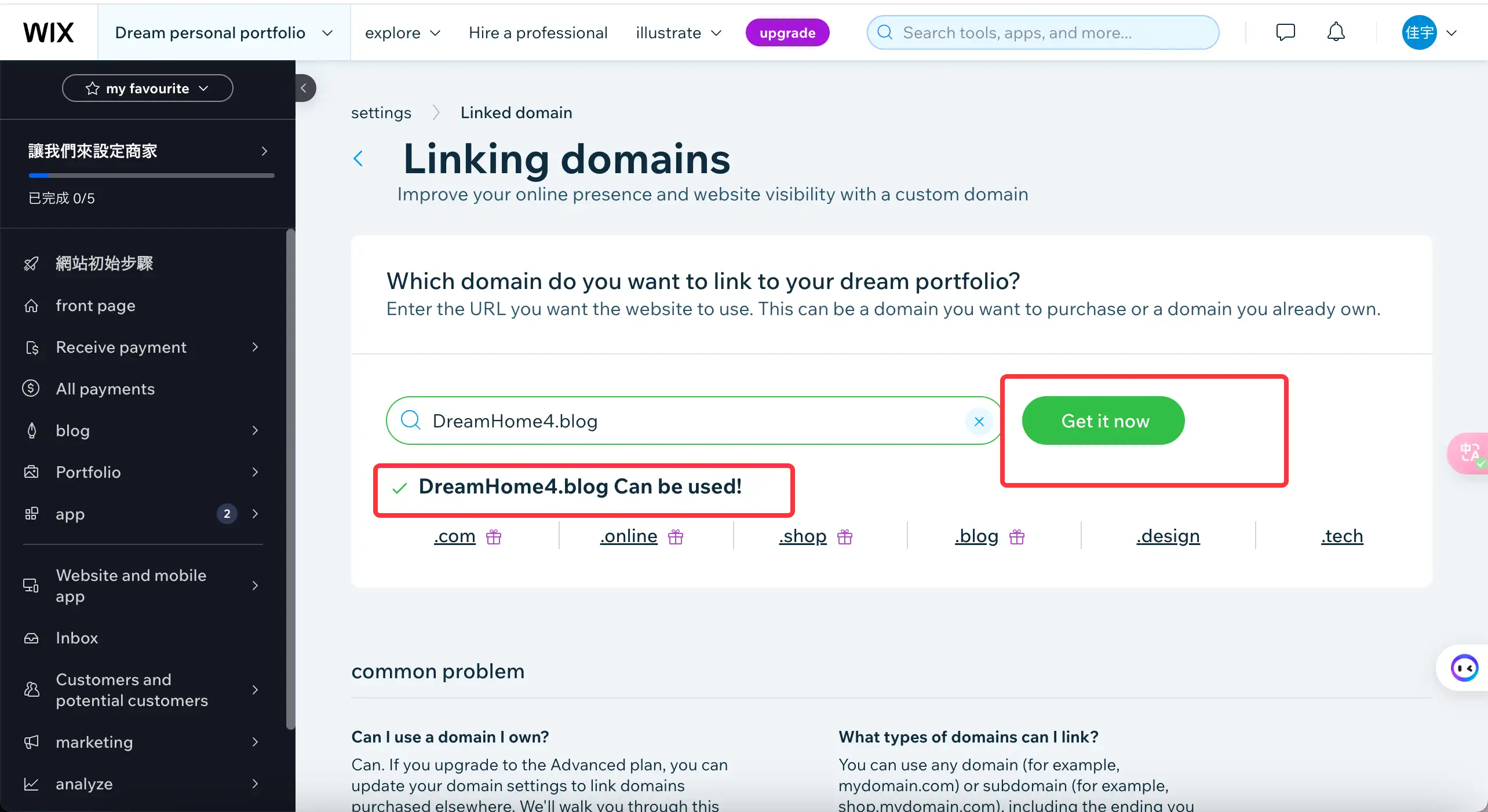
4. Once filled in, Wix will start creating the website, this process may take a few minutes. After generating the website if you are satisfied with the generated website then the website is complete. If there are any changes that need to be made, you can enter questions on the left-hand side and continue to give feedback until you are satisfied. You can also make changes directly on the website to personalize it to your liking.

5. After all the modifications are completed, you can generate and publish the website. Before publishing, you can click the preview button in the upper right corner to preview, and click publish to finish after confirming that there is no error.
4. Continuously updating and modifying your website with AI
When your website build is generated, you can't consistently use one style of the website. This can cause aesthetic fatigue for users, so when it comes to holiday events or new products. You can use AI tools to update your website. Next, I will introduce you to two AI products to help you change the style of your website easily.
Wegic
If you are using Wegic to generate your website, you can directly find the previously designed website in the past records to make changes. You can try to tell Kimmy that I want to change the style and layout. Based on the previous design, Wegic will optimize and upgrade it again. This not only keeps things fresh for the user but also makes modifications effortless.

Khroma
Khroma is an AI colour palette generation tool. After your website has been in use for a while, you can use Khroma to change the colour scheme of your website by first picking 50 favoured colours, and then the tool creates colour combinations, full palettes based on these colours, showcasing images of these colours. With tagged favourite options, Khroma offers a greater variety of colour schemes.

5. Optimising your website for SEO using AI
Using AI to optimise your website for SEO can significantly improve your website's ranking in search engines. AI tools can analyse large amounts of data, identify potential keywords and phrases, and analyse existing content to suggest improvements such as increasing keyword density, improving titles and meta tags, and more. Using AI for SEO saves time, improves efficiency and helps you make data-based.
Best Practices for Designing Websites with AI
When designing a website using AI, it is crucial to follow some key best practices to ensure that your website is both successful and user-friendly. Here are some recommended practices when incorporating AI for website design:
Incorporate Human Design: while AI can improve the efficiency and functionality of your website design, it is more important to ensure that your website remains personalised and user-friendly. The design and content of your website should reflect your brand's personality and values, rather than a cookie-cutter website generated by AI.
Ongoing testing and optimisation: constantly analyse user behaviour and preferences through A/B testing, questionnaires and user feedback collection. Use AI analytics tools to quickly identify improvement points and keep the site engaging and user-friendly.
Stay up-to-date on AI trends: AI technology is constantly advancing, with new tools and features popping up all the time. Stay informed and adopt the latest AI design tools and techniques to keep your website design at the forefront of the industry.
Visual design and layout: AI can provide visual design advice to help create appealing layouts and design elements that enhance the user's visual experience. However, I prefer to recommend using several tools and comparing them to choose the one that works best for your site. Or blend them to generate a unique website.
How to design a website with AI FAQ
Q: How do I start designing a website with AI?
A: Start by choosing an AI website builder or platform. Some popular options include Wegic, Wix, and Webflow. create an account and start with a template or blank canvas.
Q: Can AI help with my website layout and design?
A: Yes, AI can suggest layouts, design elements and colour schemes based on current trends and your input preferences. It can also help adjust and optimise images for different screen sizes.
Q: How can AI assist in content creation?
A: AI can generate content ideas, write copy, and even create SEO-friendly titles and meta descriptions. It can also suggest improvements to existing content based on user engagement data.
Q: Can AI help with personalisation and user experience?
A: Absolutely. AI can analyse user behaviour and deliver personalised content and experiences. It can also suggest UX/UI improvements based on user interactions and feedback. But to be completely unique you have to modify it.
Summary
In summary, if you prefer to build your website through a dialogue-described approach, Wegic may be a better fit for your needs. If you prefer a visual drag-and-drop approach, Wix may be a better fit for you.Wegic emphasises AI-driven design recommendations, while Wix focuses on user customisation through the editor. Wegic has a wide user base, including small business owners, professionals, photographers and educators. Wix is Wegic has a broad user base, including small business owners, professionals, photographers, and educators. In addition, Wegic supports multiple languages, enabling the creation of multilingual websites.
Overall, I would recommend Wegic as the best free website builder for designing websites with AI. For individuals and businesses, Wegic is a free website builder that is both innovative and user-friendly, and is especially suitable for small business owners, non-profits, and students looking for such a solution. Even though Wegic is a newly launched tool, it is the most intuitive and simple to use based on my experience with it. Its multi-language support also makes it ideal for global users. Let's look forward to its continued updates and development!
Related reading:Inspiring Photography Website Examples
Written by
Kimmy
Published on
Dec 3, 2024
Share article
Read more
Our latest blog
Webpages in a minute, powered by Wegic!
With Wegic, transform your needs into stunning, functional websites with advanced AI