Log in
Build Your Site
Tools and Tips for Building Effective Conceptual Designs
What is a conceptual design tool? Are you still looking for a useful conceptual design tool? You may find the answer in this article.

Are you planning to build a new website or digital project? If you don't know how to start, you need a strong plan. So, what is conceptual design? It is the early stage of planning where you think about the layout, users, and goals of your project. It's like drawing a map before starting a journey.
A good conceptual framework helps you stay focused. It shows how your ideas, audience needs, and business goals fit together. In research design, this step helps organize your ideas. In conceptual research, it explains the big picture before the details.
In this article, you'll learn how to create a clear conceptual model for your website. We'll show you practical tools and give simple tips. You'll also understand the conceptual meaning of each step, so you can make better design choices from the start.
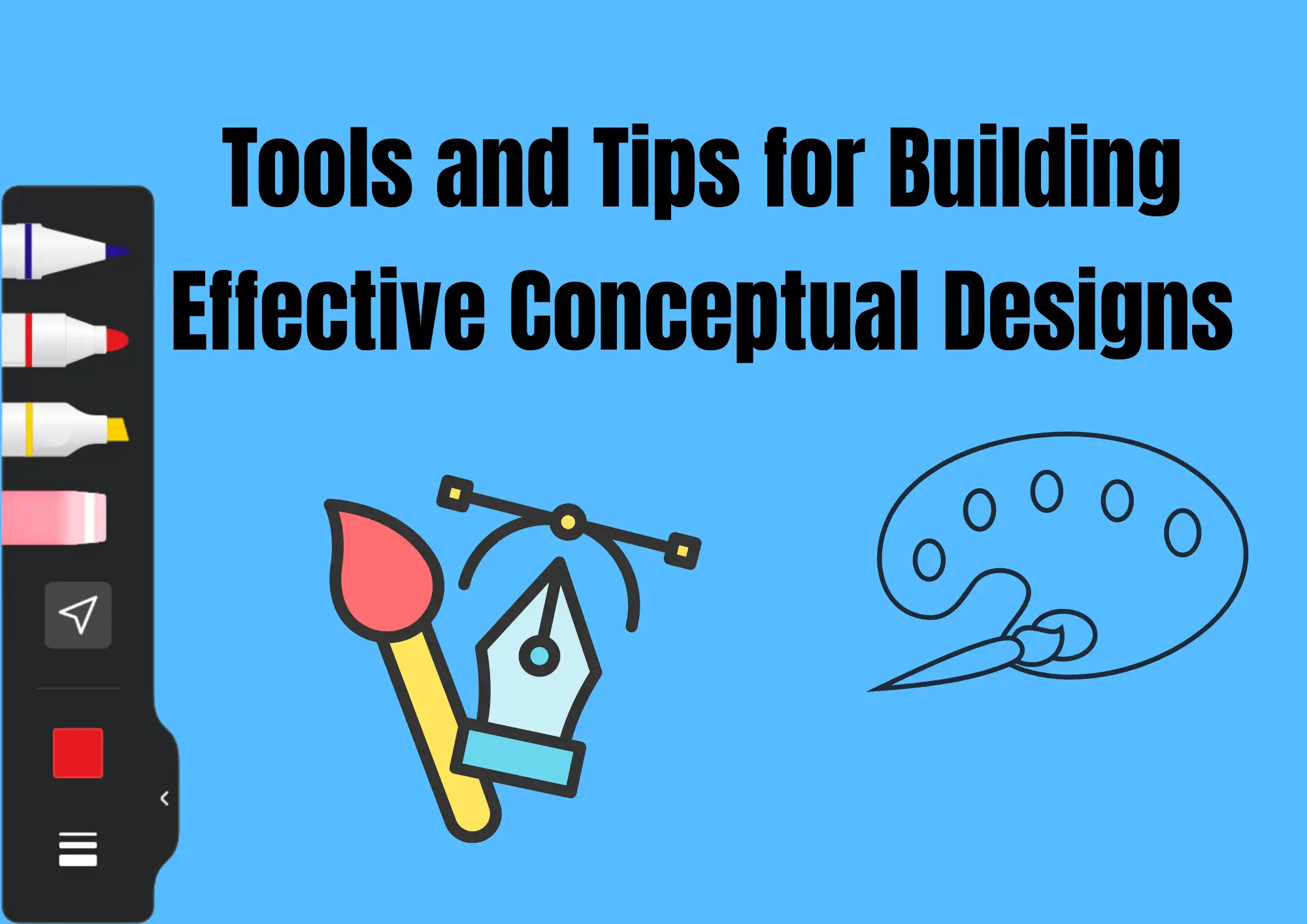
#01 What Is a Conceptual Design for a Website?
Before you build a real website, it's smart to make a plan. This plan is called a conceptual design. But you may ask, what is conceptual design? It's a way to think about your website before you create it. You decide what pages you need, who will visit the site, and what they will do when they get there.
A good conceptual design often includes:
-
A simple site layout: This means you plan out the main pages like Home, About, Contact, and maybe a Shop or Blog page.
-
The target audience: These are the people who will use your site. Are they kids, parents, teachers, or business owners?
-
User flow: This shows how people will move through your site. For example, they may visit the Home page, then click to learn more about your service, then go to the Contact page to reach you.
-
User needs: Think about what visitors want. Maybe they want to buy something, read a blog, or find answers to questions.
The conceptual framework helps connect these parts like a puzzle. It makes sure your ideas make sense and work well for users. This is also part of your early research design. You learn about your users, your goals, and how your website can help. In school or business, this is like conceptual research, where you think before you act. You can also draw a conceptual model, which is like a simple picture or map showing your plan. It helps you explain your idea to others. The goal is to understand the conceptual meaning of your website before building it. That way, you avoid mistakes and save time. And when you finally develop your site, it will be more helpful, straightforward, and easy to use.
#02 Who Needs Conceptual Design?
Here are the people and groups who need conceptual design when building a website or digital project:
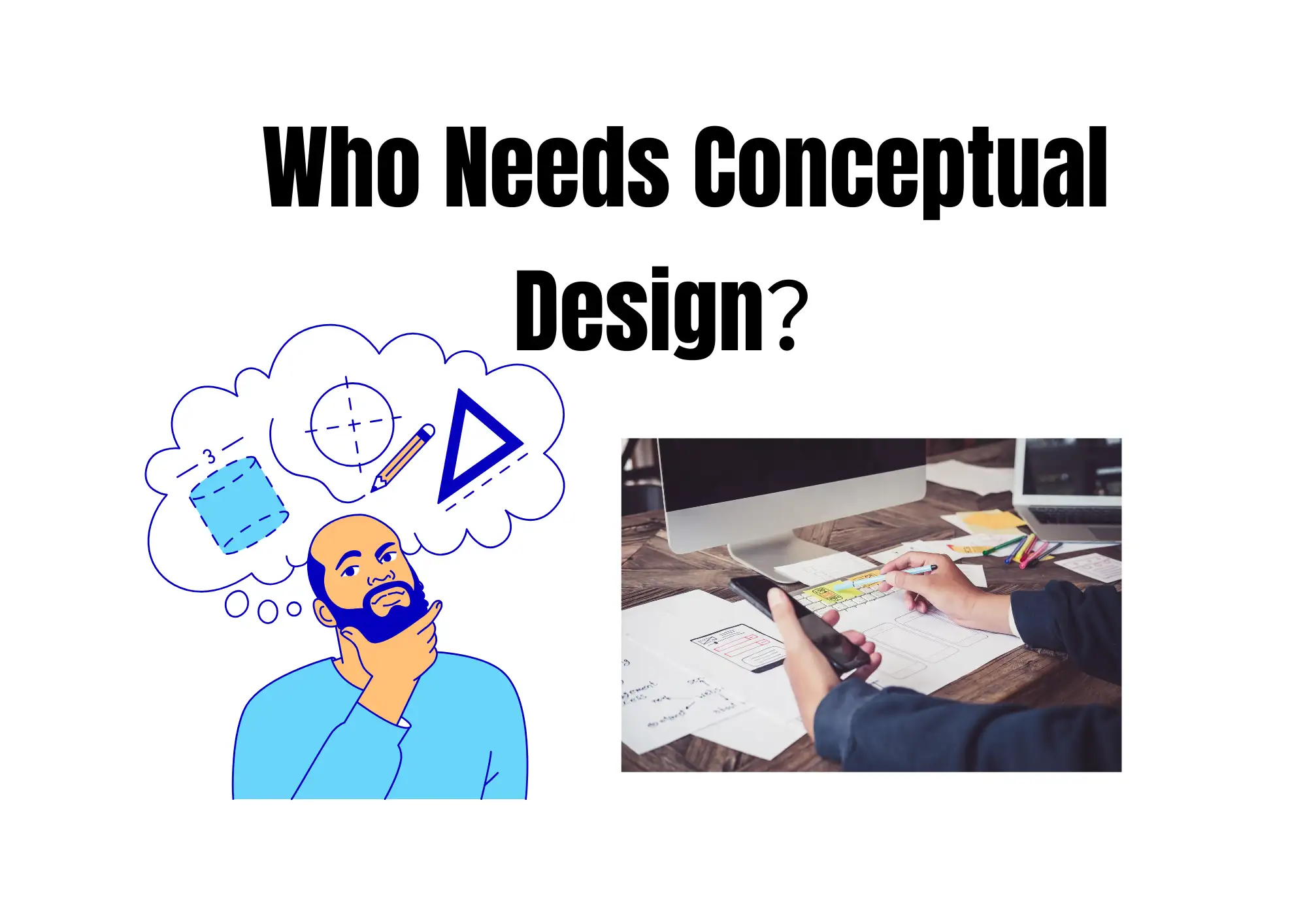
1. Website Developers and Designers
They use conceptual design to plan the look and structure of a website before building it. This saves time and prevents mistakes.
2. Freelancers (Writers, Artists, Coaches, etc.)
If you want to show your work online, you need a clear plan for your homepage, contact page, and services. A good conceptual model helps organize your ideas.
3. Small Business Owners
Planning your website helps you think about your customers. What will they click? What do they want to see? An innovative layout makes it easy for them to use your site.
4.UX/UI Design Teams
These teams build apps and websites. They use a conceptual framework to plan user flow and make sure the website is easy to use.
5. Startups and Tech Companies
Before launching a product, they often use conceptual research to study what users want, and then apply that to their website plan.
6. Marketing Teams and Agencies
They use research design to learn about user behavior and build better marketing pages that match their goals.
7. Teachers and Education Platforms
Schools or online course sites also need conceptual planning to ensure that students can easily find lessons, quizzes, and contact information.
A clear site layout helps visitors understand your mission and how they can support or get involved.
9. E-commerce Sellers
People selling things online use conceptual design to plan product pages, shopping carts, and checkouts for better sales.
A strong conceptual model gives all of these groups a clear picture of what they are building. Whether you're a solo creator or a big team, starting with a plan helps you make smarter and faster.
#03 Best Tools for Conceptual Design
When you want to build a website, the first step is to make a conceptual design. This means planning your website before you make it. But how do you do that? You can use helpful tools! These tools make it easy to plan your website step by step.
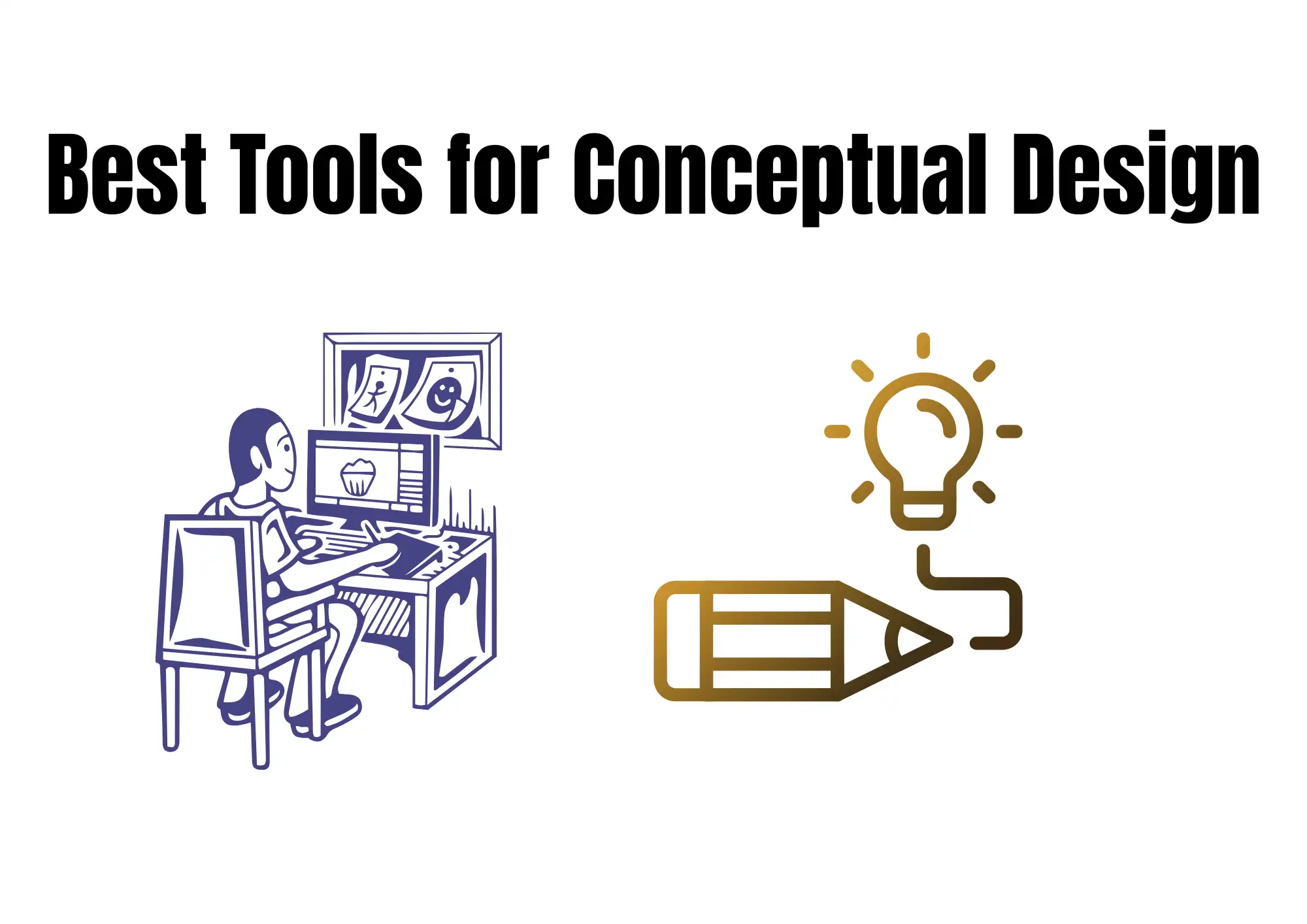
1. Simple Wireframe Tools
Wireframes are like drawings of your website. They show where things will go, like pictures, text, and buttons.
Some great tools for this are Balsamiq, Figma, and Sketch. These tools let you move blocks around to design your pages. They are great for beginners and pros.
2. Mind-Mapping Tools
Do you have a lot of ideas in your head? Mind-mapping tools help you put those ideas in order.
Miro and Whimsical let you draw your ideas, connect them, and see how they all fit together. This is good when you're building a conceptual framework — a way to understand how your website works.
3. Website Planning Platforms
Want to plan your complete website layout? Tools like FlowMapp and Octopus.Do help you plan your homepage, about page, contact page, and more.
These tools are helpful when you're doing research design, asking questions like "Who will visit my site?" or "What do they want to see?"
4. AI Design Tools
Don't want to start from scratch? Use smart tools like Wegic.ai. It helps you build a starting design with just a few clicks. You tell it what you do, and it shows you a full website plan.
This is helpful for conceptual research, because the AI can guess what works best for your business type. It also helps shape a clear conceptual model, or big picture, of your website.
Use smart tools like Wegic.ai
https://wegic.ai/
All these tools are great for learning what is conceptual design. They help you understand the conceptual meaning of planning first. With the right tools, your ideas turn into real websites — faster and better!
#04 Tips for Building an Effective Conceptual Design
Making a good conceptual design helps you build better websites. It's like making a smart plan before you build something big. Here are some easy tips to help you get started.
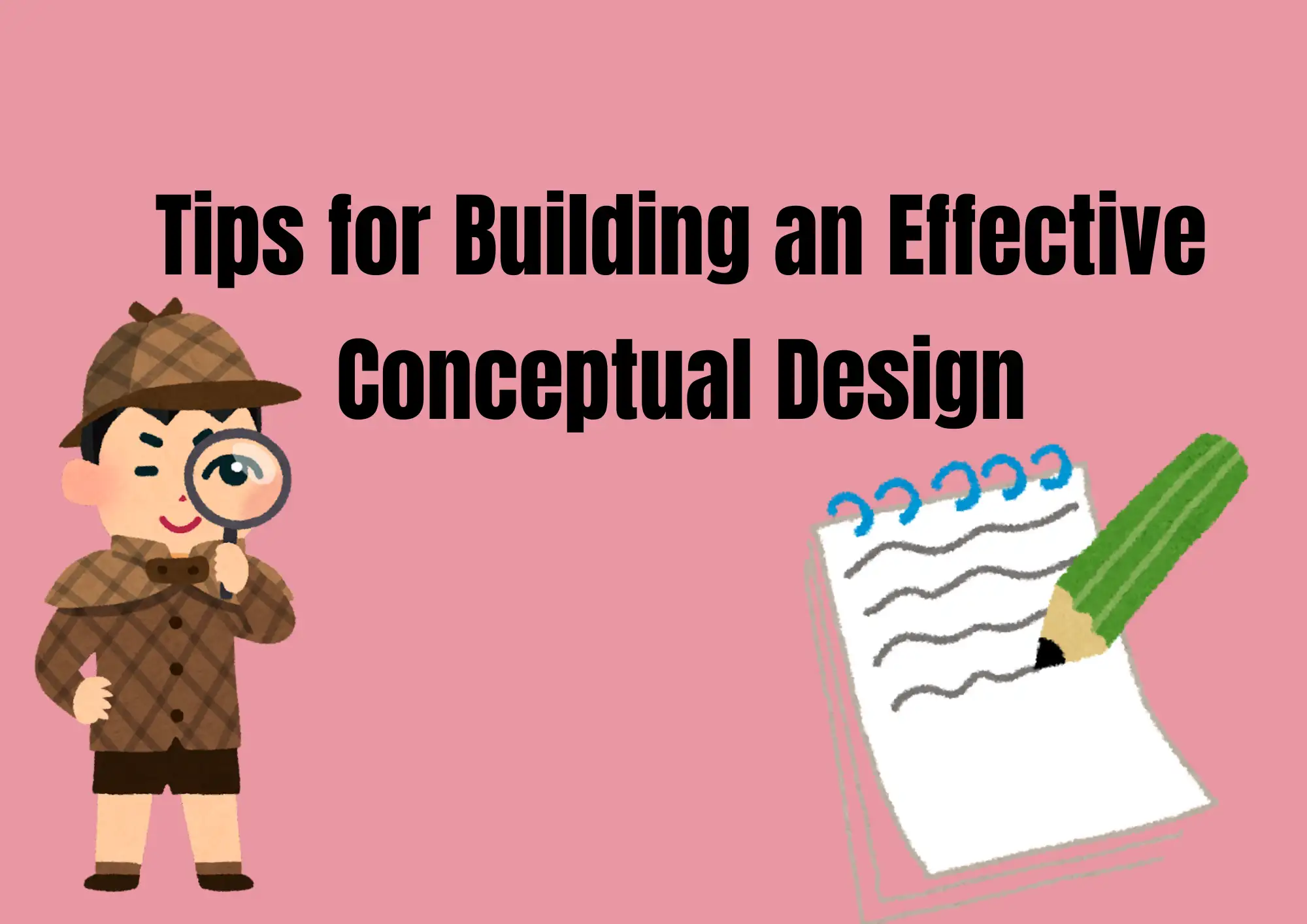
1. Start with Your Goals and Audience
Before you design anything, ask yourself:
-
What do I want this website to do?
-
Who will use it?
This is the first step in conceptual research. You want to know your users and how they will use your website. This helps shape your conceptual model, which is like the big picture of how your website works.
2.Sketch Before Using Software
You don't need fancy tools right away. Just take a pen and paper and draw your ideas.
Sketch the homepage, contact page, and other important parts. This is part of research design — planning what should go where and why.
3.Keep Things Clear and Simple
Don't add too many things. Websites are easier to use when they are clean and straightforward.
Think about what your visitor needs and make sure they can find it fast. This keeps your conceptual framework strong and easy to follow.
4.Use Real Examples or Templates
If you don't know where to start, look at other websites or use ready-made templates. These show you the parts of a website and how they fit together. This helps you understand what is conceptual design in real life.
5.Get Feedback Early
Show your plan to a friend, teacher, or customer. Ask:
-
Is it easy to understand?
-
Can you find what you need?
-
This feedback helps you fix problems early. It also gives your project more conceptual meaning, because you're making something that works well for real people.
By following these tips, your conceptual design will be strong and valuable. It's not just about making things pretty. It's about creating a plan that works. And when your plan is sound, building the website becomes much easier!
#05 Step-by-Step: How to Use Conceptual Design Tools
Making a website is much easier when you use conceptual design. It’s like drawing a map before you take a trip. Below are five simple steps to help you use design tools the right way.

Step 1:Choose the Right Tool
There are many tools to help with planning your website.
-
Want to draw page layouts? Try Figma or Balsamiq.
-
Do you want to show ideas with lines and notes? Try Miro or Whimsical.
-
Want fast AI help? Try Wegic.ai.
Pick the one that fits your skills and needs.
Step 2: Create a Sitemap or User Journey
Next, draw a simple map of your website.
-
List your main pages: Home, About, Contact, Services, etc.
-
Then, draw arrows to show how users move from one page to another.
This step helps you understand how your users will explore your site.
Step 3: Add Wireframes or Page Ideas
Now, design what each page might look like.
Draw boxes for pictures, buttons, text, and menus.
This step is called a wireframe. It's like the skeleton of a web page—straightforward. Don’t worry about colors or photos yet.
Step 4: Share and Get Feedback
Show your design to someone else—your team, a friend, or a customer.
Ask:
-
“Can you find the contact page?”
-
“Is it easy to understand where to click?”
This feedback helps you make it better before building the real site.
Step 5: Use Design as a Guide
Once your design looks good, use it to build your website. Give the wireframes and sitemap to your designer or developer. Or, if you're using a smart AI tool like Wegic, let it turn your plan into a real website fast.
With this simple step-by-step plan, using conceptual design tools becomes easy, even for beginners! It saves time and helps you make a better website from the start.
Conclusion
A conceptual design is the first step to making a great website. It helps you think about your pages, your users, and how everything should work. With a good design, everything becomes easier later. Using a tool, you can make your conceptual model. This shows how your website will look and feel. It also helps you focus on what matters—helping your visitors.
Doing some conceptual research can also give you better ideas. Look at websites you like. Think about what works and what doesn’t. This gives your design more conceptual meaning and helps you make smart choices. So don’t wait! Try a free tool today. Start by drawing a basic map of your site. One small step today can help you build a better website tomorrow.
FAQ: Conceptual Design for Websites
Q1: What is conceptual design?
A conceptual design is a plan for your website. It shows the layout, pages (like Home, About, and Contact), and how people will use your site.
Q2: Why do I need conceptual design?
It helps you know what to build before you start. It saves time, keeps your ideas clear, and makes your website better for users.
Q3: Who should use conceptual design?
Anyone making a website! This includes small business owners, students, designers, writers, and even first-time users.
Q4: What tools can I use to make a conceptual design?
You can use tools like Balsamiq, Figma, Miro, or Wegic.ai. These tools help you draw your ideas, plan your site, and get feedback.
Q5: Do I need to know how to code?
No! Most tools are easy to use. You can click, drag, and type. AI tools like Wegic can even help you build faster.
Q6: How do I start?
Think about your goal, your users, and what pages you need. Use a tool to sketch your ideas. Ask others for feedback and improve it.
Written by
Kimmy
Published on
Jun 3, 2025
Share article
Read more
Our latest blog
Webpages in a minute, powered by Wegic!
With Wegic, transform your needs into stunning, functional websites with advanced AI
Free trial with Wegic, build your site in a click!
