登录
创建你的网站
How to Create a Business Website for Free in 2025: Complete Guide
Hi there! Want to find out how to make a company website 100% free? Where to find the free website builder? Let's check out this complete guide in 2025!

Want to make a company website for free for your small business in 2025? You've come to the right place. In the past, building a website often meant months of planning, development, and testing. Either hiring an expensive web design firm or wading through the technical jargon and code yourself. For many startup business owners and self-employed individuals, this seemed like an impossible task. But times have changed. Now, with no-code website builders and AI assistants, you can create a professional-looking, fully functional website in a matter of days, even if you have no coding experience. And it's completely free.
This guide will take you step-by-step through the entire process of building a website—from initial planning and content creation to web design, testing, and launching. I'll also introduce you to free website builders to help you create a website for free. Whether you run a cafe, a studio, or a fledgling online brand, now is the best time to get started. Are you ready? Let's get started!
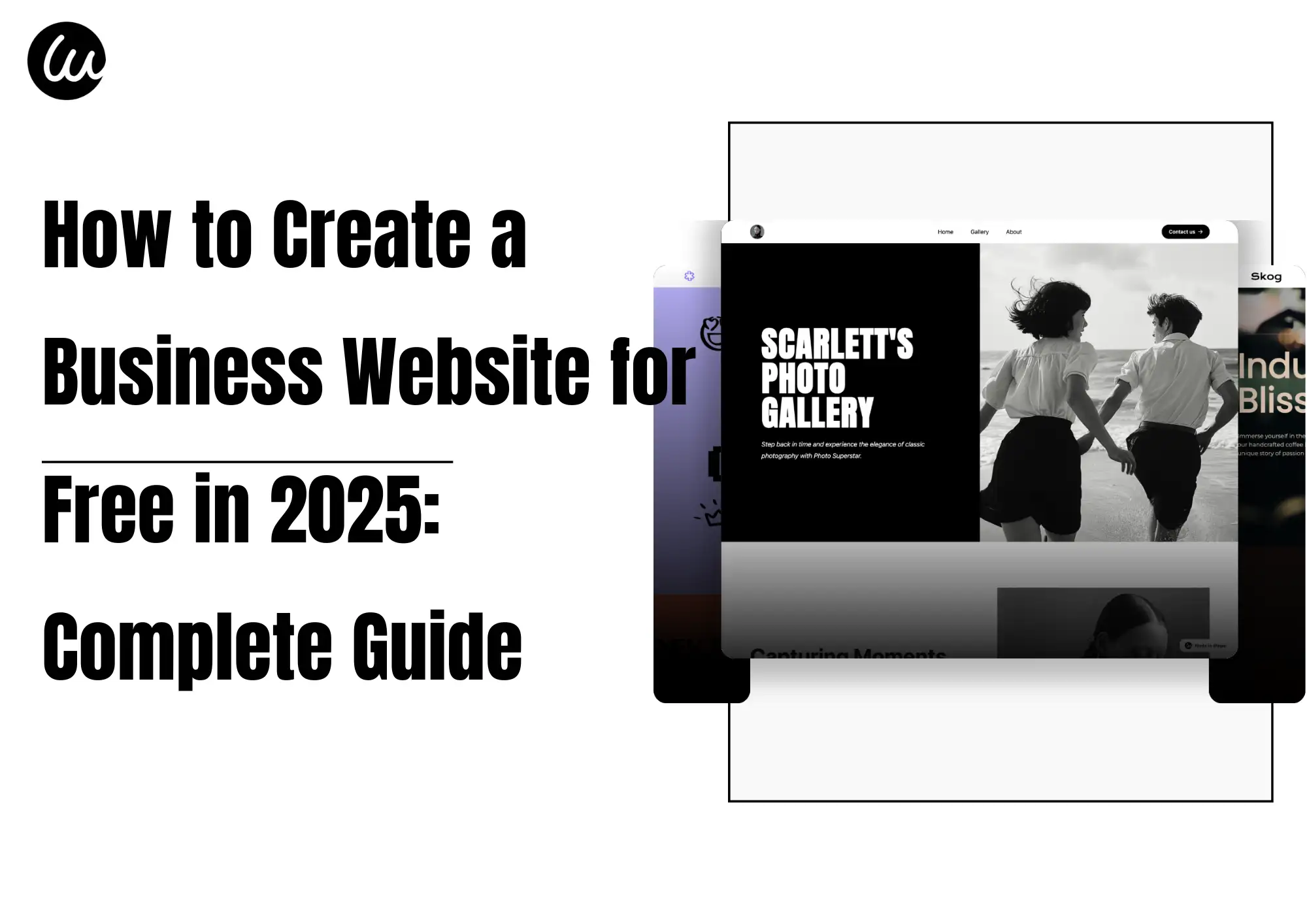
How to make a company website for free?
Step 1: Define your website goals
Before make a company website for free, the most crucial step is to define the core purpose of your website clearly. This is not as simple as "I want a website," but to know: what do you want it to do for your business? This goal will guide every subsequent design and content decision.
Your website goals may be:
- Attract traffic
Attract more visitors through content marketing and search engine optimization (SEO). Currently, your focus should be on the website's loading speed, SEO functionality, and content structure.
- Get potential customers
You may want to establish contact through the website, such as by asking users to leave an email address, fill out a form, or schedule a consultation appointment. This requires you to consider integrating email subscriptions, customer management tools, and clear guidance buttons.
- Sell products or services directly
To generate income through the website, you must focus on creating product pages, shopping processes, and payment systems, among other key elements.
- Show your work or build a personal brand
For example, designers, photographers, writers, and other professions often want to showcase their projects and abilities through the website, which requires more attention to the layout, image presentation, and overall aesthetics of the page.
So how do you clarify your goals? You can start by answering the following three questions:
- What is your primary business goal?
- Who is your website for?
- What action do you want visitors to take when they enter your website?
You can organize the answers to these questions into a simple document, such as a one-page paper, listing your goals, target audiences, and core demands. This "website blueprint" will become an essential reference for every subsequent step. Building a website is not a one-time thing. It is a continuous optimization process. Only when the goal is clear will the direction not go astray. Only when you know the results you want to achieve can you build a website that truly serves your business, not just "putting a page online".

Image by Canva
Step 2: Identify Essential Pages and Key Features
Now that you've defined your website's goals, it's time to plan the content that will be featured on your website. Most successful small business websites follow a similar structure.
Here are some of the pages that almost every website should have:
- Homepage
This is the first screen your visitors see. It should clearly and concisely present your brand, core services or products, and the most important call to action (like "Book an Appointment Now" or "Browse Products").
- About Us Page
Share your brand's story, company mission, team background, and more with your visitors. A well-crafted "About" page is an excellent way to establish trust, particularly for a small business.
- Services and Products Page
This is where you present your core business content. You need to clearly describe the products or services you offer, preferably with pricing information, pictures, or case studies.
- Contact Page
Whether you're looking to generate leads or provide after-sales support, it's essential to offer multiple ways for customers to get in touch. Such as, a contact form, phone number, email, social media links, or even a map location.
- Testimonials and Reviews
Real customer feedback will greatly enhance your credibility. Displaying positive reviews and user stories in strategic locations on your website is an effective way to establish "social proof." However, page content is only part of the website. If you want your website to be genuinely effective in 2025, you also need to pay attention to some key functional designs:
- Mobile responsiveness
Nearly 65% of web visits today originate from mobile devices, including smartphones and tablets. Your website must display well on various screens and automatically adapt to different screen sizes; otherwise, you will lose a significant number of potential customers.
- Fast loading speed
Modern users have extremely limited patience. If your website takes more than 2 seconds to load, almost half of the visitors will leave directly. Using a high-performance website building platform or optimizing image size and other techniques can improve website speed.
- Security
Enabling SSL certificates ensures the encrypted transmission of user data, a basic configuration for any modern website. At the same time, don't forget to back up your website regularly to prevent data loss.
- Contact form function
Rather than asking users to open an email address to enter their address, an embedded contact form can significantly improve the efficiency of interaction and make it easier for you to receive and manage emails.
- Integrate website analytics tools
Tools such as Google Analytics can help you understand in real time where visitors come from, what content they click on, and how long they stay. With this data, you can continuously optimize the website structure and content to improve conversion rates.
A website should "look good," be practical, efficient, and secure. The above basic pages and functions are the foundation forbuilding a successful business website and the key to improving user experience and business results. Start with these, and then gradually expand other content and functions to create a truly valuable website. It is the second step of make a company website for free.

Image by Canva
Step 3: Choose the right free website builder
Imagine building a professional website in just a few days without any prior programming experience. The good news is that this will already be a reality by 2025. With influential website builders, you can design, publish, and manage your website without hiring a programmer or learning complex code. Just choose the right platform and start your website-building journey.
Website builders are code-free tools that enable users to quickly create fully functional websites by dragging and dropping components, editing templates, and more. They are typically equipped with rich templates, customization options, built-in tools, and customer support, making them suitable for small and medium-sized business owners with limited time and tight budgets. However, there are many website-building platforms on the market. Which one is better for you? How to make a company website for free?
To find the best tool, it is better to start with the following key factors:
- Customizability
A good free website builder should provide sufficient flexibility to adjust the design and functionality according to your brand style and business needs.
- Built-in functions and backend support
Just being able to "design a page" is not enough. You also need to consider backend support, such as e-commerce features (including inventory management, shopping carts, and online payments), appointment systems, CRM (customer relationship management) tools, and blog publishing tools. Choosing a platform that can meet the daily operational needs of your business will significantly reduce the pressure of your subsequent maintenance.
- AI functions
AI is simplifying the website-building process. Platform like Wegic have integrated AI website assistants that can automatically generate page structure, copywriting, and even image design based on your industry and goals.
- Third-party integration capabilities
You may already utilize various business tools, such as email marketing services, advertising platforms, customer service plugins, or inventory management systems. Make sure the website building tool you choose can seamlessly integrate with these services or provide similar alternatives.
- Loading speed
If the page takes more than 2 seconds to load, almost half of the visitors will exit directly. A fast loading speed can significantly enhance the visitor experience and also contribute to improved SEO ranking.
- Platform reliability
Stable uptime means that your website will not "suddenly fail to open" and affect the customer experience. Check the platform's uptime record to see if there is a history of frequent downtime. Most mature platforms can maintain an online rate of 99.9%.
Which platform to choose depends on your business type and personal preference. If you need a quick-start visual website-building platform, Wegicis a good choice.
Click the picture here to try Wegic! ⬇️
Step 4: Optimize your website for SEO
Search engine optimization (SEO) isn't just for techies; it's one of the most effective ways to get potential customers to find you through Google. Even a new website that has just launched can improve its rankings in search results through basic SEO operations, thereby attracting a steady stream of organic traffic.
Focusing on SEO in the early stages of website construction not only saves a significant amount of effort in later modifications but also enables your website to have a good structure and search engine friendliness from the outset.
Basic on-page SEO when building a website can lay the foundation for search rankings in the early stages. From titles to images, every step can affect your website's performance. As long as you stick to the proper methods, your website will gradually improve its visibility in search engines and attract more organic traffic. It is the fourth step of make a company website for free.
Step 5: Create compelling, value-driven content
Content is not a decoration but the core driving force of your website. It not only determines whether visitors stay but also determines whether they are willing to trust you, contact you, or even become your customers. In an era of information explosion and scarce attention, only truly "useful" content can stand out. It's possible to create a website for free.
Step 6: Test and Publish Your Website
After make a company website for free, be sure to test it to ensure it runs smoothly, looks professional, and provides a good user experience. First, carefully check that every feature on the website is working correctly, including navigation menus, buttons, links, form submissions, email notifications, and e-commerce purchase processes. Whether it is a "Contact Us" button or a product added to the shopping cart, you must ensure that they can jump correctly and trigger the corresponding action. Next, proofread all content thoroughly. Check for spelling errors, grammatical problems, repeated content, or unclear expressions.
Furthermore, please preview your website on various devices. Such as, mobile phones, tablets, laptops, and desktops, to ensure the page is adaptive, the layout is neat, the images are not distorted, the fonts are not too small, and the navigation menu can be collapsed and expanded typically. Good responsive design is an indispensable requirement for modern websites.
Loading speed is also one of the crucial tests before going online. At the same time, ensure your website has basic security measures in place. Check whether the SSL certificate is installed, whether automatic backup is enabled, and whether background login protection (such as verification codes or two-step verification) is configured.
After all the details are checked, do a final preview: check whether the website title is accurate, whether it contains brand words or keywords, whether the descriptive text is complete, whether the social media links jump correctly, whether the icon (favicon) is displayed normally on the browser tab, and whether the copyright, privacy policy, and other information in the footer are complete. After ensuring that everything is ready, you can click the "Publish" button.

Image by Canva
Conclusion
In summary, make a company website for free in 2025 is easier and more efficient than ever before. With influential no code website builders, abundant free resources, and basic SEO and content strategies, you can create a digital business card that is both beautiful and functional within a limited budget. I wish you all the best in your online journey!
撰写者
Kimmy
发布日期
Jul 31, 2025
分享文章
阅读更多
我们的最新博客
Wegic 助力,一分钟创建网页!
借助Wegic,利用先进的AI将你的需求转化为惊艳且功能齐全的网站
使用Wegic免费试用,一键构建你的网站!
