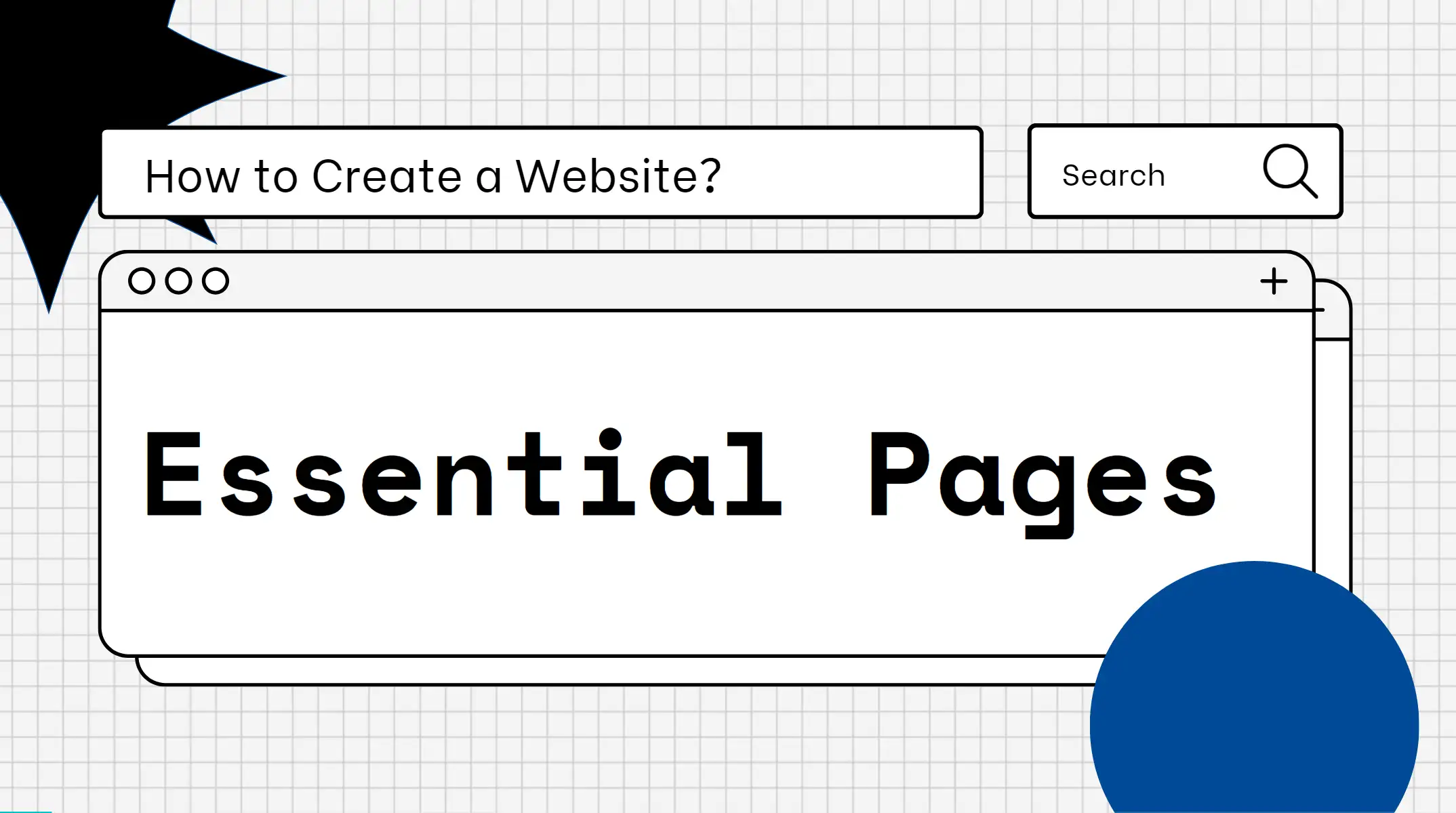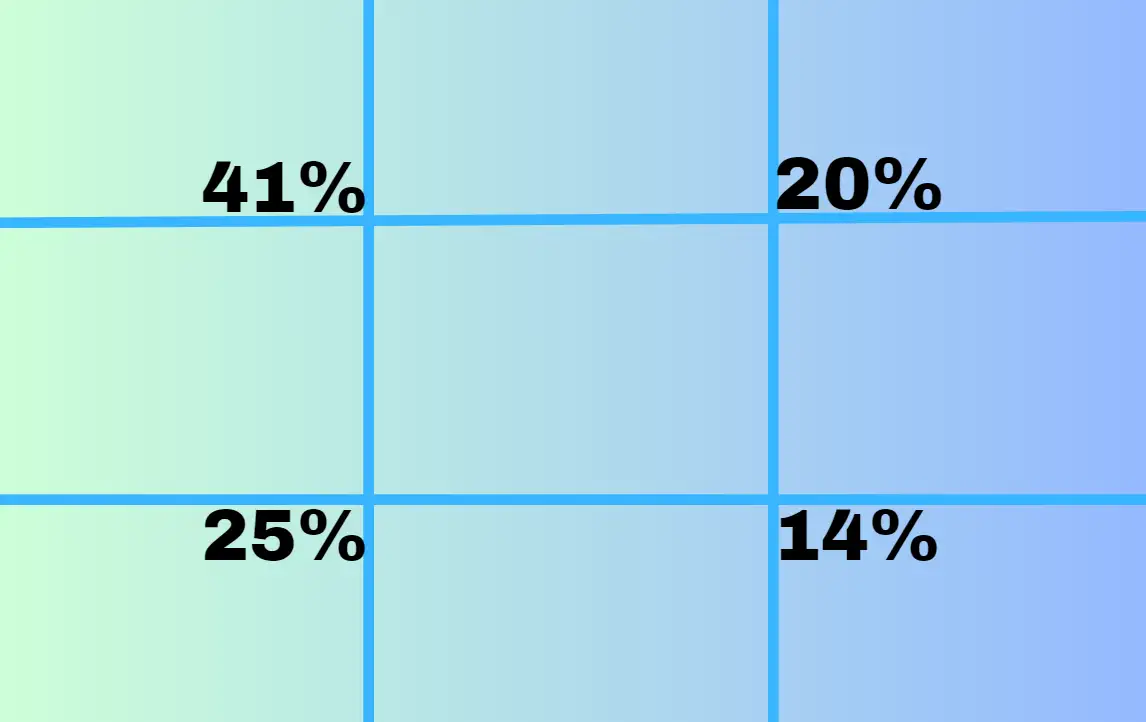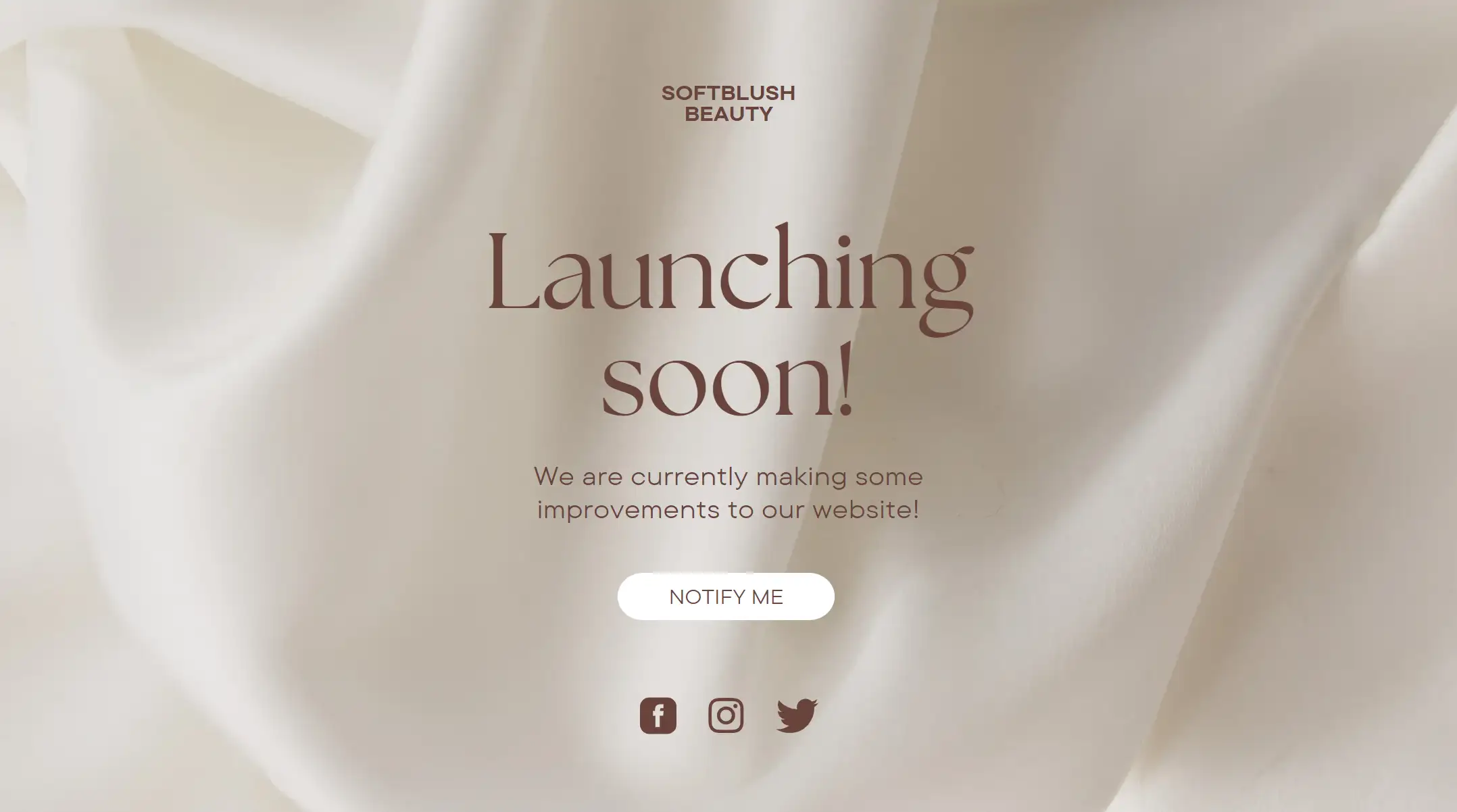Many small business owners think that creating a website is very time consuming and expensive. But the truth is that thanks to the digital age, creating a website has become easier and the cost has dropped considerably.
Read our guide to learn how to quickly create a website step by step now!
Table of Contents
-
Step 1 Derine your website's purpose
-
Step 2 Choose a web host and domain name
-
Step 3 Build essential pages
-
Step 4 Design your website
-
Step 5 Optimize for SEO
-
Step 6 Integrate a robust CRM system
-
Step 7 Put UX as the priority
-
Step 8 Publish your website
-
Step 9 Market your website
-
Step 10 Maintain your website
Choosing the right website builder can help you get started easily, and Wegic is here to help you.
Wegic: The easiest and most affordable platform
Wegic is the easiest and most affordable platform for any small business owner or entrepreneur. If you are looking to start your entrepreneurial journey and need a digital website, then we recommend that you try Wegic. The tool is powered by a GDP-4o large model, so that website creation is no longer exclusive to the code of professional web designers, the tool uses a chat-based interface, simple to operate, but has powerful functions:
Wegic also highlights the advantages in terms of cost, having a free plan that gives each user 70 free credits to build a website.
A Step-by-Step Guide to Creating a Business Website
This is our step-by-step guide for creating a website for your business. If you follow these steps, you will surely be able to build a successful business website.
Step 1 Define your website's purpose
While the Internet is growing exponentially, we are also witnessing the proliferation of countless e-commerce websites.
In the first step of creating a website, we need to be clear about our goals. Generally speaking, there are several reasons to create a website for your business:
-
It is for selling your products.
-
It is for providing your services.
-
It is for attracting audiences.
-
It is for spreading your market.
-
It is for sharing your ideas.
If you are a wedding photographer, your aim may be to create a website to offer photography services to a targeted audience or to showcase your portfolio. In short, we determine our purpose of building a website in order to plan the type of our website, whether it is to sell a product or to provide a service because different business websites have different website design processes.
Step 2 Choose a web host and domain name
On a website, to sell your products, you must have a booth and reserve space within the premises. Web hosting is used to store and access your website files.
If you want anyone to be able to see your website, then a web hosting provider is just what you need to create a website. Web hosting providers provide website security and ensure fast loading speeds to optimize your website and ensure a great user experience.
Next step, your domain name is an important part of commercial real estate. It's how customers and potential customers find you. Consider a unique name that may be related to your LLC, business name, or product.
Pro Tips: On Wegic, you can customize a domain name for free, so all you have to do is enter a value to get an exclusive domain name that users will recognize and remember.
Step 3 Build essential pages
Creating a website is made up of some basic pages. It's like the walls in a room building up an entire website. The number of pages online also depends on the purpose of your company, your industry, your goals, and what information you want to share with your website visitors. Our business websites generally have these page types.
-
Must-Have Pages
-
Great-Have Pages
-
Other Pages
(1) Homepage
The home page is the website's default page or initial page. It is the initial page that visitors view after clicking on the URL. They offer top-level menus that allow users to explore deeper into various sections of the website.
The home page is the key to attracting website users to your site, so it is important to have an attractive design for the home page, where you can arrange your title, product descriptions, and links to important pages.
(2) About page
The goal of the About Us page is to introduce you and your company. When visitors want to know more about you or your business, they look for the About page. So, to write an About Us page, you need to start with your company’s story.
On this page, you can arrange your business value proposition, the mission of your business, your team, and then add social media links and call-to-action phrases. All of these considerations are designed to continue the visitor's journey by encouraging the visitor to take action.
(3) Contact page
Whether you are selling a product or offering a service, a contact page is an important channel for your potential users to get in touch with you. In general, several elements need to be present on a contact page for it to work at its best.
-
Describe how you can help solve a visitor's problem.
-
Provide an email and phone number so visitors can quickly find the information they need.
-
Provide call-to-action phrases that will keep people on your site.
Not only should this page be customer-friendly, but it should also positively impact your conversion rate.
(4) Product page (optional)
Product pages are key containers for introducing the store's items on e-commerce websites. It helps consumers make online shopping judgments. Product pages should include basic information on the product that the user is interested in, such as a description, specs, photos, pricing, FAQs, and more.
This part of the web design needs to have a customized user journey, a well-designed e-commerce page should study the user's intention of searching in and after entering the product page, how to let the user quickly understand the advantages and features of the products for sale, but also have a good shopping experience. This is very important because it's all about product conversion.
(5) Service page (optional)
Like the product page, the services page describes all your services.
Users can only see and interact with the components on a service page. Some of these aspects allow Internet users interested in this product to contact the firm with queries.
As a vendor, you must follow the proper procedures and select the appropriate items to post on the landing page to present your product or service in the best possible light, hence enticing potential buyers to purchase from you.
(6) Blog page
Blogs are rated as the fifth most trusted source of accurate online information. On a web page, it is mainly used to delve into specific sub-topics of your blog. Blog posts allow you to rank for a variety of keywords on search engines, so such pages can also help you increase the visibility of your site.
The blog page is a crucial tool in every business's marketing plan. It's an excellent technique to market your business and establish connections with your target demographic and prospective clients. Use it to supply your audience with relevant industry information, as well as business news and product updates.
Step 4 Design your website
With the essential pages in place, we need to design the specific typography and layout of the page.
Website Theme
A design theme refers to the overall appearance and feel of a website. A design theme's goal is to achieve consistency across websites by using the same color palettes, typefaces, and layout patterns. It also contributes to a sense of familiarity, making your design easier to recognize and identify wherever it is displayed.
If you are a non-designer and want to do it yourself, there are many ways to design a website from scratch. One is to use an existing web template, but it lacks personality. The other is to learn from the inspiration of other people's good website examples.
The simplest way is AI website builder. You just express your needs to Wegic, then it will automatically generate your favorite website consistent theme.
Page Layout
When it comes to designing the layout of your website, you can follow the "rule of thirds".
In general, grid design is based on the viewer's eye, with the top left corner being the first point the eye sees and the top left intersection being the first position the eye scans, accounting for 41% of the scan and 25% for the left intersection. The upper right intersection accounts for 20% of the eye scan, with the lower right intersection accounting for 14%. As a result, your viewer will most likely see the top left corner first and the bottom right corner last.
Color Palettes
First, select three colors for your color palette: primary, secondary, and accent colors. Apply these colors to your website design using the 60/30/10 formula. According to this guideline, the colors chosen should account for 60% of the primary color, 30% of the secondary color, and 10% of the accent color.
Adobe Color is a great tool for creating and experimenting with various colour combinations. A new feature of the tool is an accessibility checker that ensures you are implementing the most recent Web Content Accessibility Guidelines (WCAG) 2.1 for contrast and font size modifications.
In short, when it comes to website design, we should have this principle in mind when designing every element, CTA, marketing message, etc., of the pages of the website. By choosing a website theme and color scheme that matches your corporate brand image, you will be able to create a consistent brand perception among potential and existing customers.
Step 5 Optimize for SEO
The thing we need to know must be to optimize the content and other designs of the website after creating the main content of the website. Search engines index pages and not the entire website and what we need to do is to optimize each page.
This is because search engines crawl the content of your site to understand the information it contains and index it, eventually appearing on relevant search page results pages. So SEO is all about getting your pages ranked higher in the search results pages. SEO is the process of making your website more search-engine friendly.
To optimize a website, we usually need to improve three areas of ranking factors:
Technical SEO
Page load speed, broken links, and other technical difficulties are all significant. Search engines utilize load time (the time it takes for a person to view a page) to determine quality.
Many website aspects influence it. For example, consider image size. Dead links direct viewers to pages that do not exist. Broken redirects refer to resources that may no longer exist. Both provide a terrible user experience while also preventing search engines from indexing your material.
On-page SEO
On-page SEO is all about the content of your website. Content is what your customers want to search for and you must provide what they are looking for on your pages. Additionally, it is the content that search engines use to determine how to rank pages.
The most important thing in this section is "keywords". Keywords are vital to the content of a blog page. Ideally, we want to include keywords in the title, URL, H1 tag, original title, and also the image file name.
You can also learn more about
SEO knowledgein this article.
Step 6 Integrate a robust CRM system
A strong CRM system is also important for creating a website for your business. CRM integration is the process of linking CRM systems to other business programs so that data flows smoothly across them. This connection improves the software's overall functioning and allows you to expedite business procedures.
The ultimate purpose of CRM installation is to have a full grasp of customer data. It offers the advantage of making your website's data consistent across platforms and resulting in a better process. For example, CRM email integration may let you track all of your customer conversations in one location.
Integrating social media into your CRM platform enables you to use social listening to enhance interactions. Capture customer data from platforms such as Facebook, LinkedIn, and X and watch their behavior to gain actionable insights for improving business partnerships.
Step 7 Put UX as the priority
After summarizing our successes, we have concluded that every successful product does not sacrifice user experience. Creating a positive user experience is an important factor in retaining customers and expanding the user base of today's innovative companies.
Users come to your site in a hurry and need to find the information and items they are looking for quickly, so a good user experience ensures that they can do so. This task is accomplished through a combination of user research, usability testing and design thinking.
User Research
User research is a critical step in understanding the needs, behaviors and pain points of target users.
First and foremost, this should already be mastered in the first step. You need to understand the needs and expectations of your users. Then by analyzing the user's usage scenarios, discovering the pain points of the users in the process of using the website or concerns about the product.
Through in-depth user research, companies can collect real user feedback to clarify the design direction. Commonly used methods include user interviews, questionnaires, focus groups, data analysis, and so on.
Design Thinking
Design thinking is a user-centered approach to innovation that solves complex problems through a multi-step iterative process. Simply put, design thinking emphasizes understanding the user, defining the problem, conceptualizing ideas, prototyping, testing, and improving.
Usability Testing
In the process of testing whether there is a good user experience, we need to first observe the user's operation during the design process, find out the difficulties and obstacles in the process of use, and optimize the design to eliminate these problems.
After testing, we collect direct feedback from users to understand their true opinion of the site's ease of use, and then conduct usability testing after each design iteration to ensure that the new design better meets user needs.
Step 8 Publish your website
After completing the seven processes outlined above, we are finally ready to launch the website. However, there are other choices for publication.
If you have a lot of coding experience, this may be the road you choose. If you understand JavaScript, HTML, and CSS, you can create a website for your business.
If you don't have computer experience and want to develop a website, consider Wegic. It allows you to design your own website without having to know how to code. If you're ready to launch your website, click the publish button and let it go online. In general, search engines will index your site effectively, but you may want to be proactive and submit it to Google.
Step 9 Market your website
After publishing your website, you've also created a centralized hub for your digital marketing efforts, and you can choose from several effective marketing strategies to increase your website's exposure and get more people to come to your site.
Social media marketing
Social media is an excellent approach to engaging your target audience. Once you've identified the appropriate channels, you can begin engaging your target audience.
You may utilize social media to provide updates, promote your material, and respond to queries. Just remember to keep active and engage with your fans. When using social media, it is critical to select the appropriate platform. Some sites, such as Facebook and Twitter, are more suitable for sharing updates. Other sites, such as LinkedIn and Instagram, are better at marketing content.
Email Marketing Strategy
Email marketing is an effective approach to promoting your website. Not only is it low-cost and has a high ROI, but it is also an effective approach to reach your target demographic.
Once you've established an email list, you can begin sending out frequent updates. In each email, make an effort to address your intended audience and deliver value. You should also include call-to-action (CTA) words to entice visitors to your website.
Step 10 Maintain your website
It's like a car warranty. Creating a website for your business is not something that can be done all at once, but also requires constant maintenance. Slow, troublesome, and insecure websites are extremely harmful to your search engine ranking and ability to build your business.
Your website serves as a digital extension of your small business brand. It can take years for a small business to establish sufficient brand awareness, and the last thing you want is a slow-loading or badly created website holding you back.
Wrapping Up
Whether you choose to use code to build a website for your business or use an automated website building tool, the ten steps above are essential. AI website builder is very convenient and fast to help you, come to try
Wegic the website builder near you.
Create a Business Website FAQs
How long does it take to create a business website?
This is based on the complexity of the website. A simple website can be created in a few hours, while more complex websites can take weeks or even months to complete.
If you want to build a website demo first, Wegic can build a basic website in 90 seconds.
How much does it cost to build a website?
The cost of a website varies based on a variety of factors, including the site's size and complexity, the features required, and the individuals hired to construct it.
Creating your own website would undoubtedly save you money compared to hiring a web designer or developer.
How do I create a free website for my small business?
This will be determined by the demands of your business. To represent your company online or as a marketing asset, begin by constructing a website with Wegic AI's website builder, which is pretty simple.
If you need a website to sell for your business, you should use an eCommerce website builder, which can be as basic or as complex as you like depending on the platform you use and the level of sophistication you want for your business website.