Accedi
Costruisci il tuo sito
What is a Static Website? Your Complete Beginner's Guide
Learn what a static website is and its key features. Discover when to use one and how it compares to dynamic sites. Perfect for beginners.

Assuming you are a beginner in website development, are you curious about the basics of static websites? Understanding what a static website is can help you make informed decisions when creating an online image. In this article, we will explore the concept, characteristics, advantages, and limitations of static websites. Whether you are planning to establish a personal blog, a small business website, or an investment portfolio, understanding the basic principles of static websites is a great starting point. If you are interested, read the entire article! Let's come together!
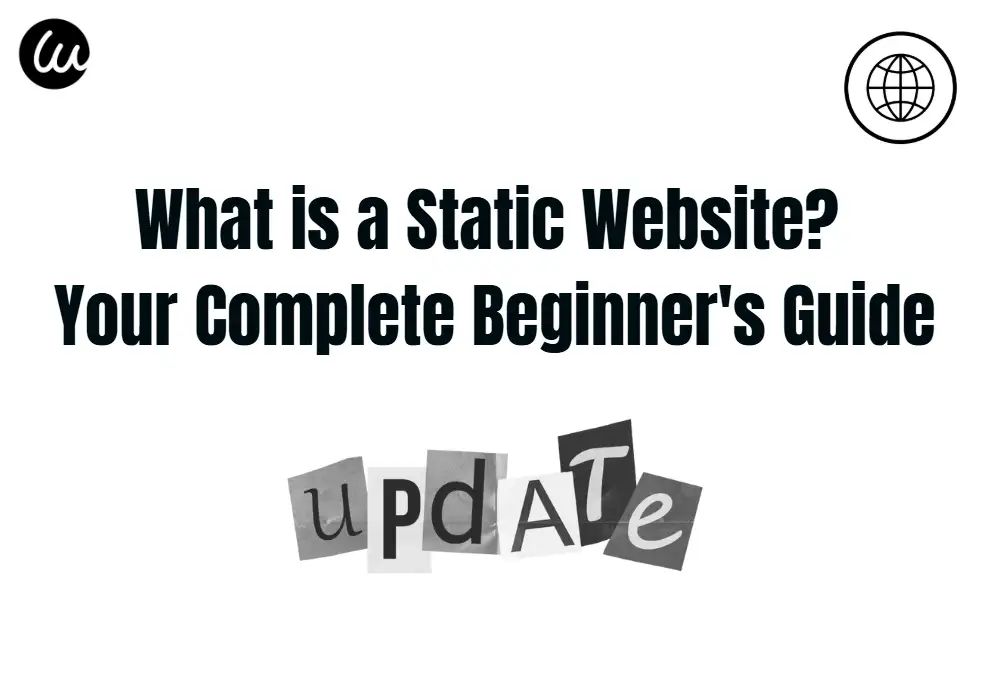
Understanding Static Websites
A static website is a collection of web pages with fixed content that does not change based on user interaction or re-entered content. Each page typically uses HTML encoding and displays the same information to every visitor to the website. It is different from dynamic websites that rely on server-side processing and database dynamic content generation. Static websites directly provide users with pre-created content.
Double click on the image to learn what is a static website 👇
When a static website shines brightly
Static websites are the perfect solution for a simple, information-driven online existence. They excel at providing consistent content without server-side processing overhead. For example, a photographer can create a portfolio website where each visitor can view the same high-quality images and descriptive descriptions. Lacking dynamic elements, but ensuring that the focus remains on the content itself, providing users with a unified experience that highlights the creator's work. This simplicity also translates into faster loading times and lower maintenance costs, making static websites an ideal choice for investment portfolios, blogs, and small business websiteswith frequent content updates.
What are the main features of a static website?
Fixed Content
The content on a static website is the same, so no matter what user clicks on the website, what they see is the same. This also means that unless the website owner manually updates the files, every visitor will see the same layout of text, images, and content. For example, if you create a static website for your personal blog, each article will remain unchanged until you decide to edit or update it.
Simple structure
The structure of a static website is usually relatively simple. They consist of individual HTML files corresponding to each page of the website. Navigation between pages is usually handled through hyperlinks embedded within the pages themselves.
No server-side processing
Due to the fact that static websites do not require interaction with servers to generate content, they will load faster and be easier to maintain. The web server simply sends the requested HTML file to the user's browser, which then renders the page.
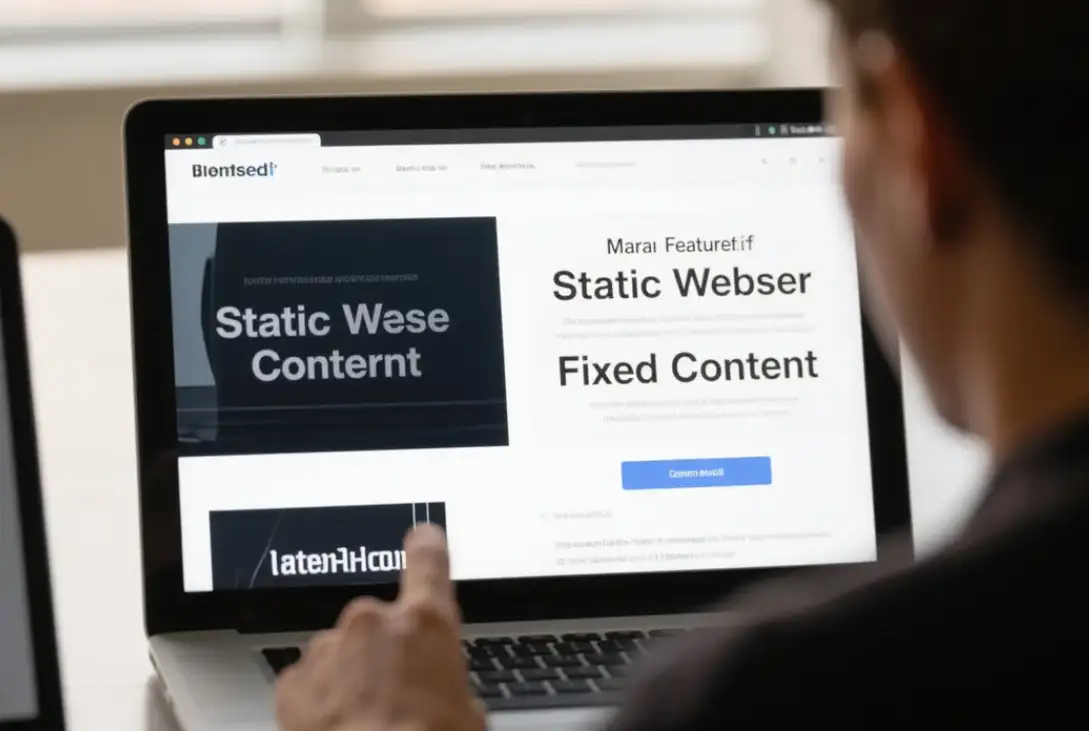
What are the advantages of static websites?
Easy to create
The process of building a static website is relatively simple, especially for beginners, it is not particularly difficult. As long as you have basic knowledge of HTML, you can build a static website from scratch. There are also many website builders and templates that can help you further simplify the process of building a website.
Faster loading time
Because static websites do not require server-side processing or database queries, their loading speed is often faster than dynamic websites. Don't ignore this, as it can improve user experience and search engine rankings, as page speed is just one factor to consider in website SEO optimization.
Low maintenance cost
Static websites usually don't require you to invest too much time and effort in maintenance, as their content doesn't change frequently. Once the pages are created and uploaded to the web server, they remain unchanged until manually updated. This makes them very suitable for websites that contain static content, such as portfolios or information websites.

Cost effectiveness
Hosting static websites is usually more cost-effective than hosting dynamic websites. Due to low resource requirements, many web hosting providers offer free or low-cost plans for static websites.
Limitations of Static Websites
Weak interactivity, limited interaction
Static websites lack the interactivity and personalization features found in dynamic websites. They cannot display personalized content based on user preferences or behavior, which may be a disadvantage for websites that hope to deeply attract users.
Manual update required
If you want to make changes to a static website, each change must be manually made in the HTML code. Especially for websites that require frequent updates, such as news websites or e-commerce platforms, the time may be relatively long.
No user-generated content
Static websites do not support user-generated content, such as comments, forums, or social media community-driven content. This also limits their applicability to community-driven websites or platforms that require user interaction.
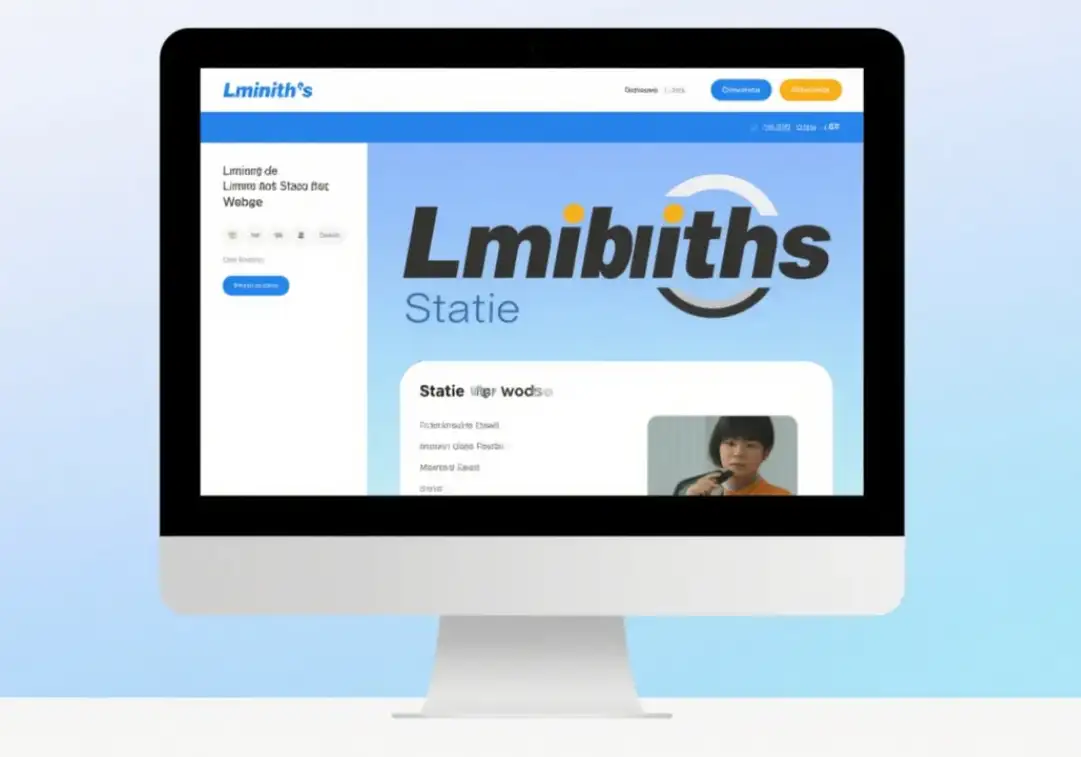
What are the actual cases of static websites?
Personal blog and portfolio
Personal blogs and portfolios are typical examples of static websites. They usually have infrequently changed content and only require a short loading time and simple maintenance, which is quite convenient and can also become a memory for you to apply for or linger on.
Small Business Website
Small businesses with limited online presence can effectively use static websites. These websites usually only require a few pages to convey basic information about their company's business, products, and services.
Marketing login page
Marketing campaigns typically use static login pages to promote specific products or services. These pages are designed to convert visitors into potential customers or customers and benefit from the simplicity and speed of a static website.
What is the process of building a static website?
Choose a domain name and a host
Choose a domain name that reflects your brand or purpose. Purchase a host from a reliable provider that supports static websites. Many hosting services offer simple setup processes and affordable pricing plans, but all you need to do is spend money, and everything is easy to solve.
Create an HTML page
Write HTML code for each page of the website using a text editor. Define the structure, content, and style in these files. Alternatively, use website builders such as Wix or WordPress to create static websites without coding knowledge.
Add content and multimedia
This step is to merge text, images, and videos into an HTML page. You need to ensure that all multimedia files are appropriately optimized for network use to maintain faster loading times.
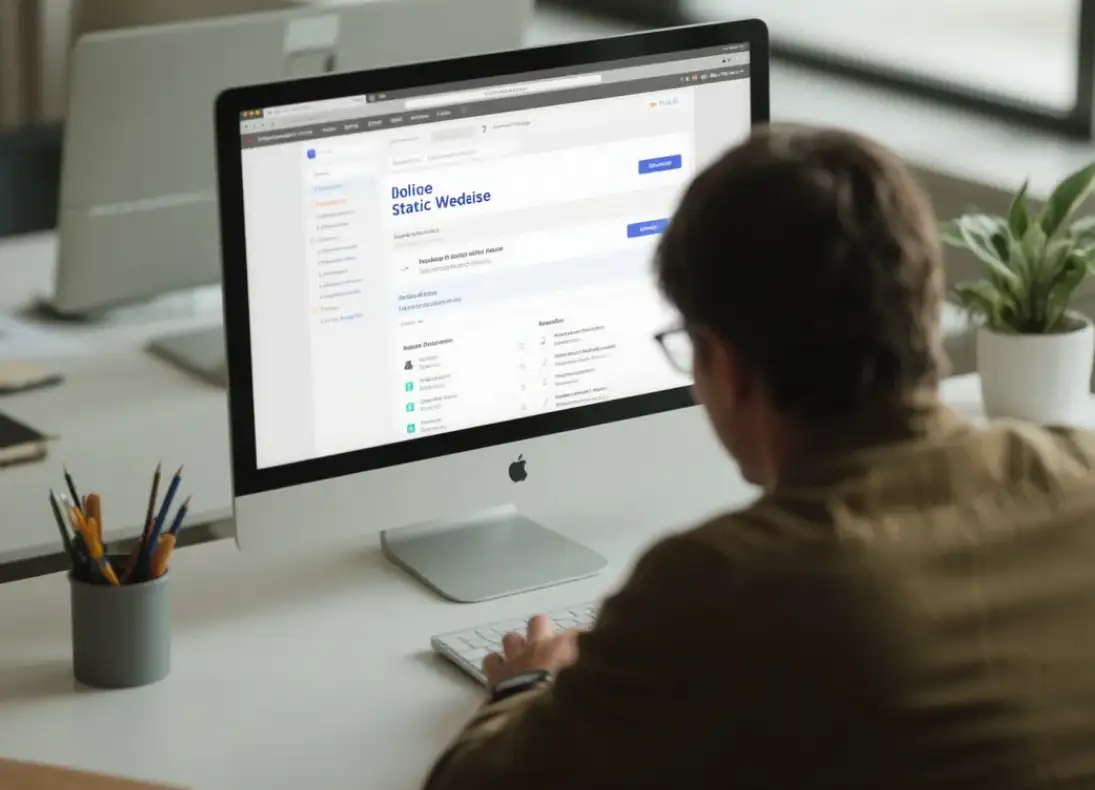
Implementing CSS Styles
You can use CSS to style your website, control layout, colors, fonts, and other visual elements. Link CSS files to HTML pages for consistent style across the entire website.
Cross-device testing
This is the final step in building a static website, where you can check the display of your website on different devices and browsers on any platform. Ensure it responds quickly and provides a good user experience.
Static vs. Dynamic Websites
When choosing to create a static or dynamic website, it is important to consider the specific requirements of the project. Static websites perform exceptionally well in terms of simplicity and efficiency. They are very suitable for investment portfolios, blogs, or small business websites with minimal content updates. Static websites have fast loading times and are easy to maintain, making them an economical and efficient solution. On the other hand, dynamic websites are built for interactivity and complexity. If you are planning a social media platform, an e-commerce website that frequently updates products, or a content-rich blog with user comments, creating a dynamic website is essential. These websites can adapt to user interaction, extract data from databases, and display various personalized content. However, in general, whether you choose a static or dynamic website ultimately depends on the purpose of your website and how often you need to update the content. By weighing these factors, you can choose the type that best fits your numerical goals.
Conclusion
Static websites provide us with a simple and efficient solution for presenting information online. They are also easy to create, cost-effective, and fast to load, making them suitable for various purposes such as personal blogs, investment portfolios, and small business websites. However, they lack the interactivity and flexibility of dynamic websites. By understanding the advantages and limitations of static websites, you can make informed decisions about which type of website is most suitable for your project requirements.
FAQs
What is a static website?
Unlike dynamic websites, which generate content on the fly each time a user requests them, static websites serve the same content to all users and don't use a database or server-side scripting languages like PHP, Python, or Ruby.
Is Netflix a static or dynamic website?
Websites such as e-commerce sites, social media platforms, entertainment and streaming sites (such as Netflix) and news websites are all dynamic, as they pull content that is unique to the user. Many sites are hybrid, meaning that they are built with both dynamic and static pages.
Is Google a static website?
Is Google a static or dynamic website? Google returns results based on what the user has typed in. Even though Google is a dynamic website, it encourages site owners to use static parts such as Accelerated Mobile Pages (AMP). Even though Google is a dynamic website, it may have certain static parts.
How to tell if a website is static?
To find out how to check if a website is dynamic or static, check the page's file extension in the URL which is found in the address field of the web browser. The page is static if the URL extension is HTM or HTML. If the URL extension is PHP, ASP, or JSP, the page is dynamic.
Is Shopify a static website?
You can create both static and dynamic websites using a website builder like Shopify, Squarespace, or Wix, but if you want to build your own website from scratch, it's useful to know how the coding differs.
Scritto da
Kimmy
Pubblicato il
Jul 7, 2025
Condividi articolo
Leggi di più
Il nostro ultimo blog
Pagine web in un minuto, alimentate da Wegic!
Con Wegic, trasforma le tue esigenze in siti web straordinari e funzionali con l'AI avanzata
Prova gratuita con Wegic, crea il tuo sito in un clic!
