Accedi
Costruisci il tuo sito
How to Create a Business Website in 9 Steps (2025)
How to create a business website in 2025? This article takes you through a nine-step, easy-to-follow guide to building a website.

In 2025, having a business website is becoming more and more popular. A website helps people find your business, learn about your services, and trust your brand. If you want to grow your business, a website is the best place to start. You may be asking, "How to create a website for my business?" or "How to create a free website for my business?" Don't worry — even if you have no tech skills, you can do it!
In this guide, we'll show you how to create a website for free in 9 easy steps. These steps are simple, clear, and perfect for beginners. Whether you're just starting or want to upgrade your online look, this article will help you build a great business website — step by step.

Step 1: Define Your Website Goals
Before you start, you need to know why you want a website. Ask yourself: "What is the main aim of my website?" Do you want to show your work, sell products, or get more people to visit your store?
This is the first and most important step when you want to create a website for free. When you know your goal, you can choose the right tools and design.
If you're asking "How can I create a website for my business?" or "How to create a website for business for free?"Think about what you want your website to do. For example:
- A bakery might want to show photos and a menu.
- A small shop might want to sell products online.
- A service business might want to collect leads or bookings.
When your goal is clear, it's much easier to create a free website for my business that works for you. This step will guide your choices in the next parts.
Step 2: Choose a Domain Name
Your domain name is your website's address. It's what people type to find you, like www.wegic.com. A good domain name is short, easy to spell, and shows what your business does. It helps people trust your website and makes it easier to find you online.
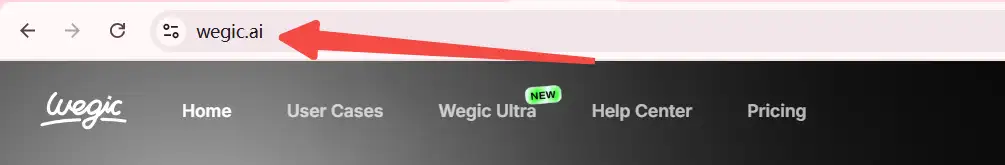
If you're wondering, "How can I create a website for my business?" or "How to create a website for free?"Choosing the right name is a big step. Even when learning how to create a website for business for free, a clear domain name makes you look professional.
So, how do you name your domain?
- Use your business name if possible.
- Keep it short and simple.
- Avoid numbers or hyphens.
To get a domain, you can use trusted websites like Namecheap or GoDaddy. These sites help you check if your name is available and buy it safely.
Even if you want to create a website for free, having your own domain makes your site stand out. It's like having a front door with your name on it — clear and easy to find!
Step 3: Select a Website Builder or CMS
Now that you have a name, it's time to build your website! If you're asking, "How to create a free website for my business?" — don't worry. There are easy tools called website builders that help you do it yourself. Even if you don't know how to code, you can still create a website for free.
Some popular website builders for beginners are:
- Wix – Great website builders and easy to use.
- WordPress.com – Perfect for blogs and small business sites.
- Weebly – Simple and great for online stores.
- Wegic – an AI website builder tool made for small business owners.
Try Wegic now👇
Build your website in under 60 seconds with Wegic — just one click to publish! 95% of users chat in their native language, and 80% start from scratch. Join over 500,000 websites already built and managed by Wegic. Fast, easy, and made for everyone.
You can create a free website for my business using any of these platforms. Most of them have free plans to get started. But if you want more features — like your domain or no ads — you may need a paid plan. Free tools are great for learning how to build, but upgrading gives you more power and a professional look. Whether you want to grow or just get started, these builders make it simple to create a free website for my business in just a few steps.
Step 4: Choose a Hosting Option
If you use a free website builder like Wegic, Wix, or Weebly, you don't need to worry about hosting. These tools already include hosting — that means they store your website and make it live on the internet. This is a great way to create a website for free, especially if you are just starting.
But if you want more control and plan to use WordPress.org, you'll need to choose a hosting company. Hosting is like renting space online for your website. Some good and trusted options are Hostinger, Bluehost, and SiteGround. These companies help your website load fast and stay safe.
But a website builder makes it easy to create a free website for my business. Using WordPress.org with hosting gives you more options and flexibility — perfect if your business grows. Keep in mind, hosting usually costs a small monthly fee.
So, choose what works for you: use a free tool with built-in hosting to create a website for free, or pick a hosting provider for a more advanced setup with WordPress.org.
Step 5: Pick a Template or Theme
Now it's time to make your website look great! Most website builders and platforms offer templates or themes — these are ready-made designs you can use. When thinking about how to create a website for my business, choosing the right template is very important. It should match your industry. For example, a restaurant website needs a different look than an online store or a fitness blog.
Make sure your template has a responsive design. This means your site will look good on phones, tablets, and computers. Today, more people use phones to visit websites, so mobile-first design is a smart choice.
If you are thinking about how to create a free website for my business, don't worry! Free website builders like Wordpress, Wix, and Weebly offer many beautiful free templates to start with. Wegic has its own template library. As long as you communicate with online AI, you can have your own website.
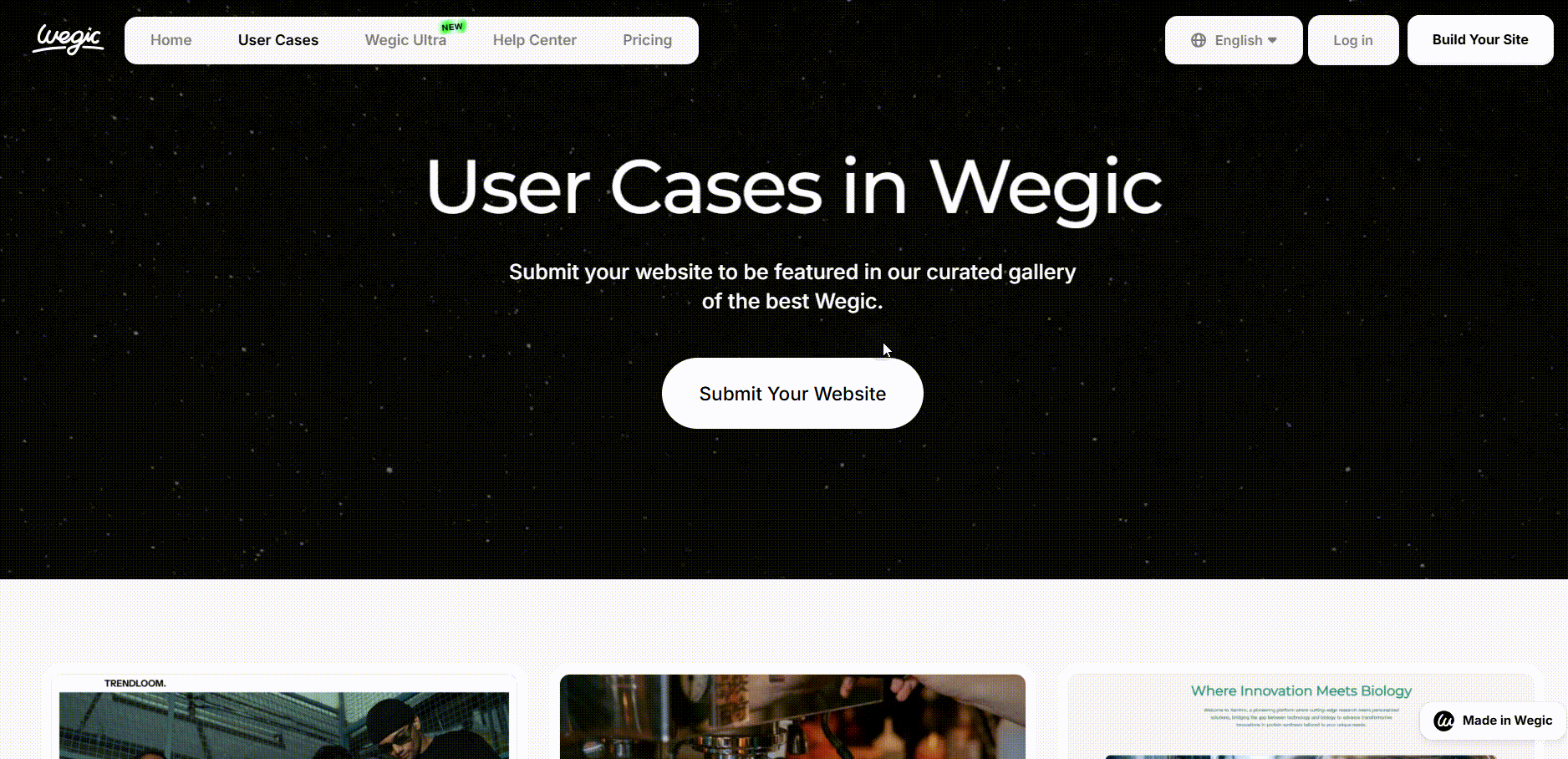
Choose a template that suits your website product now, or directly use Wegic AI to generate a website. You can start leveraging your online business!
Step 6: Add Your Business Content
After picking your design, it's time to add words and pictures to your website. Good content helps visitors understand what you do and why they should choose you. Many people ask, "how can I create a website for my business?" They don't know where to start. The answer: start with the most important pages.
You should have these basic pages:
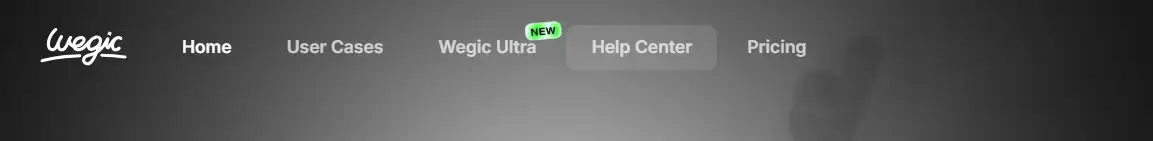
- Home page – Show what your business is about.
- About Us – Tell your story and what makes you special.
- Services or Products – Explain clearly what you offer.
- Contact Us – Let people know how to reach you.
When thinking about how to create a website for business for free, remember: free tools like Wix, Weebly, or Wegic let you add these pages easily. You don't need to code.
Use simple words, clear pictures, and short paragraphs. Show your value — tell people why they should trust you. Don't forget to add your logo and a short slogan.
If you're wondering how to create a website for free, this step is where your business really comes to life online.
Step 7: Optimize for SEO
Now that your website is ready, it's time to help people find it on Google. This is called SEO, or Search Engine Optimization. Even if you create a website for free, you still need SEO so customers can find you online.
Here are four simple SEO tips:
1. Use clear titles and keywords – If you sell cakes, your page title should say "Fresh Cakes in [Your City]." Use words people search for, like "best bakery" or "custom cakes."
2. Add image alt text – When you upload pictures, write what they show. This helps Google understand your site.
3. Improve page speed – A fast website makes people stay. Use small images and don't add too many things that slow them down.
4. Mobile-friendly – Make sure your site looks good on any device.
Many people ask, how to create a website for my business or how to create a free website for my business. But even if you create a free website for my business, SEO is what makes it truly work. Help Google find you—so customers can too!
Step 8: Connect Analytics and Contact Tools

Many webmasters may want to know what products their customers are really interested in. This is where analytics tools help. By installing tools like Google Analytics 4 (GA4) or Facebook Pixel, you can see who visits your site, what pages they like, and how they sound. It's like having a smart helper watching what works best.
GA4 shows you how many people visit your website each day. Facebook Pixel helps track visitors who come from your Facebook or Instagram ads. These tools help you make wise choices to grow your business.
Next, make sure people can talk to you. Add a contact form so visitors can ask questions, request prices, or book services. You can also use a chat plugin so people can message you directly on your site, like a quick hello.
These tools make your website useful. You'll learn what works, talk to more customers, and grow faster. Even a small website can be big when it's smart and easy to reach!
Step 9: Publish & Promote Your Site
You're almost done! Before you show your website to the world, test it. Open it on a phone, tablet, and computer. Make sure everything looks nice and works fast. A slow or broken website can make people leave.
Also, test your pages. Click all the buttons. Try the contact form. Check if your pictures load quickly. These small things help make a big difference.

Now it's time to promote your site! Share it on social media like Facebook, Instagram, or LinkedIn. You can also register your business on Google My Business. This helps people find you when they search online.
Tell your friends, customers, and followers to visit your new website. The more people see it, the better!
Now you know how to create a website for free and grow your business! A website is like your online home — and now, you're open for business.
Conclusion
In 2025, anyone can create a free website for their business. You don't need to be a tech expert. With tools like Wegic, it's easy to get started. Just follow the 9 simple steps we shared. If you're asking, "how to create a website for my business?" — the answer is: start today! Pick your name, choose a design, add your content, and share it with the world. You can even create a free website for your business in just one day. Start planning your business website now.
FAQ: Building a Business Website in 2025
Q1: Do I need coding skills to create a business website?
A: No! Today, you can use website builders like Wegic. Generate a website by communicating with the intelligent robot about your needs, so no coding is needed.
Q2: Can I really create a website for free?
A: Yes! Many platforms let you create a free website for your business with no cost. You can try it. For example, Wegic has free trial credits, and you can try it
Q3: How long does it take to make a website?
A: With the right tools, you can have a basic website ready in just a few hours. If you use Wegic, you can even generate a website in 60 seconds.
Q4: What pages should my site include?
A: Start with a homepage, about page, services, and contact page.
Scritto da
Kimmy
Pubblicato il
Aug 13, 2025
Condividi articolo
Leggi di più
Il nostro ultimo blog
Pagine web in un minuto, alimentate da Wegic!
Con Wegic, trasforma le tue esigenze in siti web straordinari e funzionali con l'AI avanzata
Prova gratuita con Wegic, crea il tuo sito in un clic!
