Connectez-vous
Créez Votre Site
25 Free Tools That Will Save Small Business Owners Time & Money
25 free tools for small business owners to simplify operations, manage marketing, and save money—practical resources for growth on a budget.

Running a business doesn't have to be overwhelming. With so many free resources for small business owners, you can access guidance, tools, and strategies without breaking your budget. For many small business owners, time and budget are the most valuable yet limited resources. Every day brings new challenges—not just acquiring customers, improving products, and managing finances, but also building a strong digital presence and maintaining brand visibility. Without the right tools, these demands can quickly drain your energy and lock your business into an inefficient cycle.
The good news is that with digitalization and automation, there's a wealth of Free Business Resources and free tools for small business owners. These tools give you access to enterprise-level capabilities on a limited budget, covering everything from official guidance and financial management to marketing, project collaboration, and compliance. They can help boost productivity, cut operating costs, and accelerate growth. In this article, we'll explore 25 categories of free tools that can help you build a more efficient, low-cost digital operation system for your business.

25 Free Resources for Small Business Owners
1.WordPress (Website & Blog Hosting Platform)
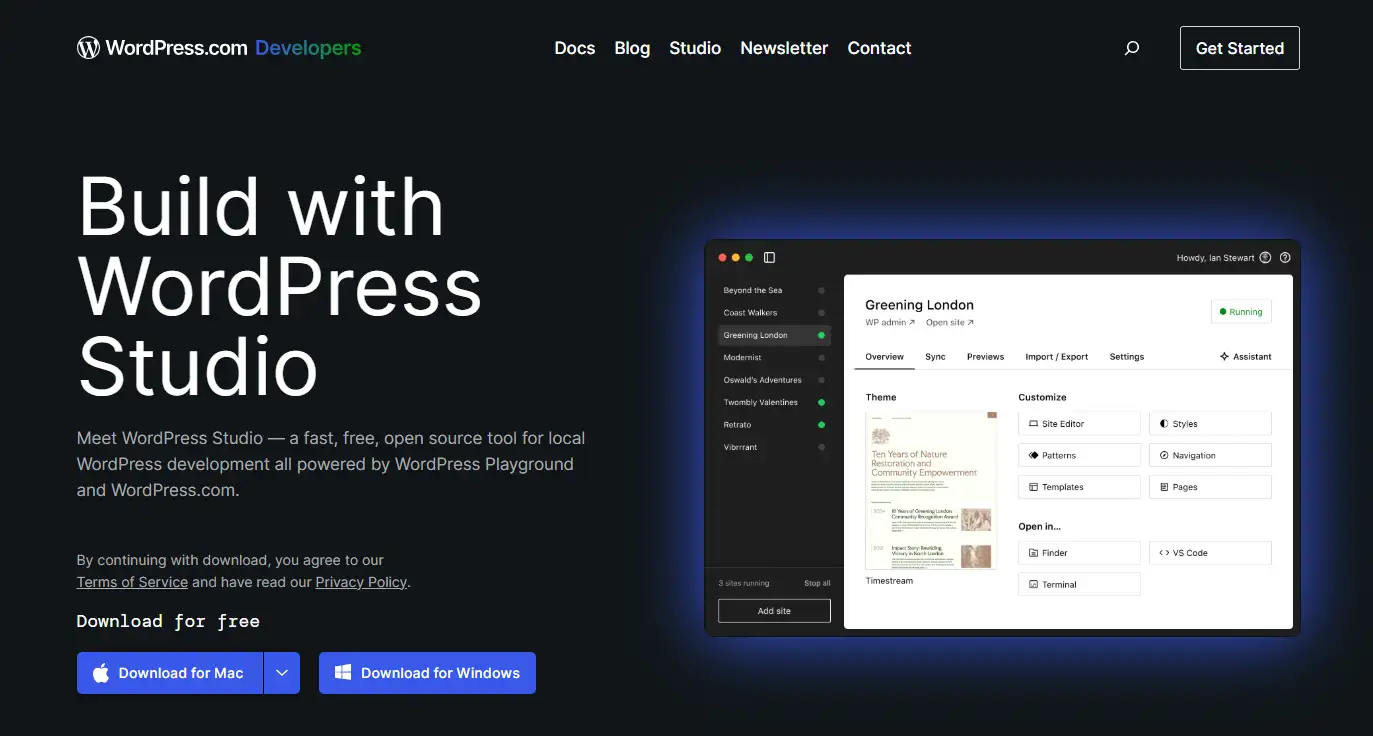
What it is: WordPress is a hosted website platform that lets you easily create a blog, company site, or even an online store—no server setup required. Unlike WordPress.org, everything runs in the cloud, so you don't need to worry about technical maintenance.
How to use: Sign up, pick a free theme, and use the drag-and-drop editor to add pages, images, and content. WordPress automatically generates your site address, and you'll get built-in SEO and traffic stats. You can update from your dashboard.
Why it matters: For small business owners, WordPress's free plan is a cost-effective way to establish an online presence. As one of the most practical free tools for small business owners, it helps you launch quickly, save money, and focus on marketing.
2.Google Business Profile (Free Local Visibility Tool)
What it is: Google Business Profile (formerly Google My Business) lets you control how your business appears in Google Search and Maps—for free. Your listing can display your address, hours, phone number, reviews, and more.
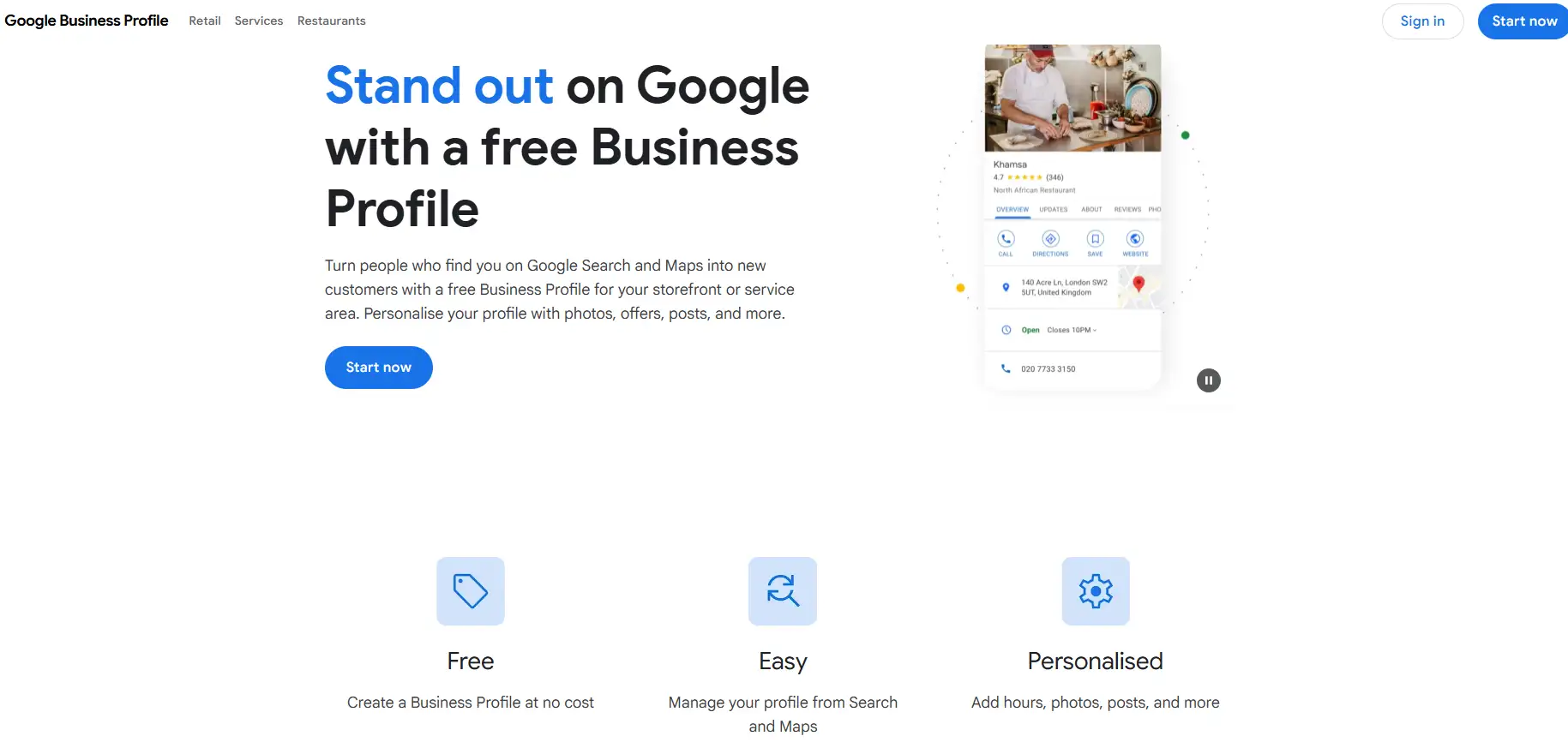
How to use: Log in with your Google account, enter your business details, and verify by mail or phone. Once approved, you can upload photos, post updates, respond to reviews, and keep your info current.
Why it matters: For local small businesses, this is one of the most effective free business resources available.
3.Google Search Console (Free SEO Insights Tool)
What it is: Google Search Console is a free platform that shows how your site performs in search results, highlighting opportunities and issues that affect your rankings.
How to use: Connect your site with a simple verification code or file. Once set up, you'll see which keywords bring visitors, which pages are indexed, and any issues holding your site back. The tool also suggests improvements.
Why it matters: For small business owners, Search Console removes guesswork from SEO. Instead of wasting time on trial and error, you get precise data to focus on what drives traffic—saving money and helping your site rank higher with less effort.
4.Google Analytics 4 (Free Web & App Analytics)
What it is: Google Analytics 4 (GA4) is Google's latest analytics platform that tracks how people interact with your website or app, from their first visit to conversion.
How to use: Create a GA4 property, add the tracking code to your site, and the platform will automatically collect visitor data—time on site, popular pages, and conversion events. You can also set custom goals to measure what matters most.
Why it matters: GA4 gives small business owners the insights needed to grow smarter. By showing which channels deliver the best customers and how people move through your site, it helps you cut wasted spend and increase conversions. In short: more clarity, better ROI, less guesswork.
5.Ahrefs Webmaster Tools (Free SEO Health Checker)
What it is: Ahrefs Webmaster Tools is a free SEO platform that scans your website for technical issues, backlinks, and keyword performance—giving you a clear picture of your site's health.
How to use: Sign up, verify your site (via HTML tag, file upload, or Google Search Console), and let the tool run a full scan. You'll see reports on page speed, indexing status, backlink quality, and rankings. You can also set automated scans to stay ahead of issues.
Why it matters: For small business owners, this tool goes beyond Google Search Console by providing deeper backlink insights. With clear reports, this free tool for small business owners helps refine your site structure and content strategy to rank higher in search.
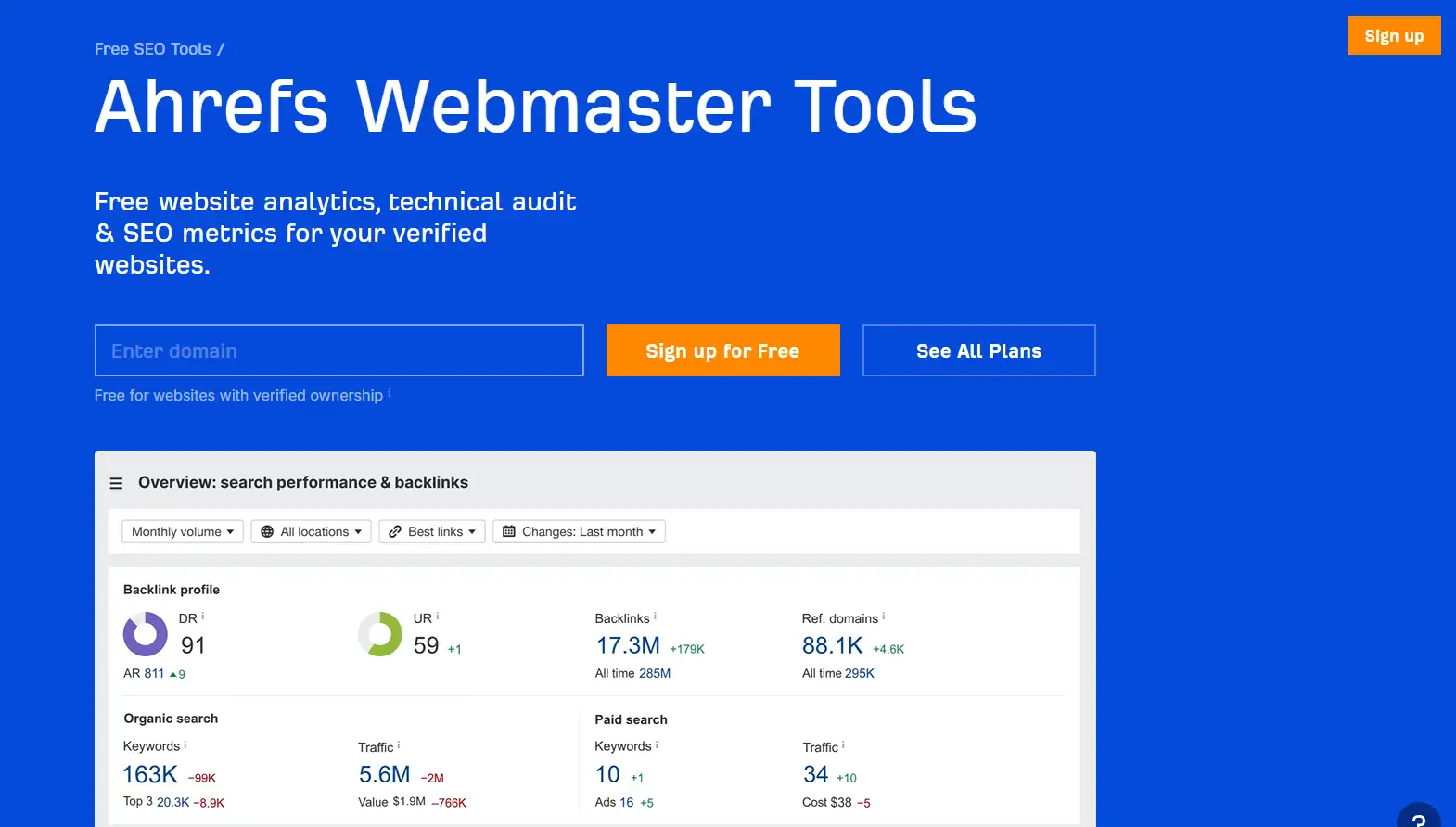
6.Canva (Free Online Design Platform)
What it is: Canva is an easy-to-use online design tool with thousands of templates, fonts, and graphics. Even without design skills, you can create professional visuals in minutes.
How to use: Choose a template for what you need—like a flyer, Instagram post, or presentation—then customize it by dragging in your text, colors, and images. Download instantly or share online with one click.
Why it matters: For small businesses, Canva eliminates the need for expensive designers. As one of the most creative free resources for small business owners, it allows entrepreneurs to design marketing materials quickly and professionally.
7.Buffer (Free Social Media Scheduler)
What it is: Buffer helps you manage multiple social accounts in one dashboard—making it easy to plan, schedule, and analyze your posts.
How to use: Connect accounts like Facebook, Instagram, or LinkedIn, create your posts, and set them to go live at the best times. Buffer handles the publishing and shows you engagement stats afterward.
Why it matters: With Buffer's free plan, small business owners can keep their social presence active without being online 24/7. By scheduling content in advance, you save hours of manual posting and make sure your brand stays visible and consistent.
8.MailerLite (Free Email Marketing Tool)
What it is: MailerLite is a beginner-friendly email marketing platform with list management, drag-and-drop email creation, automation, and landing page tools.
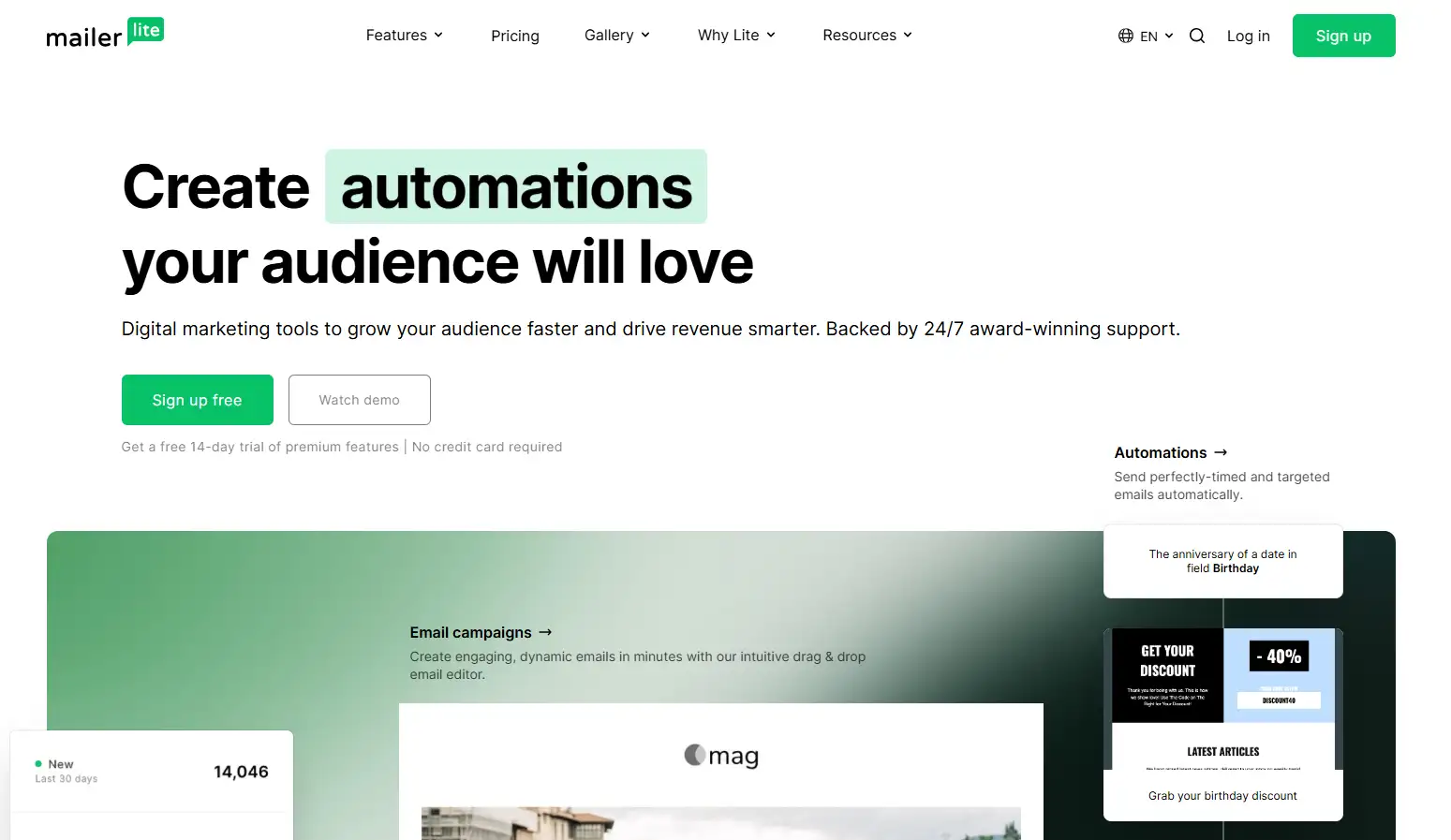
How to use: Import your subscriber list, design emails with simple blocks, and set automation—like welcome emails or product updates. Track open and click rates to see what works best.
Why it matters: For small businesses, email marketing is one of the most cost-effective ways to stay in touch with customers. MailerLite's free plan covers the essentials for building loyalty, running campaigns, and cutting ad costs—helping you save time and money.
9.Substack (Free Newsletter & Subscription Platform)
What it is: Substack lets you publish newsletters that go straight to your subscribers' inboxes, with the option to add paid subscriptions for extra revenue.
How to use: Create your account, set up your newsletter page, and publish posts. Substack automatically sends them to your subscribers and tracks performance with basic analytics.
Why it matters: Substack gives small businesses and solo entrepreneurs a direct line to their audience—without relying on social media algorithms. It lowers marketing costs, builds long-term customer trust, and even creates new income streams through paid subscriptions.
10.HubSpot CRM (Free CRM for Small Businesses)
What it is: HubSpot CRM is a free customer relationship management platform that centralizes all your contacts, deals, and communication history in one place. Sales, marketing, and support teams can instantly see the latest updates.
How to use: Import your contact list or capture leads automatically through forms and email. Each customer gets a profile with notes, tasks, and reminders. HubSpot also includes built-in tools like email tracking, meeting scheduling, and live chat—all synced in real time.
Why it matters: HubSpot CRM gives small business owners enterprise-level tools without the cost. It's among the most valuable free resources for small business owners, enabling better lead management and faster deal closures.
11.Trello (Free Visual Project Management Tool)
What it is: Trello makes task and project management easy with drag-and-drop boards and cards. It's a visual way to track progress and keep your team aligned.
How to use: Set up a board with columns like "To Do," "In Progress," and "Done." Create cards for each task, assign owners, add deadlines, and attach files. Move cards across columns as work gets done.
Why it matters: For small business owners, Trello is a lightweight but powerful way to manage projects like sales pipelines, editorial calendars, or team workflows. It reduces back-and-forth emails and status meetings—helping you save time and money.
12.Notion (Free All-in-One Workspace)
What it is: Notion is a flexible productivity platform that combines notes, docs, databases, and project management into a single tool.
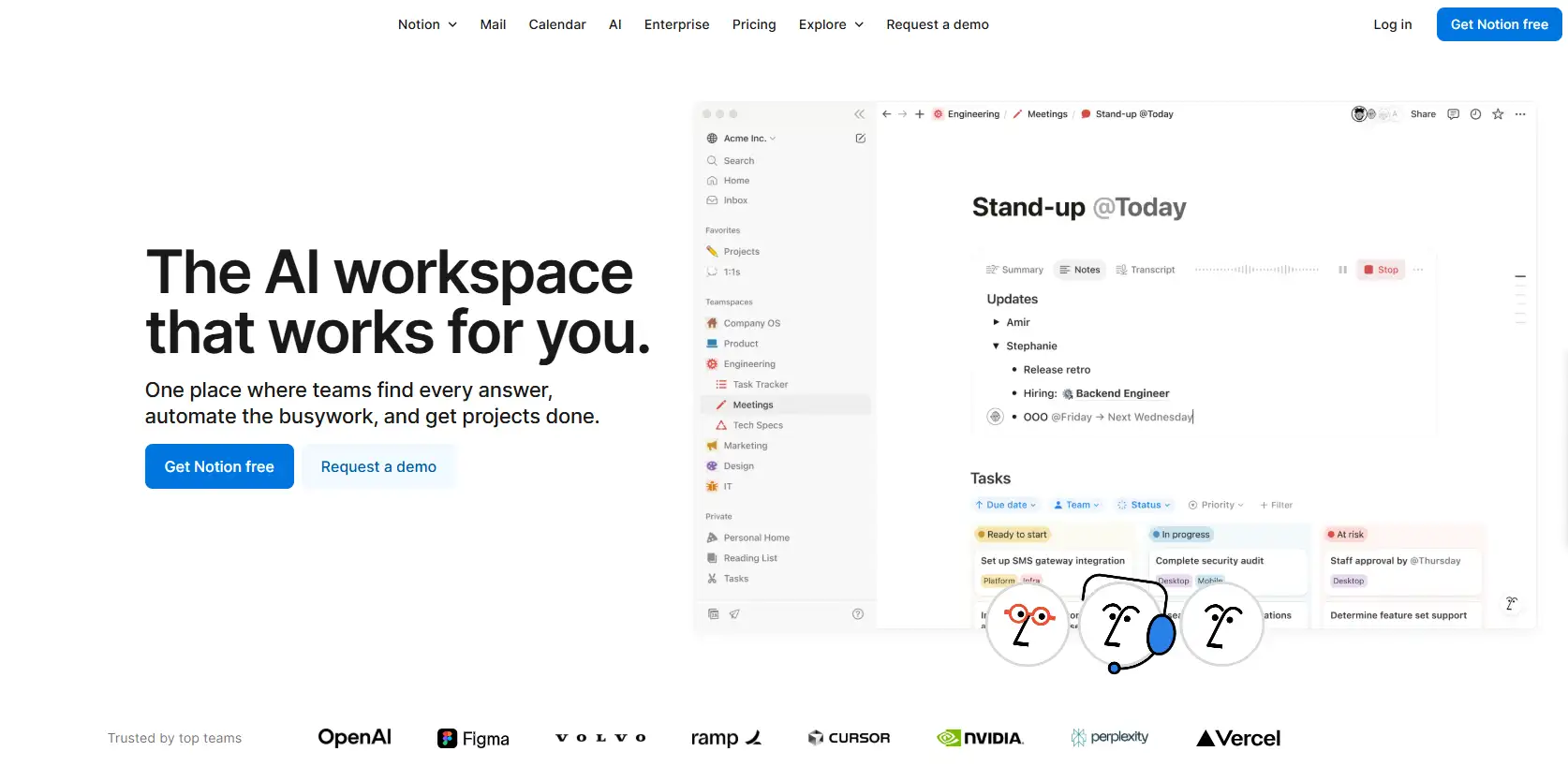
How to use: Start with ready-made templates or build your workspace for documentation, tasks, knowledge bases, or workflows. Invite your team to collaborate—changes are updated instantly across devices.
Why it matters: Instead of paying for separate apps for notes, tasks, and projects, small business owners can use Notion as an all-in-one solution. It consolidates everything into one hub, cutting software costs and saving time by keeping all your business information in one place.
13.Google Forms (Free Online Surveys & Sign-ups)
What it is: Google Forms is a free tool for creating surveys, sign-up forms, and customer feedback questionnaires—quickly and easily.
How to use: Open Google Forms, choose a template, add questions, and share the link or embed it on your site. Responses are automatically organized in Google Sheets for analysis.
Why it matters: For small business owners, Google Forms is a zero-cost way to gather customer insights, manage event registrations, or collect feedback. It automates data collection, reduces errors, and saves hours of manual work—helping you save time and money.
14.Typeform (Free Interactive Forms & Surveys)
What it is: Typeform transforms boring surveys into interactive, conversational forms that people enjoy completing—leading to higher response rates.
How to use: Choose a template or build your own, add personalized welcome messages, and set up logic-based questions. Share your Typeform via link, embed it on your website, or connect it to other apps.
Why it matters: For small businesses that need quality feedback, Typeform helps collect more responses with less drop-off. Whether it's customer satisfaction, market research, or product feedback, you get better data faster—saving time and money while improving decision-making.
15.Calendly (Automated Scheduling and Calendar Management Tool)
What it is: Calendly is an automated online scheduling tool that simplifies meeting and appointment bookings, eliminating back-and-forth confirmations.
How to use: After signing up, you can connect your online calendar (Google Calendar, Outlook, etc.), set available time slots, and meeting types. Share the scheduling link with clients or partners, and they can pick a time that works. Calendly will auto-confirm and sync events to both calendars.
Value: Calendly is a very practical free tool for small business owners. It saves time spent on coordinating schedules, reduces manual work, and ensures accurate bookings—helping businesses truly save time and money.
16.Wave Accounting (Free Cloud-Based Accounting & Invoicing Tool)
What it is: Wave Accounting is a cloud-based financial management platform for small businesses. It covers bookkeeping, reporting, invoicing, and payments. The free plan is enough for most basic accounting needs.
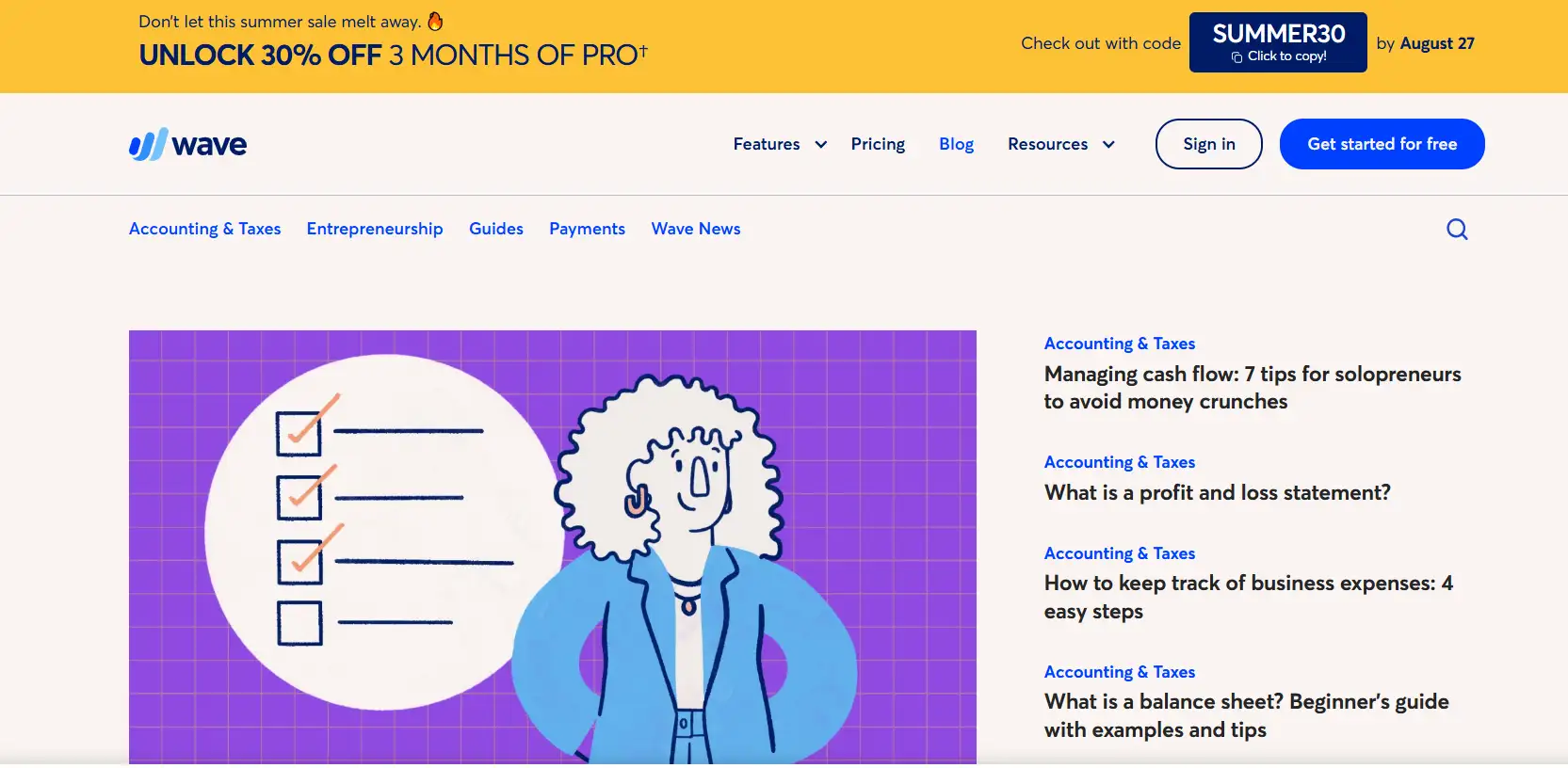
How to use: Sign up, then either manually enter transactions or connect your bank account for auto-sync. You can customize accounts and reports, and generate professional invoices to send to clients.
Value: As a free resource for small business owners, Wave helps manage finances without expensive software. It reduces errors, lowers operational costs, and keeps finances transparent—helping you save time and money.
17.Zoho Invoice (Forever-Free Online Invoicing Tool)
What it is: Zoho Invoice is an invoicing and payment platform designed for small businesses and freelancers, offering a completely free version.
How to use: After creating an account, set up your company info, client list, and services. Generate invoices in multiple formats and send them via email. It tracks payment status and sends reminders automatically.
Value: As a completely free tool for small business owners, Zoho Invoice saves time spent on manual billing, improves payment tracking efficiency, and shortens cash cycles—helping you save time and money.
18.PayPal Invoicing (Global Invoicing & Payment Service)
What it is: PayPal Invoicing allows businesses to create invoices and receive payments worldwide, ideal for cross-border transactions.
How to use: Log into PayPal, select "Create Invoice," fill in client and service details, then send. Clients can pay via PayPal or credit card, and funds are deposited directly into your account.
Value: A globally recognized free resource for small business owners, PayPal Invoicing reduces barriers for international payments, accelerates cash flow, and simplifies transactions—helping businesses save time and money.
19.Looker Studio (Free Data Visualization & Reporting Tool)
What it is: Looker Studio (formerly Google Data Studio) is a free data visualization platform that turns raw data into interactive dashboards and reports.
How to use: Log in with Google, choose data sources (Google Analytics, Sheets, etc.), and build reports by dragging components. Add charts, filters, and date ranges, then share reports with teams or clients.
Value: As a decision-support free tool for small business owners, Looker Studio transforms scattered data into clear insights, reduces manual reporting time, and improves decision-making efficiency—helping you save time and money.
20.Zapier (No-Code Workflow Automation Platform)
What it is: Zapier is a no-code automation tool that connects apps and automates workflows through triggers and actions.
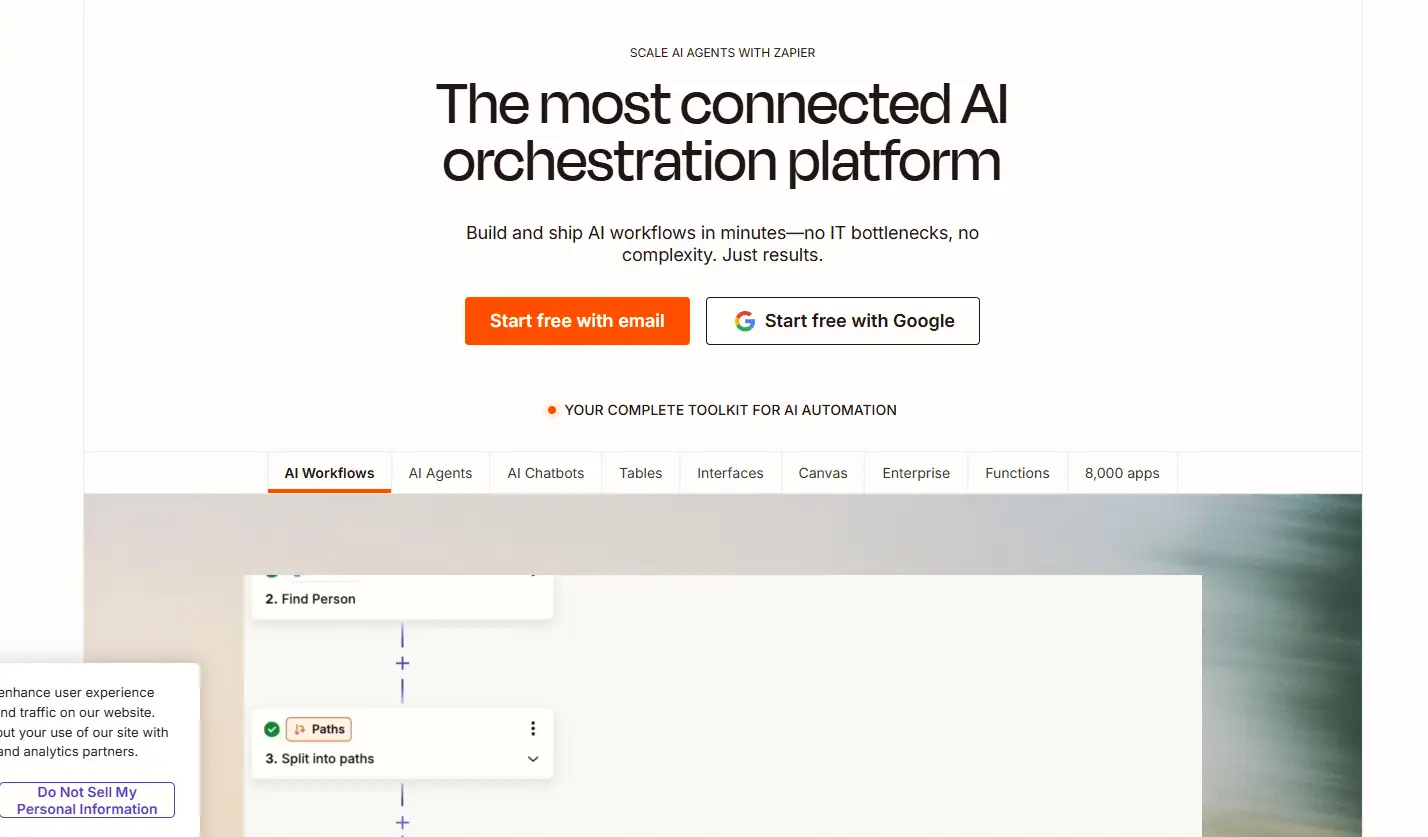
How to use: Sign up, set a "trigger" (e.g., "new email received"), then define "actions" (e.g., "save to spreadsheet" or "send Slack alert"). Once saved, Zapier runs these workflows automatically in the background.
Value: A powerful free tool for small business owners, Zapier automates repetitive tasks across platforms, freeing up time for higher-value work—helping you save time and money.
21.Make (Formerly Integromat | Visual Automation Platform)
What it is: Make is a visual automation platform that lets users design complex workflows via drag-and-drop flowcharts. It supports conditional logic, data transformation, and multi-step processes.
How to use: Sign up, drag app modules onto the canvas, link them to define execution order and rules, and set triggers and intervals. After testing, workflows run automatically.
Value: Make is a highly flexible free resource for small business owners, perfect for multi-step automation. It integrates apps into seamless systems, reducing manual work and operational costs—helping you save time and money.
22.Freshdesk (Customer Support & Ticketing System)
What it is: Freshdesk is a customer service platform offering ticket management, knowledge bases, self-service portals, and automation.
How to use: Sign up, connect to email, social media, or live chat channels. Incoming requests turn into tickets that can be assigned to staff. Build a knowledge base to let customers self-solve common issues.
Value: Freshdesk is a standardized free tool for small business owners that boosts response times, eases customer support load, and lowers staffing costs. As part of the essential free resources for small business owners, it ensures professional customer service without increasing overhead.
23.ChatGPT (AI-Powered Assistant)
What it is: ChatGPT is an AI conversational model by OpenAI that can generate natural text, answer questions, write content, and assist with tasks like coding or summarization.
How to use: After signing in, simply type prompts like "write a marketing email" or "summarize customer feedback." It responds instantly, and you can refine outputs as needed. Some integrations connect ChatGPT to other apps for seamless workflows.
Value: ChatGPT is a versatile free resource for small business owners. It shortens content creation cycles, reduces outsourcing costs, and accelerates information processing—helping small businesses save time and money.
24.Google Drive & Docs (Cloud Storage & Collaboration Suite)
What it is: Google Drive offers cloud storage, while Google Docs enables online document editing and collaboration. Together, they support file sharing, co-editing, and cross-device access.
How to use: Sign in with Google, upload or create files in Drive, and edit documents in Docs. Share with team members, set permissions, and collaborate in real time. All changes are saved automatically in the cloud.
Value: Google Drive & Docs are collaboration-focused free tools for small business owners. They streamline file management, reduce email/file versioning issues, and enable seamless teamwork—helping you save time and money.
25.Wegic (AI Website Team | No-Code Site Building & Growth Support)
What it is: Wegic is an AI-powered website platform that acts like your all-in-one digital team—designer, developer, and site manager in one. It's built to help small business owners launch a professional site without writing a single line of code, while continuously optimizing it for growth.
Click here to try Wegic👇
How to use: Tell Wegic what kind of site you need—style, features, and business type—and the AI will create a fully functional website in seconds. You can preview it right away and publish it instantly. From there, Wegic keeps your site updated, fast, and secure, with no extra effort required.
Why it matters: For small business owners looking for free, high-value resources, Wegic cuts out the high costs of hiring developers or outsourcing and drastically reduces launch time. With its no-code setup and built-in automation, you can focus on growing your business and serving customers—while your website takes care of itself.
Tool Selection Guide
The above 25 free resources for small business owners cover almost every aspect of daily operations — from website building, marketing, customer management, and financial operations, to automation, customer support, collaboration, and AI assistance. Together, these Free Business Resources provide small entrepreneurs with cost-saving solutions.
Their common advantages are: lowering barriers, reducing manpower input, ensuring professional results, and helping businesses save time and money. Whether you are a startup founder or an operator looking to optimize existing workflows, you can find suitable free tools for small business owners in this list.
Key Considerations When Choosing Tools
- Business Priority: Solve the processes that most directly impact revenue and customer experience first, such as website building, lead generation, and customer service.
- Ease of Use & Learning Curve: Prioritize tools with intuitive interfaces and low technical requirements so your team can get started quickly.
- Integration & Scalability: Pay attention to how well tools integrate to avoid creating information silos.
- Free Plan Meets Core Needs: Start with free versions to validate effectiveness before deciding whether to upgrade to paid tiers.
Why the Website Comes First
Among all aspects of business operations, the website is the central hub for connecting with customers, showcasing your brand, and driving conversions.
This is why Wegic, as an AI-powered website growth system, is more than just a website builder. It acts as a virtual AI website team for small businesses.
Wegic Advantages:
- 1-Minute Website Creation: Describe your needs in chat, and AI generates a complete website instantly.
- Zero-Code & Visual Editing: Modify and maintain your site without programming skills.
- One-Click Publishing & Auto Updates: Launch your site anytime and keep it continuously optimized.
- Growth-Driven: Built-in analytics and smart recommendations turn your site into a lead-generation engine, not just a static showcase.
Click here to try Wegic👇
Concluison
The 25 free resources for small business owners listed in this article can help you save time and money while operating on a limited budget. By leveraging Free Business Resources and practical free tools for small business owners, you can free yourself from repetitive tasks and focus on growth. But if you need a solution that launches your site in minutes and keeps attracting customers nonstop, look no further than Wegic.
Écrit par
Kimmy
Publié le
Aug 25, 2025
Partager l'Article
Lire Plus
Notre Dernier Blog
Pages Web en une minute, propulsées par Wegic!
Avec Wegic, transformez vos besoins en sites Web époustouflants et fonctionnels grâce à une IA avancée
Essai gratuit avec Wegic, construisez votre site en un clic!

