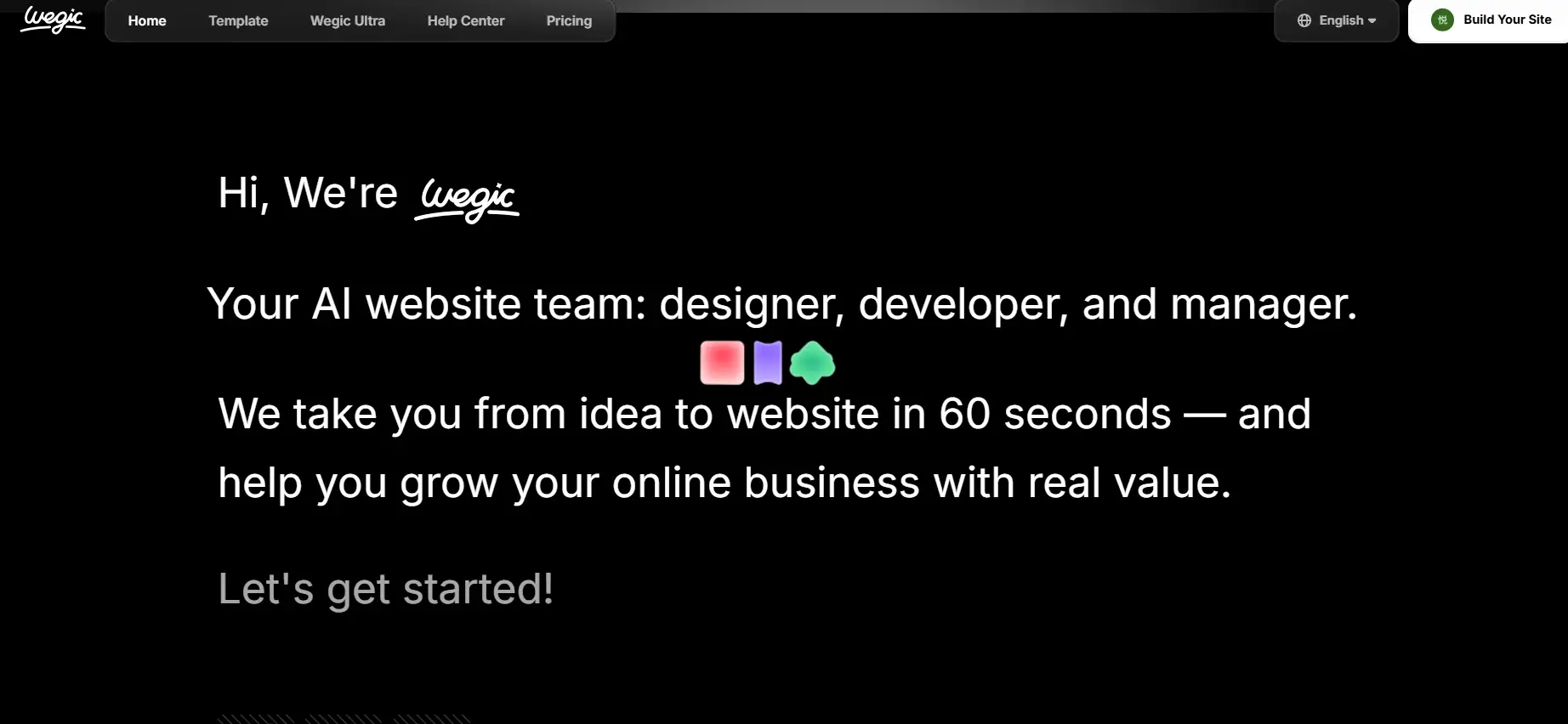Accesso
Construye Tu Sitio
Wegic vs Wix: AI Website Builder vs Drag-and-Drop Giant 2026
Compare Wegic vs Wix in 2026: explore AI-driven simplicity versus drag-and-drop freedom, features, pricing, and which platform is best for beginners and fast website building.

In 2025, many creators and business owners are comparing Wegic vs Wix to see which tool is better for building modern websites. An arXiv academic paper points out that adoption remains overall low (only around 7% of firms currently use AI), but is on a steady upward trajectory, with a rising share of firms planning to implement AI. (Source: arXiv, 2025)
Wix is known for its strong drag-and-drop editor, thousands of templates, and many app integrations. It allows users to design pages manually and control every aspect of the layout. Wegic is built around a full AI workflow. The AI can design, write, and build your whole website automatically. This is why many people look for a Wegic vs Wix comparison to answer one big question: Wegic or Wix for beginners? Wegic focuses on speed, automation, and having almost no learning curve. Wix gives more manual control, which is great for people who want detailed changes.
These Wegic vs Wix differences — AI-first vs drag-and-drop — shape how users work and how fast they can publish their sites. Next, we will compare both platforms across key features, design options, and Wegic vs Wix pricing to help you learn this 2026 matchup: AI Website Builder vs Drag-and-Drop Giant.
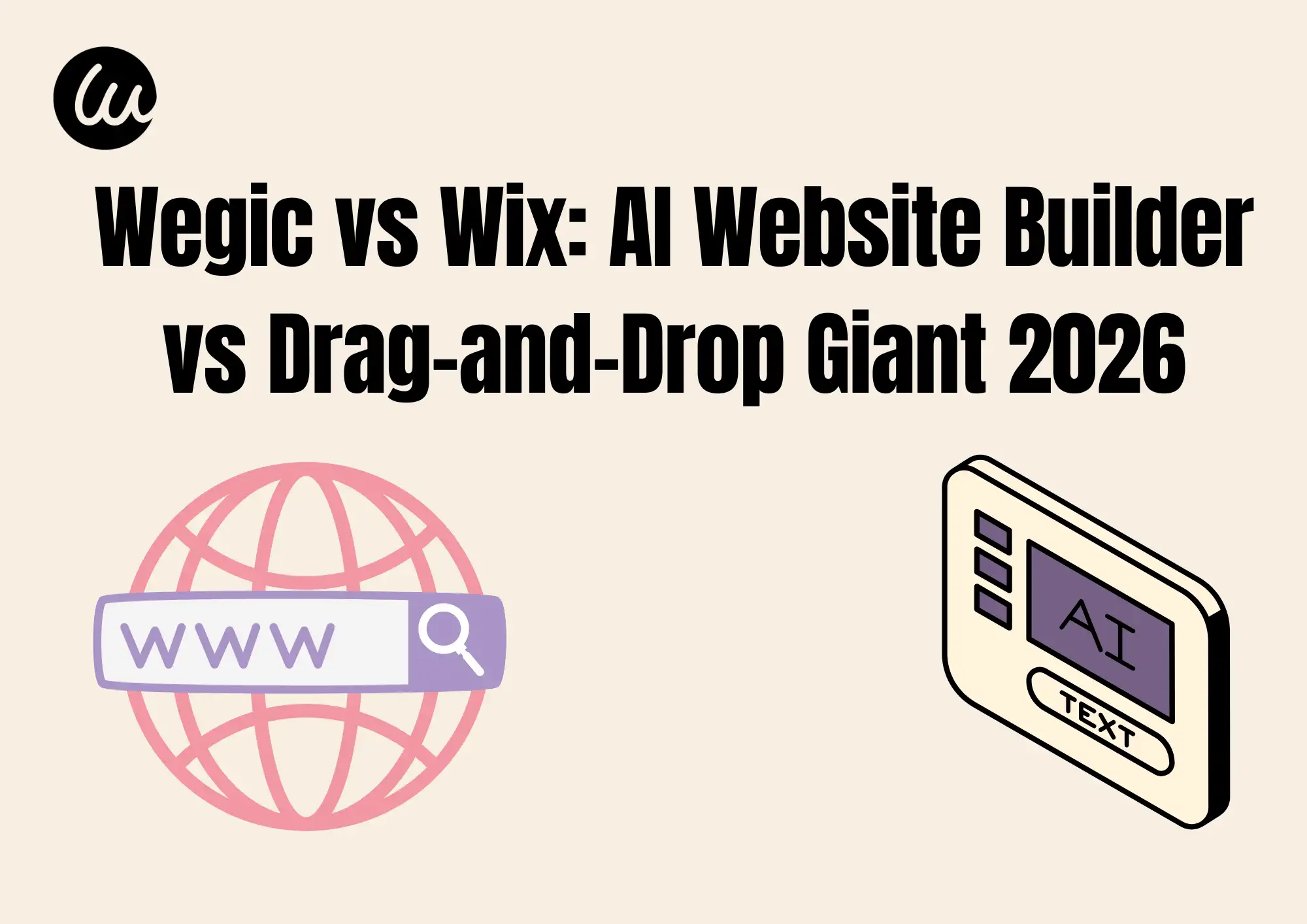
#01 Wegic vs Wix: Quick Overview
When people look at Wegic vs Wix, they quickly see that these two tools build websites in very different ways. Wegic is an AI website builder that can make a full website in just one minute. You do not need any coding or design skills. Everything is done for you automatically. This makes Wegic great for people who want a fast and easy way to get online. Wix, on the other hand, is a well-known drag-and-drop builder. It gives users a lot of freedom to design each page, choose apps, and customize every detail.
This difference is clear in every Wegic vs Wix comparison. Wegic focuses on AI automation—writing content, building layouts, and optimising pages without you doing much work. This is helpful for small businesses, creators, and solo founders who want speed. Wix is better for people who like to control every part of the design. Its editor is powerful, but it can feel complicated if you are new to website building.
So, Wegic or Wix for beginners—which one is easier? Wegic is usually the simplest choice. You just describe your business, and theAI builds the whole site. Wix can also be beginner-friendly, but you need more time to learn the editor, choose apps, and adjust advanced settings.
When we look at Wix vs Wegic features, the differences become even clearer. Wegic focuses on AI tools, automatic writing, and hands-free building. Wix offers flexible design, templates, eCommerce tools, and a large app marketplace. These Wegic vs Wix differences help users decide whether they want speed and automation, or full creative control.
#02 Wegic vs Wix Features (Feature-by-Feature Breakdown)
When we look at Wegic vs Wix, the biggest Wegic vs differences are how they build websites. Wegic uses full AI automation, while Wix lets users design everything by hand. Wix is shifting its services toward AI-driven products, demonstrating its focus on AI-powered website building and automated design (Source: investors, 2024). This Wegic vs Wix comparison will show each feature, the real Wegic vs Wix differences, and the Wegic vs Wix pros and cons so you can choose the best tool—especially if you are asking, "Wegic or Wix for beginners?"
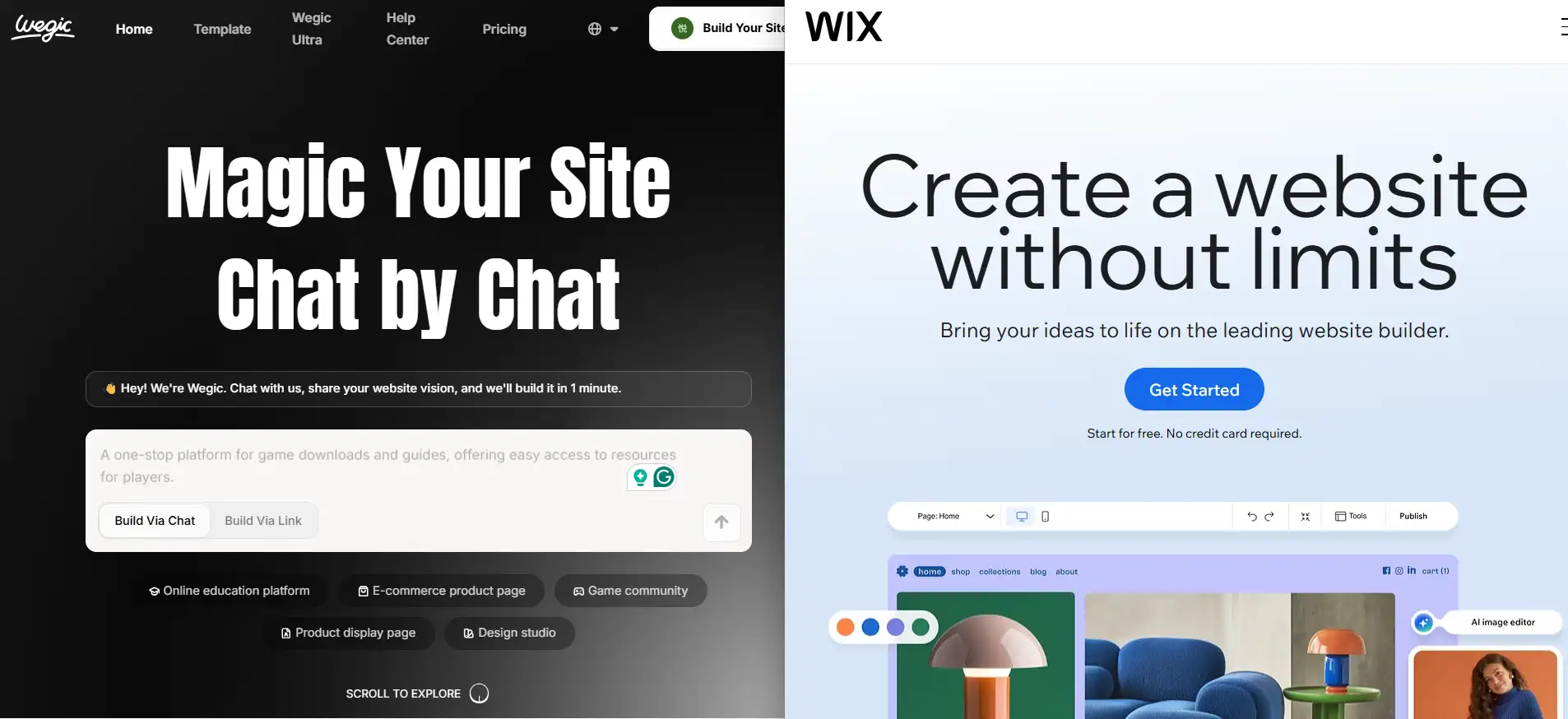
1. Website Building Speed
Wegic is very fast. Its AI can build a full website in about one minute, including layout and content. Wix is slower because you must drag and drop elements and build pages manually. For people who want to go online quickly, Wegic is the faster choice.
2. Ease of Use (Wegic or Wix for Beginners?)
Wegic is super easy because is no learning needed. You type your business ideas, and the site is ready. Wix is also beginner-friendly, but you must learn how the editor works. This can take time. So for beginners, Wegic is usually easier.
3. Design Flexibility
Wegic gives you AI-made designs with simple modules you can adjust. Wix offers pixel-perfect control and full drag-and-drop freedom. If you like detailed design work, Wix is better.
4. Apps, Integrations & Plugins
Wegic focuses on built-in AI tools. Wix has a large Wix App Market with eCommerce tools, booking apps, CRM, and more. This is a big part of the Wix vs Wegic features comparison.
5. E-commerce
Wegic supports AI-generated product pages. Wix has Wix Stores plus many add-ons from the App Market for advanced online shops.
These feature comparisons help you understand the real value behind Wegic vs Wix pricing, making it easier to decide which platform matches your goals.
#03 Wegic vs Wix Pros and Cons
Wix reported revenue of $474 million in its Q1 2025 report (up 13% year-over-year) and launched its new AI visual design platform, "Wixel." (Source: globenewswire, 2025) These figures indicate that AI-driven website building tools like Wegic are experiencing rapid expansion. When thinking about Wegic vs Wix, it's very important to know the pros and cons of each platform, especially for beginners building websites.
The main Wegic pros and cons focus on automation and speed. With Wegic, users can create a full website in just 60s using AI. This makes it friendly for beginners or small business owners who don't have design or coding experience. The simplicity of the platform ensures a smooth experience and removes the usual learning curve that comes with traditional website builders.
Create a full website in just 60s using Wegic 👇
However, the Wegic vs Wix pros and cons also show some limitations. Wegic is fast and easy, but it has less design freedom than Wix. Its customization options are limited, and its ecosystem is still new, so there are fewer integrations and third-party tools.
On the other hand, Wix has clear Wegic vs Wix differences. Its pros include flexibility and a mature ecosystem. Wix's powerful visual editor lets users control every page element perfectly. Its App Market has thousands of apps for e-commerce, CRM, marketing, and more. This makes Wix ideal for users who want full creative control.
The Wegic vs Wix pros and cons for Wix show the trade-offs. Building a complete website can take more time, and the editor has a steeper learning curve, which can be confusing for beginners.
By looking at the Wegic vs Wix comparison and their pros and cons, it's clear which platform fits different users. Beginners or those wanting speed and AI automation might prefer Wegic, while users needing custom designs, advanced features, and a strong ecosystem may prefer Wix. Understanding these Wegic vs Wix differences helps users choose the platform that works best for them.
#04 Wegic vs Wix Pricing
About pricing, the Wegic vs Wix comparison shows clear differences in structure and predictability. Wegic offers a fully transparent all-in-one plan. Its starter plan costs $23.90 per month, and the Premium plan is $41.90 per month. Both include website hosting, AI-powered design, automatic content creation, and even built-in e-commerce features. This simple setup makes Wegic perfect for new users. You don't have to worry about hidden fees, plugins, or extra services—the total cost is clear and easy to manage. For new website builders, whether you are choosing Wegic or Wix for beginners, Wegic's all-in-one model removes the usual budget confusion.
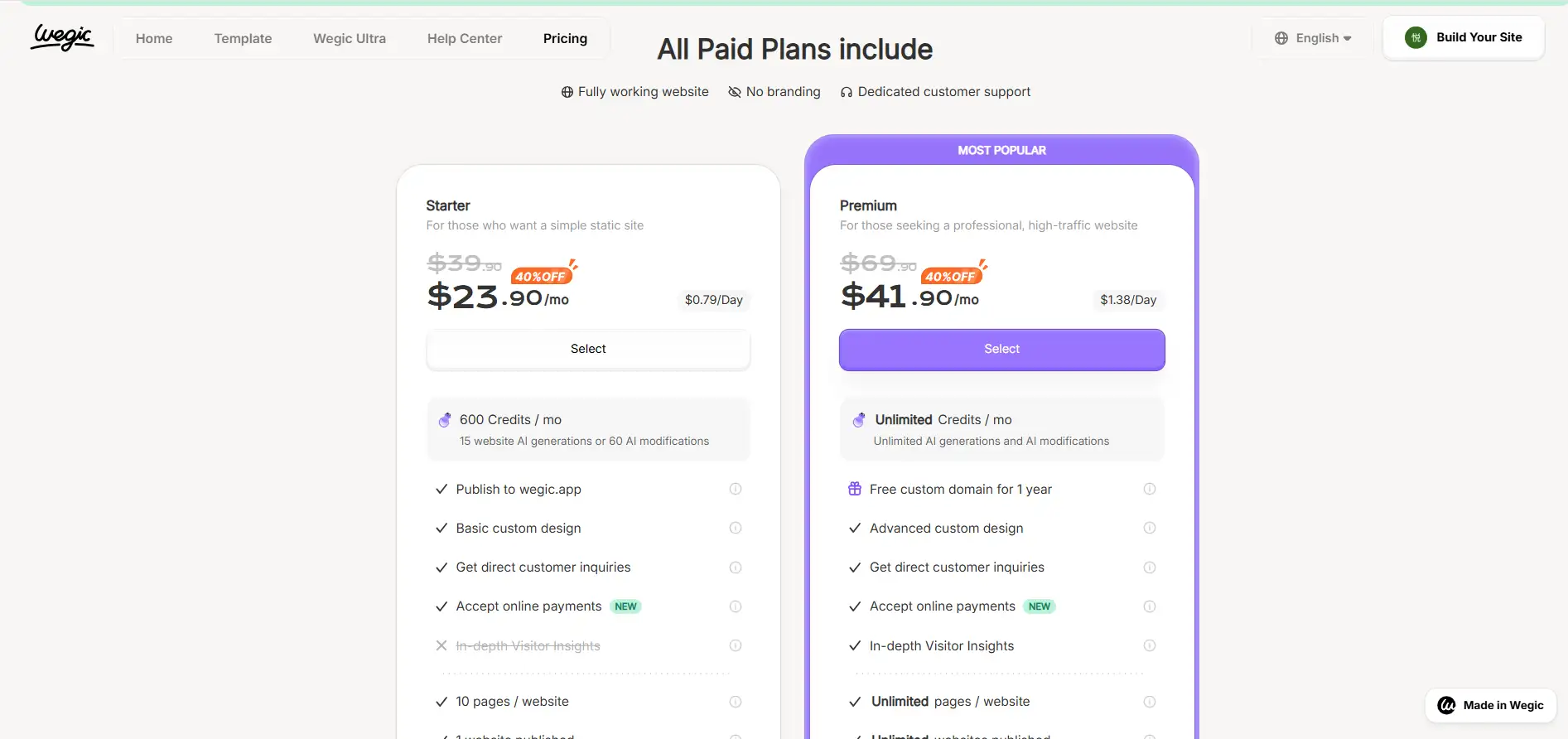
On the other hand, Wix uses a more traditional pricing system. Users can choose from plans like Get the Basics $17/mo, Core $29/mo, Business $39/mo, and Business Elite $159/mo. While this flexibility lets experienced users customize their site, beginners may feel confused about which plan or add-ons to pick. A typical Wix site costs $17–$50+ per month, not including optional plugins.
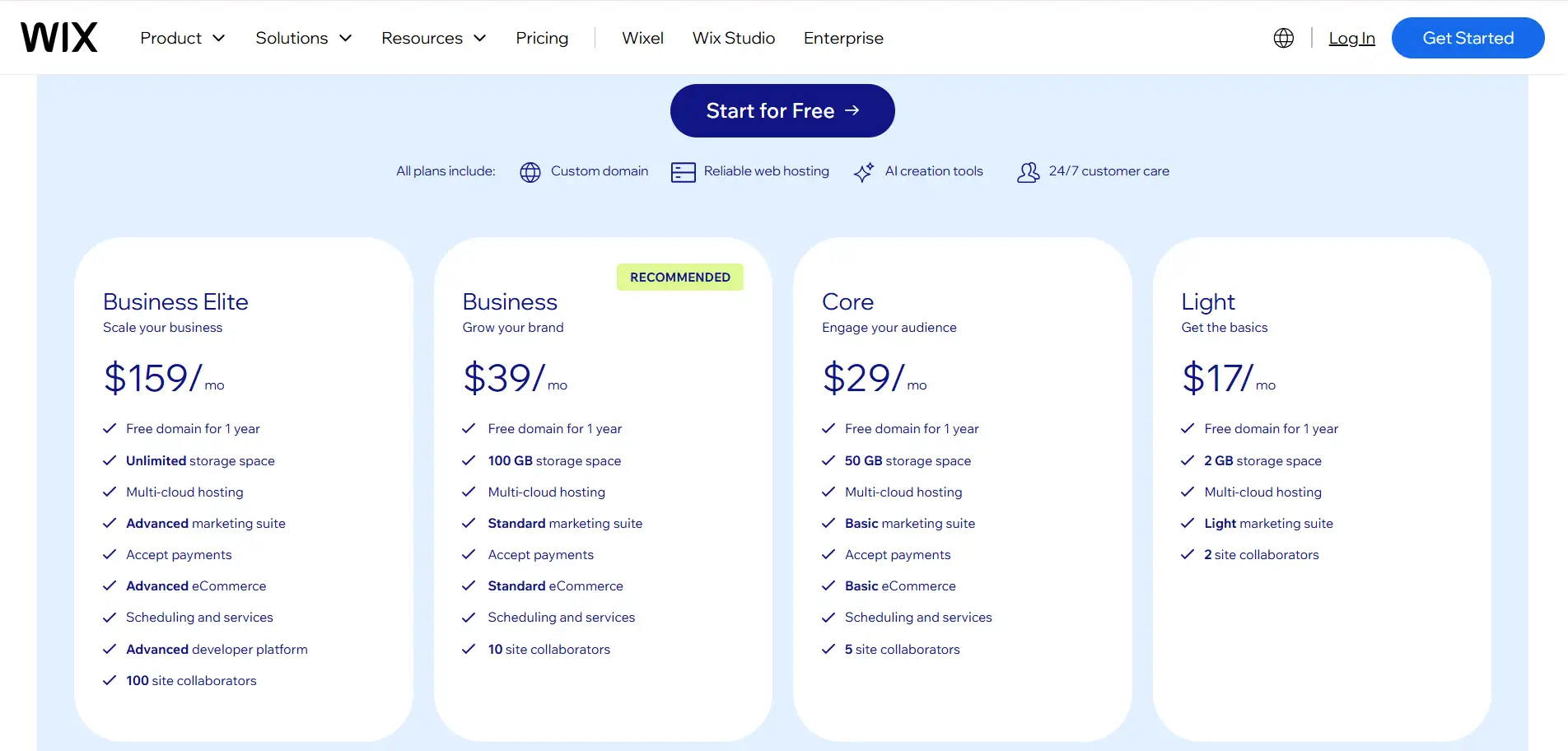
Looking at Wix vs Wegic features, this difference matters. Wegic bundles all features into one predictable monthly price, while Wix offers modular flexibility but may have hidden costs. For small business owners, independent creators, or any website beginner, Wegic vs Wix pricing clearly favors Wegic because it is simple and complete.
After a full Wegic vs Wix comparison, it's clear that these platforms target different users. Beginners and users want speed, and AI automation may prefer Wegic. And users who want full control and manage plugins may choose Wix. Understanding Wegic vs Wix pricing and how costs increase with features helps new users make a smart, easy choice. Wegic vs Wix pricing is key to picking the right platform.
Wegic vs Wix pricing: Quick Comparison Table
Platform Plans & Monthly Price Features Included Wegic Starter $23.90 / Premium $41.90 Hosting, AI design, automatic content, built-in e-commerce Wix Get the Basics $17 / Core $29 / Business $39 / Business Elite $159 Hosting, templates, drag-and-drop editor, optional apps/plugins
#05 Wegic or Wix for beginners: How to choose?
When choosing between Wegic and Wix, knowing which platform is best for beginners mostly depends on the kind of website you want and how much control you need. A clear Wegic vs Wix comparison helps show which users benefit most from each platform and why.
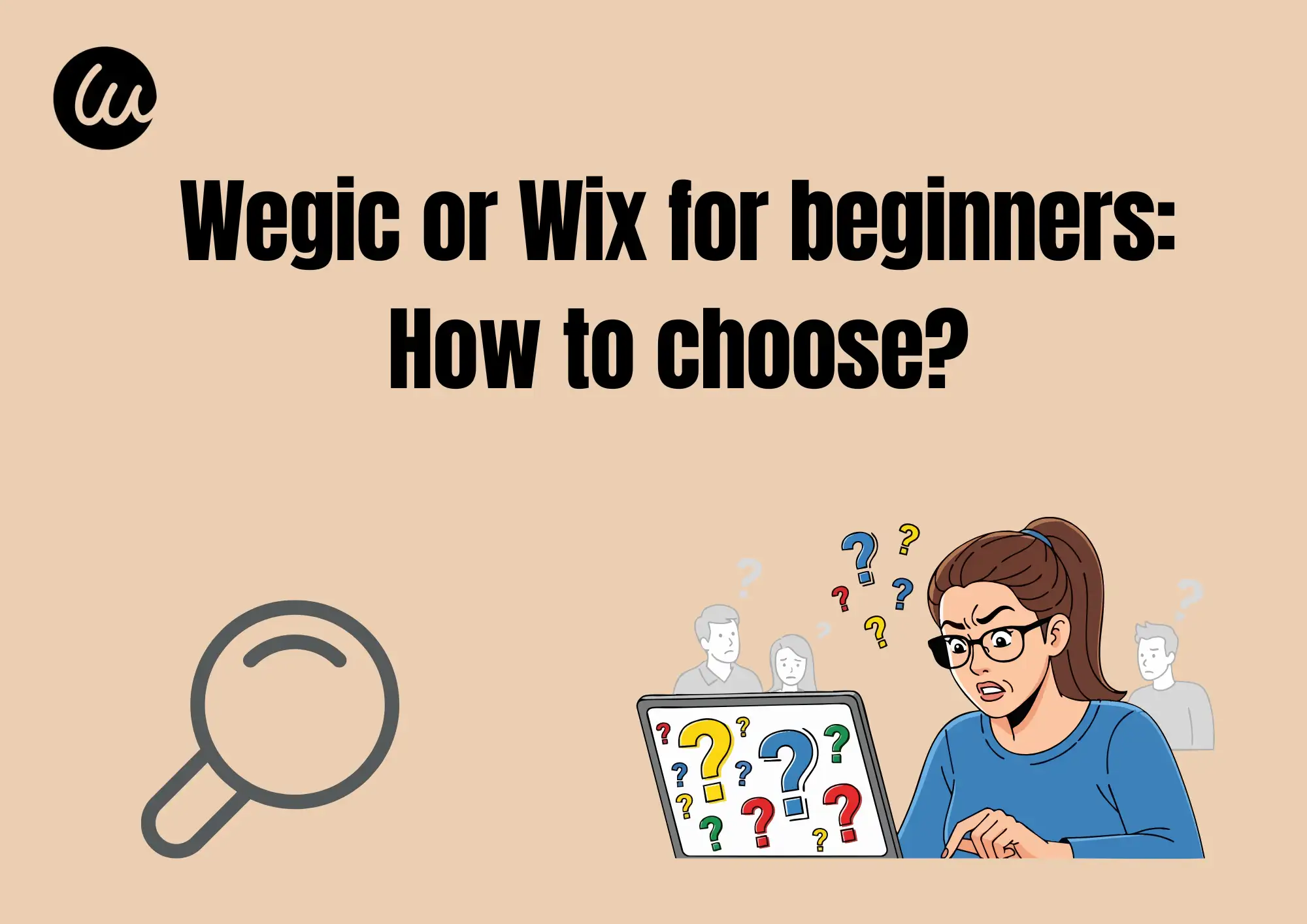
1.SaaS / Tech Startups
For fast-growing SaaS startups or tech projects, speed is very important. Wegic shines here. The AI workflow can create a full, ready-to-launch landing page in just a 60s, including layout, content, and visuals. Wix is flexible but requires manual setup—picking templates, configuring plugins, and arranging the layout. For founders or small teams who want their website online fast, Wegic's automation is the smarter choice. This is a key Wegic vs Wix difference: automation vs manual control.
2.Bloggers & Content Creators
If you want to make content, Wix gives more page freedom. It supports a drag-and-drop editor that lets you place elements exactly. If you want to use custom styles and tweak every page, it is a good choice. Wegic automates layout and content, which saves time but limits visual customisation. For beginner bloggers who want easy AI help, Wegic is simpler. But if you want total design control, you'll need to check Wix vs Wegic features closely.
3.Local Businesses
Local enterprises usually need to build websites quickly. Wegic can help small stores, cafes or service providers go live almost immediately. If beginners want to improve the speed of their websites, Wegic is a good choice. Wix, on the other hand, offers more diverse features, such as custom bookings, advanced forms, and marketing tools. Beginners who hope to quickly build a website will prefer Wegic, while users who need advanced functions may be more inclined towards Wix.
4.E-commerce
For small online stores, Wegic's AI layouts and SKU management are super easy. Wix handles more complex inventory and business rules with Wix Stores and its app market. Beginners running simple shops will find Wegic easier; Wix is for those ready to manage detailed stores.
In short, for beginners, this Wegic vs Wix comparison shows Wegic shines in speed, simplicity, and AI automation. At the same time, Wix offers full flexibility and control. Choosing Wegic or Wix for beginners depends on whether you care more about speed or customisation. These Wegic vs Wix differences and Wix vs Wegic features make it clear which platform fits your needs.
Conclusion
In 2026, choosing between Wegic and Wix depends on your goals and experience. Wegic is an AI website builder. Its AI makes it very easy for beginners or small businesses to create a website fast without any coding. Wix, the drag-and-drop giant, could provide full control and lots of apps for technicians. A clear Wegic vs Wix comparison shows the main differences: speed and simplicity versus flexibility and manual control. Try Wegic to build a smart website quickly, or use Wix if you want pixel-perfect, hands-on design. By looking at Wix vs Wegic features, or Wegic vs Wix differences, it is easy to pick the right tool for your workflow and goals in 2026.
FAQ
1.Is Wegic better than Wix for beginners?
For beginners, Wegic is easier. Its AI can build a full website in just a few minutes with no coding. Wix is powerful, but you need time to learn how to use its drag-and-drop editor.
2.What are the main differences between Wegic and Wix?
The main Wegic vs Wix differences are automation vs manual editing. Wegic uses AI to make websites fast, while Wix relies on a visual drag-and-drop editor. Wegic is simpler for beginners, and Wix gives more design freedom and app options.
3.Which platform is faster for building a website, Wegic or Wix?
Wegic is much faster. It can create a website in about one minute using AI. Wix needs you to place elements, choose templates, and set up plugins by hand.
4.How do Wegic and Wix compare in pricing?
Wegic has transparent all-in-one pricing starting at $23.90/month. Wix has many plans from $14 to $159/month, and extra plugins or apps can add more cost.
5.Wegic vs Wix, which is better in 2026?
Wegic is good for beginners or small businesses who want speed, AI automation, and no coding. But for people who need full control, custom design, and advanced apps, Wix is still the better choice.
Escrito por
Kimmy
Publicado el
Nov 26, 2025
Compartir artículo
Leer más
Nuestro último blog
¡Páginas web en un minuto, impulsadas por Wegic!
Con Wegic, transforma tus necesidades en sitios web impresionantes y funcionales con AI avanzada
Prueba gratuita con Wegic, ¡construye tu sitio en un clic!