Accesso
Construye Tu Sitio
How to Create an Interactive Website in 2025
Learn how to build an engaging, cutting‑edge interactive website in 2025—step‑by‑step, optimized for AI search and SEO, with live chat build via Wegic.

In 2025, static websites are no longer enough. The web has shifted toward interaction-first design, where engaging, responsive, and immersive experiences drive real results. According to Search Engine Journal, interactive elements like quizzes, animations, and chat features can increase user engagement by up to 40% and double conversion rates. Meanwhile, Business Insider reports that zero-click and AI conversational search are reshaping how users find and interact with content—meaning your site needs to be searchable and usable via AI, not just Google.
So, what exactly is an interactive website? It’s not just about animations or hover effects. It’s a space that responds to users: offering live chats, scroll-triggered visuals, calculators, custom quizzes, or adaptive layouts that shift with behavior. These features aren’t just aesthetic—they invite action, turning passive visitors into active participants.
If you’re wondering how to create an interactive website, or even how to create an interactive website for free, this guide breaks it down for beginners and pros alike. We’ll also cover how to build an interactive website from scratch using the latest tools, platforms, and conversational AI. In 2025, websites aren’t just viewed—they’re experienced. And yours should be too.

Why an Interactive Website Matters in 2025
The internet in 2025 is more immersive, fast-moving, and user-centered than ever. Websites are no longer just static brochures—they’re evolving into dynamic, interactive environments that respond in real time to users’ actions, preferences, and devices.
Trends in UI/UX reflect this shift. Micro-interactions like hover animations, subtle button feedback, and scroll-triggered effects create a seamless user journey. Advanced layers include voice UI, where users can control the experience via spoken commands, and WebAR or interactive 3D elements that invite exploration. These features don’t just dazzle—they increase average session time and reduce bounce rates.
From an SEO and AEO perspective, interactivity is essential. Google’s Core Web Vitals reward sites with excellent user experience signals like responsiveness and visual stability. Voice-search optimization and structured data help websites surface in conversational search results powered by AI. This means that if you're learning how to create an interactive website, your efforts should now consider how AI chatbots and smart assistants will understand and rank your content.
Interactive design is no longer a luxury—it’s a requirement to compete in today’s attention economy. Whether you're launching a store, a portfolio, or a content hub, the way your site responds to users defines how long they'll stay and how likely they'll convert.
Planning Your Site
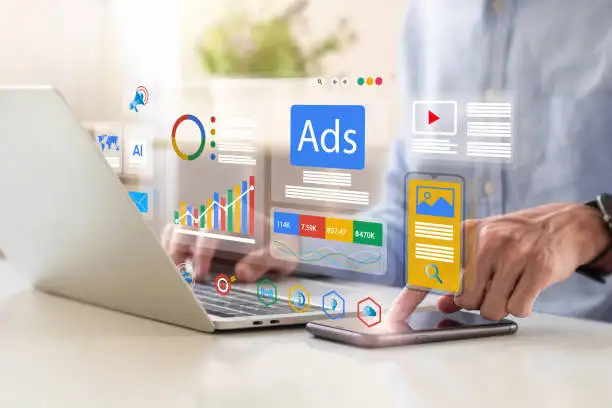
Before you dive into tools and features, successful interactive websites start with strategy. Begin by defining your audience. Who are they? What problems are they trying to solve? What experience would feel intuitive and enjoyable to them?
From there, determine your site’s goals. Are you aiming to capture leads? Showcase a portfolio? Sell products? For each goal, map out a user journey—from their first visit to final action (like a sign-up or purchase). This map helps clarify which content types and interactive elements you’ll need, such as quizzes, dynamic menus, or chat support.
Next, sketch your UX flow using wireframes. Think of them as blueprints outlining page layouts, navigation, and interactive “hot zones” (like hoverable cards or live modules). A thoughtful layout prevents overload and gives your content room to breathe.
If you're researching how to build an interactive website from scratch, this planning phase is your foundation. Get it right, and everything that follows—design, tools, optimization—will fall into place much more easily.
Choosing the Right Tools & Platform

With your plan in hand, it's time to choose a platform that brings it to life. The great news? You no longer need to code everything yourself. No-code and low-code platforms make it possible for anyone to build complex websites with minimal technical expertise.
Wix, for instance, offers an AI-powered builder that tailors your design based on simple prompts. Webflow is ideal for those who want more customization while keeping a visual editor. Ceros focuses on high-impact visuals and interactivity for storytelling or campaigns.
Look for platforms with:
- AI assistants to guide setup.
- Plugin ecosystems for quizzes, animation, and live data.
- Built-in SEO and performance optimization.
If you're asking how to create an interactive website for free, many platforms like Wix and Webflow offer free plans or trials. Just remember that free tiers may limit features like custom domains or advanced interactivity.
For those wanting full control, especially when learning how to build an interactive website from scratch, open-source CMS options like WordPress with Elementor plugins can offer balance between freedom and structure.
Interactive Design Elements to Include

This is where your website truly comes alive. Let’s walk through the top interactive features that can boost engagement in 2025:
- Micro-interactions: These are the tiny visual cues—like hover glows, active states, or animated icons—that make an interface feel responsive. They guide users and provide satisfaction with every click.
- Forms, Quizzes, and Calculators: These interactive tools collect information while offering value. A quiz might recommend a product. A calculator could estimate costs. These features personalize the experience.
- Carousels and 3D Galleries: Present your content in sliding frames or fully interactive 3D environments. Particularly effective in portfolios and eCommerce.
- Parallax Scrolling & Scroll Effects: These add visual depth, making your pages feel alive and immersive as users move through them.
- WebAR and Immersive Modules: Especially relevant for product demos or virtual tours. Users can interact with virtual objects through their phones or desktop.
- Accessibility with WAI-ARIA: Ensure screen readers can interpret your dynamic content. Keyboard navigation, proper labeling, and responsive layout are all critical.
When exploring how to create an interactive website, focus on features that serve your audience—not just flashy effects. If you're wondering how to create an interactive website for free, some platforms provide these widgets in their base tiers, or let you embed third-party tools.
Optimize for SEO & Conversational Discovery (AEO)
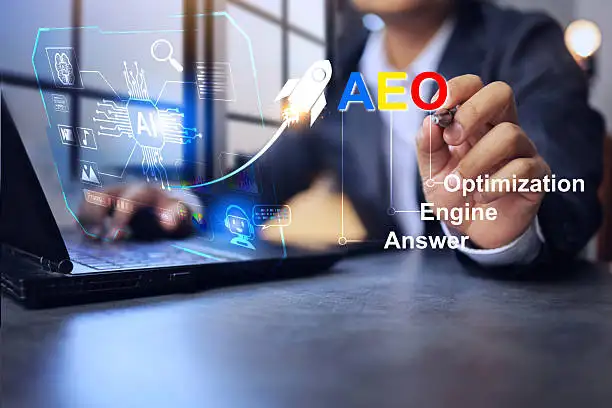
An interactive website isn't just about design—it must be discoverable and machine-readable. This is where SEO and AEO (Answer Engine Optimization) intersect.
Start with structured data like Schema.org markup to tell search engines what each part of your page means: products, reviews, FAQs, etc. This improves your chance of being featured in voice search results and AI summaries.
Don’t ignore performance. Google’s Core Web Vitals require:
- LCP (Largest Contentful Paint) under 2.5 seconds
- FID (First Input Delay) under 100ms
- CLS (Cumulative Layout Shift) under 0.1
These metrics directly affect rankings—and poor performance hurts user experience too.
Now that AI assistants often deliver answers directly, it’s essential your content answers specific user questions naturally. Use clear headings, long-tail keywords, and conversational phrases. If you're working on how to create an interactive website, keep in mind that interactivity shouldn’t come at the expense of clarity or speed.
If your goal is how to build an interactive website from scratch, optimizing content for both human and AI users is no longer optional—it’s a competitive edge.
Testing & Performance
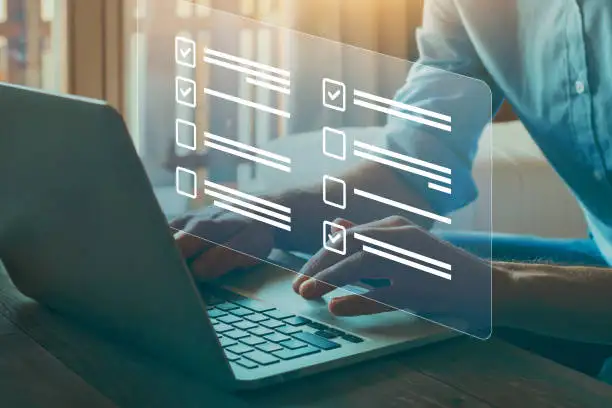
Your website may look beautiful, but does it work for everyone?
Start with usability testing: invite a few users from your target audience to navigate the site and complete key tasks. Are there any points where they get stuck or confused?
Conduct accessibility audits: is everything navigable via keyboard? Do screen readers pick up on dynamic content accurately? Tools like WAVE or Lighthouse can help evaluate your WAI-ARIA integration.
Check performance metrics regularly. Monitor:
- Page load speed
- Time to interactive
- Bounce rates
- Core Web Vitals scores
Also keep tabs on how your site appears in AI search or chatbot interfaces. If answers are inaccurate or missing, revise your structured content and FAQs.
Even if you're early in your journey of how to build an interactive website from scratch, prioritizing testing from the beginning will save hours down the line—and help your site perform better across all devices and users.
Maintenance & Content Freshness
An interactive website isn’t a one-time project—it’s a living, evolving asset. Especially in 2025, keeping your content fresh is critical for both SEO and AI visibility.
Search engines and AI chatbots prefer updated, timely content. Revisit your copy, update visuals, and check for broken links or outdated interactive elements. Keep rotating quizzes, product listings, or testimonial carousels to signal activity.
Pay close attention to how your site performs in conversational interfaces. If your answers aren’t being cited by AI, refine your content blocks, update schema, and clarify your language.
🚀 Build with Wegic by Chat
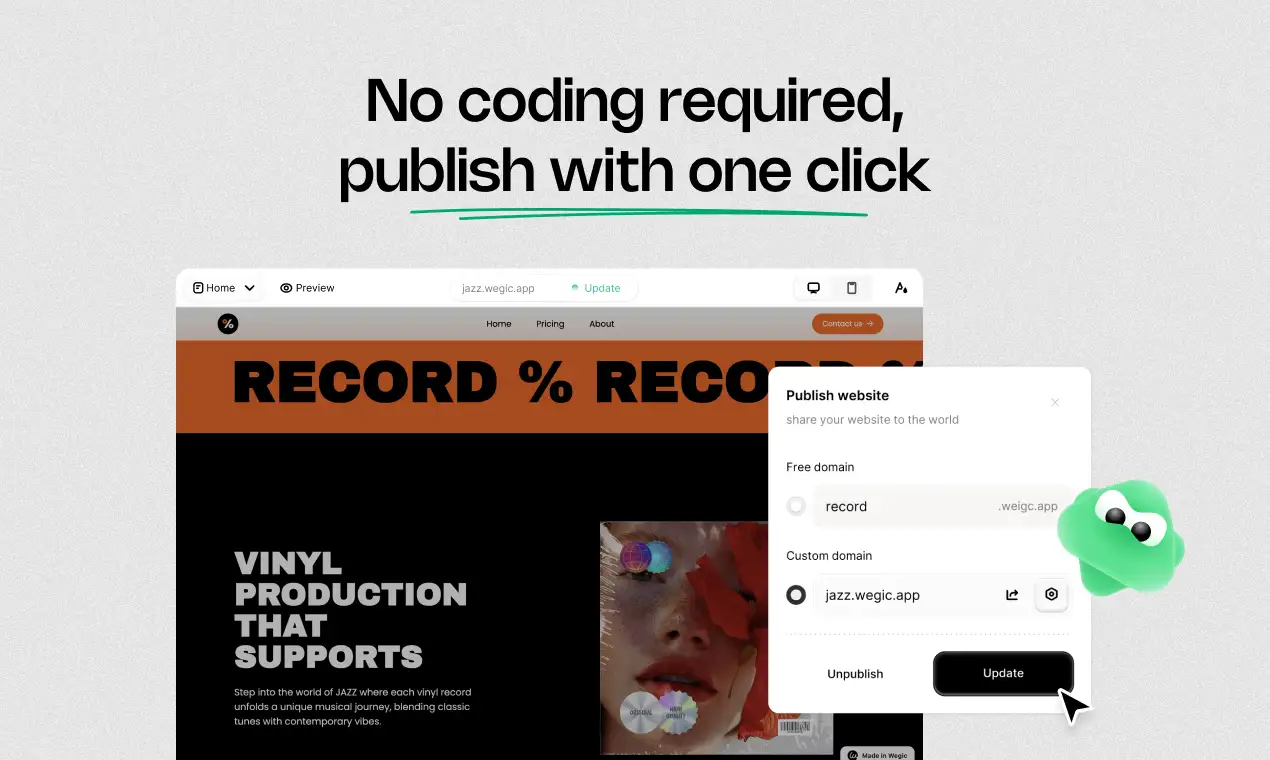
What if creating an interactive website felt more like a conversation than a complex project? That’s exactly what Wegic delivers. In 2025, Wegic redefines web design with its chat-based interface—eliminating the need for traditional coding, plugins, or bloated templates. With Wegic, you simply talk your way into a fully functional, interactive, SEO-optimized website.
Step-by-Step: Create Your Interactive Website via Chat with Wegic
The moment you log in, Wegic’s AI assistant Kimmy greets you and asks what you’re building: “Portfolio? SaaS landing page? Course hub?” Type your high‑level goal and watch Kimmy drill down with smart follow‑ups on industry, brand tone, and desired interactive flourishes—think quizzes, AR product previews, or subtle micro‑animations. Behind the scenes, Wegic converts that dialogue into a structured project brief.
Step 2 – Describe Your Vision in Plain Language
Tell Wegic who your audience is, the vibe you’re after, and the exact engagement hooks you imagine—maybe a scroll‑triggered 3D gallery or a personality quiz that recommends products. Because Wegic supports multilingual prompts, you can brief the AI in any of 95+ languages and receive localized layout and copy variants instantly.
Step 3 – Instant, Interactive Drafts
In seconds, Wegic replies with a live preview link plus three design routes: each comes with auto‑generated wireframes, color palettes, copy blocks, and pre‑wired interactive modules (hover cards, accordion FAQs, animation timelines). Every block already carries schema markup and AEO‑tuned headings, so conversational search bots can parse your content on day one.
Step 4 – Iterate in Real Time
Unlike drag‑and‑drop editors, you refine everything in chat. Type “Make the signup button pulse on hover,” circle a headline to move it left, or upload a reference screenshot and say “match this hero section.” Wegic’s circle & draw tool highlights your requested area, shows three AI‑generated alternatives, and lets you accept or roll back with a click. The result is lightning‑fast prototyping that keeps focus on interactivity, not tooling.
Step 5 – One‑Click Publish (No Code Exports)
When the design feels right, hit Publish. Wegic hosts the site on a free Wegic sub‑domain or—if you’re on a paid tier—guides you through connecting a custom domain. Raw HTML/CSS exports aren’t necessary (and currently aren’t supported); instead, Wegic keeps your pages on its optimized infrastructure, auto‑compresses media, and pushes real‑time updates whenever you tweak content in chat.
Step 6 – Validate, Monitor, and Grow
Post‑launch, ask Wegic to “audit performance” and you’ll get an immediate Core Web Vitals snapshot plus accessibility scores. Kimmy flags any CLS spikes, missing alt text, or sluggish animation loops, then suggests fixes you can accept in one reply. Wegic also injects structured FAQ blocks so your answers surface in voice assistants, ensuring the entire build stays AEO‑ready as algorithms evolve.
Why it matters: By fusing conversational design with live hosting and AI optimization, Wegic removes every hand‑off that once slowed interactive projects—stakeholder briefs, dev sprints, QA passes. Your ideas leap from chat to clickable reality in minutes, already tuned for human delight and machine discovery. Ready to test a hover effect, spin up a quiz, or roll out a new language? Just keep chatting; Wegic handles the heavy lifting while you stay creative.
Conclusion
In 2025, winning online means blending rich, interactive UX with content that AI assistants can instantly understand. Animations, quizzes, and voice‑friendly design keep visitors engaged, while structured data and Core Web Vitals make sure answer engines surface your pages first. That synergy is the sweet spot—whether you’re mapping out how to create an interactive website, refining micro‑interactions, or tuning schema for conversational search, the two halves amplify each other and turn casual clicks into loyal users.
Wegic stitches those halves together in a single chat thread. Tell Kimmy your goals, iterate live, and publish to an infrastructure already primed for accessibility, performance, and AI visibility—no mystery around how to create an interactive website for free or headaches over how to build an interactive website from scratch. Start building your interactive website with Wegic today and be visible to both human users and conversational AI.
Escrito por
Kimmy
Publicado el
Jul 30, 2025
Compartir artículo
Leer más
Nuestro último blog
¡Páginas web en un minuto, impulsadas por Wegic!
Con Wegic, transforma tus necesidades en sitios web impresionantes y funcionales con AI avanzada
Prueba gratuita con Wegic, ¡construye tu sitio en un clic!