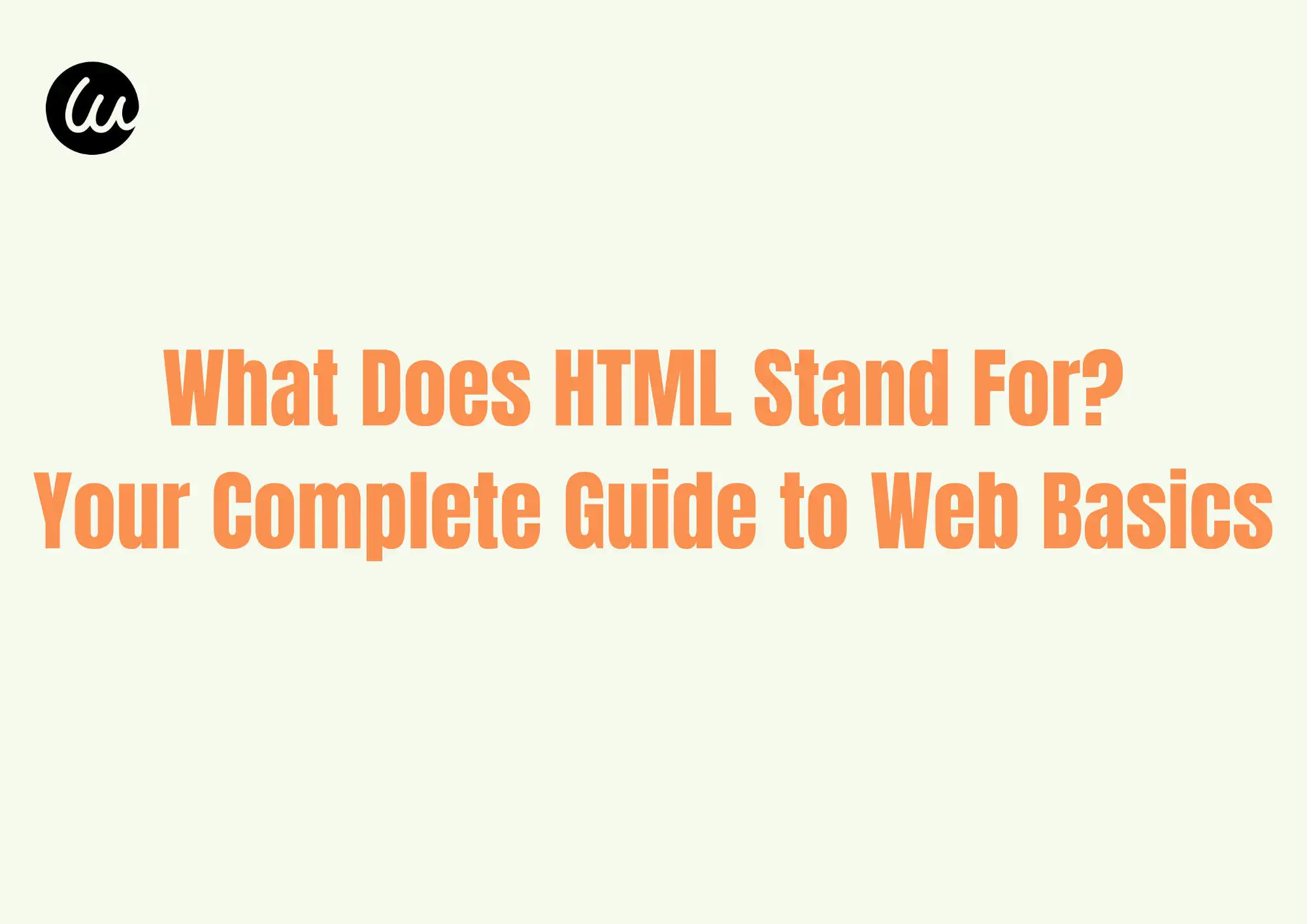Log in
Build Your Site
What Does HTML Stand For? Your Complete Guide to Web Basics
Learn what does html stand for, how it works, and why it's essential for modern websites, SEO, accessibility, and web development.

What does HTML stand for? It's a question asked by both beginners and professionals trying to understand the web's foundation. HTML is the foundation of every web page. It shapes how a page is structured, how users experience it, how it performs in search engines, how fast it loads, and even how your brand appears online. Even if you're not a programmer, understanding what HTML is—and why it matters—is a critical first step in taking control of your digital presence. In the era of fast-growing AI tools, knowing how HTML works is more valuable than ever. When you understand structure, you can understand how tools operate and how to improve their output.
Click here to build your site👇
In this article, we'll explore the question: What does HTML stand for? We'll break down what HTML is, how it works, why it's useful, and how beginners can start learning it, especially with the help of AI tools like Wegic, which make understanding the structure of web pages simple, even if you've never written a line of code.
What Does HTML Stand For?
HTML stands for HyperText Markup Language, the standard language used to build and structure content on the web. Explore the best website-building sites to apply your HTML knowledge without coding.
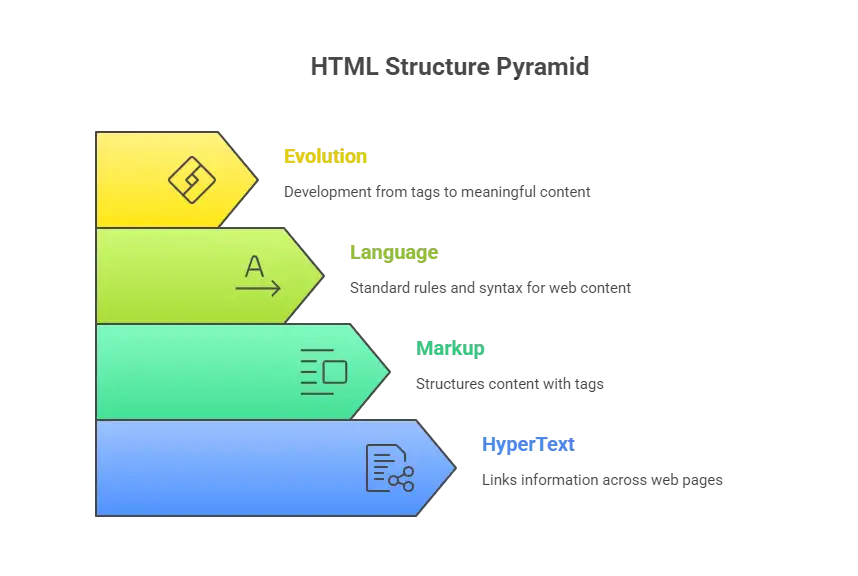
Let's break them down:
1.HyperText: Linking Information Together
Before HTML, most text was read in a strict, linear order—one section at a time. HyperText changed that by introducing links between texts. It allowed users to jump between related content, access external resources, and navigate in a non-linear way.
For example, when you're reading an article and click on a blue, underlined word that takes you to another page—that's HyperText in action.
This non-linear experience transformed how we read and explore content online. It's also the core idea behind the World Wide Web, proposed by Tim Berners-Lee in the early 1990s.
2.Markup: Giving Content Structure
HTML uses tags to tell browsers how to display content. These tags don't perform logic—they simply describe what something is. For example:
<h1>defines a top-level heading, the main title of a page.<p>represents a paragraph of text.<a>creates a hyperlink to another page or section.<img>inserts an image.
Without these tags, a web page would just be a block of unformatted text. Markup turns that mess into structured content users can actually navigate and understand.
3.Language: Rules, Syntax, and Standards
Although HTML isn't a programming language (there are no variables or logic), it still qualifies as a language because it has:
- A defined syntax structure
- Rules for opening and closing tags
- Attributes and parameters with specific meanings
- A version history (HTML4 → XHTML → HTML5)
- Oversight by a global standards body (W3C)
In that sense, HTML is a declarative language. It doesn't tell the computer what to do—it describes what the content is. This makes it the backbone of how web content is organized and understood by browsers, search engines, and assistive technologies.
Understanding what HTML stands for in coding helps beginners quickly grasp how digital layouts are built. Thinking about a website redesign? Solid HTML structure is the first step.
4.From Tags to Meaning: How HTML Has Evolved
In the early days, HTML was mainly used to "make things show up" on a screen. Today, it's about giving content semantic meaning. For example, instead of using
<div class="nav"> for a navigation section, developers now use the dedicated <nav> tag.Why does that matter? Because it helps search engines, screen readers, and AI tools understand your page more accurately. A well-structured HTML page is not only easier to read—it's easier to rank, easier to optimize, and more accessible to all users.
Why Is HTML So Important?
HTML plays a foundational role in how the modern web works. It doesn't just hold content. It brings structure, clarity, consistency, and accessibility to web pages. Without HTML, the internet would be chaos. From organizing content to enabling SEO and accessibility, HTML is the unseen engine that powers your online presence. If you want to understand "what does HTML stand for" behind the scenes, know that it's responsible for every title, button, section, and image you see.
1.HTML Brings Order to Unstructured Content
Before HTML, early websites—or even digital documents—were nothing more than blocks of unstructured plain text. There were no rules, no consistent layout, and no way for browsers or search engines to understand the hierarchy of information. Everyone formats content their way, leading to poor readability and frustrating user experiences.
HTML changed that by introducing a tagging system that gives structure to content:
<h1>through<h6>define headings with clear levels of importance<ul>and<li>create unordered and ordered lists<table>organizes information into rows and columns<form>enables interactivity, such as login or contact forms
These tags allow browsers to interpret and render content properly, knowing what to bold, how to format lists, and where to place buttons. This structure dramatically improves both readability and maintainability.
2.HTML Connects Content with Functionality
HTML serves as the foundation for everything else in front-end development. It provides the content structure that CSS (for styling) and JavaScript (for interactivity) build on. Without HTML, CSS has nothing to style, and JavaScript can't access or manipulate elements on the page.
For example, JavaScript might control a button's behavior by targeting an element with the ID
btn-submit, but that button first exists because HTML defined it.More importantly, no matter which framework you use—React, Vue, or AI-powered platforms like Wegic—the final product your browser receives is always standard HTML. It's the universal language of the web.
3.HTML Is the Foundation of SEO
Search engine optimization (SEO) starts with clean, well-structured HTML. Search engine crawlers rely on semantic tags to understand your page content and rank it accordingly. For website build details, HTML ensures faster load speeds and structures. Here's how HTML supports SEO:
<title>and<meta>tags define what your page is about<h1>,<h2>, and other headings organize your content hierarchy<alt>text describes image content for better indexing<a>tags define links and help search engines understand site structure and authority flow
Poorly structured HTML, like using multiple
<h1> tags, omitting meta descriptions, or forgetting alt text, makes it harder for search engines to read your site. That can hurt your visibility, rankings, and even whether your site gets indexed at all.A visually appealing page means nothing if search engines can't interpret it. HTML makes sure they can.
4.HTML Enables Web Accessibility
An accessible website allows everyone, including people with disabilities, to interact with your content. HTML makes it possible by supporting semantic structures that assistive technologies, like screen readers, rely on.
Some key accessibility features built into HTML include:
<label>tags provide readable descriptions for input fields- Semantic tags like
<header>,<nav>,<main>, and<footer>clarify page layout <button>elements are easier for accessibility tools to recognize and use than clickable<div>s<alt>attributes describe images for users who can't see them
This is why organizations like the W3C (World Wide Web Consortium) continue to evolve HTML standards—to ensure that the internet is usable and inclusive for all. Accessibility isn't just a legal requirement—it's a reflection of responsible, forward-thinking design.
Is HTML a Programming Language? 5 Common Misconceptions
At first glance, HTML may sound like a programming language—after all, the "L" stands for "Language." But in reality, HTML isn't a programming language at all. It's a markup language, and its job isn't to make things happen, but to tell the browser what things are.
Understanding what HTML can and can't do is crucial for anyone starting out in web development, especially in today's AI-assisted, low-code world. Let's break down what makes HTML different—and the five most common myths beginners fall for.
Why Isn't HTML a Programming Language?
Programming languages like Python, JavaScript, or C++ have defining features. They allow you to:
- Declare variables
- Use if/else statements for conditional logic
- Write loops (like
fororwhile) to control flow - Define functions and reusable modules
- Perform calculations and process data
HTML can't do any of that. What does HTML stand for?It doesn't run logic or perform actions. Instead, HTML's role is declarative: it tells the browser what each piece of content is—like a heading, a paragraph, a button, or an image. It describes, but it doesn't decide or act.
1.If I Learn HTML, I Can Build a Full Website
Reality: HTML is only one part of the puzzle. It gives the page its structure, but not its style or interactivity.
- CSS controls how your site looks: colors, fonts, spacing, layout.
- JavaScript adds behavior: animations, form validation, dropdowns, logic, and more.
The result: You know how to display a button, but not how to make it work. A website made with just HTML will be static and limited.
2.HTML Can Control Logic Like Code
Reality: HTML doesn't have any built-in logic. No conditions. No loops. No "if user is logged in, show this."
HTML can't make decisions. It just lays out what's there. Think of it more like a script for a play—not the director that decides what happens next.
3.HTML Looks Like Code, So It Must Be Complicated
Reality: HTML is one of the simplest languages you can learn.
- Most tags come in pairs (
<h1>Title</h1>) - The syntax is intuitive and visual
- It's more like arranging blocks than solving logic puzzles
4.With AI Tools, I Don't Need to Learn HTML
Reality: AI tools like Wegic can generate entire web pages—but without understanding HTML, you won't know why something looks broken or how to fix it.
For example:
- Why is the button misaligned?
- Why isn't image loading?
- Where do I add SEO meta tags?
- Is the content loading in the right order?
It's like using a beautiful PowerPoint template without knowing how to structure a speech—great visuals won't fix unclear messaging.
AI helps, but you still need to know what "good" structure looks like.
5. Isn't "Technical"
What does HTML stand for?HTML may not involve algorithms, but it has a huge technical impact on users and search engines.
Good HTML affects:
- SEO: Tags like
<title>,<meta>,<alt>, and proper headings help Google understand your site. - Accessibility: Semantic tags help screen readers navigate content.
- Performance: Well-structured HTML loads faster and is easier to maintain.
A site with poor HTML, even with fancy animations and styling, can still fail to rank or work well. HTML gives your site a solid foundation. Without it, everything else is just decoration.
In a world dominated by AI and drag-and-drop tools, the people who understand how content is organized still have the edge. They can fix what's broken, refine what AI builds, and take control of their digital experiences.
How HTML Works Behind the Scenes
You click a link or type in a URL, and just like that, a web page appears. But behind the scenes, your browser is busy running a carefully structured process. And it all begins with HTML.
Here's a simplified breakdown of what happens:
- The browser requests and loads the HTML file from the server.
- It parses the HTML to build the DOM tree—a structured representation of the page content.
- CSS files are loaded and parsed into CSSOM, which describes how elements should look.
- The DOM and CSSOM are combined into a render tree, defining what will actually be displayed.
- The browser paints the page, turning code into visual content for the user.
At the core of this process is HTML. It's the starting point, the foundation, and the blueprint that tells the browser what everything is—from headings and paragraphs to buttons, forms, and links.
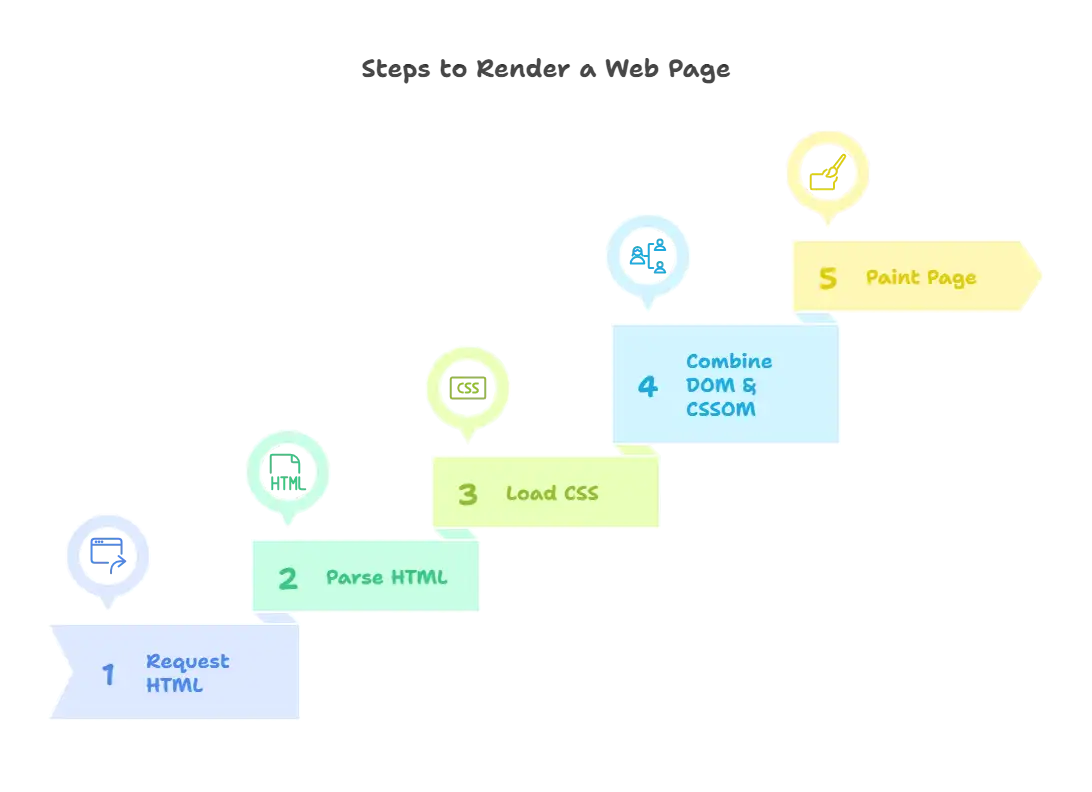
Why HTML Structure Matters
A well-written HTML structure isn't just about "making the browser work." It impacts almost every critical area of web performance and usability:
1.Faster Load Times
Clean, logical HTML helps reduce layout shifts and unnecessary reflows, improving speed.
2.Better SEO
Semantic HTML tags help search engines understand your content, improving your ranking potential.
3.Improved Accessibility
Assistive technologies like screen readers rely on semantic tags to interpret content correctly for users with disabilities.
4.Developer Efficiency
A clear structure makes it easier to build, maintain, and scale modern front-end components.
From a design, technical, SEO, and user experience standpoint, HTML isn't just a starting point. It's the backbone of a website's performance and long-term success.
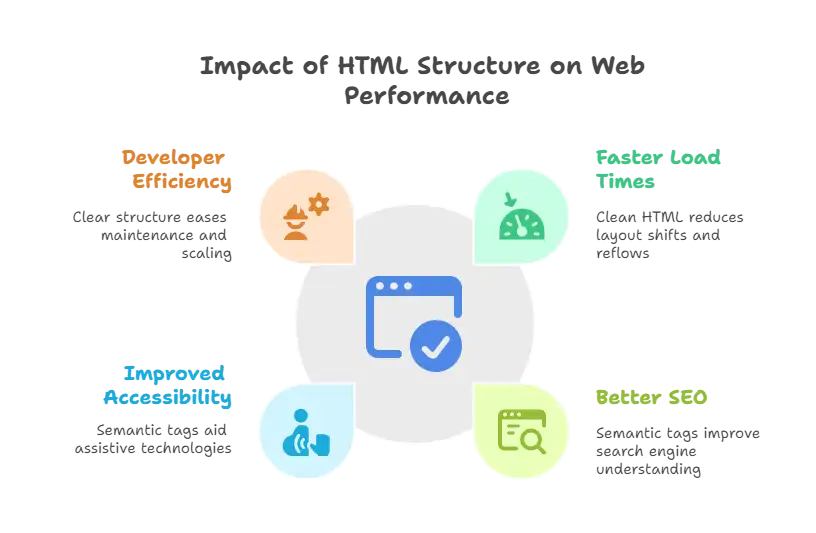
How HTML Structure Directly Impacts Your SEO
What does HTML stand for?HTML isn't just what users see on a page—it's how search engines understand it. Well-structured HTML gives Google the context it needs to interpret, index, and rank your content. Done right, it improves visibility, relevance, and user experience. Optimizing for multiple regions? Clean HTML improves multilingual website seo too.
Here are five essential ways HTML structure affects SEO:
1.Headings Help Search Engines Understand Your Content
Using structured heading tags—like
<h1> and <h2>—creates a clear hierarchy that highlights your main topics and subtopics. This not only improves readability for users but also makes it easier for search engines to identify and rank relevant keywords in context.2.Alt Text Makes Your Images Discoverable
The
alt attribute in <img> tags tells search engines what your images are about. Without it, your visuals are invisible to Google. Descriptive alt text helps improve visibility in image search results, and boosts your overall SEO score.3.Semantic Tags Provide Meaningful Context
Tags like
<article>, <main>, and <nav> add semantic structure to your page, helping search engines interpret the layout and purpose of your content. Google tends to favor pages with clear, meaningful structure when generating rich results and snippets.4.Meta Descriptions Drive Click-Through Rates
The
<meta name="description"> tag defines the text that appears beneath your link in search results. A clear, compelling meta description doesn't directly boost rankings—but it does increase click-through rate, which can indirectly impact your visibility.5.Clean, Valid HTML Improves Crawlability
A well-structured, W3C-compliant HTML document—one with clean code, closed tags, and logical nesting—makes it easier for search engines to crawl and index your site. It also reduces rendering errors that could hurt SEO performance.
HTML FAQs: Common Questions Beginners Often Ask
Whether you're just starting to explore web development or trying to understand how HTML fits into the bigger picture, here are answers to some of the most common questions people have about HTML.
Q1: Can I use HTML without CSS or JavaScript?
Yes—you absolutely can.
HTML on its own provides the basic structure of a web page. While it won't have any styling (that's what CSS is for) or interactivity (that's JavaScript's job), it can still display information clearly and function as a complete, readable page.
Q2: What makes HTML5 better than older versions?
HTML5 introduced several major upgrades that support modern web needs, including:
- New tags like
<video>,<audio>, and<section>for richer media and better content structure - Smarter form controls and input types for smoother user interactions
- Better support for mobile devices and responsive design
- Cleaner syntax and improved compatibility with modern browsers and frameworks
In short, it's more flexible, powerful, and aligned with how we build websites today.
Q3: Does HTML structure affect SEO?
Definitely—and in a big way.
Search engines rely on clean, semantic HTML to understand your content. For example:
- Using headings like
<h1>to<h6>helps define content hierarchy - Adding descriptive
alttext to images improves visibility in image search - Keeping your layout structured with tags like
<main>and<article>makes it easier for Google to crawl and interpret your pages
Good structure makes your content more discoverable, indexable, and rank-worthy.
Q4: I want to learn web development—what should I learn after HTML?
Here's a recommended learning path to build a strong foundation:
- HTML – Structure your content
- CSS – Style your pages
- JavaScript – Add interactivity and logic
- Responsive Design – Make your site look great on any device
- Web Frameworks – Learn tools like React or Vue for faster, scalable development
- AI-powered Tools – Use platforms like Wegic to build smarter, more efficient websites
Each step builds on the last—and together, they'll give you the tools to create modern, dynamic web experiences.
No Coding Skills? Meet Wegic – The AI-Powered Way to Build HTML Structure
If you're not a developer, understanding how HTML works is incredibly helpful—but writing and formatting it manually can be slow, confusing, and frustrating. That's where Wegic comes in.
What Is Wegic?
Wegic is an AI website builder that turns your ideas into fully structured web pages, no coding required. Just describe what you want, and Wegic generates HTML that's:
- Clean and semantic, with proper structural tags
- Easy to customize, using visual drag-and-drop editing
- Flexible to deploy, with options to export source code or publish instantly
- SEO-ready, with built-in meta suggestions and automatic alt text
- Standards-compliant, following modern W3C specifications
Why Choose Wegic?
Wegic helps you go from idea to structure in minutes—while giving you full control and transparency along the way.
- Speed: Generate a complete HTML layout in under 5 minutes
- Learning by doing: Understand HTML structure naturally as you build
- Creative freedom: Make real-time layout edits without relying on developers or templates
- Professional results: SEO-friendly, well-structured code helps your site rank better and load faster
Unlike traditional template-based platforms, Wegic doesn't just swap placeholders—it actually understands what you're trying to build. You describe the page, and it generates the structure. You make changes, and it keeps your design and code in sync.
Wegic doesn't just help you build websites. It helps you understand how websites are built, turning creation into a learning experience.
Click here to build your site
https://wegic.ai/
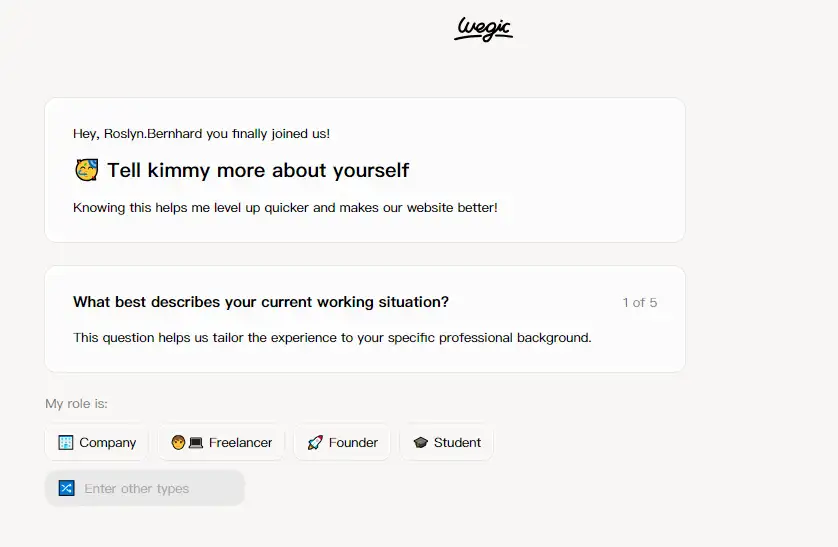
Conclusion
"What does HTML stand for?" It's no longer just a technical term from a textbook. It's your key to unlocking the way websites work and how information is structured online. You don't need to know how to code.
HTML is the foundation. AI is a tool. Wegic is the bridge. It connects your ideas to real, working websites—without requiring you to write a single line of code. With Wegic, you can understand layout, optimize logic, and build your digital presence with confidence.
Start today. Create your first page. The more you use it, the more it will make sense—naturally. You'll go from content creator to someone who understands how the web is truly built. You're not just "building a website." You're taking control of how you exist online.
Written by
Kimmy
Published on
Jul 15, 2025
Share article
Read more
Our latest blog
Marketing
Feb 26, 2026
How Eco-Tourism Consultants Use Immersive Visual Storytelling to Inspire Green Travel
Marketing
Feb 26, 2026
How Drone Service Providers Use High-Fidelity Galleries to Land Enterprise Contracts
Other
Feb 24, 2026
How Freelance Business Analysts Use Data Visualization Portfolios to Justify High Daily Rates
Other
Feb 24, 2026
How Independent Food Scientists Use Compliance Blogs to Attract Emerging Food Brands
Webpages in a minute, powered by Wegic!
With Wegic, transform your needs into stunning, functional websites with advanced AI
Free trial with Wegic, build your site in a click!