Log in
Build Your Site
7 Free Website Traffic Checkers You Need in 2025
Find the best free website traffic checkers! Compare pros, cons, and pricing to find the perfect tool. Boost your site's performance, click to learn more!

In the fast-paced digital world, checking your website’s traffic is more crucial than ever. It’s not just about knowing how many visitors have browsed your site. What's more, it will help dig deeper into their behaviors, understand where they come from, and how you can improve their experience. That’s where website traffic analysis comes in.
But how do you get started? What tools should you use to check your website’s traffic? It greatly depends on whether you're a website owner with rich experience or a newbie just starting, having access to reliable, free website checkers is essential. Although no technology may provide perfect statistics, the insights you gain can provide a clear picture of how well a site is doing and which areas may require attention.
In this article, we’ll show you the top 7 free website traffic checkers you need in 2025. Let’s jump in and find the tools that can give you the competitive edge you need this year.
Click here to Build your site
What is website traffic?
Simply put, website traffic means the number of users who visit a website and their activity on it.
It simply assesses a website's popularity and activity. The number of unique visitors, page views, session duration, bounce rate, and other metrics are all included in website traffic analysis.
These metrics represent the website's overall performance and user behavior. Website owners can improve user experience and website performance by checking and analyzing website traffic to learn about users' interests, behavior patterns, and website optimization strategies.
Why Should You Check Your Website Traffic?
Checking your website traffic will bring about numerous benefits. And a free web traffic checker will assist with your task.
By analyzing website traffic, you can gain insights into your audience's preferences. From the website traffic analysis, you can get to know what your audience likes and dislikes, which pages they browse most frequently, or how long they have stayed on your pages. Knowing this information, you can create more tailored content to cater to your audience.
Regular traffic analysis helps you stay informed about changes in emerging trends. From traffic analysis, you will get to know which keywords grab more traffic, and then you can target these keywords to drive your traffic.
Monitoring traffic allows you to assess the impact of your marketing efforts. From the traffic analysis, you can make a precise assessment of your marketing effort. You can know whether your marketing or campaign is working by checking which channel has driven the most traffic. Meanwhile, you will also clearly see where the traffic is coming like a direct, referral, or any other source. This can help you optimize your marketing strategy.
Regularly checking traffic helps you to identify technical issues. You might find that the traffic has suddenly dropped. This might be caused by some technical problems, such as broken links, slow page loading, or server issues. Checking traffic regularly will help you discover the issues and address them promptly, thus creating a better user experience.
Sounds good, right? Here I will introduce 7 free website checker tools you need.
7 Free Web Traffic Checker
1. Semrush
First of all, I want to introduce Semrush, which is a must-have tool for traffic analysis. It is also one of the best and most popular web traffic checkers, helping you detect traffic and analyze data.
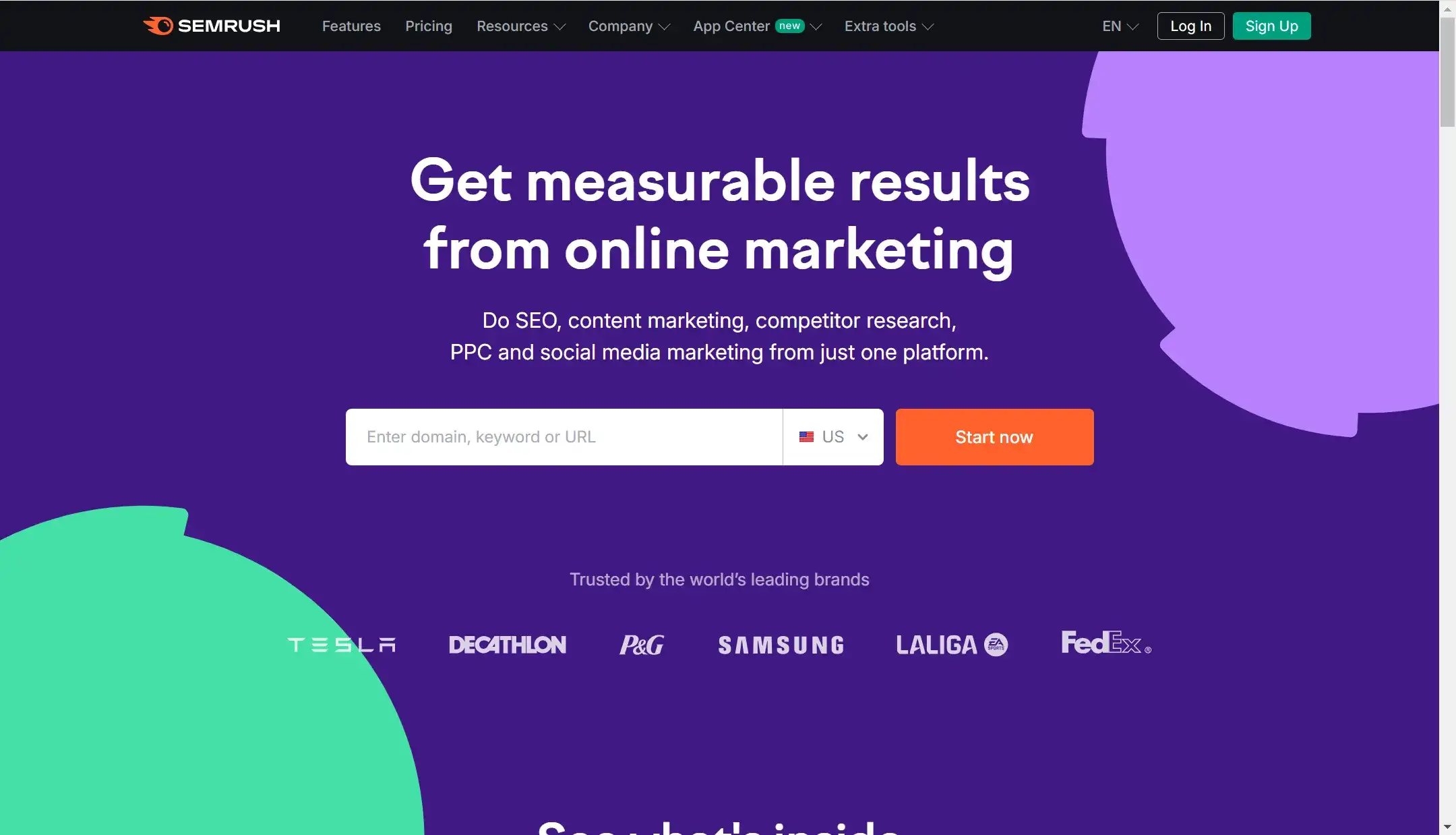
Pros
-
simple and user-friendly interface
-
a variety of functions
-
keyword research
-
competitor analysis
The simple and user-friendly interface makes it easy for beginners or professionals to use this tool. You just need to enter the URL of the website to get the data and information you are looking for.
Semrush provides users with a variety of functions, including SEO, PPC, content marketing to competitive analysis. Not only that. It can also help users analyze website traffic, keywords, and competitor strategies.
The most prominent feature of Semrush is its powerful keyword research and competitor analysis.
It can track and analyze up to hundreds of thousands of keywords and provide customers with detailed traffic sources and user behavior reports. Its Bulk Traffic Analysis can help you compare data and traffic between several different competitors at the same time.
It can also help you check the technical issues of the website and provide customers with suggestions for website optimization.
Cons
-
Learning curve
-
High cost
Due to the complex and diverse learning functions of Semrush, beginners need to spend more time learning how to use this tool.
The subscription fee is high, which may be unaffordable for beginners who are just starting out, or small companies or individuals with limited budgets.
Pricing
It provides users with a 14-day free trial. It also has a prime plan and a free version.
If you use the free version, you can view traffic analysis for 10 websites every day. Essential metrics for the website you are analyzing are provided on the overview page, including, overall visits, different visitors, pages per visit, length of an average visit, and bouncing rate.
If you want more features and more data and information, you need to purchase paid features. The starting price is ¥129.95 per month.
2. Google Analytics
Google Analytics, the most widely used website traffic analysis tool in the world, is designed to provide website owners with detailed user sources, user conversions, conversion rates, etc. Most website owners and marketers will choose Google Analytics as their preferred web traffic checker. It can track almost all types of website activities.
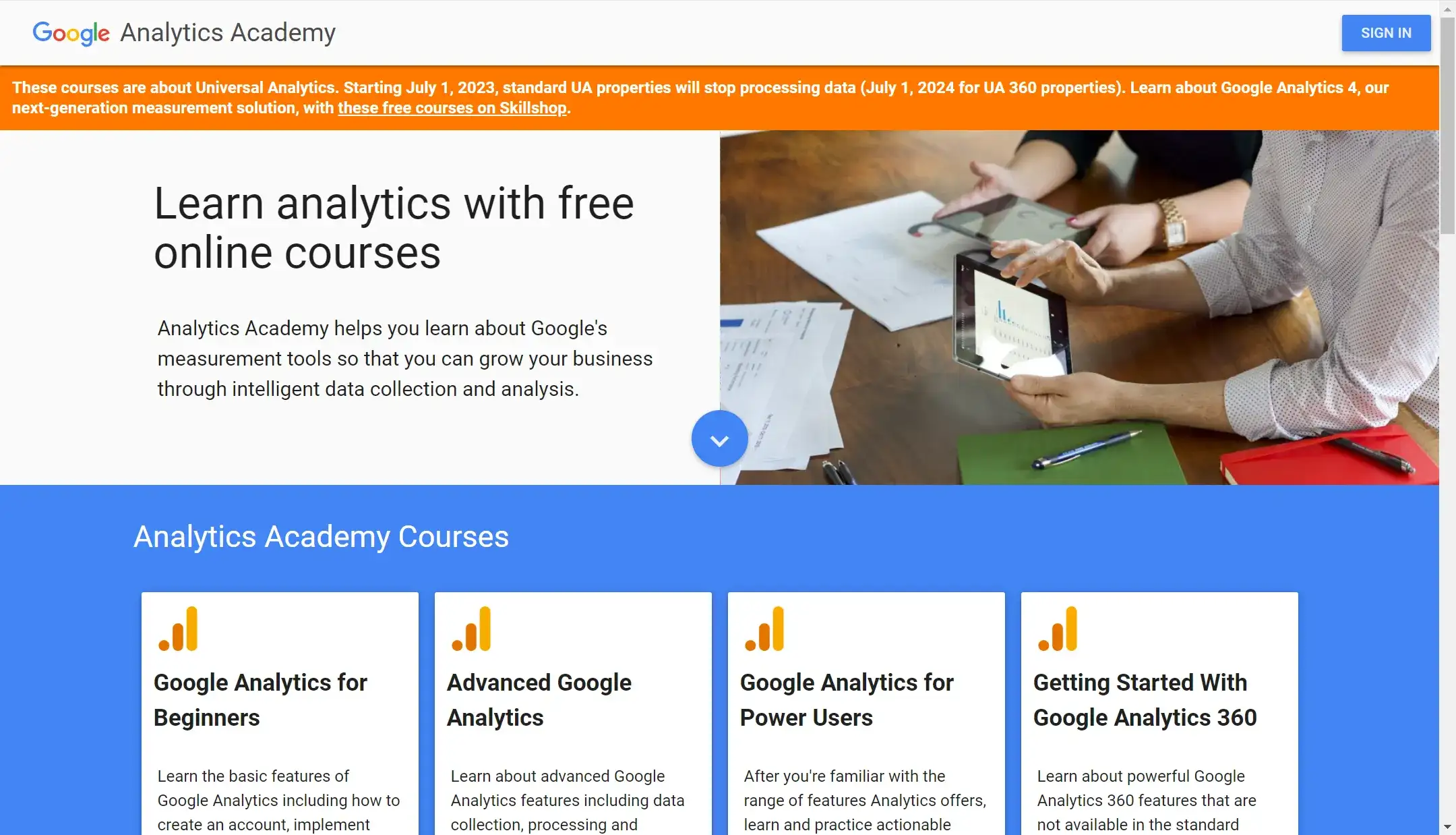
Pros
-
Real-time data tracking
-
Detailed audience demographics
-
Behavior flow analysis
-
multiple features
-
Wide data coverage
It can provide us with real-time data tracking, so website owners can keep an eye on current visitor behavior, make an analysis of the changes, and adjust their marketing strategy promptly, thus drawing more traffic.
Also, accurate and detailed audience demographics will help us to recognize the age, gender, and hobbies of our visitors. Knowing their information and features, website owners can create more content to meet their needs and grab traffic.
Behavior flow analysis will let you know how users navigate your website to find frequently visited pages and possible exit points. It will also track actions, including whether you have registered, signed up, purchased, or other significant actions. Knowing that will help you find out which step you can take to improve.
The standard version of Google Analytics is free with multiple features. This is very friendly for beginners or small companies and individuals with insufficient budgets.
The data covers a wide range and can conduct in-depth analyses of website traffic, user sources, and visit markets to help website owners optimize their content and website design. You can also customize your dashboard in Google Analytics.
Cons
-
Limited data
-
Learning curve
Google Analytics only allows you to know the performance of your website. You cannot check the data and analysis of your competitors, and because the data is stored on Google's servers, some users may have privacy concerns.
Google Analytics has complex functions and is a bit difficult to learn. Beginners need to spend some time to understand how to use Google Analytics correctly. And some functions can only be used in combination with other tools.
Pricing
The standard version is free. Google Analytics 360 (Premium Edition) starts at $150,000/year and is suitable for large enterprises.
3. Serpstat
Serpstat is an all-in-one SEO platform. It has a variety of features and is known for its high cost-effectiveness. It is an ideal choice for small and medium-sized enterprises and individual bloggers.
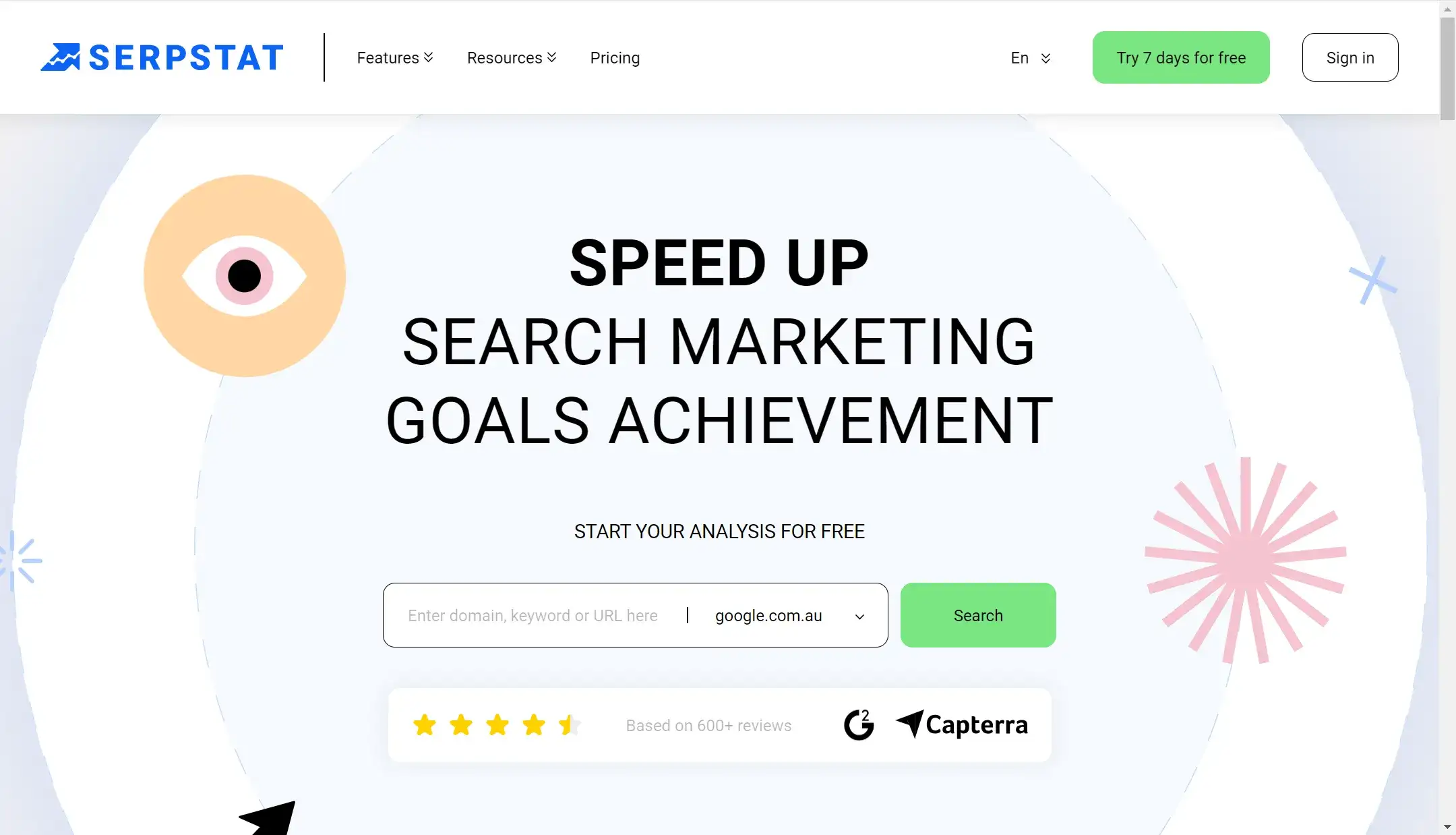
Pros
-
keyword searches
-
ranking monitoring
-
link analysis
-
cost-effectiveness
It provides information such as keyword searches and popular trends. Website owners can use this information to understand the latest popular trends and create content that conforms to trends and caters to the preferences of the public.
Not only that, it can also monitor the ranking of websites in search engines in real-time, helping website owners get the reasons for changes more quickly and make decisions.
In addition to common SEO tools, Serpstat also provides unique features such as page analysis and link analysis, which can help users comprehensively improve the SEO of websites.
The platform is cost-effective, especially when compared with other SEO tools, Serpstat is more affordable and suitable for users with limited budgets.
The interface of Serpstat is simple, user-friendly, and easy to use, even beginners can quickly master it. You only need the URL to get data reports immediately.
Moreover, the website integrates multiple features, including SEO, PPC, content marketing, and other functions, so users do not need to purchase multiple tools.
Cons
-
narrower data coverage
-
Limited advanced features
Serpstat has narrower data coverage, especially compared to Google Analysis and Semrush, especially in non-English markets.
The advanced features are limited. For large enterprises or users who need complex analysis, you may find it not powerful enough.
Pricing
Serpstat does offer a free version, but it comes with limited features and usage. Starting at $55/month, it is suitable for individual users and small and medium-sized enterprises.
4. Quantcast
Quantcast is an American AI-driven real-time advertising company. It specializes in providing in-depth audience insights, targeting, and measurement. It supports marketers and agencies in identifying new customers and driving increased sales through accurate insights into who their visitors are and how engaged they are on both your site and your competitors' sites.
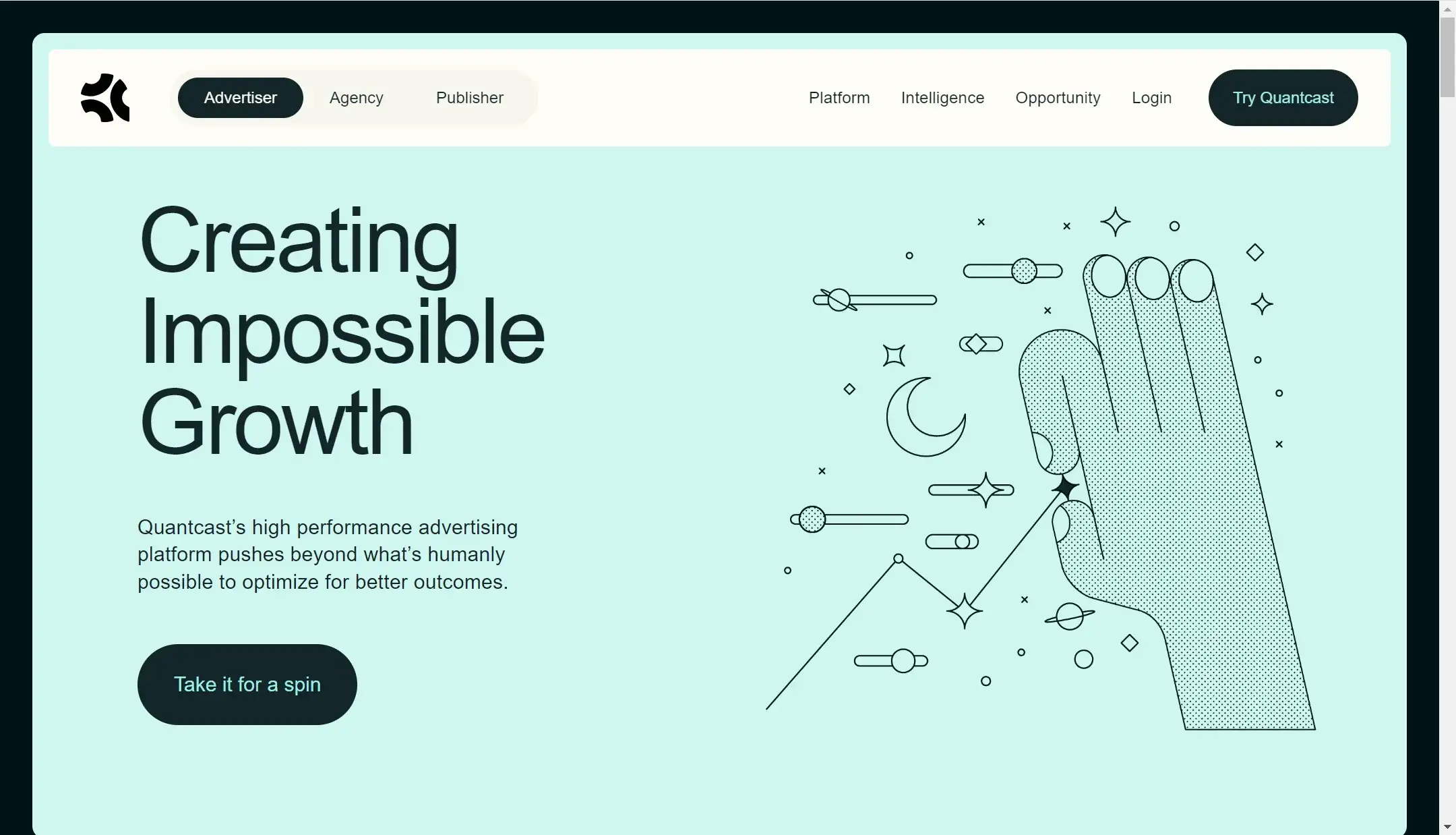
Pros
-
Demographic analysis
-
Detailed portraits
Compared with SimilarWeb or Semrush, Quantcast provides more accurate and detailed data, especially when it comes to demographic analysis.
It excels at creating detailed portraits of the average visitor, including their gender, age, income level, ethnicity, and even more specific details like interests, occupations, shopping preferences, and political opinions. Website owners can make decisions with detailed reports and information
Cons
-
Limited data
-
Complex user interface
However, there is a significant limitation. If you want to benefit from Quantcast's detailed insights, you must add your site to its database and install a small tracker. That means that Quantcast only analyzes sites that have opted into its system. So, if your site is small and competes with other small sites that aren't on Quantcast, you may not find them in its analysis.
Also, the user interface is complex, and beginners may need to spend some time to familiarize themselves with the site.
Pricing
Quantcast offers a mix of free and paid options depending on the services you need. Their Quantcast Measure tool, which focuses on audience measurement, is available for free to everyone.
5. SimilarWeb
SimilarWeb is one of the most common tools in the SEO and marketing fields. Users can use the platform in conjunction with multiple tools. Similarweb provides users with in-depth data analysis and website performance. What truly sets Similarweb apart is its versatile Chrome extension, which allows users to access essential metrics directly from their browser.
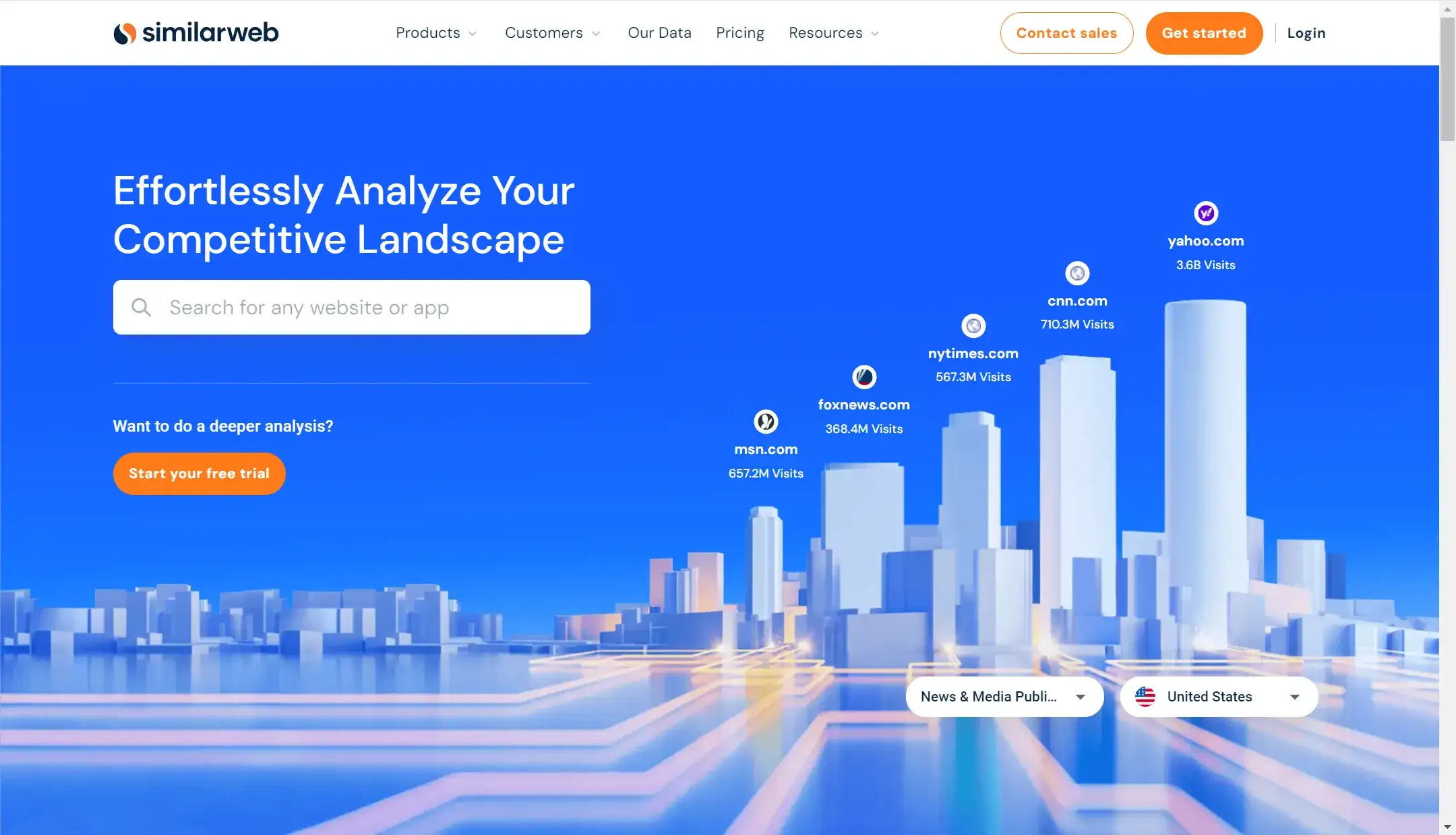
Pros
-
Chrome extension
-
competitive research tool
-
customized dashboard
-
Simple user interface
Chrome extension allows users to quickly understand the basic data of all websites. With just a click of the mouse, you can directly access the global ranking of each website, the time users browse the website, the source of traffic, the ranking of keywords, and other information.
The platform's competitive research tool enables users to compare their market share against selected competitors, offering insights similar to those found in tools like Semrush and Ahrefs.
In addition, its customized dashboard makes it easy for the audience to track the competitor's data, and historical data for deeper analysis.
The user interface is simple and easy to operate, which is very user-friendly, especially for beginners. Whether you want to compare traffic data or want to see rankings, user portraits and other information, you can easily get it on this platform.
In-depth audience analysis helps website owners better understand users, including their behaviors and preferences, and make corresponding strategic adjustments based on this information to further meet user needs.
Cons
-
Limited Export Options
-
Historical Data Restriction
If you use the free version, you are not allowed to export data. The base paid plan only provides access to three months of historical data. Access to 12-plus months requires a custom-level plan.
Pricing
The free version with limited features is an ideal option for new beginners. If you want to get more detailed reports and advanced features, you can upgrade to a premium plan.
6. Ahrefs
Ahrefs is a leading SEO tool and website traffic checker and is trusted by many major brands like Netflix, Uber, and Facebook. It crawls over 6 billion web pages daily and offers comprehensive reports and analysis. Extensive data can help users have a deeper understanding of the performance of the website and drive more traffic to their sites.
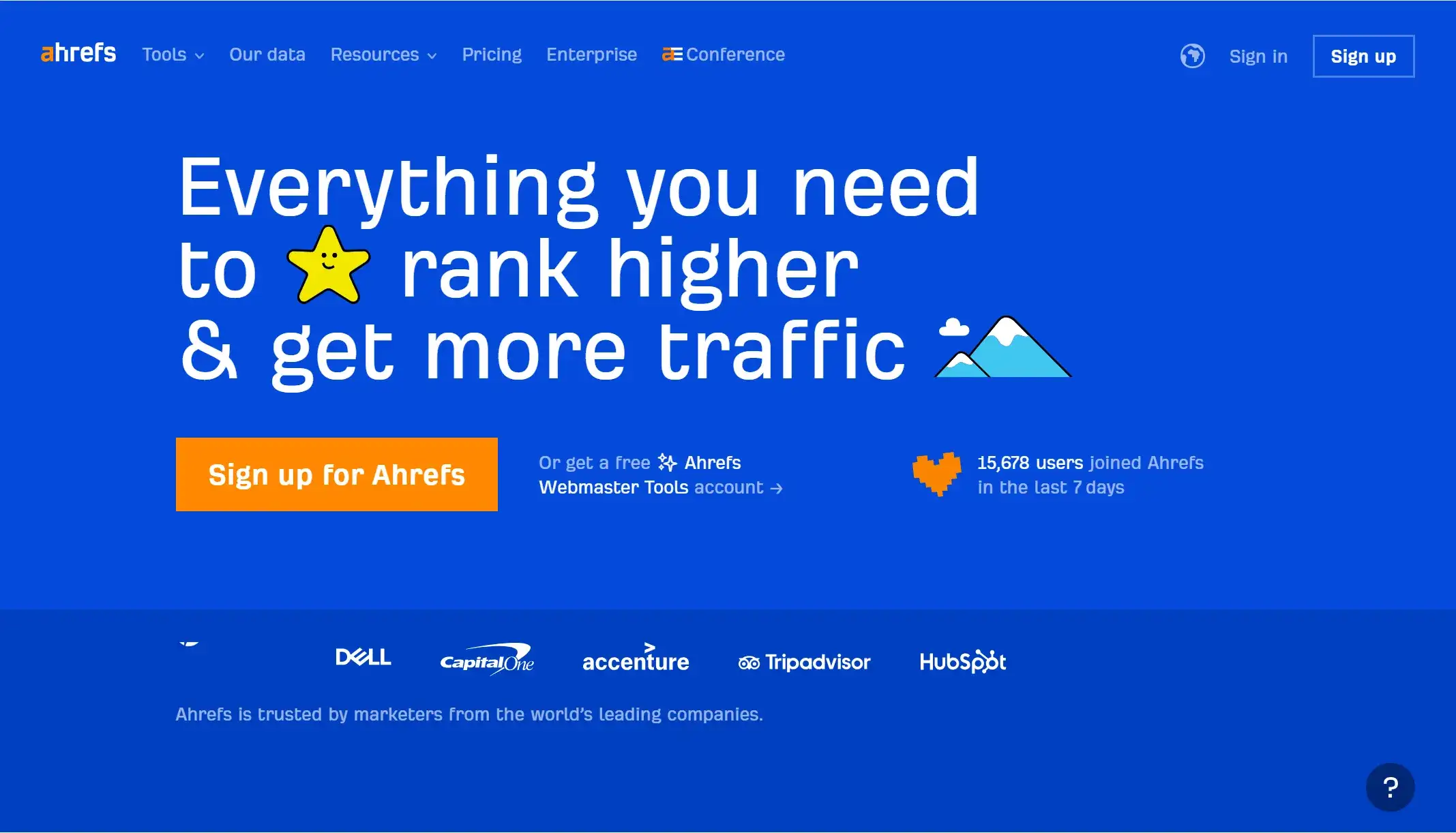
Pros
-
organic traffic analysis
-
keyword research
-
backlink analysis
-
technical issues spotting
-
user-friendly interface
Ahrefs provides users with organic traffic analysis. What you need to do is just simply enter the URL, and then you will see the estimated monthly visitors, organic keywords, traffic value, competing domains, and more. Not just yours but also your competitor’s. From the data, you will get to know what makes your competitors rank highly and how you could optimize your content.
Meanwhile, it also gives keyword research, from which you can know which terms your competitors are ranking for, allowing you to improve your content to cater to the audience’s needs. This feature is important for improving search engine rankings.
Ahrefs is particularly strong in backlink analysis. It can show you which sites link to your competitors and where you might find new opportunities to build your link.
What’s more, it is also good at spotting technical issues, such as broken links, which will be critical for a website’s overall SEO optimization.
Also, its user-friendly interface makes it accessible to both beginners and seasoned SEO professionals.
Cons
-
Limited features
Ahrefs offers a free version with limited features. If you would like to use the full suite of tools, you need to subscribe to a paid plan, which can be expensive for small businesses or individual users.
Pricing
It provided a free version with limited features.
The Lite Plan starts at $99 per month, providing access to essential SEO tools, including keyword research and basic traffic analysis. The standard Plan is $179 per month, including more advanced features, such as detailed site audits, rank tracking, and expanded keyword data.
7. Ubersuggest
Ubersuggest is an SEO tool designed to assist users in keyword research, content marketing strategy, and competitor website traffic analysis. The platform is accessible through both free and premium plans, catering to individuals, small businesses, and agencies.
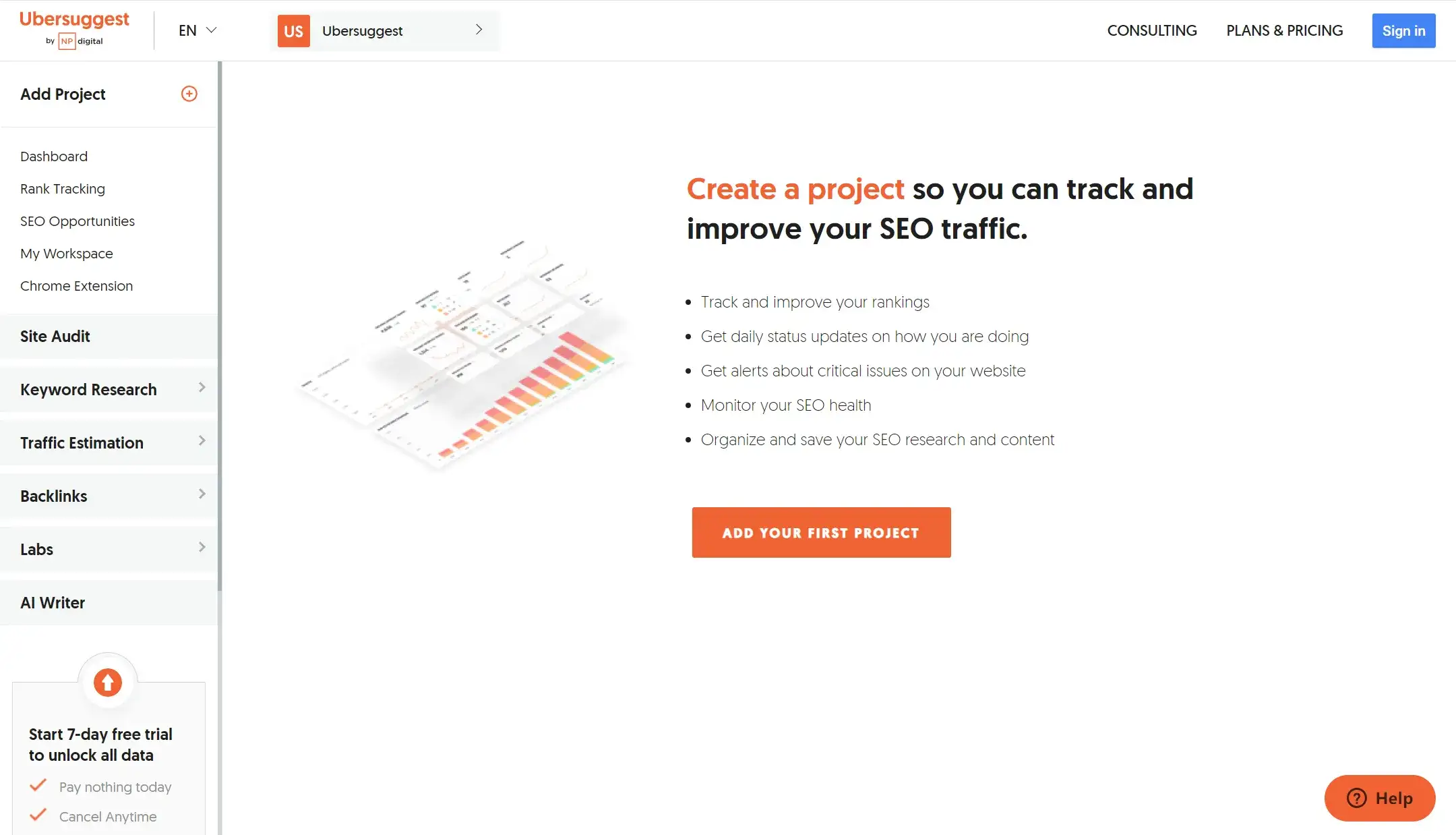
Pros
-
Detailed analysis
-
In-depth insights
-
user-friendly interface
Ubersuggest provides a detailed analysis of your competitor’s website traffic. This can help you know your competitor better, and find the keywords that grab the most traffic.
It also offers insights into the estimated number of backlinks to a site, along with social shares from platforms like Facebook and Pinterest. This will show you how to outrank competitors.
Also, its user-friendly interface makes it simple to navigate even for those who have no SEO experience. It is an optional choice for new beginners.
Cons
-
Limited features
-
Google Analytics-focused
The free version of Ubersuggest offers limited data. It only provides traffic and keyword rankings for the last three months.
Furthermore, its data is heavily reliant on Google Analytics, so it might not provide complete pictures for those interested in metrics from other search engines like Bing.
Pricing
With the free version, you can analyze up to three websites per day with limited data. It also offers a 7-day free trial to unlock all data.
The premium plans start at $29 monthly, offering more comprehensive data and additional features.
The lifetime plan is a one-time payment option starting at $290 and provides ongoing access without needing monthly payments.
Click here to Build your site
Conclusion
Regularly checking the website traffic is critical for better website performance. In this article, we have introduced several free website checkers for you. It's essential to first identify the features you need and the goals you want to achieve when selecting a web traffic checker from so many tools. Whether you're focused on tracking competitor traffic or enhancing your SEO strategy, choose a tool that best meets your requirements.
Using these traffic checker tools will help you outperform your competitors and grow your business. We hope this guide has helped you select the best free tools to check any website’s traffic and get a head start.
Written by
Kimmy
Published on
Feb 9, 2025
Share article
Read more
Our latest blog
Other
Feb 24, 2026
How Freelance Business Analysts Use Data Visualization Portfolios to Justify High Daily Rates
Other
Feb 24, 2026
How Independent Food Scientists Use Compliance Blogs to Attract Emerging Food Brands
Other
Feb 24, 2026
How Freelance Cloud Architects Use Service Packaging to Productize Complex Consulting
Webpages in a minute, powered by Wegic!
With Wegic, transform your needs into stunning, functional websites with advanced AI
Free trial with Wegic, build your site in a click!