Log in
Build Your Site
What is On-Page SEO? Your Ultimate Guide for 2024
Learn the essential strategies for optimizing your website by studying the 2024 On-Page SEO Comprehensive Guide. This ultimate guide will provide you with the latest techniques to improve your search engine rankings and drive more organic searches.

In today's digital age, every business with a website can no longer afford to ignore the huge potential of search engine optimization. It can help attract visitors to your website. Understanding on-page search engine optimization can help your website pages rank higher in Google and bring in more natural traffic.
Below, we'll go from concepts to techniques on how to improve on-page search engine optimization, providing you with the ultimate guide to on-page SEO.
This guide includes the following:
-
The Fundamentals of On-Page SEO
-
How to Do On-Page SEO?
-
Advanced Tools for On-page SEO
-
2024 Trends in On-Page SEO
-
FAQS

Photo by Caey Botticello
The Fundamentals of On-Page SEO
What Is On-Page SEO?
On-page SEO, or on-site page, means that on a web page, the web page should be the king of content, making the content of its website more attractive for search engines, improving the visibility of the page in Google, and allowing more users to search for the page.
This is because when a search engine crawls a page, your content is the equivalent of a self-introduction, and the search engine will use this to determine if this web page is relevant to the user's search query.
On-page VS Off-page
We believe that many of our partners reading this will be wondering about on-page SEO. Is it possible to optimize externally in addition to internally on the page? Is there any other SEO optimization?
The answer is yes. This section serves as additional content that allows us to differentiate between on-page SEO, off-page SEO and technical SEO.
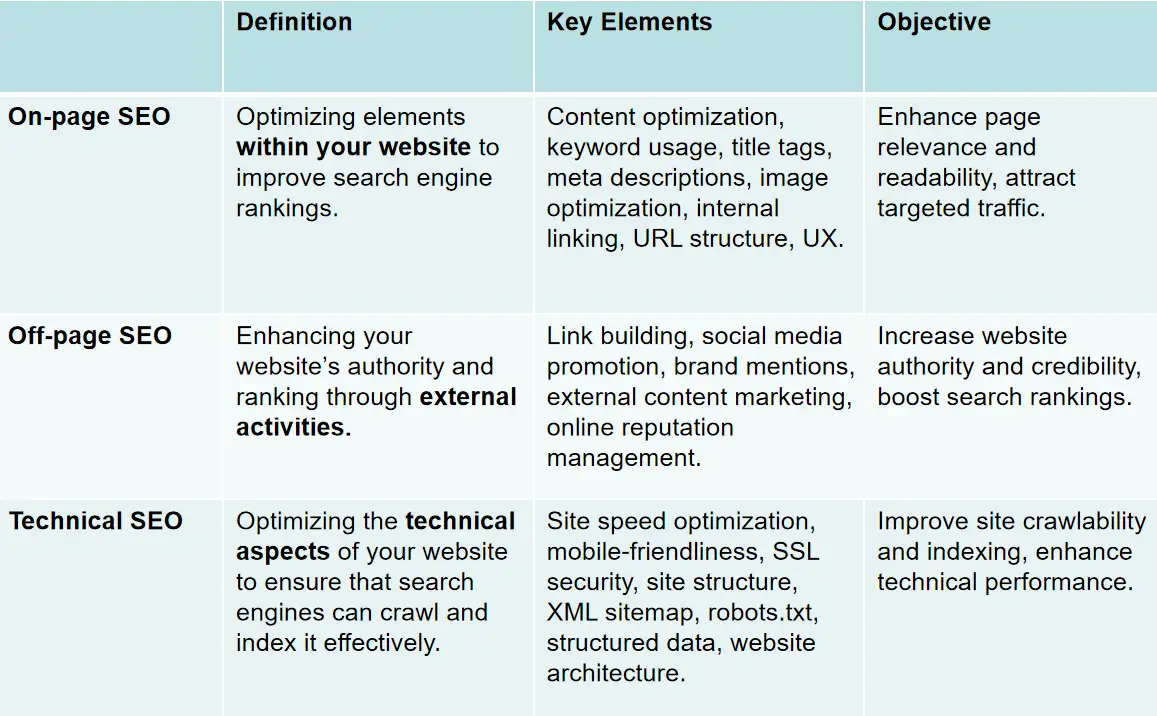
The table compares and contrasts the basic concepts, but it is important to note that the three sections are not parallel lines that will not intersect at all; they are somewhat intersecting in some ways. In addition, having carried out a comparison of the three concepts, we can see that even though there are three main approaches to SEO, unlike off-page SEO, we can have complete autonomy over on-page SEO, and we can have full control over on-page SEO.
Why Is On-Page SEO Important?
We always tend to turn statistics into valid information to help us. So, the following SERP-related data becomes strong evidence of the role of on-page SEO.
-
Google gets over 8.5 billion searches per day or 6.3 searches per minute.
-
81% of Internet searchers use search engines, while 74% of searchers use online shopping.
-
As far as search platforms are concerned, Google's search engine has the largest share of the market.
As a result, we can see that search engine rankings are more important than ever. Especially with fair competition for search pages among businesses, SEO has become an indispensable tool to dominate the SERPs. Both well-known brands and unknown products and brands are trying to use SERPs to increase awareness and recognition.
Key Elements of On-Page SEO
According to the concept, we know that content is the core of on-page SEO; high-quality and relevant content not only attracts users to read but is also recognized by search engines. But at the end of the day, it's all about making the content more likely to be displayed on the browser.
When discussing on-page SEO, we can group all on-page elements into three categories:
-
Content
-
HTML
-
Site Architecture
Below are the key elements of on-page SEO that will help you understand more about the basics of SEO optimization.
(1) Content
Content is the cornerstone of on-page SEO, which not only determines the user's experience but also influences how search engines rate your site. Quality content captures users' attention and makes them want to spend time browsing, and click-through rates naturally increase.
-
Keyword Optimization
Keyword optimization is a core part of SEO, which exists to make the content of the website with search engines so users can better understand the page. When you optimize your keywords correctly, search engines are more likely to display your pages at the top of relevant search results, thus increasing natural traffic to your website.
-
Keyword Research
Keyword research can be understood as search term understanding, i.e., understanding the purpose for which the user is trying to search for that keyword.
Let's say a photographer wants to build his photography website; he searched "How to build a digital portfolio" in the Google search bar. Then "How to build a digital portfolio" is the keyword. As a web content provider, all we need to do is to know the keywords and deduce the intention of the visitor. This is the process and primary task of keyword research.

-
Multimedia Content
In addition to textual content, which is an attractive form of displaying page content, the media content is also an important element of SEO page content optimization. By combining multimedia content such as images, videos, audio, icons, etc., a web page can make the page content more attractive and also improve the visibility and user engagement of the website.
(2) HTML
HTML (Hypertext Markup Language) is the basic language for building web pages, and HTML code defines the structure of a web page through markup and tags. Its structure and markup help search engines understand the organization and priority of content. Search engines use this structural information to parse and understand page content to better index and rank pages.
Consequently, HTML code plays a crucial role in on-page SEO because it directly affects how search engines crawl, index, and understand page content.
-
Title Tags
This is the main title of a web page and is usually displayed in browser tabs and search engine results pages (SERPs). The title tells visitors what they can expect to find on this page in our human opinion, and search engines use the title tag to understand the main topic of the page and determine its relevance.
-
Headings
The hierarchical structure of an article is presented with title tags. H1 tags are usually used for the main title of the page, and H2 and H3 are used to separate different parts of the content. This hierarchical structure helps search engines understand the organization and focus of the content.
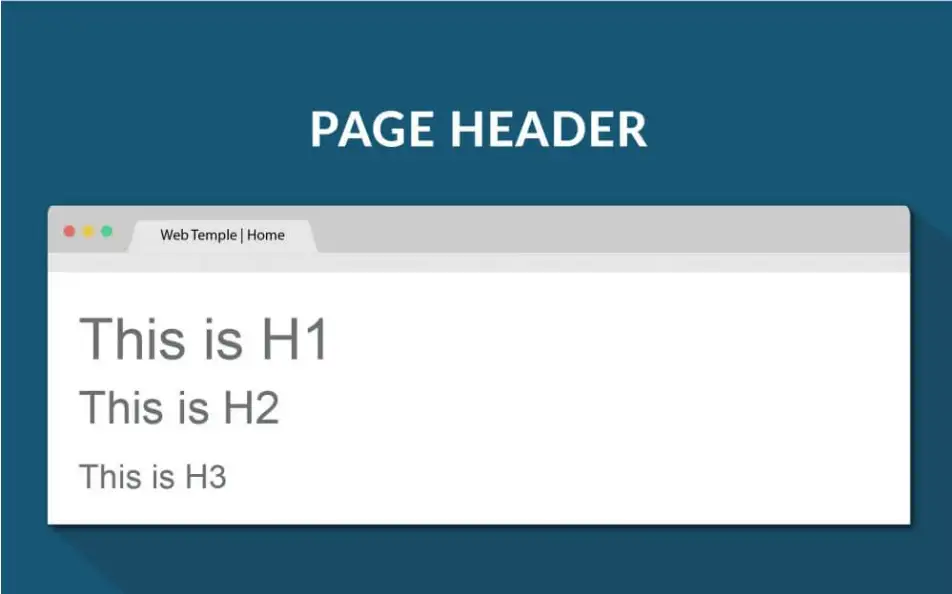
-
Meta Descriptions
A meta description is a short written summary that is displayed on the search results page. While meta descriptions may not have a direct impact on rankings, they can boost click-through rates and indirectly improve SEO performance. Make sure the meta description is informative, beautiful, and includes the major keywords.
-
Alt Text
Adding descriptive Alt text to each image helps search engines understand what the image is about and improves the accessibility of your website. The Alt text can contain relevant keywords. It tells Google and other search engines what your image is about.
(3) Website Architecture
Website architecture refers to the overall structure and navigation of a website, including the linking relationship between web pages and the way content is organized. Websites usually adopt a hierarchical structure, starting from the homepage and progressing to subpages and detailed content. Good website architecture not only helps search engines crawl and index your website better, but also significantly improves the user experience.
-
URL Structure
URL structure refers to the organization and format of the URLs (Uniform Resource Locators) of website pages. Incorporating primary keywords into the URL helps search engines understand the relevance of the page's content and also increases click-through rates in search results. Clear, descriptive URLs help search engines better crawl and index page content. Search engines are able to understand the topic of the page through the URL and thus index the page more accurately.
-
Internal Linking
On-page search engine optimization involves two types of links - internal links and external links (also known as backlinks). On-page search engine optimization links a website with high domain authority to a page about that topic. This helps Google trust your page more.
For any linking situation, the anchor text should be specific to the page you are linking to and contain its target keywords. Not only does this lead to a better user experience, but the more pages that are linked to using the keyword as anchor text, the better the chances of ranking.
-
Mobile-Friendliness
With the widespread use of mobile devices, Google has also long shifted to mobile-first indexing, which means that a website's performance on mobile devices directly affects its ranking. This requires us to ensure that the website performs well on all devices.
-
UX
Google prioritizes websites that provide a positive user experience. Google requires websites to have fast page loading speeds, as well as clear navigational structures and intuitive layouts that help users quickly find the information they need, all of which are factors that influence user experience.
How to Do On-Page SEO?
Okay, after understanding the fundamentals of on-page SEO, we need to get into how to optimize the page. On-page SEO is not something that can be done in a concentrated amount of time; it needs to be updated and checked from time to time. It is also not something that can be accomplished just by keyword stacking alone. Here is a comprehensive on-page SEO guide that you can refer to.
1.Plan Your SEO Content
We don't recommend that you start out caring only about how your keywords and titles are written; the first step we must take is to plan SEO as a strategy. In the beginning, we need to set goals and make a plan to build a solid foundation for on-page SEO.
-
Analyze search intent to create user profiles.
-
Learning about SERP competitors.
-
Define content goals and set KPIs.
-
Develop a publishing plan and perform a content gap analysis.
2.Optimize Title Tags and Meta Descriptions
Title tags are usually the main piece of information that determines which result to click on, so you need to make them attractive.
Use of keywords
For page SEO is important is the keyword layout, so we recommend that you first target keywords to include and to be placed in the front part of the Title Tag so that it is easier to be recognized by the search engine but also faster to attract the attention of users. We make sure that the keywords are naturally integrated into the title and don't sacrifice the readability of the title for the sake of keyword stuffing.
Increase in attractiveness
In the title, you need to add emotion or action words and use "free", "guide", "best", and other words to attract users to click on the title to make the title more attractive. The title should also reflect the value. The user can understand the value of the page content to them after seeing the title. The title should also reflect the value of the page so that users can understand the value of the content of the page to them after seeing the title.
Test results
We can A/B test with different versions of the title and analyze which one is more attractive for users to click so that we can keep optimizing it. The title is then adjusted and optimized at the right time as search trends change or content is updated.
Meta Descriptions
As mentioned earlier, meta descriptions are not a ranking factor for Google, but they can lead to more clicks and traffic. This is because Google often uses them as descriptive snippets in search results.
-
Keeping the length moderate.
-
Match search intent.
-
Use active voice.
-
Include your keywords.
-
Consistent with page content.
3.Use Headings Strategically
H1 One time only
H1 headings should only be used for the main title of the page, which is the most important title of the page and usually contains the core keywords of the page.
Creating visual hierarchies
The next hierarchy of headings (H2, H3, H4, etc.) should be used in accordance with the logical structure of the content, with H2 being used for the main section headings, H3 for the sub-section headings, and so on. This hierarchy helps search engines understand how the content is organized.
Note: <H4> to <H6> These titles have little SEO value, and if you cut too much into the content, it may not be particularly readable.
Maintain consistency
All headings should follow a consistent style and tone to ensure coherence throughout. Headings should be used consistently throughout the site or for a specific type of content, including font size, color, and formatting.
4.Maintain URL Structure
Keep it Clear and Simple
Well-structured URLs provide crawlers and users with valuable information about the subject matter of a web page. When consumers face a clear and concise URL for short, they are more likely to find it trustworthy and relevant, which can have a positive impact on the rates of clicks.
Avoid stop words
To retain brevity and relevancy, remove superfluous stop words from URLs such as "and", "or", "but", etc.
5.Add Relevant Links
Relevant internal links
There are many types of internal links, such as navigation links, contextual links, breadcrumb navigation links, footer links, etc. Internal links are links from other pages on your website. They help Google understand the topic of the page and boost its authority, which may lead to higher rankings. Things need to be taken when adding internal links:
-
Link to related content: Internal linking to contextually relevant content on your website helps provide readers with additional information about the topic you are writing about.
-
Strategic linking place: Internal links should connect relevant pages on the site, allowing distributed page permissions and keeping users engaged by directing them to other relevant content. Please also take care to ensure that all links can be opened in a unified window. This will avoid the risk of users leaving a new tab.
External links to authoritative sources
Google wants to know that not only your site is fully referenced but also that of your visitors. By externally linking to credible and trustworthy web sources, Google assumes that your page is similarly credible and trustworthy.
6.Optimize Visual Content
Images and ALT
Using descriptive text where appropriate for images that contain keywords helps search engines understand what the image is about and improves accessibility.

Descriptive filenames
Google says that filenames give clues about the subject of the image. Here are some naming tips:
-
Detailed description
-
Keep it simple and concise
-
Don't stack keywords
-
Use dashes to connect words
Image Compression
Compressing images to reduce loading time without sacrificing quality also improves the user experience.
Video Content
The inclusion of multimedia can drive user engagement while also ensuring that the video content is strongly related to the web content.
7.Monitor and Adjust
On-page optimization is a repeatable task, and if you're not happy with your rankings in Google, you can improve them by improving and republishing your content. We focus on four main areas in this process in order to ensure pages perform well in search engines:
-
Performance Monitoring
-
Content Updates
-
Technical Tuning
-
SEO Audit
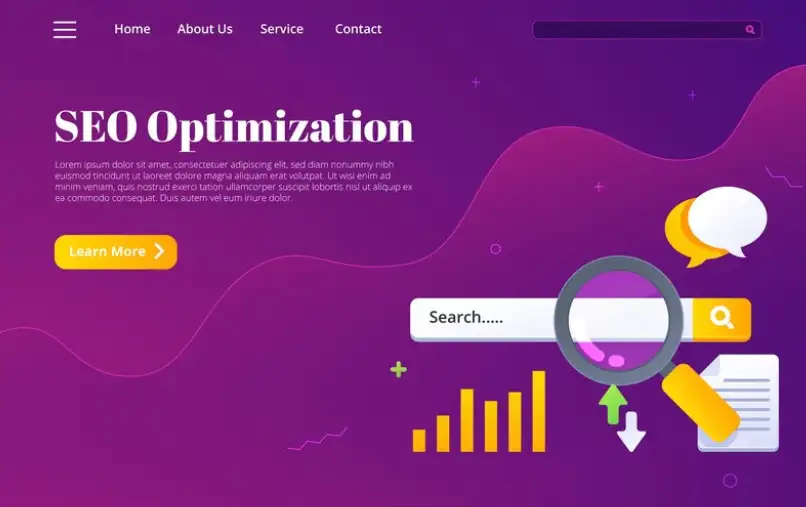
Advanced Tools for On-page SEO
At this point, you know the basic steps of how to perform on-page optimization for each page, a task that is not simple, even tedious and abrasive. But luckily we have many on-page SEO optimization tools to help us in 2024.
The free on-page search engine optimization checker quickly scans web pages for common search engine optimization issues such as missing title tags and meta descriptions. Google Search Console is a tool for on-page SEO that can perform multiple optimization tasks.
SEO Checker is a free SEO audit tool that assesses your site's general health, informs your on-page strategy, and delivers a report on its SEO content.
Gumlet Image Optimization is able to improve the on-page search engine optimization image of the website, and it can give suggestions on optimizing the internet speed of the website.
An endless number of tools are available for you to use in your on-page SEO practices. Consider a few things when using them to help you improve your page rankings in a truly effective way.
-
Diversify Your Toolset
There is no cure for everything, and no one tool can do it all. You should use a combination of tools to get a holistic view of your on-page SEO.
-
Avoid Over-Optimization
Less is more. While many tools may suggest adding more keywords or optimizing each element, please avoid overstuffing keywords or making unnatural changes. Over-optimization may result in search engine penalties or poor user experience.
-
Test and Iterate
Development is a spiral. SEO is an iterative process. Regularly evaluate the effectiveness of implemented changes and be prepared to adjust or overhaul your strategy as needed. This will help you understand what works and what doesn't in a controlled manner.
-
Know the limitations of the tool
Free SEO tools are useful, but they may not always provide the most accurate or comprehensive data. Some don't customize your on-page SEO solutions and may make general recommendations, so you need to know ahead of time what a comprehensive and accurate tool is for.
2024 Trends in On-Page SEO
Halfway through 2024, we've noticed that several major trends in on-page SEO are affecting how websites are optimized for better performance and visibility.
-
UX has been used as an important factor in ranking.
-
Tools for AI learning integration tend to be personalized.
-
Semantic search is understood to address user intent.
-
Focus on keywords for voice search.
Keeping up to date with on-page SEO trends for 2024 is beneficial to ensure your website stays competitive and optimized for search engines and users.
In this post, you have comprehensively learned the basics of on-page SEO and how-to guides, so try out the optimization strategies outlined in this guide to achieve your ultimate goals!
FAQs
When should you do on-page SEO?
Web optimization is implemented throughout the web design. On-page search engine optimization should be implemented during website development or redesign to ensure that all elements are optimized from the start. SEO elements should also be revisited periodically after completion.
Which on-page element carries the most weight for SEO?
The title tag is one of the most important page elements. It directly affects search rankings and click-through rates by ensuring that the main keywords are included accurately.
Are long pages bad for on-page SEO?
No, long pages themselves are not harmful to SEO as long as the content is of high quality and well-structured. Long pages can cover topics in depth and improve the user experience.
Does every page need to be optimized?
Yes, every page should be optimized to improve overall search rankings and user experience.
In wrapping up our guide on On-Page SEO for 2024, we hope you've found the insights and strategies helpful. With a solid grasp of the basics and practical tips, you're now ready to enhance your website's visibility and attract more organic traffic. Keep refining your approach, and watch your search engine rankings soar. Best of luck on your SEO journey!
Additional Articles on SEO
Written by
Kimmy
Published on
Nov 8, 2024
Share article
Read more
Our latest blog
Webpages in a minute, powered by Wegic!
With Wegic, transform your needs into stunning, functional websites with advanced AI
Free trial with Wegic, build your site in a click!