Log in
Build Your Site
Easy Steps to Block and Unblock Someone on Snapchat in 2025
Learn how to unblock someone on Snapchat in 2025 with step-by-step guides for mobile, web, and desktop. Fix common issues and manage your privacy like a pro.

In 2025, major social media platforms will continue to thrive, and Snapchat will remain a popular platform for connecting with friends and sharing moments. However, sometimes for some reason, you may need to block someone to protect yourself from being disturbed or stop interacting with them. However, there may also be situations where you suddenly no longer want to block someone and wish to unlock their block to restore contact between you two. If you want to know how to unblock someone on Snapchat, this article will provide you with a specific and comprehensive guide to help you easily complete the process, including practical tips and the latest information. If you're interested, come and take a look!
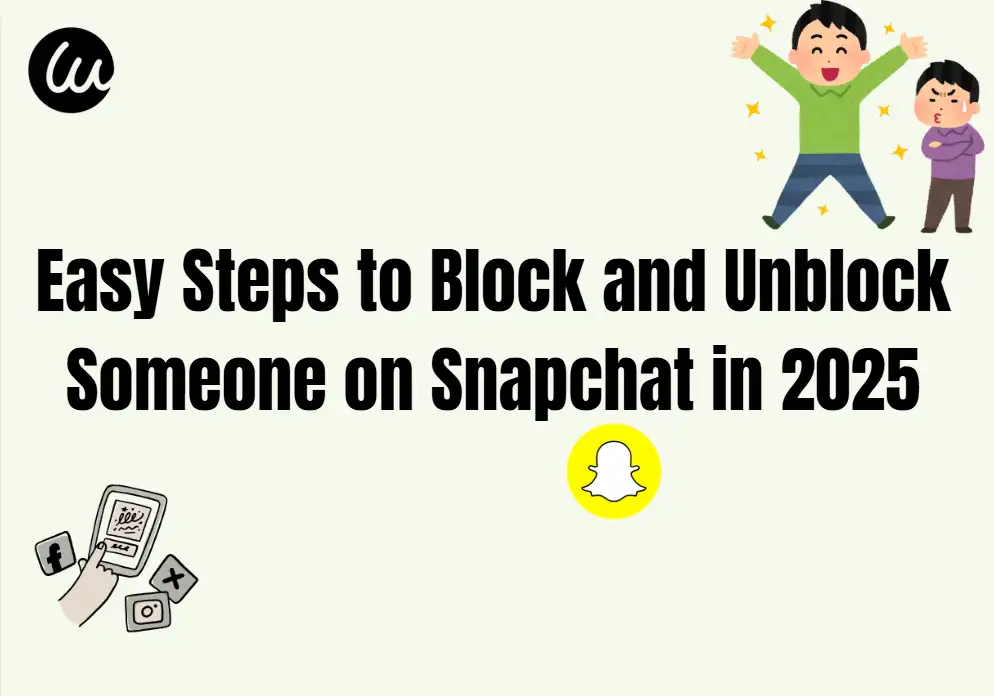
Why Blocking and Unlocking on Snapchat Matters?
In today’s digital world, managing online relationships is key, and Snapchat’s blocking and unblocking features give you control over your social interactions. As a widely used social media platform, Snapchat lets you easily block or unblock users to tailor your experience. Whether you're distancing yourself after falling out or reconnecting with friends, mastering these tools helps you easily navigate various social situations. Unblocking, in particular, can restore communication—perhaps after resolving a misunderstanding, feeling ready to reconnect, or simply wanting to re-engage for fun. Unblocking someone opens the door to free interaction, fostering healthy relationships.
This guide will walk you through the steps to unblock someone on Snapchat and explain what to expect, empowering you to manage your connections confidently.
How to Unblock Someone on Snapchat
Wondering how to unblock someone on Snapchat? First, let’s confirm: Can you block and unblock someone on Snapchat?
Can You Unblock Someone on Snapchat?
The answer is yes! You can unblock someone on Snapchat, but you have to know what happens when you do. For example, what access do they have? Can they still send you private messages?

If you block someone on Snapchat, they can’t contact you in any way, like texting you or sending you photos. If someone is being too clingy and you’re uncomfortable, you can just block them, and you won’t be able to get any updates from them on Snapchat.
So, yes, you can unblock someone from your Snapchat blacklist, but you have to know what happens when you unblock them.
4 Steps to Unblock Someone on Snapchat
The above introduces the key points about unblocking, so how should you do it specifically? You can quickly and easily unblock people on Snapchat by just following the 4-step guide below.
Step 1: Open the Snapchat App and click on the profile icon in the upper left corner of the application window to enter the profile page.
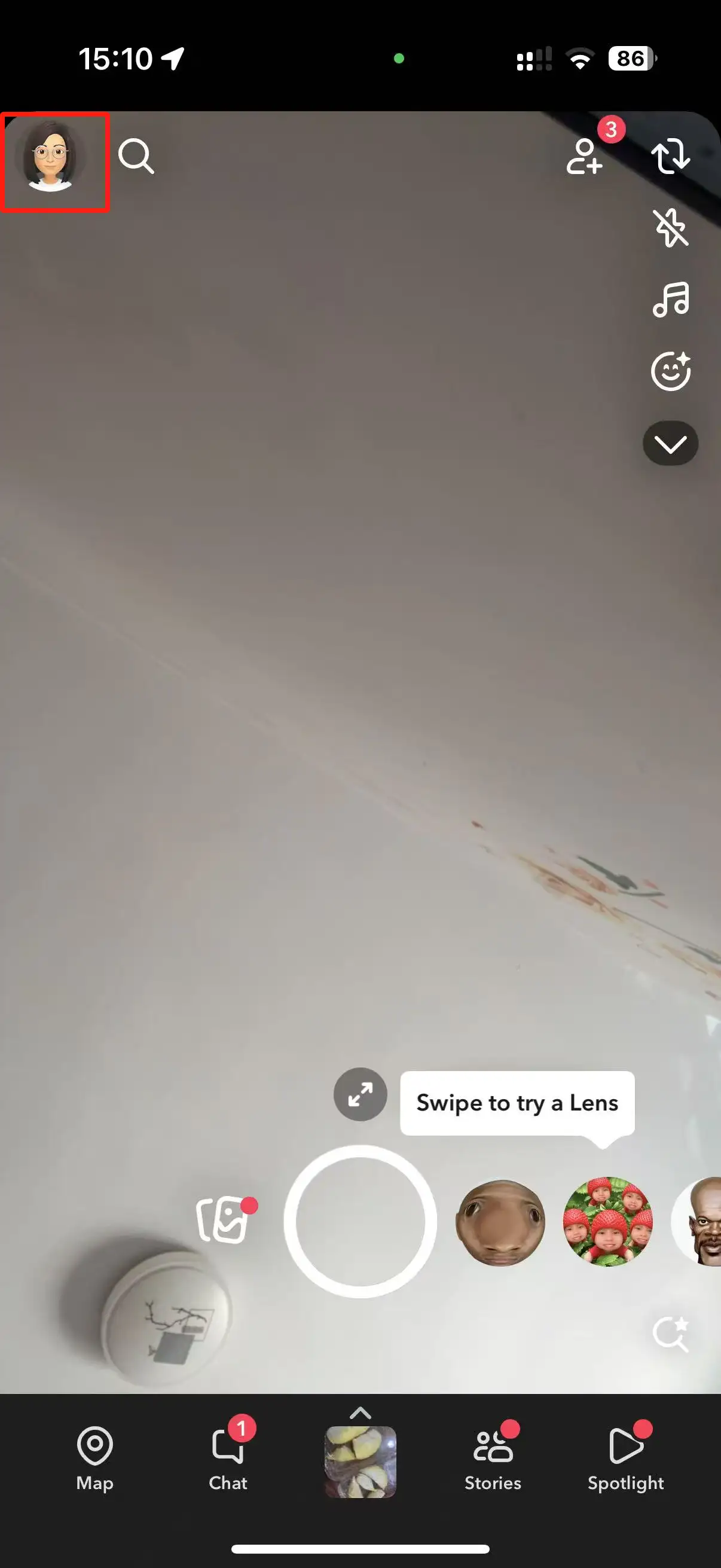
Step 2: Click on the gear icon “Settings” in the upper right corner of the application window.
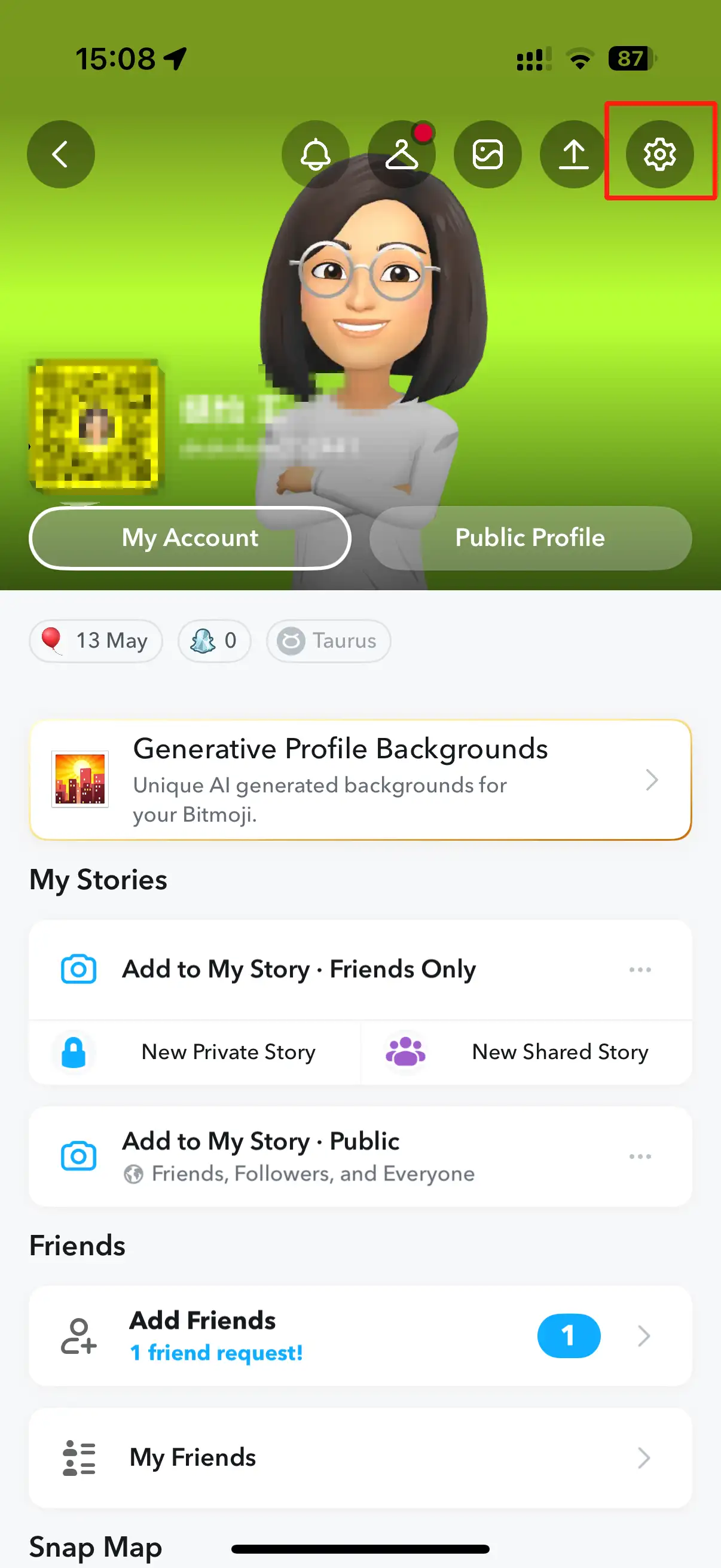
Step 3: Scroll down to the bottom of the page and click on the “Settings” section. Then find the option called “Block User” and click on it.
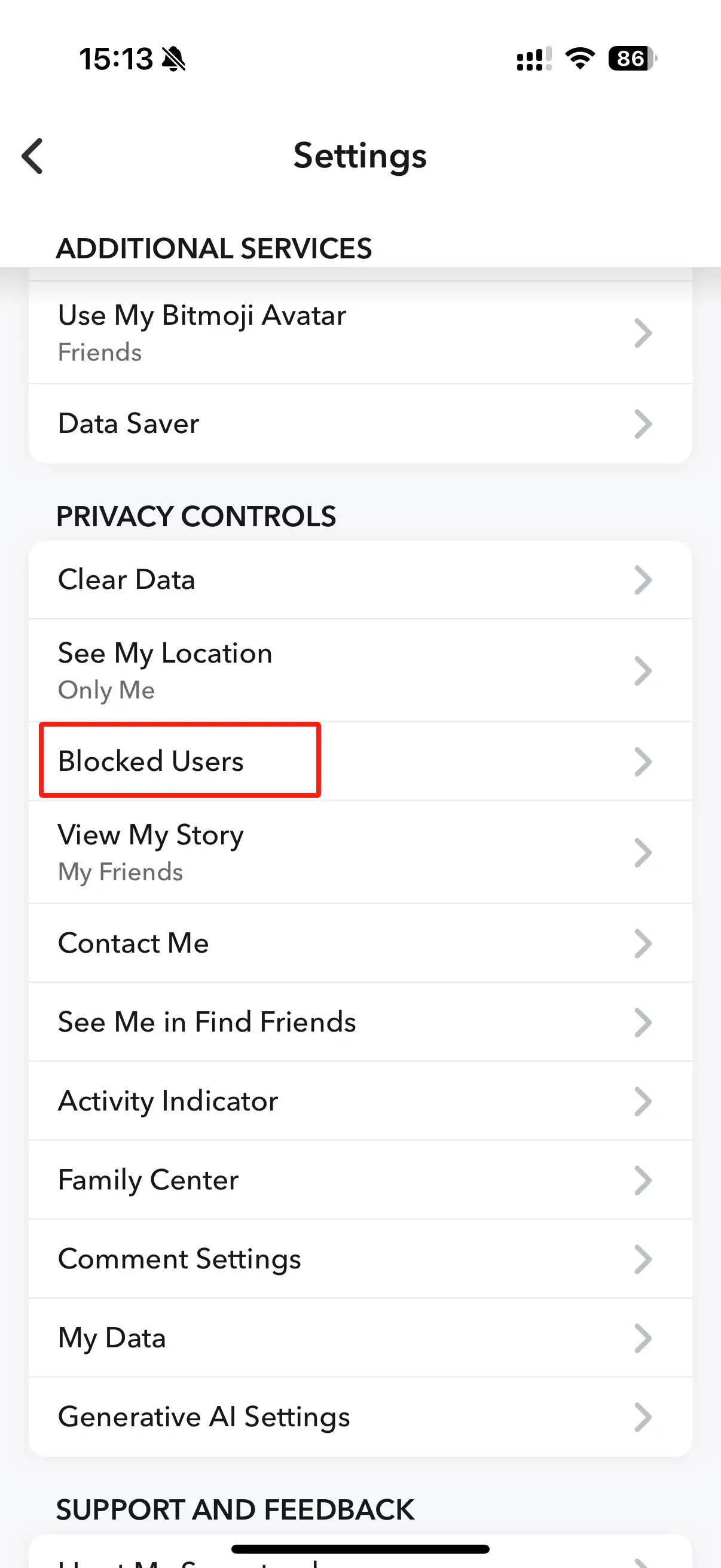
Step 4: You will see all the contacts you have blocked. Click on the friend you want to unblock (the one with the "X").

Finally, if you are sure you want to lift the block, you just need to click "Yes" to officially lift the block.
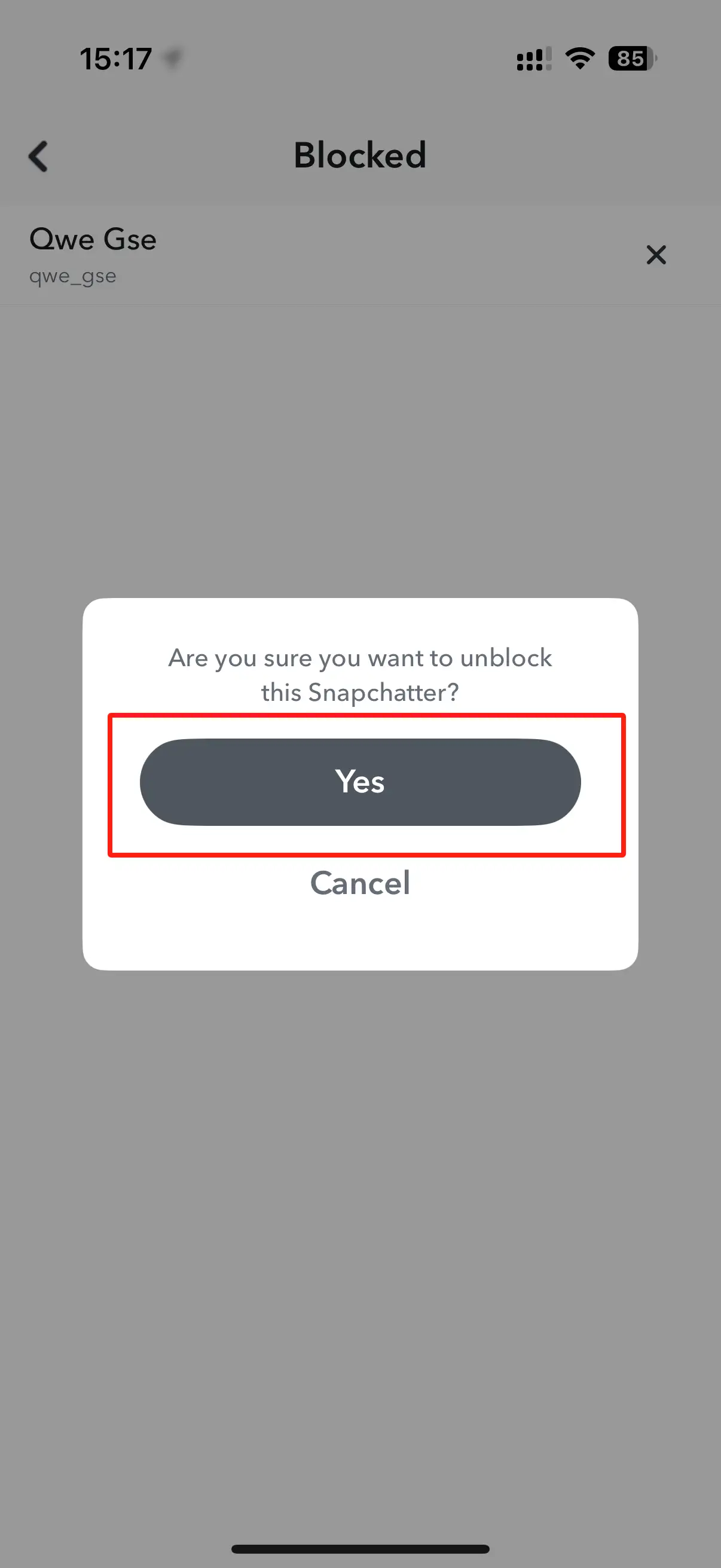
How to Unblock Someone on Snapchat Web?
If you want to unblock someone through Snapchat on the web, you probably won't be able to do so. This is because when you use Snapchat on the web, your access to account features (such as your block list) is limited. Therefore, you can only unblock someone using the iOS or Android mobile app.
Why Can't I Unblock Someone: Common Causes
Do you sometimes have problems unblocking someone? What could be the reason?
Temporary bug in the app
If you unblock someone immediately, you may need to wait about 24 hours for them to register with the Snapchat servers before they appear in your search results again.
Outdated app version
If you are running an older version of the Snapchat app, you may experience performance or functionality issues. If your Android or iPhone device is not automatically updating the app, check for Snapchat updates in the App Store or Play Store to make sure your device has the latest version installed.
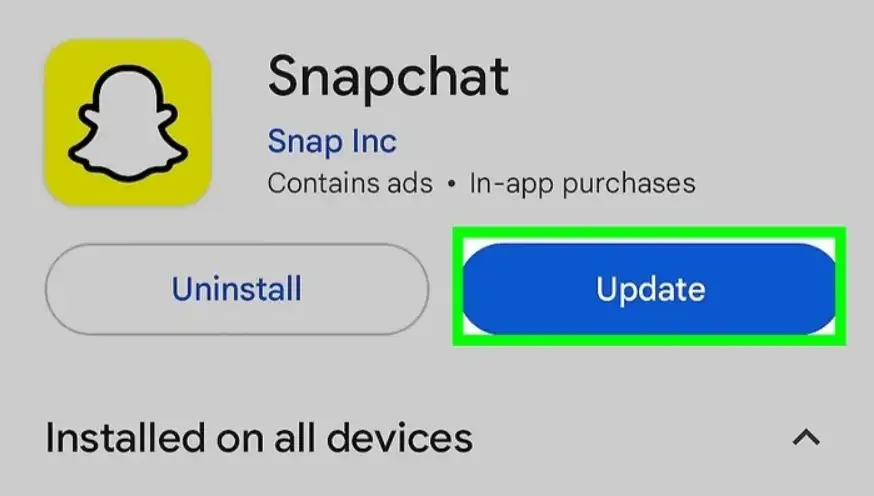
Image from wikihow
Account Restriction
If you violate Snapchat's Terms of Service, or if Snapchat flags your account for suspicious activity, your account may be locked, and you won't be able to perform routine operations or unblock users. In this case, you'll need to contact Snapchat to have your account unlocked.
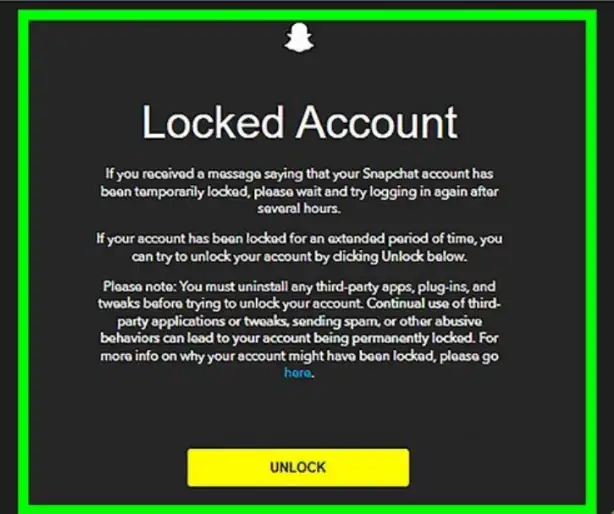
Image from wikihow
What Happens When You Unblock Someone on Snapchat?
When you unblock someone on Snapchat, a few things may happen. Let's take a look:
Chat access restored: You and the unblocked user can message each other again, and your previous chats will be visible again.
Story visibility: The unblocked user can also regain access to your stories unless you adjust your story privacy settings again.
Snap map and location: If the user had access to your Snap map before blocking, they will be able to see it again after unblocking, as long as the feature is enabled.
Friend status: The user may be automatically added back to your friends list. However, if you block each other, you must send a friend request to add them back.
Tips for Managing Relationships on Snapchat

Communication is key: If you unblock someone to resolve an issue, you need to proactively initiate a conversation, address any concerns you have, and build a positive relationship with your friend.
Avoid unnecessary trouble: After the ban is lifted, you can avoid the awkwardness and pressure caused by blocked interactions and focus on more efficient communication.
Customize privacy settings: Adjust your privacy settings to control who can view your stories and send you messages. This allows you to protect your privacy while keeping communication open.
Turn off notifications as an alternative: If you don't want to receive notifications from a certain user, but don't want to block them completely, use the mute feature. This will mute notifications from that user, but won't block them.
Conclusion
In 2025, managing your Snapchat relationships is a simple matter. If you know how to unblock someone on Snapchat, you can easily manage your social interactions and have a good experience on the platform. Whether you use the mobile app, web version, or desktop app, the whole process is very simple and convenient. So, if you don’t know how to manage your Snapchat relationships, you can bookmark this article, which is full of excellent advice, and you can also unblock and reconnect when necessary.
Read the posts below for more about social platform guidance:
FAQs
Will the person be notified if I unblock them?
No, Snapchat doesn’t notify users when they’re unblocked. You can unblock someone discreetly without them knowing.
Do I need to reinstall the app to unblock someone?
No, reinstalling the app isn’t necessary. Simply follow the steps outlined above to unblock the person.
What if the unblock option isn’t visible?
If the unblock option isn’t showing, ensure you’re using the latest version of Snapchat. If the issue persists, try restarting the app or your device to resolve any temporary glitches.
Written by
Kimmy
Published on
May 16, 2025
Share article
Read more
Our latest blog
Webpages in a minute, powered by Wegic!
With Wegic, transform your needs into stunning, functional websites with advanced AI
Free trial with Wegic, build your site in a click!