Log in
Build Your Site
How to Make a Public Profile on Snapchat: 2025 Step-by-Step Guide
Learn how to make a public profile on Snapchat in 2025 with this step-by-step guide. Fix issues like missing options, adjust privacy settings, and optimize visibility across iPhone and Android devices.

Do you still not understand how to make a public profile on Snapchat? I know there are definitely many people who want to expand their influence on the platform and connect with more people, but how can you achieve your desired goals? Many Snapchat users hope to showcase their creativity and interact with a wider audience through public profiles. However, I have to tell you that creating a public profile on Snapchat is actually quite simple.
In this article, we will gradually guide you through the entire process, providing you with the information and tips needed to successfully create and customize a public profile on Snapchat by 2025, helping you enhance your personal or brand promotion influence. Let's start now!
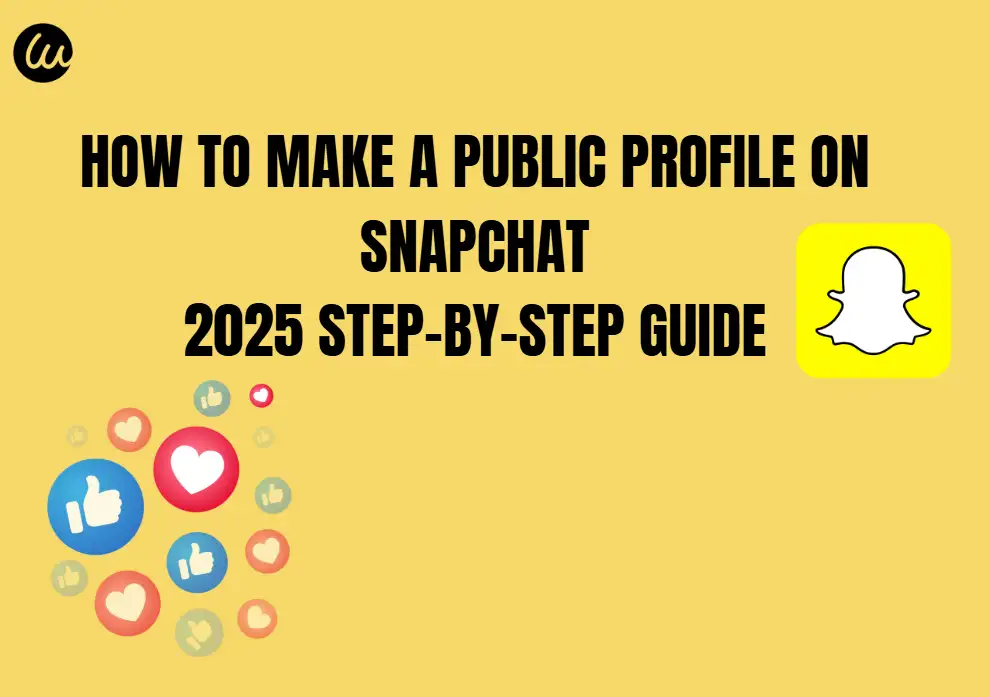
Why create a public profile on Snapchat?
Before understanding the detailed steps of how to make a public profile on Snapchat 2025, let's first understand the importance of disclosing personal information on Snapchat. Publicizing personal information is essentially like managing your personal digital profile online, where you can showcase your snapshots, stories, and footage to friends and other platform users. In addition to these, making a public profile on Snapchat can also provide you with other benefits, such as increasing visibility through Snapchat's discovery feature, gaining detailed analysis about the audience, including views, subscriber growth, and engagement rates, the ability to add story highlights and fix your favorite snapshots, and the opportunity to create and share custom shots. Whether you are a content creator, influencer, or business owner, disclosing your profile can help you expand your visibility and attract new fans on the platform.
Meet qualification requirements
Before creating a public profile on Snapchat, you need to meet the following conditions:
Age requirement
You must be at least 18 years old. If you are under 18 years old, you are not allowed to disclose personal information on Snapchat, which is also a protection for minors.
Account age
Your Snapchat account needs to be over 24 hours old. The brand new account does not meet the criteria for a public profile, so you have been using it for some time before attempting to create the application.
Common friend requests
You should have at least one familiar friend, and you should be friends with each other. This helps verify that you are an active and engaged user on the platform.
Adhere to community guidelines
Your account must comply with Snapchat's community guidelines. Avoid any violations to ensure the smooth process of creating public personal profiles.
Create your public profile on Snapchat
Now that you've confirmed that you meet the requirements for creating a public profile, let's learn how to make a public profile on Snapchat. By the way, for those under 18, it's not permitted due to age restrictions.
Step 1: Open Snapchat and tap on your profile
First, you need to open the Snapchat app. Log in to your account, provided you are over 16 years old. Once logged in, tap on the Bitmoji or profile icon in the upper left corner of the screen. This will take you to your profile page, which is the portal to manage various account settings and features, including creating your public profile.
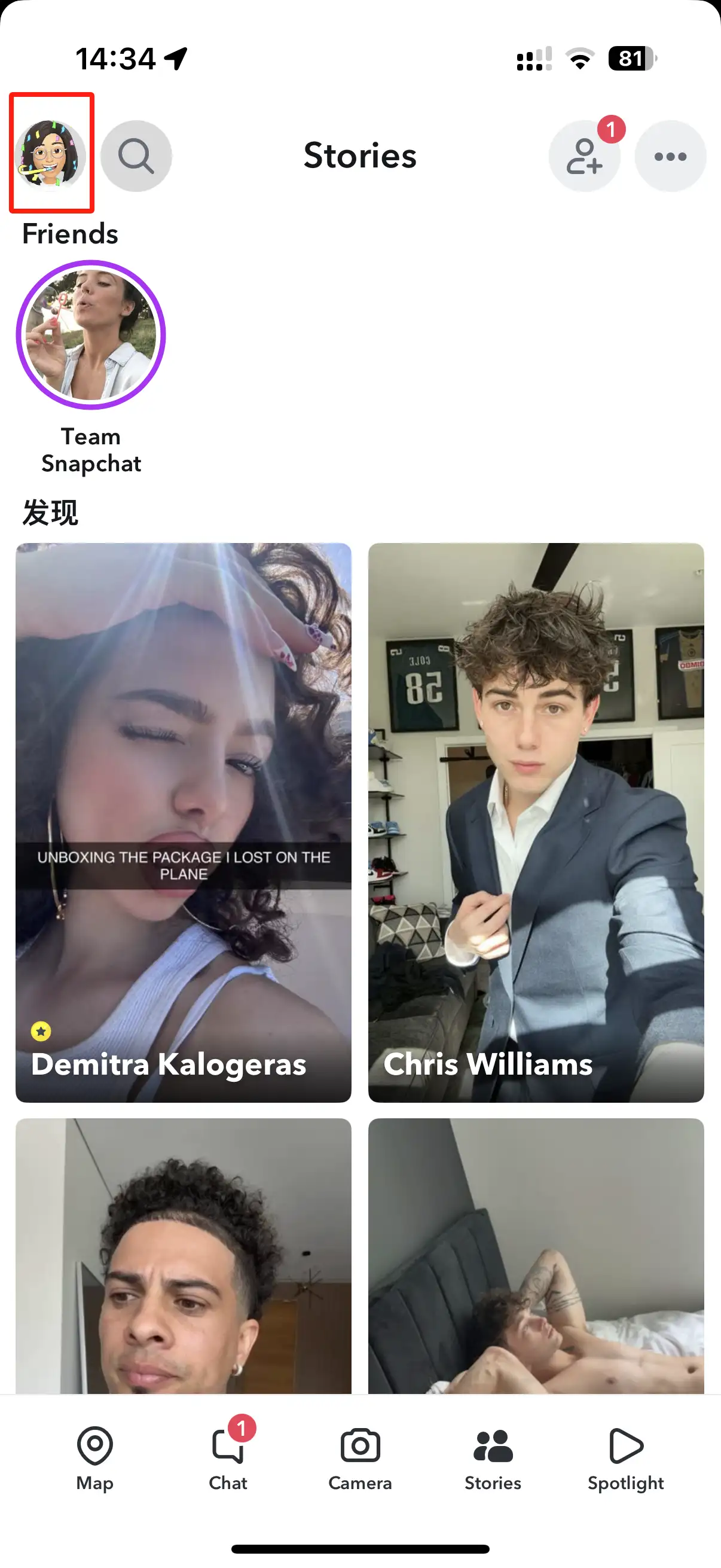
Step 2: Find the "Public Profile" Section
On the right side of your profile page, there's a section titled "Public Profile." This section is specifically designed to help you manage your public presence on the platform. If you qualify, you should see an option that says "Create a Public Profile." Click on this option to start setting up your public profile. If you don't see this option, don't worry. It may be hidden under the "Spotlight and Snap Map" section. Just scroll down further and look for "My Public Profile," then click on it.
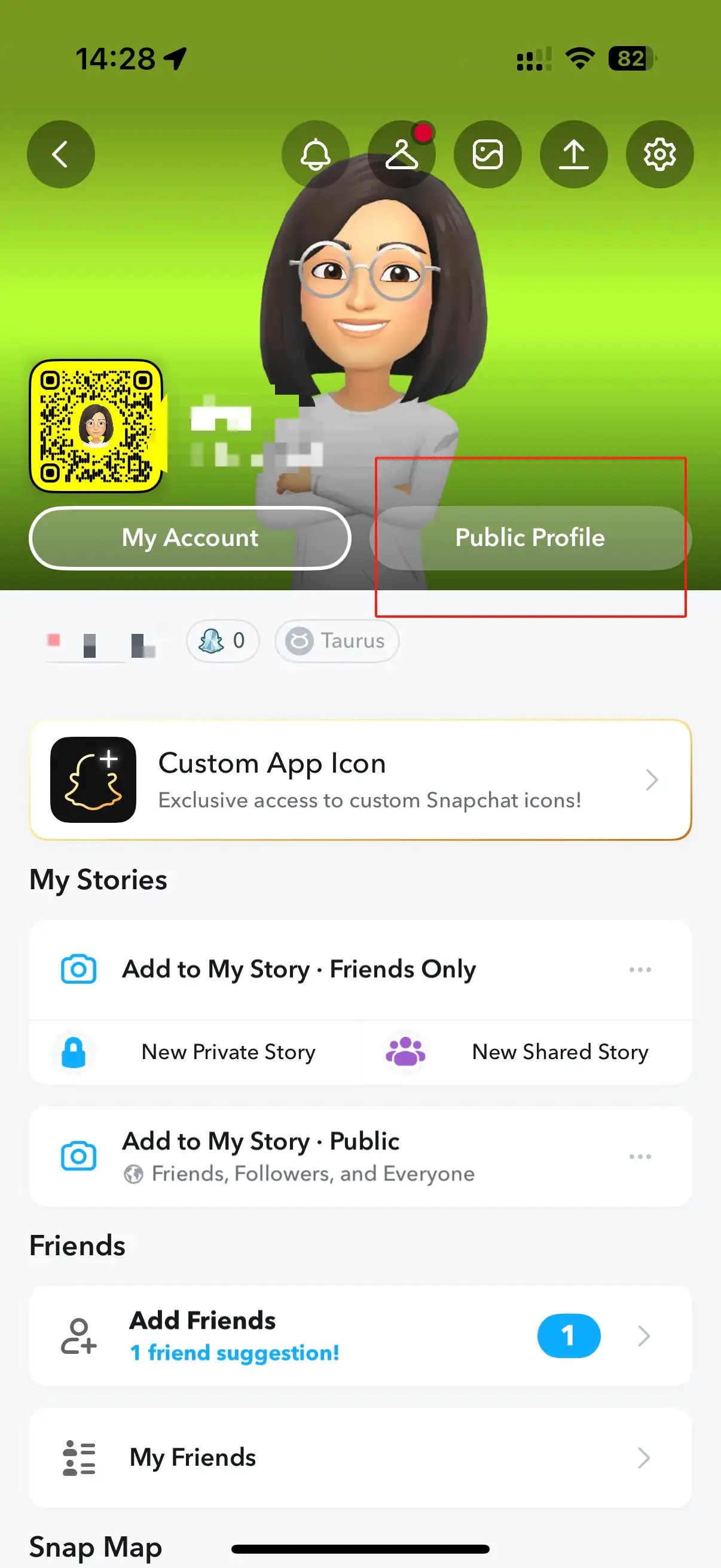
Step 3: Review and accept the terms
When you first access your public profile, Snapchat will explain what a public profile is. Please read this information carefully and then click the "Learn more about public profiles here" link at the bottom of the page for more information.
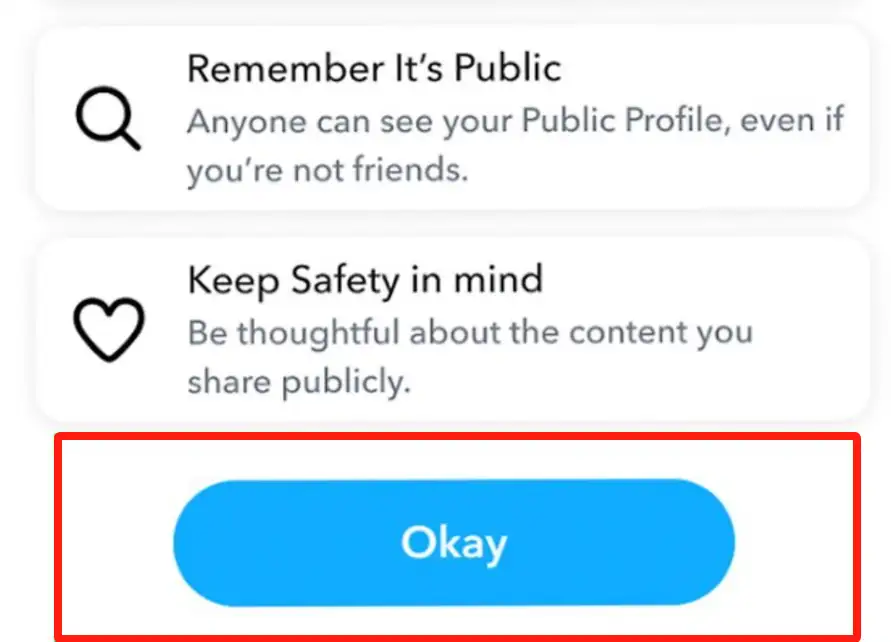
Review and accept the termsStep 4: Edit your public profile
Now, the fun part comes, you can start editing your public profile.
Click the pencil button at the top of the screen to edit your profile photo and bio. You can also add a cover photo by clicking the photo icon at the top of the screen.
Now you can start posting stories and highlights to your public profile.

Choose a visually appealing profile picture that represents you as a person or your brand. A clear headshot or logo works well. Make sure it's high-quality and consistent with the image you want to present to your audience.
You can also add a cover image by clicking the photo icon at the top of the screen. This cover will appear at the top of your public profile, so it's best to choose something eye-catching that complements your profile picture and bio.
You can choose whether to show your location. This can help attract local users or fans and add context to your content. However, only show your location if you're willing to share it publicly.
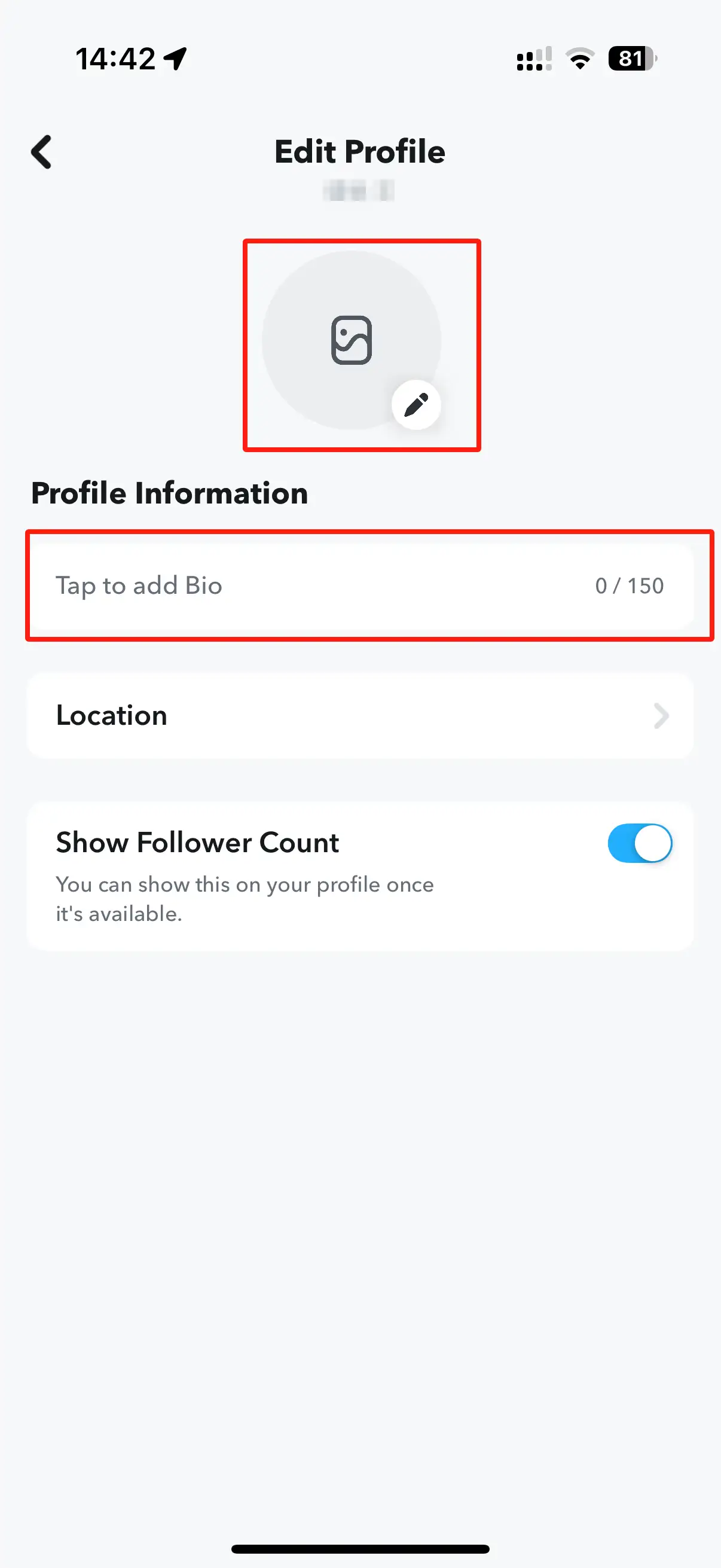
Step 5: Save Changes
Once you have made changes to your profile, click "Save" or "Submit" to complete your public profile settings. You have now successfully created your public profile on Snapchat and you can start sharing your content with more fans.
How to Make a Public Business Profile
Step 1: Log in to Snapchat Ads Manager
You must have a Snapchat business account to create a public business profile. If you don't have a Snapchat business account yet, click the "Sign Up" button on the Ads Manager login page.
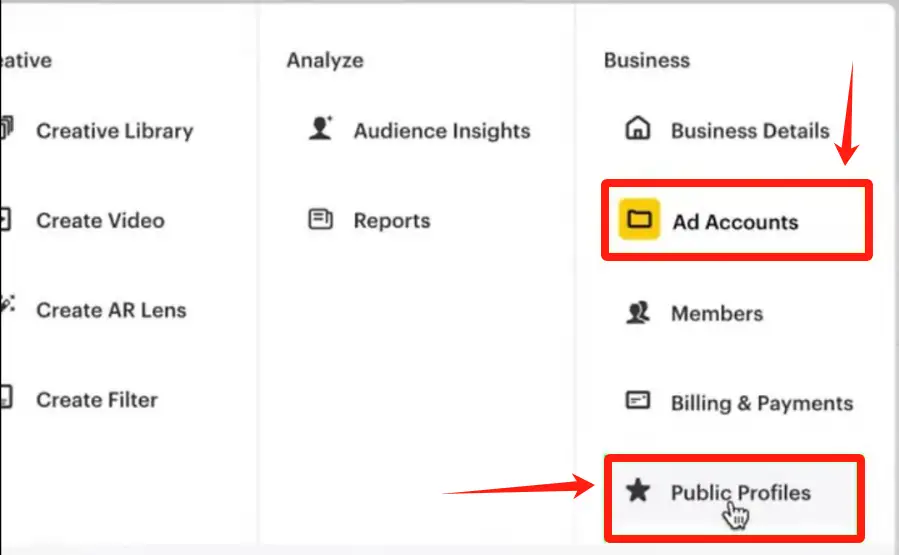
image is sourced from wikihow
Log in to Snapchat Ads ManagerStep 2: Click the arrow in the upper left corner and select "Public Profile".
Public profiles for businesses are free, but basic business information is required when advertising on Snapchat.
Step 3: Click "Create Profile".
If you already have a Snapchat business account, click "I already have a Snapchat account". When prompted, log in with your Snapchat business account.
If you need to create an account for your business, you can click "Create a Snapchat Account" and follow the on-screen instructions.
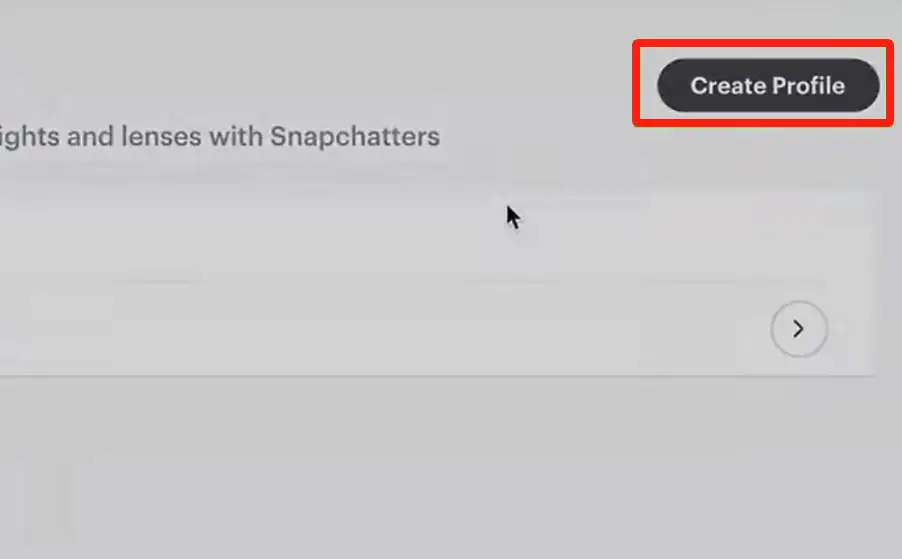
image is sourced from wikihow
Click "Create Profile"Step 4: Fill in your business profile information
This includes your business profile, business category, business location, and any contact information for your business.

image is sourced from wikihow
Fill in your business profile informationStep 5: Click on “Create Profile”
Now that your profile is created, you can start posting content to your company’s public Snapchat profile.
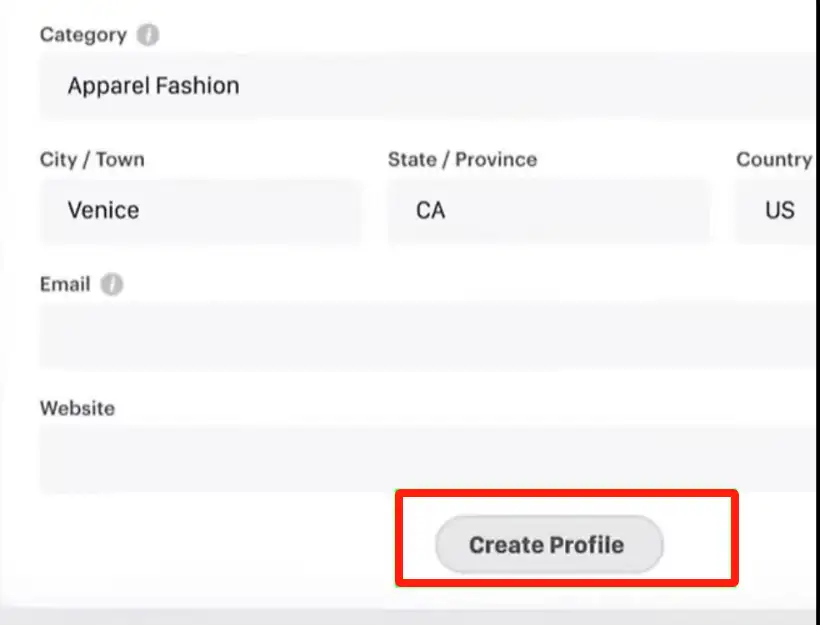
image is sourced from wikihow
Common problems when making a public profile on Snapchat
You may encounter some problems when creating a personal profile. Here are some common problems and their solutions for your reference: If you're figuring out how to make a public profile on snapchat and it doesn't show up as expected, there could be a number of reasons. First, you'll want to make sure you're following the steps above. If you're still having issues, here are some things you can try:
Click on the image to learn about making a public profile on Snapchat and common questions
https://wegic.ai/
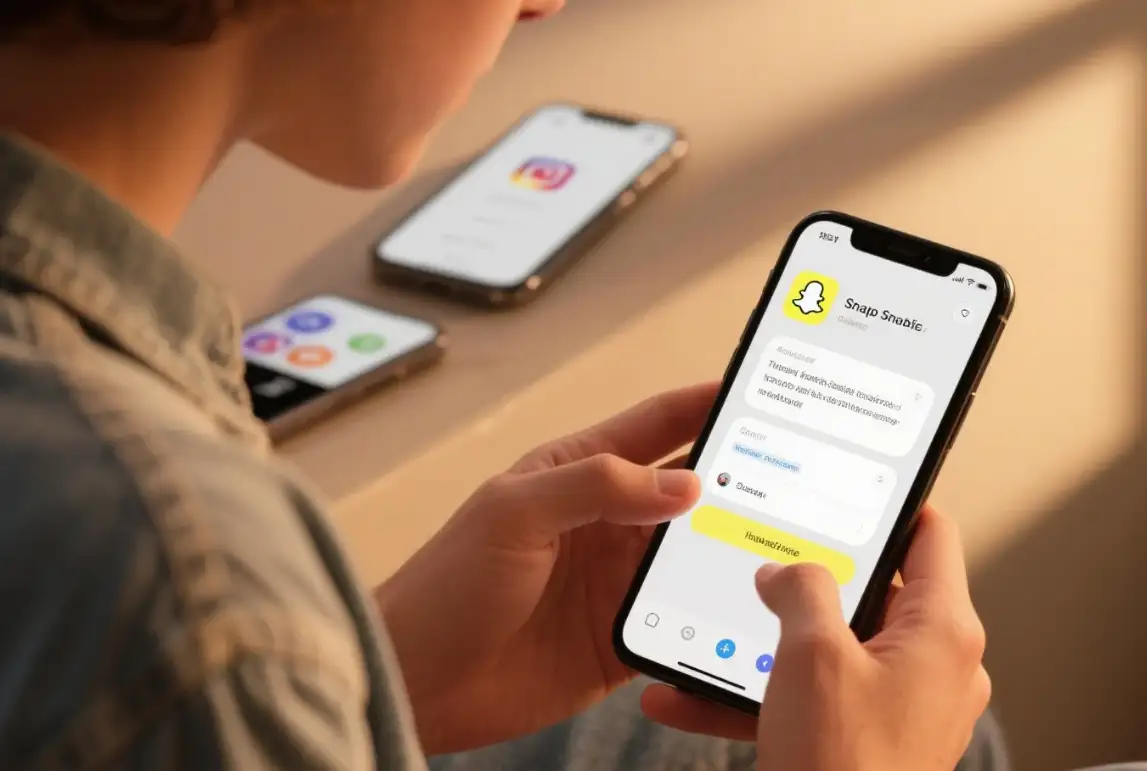
Check your privacy settings: Go to your personal Snapchat settings and make sure your account is set to public. If your account is private, your public profile won't be visible to others. To change your privacy settings, tap the gear icon in the top right corner of your profile page, select "Who can...", and make sure "Public" is selected for "See me in Snap Map" and "Send me friend requests."
Clear cache and restart the app: Sometimes, your app may be stuck because it has too much cache, so you can fix display issues by simply clearing the cache and restarting the app. For example, close the Snapchat app, reopen it, and see if your public profile is showing up properly.
Update the app: Make sure you have the latest version of the Snapchat app. Older versions of the app can sometimes have glitches and display issues. You can also check the App Store to see if there's a newer version of Snapchat available.
Contact Snapchat Support: If none of the above steps work and you're still unsure how to make a public profile on Snapchat when it doesn't show up, contact Snapchat Support for assistance.They can help you investigate the issue and provide a customized solution for your specific situation.
Tips to improve and optimize your public image
If you want to maximize your reach on Snapchat, here are some tips to help you maximize your influence on Snapchat:

Post consistently and regularly
On any social media platform, including Snapchat, having a consistent output of content is key to growing your following. Create a content calendar or schedule to plan and organize your posts in advance. Aim to post at least a few times a week, or even daily if possible, to keep your audience engaged and coming back for more.
Interact with your fans regularly
Connecting with your fans helps you improve your persona. Spend time responding to your subscribers’ messages, comments, and feedback. You can also get feedback from their responses to help you polish your content. Show your appreciation for their support by thanking them for following you and acknowledging their comments. The more engaged you are with them, the more loyal your fans will be and the more willing they will be to share your content with others.
Use Snapchat’s creative tools
Snapchat offers a variety of creative tools, such as lenses, music, filters, and stickers, which are a bit like Instagram, and they can help make your content more engaging. If you feel like your videos are lackluster, try using these tools. Use lenses to add fun, interactive elements to your snaps, add music to enhance the atmosphere and mood of your story, and use filters to create unique visuals. These creative elements can help your content stand out in a crowded social media environment and grab your audience's attention.
Take advantage of Snapchat's Spotlight feature
Spotlight is a unique feature on Snapchat where users can find and view public stories from creators around the world. To increase the visibility of your content and attract new subscribers, you can put your story on Spotlight. When you create your story, tap the "Spotlight" button and follow the prompts to submit for review. If your story is selected to appear in Spotlight, it will be seen by a wider audience, potentially significantly increasing your follower count and gaining more exposure.
Collaborate with other creators
Collaborating with other Snapchat creators can better expand your reach. Find creators with similar interests or target audiences as you do, and propose collaborations such as sharing, taking over, or co-creating content. Collaboration allows you to expose your profile to new groups who may be interested in your content but have not yet discovered you. Be sure to choose partners whose values and content align with yours to ensure a positive and mutually beneficial partnership.
Analyze and adjust your strategy
Regularly review your audience insights and analytics data to track your content performance and public profile growth. Use this data to identify which aspects of your strategy are working well and which areas can be improved. For example, if you notice that a certain type of content is getting high engagement, consider creating more of that type of content. On the other hand, if certain content is not performing well, analyze why and adjust your strategy accordingly. If you're using an Android device and exploring how to make a public profile on Snapchat Android, ensure you utilize the platform's analytics tools available to gain insights and refine your approach.
Conclusion
By 2025, creating a public profile on Snapchat means you will have more opportunities to connect with a wider audience. If you don't know how to operate, you can follow this guide to effectively set up, customize, and manage your personal profile. Personalize your personal profile to showcase your unique brand, persist in sharing high-quality content, and actively interact with your users to expand your user base. After a series of optimization operations, you can use Snapchat's public information to help you create content and promote your business. Let's start sharing your exciting content with the world today! Let's start now! Whether you're wondering how to make a public profile on Snapchat or seeking solutions for when it doesn't show up, this guide provides the steps and insights you need.
Read the articles below for more information about Snapchat and other social media platforms:
FAQs
Can I see who viewed my Public Profile on Snapchat?
Unfortunately, Snapchat doesn't allow or notify you to view who viewed your Public Profile.
Can I see someone's public profile on Snapchat without adding them?
Yes, all you need is the user’s username, then you can search for it and view their profile.
Can anyone create a public profile on Snapchat?
Most Snapchat users over the age of 18 can create a public profile as long as they meet the basic eligibility requirements.
What is the difference between a public profile and a creator account?
A public profile is the first step, while a creator account provides additional features such as monetization tools once you gain more followers.
Can I switch my public profile back to private?
Yes, you can delete your public profile anytime and revert to a private profile if desired.
Written by
Kimmy
Published on
May 19, 2025
Share article
Read more
Our latest blog
Webpages in a minute, powered by Wegic!
With Wegic, transform your needs into stunning, functional websites with advanced AI
Free trial with Wegic, build your site in a click!