Log in
Build Your Site
How to Maintain Your Website SEO After Domain Changing
10 strategies help you to maintain Website SEO after changing domain

If you know something about websites, you must know the importance of domain names to a website. A change in domain can affect domain authority, and SEO and thus impact website rankings.
It can be said that the change in domain will greatly impact the website. The change in domain will affect your permission, ranking, and traffic to the website. In addition, from an SEO perspective, changing a domain name is more like building a website from scratch. This is because your old domain name has a history and may have existing backlinks, your new domain name may not have a history, so you are starting from scratch, and rebuilding all that takes time, of course.
But what if change domains is inevitable? Good marketers constantly improve their websites. They update content, add pages, find new phrases, test new calls to action, and optimize. In some cases, a company may need to enhance its brand by changing domains.
In this way, how to Maintain Your Website SEO After changing domain is very important. This article will give you a detailed introduction to how to maintain your SEO after changing domain.
Check the guide below:
- When do I need to change domain?
- Strategies for Maintaining Your Website SEO After Change Domain.
- Free domain provider-Wegic, the best AI website builder.

When do I need to change domain?
There are several reasons why you might want to change your domain:
- Rebranding:
If your brand needs to be updated or transformed, changing domains can align your website with your brand, which is an integral part of building your brand.
- Choose a better domain name:
You may want to change your website's domain name from a less common one (.net) to a more well-known and top-level one (.com), which is easier to impress your website visitors. Changing the domain name is a key thing to consider when building a new brand.
- Choose a better, simpler domain name:
If you thought your domain name was too complicated, the change domain will simplify your domain name and make your brand easier to remember.
- Change your company name:
If you are changing the name of your company, change domain is an essential step.
- Expanding into new markets:
Domain change is also necessary if you want to expand the market for your product. This can attract the target audience.
Of course, you might want to change domains for a variety of other reasons. So, how do you maintain SEO when changing domains?

Image by unsplash
Strategies for Maintaining Your Website SEO After Change Domain
Trying to change domain while maintaining your website SEO is a difficult thing to do. But this article will show you how to minimize the negative effects of change domain. Here are 10 strategies on how to change domain while maintaining SEO stability. You can use these 10 tips to optimize and improve your new website.
1.Review new domain names
Before you start rebranding your brand, you need to ensure that the new domain name is of high quality. For example, is the domain name unique? Does the new domain name fit with your brand plan and business goals?
This is the first way to protect SEO when changing a domain name. It will ensure that you choose a quality domain name and avoid changing your name again later.
First, you must ensure the new domain name is short, aspect-typed and fits your brand style. In addition, I recommend that you choose a good top-level domain, with .com and .org domain names will highlight the professional brand. It will make your domain name change to be more professional.
Second, to ensure that the domain name history is clear, it is best to check the history of the domain name. You can check the history of a domain name by using the Internet Archive. You can find out if the domain has links to low-quality content or spam. You can also find out that changing the domain is not an easy task.
Lastly, you can change the domain from an SEO perspective. You can do keyword research to see if you can create a domain with keywords. This will benefit your entire website.
Before changing a domain, review and plan the new domain name.
2.List and record your backlinks
If you change domain, you may lose the natural traffic, resulting in the inability to maintain the existing backlinks. One of the factors that increase SEO value is links from other sites. This can prove your authority on certain topics, allowing search engines to view your site as a trustworthy source. Therefore, you need to list and record your backlinks.

Image by unsplash
3.Setting Up 301 Redirects
When changing a domain name, the next step in maintaining SEO is to set up the appropriate redirects. This will only work after the domain migration is complete and your content is set up with the new domain. A 301 redirect tells search engines that your old URL has been replaced by a new one.
Therefore, the old domain name link will be updated to reflect the new domain name. At the same time, redirects automatically send site visitors to new domains, so you don't lose your natural traffic. Otherwise, when a user or search engine visits your old domain URL, you will see a 404 error page. This hurts the user experience (UX) and indirectly affects SEO performance because you may lose backlinks to those pages. The change of domain name is not easy.
According to email marketing software Mailchimp, 79% of potential customers are less likely to return to your website after a bad experience. This includes issues such as confusing navigation, slow loading, and, worst of all, 404 errors. Therefore, changing domains is an important task for every company.
4.Back up your website
Website backups are essential for protecting website data. Website backups should generally be performed daily, or even more than once a day. Especially when a website is being redesigned or rebranded, it is important to back up your website (old and new) frequently. It will be more convenient when change domain in the future.
Not only will this protect your data and reduce downtime, but it will also make things smoother if you're actively building a new site. Your users will still be able to access your site with confidence and ease, and you won't have to start from scratch if malicious activity, human error, or other incidents affect your existing or new site.
This way, you can better maintain the SEO of the site when you change domain.
5.Create a list of all pages that have SEO value
When it comes to changing domains, the key to maintaining SEO is to keep the URLs that drive traffic to your business and help you rank. You don't just need to focus on the best-performing pages; you also need to focus on other areas.
First, make sure the new site has a page for every high-ranking, high-natural traffic page on the old site. It will help to maintain SEO when changing domains.
Second, look for isolated pages that are often overlooked but may still have SEO value. These pages may show their potential value when changing domains.
Finally, ensure that all the content on the new site is as relevant and keyword-focused as that on the old site. Keyword research definitely helps with SEO when changing the domain.

Image by unsplash
6.Keep keywords relevant
You can reuse and optimize the content of old websites. Although changing domains usually means rebranding, some content from the old site can still be used.
You can use keyword research to optimize the content of your new website. Write clear, concise, keyword-focused content in the title, and remember to follow the hierarchical title structure. You can use free or paid SEO tools to conduct keyword research. With keywords, you can further change domain while maintaining SEO stability.
7.Update internal link
A key step to changing domains without losing SEO is updating internal links. Just as you did with backlinks, it is important to find the internal links and replace them with a new domain name.
Internal links connect one page on your site to another and are an important part of page SEO efforts. They strengthen keywords by providing value, supporting search engine crawlability, and helping users navigate your site.
Even if you've already set up 301 redirects, it's still a good practice. It is because you don't want to rely too heavily on redirects (and you want to avoid redirect chains). It happens when there are multiple redirects between the requested URL and the target URL. It is a tough task to change domain.
8.Update Google Search Console
After you change domain, you will need to notify Google of your move so that you can continue to measure and track important information.
Under "Settings," you'll find the "Change Address" feature. This is the SEO's way of telling Google that their website has moved.
This way, you can better maintain your SEO stability.
9.Check for missing points
The network may have something you missed, and it may have referenced your old domain name. So you need to change that.
For example, social media platforms may reference your old domain name. Youtube, TIkTok, X, Linkedln, etc. You need to check these social media and other trademarks and update your new domain name.
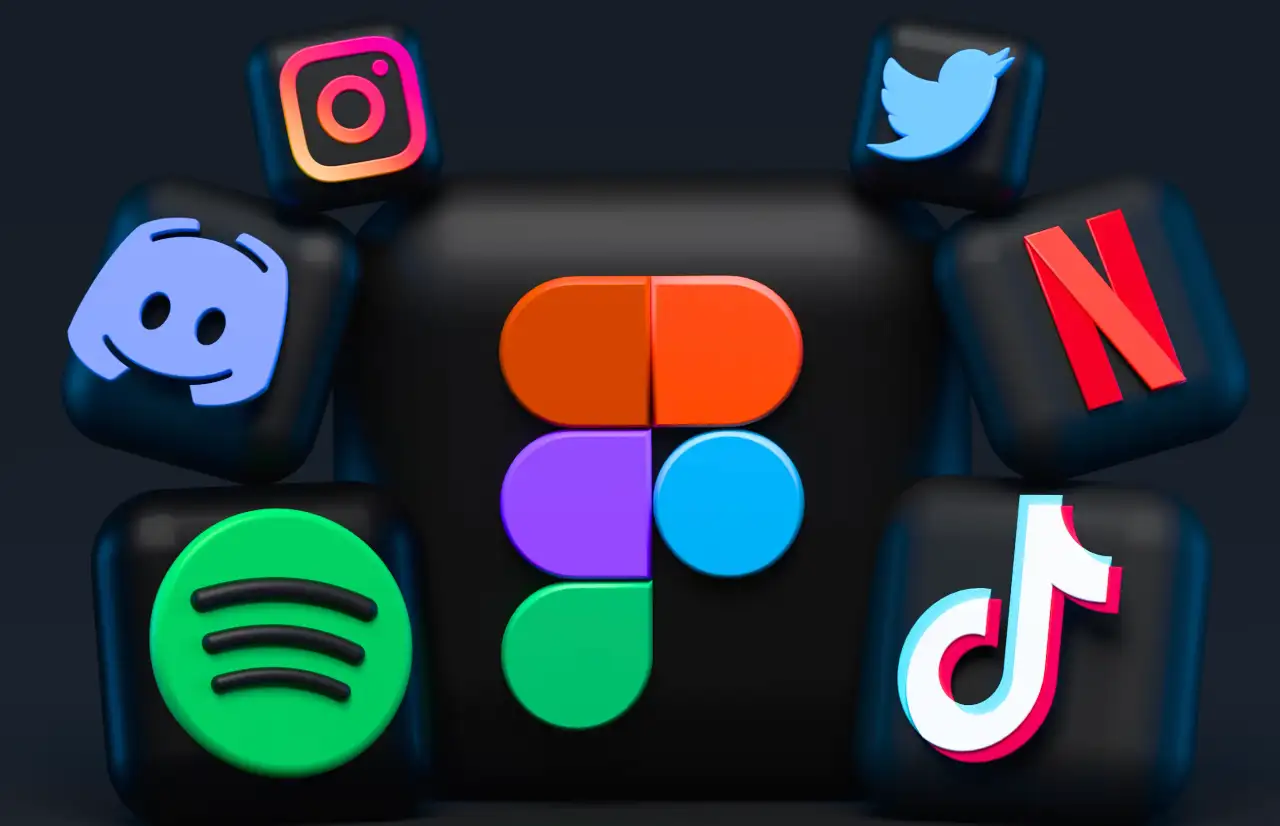
Image by unsplash
10.Monitor the result after the change domain is changed
After the change domain, you need to pay closer attention to your SEO performance after the change domain. You can use a variety of tools to monitor your SEO performance and ensure that your domain change does not affect your SEO stability. Close attention to the SEO of the new site and further optimization can help your SEO to stabilize further.
The 10 strategies for when you want to change your domain that will help you maintain stability in SEO. However, it is important to note that changing domains will definitely have an impact on SEO stability, but by using these strategies, you can minimize the damage to your brand. Therefore, changing the domain is a decision that needs to be carefully considered.
Free domain provider-Wegic, the best AI website builder
Wegic is a network builder that offers a perpetual free plan, as well as the option to upgrade the plan to unlock more features. Wegic is a website that allows you to communicate by talking to AI, especially for small business owners or freelancers. Check the Wegic pricing plan here👉: Wegic pricing.
You can also check Wegic's best practices by clicking on the image below ⬇️
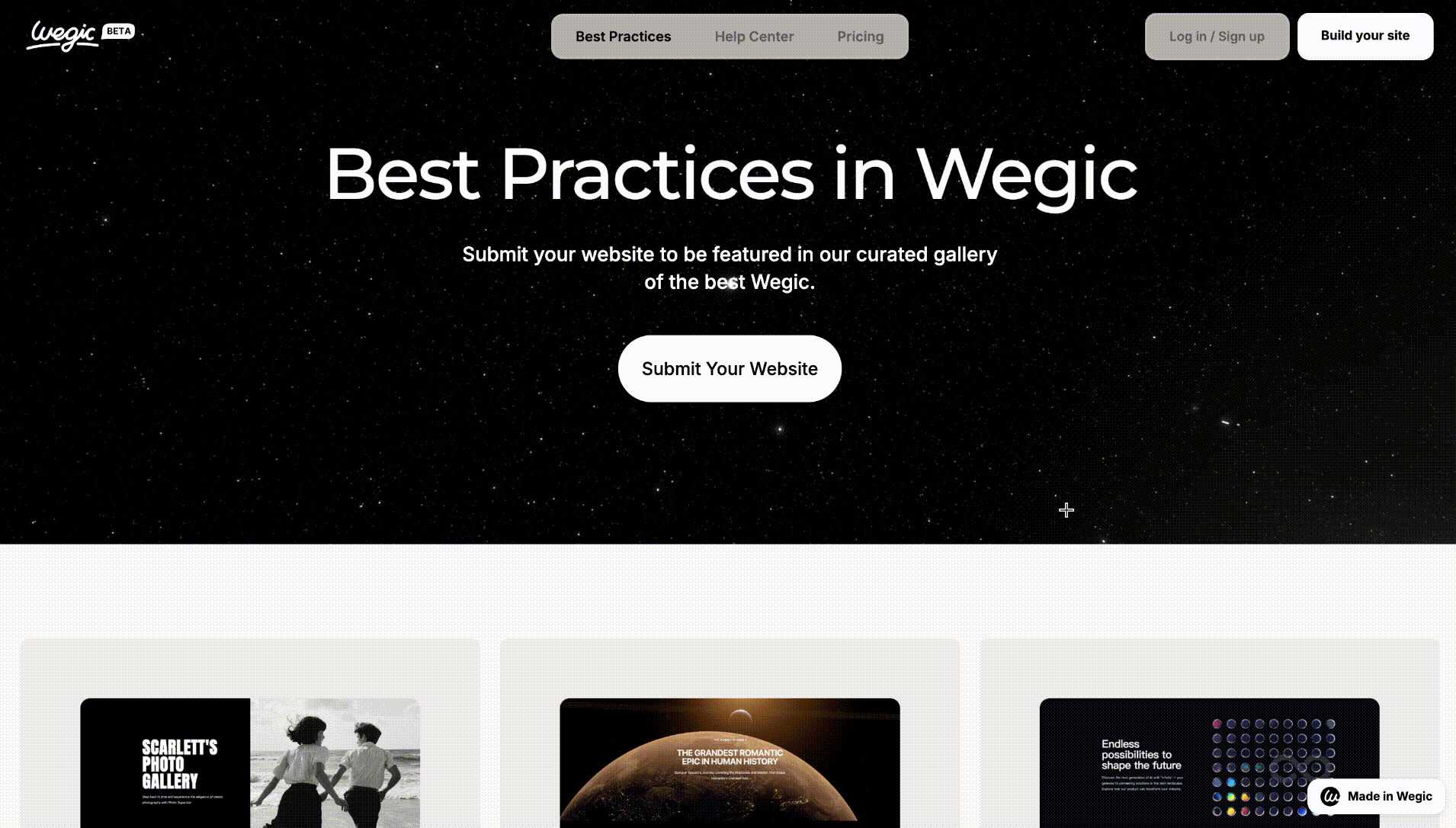
Currently, Wegic offers free domain names that you can edit as needed, and your can change domain name free. Once you upgrade your plan, then you can remove the Wegic badges. Change domain is no longer a tough task by using Wegic!
Conclusion
In this article, you will learn about three main things: When do I need to change domains? Strategies for Maintaining Your Website SEO After Changing Domains. and free domain provider Wegic, the best AI website builder.
You can use this article to determine if you need to change your domain and how to change your domain after 10 strategies to stabilize the SEO of your new website. If you're interested, you can also consider using Wegic to build a website. How do you change the domain name of an existing website? Wegic offers customizable domains and also a free version for you to make changes.
However, before you change the domain, you need to think about whether you want to change the domain name. This is because the change domain will affect all aspects of the website, and will further affect SEO. Although the methods I provide can help you stabilize your website's SEO as much as possible, they only minimize the impact.
The influence brought by change domain is inevitable, and you need to carefully make choices according to the risks you may encounter. For example, is SEO stability important to your brand? Will changing your domain name cause you to lose a lot of customers? And what is the direction of the brand after the domain name change? These risks require you to weigh carefully before deciding whether to change your domain name.
Written by
Kimmy
Published on
Jan 25, 2025
Share article
Read more
Our latest blog
Webpages in a minute, powered by Wegic!
With Wegic, transform your needs into stunning, functional websites with advanced AI
Free trial with Wegic, build your site in a click!