Log in
Build Your Site
GoDaddy Website Disappeared? Find Out What Went Wrong
Is your GoDaddy website missing or not showing up? Discover why websites disappear and how to resolve common issues.

Imagine this: you open your browser, type in your website address, and—nothing, your GoDaddy website builder website just disappeared. Whether it’s a sudden error or something that happens slowly over time, it can be incredibly stressful for small business owners. You might find yourself asking, “Where has my GoDaddy website gone?” or even “Why did my website suddenly disappear?”
It’s a problem that can happen to anyone. One moment, your website is live, attracting visitors, and the next it’s nowhere to be found. For business owners, this can feel like losing a key part of your business overnight. And if you’re using GoDaddy’s website builder, you might be wondering why your website has disappeared without warning.
But don’t panic! In this article, we’ll dig into the reasons why your GoDaddy website might have gone missing. We also show you how to avoid these issues in the future. Whether it’s domain issues, hosting problems, or simple oversights, understanding what went wrong is the first step in fixing it. Plus, we’ll introduce a more reliable and hassle-free way to build and manage your website—so you never have to worry about your website disappearing again.

Reasons for Vanishing of Your GoDaddy Website
It’s frustrating when your site vanishes into thin air. If your site through your Godaddy website builder website just disappeared, several factors could have caused it to go down. Let’s explore a few of the most prevalent culprits.
1. Domain Problems

One of the most common reasons your site disappears is with regards to your domain name. In the event that you don't pay for your domain name, it can actually expire, and your site will no longer function and your website suddenly disappeared when attempting to access it via a web browser. Domains act as your site's "address," and when you don't pay for a timely renewal, your site will effectively have no address at all. Your site disappeared overnight for a simple reason: possibly, your site could have been purchased by a new owner, or it's temporarily parked, and then will become active when renewed.
2. DNS Problems

Another reason your site won't load or your website has disappeared is with regards to DNS (Domain Name System) errors. DNS is a directory that links your website server with your website name. In case your DNS settings have errors—e.g., incorrect server settings, update failures—your site in your GoDaddy website builder website just disappeared out of view. Problems such as these can prevent your visitors altogether from accessing your site.
3. Hosting Glitches

Your site can also go down due to transient server downtime or hosting glitches. Sometimes, servers at GoDaddy can go down, and your site will not work and your website has disappeared till the issue is resolved. These types of glitches don't last long, but sometimes, at times, they can make your site go in a jiffy without any warnings.
4. Account Issues

If you’ve gone against GoDaddy’s terms of service, or your site hasn’t been touched in a long, long time, then your site could have been suspended by GoDaddy. Don’t worry, it doesn’t occur often, but it can in case suspicious activity is detected, or your site hasn’t been touched in a long, long time. Once your site is suspended, your GoDaddy website builder website just disappeared, and you’ll have to sort out whatever problem happened in order for your site to go live again.
5. Data Loss or Corruption
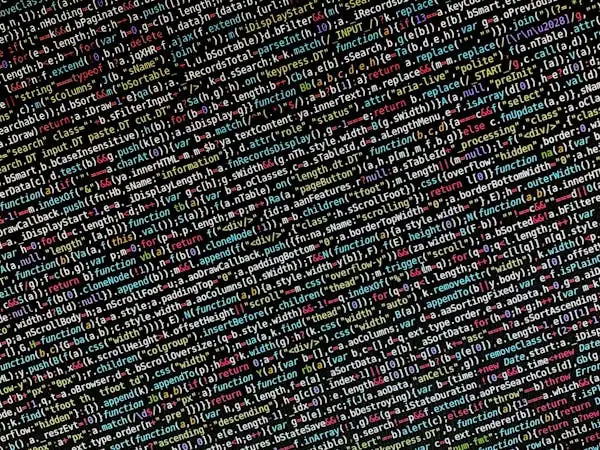
Sometimes, the problem is technical in origin. In case your critical files have been removed, or your website’s database is attacked, your site can go down, and your website suddenly disappears. That can happen when a file is corrupted during an update, or when your website’s backend fails. In such a scenario, your website can go down overnight until the problem is sorted out. To avoid loss of your site’s information and be free of "website has disappeared", have your site backed up at all times. There are tools at GoDaddy with which to back your site, and it’s a best practice to use them regularly.
How to Troubleshoot When Your Website Goes Missing
If your GoDaddy website builder website just disappeared, then it's important that you act quickly and attempt to determine the reason why.
Check Domain Status
The first thing is to confirm whether your domain is renewed and active. In case your domain is not renewed, your site will no longer exist. Check in the following way:
-
Log in to your GoDaddy account.
-
Proceed to the Domain Manager section.
-
Look for your domain name and check its expiration date.
-
If the domain has expired, it will need to be renewed. GoDaddy will notify you when your domain is near its expiration date, but double-checking yourself is a good practice to avoid surprises.
Review DNS Settings
Next, check your DNS settings to check out why your website suddenly disappeared. If your DNS is outdated or not configured correctly, your website has disappeared overnight because your domain won’t map to the correct server. To view and update your DNS settings, follow these steps:
-
Log in to your GoDaddy account.
-
Go to the DNS Management section.
-
Look for incorrect or missing information.
-
Common DNS problems might involve incorrect A Records or CNAME records, causing your site to go offline. If you find mistakes, correct them and save the changes. It may take up to 24 hours for DNS updates to fully take effect, so be patient.
Server and Hosting Health
Occasionally, your website has disappeared due to a hosting issue. If GoDaddy’s servers go down, your site will temporarily be offline. Here’s how to check:
-
Visit GoDaddy’s status page (you can search for “GoDaddy server status” online) to check for any ongoing server issues.
-
If the problem is on GoDaddy’s end, you’ll need to wait until it’s fixed, as they work to restore your site.
-
If you think the issue might be specific to your hosting account, check server logs or contact GoDaddy support for assistance.
Investigate Account Issues
Your website can also go down if there are issues with your GoDaddy account, like a suspension or security hold. To check:
-
Log in to your GoDaddy account and go to your Account Settings page.
-
Look for any notifications or warnings about your account’s status.
-
If you see a suspension or security notice, follow the instructions to resolve the issue. This can happen if your account was flagged for suspicious activity or if payments weren’t processed. If everything looks fine, move to the next step.
Restore Backup
If your website suddenly disappeared due to data loss or corruption, you might be able to restore it from a backup. Here’s how:
-
Log in to your GoDaddy account.
-
Navigate to the Website Builder or Hosting section, depending on your platform.
-
Look for the Backup and Restore options.
-
If you’ve set up regular backups, you should be able to revert to an earlier version of your site. If you don’t have a backup, contact GoDaddy customer support—they may be able to recover your data or guide you through the process.
Avoiding Future Disappearances: Staying Online
Nobody likes the feeling of checking your website only to find that it's gone. If your GoDaddy website builder website just disappeared once you definitely don’t want it happening again.
Renewal Notifications and Auto-Renew
One of the best ways to prevent your website from disappearing, is by keeping up with domain and hosting renewals. Forgetting to renew your hosting or domain service can take your site offline--your website has disappeared. To prevent this, you can set renewal reminders or enable auto-renewal.
GoDaddy offers automatic renewal for both hosting services and domain names. This way, you won’t have to worry about forgetting payments or letting your domain expire. Just enable auto-renew in your settings. So that your site will stay active without a hitch.
Regular Backups
Imagine your website suddenly disappeared due to a technical error or data loss. It’s terrifying, but with regular backups, you can restore your site quickly. Backing up your site regularly is essential for preventing data loss or total inaccessibility.
Many website builders, including GoDaddy, provide tools to schedule automatic backups. You can set backups to run weekly or monthly depending on how often you update your site. If something goes wrong, you’ll have a recent backup ready to restore your site to be free from the website has disappeared.
DNS and Hosting Configuration Recommendations
DNS and hosting configuration issues are another common reason for your GoDaddy website builder website just disappeared. To keep your site connected and running smoothly, it’s important to regularly check your DNS settings. Make sure your A Records and CNAME records are correctly configured. If you're unsure, GoDaddy provides helpful guides to walk you through the process.
Additionally, ensure that your hosting account is properly configured and that no server issues exist. Checking your hosting settings every few months can help prevent unexpected downtime. If you’re using GoDaddy hosting, you can monitor server status and health directly from your account dashboard.
Enhancing Your Website’s Management
If you’re constantly concerned about what if your website suddenly disappeared due to glitches, it might be time to try a simpler and more reliable website builder. While GoDaddy’s website builder is great, platforms like Wegicoffer a more intuitive and error-free experience. Wegic lets you manage your site through simple conversations, making website management easier and more reliable. With features that ensure your site stays live and accessible, it’s a great alternative for minimizing issues.
Switching to a platform with better support, automated tools, and easier customization can drastically reduce the chances of your website disappearing again.
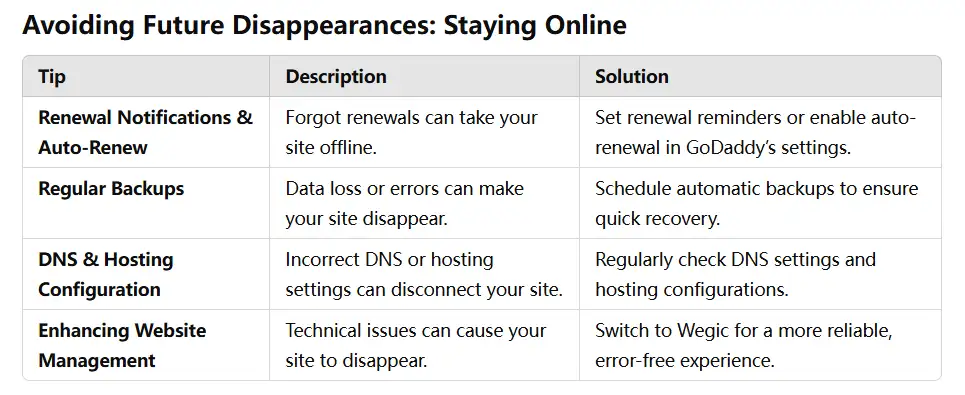
Wegic: A Reliable Alternative for Small Business Websites
Safe & reliable website creation and hosting all by chat! Click the image below to try it out!
https://wegic.ai/
If your Godaddy website builder website just disappeared, Wegic is a safer, easier alternative. Here’s why:
Why Wegic Stands Out:
AI-Powered Conversational Building
-
Wegic constructs your site through easy conversation, cutting down on technical errors and uncertainty that can lead to downtime.
No Technical Skill Required
-
In contrast to GoDaddy, in which one must debug DNS, hosting, and domain-related issues regularly, Wegic keeps the whole process simple and convenient and accomplishes all through Kimmy (the smart assistant for Wegic).
Easy Setup, Zero Downtime:
Automatic Hosting and Maintenance
-
Wegic automatically takes care of all hosting and maintenance so that you do not have to fret over your website suddenly disappeared because of server problems or neglected updates.
Zero Downtime
-
Your site remains active and online, free of website has disappeared, with no unplanned interruptions, making it accessible to customers at all times.
Automatic Updates and Maintenance:
Always Up-to-Date
-
With Wegic, your site is regularly updated and optimized with no work for you, eliminating any opportunity for your site to become outdated and go offline like it could with GoDaddy.
Custom Domain Integration and Instant Publishing:
Seamless Custom Domain Integration
-
Wegic makes integrating your custom domain easy, setting up a professional, branded website without any fuss.
Instant Publishing
-
Get your website published in an instant with little configuration, bypassing downtime and DNS-related complications that can make your GoDaddy website vanish overnight.
How Wegic Can Help If Your GoDaddy Website Builder Website Just Disappeared:

No Need for Tech Assistance
-
With its AI build, no technical assistance will ever become a necessity for resolving server and DNS faults—all will be taken care of automatically.
Instant Edits and Updates
-
With Wegic, your site will always be current with your ability to regularly customize and go live, taking out the frustration of having to work with downtime or updates.
Streamlined Design and Publication
-
Launch your site in a speedy manner with Wegic’s ease of use, with no technological snags in between Wegic makes website launch and management easier and safer, offering small businesses an easy path to success in cyberspace.
Take Control of Your Website’s Future
Your Godaddy website builder website just disappeared due to some of the most common issues such as domain problems or server glitches – now that you are informed of them. In contrast, at Wegic, you need not be anxious about an abrupt lack of connectivity, deleted files, or other technical difficulties. Wegic’s conversational design AI makes the customer experience of website creation and management the most straightforward and absolutely free of "website suddenly disappeared".
Start fulfilling your site's potential right now. Avoiding aggravation related to an inadequate website not appearing and technical challenges. Either sign up for Wegic or try our free trial in order to see how effective and easier it is to create and manage your site, stress-free. Let Wegic take care of the most challenging task and concentrate on your business growth.
Written by
Kimmy
Published on
Feb 17, 2025
Share article
Read more
Our latest blog
Webpages in a minute, powered by Wegic!
With Wegic, transform your needs into stunning, functional websites with advanced AI
Free trial with Wegic, build your site in a click!
