6 Free Online Website Makers for 2025: NO HIDDEN COST!
Discover 6 free online website makers for 2025 with no hidden costs. Compare features and prices to find the perfect site-building tool for your needs.


Why Free Website Makers Are Essential
Benefits for Small Businesses and Entrepreneurs
-
Free website builders let small businesses create professional-looking sites without high costs.
-
These builders are designed to be simple and intuitive, often featuring drag-and-drop functionality, which means users can add images, text, and other elements without any coding knowledge.
-
Many free website builders provide a variety of templates tailored for different industries.
-
Users can personalize their websites by changing colors, fonts, and layouts to match their brand identity, allowing small businesses to stand out without advanced design skills.
-
A well-designed website helps establish trust with potential customers, and a professional online presence makes a small business look more legitimate and reliable.
The Rise of AI-Driven Builders
-
Conversational Interfaces: Tools like Wegic allows users to interact through conversation-like prompts, simplifying the design process. Instead of navigating complex menus, users can describe what they want, and the AI helps create it.
-
Real-Time Adjustments: Users can see changes happen instantly as they make adjustments, allowing for immediate feedback on design choices.
-
Multilingual Support: Many AI-driven builders offer features that help create websites in multiple languages easily, benefiting businesses looking to reach diverse audiences.
Comparison Table: The Best 6 Free Website Makers 2025

1. Wegic: Perfect Chat-and-Build Experience
Key Features of Wegic
-
Wegic redefines website creation with conversational AI. Instead of dealing with complex settings, you simply chat about your website needs. For instance, describe your layout preferences or color choices, and Wegic handles the rest seamlessly.
-
Are you unsure how to describe your design ideas in words? With Wegic, you can sketch your vision. Draw rough layouts, circle specific areas, and let Wegic generate tailored design options for your website.
-
Wegic allows you to create websites in multiple languages, perfect for businesses or individuals looking to reach global audiences effortlessly.
-
Add life to your website with animations, all in chats! Wegic enables hover effects, scrolling text, and 3D transformations for images. These dynamic features enhance user engagement and visual appeal.
-
Customize navigation menus, upload reference images, and adjust fonts or colors all by chatting! Wegic’s AI provides suggestions to refine your website, helping even non-designers create professional-looking pages. You may need Wegic tutorial: absolute beginner guide.
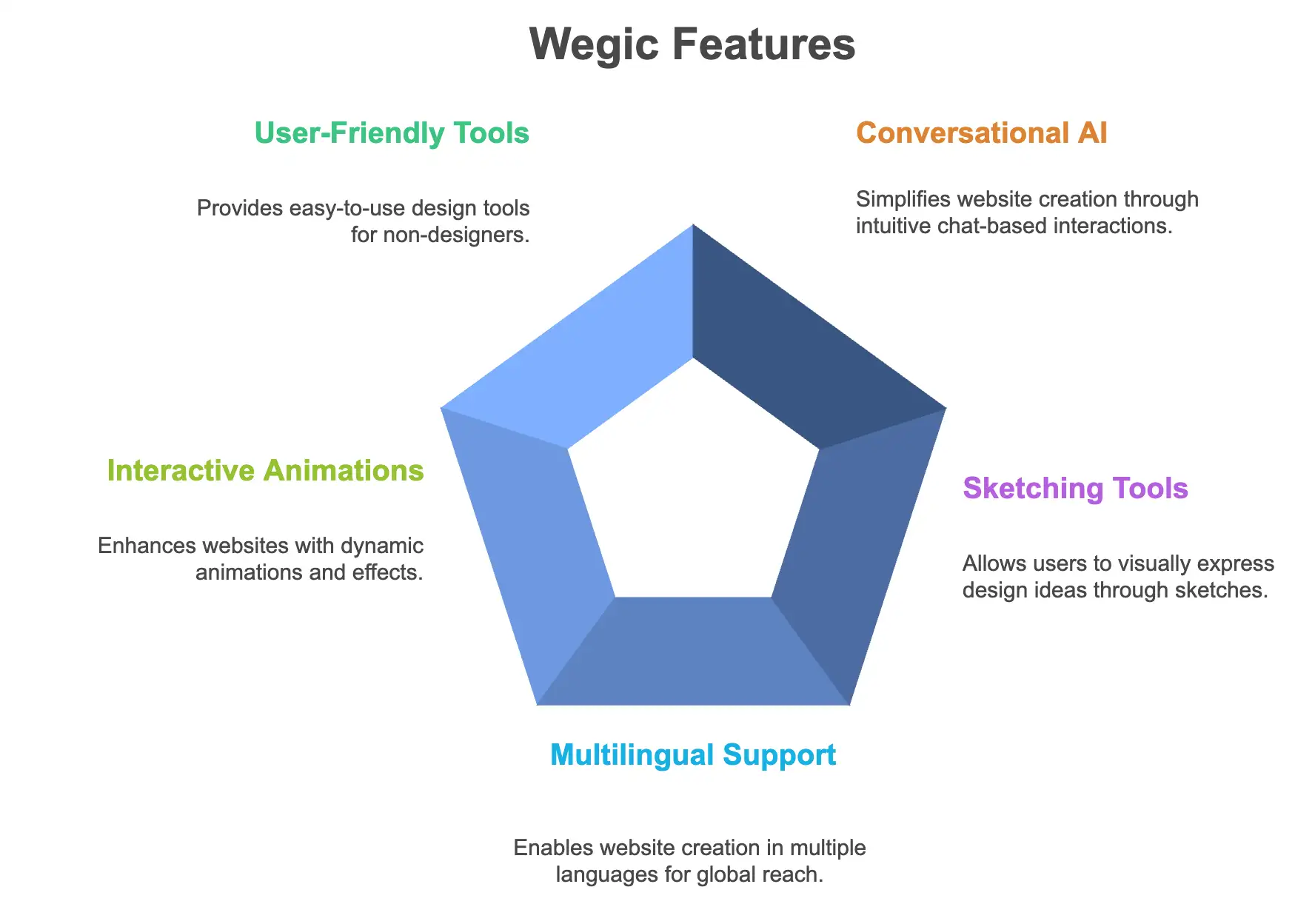
Why Choose Wegic? 3 Reasons
-
No Technical Expertise Needed
-
Fast and Efficient
-
Highly Customizable
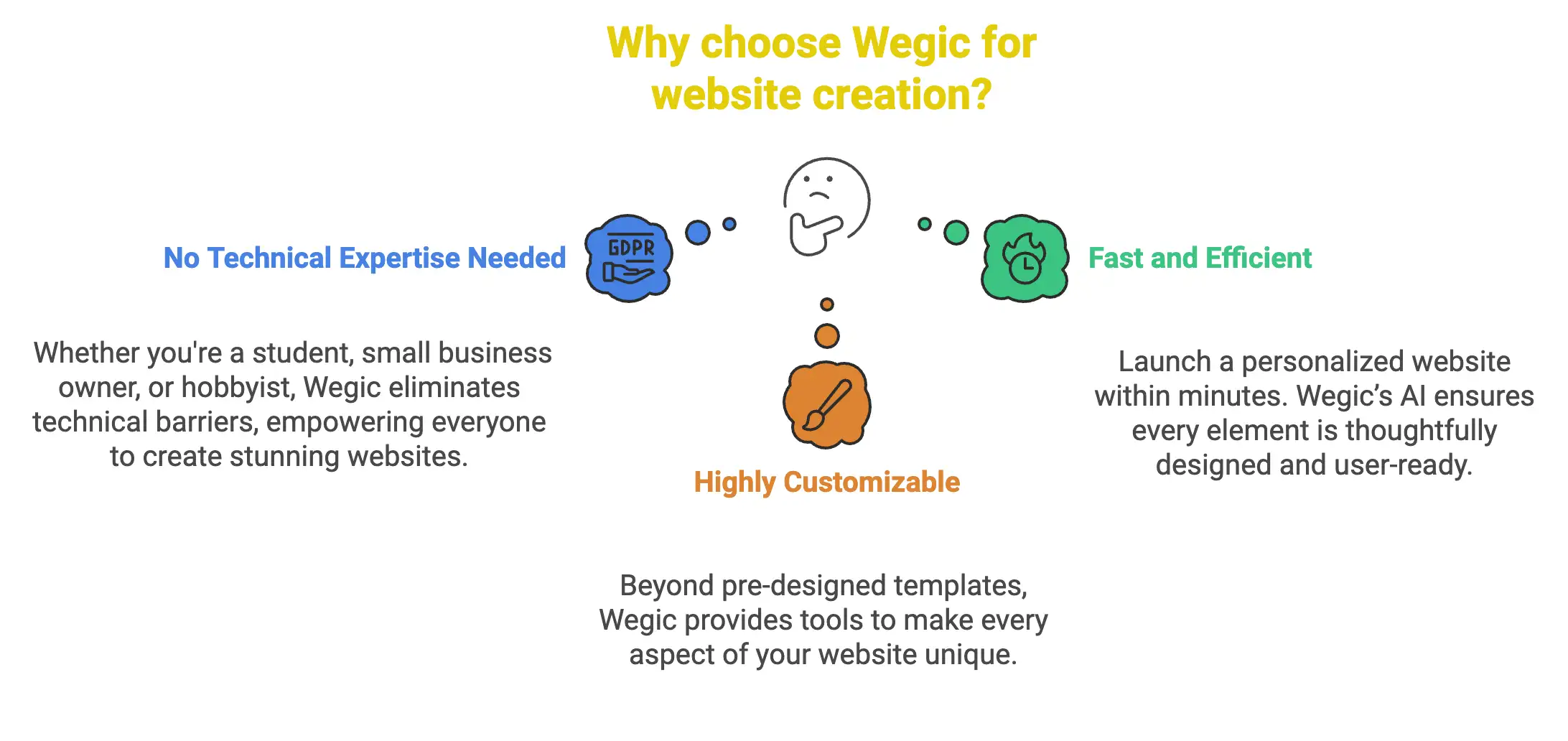
2. Wuilt
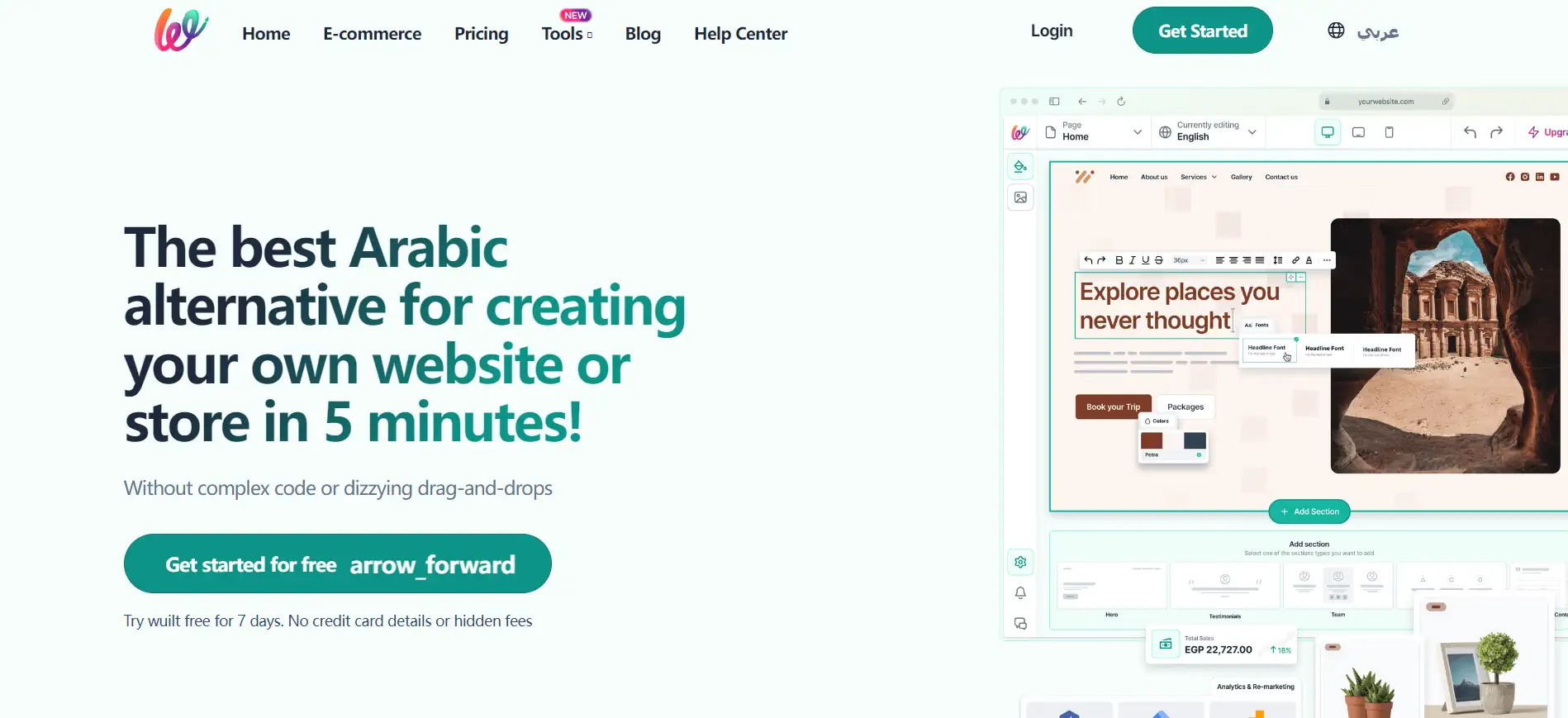
Key Features of Wuilt
-
You can have your website ready in just about five minutes! Just enter some basic information about your business, and Wuilt handles the rest.
-
Wuilt offers a variety of sleek, modern templates that look great on any device. Whether you need a professional design for a business or a casual look for a personal project, you’ll find a template that fits your style. The platform allows you to customize sections easily, ensuring your site reflects your unique vision.
-
Every website created with Wuilt is automatically optimized for mobile devices, ensuring that your site will look fantastic on smartphones and tablets, providing visitors with a seamless experience no matter how they access your content.
-
Wuilt includes built-in SEO tools that help improve your website's visibility on search engines like Google. You can easily add keywords and meta-data to each page, making it simpler for potential customers to find you online.
3. Dorik
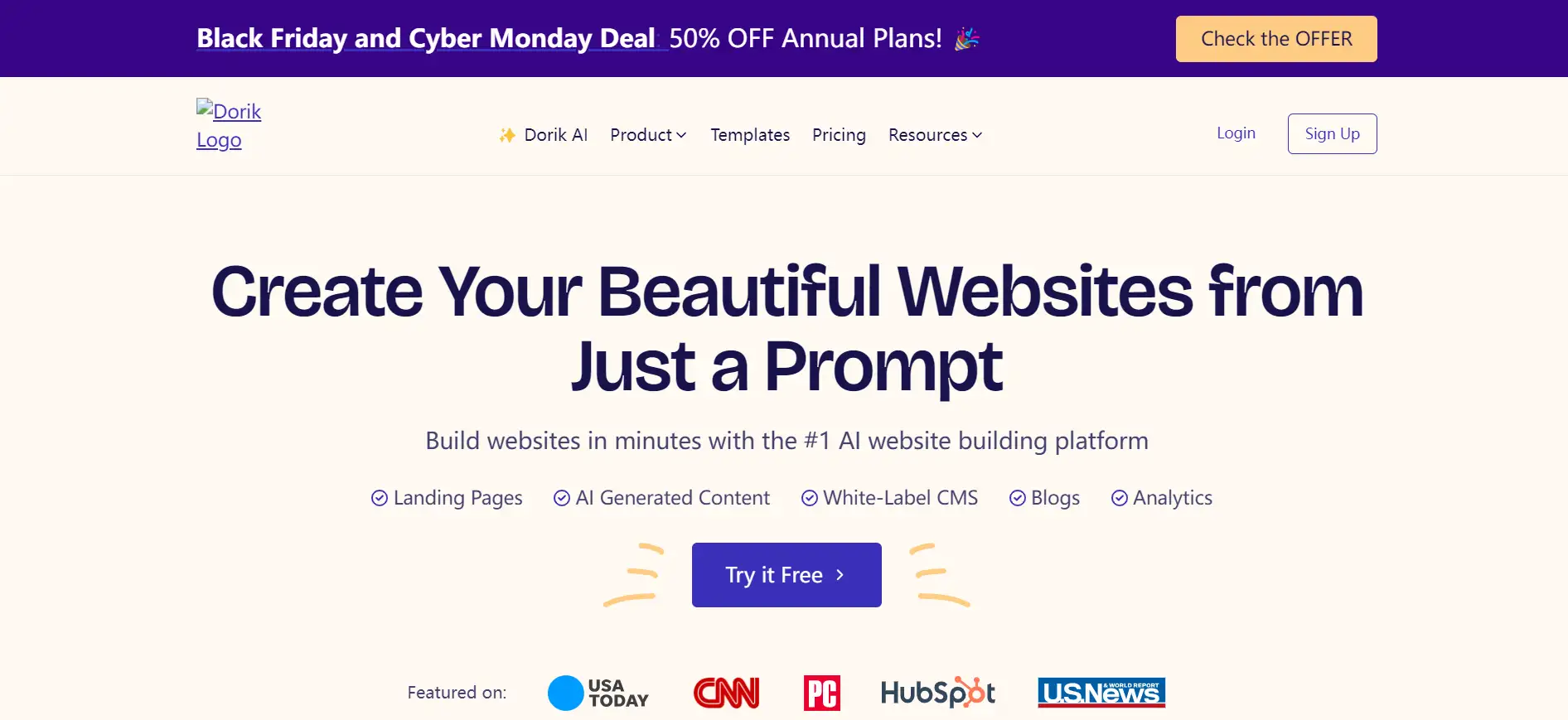
Key Features of Dorik
-
Dorik offers a selection of over 80 stylish templates designed specifically for landing pages and portfolios, which are mobile-responsive. You can choose a design that fits your style and customize it to make it your own.
-
The platform is designed to be simple and intuitive. You can build your website using a drag-and-drop editor, which allows you to add elements like text blocks, images, and galleries with just a few clicks, making it easy for anyone to create a polished site without any coding knowledge.
-
Dorik provides more than 250 customizable UI blocks, giving you the flexibility to tailor your site to your specific needs. You can adjust colors, fonts, and layouts to match your brand identity. Plus, if you want to change things up later, you can modify any part of your website.
-
To help your site get noticed, Dorik includes built-in SEO features. You can optimize each page with keywords and metadata, making it easier for search engines like Google to find you. This is especially important for attracting visitors to your portfolio or landing page.
4. Weebly

Key Features of Weebly
-
Weebly has a simple drag-and-drop interface that allows you to build your website without any technical skills. You can easily add text, images, and even videos to showcase your products. This allows you to focus on what you love—your business—without worrying about complicated website setups.
-
With Weebly, you can set up an online store quickly. Even on the free plan, you can sell unlimited items and manage your inventory right from the dashboard. For example, you can add product descriptions, set prices, and even include shipping options—all with just a few clicks.
-
Weebly provides built-in SEO features to help your site rank higher on search engines like Google. You can easily add keywords and meta descriptions to attract more visitors. Plus, Weebly also has tools for email marketing and social media integration, so you can connect with your audience in many ways.
5. Google Sites
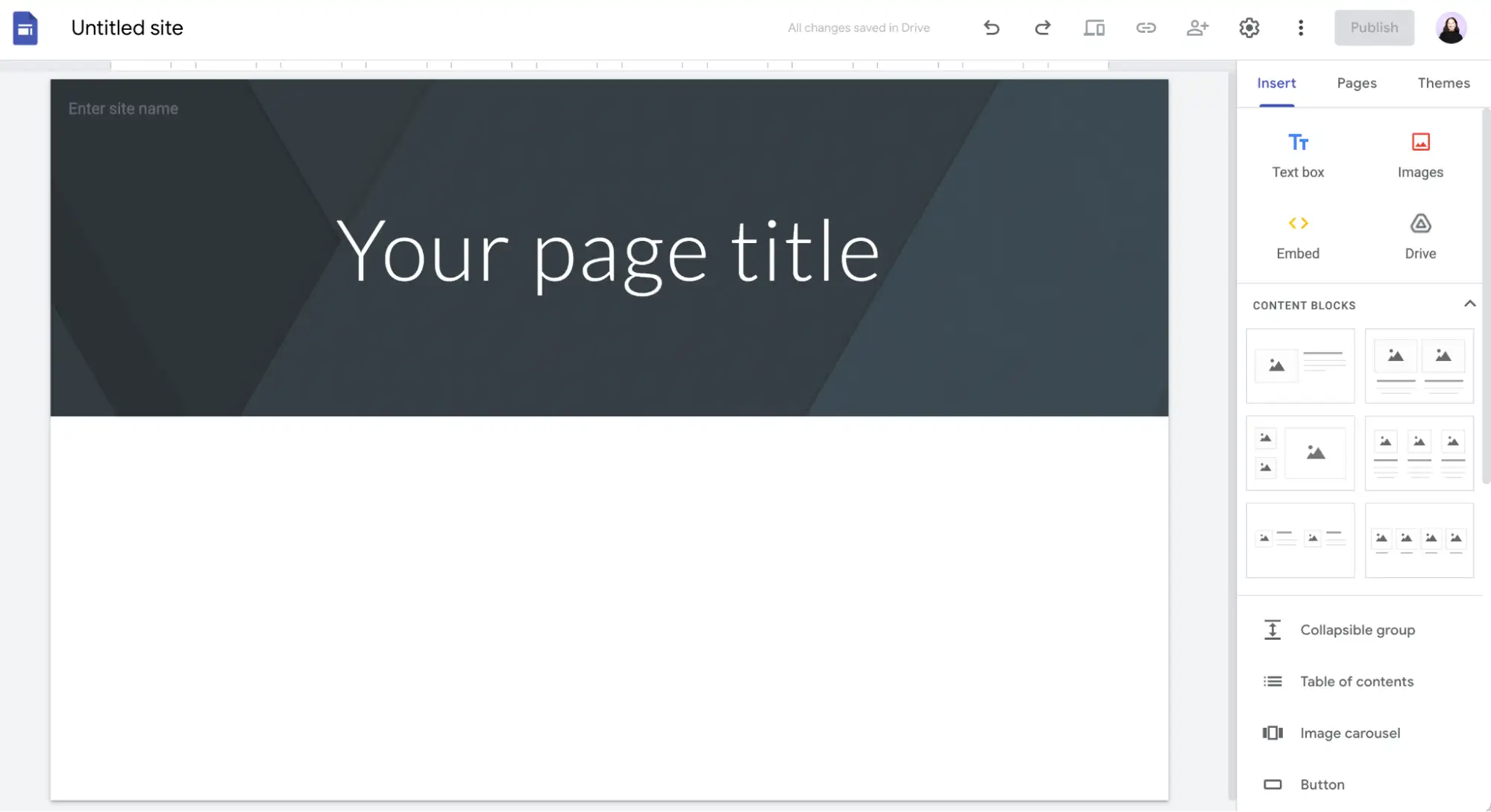
Key Features of Google Sites
-
Google Sites makes it super easy to work with others. You can invite friends or team members to edit your site, which is perfect for group projects or community websites. Everyone can contribute their ideas and content, a fun way to build something together.
-
Setting up your website is a breeze. The drag-and-drop feature lets you add text, images, and other elements without needing to know any coding.
-
Google Sites offers several templates to choose from. While these templates are simple, they allow for basic customization. You can change colors and layouts to fit your needs, but the options are limited compared to other website builders. This is great for quick setups but may not satisfy those looking for unique designs.
-
While Google Sites is excellent for basic websites, it lacks many advanced features found in other platforms. For example, there are no eCommerce tools or blogging capabilities. If you need to create an online store or regularly update content through a blog, you might find Google Sites lacking.
6. Webnode
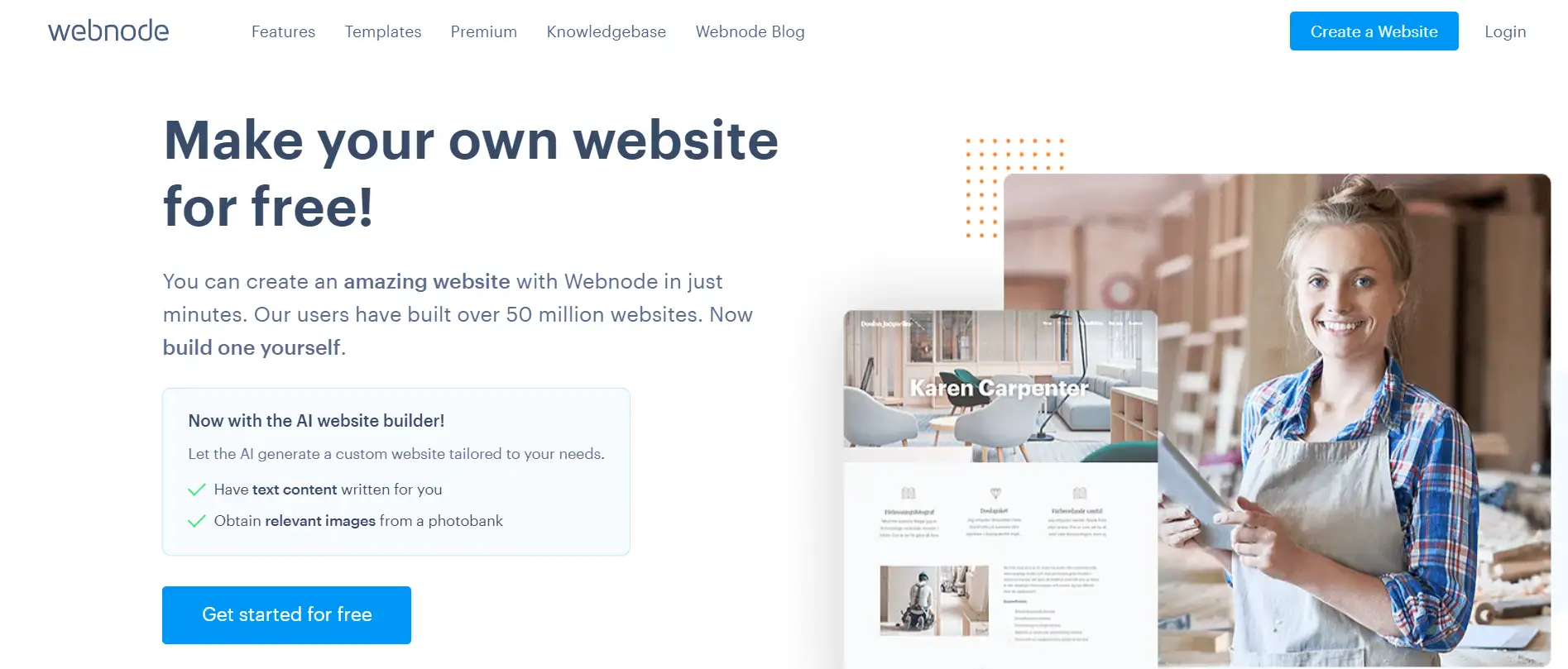
Key Features of Webnode
-
One of Webnode's standout features is its ability to easily create multilingual websites. For example, if you want to reach French and Spanish speakers, Webnode can duplicate your pages and allow you to edit the text for each language, a feature that is perfect for businesses that operate in different countries or want to connect with diverse audiences.
-
Webnode’s editor is designed to be easy to use. You can set up your website in just about 15 minutes. The drag-and-drop functionality makes it good for you to add images, text, and other elements quickly without having much technical skills.
-
With Webnode, you get access to a variety of templates featuring different topics that look professional and are easy to customize. Whether you’re creating a portfolio or a business site, these templates help your content shine without overwhelming visitors with too many design elements.
-
While Webnode offers some SEO features, they are quite basic. You can add titles and descriptions for your pages, which helps search engines understand what your site is about.
How to Choose the Right Builder for Your Needs?
- For AI-Driven Conversational Simplicity: Wegic
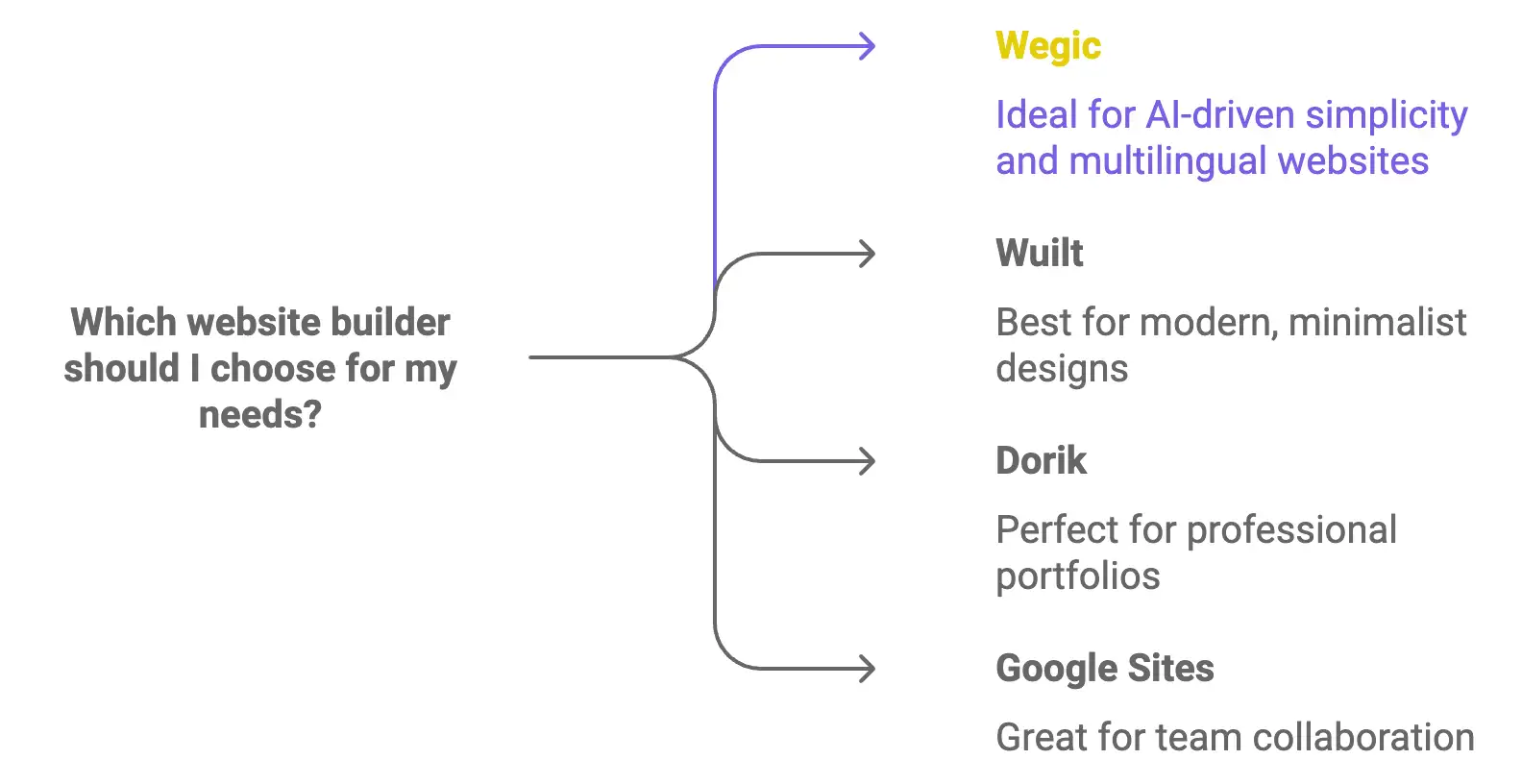
- For Modern, Minimalist Designs: Wuilt
Wuilt features sleek, customizable templates that are easy to use, great for personal projects and small business websites, providing a professional look with minimal effort.
- For Professional Portfolios: Dorik
Dorik specializes in stunning portfolios and landing pages. Strong customization options make it perfect for artists and freelancers looking to showcase their work effectively.
- For Team Collaboration: Google Sites
Google Sites is ideal for collaborative projects. Its simple interface allows teams to easily work together on a website, making it perfect for group assignments or community initiatives.
- For Multilingual Websites: Webnode or Wegic
Find Your Ideal Free Website Maker
Written by
Kimmy
Published on
Feb 12, 2025
Share article
Read more
Our latest blog
Tool
Feb 27, 2026
How Interior Designers Use Interactive Portfolio Galleries to Attract High-End Clients
Marketing
Feb 27, 2026
How Freelance Dance Instructors Use Online Booking Pages to Fill Classes Automatically
Tool
Feb 26, 2026
How Independent Nurse Practitioners Use Trust-Building Profiles to Launch Private Practices
Marketing
Feb 26, 2026
How Custom Welding Specialists Use SEO Service Pages to Land High-Value Fabrication Jobs
Marketing
Feb 26, 2026
How Boutique Real Estate Developers Use AI-Generated Project Sites to Secure Early Investors
Marketing
Feb 26, 2026
How Eco-Tourism Consultants Use Immersive Visual Storytelling to Inspire Green Travel
Marketing
Feb 26, 2026
How Drone Service Providers Use High-Fidelity Galleries to Land Enterprise Contracts
Webpages in a minute, powered by Wegic!
With Wegic, transform your needs into stunning, functional websites with advanced AI
