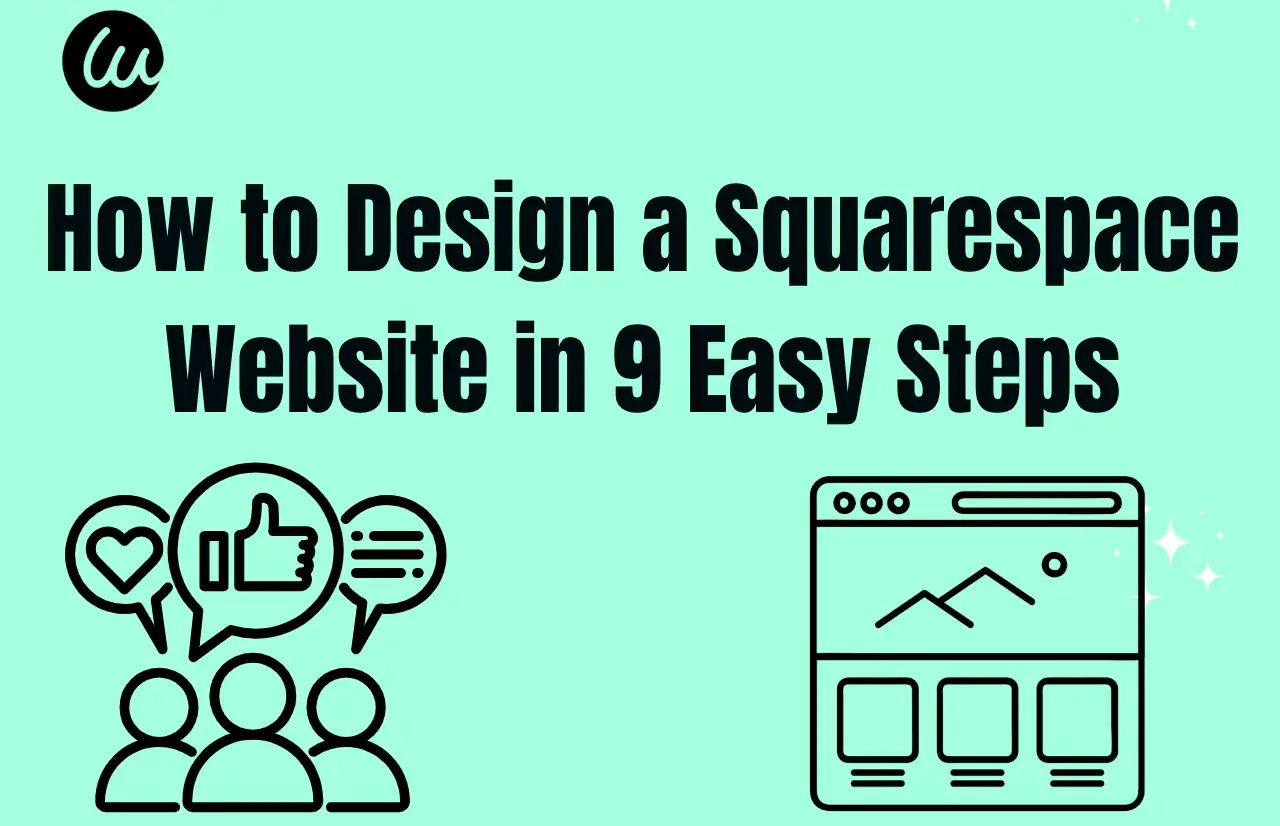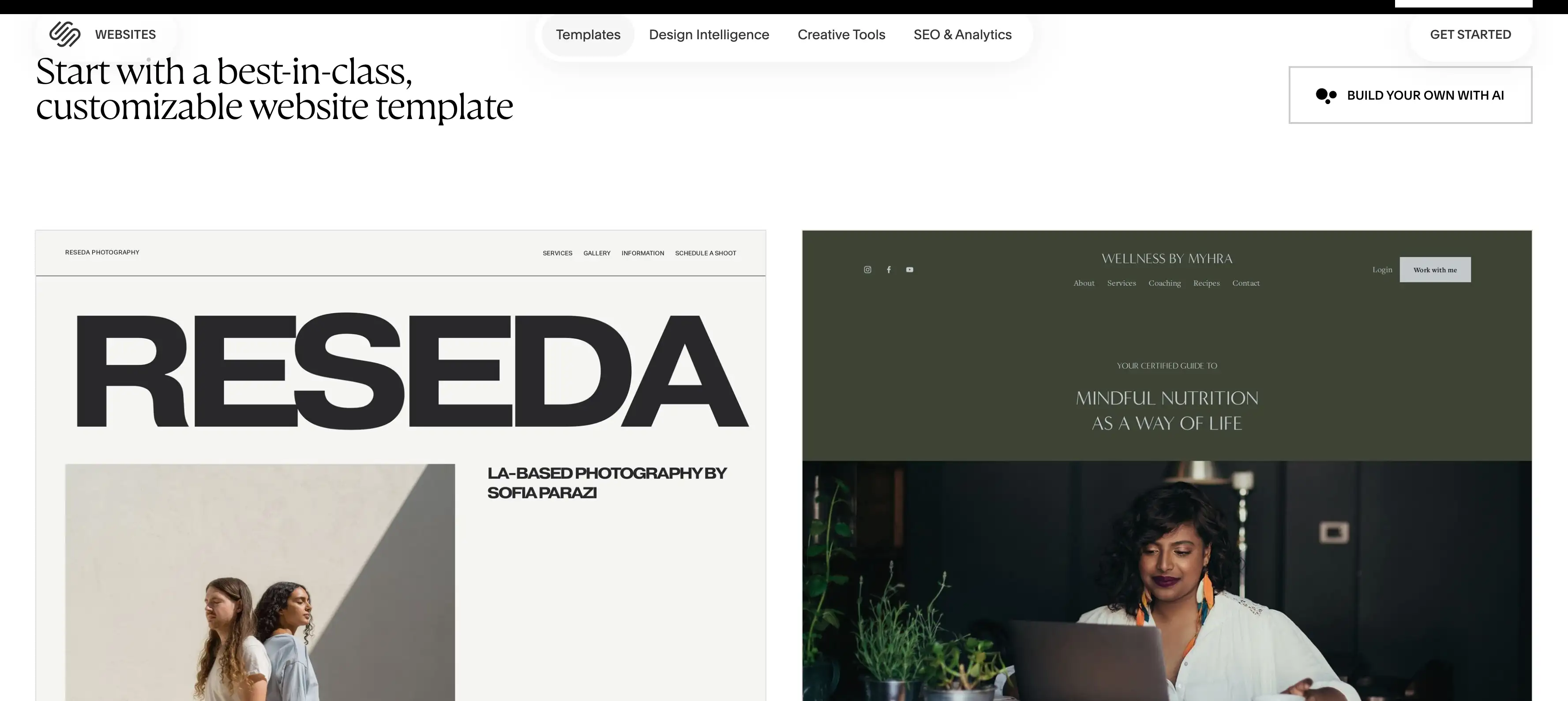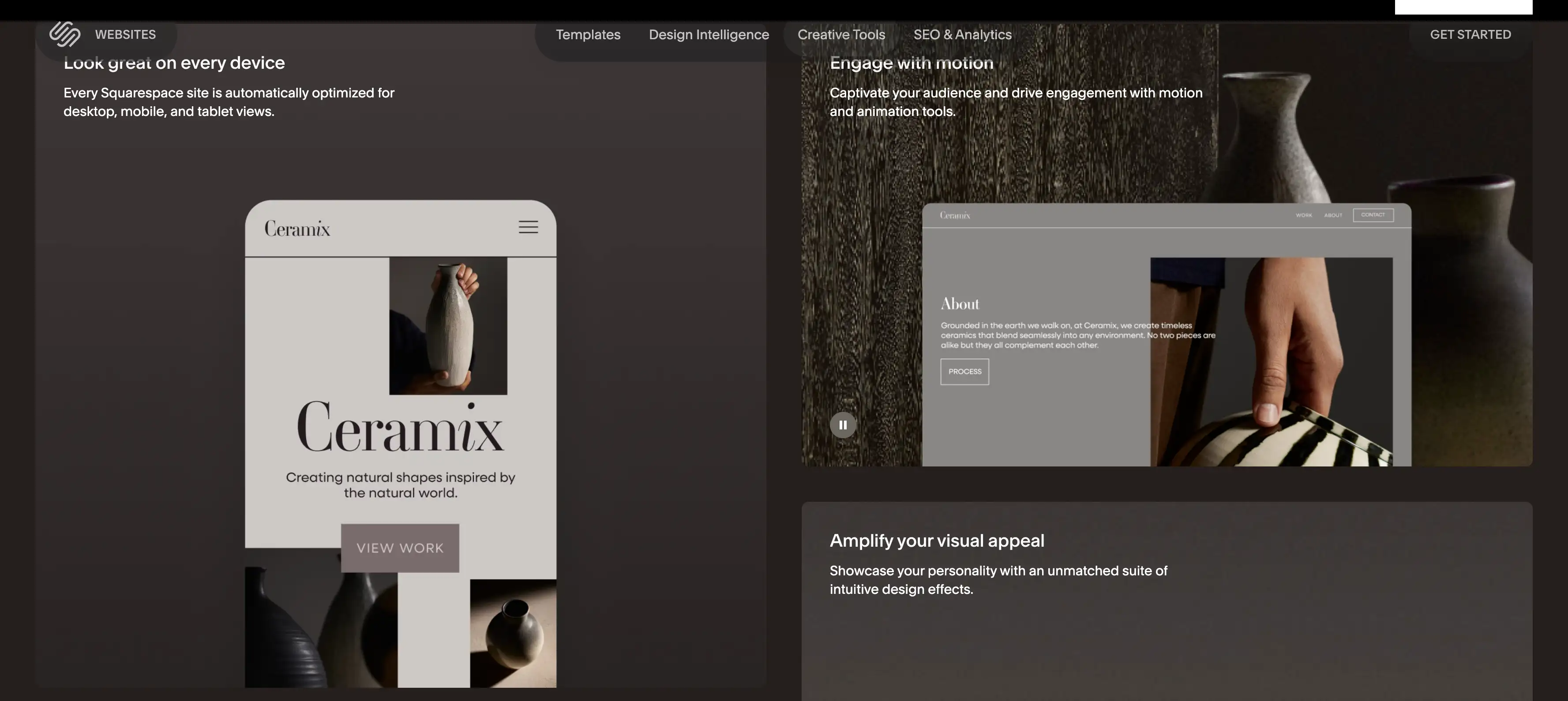Struggling with the idea of building a website from scratch? You have a vision for your business or personal brand, but the technical side of website creation feels overwhelming. You're not alone in this. Many people feel stuck, unable to bring their online presence to life because they don't know where to start. You don’t need to be a coding genius to create a beautiful and functional website.
This guide will show you how to design a Squarespace website in a simple and clear way. I have been building websites for over a decade, helping countless entrepreneurs and creatives launch their digital homes. This article will walk you through everything you need to know, from initial planning to launching your finished site.
We'll cover how to define your goals, understand your audience, and make design choices that reflect your brand. You'lllearn the practical steps of using the Squarespace platform to build your site with the best features it has to offer. By the end of this guide, you will have the confidence and the know-how to create your own website, one that you are proud to share with the world. This is your comprehensive roadmap to a professional online presence.
Step 1: Identify Your Goals and Project Scope
Before you think about templates or colors, you must know why you are building a website. What is its main purpose? Are you selling products, showing a portfolio, or sharing ideas on a blog? Your goals will guide every other decision in the design process. A website without clear goals is like a ship without a rudder; it might look nice, but it won't go anywhere meaningful. This clarity is the foundation for a site that truly works for you.
Take some time to write down what you want to achieve. Try to make your goals specific and measurable. For instance, instead of saying "I want more customers," you could aim to "generate 10 new leads per month through the contact form." Or, you might want to "increase online sales by 20% in the next six months." These clear objectives will beyour north star throughout the entire website development process, keeping you focused and on track.
Once your goals are set, define your project's scope. This means deciding what features are absolutely essential. Make a list of your "must-haves" versus your "nice-to-haves." Also, consider your budget and timeline honestly. Knowing these limits from the start will prevent you from adding too many features and getting overwhelmed. A well-defined scope makes learning how to design a Squarespace website much more manageable.
Step 2: Understand Your Audience
With your goals in mind, you need to think about who you want to reach. Who is your ideal website visitor? What are their needs, preferences, and challenges? Creating a website that connects with people starts with understanding them on a deeper level. You aren't just building a site for yourself; you're creating an experience for others. The more you know about your audience, the better you can serve them.
A great way to do this is by creating a simple "user persona." This is a fictional character who represents your ideal visitor. Give them a name, age, job, and some interests. What problems are they trying to solve that your website can help with? What kind of online content do they enjoy? Having this persona in mind helps you step out of your own shoes and make decisions from your audience's perspective. It makes the whole process feel more personal and targeted.
This understanding will directly influence your
website design choices.
It impacts everything from the tone of your writing to the images you choose. For example, a site for a financial consultant will feel very different from one for a travel blogger. You can start exploring visual directions by looking at various
Squarespace templates for design that might appeal to them. Taking this time for research ensures you
create your own website that truly resonates with the right people.
Step 3: Analyze Your Competitors’ Websites
You don’t have to create your design in a vacuum. A fantastic way to gather ideas and inspiration is to see what others in your field are doing. Identify three to five of your main competitors and take a close look at their websites. Don't just glance at the homepage, click through the different pages and try to understand their strategy. What impression do they give you? What works well, and what doesn't?
As you review each site, pay attention to specific elements. Look at their layout, color schemes, fonts, and the quality of their images. Notice how they structure their navigation menu and what they choose to highlight. Do their sites feel modern and easy to use, or are they cluttered and confusing? Make a list of strengths and weaknesses for each competitor. This analysis is a key part of the process of learning how to design a Squarespace website that can compete effectively.
The goal here is not to copy your competitors but to learn from them. Their weaknesses can become your strengths. If their sites are difficult to navigate, you can focus on creating a super user-friendly experience. If their branding is inconsistent, you have an opportunity to build a stronger brand identity. This analysis gives you valuable context and helps you find your unique position in the market, ensuring your website stands out from the crowd. This is a smart step in your website development journey.
Step 4: Create a Mood Board and Style Tiles
Now we get to the fun, creative part of the process. A mood board is a physical or digital collage of images, colors, textures, and fonts that capture the specific feeling you want your website to evoke. It is a visual representation of your brand's personality and style. Think of it as creating an inspiration hub before you start making any permanent design decisions. This helps ensure your vision is clear and focused.
You can easily create a mood board using a tool like Pinterest or by simply gathering images in a folder.
Collect anything that inspires you and aligns with the aesthetic you're aiming for. This could include photography, illustrations, color palettes, or even screenshots of other websites you admire. Don't forget to look at collections of
great website designs to see how professionals handle branding. The goal is to build a collection of visual ideas that will serve as a consistent reference point as you
build your site with the best possible look.
From your mood board, you can then create style tiles. These are more concrete design snapshots. A style tile showcases your chosen color palette, typography (headings and body text), and UI elements like buttons and icons, all in one place. It’s like a mini-preview of your website’s visual language. This step helps you see how all your design elements work together, ensuring a cohesive and professional look before you touch the Squarespace editor.
Step 5: Build an Element Collage
An element collage takes your style tiles one step further by putting them into a more realistic context. It is a more detailed visual mockup of your website's key components and sections. Think of it as creating a scrapbook for your future website, arranging different pieces to see how they fit together. This is where you can start to visualize the actual layout of your site without having to build it first.
In your element collage, you can play with the arrangement of different sections. For example, you could mock up what your homepage's main banner will look like, or how you might structure a product description page. You can use placeholder boxes for images and "lorem ipsum" text to get a feel for the overall composition and spacing. Thishelps you make important layout decisions early on, saving you time and frustration later.
This process allows you to experiment with design ideas in a low-stakes environment. You can easily try out different options without committing to them in Squarespace. Tools like Canva or Figma are great for this, but even a simple document will work. The primary goal is to create a solid visual blueprint. Having this guide will make the task of learning how to design a Squarespace website feel much less intimidating and far more organized.
Step 6: Create a Style Guide
A style guide is a formal document that outlines all of your website's design rules. It is the official rulebook for your brand's visual identity, and it is essential for maintaining consistency across every single page of your site. Consistency builds trust and makes your brand look more professional. This guide will become your most valuable resource for any future updates or marketing efforts.
Your style guide should be detailed.
It needs to include your official color palette, your typography hierarchy, guidelines on how to use your logo, and the design for your buttons. It should define the specific hex codes for each color and the font, size, and weight for your headings and body text. Clear rules for your brand assets are a must. A strong style guide is a hallmark of professional
website design, and it is what separates an amateur site from a polished
graphic design website. It's a non-negotiable step if you want to
create your own website with a lasting, cohesive identity.
Creating a style guide might seem like an extra, tedious step, but it will save you a massive amount of time in the long run. It ensures that you, or anyone else working on your site, can make design choices that are always on-brand.
Step 7: Start Designing Your Site
With all your planning and preparation complete, it's finally time to bring your vision to life in Squarespace. You have your goals, audience profile, and a clear design plan. You are now fully equipped to start building your site with confidence. The first step inside Squarespace is to choose a template that closely aligns with your mood board and element collage. If you plan to sell online, pay special attention to the features in different
Squarespace website templates for e-commerce.
Remember, Squarespace templates are incredibly flexible, so think of them as a starting point, not a rigid structure.Once you’ve selected a template, you can begin the customization process. Start by adding your content, including your carefully written text and high-quality images. Refer back to your style guide constantly during this phase. Use the specified hex codes to set up your color palette and configure your fonts according to your typography rules. This is where your preparation pays off, as it ensures your brand's visual identity is applied consistently across the site. This is the core of learning how to design a Squarespace website.
As you build out your pages, always prioritize creating a clear and intuitive user experience. Your navigation menu should be simple and easy to understand, helping visitors find what they are looking for without any friction. Use Squarespace's drag-and-drop editor to arrange content blocks in a way that is logical and visually appealing. Don't be afraid to experiment. The platform makes it easy to try things out, so take your time and enjoy the process of watching your website come together.
Step 8: Test Your Site
Before you announce your new website to the world, it is absolutely crucial to test it from top to bottom. You need to ensure that everything is working perfectly and that your visitors will have a smooth and positive experience. A buggy or broken website can harm your credibility and drive potential customers away. This quality assurance step is one of the most important in the entire process.
Start by systematically checking all the technical aspects. Click on every single link and button to make sure they lead to the correct destination. Fill out every contact form or newsletter signup to confirm that the submissions go through properly. Most importantly, test your website on a variety of devices. View it on a desktop computer, a laptop, a tablet, and a smartphone to ensure it is fully responsive and looks great on every screen size.
Finally, ask for a fresh pair of eyes. Get a few friends, family members, or colleagues to test your site. They are likely to spot typos or usability issues that you have overlooked because you are too close to the project. Ask for their honest feedback on the overall design, clarity of the content, and ease of navigation. This user testing will help you iron out any final kinks before you go live, allowing you to build your site with the best possible first impression.
Step 9: Launch Your Website (and then regularly update it)
Congratulations! You have reached the final and most exciting step. After all your planning, designing, and testing, you are ready to hit the "publish" button and make your website live. This is a huge accomplishment. Take a moment to celebrate this milestone. You have successfully navigated the process and built a digital home for your brand. Announce your launch on social media and to your email list to start driving traffic.
However, the work doesn't stop at launch. A great website is a living entity that needs ongoing care and attention to remain effective. Your launch is just the beginning of its life cycle. You should plan to keep your content fresh and relevant. This could mean adding new blog posts, updating your portfolio with recent work, or adding new products to your online store. An active, updated site is better for both users and search engines.
Finally, make a habit of checking in on your site's health and performance. Regularly check for broken links or other technical glitches that might pop up.
Pay close attention to your website's analytics. This data will show you how visitors are finding your site, which pages are most popular, and where you can make improvements. These insights are invaluable and can guide a future
website redesign to better serve your audience. This ongoing commitment is the last piece of the puzzle in knowing how to design a Squarespace website that achieves long-term success.
Conclusion
You now have a clear, nine-step roadmap to guide you through the process of creating a professional and effective website. We've covered the entire journey, from laying the foundational groundwork of goals and audience analysis to the final, exciting moment of launching your site. By following these steps, you've learned how to design a Squarespace website that not only looks great but also serves a distinct purpose for your brand or business.
No code, no stress—just chat and launch your site with Wegic. 👇
For those who want an even faster and more streamlined experience, especially if you're looking for an
AI website builder, there's a powerful tool you should consider.
Wegic is an innovative platform that uses artificial intelligence to help you create your own website in a matter of minutes. It’s an excellent option for anyone who wants a beautiful, functional website without the steep learning curve. Here’s how you can use Wegic to create your website in three easy steps. For a more detailed walkthrough, you can follow this complete
Wegic tutorial.
Step 1.Tell Wegic Your Idea. Simply chat with the AI and describe the kind of website you want to create.Mention your industry, style, and any features you need.
Step 2.Watch Your Design Come to Life Wegic’s AI will instantly generate a unique website design based on your conversation. You can then ask for edits until it's perfect.
STEP 3.Publish with a Click. Once you are happy with the final look, you can launch your new website immediately and share it with the world.
Say goodbye to complex editors. Wegic builds while you dream big — Click to start now! 👇
Wegic is a fantastic tool for those who want to leverage the power of AI to create a stunning website quickly and efficiently. Whether you choose the hands-on approach of Squarespace or the AI-powered speed of Wegic, you are now equipped with the knowledge to build an online presence you can be proud of. Remember that a successful website is a marathon, not a sprint. The launch is just the beginning of your online journey.