Log in
Build Your Site
How to Clone a Website in 5 Minutes (No-Code)
Learn how to clone a website in just 5 minutes with our easy, no-code guide. Start your website development journey today, no experience needed.

Are you stuck trying to get a website up and running quickly? Maybe you lack the technical skills or the time to build something from scratch. It’s a common problem that holds many great ideas back. You see a website you admire and think, "I want something just like that," but the path to getting there seems complicated and expensive. This is where the frustration sets in. You need a professional-looking site, and you need it now, but you don't know where to start.
The solution is simpler than you think: website cloning. I’m going to show you how to clone a website using powerful tools that require zero coding. This method allows you to create a functional and beautiful replica of an existing site in minutes. Forget about hiring expensive developers or spending months learning to code. You can have a starting point for your project almost instantly.
I’ve been helping entrepreneurs and creators launch their online presence for years. I've seen firsthand how a quick and effective website launch can make or break a new venture. By using no-code cloning techniques, many people I've worked with have been able to test their ideas, create landing pages, and launch businesses faster than they ever thought possible. This guide is built on that experience, offering you a proven and straightforward path to success.
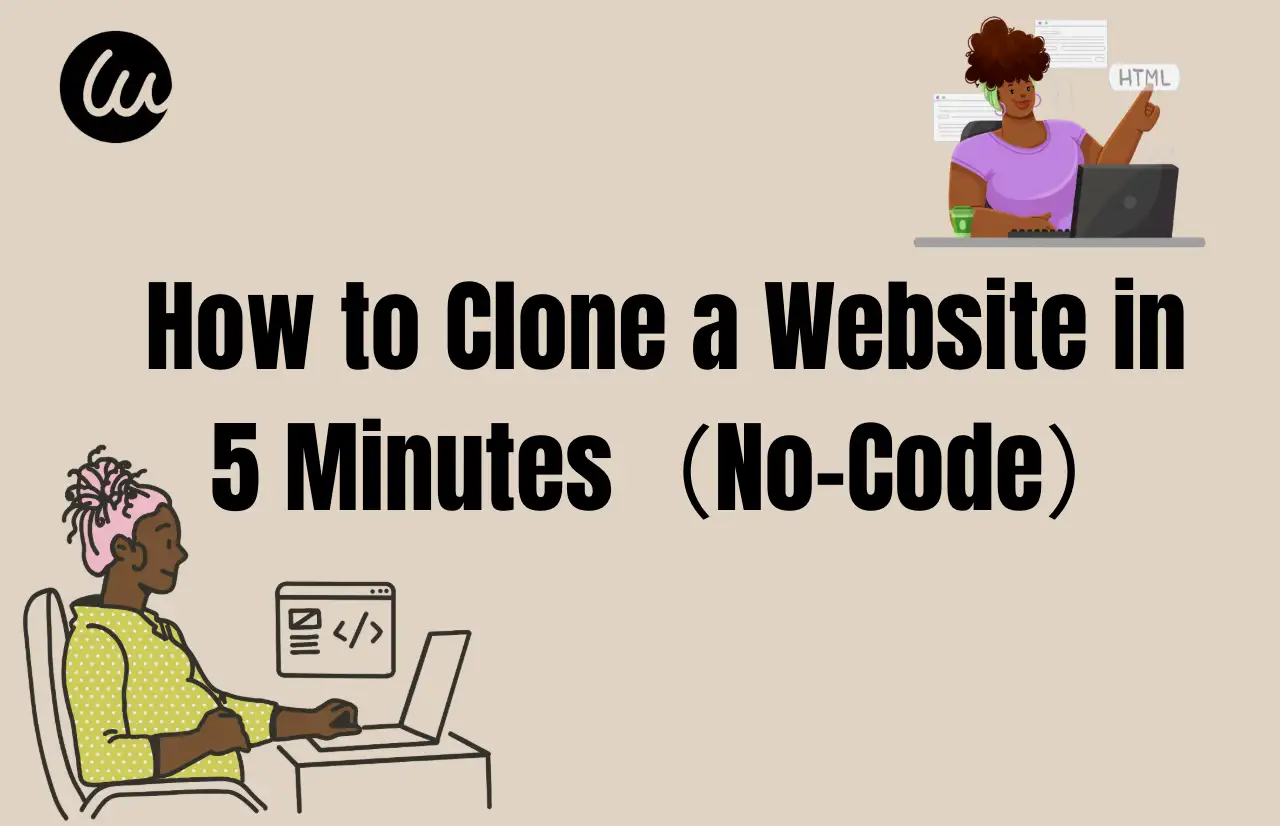
Step 1: Understand the Basics of Website Cloning

Before you start to study, it’s important to know what you’re doing. To how to clone a website with a no-code tool means making a visual copy of its layout and design. Think of it like taking a perfect digital snapshot of a site's structure. The tool captures the colors, fonts, images, and arrangement of all the elements.
This process is a launching pad for your own website development. It creates a perfect starting point that you can then customize visually. You might want to learn from a great design, or quickly create a foundation for a new project. You can learn more about the fundamentals by exploring thewebsite development basics.
Modern no-code tools handle all the technical details behind the scenes. This allows you to focus only on the creative parts of your project. The goal is to get a beautiful, functional design into an editor where you can easily make it your own, without ever touching a single file.
Step 2: Choose Your No-Code Cloning Tool
The magic of this process comes from powerful, user-friendly tools. You don't need to be a tech genius to use them. There are several options available, many of which allow you to clone a website free of charge for basic use. Tools like HTTrack or SiteSucker are popular choices that download a website's files to your computer. They crawl the site, much like a search engine, and save all the public files.
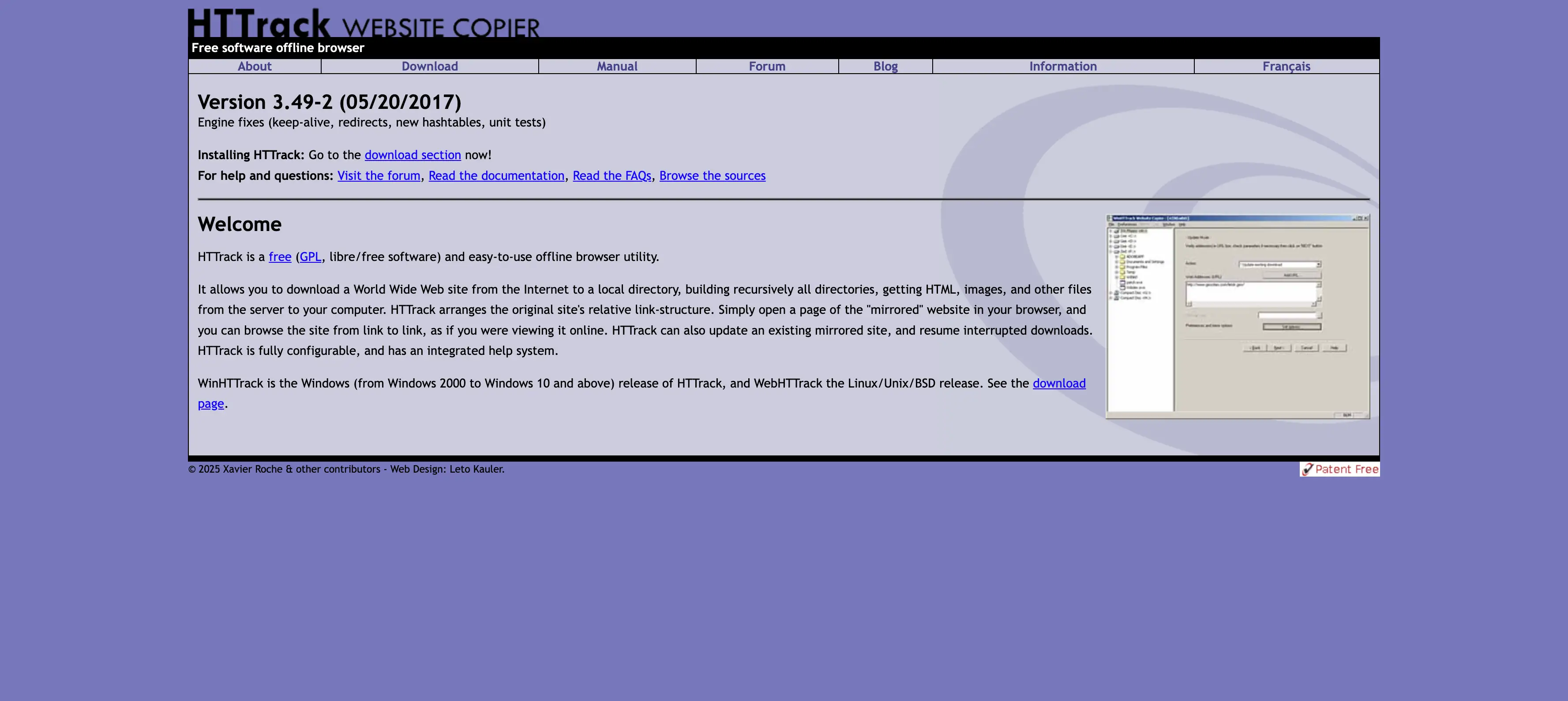
These free tools are great for simple projects or for learning purposes. They give you an offline version of the site that you can then explore and modify. This is the perfect entry point if you're on a tight budget or just curious about the process. This step is where you find the right tool for your specific needs.
When selecting a tool, consider a few things. How easy is it to use? Does it work with your operating system? Some newer, AI-powered tools can even attempt to recreate a site's design within a web-based editor just from a URL. The role of AI in website development is growing, making these tools even faster for those who want to jump straight into customization. Take a few moments to research and pick the one that feels right for you. A good choice here will make the entire process of cloning a website much smoother and help you perform website cloning without friction.
Step 3: Perform the Website Cloning Process
Now for the exciting part. Once you have your tool, you can perform website cloning. This is often as simple as entering the URL of the website you want to copy and clicking a "Go" button. The software will then begin its work. You’ll see it scanning pages and downloading files. It’s grabbing all the HTML for the structure, the CSS for the styling, and the JavaScript for any interactive elements.
This is the core of how to clone a website. It is a surprisingly fast process, often taking just a few minutes for a standard-sized website. It’s important to be patient as the tool works. The total time will depend on the size and complexity of the target website. A simple blog might be done in under a minute, while cloning pages based on complex e-commerce website design examples will naturally take longer.
While it's running, you can grab a cup of coffee and think about the changes you want to make. Once the process is complete, you will have a folder on your computer containing all the website's files. You have successfully created a clone. This is a major milestone in your project and a huge step forward.
Step 4: Explore Your Cloned Website Files
With the cloning complete, it's time to see what you've got. Open the folder your tool created. Inside, you'll find a collection of files and subfolders. Look for a file named index.html. This is usually the main page of the website. Double-click it, and it will open in your web browser. You should see a local, offline version of the website you cloned.
This is the first step in working with a clone website. Take some time to click around and see how everything is structured. You now have a private sandbox to play in. This is an incredible learning opportunity. You can see how professionals organize their code and build layouts with a focus onclear user navigation. For anyone interested in website design, this is like getting a behind-the-scenes tour.
Look at the image files, the stylesheets (CSS files), and the script files. You don't need to understand all the code. Just familiarize yourself with the basic components. This exploration will give you the confidence to start making changes and adapting the design for your own purposes.
Step 5: Customize the Website Design and Content
A clone is just a starting point. The real value comes from making it your own. Now you need to customize the website design and content. This is where you replace the original logo with your own. You will change the text to reflect your message and update the images to match your brand. This is the most creative part of the website development journey.
You don’t need complex coding skills for this. Many modern text editors, like Visual Studio Code or Sublime Text, are free and user-friendly. They use color-coding to make the HTML and CSS easier to read. You can open the HTML files and find the text you want to change. Start with small, simple edits. Find the headline on the homepage and change it. Look for inspiration from creative website design examples to guide your changes.
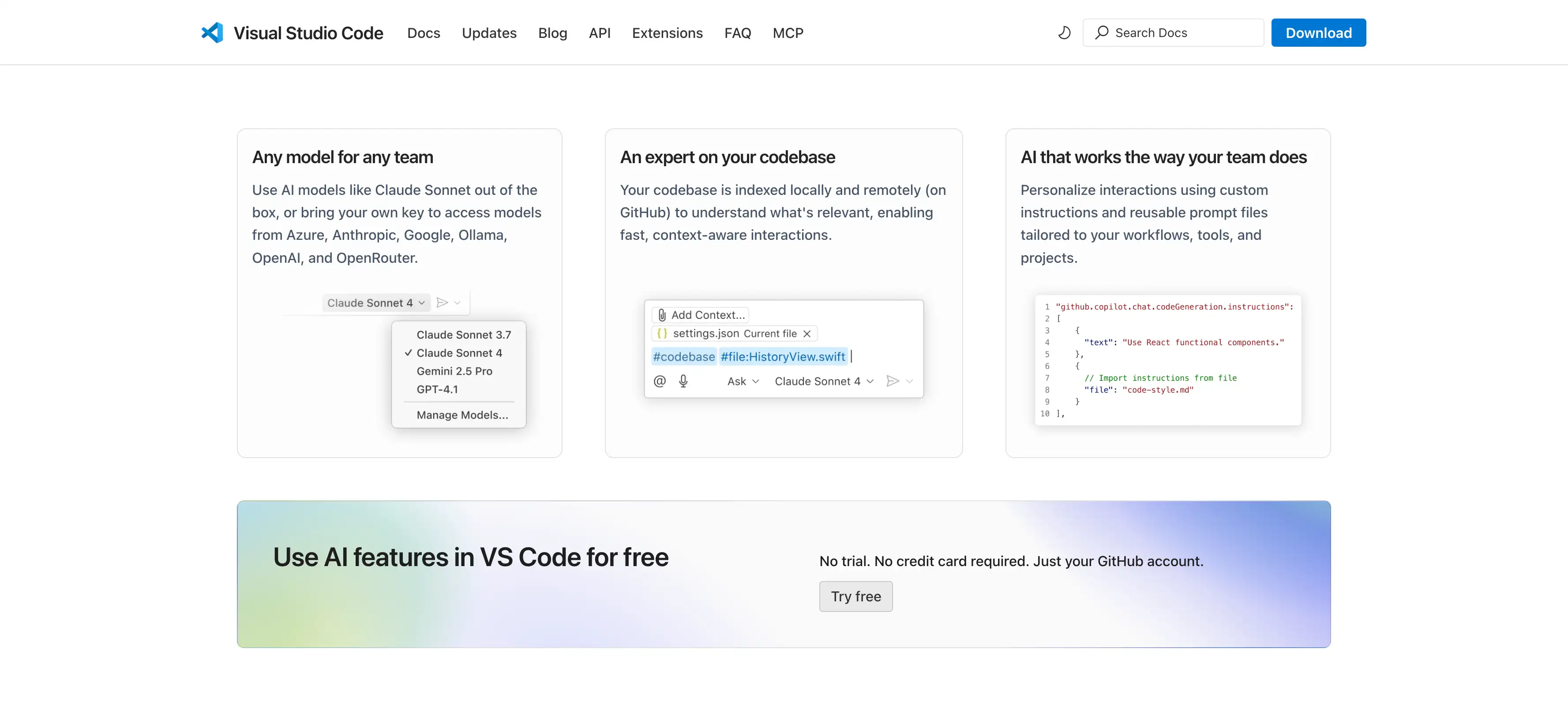
Swap out a background image. Change the color of a button by editing the CSS file. Each small change will build your confidence. You’ll be surprised how quickly you can transform the look and feel of the site. This process is where you take a proven layout and infuse it with your unique style and content. You are no longer just a user; you are becoming a creator.
Step 6: Address Legal and Ethical Considerations
This is a step you cannot afford to skip. While learning how to clone a website is a technical skill, using it responsibly is crucial. You cannot simply take a cloned site, change the name, and launch it as your own business. That would be copyright infringement. The design, images, and text of a website are the intellectual property of the original creator.
Use the clone for learning, inspiration, or as a structural base. You must replace all copyrighted content—text, images, logos—with your own original material. Think of it this way: you can use the same floor plan as another house, but you can't use their photos, furniture, and family name. The structure and layout ideas are generally fine to learn from, but the creative expression is not.
This ethical approach will protect you from legal trouble down the road. It also ensures that your final product is genuinely yours, which is far more rewarding. It is a critical part of working with a clone website. Always err on the side of caution. When in doubt, create something new.
Step 7: Prepare Your Customized Site for Launch
Once you have customized your site and are happy with the changes, it's time to get it online. To do this, you will need two things: a domain name and a web hosting provider. The domain name is your website's address on the internet (like www.yourgreatidea.com). Hosting is the service that stores your website's files and makes them accessible to visitors.
There are many affordable hosting providers to choose from. Many offer simple, one-click installation processes that make it easy to get started. You will need to upload your modified website files to your hosting account. Most hosting providers offer a file manager tool that lets you do this directly from your web browser.
You simply drag and drop the files from your computer into the correct folder on the server. Once the files are uploaded, your website will be live on the internet at your domain name. This is a huge accomplishment. You have gone from an idea to a live website without writing a single line of code. This final part of the website development process is incredibly satisfying.
Step 8: Test and Iterate on Your Live Website
Putting your website live isn't the final step. It's the beginning of a new phase. Now you need to test everything to make sure it works as expected. Click on every link. Test every button. View the site on different devices, like your phone and a tablet, to ensure it looks good everywhere. This is known as responsive design, and it's essential.
You might find small issues you missed during customization. This is completely normal. The key is to find and fix them quickly. Once the site is stable, you can focus on ways to get your website to rank higher in search results. Ask friends or colleagues to look at the site as well. A fresh pair of eyes can often spot things you've overlooked.
Is it easy to navigate? Is the information clear? Use this feedback to make improvements. The best websites are never truly "finished." They are constantly evolving based on user feedback and changing goals. Learning how to clone a website is just the start; learning how to improve it is the real skill.
Conclusion: Your Fast-Track to a New Website
We've covered a lot of ground together. You now understand how to clone a website in a matter of minutes without needing to be a coding expert. We walked through understanding the basics, choosing the right no-code tools, and the simple steps to perform website cloning. We also talked about the crucial phase of working with a clone website, from customizing the website design to navigating the important ethical considerations.
This entire process demystifies website creation, putting the power directly in your hands. It’s a fast, efficient, and educational way to get your project off the ground, and you can even clone a website free of cost to start. But what if there was an even faster way? Cloning is great for creating a foundation based on an existing design. But for building a brand-new, unique site from the ground up, the next evolution is here. I want to introduce you to Wegic. Wegic is a revolutionary website builder powered by the latest AI. Imagine just describing your ideal website and watching it come to life in minutes. It's designed for anyone who wants a stunning, professional website without the wait.
Smarter website building powered by AI — click to join Wegic and bring your vision to life! 👇
If you're looking to create something like a food marketing website, for example, you could spend time looking for sites to clone. Or, you could simply tell Wegic what you need. Describe your business, your style, and the features you want. The AI will generate a complete, ready-to-launch website for you. It’s the perfect tool for people looking for a website builder that is intelligent and fast. Give Wegic a try, and see how you canachieve a free website design and build your dream website before your coffee gets cold.
Build your website with Wegic in just minutes—click to sign up and start creating today! 👇
Written by
Kimmy
Published on
Aug 4, 2025
Share article
Read more
Our latest blog
Webpages in a minute, powered by Wegic!
With Wegic, transform your needs into stunning, functional websites with advanced AI
Free trial with Wegic, build your site in a click!

