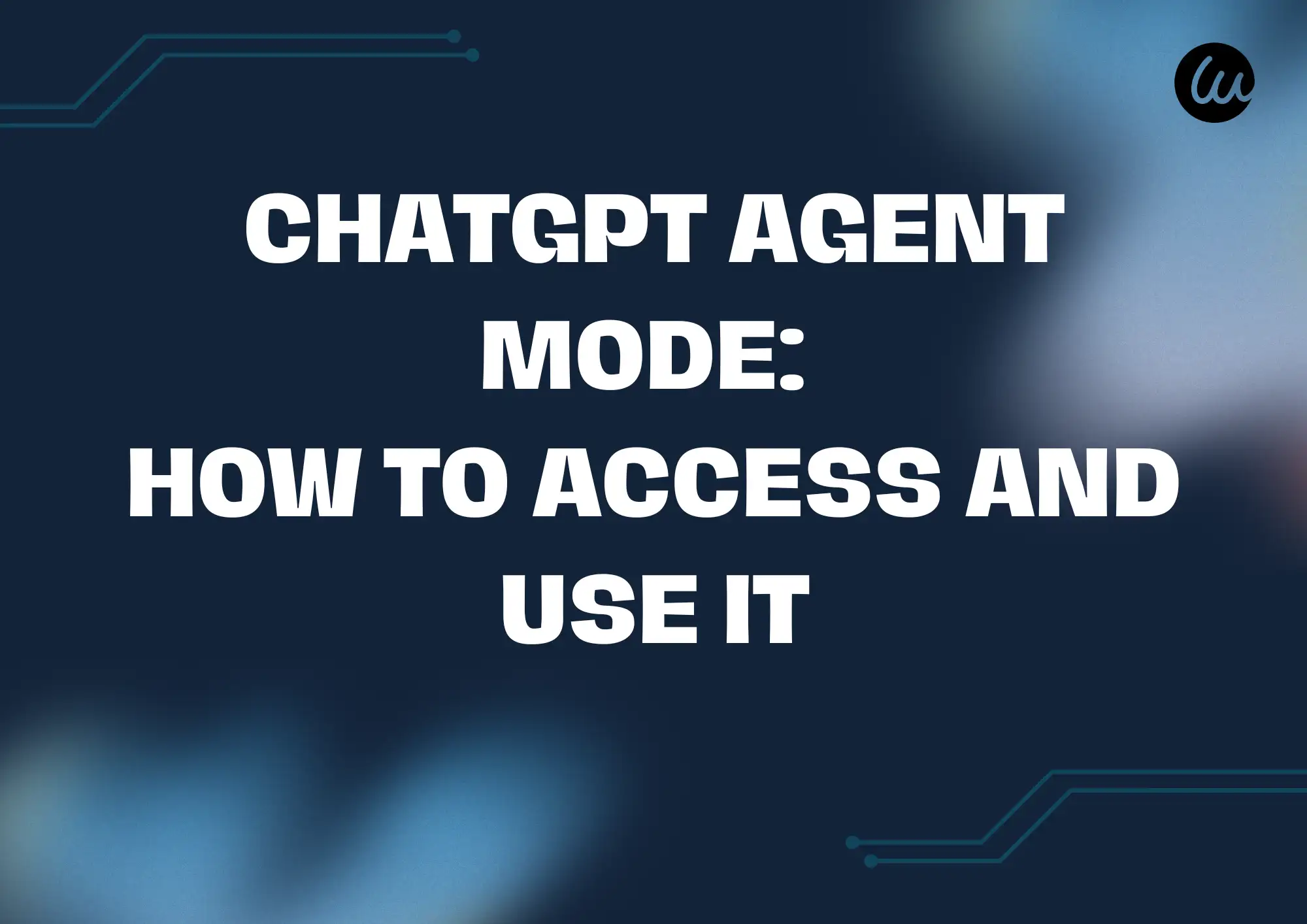AI is becoming increasingly integrated into our daily lives, and OpenAI's ChatGPT marks a significant milestone in the development of virtual assistants. Most chatbots are unable to converse smoothly with humans. Still, ChatGPT can reason ahead, search extensively, and perform sophisticated tasks on the internet, such as searching and sending information to users. To assist users,
ChatGPT searches the internet, executes programs they request, displays additional sources, fills out forms, and creates tables, saving them a considerable amount of time and effort.
This piece of literature focuses on the virtual computer of ChatGPT, which can operate various tools, including a visual browser, a code interpreter, data connectors, and a command terminal. This intelligent system can manage everything, from data acquisition to computations and autonomous task performance. Whatever laborious task may be, ChatGPT agents are capable of accomplishing it in mere minutes, and the user remains in command, ensuring everything is secure and understandable.
Read this article to know about ChatGPT agent mode, how to activate it, how to use ChatGPT agent, and the excellent advantages it brings. Are you a worker, a businessman, or a tech enthusiast? Regardless of who you are, this handy tool makes work faster and enhances your web experience. Let's know more about ChatGPT Agent!
What is ChatGPT agent mode?
ChatGPT Agent Mode is a powerful and new feature of OpenAI in ChatGPT. It packages many skills together into a single intelligent agent, enabling AI to provide advice and accomplish challenging tasks. Unlike standard ChatGPT, which can only provide text advice, Agent Mode browses the internet, gathers data, navigates online, completes forms, places product orders, books a table, and behaves more like an intelligent virtual assistant for you.
In Agent Mode, as in simple
ChatGPT, the system may assist in organizing a party of a given theme. It may select vendors, create a list of items to purchase, visit an online store, place orders, and pay for them. It does everything safely under your guidance and control.
ChatGPT agents are chatbots capable of searching the internet like how humans do. They are capable of executing code, verifying data, and generating reports. They collaborate with other tools such as Gmail, GitHub, Notion, and Calendar to assist in the search for information and make the work process easier. You can rely on the Agent to extract information from emails, generate reports, and even generate presentations independently. In short, ChatGPT agent mode is a smart assistant or virtual assistant. It is capable of thinking and acting independently, handling heavy tasks on its own, and keeping you on command—you can interrupt, share opinions, or stop whenever you prefer.
Simply select "Agent Mode" from the chat box to get started with this AI-powered virtual work system. You may plan a vacation, make an online purchase, get information, or create something. These ChatGPT agents have the potential to simplify and improve life and work.
Usage and Limitations
Before we learn about the ChatGPT agent mode and how to use it, we should understand how it operates and what it is not permitted to do. The ChatGPT agent mode limits messages to maintain quick performance on the system and ensure a good experience for all users.
Below are the monthly message limits:
Plus: 40 agent messages per month.
Pro: 400 agent messages per month.
Team & Business: You are allowed to send 40 messages per month. It is a points-based pricing system, and each message costs 30 points.
Note: When someone who has never visited before puts in a request, they are sending a message. Queries afterwards, such as asking for more info or verifying someone's identity, are not messages. The agent mode restricts the number of things that can happen simultaneously to ensure the system performs adequately.
Currently, only paid users are allowed to utilize the agent mode of ChatGPT. They are ChatGPT Pro subscribers, as well as subscribers to business and team plans. Due to regulations and laws, this feature is not available in the European Economic Area and Switzerland. You cannot utilize proxy mode if you are in the free tier.
Image by Canva
How do I utilize the ChatGPT agent?
Step 1: Check Access
Currently, it is accessible only to users with a ChatGPT Pro, Plus, or Team plan. Later, the Enterprise and Learning plans will become available. Free users, users in the EEA region, and users in Switzerland are not able to use it.
Step 2: Access the ChatGPT Interface
Head to any ChatGPT website, log in to your account, and open the chat window.
Step 3: Open Agent Mode ON
Navigate to the "Tools" menu at the top of the chat window and select "Agent Mode." You can also enter the command /agent in the chat box and hit the Enter key. This enables Agent Mode. It is most essential step of the question about how do I use ChatGPT agent.
Step 4: Directly ask for what you desire.
Tell them what you want the outcome to be and what you expect to happen, such as "Create a 5-page slideshow on the advantages of your competitors." Mention any constraints, such as budget, timeline, and file format, and provide details, including travel time and project requirements. The more precise your instructions are, the greater the outcome will be.
Step 5: Wait for the Agent to begin and provide you with feedback.
ChatGPT agent mode will initialize the virtual desktop and the program to commence the task. The Agent may request more information if necessary.
Step 6: Real-Time Watching and Talking
You are free to respond to the Agent's queries, modify the tasks, or terminate the Agent at any time.
Step 7: Take Charge (OPTIONAL)
To work interactively, you can immediately take control of the Agent's browser or terminal.
Step 8: Obtain and Interpret Final Results
After the Agent completes, the output is displayed prominently so it may be viewed, modified, and utilized easily. This concludes the final section of the question regarding how to use ChatGPT agent. By following the above steps, you can complete challenging online tasks using ChatGPT's agent mode.
Image by Canva
How long does it take for a ChatGPT agent mode to complete a task?
ChatGPT agents typically require 5 to 30 minutes to complete a task. This may vary depending on the task's difficulty and the number of steps involved. Internal testing reveals an average task completion time of around 10 minutes. More difficult or complex tasks indeed take more time, but simpler tasks are completed quickly.
Is it safe to use ChatGPT over a proxy?
After solve the question of how do I use ChatGPT agent, now we should considerIs it safe to use ChatGPT over a proxy? The proxy for ChatGPT isn't entirely secure from a cybersecurity perspective. OpenAI has included some safeguards, but the proxy itself has issues. It can sign in and swap connected accounts, and these are things that have the potential to be abused, such as distributing or abusing sensitive information.
Be cautious when using the proxy. Do not attach the proxy to significant or private accounts. Always understand exactly what it does and ensure to provide explicit permission when necessary. OpenAI has consistently advised people to consider potential threats and be vigilant.
What are the dangers of using a ChatGPT proxy?
Indirect Prompt Injecting/Data Poisoning
Proxies can access sites that contain disguised bad commands. This may allow crucial data to leak or result in destructive activities on connected sites, such as exposing your Google data or other sensitive sources to potential threats.
Excessive Autonomy
Allowing proxies widespread powers is dangerous. They may make significant decisions, such as altering data in an account, without explicit authorization, which can have lasting implications.
AI Hallucinations
AI may misunderstand the instruction, produce incorrect information, or perform an unexpected action. As proxies have the capability of accessing accounts and retaining payment information, this may lead to unauthorized charges, information leakage, or other security issues.
Lack of Auditability
When you provide a proxy with your log-in information, it is difficult to distinguish system records of things you did and things the proxy did if anything goes awry. It does not matter, and it is difficult to determine who is accountable.
ChatGPT proxy tools are powerful tools, but they must be used appropriately. You must implement permissions properly, grant permissions thoughtfully, and monitor them closely to minimize potential risks.
How can we minimize the risks associated with ChatGPT agents and ensure data security?
Observe agent behavior throughout the process
If a representative is performing vital activities (such as acquiring or altering account data), observe them closely and see what they are accomplishing immediately. This prevents issues from being discovered later that cannot be addressed.
Lower permissions
Only provide links to the necessary tools and accounts required to complete the task. Do not keep agents on every platform to minimize potential threats.
Assess account sensitivity
Before visiting a site, check if sensitive information and data are stored in an account. Consider the potential damage that could occur if an attacker exploited a weakness using an agent.
Don't place sensitive details
Do not enter passwords, payment information, or any other confidential personal details in chat lines. When possible, use the takeover mode of the Agent and fill in the information manually.
Don't issue ambiguous or open-ended requests
Be specific, rather than vague, such as "Handle all my emails," so agents don't misinterpret or make incorrect assumptions.
Halt abnormal behavior immediately
If the Agent behaves abnormally or fails to behave predictably, stop the Agent immediately to prevent further issues.
Clear browser cache and history
After concluding a sensitive session, clear the remote browser's cache and history to prevent any leaks.
Check connector permissions frequently
Additionally, ensure that the permissions of all accounts connected to the proxy are regularly reviewed and unnecessary permissions are removed.
Use custom directives to restrict proxy behavior
There are also custom rules that can prevent agents from modifying specific records or purchasing goods that exceed a specific price limit.
By employing these measures, an end-user can minimize security and privacy threats when using proxies with ChatGPT and still harness its advantages.
Image by Canva
Wegic: Making website creation easier and more efficient than ever before
What do you do after you've used the agent mode of ChatGPT? Use Wegic! Nowadays, small businesses and solo brands require a great website to thrive. Wegic is a new website designer and creator that utilizes AI technology. It is revolutionizing the way that we design websites with its innovative chat functions and powerful AI tools.
Easy-to-use and friendly website design
Wegic has a chat option. This allows users to contribute their ideas in simple words, as if they are chatting with a friend. You simply have to conceive ideas for a flower store, yourself, or a website for a photo show, and Wegic hears them and converts them into an operating and visually appealing site. Three smiling virtual agents assist you in making the site, and everything proceeds smoothly and efficiently.
AI-Enabled Fast Development Technique
With the GPT-4o model, Wegic can produce multi-page sites and deploy them online within seconds. It also allows users to easily modify content, style, and structure. Users can reconfigure page items using the mouse or discuss ideas and suggestions for enhancements with AI, such as colors or incorporating animation effects. Your professional site is up in minutes, which is much faster and less expensive than standard development.
Created Specifically for Small Businesses and Professionals
Wegic is an excellent solution for small business owners, freelancers, photographers, bloggers, and more. Wegic offers small business owners easy and quick ways to build websites, attract more customers, increase sales, and expand their online presence. Wegic offers easy and effective school and charity web design solutions, operating across multiple languages and devices to fulfill diverse requirements.
The Smart Growth System helps businesses grow
Wegic is an intelligent system, but more importantly, it is a website constructor that creates websites using artificial intelligence. It updates the website's content and responds according to visitor demands, helping businesses acquire new clients and drive growth. Clients are provided with full assistance in designing, developing, and operating their website, thanks to our artificial intelligence staff, and therefore don't require technical knowledge.
Safe, reliable, and continuously improving
Wegic prioritizes the privacy and security of user information using advanced technology. Features continue to improve, and in the future, more means of connecting to other services and social networks are planned, further enhancing the usability of the website and interface.
Wegic offers an AI chat system and powerful features to enable small business owners and individuals to create websites fast and inexpensively. It makes life simpler for everyone and helps users expand their business and brand through websites. Purchase
Wegic today and enhance your internet presence, discovering a new way to create websites!
Click the picture here to try Wegic! ⬇️
Conclusion
ChatGPT agent mode is a significant development in AI assistants. It can reason and search a vast amount of information, and it can perform numerous tasks on the internet for you, such as searching the internet, verifying facts, filling out forms, and creating reports.
Work gets easier and faster due to this capability. Currently, only a select group of paying subscribers has access to this capability, subject to specific rules and potential security concerns. But as technology evolves and gains more popularity, the ChatGPT agent mode will likely be highly relevant to future virtual assistants.