Log in
Build Your Site
Building a Website on Shopify: Step-by-Step Guide + Wegic Comparison
Our guide makes building a website on Shopify simple. We compare the Shopify website builder to Wegic AI, helping you choose the best platform.

Starting an online business is an exciting venture. One of the first and most important steps is creating a website that not only looks good but also works seamlessly for you and your customers. For many, the go-to platform for this is Shopify. It's a powerful tool designed to help you sell your products online. But with new technologies emerging, you might also be curious about AI-powered options like Wegic.
This guide will walk you through the process of building a website on Shopify, step by step. We'll also introduce you to Wegic AI and compare the experience of using these two distinct website builders. By the end, you'll have a clearer idea of which platform is the right fit for your online store. We're here to give you the straightforward information you need to make a confident choice.

Getting Started with the Shopify Website Builder
The journey of building a successful online store begins with a solid foundation. The Shopify website builder is designed to be user-friendly, even if you've never built a website before. It breaks down a potentially complex process into manageable steps. Let's break down the initial setup process you'll follow.
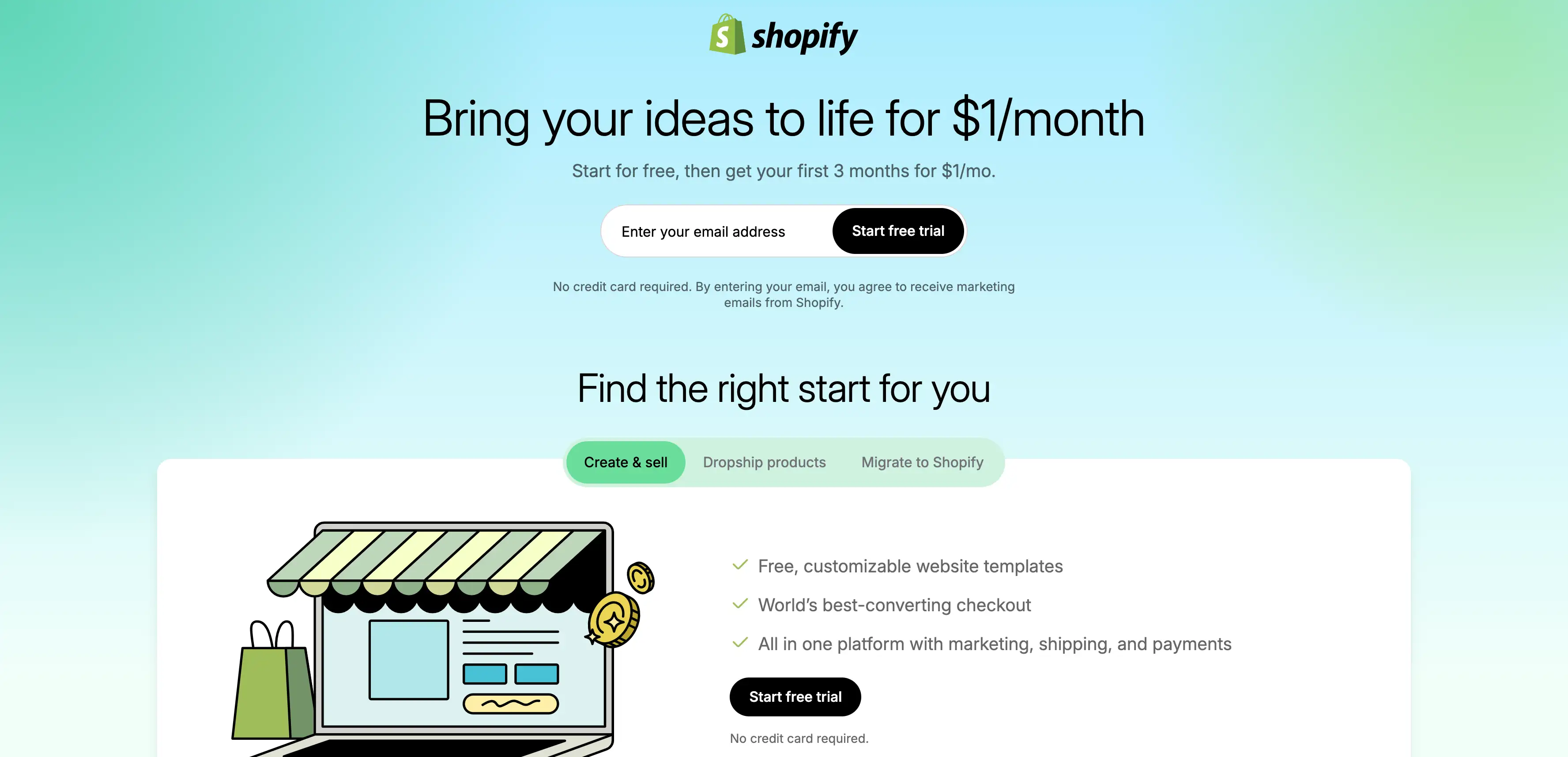
Signing Up and Getting Oriented
First things first, you'll need to head over to the Shopify website and sign up. They usually offer a free trial, which is a great way to test out the platform without any commitment. This trial period gives you full access to the features, soyou can build out your store and even make your first sale before paying a cent. You'll be asked for some basic information, like your email address and a store name. Don't worry if you don't have the perfect name yet; you can change it later.
Once you're signed in, you'll land on your Shopify dashboard. This is your command center. From here, you can manage everything from your products and orders to your website's design and marketing. Take some time to click around and getfamiliar with the layout. The menu on the left-hand side will be your primary navigation tool, guiding you to different parts of your store's backend. Shopify also provides a helpful setup guide on the dashboard to keep you on track.
Choosing a Theme for Your Store
Next up is choosing a theme. Your theme is the overall look, feel, and layout of your website. It’s the storefront that your customers will see. Shopify offers a variety of free and paid themes in its Theme Store. When selecting a theme, think about your brand and the products you'll be selling. You want a theme that complements your products and makes for a pleasant shopping experience for your customers.
Look for themes that are mobile-responsive, meaning they look great on phones and tablets as well as desktops. Over half of all online traffic comes from mobile devices, so this is non-negotiable. You can browse themes by industry or style. Once you've found one you like, you can install it with a single click. For those wanting to see this in action, there are many resources that detail how to create a Shopify website from start to finish. The important thing is to pick a solid foundation to build upon.
Adding Your Products
With your theme in place, it's time for the exciting part: adding your products. This is a crucial step in the process of building a website on Shopify. In your dashboard, you'll find a "Products" section. Here, you can add new products one by one or import them in bulk using a CSV file if you have a large inventory.
For each product, you'll want to add a clear title, a detailed description, and high-quality images. The more information you can provide, the better. For descriptions, use a mix of paragraphs and bullet points to highlight benefits and features. Think like your customer: what would they want to know? This is also where you'll set the price, enter SKU numbers to track inventory, and add any product variations like different sizes, materials, or colors. Clear and compelling product information can make a big difference in converting visitors into customers.
Setting Up Payments and Shipping
Now, let's get down to the business end of things: getting paid and getting your products to your customers. Shopify makes this relatively straightforward. In the "Settings" section of your dashboard, you'll find options for payment providers and shipping.
Shopify has its own payment gateway, Shopify Payments, which is incredibly easy to set up and integrates perfectly with your store. It allows you to accept all major credit cards. You can also integrate with other popular payment providers likePayPal or Stripe.
For shipping, you can set up different shipping zones and rates based on your customers' locations. You can offer flat-rate shipping, free shipping over a certain order value, or real-time calculated shipping rates. Taking the time to get these settings right will ensure a smooth and trustworthy checkout process for your customers.
Customizing Your Website Features
One of the great things about the Shopify website builder is the ability to customize your store's website features. You aren't just limited to a homepage and product pages. You can add other important pages like an "About Us" page to tell your brand's story, a "Contact Us" page so customers can get in touch, and an FAQ page to answer common questions.
You should also create essential legal pages, like a Privacy Policy and a Return Policy. Shopify even has templates to help you get started with these. You can also customize your navigation menus to make it easy for visitors to find what they'relooking for.
The platform's robust nature is a key reason it does so well when compared with other popular builders. A well-organized website is a user-friendly website, and that builds trust. Think about the most important pages on your site and make sure they are easily accessible from your main menu and footer.
Crafting a Web Design That Stands Out on Shopify
A generic-looking website won't do you any favors in a crowded market. To succeed in the competitive world of e-commerce, you need a web design that stands out. It needs to be memorable and reflect your brand's unique personality. Fortunately, Shopify provides the tools to create a unique and professional-looking online store without needing to be a designer.
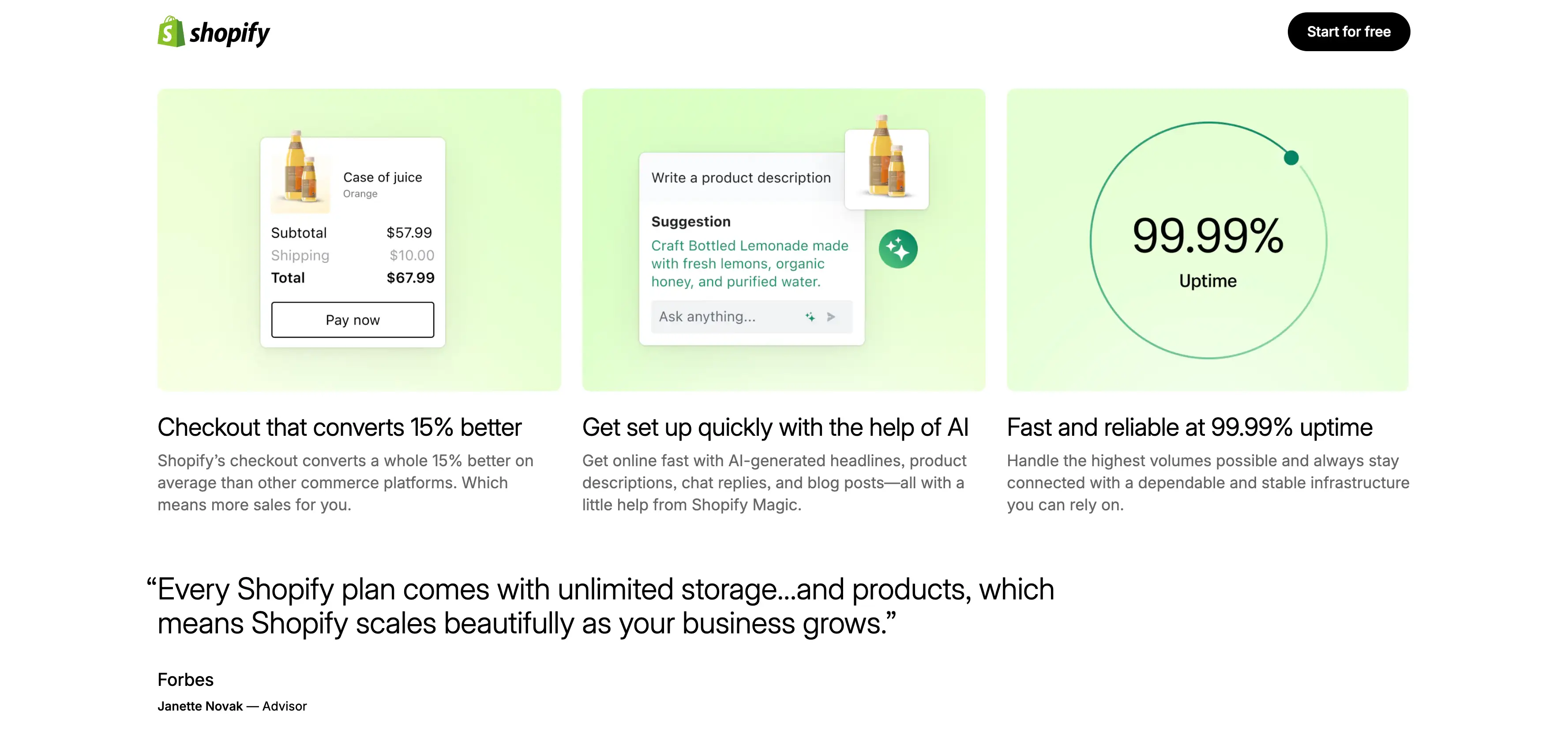
Making Your Homepage Engaging
Your homepage is often the first impression a visitor has of your brand. You want it to be engaging and to clearly communicate what your business is all about in just a few seconds. Use a high-quality "hero image" or even a short video at the top of the page to grab attention. The main banner should have a clear headline and a call-to-action button, like"Shop Now" or "Explore Our Collection."
Your homepage should also highlight your key product categories, best-selling items, or current promotions. Incorporate social proof, like customer testimonials or logos of publications you've been featured in. Seeing what’s possible is often the best inspiration, and looking at great Shopify website examples can spark creative ideas for your own layout.
Think about the user's journey. What do you want them to do when they land on your homepage? Make it easy for them to explore your products, learn more about your brand, or sign up for your newsletter.
Designing User-Friendly Product Pages
Your product pages are where the magic happens. This is where you convince a customer to click "Add to Cart." Your product pages should be clean, easy to navigate, and provide all the information a customer needs to make a confident decision.
Use multiple high-quality images that show your product from different angles, in use, and up close. Enable a zoom feature so customers can inspect the details. Write compelling product descriptions that focus on the benefits for the customer, not just the features. Include customer reviews and ratings to build trust and social proof. A well-designed product page with clear pricing and an obvious "Add to Cart" button can significantly increase your conversion rate. This part of the website development process is vital for sales.
Telling Your Brand's Story
People don't just buy products; they buy into brands and stories. Your "About Us" page is a fantastic opportunity to share your brand's story and connect with your customers on a more personal level. Talk about why you started your business, your mission and values, and what makes your products special.
A compelling brand story can help you build a loyal community, not just a customer list. It's not just about what you sell; it's about the "why" behind your business. You can include photos of your team or your workspace to make your brand more human and relatable. This is a key aspect of creating a web design that stands out from the faceless competition.
The Website Development Journey on Shopify
The term website development might sound intimidating, but on Shopify, it's a very accessible process. You don't need to be a coding expert to build a beautiful and highly functional online store. The platform handles all the technical heavy lifting for you.
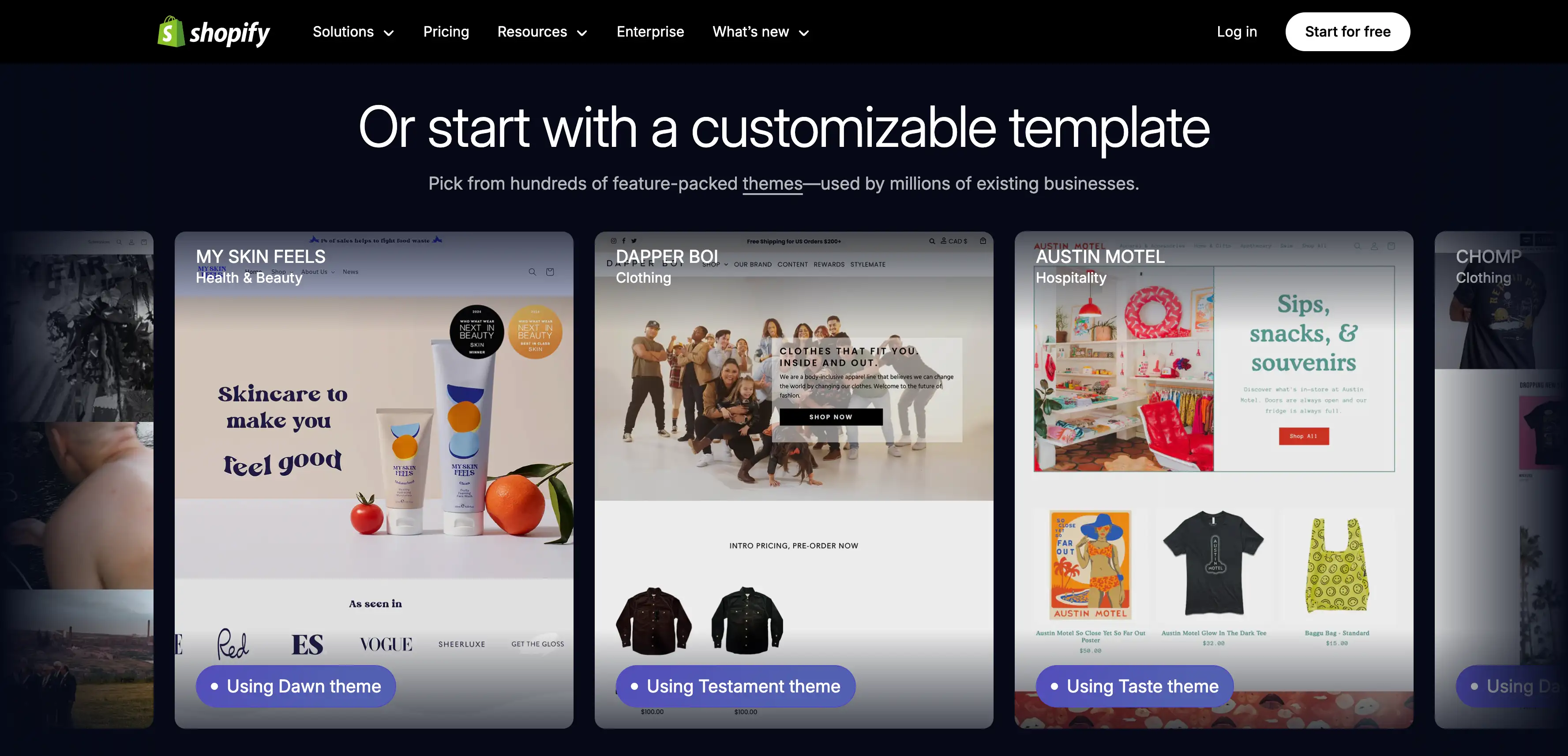
From Basic Set-Up to a Fully Functional Store
As you've seen, the initial setup on Shopify is quite straightforward. As you become more comfortable with the platform, you can start to explore its more advanced features. The theme customizer allows you to change colors, fonts, and layouts with just a few clicks. For those with technical skills, Shopify provides full access to the theme's code (HTML, CSS, and Liquid), allowing for deep customization.
The journey from a basic setup to a fully functional store involves refining your product listings, optimizing your site for search engines (SEO), and setting up marketing campaigns. While Shopify is a powerful, all-in-one solution, it's also useful to know that as business needs change, some businesses eventually consider other platforms depending on their long-term goals.
Shopify provides a wealth of resources, including free tutorials, blog posts, and 24/7 support, to help you along the way. It's a platform built to support your growth from your first sale to your millionth.
Using Apps to Extend Your Store's Capabilities
One of the most powerful aspects of the Shopify website builder is its App Store. Think of it like the app store for your phone. You can find apps for just about anything you can imagine, from marketing and social media integration to inventory management and customer service.
These apps allow you to add new website features and functionalities to your store without needing to write any code.For example, you can add an email marketing app like Klaviyo to create automated email flows, a reviews app like Loox to display photo reviews from customers, or a dropshipping app like DSers to sell products without holding inventory. This makes Shopify a highly scalable platform that can grow with your business.
A New Approach: Building a Website with Wegic
Now, let's shift gears and look at a different approach to website creation: the Wegic website. Wegic is an AI-powered website builder that aims to make the process of creating a website as simple as having a conversation. It represents a new wave in web design technology.
No code, no stress—just chat and launch your site with Wegic. Click to sign up now! 🚀
How to Start a Website at Wegic
Getting started with a Wegic AI website is a unique and conversational experience, and this Wegic tutorial provides a great overview. The platform uses an AI assistant to guide you through the process, turning your ideas into a fully formed website without needing a traditional editor. Here’s how it works:
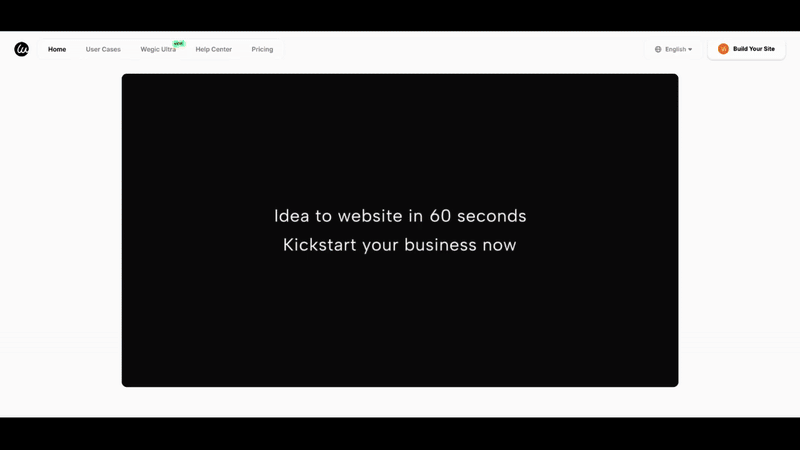
Step 1.Begin the Conversation:
The process starts on the Wegic website. Instead of clicking through menus, you begin a chat with the AI assistant. You simply tell it what you want to do, for example, "Create a website for my custom t-shirt business."
Step 2.Describe Your Business and Vision:
The AI will then ask you a series of specific questions to understand your project. You'll provide details about your business type, the products or services you offer, and who your target audience is. It will even ask about the tone of voice you want for your website's content, such as professional, friendly, or witty.
Step 3.AI Generates the First Draft:
With this information, the Wegic AI gets to work. It doesn't just pick a template, it generates a complete website from scratch in minutes. This includes a unique layout, a suitable color palette, relevant images, and even all the initial copywriting for pages like your homepage, about us, and services sections.
Step 4.Refine and Edit with AI Commands:
Once the initial site is ready, you don't use a drag-and-drop editor. You continue the conversation. You can ask the AI to make changes using simple commands.
For instance, you could say, "Change the main color to dark blue," "Add a customer testimonial section," or "Rewrite the 'About Us' page to sound more fun." This makes it simple to improve your website layout without touching any code. The AI implements these changes instantly.
Step 5.Go Live:
After you've refined the site to your liking, you can connect your domain and publish your website. The entire process, from the first chat to going live, is designed to be exceptionally fast and intuitive.
The Conversational Approach to Web Design
The core idea behind the Wegic AI website is to remove the technical learning curve completely. The platform's website development process feels less like building and more like directing an expert designer. This conversational method can be incredibly efficient, especially for those who want a professional-looking website without spending hours learning a new system. It focuses on your vision, and its approach to free website design makes it accessible to everyone. It uses AI to handle the technical and design execution.
Ready to create more magic with Wegic? Click to log in and keep building smarter. ✨
Shopify vs. Wegic: A Tale of Two Website Builders
Now that you have an understanding of both platforms, let's compare them head-to-head. How does the experience of building a website on Shopify stack up against creating a Wegic AI website? They are both tools for creating websites, but they take very different paths to get there.
The Building Process Compared
The fundamental difference lies in the building process. Shopify offers a structured, yet flexible, environment. You have a clear dashboard, a theme editor, and an app store. You are in the driver's seat, making decisions and implementing them through a graphical user interface. This gives you a high level of direct, hands-on control.
Wegic, on the other hand, offers a conversational, AI-driven process. You guide the AI with your words, and it does the heavy lifting of design and layout. This can be faster for getting a site up and running, but you have less direct, granular control over the finer details of your site's design. The Shopify website builder gives you more hands-on control, while Wegic offers a more hands-off, guided experience.
E-commerce Features Head-to-Head
When it comes to e-commerce, Shopify is an industry-leading powerhouse. It's built from the ground up for selling online. It has a comprehensive suite of tools for managing products, complex inventory, multi-channel selling (onFacebook, Instagram, Amazon, etc.), payments, and shipping. Its app store further extends these capabilities, allowing you to create a highly sophisticated online store with advanced website features.
Wegic does offer e-commerce functionality, allowing you to create an online store through its AI process. However, its e-commerce features are generally more basic than Shopify's. For a small store with a handful of products and simple shipping needs, Wegic might be sufficient. But for a business that plans to scale and needs advanced features like abandoned cart recovery, in-depth analytics, and a wide range of marketing integrations, Shopify is the more scalable choice.
Who is Shopify For vs. Who is Wegic For?
So, who should choose which platform? The best choice really depends on a user's goals and comfort level with technology.
Shopify is ideal for:
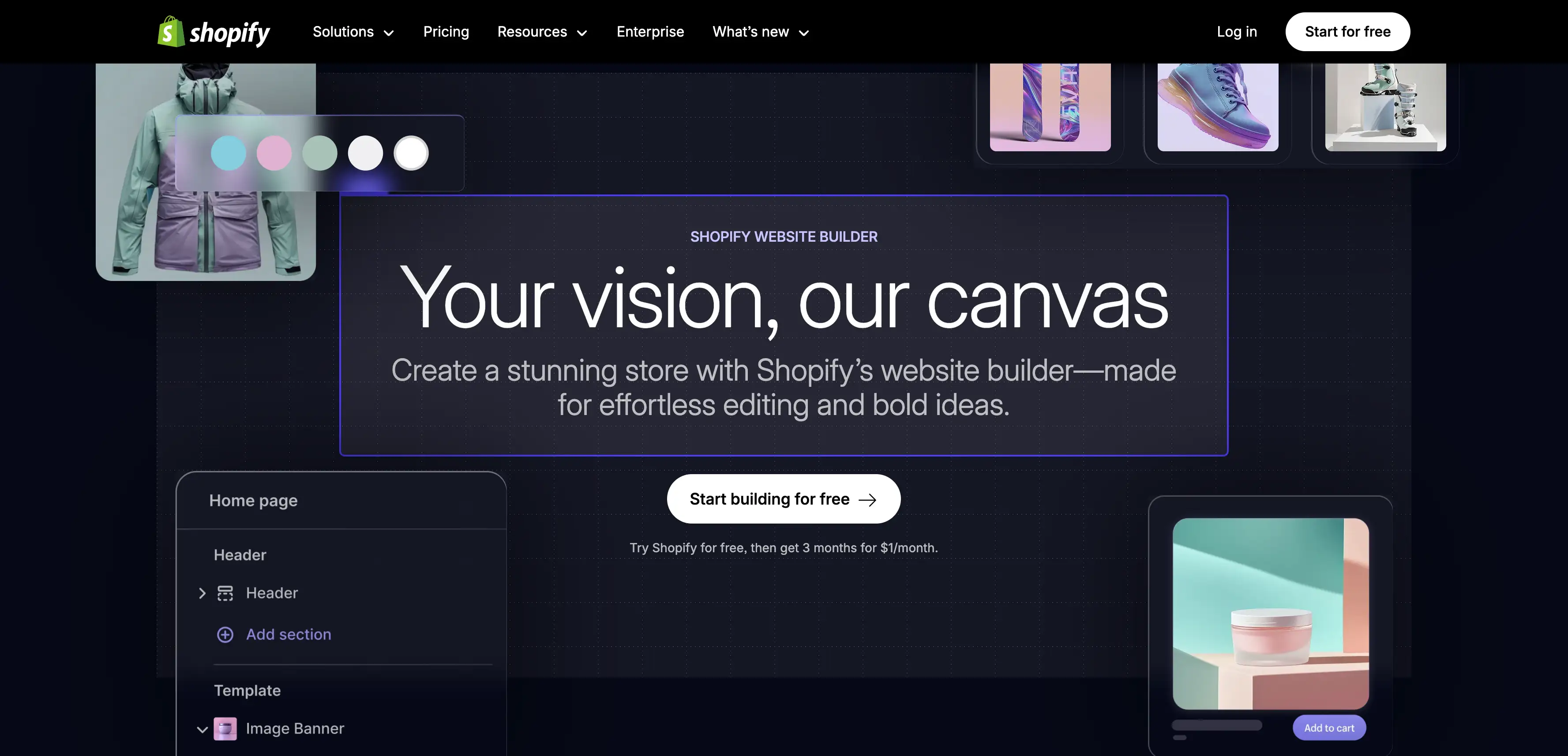
- Businesses of all sizes that are serious about e-commerce.
- Entrepreneurs who want a powerful and scalable platform that can grow with them.
- Users who want a high degree of control over their web design, which stands out , and functionality.
- Those who need access to a wide range of apps and integrations to run their business.
Wegic is a good option for:
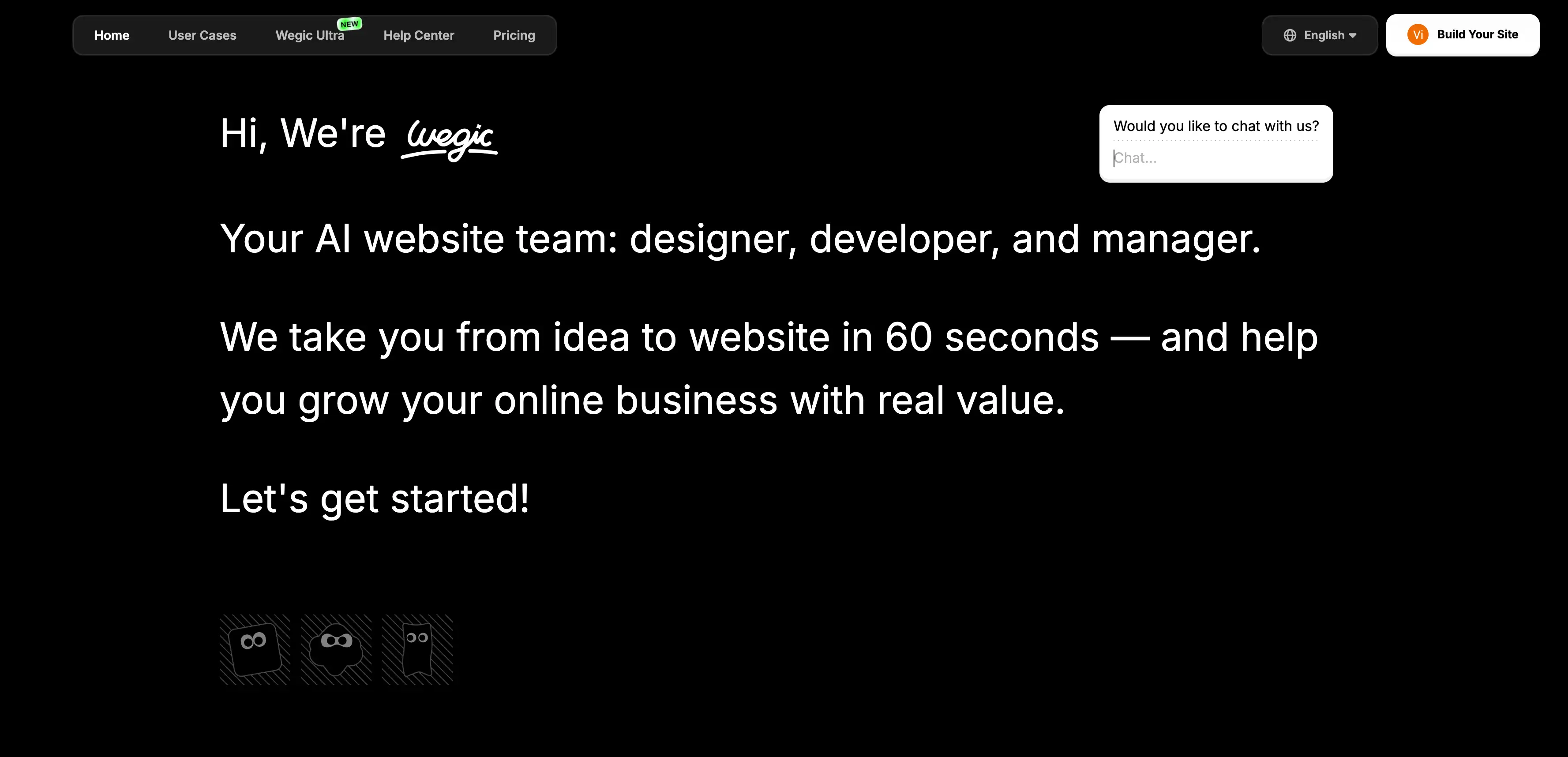
- Beginners who are new to website building and want a simple, guided experience.
- Individuals or small businesses that need a basic website or a small online store up and running quickly.
- Users who prefer a conversational, AI-driven approach to design and are happy to trade some control for speed.
- Those who are less concerned with having granular control, a factor that positions it as a leading AI website builder for ease of use.
Conclusion: Your Final Tip for Success
No matter which platform you choose, whether it's the powerful, hands-on approach of Shopify or the innovative AI-driven speed of Wegic, the most important thing is to get started. Don't be afraid to experiment and make changes as you go. Your website is a living thing that will evolve with your business. The perfect website is the one that is live and serving your customers. So, take the information you've gathered here, make a decision that feels right for you, and take that first step toward building your online empire. Your future self will thank you for it.
Written by
Kimmy
Published on
Jul 30, 2025
Share article
Read more
Our latest blog
Webpages in a minute, powered by Wegic!
With Wegic, transform your needs into stunning, functional websites with advanced AI
Free trial with Wegic, build your site in a click!

