登录
创建你的网站
How to Design a Twitch Header with the Right Size
We will help you design the best Twitch header by picking the right size and tools. Let's get started!

A good Twitchheader helps show what your channel is about and makes your page look more professional. That's why getting the right Twitch header size is so important. Many people search for "Twitch header size" because they want to design a great-looking Twitch page. They also want to make sure everything fits just right. A header that's too small or too large can appear poorly on different devices.
If you are new to Twitch design, don't worry. There are many tools, like a Twitch banner generator to help you. You can also find a Twitch banner template online to make things easier. Besides your header, you should also learn about other parts of your channel. For example, there's the Twitch panel size for your info sections and the Twitch offline banner size for when you're not streaming. Looking at Twitch banner examples is a great way to get ideas.
In this article, we will help you design the best Twitch header by picking the right size and tools. Let's get started!

#01 What Is the Right Twitch Header Size?
When you design your Twitch channel, one of the most important things to know is the Twitch header size. This is the size of the big banner that sits at the top of your Twitch profile page. It gives your viewers the first impression of your channel, so you want it to look great!
The official Twitch header size is 1200 x 480 pixels. That means your image should be 1200 pixels wide and 480 pixels tall. This size works well on computers, phones, and tablets. If your header is too big or too small, it might not look right on different screens. Some parts of the image may get cut off, or it could appear blurry.
To make your image look its best, use clear file formats like JPEG or PNG. These formats are easy to upload and load quickly on your Twitch page.
Also, remember that Twitch offers other image sizes as well. You might want to check the Twitch panel size for the small sections under your stream. These are used to show links, about info, or donation buttons. And don't forget the Twitch offline banner size, which is the image people see when you're not streaming. Keeping all your images the right size helps your channel look clean and professional.
Using the correct Twitch header size is a small step that makes a big difference. It helps your channel look polished, no matter what device someone is using to watch. Make sure you start with the right size so your Twitch page stands out!
#02 Twitch Header With Banner Template Guide
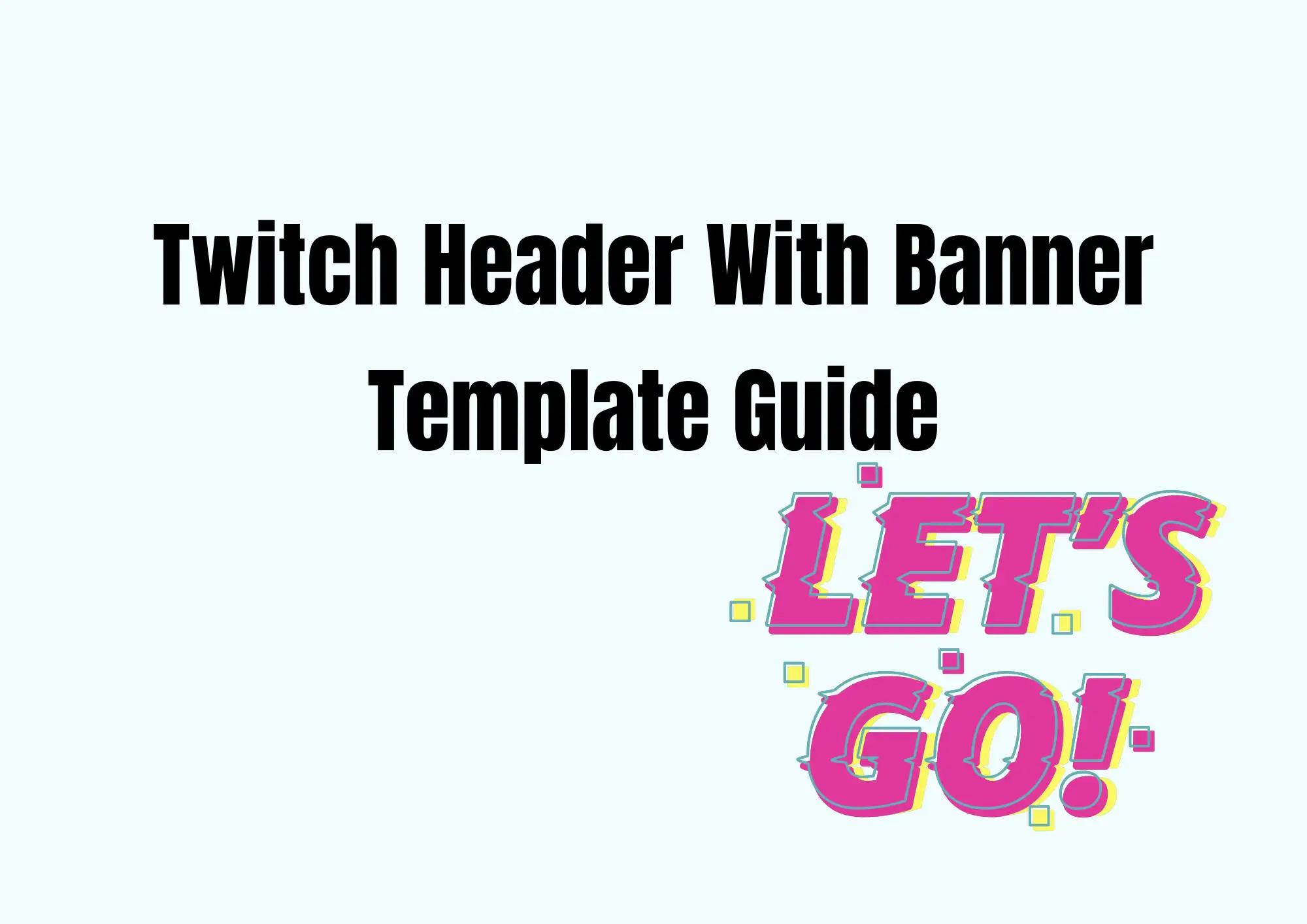
When you want to design your Twitch channel, the Twitch header is very important. It is the big image at the top of your channel. One of the most important things is to use the right size. If your header is the wrong size, it might look stretched, blurry, or cut off. That's why learning how to design a Twitch header with the right size is key.
A great way to make a header with the correct size is by using a Twitch banner template. These templates are already set to the perfect size for Twitch headers. You don't need to guess or worry. Most templates follow the official size: 1200 x 480 pixels.
You can find many Twitch banner examples on websites like Canva, Placeit, or Snappa. A Twitch banner generator is also helpful. It lets you quickly create a header in the correct size. You choose a template, type your text, and download your banner. This is ideal for beginners who are new to designing software.
When using a template, always check that the size is correct. This way, your header will look perfect on computers and mobile devices. Also, keep your design clean and easy to read.
In short, using a Twitch banner template is the easiest way to make a great-looking Twitch header with the correct size. It saves time and helps your channel look more professional.
#03 Twitch Banner Examples for Inspiration
Looking at real Twitch banner examples can help you get ideas for your channel. A great Twitch header is more than just a picture — it shows your style and tells people what your channel is about. Here are 3–5 popular Twitch channels with good banners and why they work well.
1.Pokimane
Pokimane's banner is simple but strong. It uses her brand colors (pink and white) and her logo. The text is clear and easy to read. The twitch header size is perfect, and nothing is cut off on mobile or desktop. This banner shows who she is right away.

2.Ninja
Ninja uses bold blue tones with a fun cartoon version of himself. His banner includes social media links, making it easy for fans to find him. The design fits the twitch bannertemplate well and follows the right twitch panel size for a clean, matching look.

3.Shroud
Shroud's banner is dark and modern. It has its logo in the center and a subtle background pattern. The twitch header size fits perfectly across all screens. His brand feels calm and professional, and everything looks sharp.
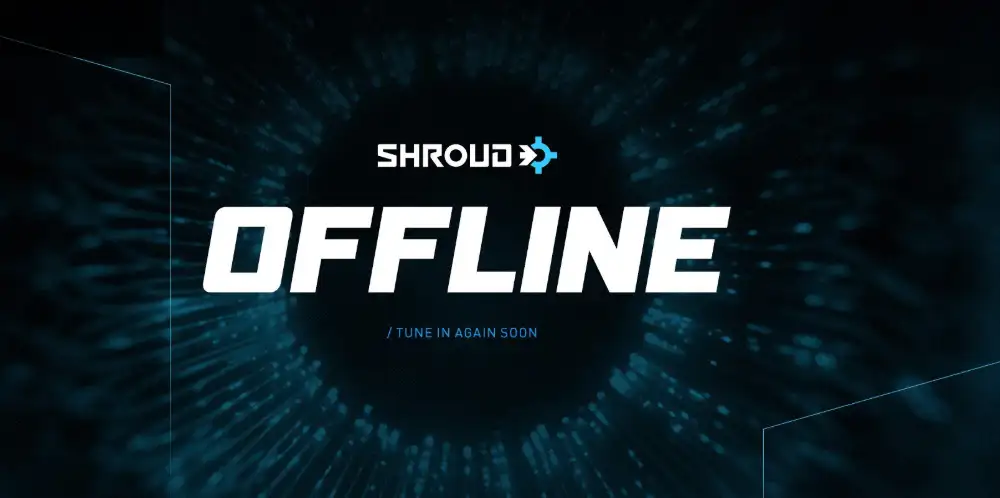
4.Valkyrae
Valkyrae uses a soft, artistic background with her name in large letters. It gives a cozy and welcoming feel. The banner also works great as a twitch offline banner size when she's not streaming.

5.TimTheTatm·
His banner is fun and bold, with yellow highlights. It includes a cartoon version of himself, social media icons, and his streaming schedule. This is a good example if you use a twitch banner generator to get a playful style.
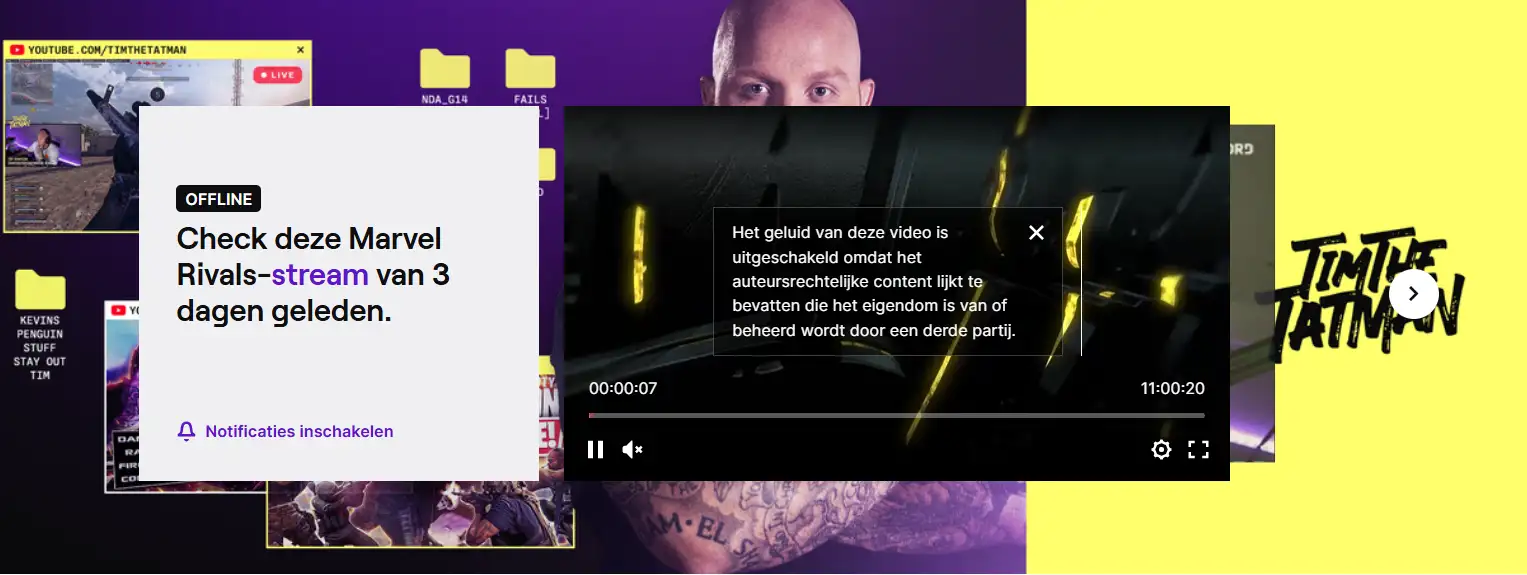
#04 Why These Banners Work
All these Twitch banner examples use the correct twitch header size. Their designs are clean, fit well on mobile and desktop, and match their channel style. Using the right twitch banner template or twitch banner generator helps keep everything in place. Additionally, maintaining a consistent color, font, and tone fosters brand trust.
Don't Forget These Sizes: Twitch Panel & Offline Banner
When you design your Twitch channel, you must think about more than just the twitch header size. Yes, the header is very important, but other images also help your channel look clean and professional. These include your Twitch panels and offline banner. If everything looks good together, your whole channel feels more organized.
Let's start with the twitch panel size. Twitch recommends panels be 320 pixels wide. The height can be any size you want. Panels are the images under your stream. You can use them to show your bio, rules, or links. If you use the right twitch panel size, your panels will line up nicely and not look messy.
Next is the twitch offline banner size. This is the image people see when you are not streaming. The best size for this is 1920 x 1080 pixels. That's a big, clear image. You can show your stream schedule, social media, or a simple "I'm offline" message. Just like your twitch header size, your offline banner should match your channel's style.
You can find good twitch banner templates or use a twitch banner generator to help create all these pieces. Look at some twitch banner examples to see how other streamers keep their styles the same.
Using the correct twitch header size, panel size, and offline banner size together helps your channel look like it was made by a pro. Viewers will enjoy the clean look and may be more likely to follow your channel!
#05 Easy Tools: Use a Twitch Banner Generator
If you are new to design, don't worry! You don't need to be an artist to make a great Twitch banner. There are many easy tools called Twitch banner generators that can help. These tools let you pick a design, change the words and colors, and save your new banner. They already know the best twitch header size, so you don't have to guess.
Here are three great tools to try:
1. Canva – This is a free tool that many people use. You can choose from many twitch banner templates and add your text and images. It's easy to drag and drop everything where you want it.
2. Snappa – Snappa is also very simple to use. It gives you ready-made designs that fit the twitch header size. Just change the name and style to match your channel.
3. Placeit – Placeit gives you cool twitch banner examples that look very professional. It's great if you want something fast but still stylish.
Bonus Tool: Wegic – Wegic is a smart AI website builder. It can help you build a full website in minutes, and it also gives you banners, including Twitch banners! It's perfect if you want something quick and easy. Even if you don't know how to design, Wegic will do it for you with just one click.
Wegic – smart AI website builder👇
Using a Twitch banner generator saves time and helps you create banners that look amazing. These tools already know the correct twitch header size, so your design will fit perfectly. With just a few clicks, you can have a banner that makes your channel look cool and ready for new followers!
#06 Pro Tips to Make Your Header Stand Out
When you make your Twitch header, it’s important to keep things simple and clean. A good header helps new viewers know who you are and makes your channel look professional. One of the first things to do is use the correct twitch header size, which is 1200 x 480 pixels. This size works well on both phones and computers, so your banner always looks good. You can also show your live stream schedule on your banner. This lets new viewers know when you'll be alive.
Add Social Media and Live Times
Try adding small social media icons, like Instagram,YouTube, or X (Twitter), so fans can follow you on other platforms. You can also show your live stream schedule on your banner. This lets viewers know when you’ll be online, even if they visit your page while you’re offline.
Watch the Profile Picture Zone
Be careful with the bottom-left corner of your header. That’s where your Twitch profile photo appears. Don’t put important text or logos there—they might get covered up!
Match Your Channel Style
Use your brand colors and fonts. This means using the same style for your header, your panels, and your offline image. For example, your twitch panel size should match your banner style. Your twitch offline banner size should be 1920 x 1080 pixels. You can also look at twitch banner examples from other streamers. Notice how they use space, color, and text. This can help you get new ideas for your banner!
Get Ideas from Others
Need help getting started? Look at twitch bannerexamples from other streamers. You can learn how they use space, color, and text in cool ways.
Final Tip
Keep your design simple, follow the right sizes, and match your brand style. That’s the best way to stand out and make your Twitch channel shine!
Conclusion
The way your Twitch channel looks is very important. A good design helps people take your channel seriously. That's why twitch header size and other design details really matter. When your images are the right size, they look better on all screens—big or small. Using the correct twitch header size makes your channel look neat. It also helps your profile photo, banner, and panels fit together nicely. Don't forget about offline banners and panel sizes—they help keep your channel looking strong and professional at all times. You don't need to be a pro designer. Many easy tools can help you make awesome Twitch banners. Just choose a template, change the colors, and add your name or schedule.
Start with the right twitch header size and make your Twitch channel shine! Try it today and give your viewers the best first impression.
撰写者
Kimmy
发布日期
Jul 9, 2025
分享文章
阅读更多
我们的最新博客
Wegic 助力,一分钟创建网页!
借助Wegic,利用先进的AI将你的需求转化为惊艳且功能齐全的网站
使用Wegic免费试用,一键构建你的网站!
