登录
创建你的网站
How to Start Ecommerce Web Development: Essential Tips for Newbies
In this article, we'll show you step-by-step how to start your ecommerce web development journey. You'll learn how to plan your website, pick the right tools, and avoid common mistakes.

In 2025, more people are shopping online than ever before. From clothes to electronics to groceries, everything is just a click away. That's why many people and businesses want to build their ecommerce website. Having your online store means you can sell products 24/7, reach more customers, and grow your brand. If you're new to this, don't worry! You don't need to be a tech expert to get started. Today, many tools and ecommerce development services make it easy for beginners to create a website.
In this article, we'll show you step-by-step how to start your ecommerce web development journey. You'll learn how to plan your website, pick the right tools, and avoid common mistakes.

#01 Understand the Basics of Ecommerce Web Development
Before you build your online store, it's important to understand what ecommerce website development really means.
Ecommerce web development is the process of creating a website where people can buy and sell services online. It's different from a normal website. While a basic website may only show information (like blogs or company pages), an ecommerce website allows users to shop, add items to a cart, make payments, and even track their orders.
Here are some key features of a good ecommerce site:
- Product pages with pictures, prices, and descriptions
- A shopping cart to hold selected items
- A secure checkout system for payments
- User login and accounts for repeat customers
- Mobile-friendly design so people can shop on their phones
- Search and filter tools to find products quickly
- Inventory management to track what's in stock
Many businesses turn to a professional ecommerce development company to build these websites. These companies know how to design fast, safe, and easy-to-use stores. But today, there are also beginner-friendly tools that help you build an ecommerce website even if you're not a tech expert. Whether you want to sell handmade items, digital downloads, or run a full online store, understanding the basics of ecommerce is the first step to success. With the proper setup, your ecommerce website can reach people all over the world.
#02 Choose the Right Platform or Tech Stack
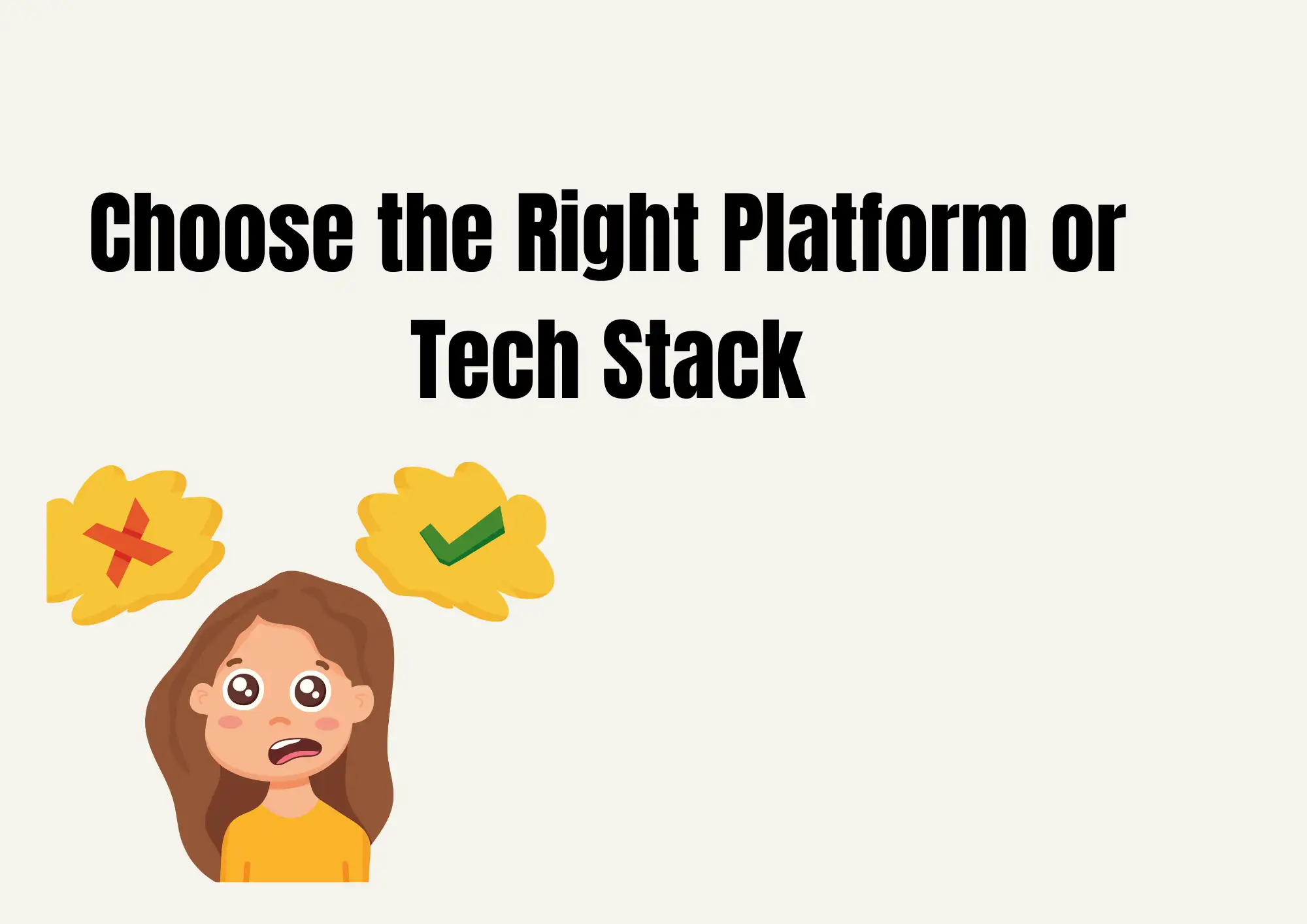
When starting your ecommerce website, one of the first big decisions is choosing the right platform or technology stack. This choice will affect how easy your store is to build, manage, and grow.
For most beginners, hosted platforms are the easiest to use. These include:
- Shopify – Great for fast setup, secure payments, and built-in tools
- Wix – Simple drag-and-drop editor for small stores
- BigCommerce – Offers more advanced features with easy setup
These platforms don't require you to know how to code. They handle hosting, security, and updates for you—perfect if you're new to ecommerce website development.
If you want more control or already have some tech knowledge, you can explore open-source platforms like:
- WooCommerce (works with WordPress)
- Magento (more powerful, but harder to use)
- PrestaShop (a balance between easy and flexible)
With open-source tools, you have more freedom. Still, you may need help from a developer or a professional ecommerce development company. Some businesses even choose custom-built ecommerce websites when they have unique needs or a big budget. These are designed from scratch by experts and give you full control. However, they take longer and cost more.
Think about your goals, time, and budget. If you're just starting out, hosted platforms like Shopify are a smart choice. As your business grows, you can move to more advanced tools—or hire an ecommerce development company to help.
#03 Set Your Goals and Website Structure Early

Before building your online store, it's important to know what you want your website to do. This is one of the first steps in ecommerce web development. When you set clear goals early, you can make better decisions about how your site should work.
Start by asking:
- Are you selling physical products like clothes or gadgets?
- Are you selling digital goods like eBooks or music?
- Or are you offering services like coaching or design?
Each goal will affect your website design. For example, selling physical goods will need features like a shopping cart and shipping options. Selling services may need a booking form instead.
Next, plan your website structure. Think about how people will move through your site. A good structure makes it easy for customers to find what they want.
Standard pages to include:
- Homepage: First impression of your brand
- Product listings: Show your items clearly
- Product detail pages: Include price, photos, and a "Buy" button
- Contact page: Let people reach you easily
- About page: Share your story or mission
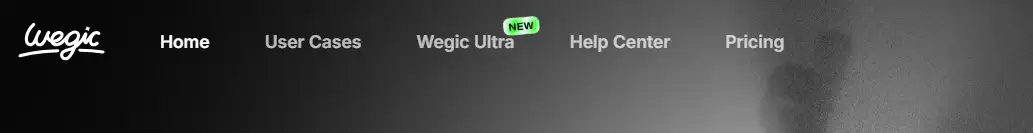
Also, design with mobile phones in mind. Many people shop on their phones, so your site must look and work great on small screens. Good planning in the early stages of ecommerce web development helps avoid big problems later. It also gives your visitors a smooth shopping experience—and more reasons to come back.
#04 Design and User Experience Tips for Newbies
When building your ecommerce website, design is very important. A clean, easy-to-use design helps customers stay longer and buy more. If your site is hard to use or slow, people may leave quickly.
First, keep your design simple. Don't use too many colors or fancy effects. Focus on what really matters—your products and your brand. A simple layout makes it easy for people to find what they need.
Next, make sure your ecommerce website loads fast. People don't like waiting, especially when shopping online. You can choose a light theme or template that is built for speed. This is where a good ecommerce development company can also help—many of them offer fast, mobile-friendly designs.
Speaking of mobile, always design for small screens first. Many shoppers use phones or tablets. Your text should be readable, buttons easy to click, and images quick to load.
Here are a few extra tips:
- Use clear call-to-action (CTA) buttons like "Buy Now" or "Add to Cart."
- Have a search bar so people can quickly find what they want
- Add product filters so customers can sort by price, size, or type
All these small things make a big difference in the shopping experience. Good ecommerce website development isn't just about how your site looks—it's about how it feels to use. Design with your customers in mind, and they'll be more likely to come back and shop again.
#05 Essential Features to Include in Your Ecommerce Website
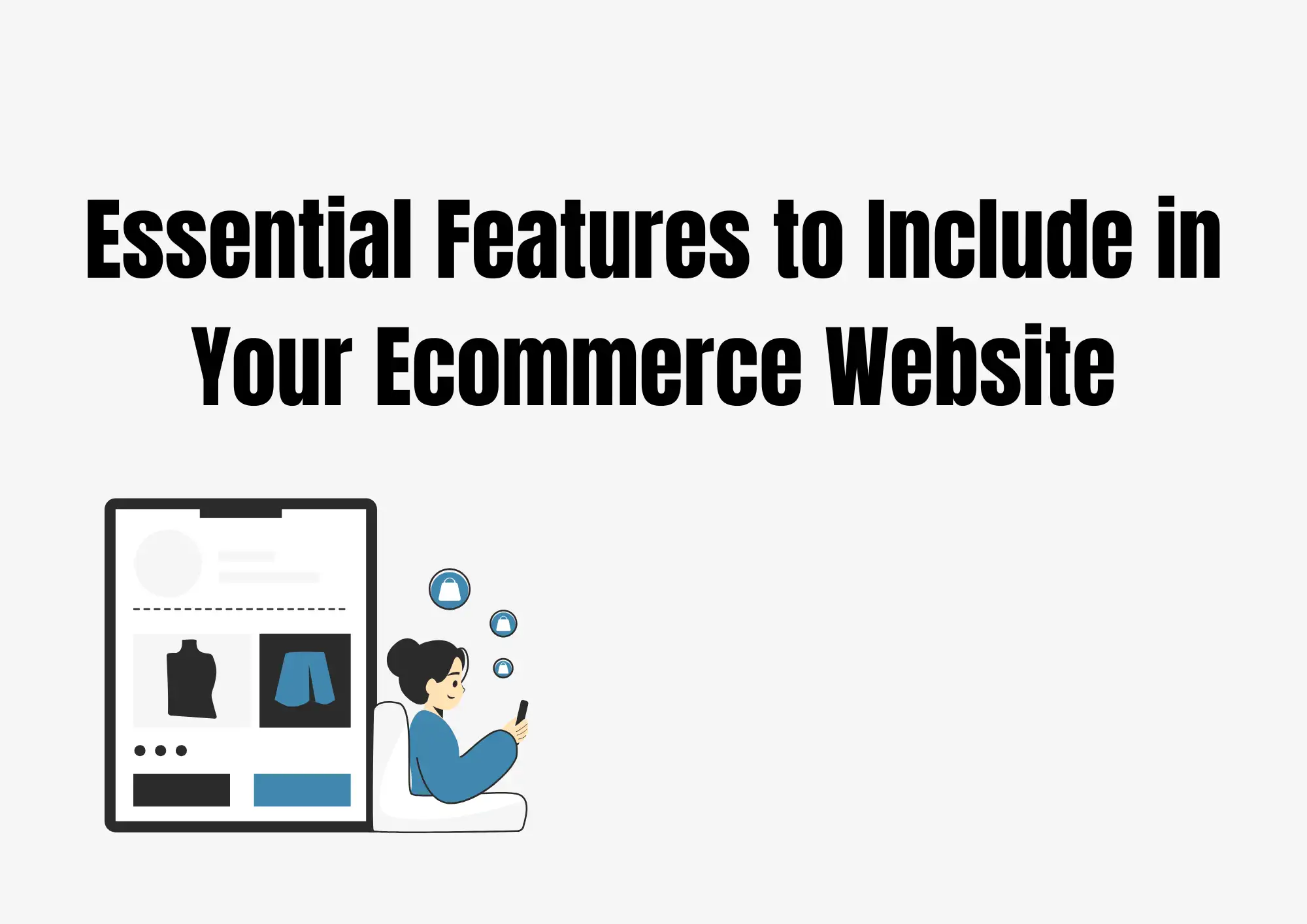
If you want to build a great online store, you need more than just a pretty design. Your ecommerce website must work well and help people shop easily. That's why certain features are very important in ecommerce web development.
The first must-have feature is a payment gateway. This lets customers pay online. Popular options include PayPal and Stripe. These tools help you accept credit cards, bank payments, or other digital methods safely.
Next, think about how you will manage inventory and shipping. You need tools that help track stock levels and send orders fast. Many ecommerce web development services include these tools or connect with platforms like ShipStation or Easyship.
Reviews and ratings are also key. Shoppers trust what other people say. So, your ecommerce website should allow customers to leave product reviews. This builds trust and helps others choose what to buy.
Don't forget about security. Your site must have SSL encryption, so users' information stays safe. It's also smart to add a privacy policy page. These steps protect both you and your customers.
If all this sounds like a lot, don't worry. A good ecommerce development company can help add these features. Many web development services offer full setups that include payments, shipping, and review systems. You can also look for ecommerce development services that focus on making the shopping experience smooth and safe.
In short, strong features make a strong store. Include these tools from the start, and your ecommerce business will have a better chance of success.
#06 Launch Checklist: Testing Before You Go Live
Before your ecommerce website goes live, you must test everything carefully. A small mistake can confuse your customers or make them leave. This is an important part of ecommerce web development, and it helps make sure your store runs smoothly from day one.
First, test your payment system. Try making a fake order with a test card to see if payments go through correctly. Check if the receipt is sent and the order shows up in your system. If payments don't work, customers won't be able to buy.
Next, test all forms on your site. For example, try filling out the contact form or signing up for a newsletter. Make sure each one works and that you receive the messages.
Now, look at your ecommerce website on a phone or tablet. Mobile shopping is huge. Your website should look clean and be easy to use on small screens. If buttons are hard to tap or pages don't load, people will leave.
Speed is another big deal. Use tools like Google PageSpeed Insights or GTMetrix to check how fast your site loads. A slow site hurts both user experience and SEO. These tools give tips to make your site faster.
It's also smart to ask friends or family to test your ecommerce website. Ask them to pretend they are shoppers and try browsing, searching, and checking out. They might spot issues you missed.
In short, testing is a key step in ecommerce website development. Don't rush it. A smooth, fast, and mobile-friendly site builds trust and helps your business grow from the start.
#07 Use Wegic AI to Launch Your Ecommerce Site in 60 Seconds
One of the most important steps in ecommerce web development is building the actual website. For beginners, this can feel hard, slow, or expensive. But there's good news — with Wegic AI, you can launch your online store in just 60 seconds.
Use Wegic AI to Launch Your Ecommerce Site👇
Wegic is an AI-powered website builder. You don't need to know how to code. You don't need to hire a big team. Just tell Wegic what kind of site you want — like an online store for clothing, electronics, or beauty products — and it creates a full website for you. This is one of the fastest and easiest ecommerce web development services out there today.
With one click, Wegic gives you a clean design, product pages, and smart content that fits your business. It even helps with SEO (search engine optimization), so more people can find your store on Google. You can also use it to manage your products, edit text, and change images anytime you want.
Many new business owners choose ecommerce development services that cost a lot or take weeks to finish. But with Wegic, your store is ready in under a minute. That's why it's a smart choice for people who are new to online selling.
Wegic is also great for people who want to grow. As your business grows, you can keep using Wegic's powerful tools. It's beginner-friendly and future-ready. If you want fast and easy web development services to build your ecommerce site, try Wegic. It's one small step — and one giant leap — for your online business.
Conclusion
If you're new to building an online store, don't worry — ecommerce web development is easier than ever. In this guide, we shared simple tips to help you begin. You learned how to plan your store, pick the right tools, design pages, and get your site ready to go live. For newbies, tools like Wegic AI make it fast and easy to start. In just 60 seconds, you can build a full ecommerce website with product pages, payment tools, and more. It's perfect if you want help without needing coding skills. The key is to take that first step. Whether you use a tool or work with an ecommerce development company, now is the time to start your online business. Your store won't build itself, but with the right tools and tips, you can do it.
撰写者
Kimmy
发布日期
Jul 9, 2025
分享文章
阅读更多
我们的最新博客
Wegic 助力,一分钟创建网页!
借助Wegic,利用先进的AI将你的需求转化为惊艳且功能齐全的网站
使用Wegic免费试用,一键构建你的网站!
