Log in
Build Your Site
Build Your Insurance Agency Website with Wegic
Get your professional insurance website effortlessly using Wegic’s AI-powered functions, tailored to your agency’s unique needs.
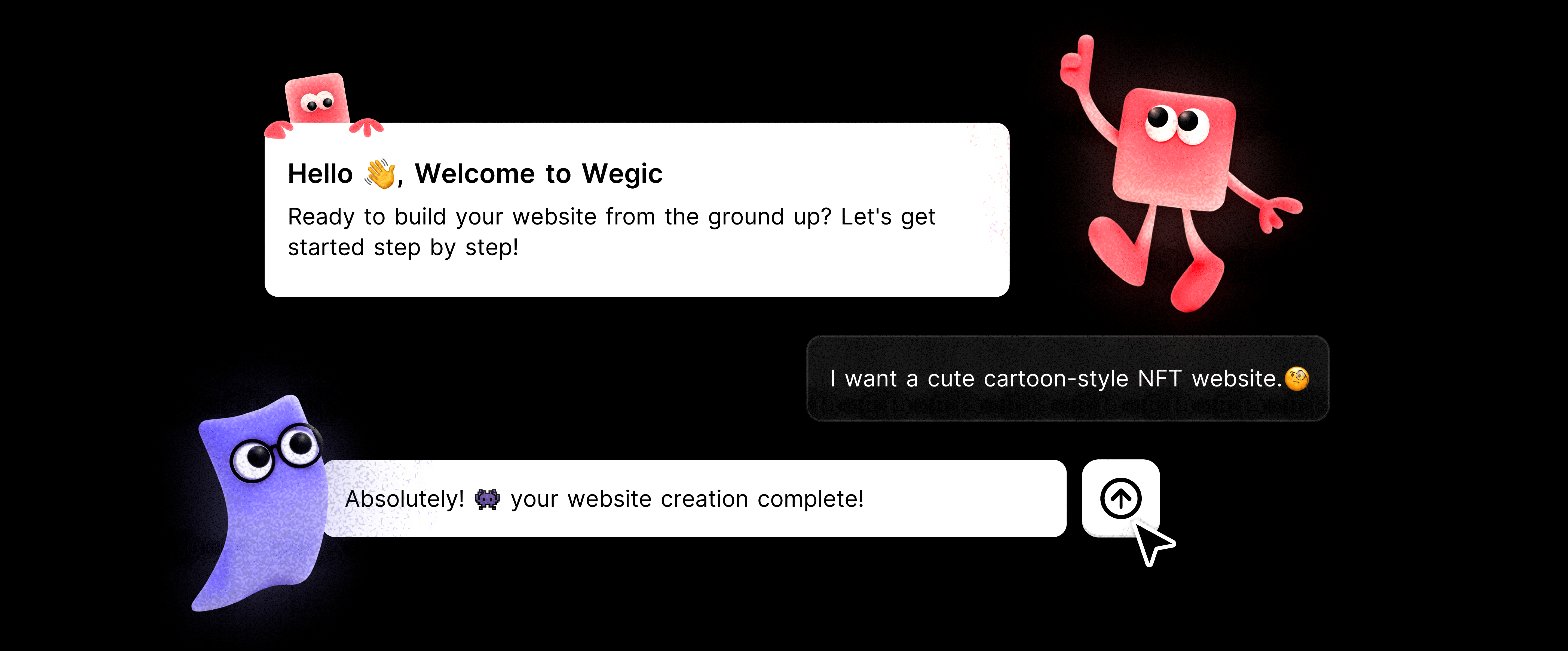
Home
Build Your Insurance Agency Website with Wegic
AI-Driven Design Customization for Insurance Advisors
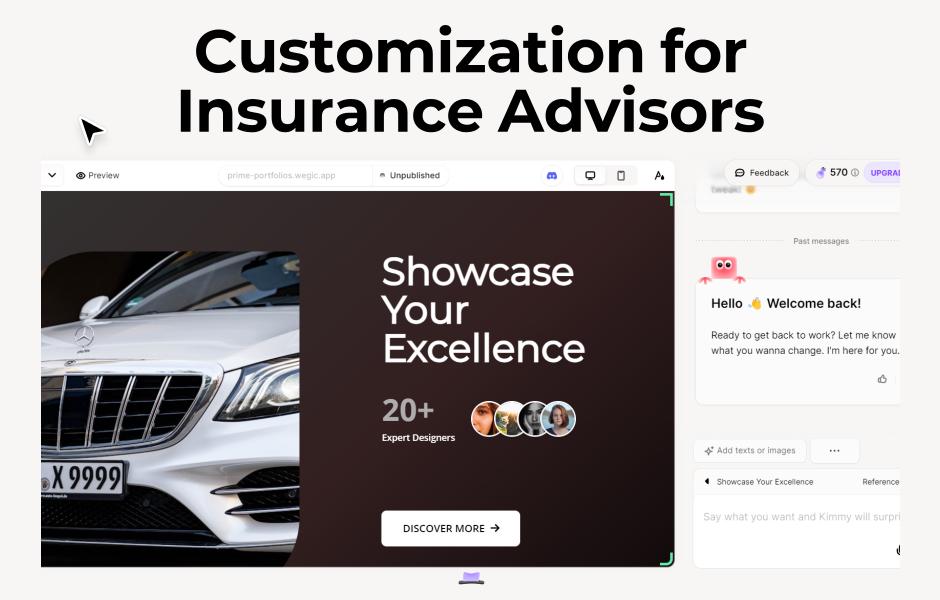
Wegic’s AI allows insurance advisors to easily modify website elements like layout, colors, and fonts. Simply circle areas you want to change, and the AI will generate personalized design adjustments, simplifying the process of creating a unique insurance business website.
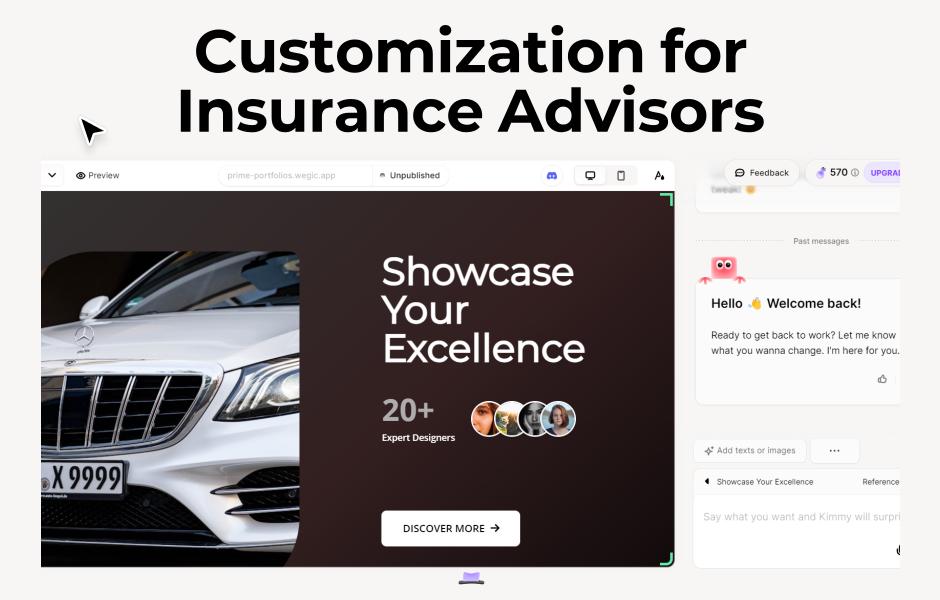
Responsive Web Design for Your Insurance Business
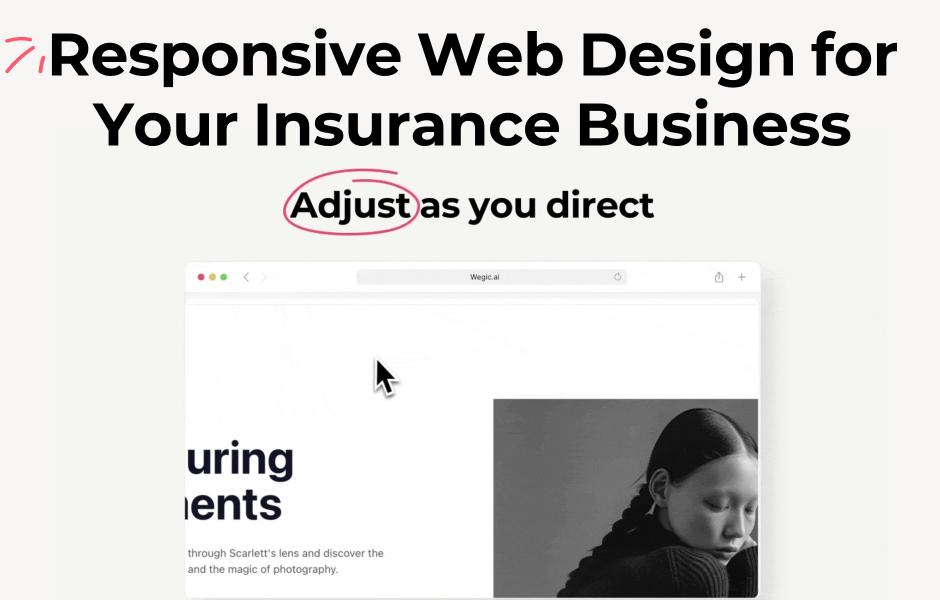
With Wegic, your insurance business website adapts smoothly to any device. Whether on desktop, tablet, or mobile, your website will provide a smooth, professional experience for potential clients, ensuring accessibility and engagement wherever they are.
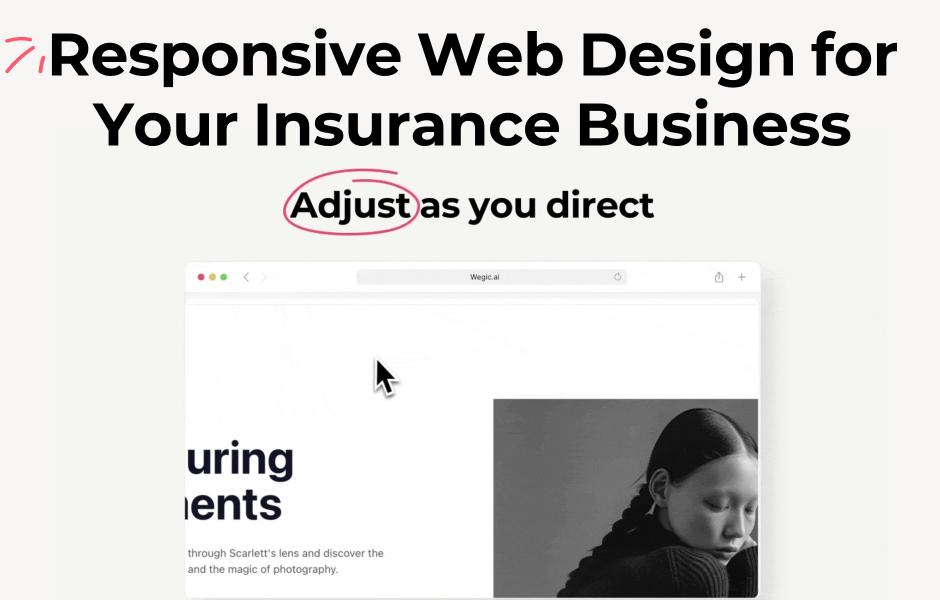
No-Code Insurance Agency Website Builder

Wegic eliminates the need for coding, making it simple for insurance advisors to create and manage their websites. Build a professional insurance agency site in minutes with Wegic's chat-based tools, designed to make website creation accessible to everyone, regardless of technical skill.

Easy Integration with Third-Party Tools
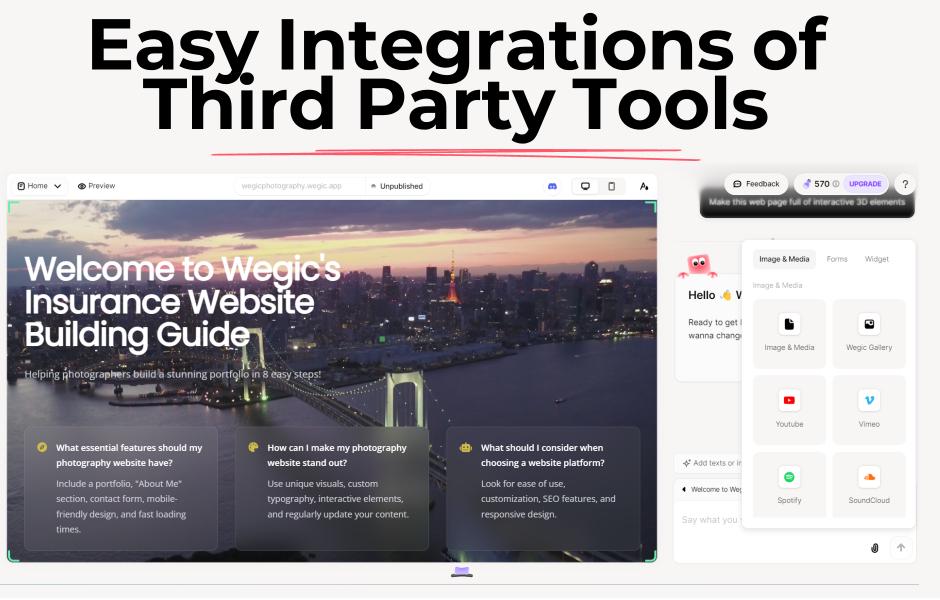
Wegic supports easy integration with popular third-party tools like Google Analytics, YouTube, and Google Maps. Insurance business owners can easily add essential features, track website performance, and offer helpful resources, all without any coding or complex setups.
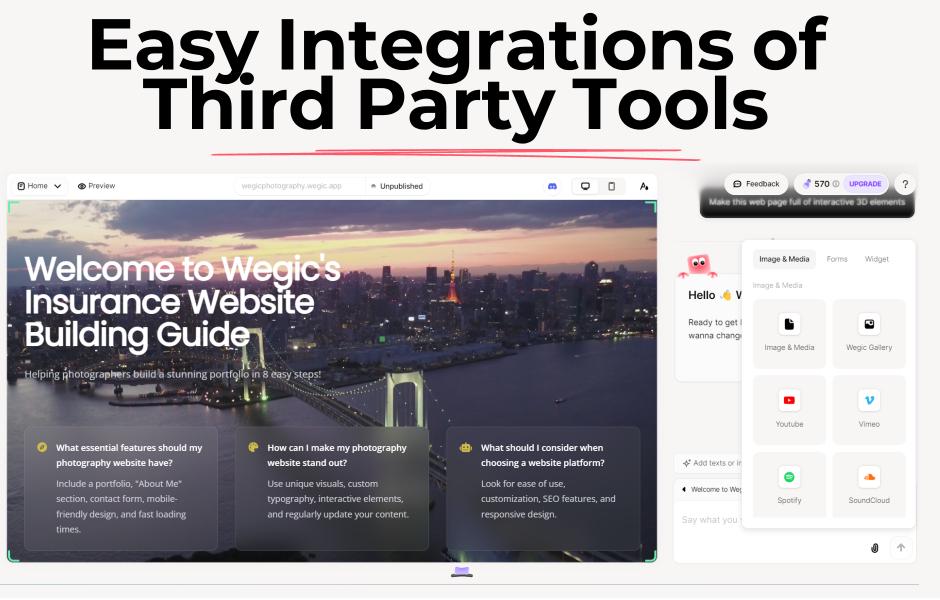
User-Friendly Navigation for Clients
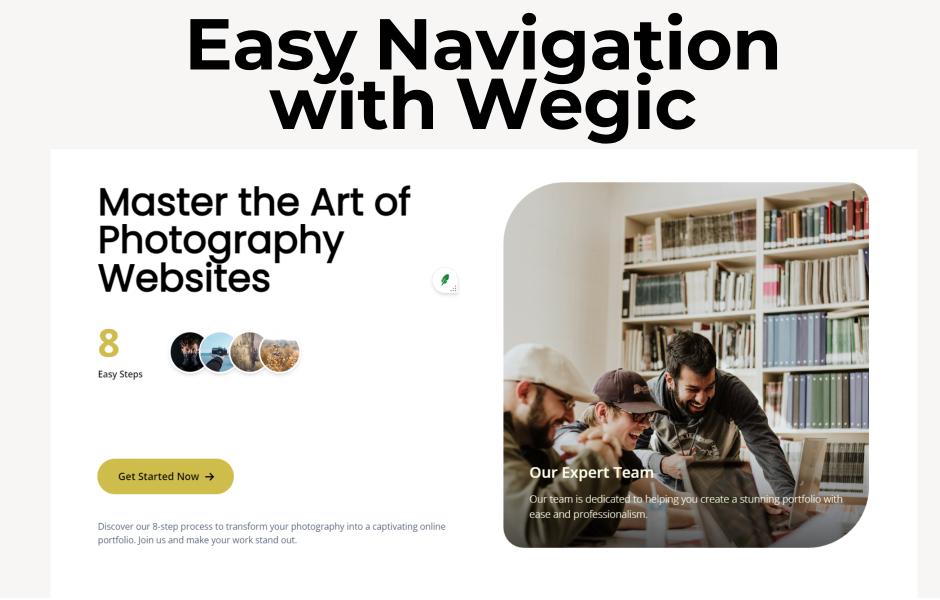
Wegic’s tools allow insurance advisors to design clear, easy-to-use navigation menus. Help your clients find essential information quickly by customizing navigation styles that suit your business, making the user experience efficient and enjoyable for both you and your customers.
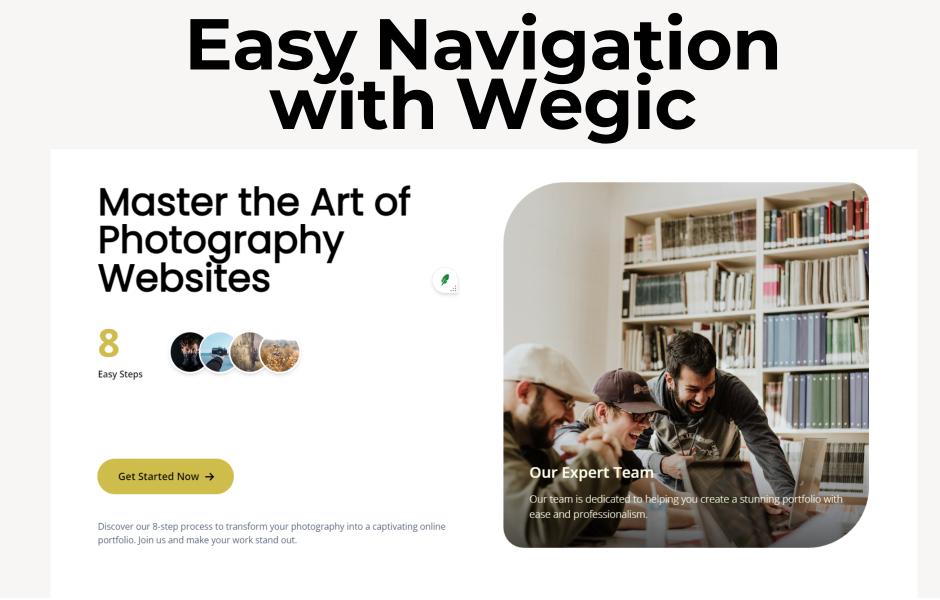
Optimized for Insurance Lead Generation

Wegic optimizes your website for lead generation, making insurance businesses easier to capture more inquiries from potential clients. Add forms, call-to-action buttons, and clear contact information to convert visitors into leads and grow your insurance business with ease.

More topic recommendations
Learn more about wegic. Start your website design journey from here.
AI Building
DEC 5, 2024
User-friendly Online Preschool Website Builder | Customize with AI Effortlessly
Design a preschool website effortlessly with AI, dedicated to keeping parents informed and distinguishing your preschool identity.
AI Building
DEC 1, 2024
Build an Event Planning Website Online | Create instantly with AI
Create an event planning website effortlessly with an AI builder. Share your events, promote your services, and attract more potential customers.
Other
AUG 5, 2025
Showcase Your Vision with Digital Art Portfolio
Use Wegic to create a stunning digital art portfolio that highlights your creativity, high-quality visuals, and unique artistic style.
Business
FEB 4, 2025
Best Offline Website Builder | Your Flexible AI Website Team
Create an intuitive, responsive website with the best offline website builder. Enjoy user-friendly tools and AI-powered customization for any need.
Frequently Asked Questions
How do I advertise myself as an insurance agent?
Advertising yourself as an insurance agent starts with building an engaging online presence. Creating a professional website with Wegic can showcase your expertise and services. Use SEO techniques to rank higher in search engines and reach local clients. Additionally, leverage social media platforms, such as LinkedIn and Facebook, to connect with potential customers. Don’t forget to utilize online ads and client testimonials to build trust and attract leads.
How many insurance agents are there in the US?
As of recent data, there are over 1 million licensed insurance agents in the United States. This includes both life and health insurance agents as well as property and casualty agents. The number of insurance agents can vary, with many working in both independent and agency settings. Despite the large number, demand for qualified agents remains high.
How profitable is an insurance agent?
The profitability of an insurance agent can vary depending on experience, location, and specialization. On average, insurance agents in the US earn between $40,000 and $70,000 annually, with top performers earning significantly more. Profitability increases with commission-based sales, especially in fields like life insurance or business insurance. Building a loyal client base and offering specialized services can boost the income potential of insurance agents.
How can Wegic help my insurance business?
Wegic offers a simple, AI-powered platform that simplifies website creation for insurance businesses. With Wegic, insurance advisors can build a custom website without needing coding skills. Features like easy design customization, third-party tool integration, and responsive design ensure that your site works smoothly across devices. Plus, Wegic’s AI-powered optimization helps attract and convert leads, making it an excellent tool for growing and promoting your insurance business online.
More articles

10 Best Unblocked Movie Sites for Seamless Streaming
Discover the 10 best unblocked movie sites for seamless streaming anytime, anywhere. Access movies without limits and enjoy uninterrupted entertainment today.

30 Secret Websites to Make Money Online in 2026 (Tested & Verified)
Discover 30 lesser-known but legitimate websites to make money online in 2026. From $10/hour surveys to $150/hour freelancing, this guide reveals verified platforms with real earning potential, payment proof, and honest pros/cons for each.

Service-Based Business Website Design Essentials
Discover essential website design elements for service businesses. Learn how to craft a professional site that attracts clients and drives growth.

10 Best Wedding Websites to Share Your Love Story in 2025
Wondering the best wedding websites? This article will help you find the right online wedding planner by showing the 10 best wedding websites in 2025.
Webpages in a minute, powered by Wegic!
With Wegic, transform your needs into stunning, functional websites with advanced AI
Free trial with Wegic, build your site in a click!