Accedi
Costruisci il tuo sito
How to Create a Membership Website: 10 Steps to Recurring Revenue
How to achieve sustainable income online? This article teaches you how to create a membership website and successfully realize online monetization through ten steps.

Do you want to make money online every month? A membership website is a great way to earn recurring income. You can share special content, videos, or services with people who sign up. They pay to join, and you keep getting paid as long as they stay. But how to make a membership website that works? Don't worry — even if you are new, we'll guide you step by step. You don't need to know coding or be a tech expert. You can use easy tools to build a free subscription website and grow your business.
In this guide, you'll learn how to choose the right platform, add members-only content, and accept payments online. By the end, you'll have your membership site ready to launch. Let's get started and turn your idea into real income!

Step 1: Define Your Membership Goals
Before you build your site, ask yourself: Why do I want to make a membership website? Your goal will help you plan everything. Do you want to teach online courses? Start a private group or community? Share helpful files, videos, or downloads? Or sell members-only products?
Knowing your goal helps you decide what kind of content to share and how people will join. You also need to think about money. Will your site be free for everyone, or will you charge a fee? You can offer one-time payments or monthly subscriptions. Both work well — it depends on what fits your business best.
There are many free membership platforms that can give you inspiration, like Wegic AI website builder. You can also look at membership websites examples online to get ideas.
So, if you want to know how to make a membership website or how to create a membership program, start by writing down your goals. A clear plan leads to success!
Step 2: Choose the Right Membership Website Model
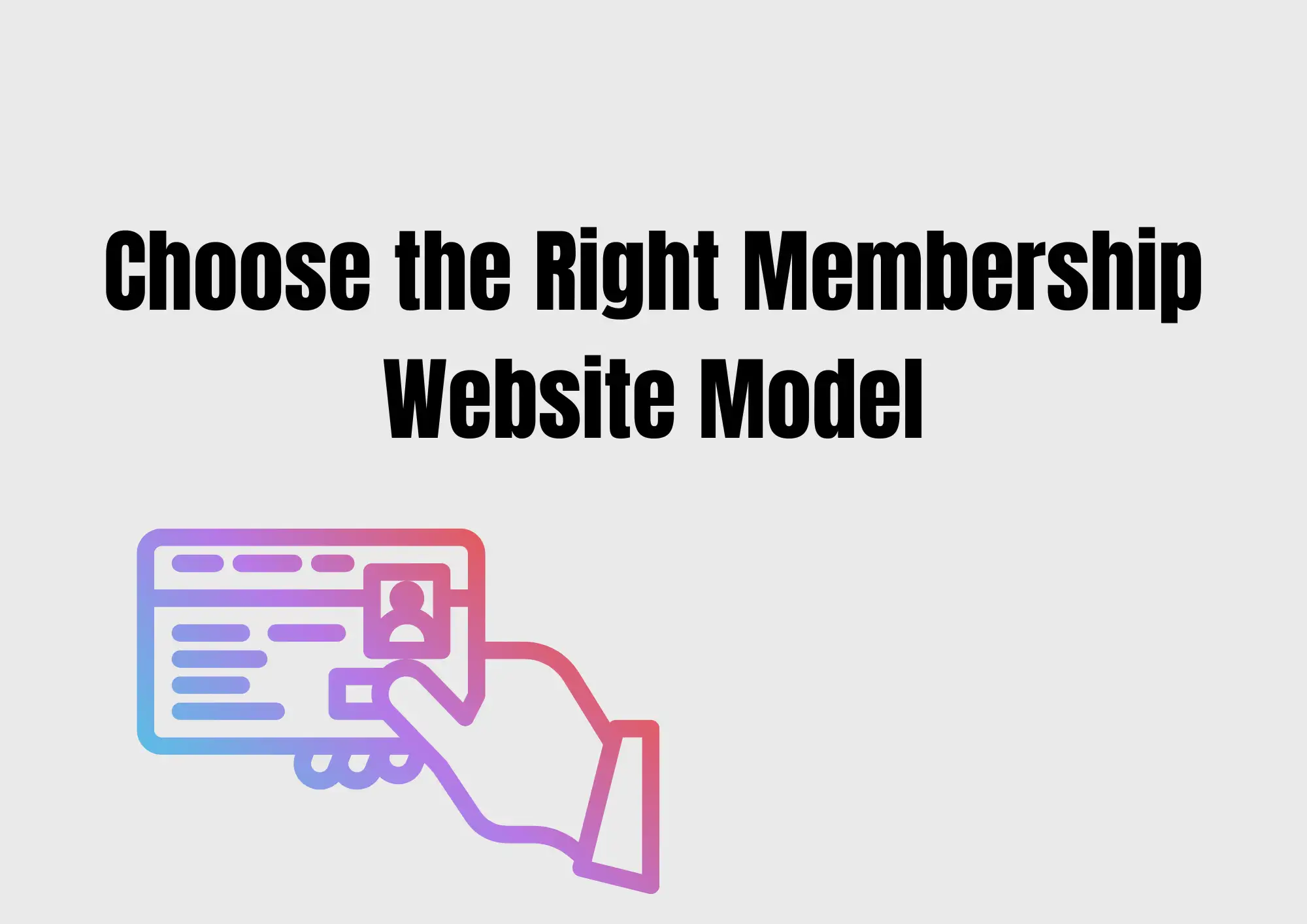
There are different types of membership websites. Picking the right one is very important. It depends on what you want to share and how your members will use the site.
A content-based website gives people access to special videos, articles, or lessons. A service-based site offers tools or help, like coaching or design help. A forum-based site is for people to talk and ask questions. They can join a community and share ideas. A mixed model has two or more of these types together.
Many of the best membership sites use a mixed model to give more value. You can start small with one type, and add more later as your website grows.
If you’re looking to build a free subscription website, start simple. Use tools that don’t cost a lot. You can find many good membership websites examples online for inspiration. They will help you choose what’s best for your idea.
Choosing the right model is a big first step. It helps make your website fun and useful for your members!
Step 3: Pick the Best Membership Website Builder
To learn how to make a membership website, you need the right tools. A membership website builder helps you create and run your site without needing to code. There are many good choices, each with its own features.
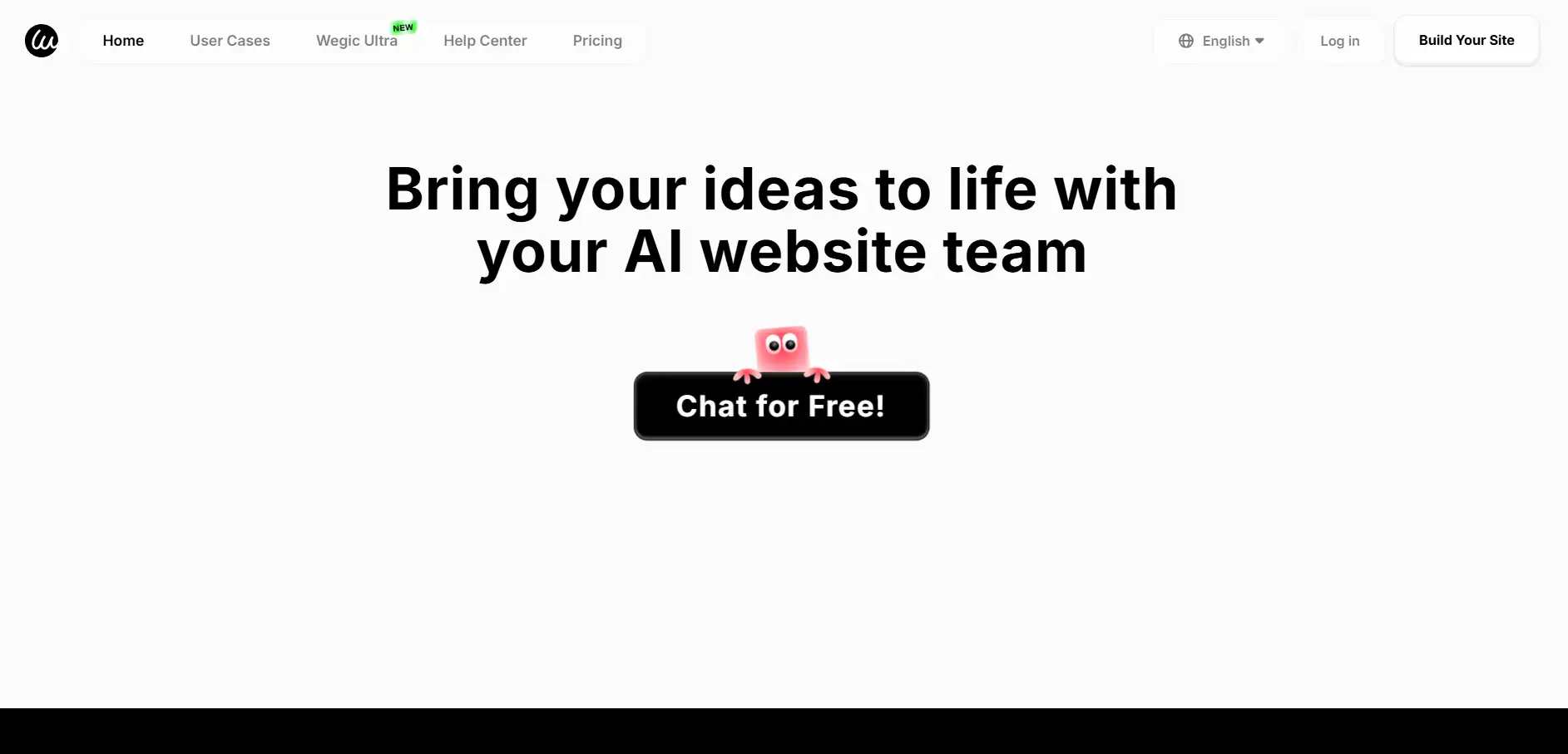
- Wegic is great for beginners. It’s simple and fast. You can build a full site in less than 60 seconds and start a free subscription website easily.
- Wix offers many design templates and apps. It’s good for small businesses and easy to use.
- WordPress + MemberPress is more advanced. You get strong control and more features, but you may need some tech skills. It’s great if you want to grow big.
- Squarespace looks beautiful and is easy to set up. It’s perfect for creators like artists or teachers.
- Systeme.io is an all-in-one tool with email marketing, sales tools, and more. It’s one of the best free membership platforms for new users.
Each of these can be the best membership website builder for different people. Think about your goals and choose the one that fits you best!
Step 4: Set Up Core Pages & Member Structure
Now it’s time to build the main pages for your membership website. Every great site needs a few important pages. These include a home page to welcome people, an about page to explain what you offer, a sign-up page where visitors can join, a login page for members, and content pages where you share your special content.
To learn how to create a membership program, you also need to set up different membership levels. For example, you can have a free level and a paid level. Free members may see some content, while paid members get full access.
You can also choose which pages each member can view. This is called access control. It helps you protect your content and gives more value to paying members.
The best membership sites keep things simple and easy to use. They also look clean and work well on phones. Think about what your members want to see, and make sure your pages help them enjoy their visit.
This setup is the heart of your membership program. Make it strong and clear!
Step 5: Add Gated Content and Member-Only Features
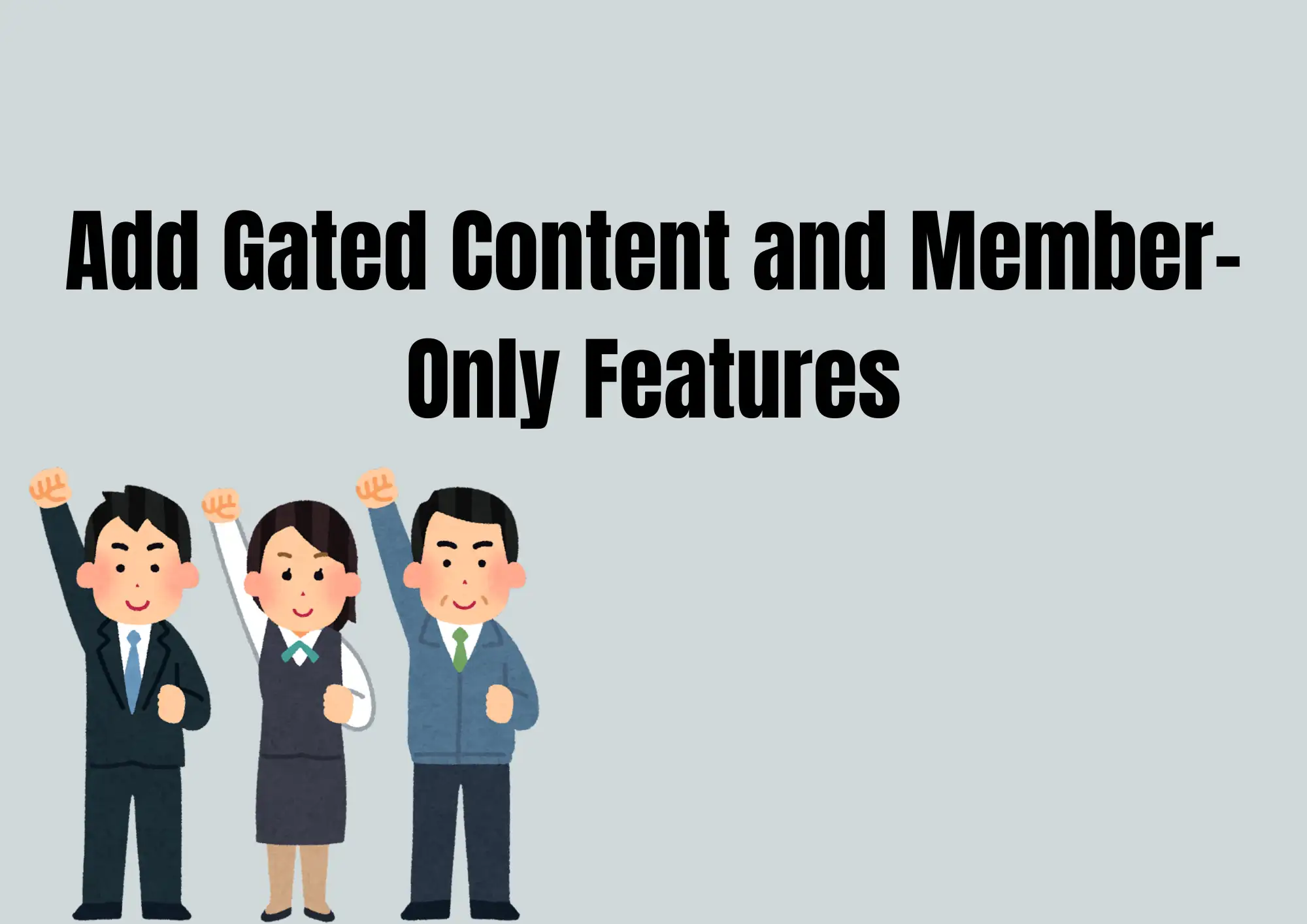
One big reason people join membership websites is to get special content. This can be videos, PDF guides, private forums, or tools. To make this work, you need to set up “gated content.” This means only members can see it.
Many free membership platforms let you do this with just a few clicks. You can choose which videos, posts, or downloads only paying members can access. Some best membership website builder even let you lock part of a page. Great examples of this are Wegic, MemberPress, and Systeme.io.
To create a free subscription website, use builders that offer simple plugins or features to protect your content. WordPress has tools like Restrict Content Pro or Paid Memberships Pro that help you manage member access easily.
When we look at the best membership sites, they all have clean pages and smart locks on premium content. Check out some membership websites examples online. You’ll see how they keep free users interested and reward members with great extras.
Adding member-only features helps keep people coming back!
Step 6: Integrate Payment and Subscription Systems

How to receive money from your membership site? You need to accept payments. The most common tools for this are Stripe and PayPal. These tools let your members pay safely using credit cards or online wallets.
With the best membership website builder, it’s easy to connect to Stripe or PayPal. Just create an account, link it to your site, and you’re ready to go. Many free membership platforms like Wegic or Systeme.io offer built-in payment systems, so you don’t need to add extra tools.
You can also choose how people pay. Some of the best membership sites offer monthly plans, yearly plans, or even a 7-day free trial. This helps people try your site before they pay. You can set prices for different membership levels, too.
Always make sure your payment system is simple and safe. When people trust your site, they are more likely to join and stay. Setting up payments is a big step toward making your website a real business.
Step 7: Design a Smooth User Experience
When building your membership site, it’s important to make it easy to use. A good design keeps your members happy and coming back.
First, make sure your website is mobile-friendly. Many people will visit your site using their phones or tablets. Your pages should look great and work well on all screen sizes.
Second, your site should load fast. If your pages take too long to open, people might leave. Choose a fast free subscription website platform and keep your images small so everything runs smoothly.
Also, make it easy to find things. Use a simple menu with clear names like “Home,” “Join Now,” or “My Account.” Members should always know where to go.
Finally, send a welcome email after someone signs up. Tell them how to log in, where to find content, and what to do next. If you want to know how to make a membership website that works, a great user experience is a must!
Step 8: Launch and Test Your Membership Site

Before you show your site to the world, you need to test it first. Even the best membership sites do this!
Start by testing your login and sign-up pages. Try to create an account just like a new member would. Is it easy to sign up? Can you log in without problems? Then test the payment system. If you are using Stripe or PayPal, try a small payment to make sure everything works.
Next, test your member-only pages. Can members open videos, download PDFs, or join your forums? You want to make sure everything is working well before your big launch.
It’s also smart to do a “beta test.” This means you let a few people try your site early. Ask them what they like and what’s confusing. Use their feedback to make your site better.
When you test everything, your site will be ready to shine—just like the best membership sites online today!
Step 9: Promote Your Site & Build a Community
Now that your membership site is live, it's time to let people know about it! You can start by sharing your site on social media like Facebook, Instagram, or TikTok. Tell your friends and followers what they can get by joining your site.
Use SEO (Search Engine Optimization) to help your site show up on Google. Choose words people search for, like “cooking tips” or “yoga classes,” and add them to your page titles and content.
Email is also a great way to reach people. Send newsletters to tell them about new content or special offers.
If you're using free membership platforms, you can still build a strong community. Add a members-only chat group or comment section. This helps members talk, share ideas, and feel part of something special.
When you promote your site and connect with your audience, your community will grow—and so will your income!
Step 10: Track, Improve & Scale Your Program
After your site is live, your job is not done! You need to keep growing and improving. First, use tools like GA4 (Google Analytics) to learn how people use your site. You can see what pages they visit, how long they stay, and where they leave. This helps you make your site better.
To keep your members happy, track member retention. This means checking how many people stay each month. The best membership websites examples always watch this number. If many people leave, ask why. Maybe you need more fun content or better emails.
Next, think about how to create a membership program with more value. Offer a premium level with extra videos, 1-on-1 help, or early access to content.
Even if you’re using free membership platforms, you can still update your content often. Add new blog posts, videos, or community events. When people feel the site is fresh and exciting, they’ll want to stay—and invite others too!
Bonus: Wegic Free Membership Platforms to Try
If you're new and want an easy way to build your membership website, try Wegic. It’s one of the best free membership platforms for beginners. You don’t need to know how to code or design. All you do is chat with Wegic’s AI. Just tell it what you want, like “I need a website for my fitness club” or “I want a site to share videos with members.” In just 60 seconds, Wegic will create a full website for you!
Try Wegic to build your membership website now👇
This is a smart and fast way to create a membership program without stress. You can have pages for sign-up, log-in, and special content that only your members can see. It’s great for teachers, bloggers, and creators.
Wegic is also a good place to get ideas. Look at other membership websites examples built with Wegic to see what works. Many people start here and grow their site over time. How to create a membership program?Try Wegic today and see how easy it is to build your membership website!
Conclusion
Creating a membership website is easier than you think! With the suitable tools and steps, anyone can learn how to make a membership website that works. Whether you want to share videos, courses, or special content, you can build a site that helps you connect with your audience and earn money every month.
The best membership sites focus on giving members a great experience and useful content. By following the steps we talked about, you can create a strong membership program that grows over time.
Don’t wait—start building your own membership website today.
Scritto da
Kimmy
Pubblicato il
Aug 13, 2025
Condividi articolo
Leggi di più
Il nostro ultimo blog
Pagine web in un minuto, alimentate da Wegic!
Con Wegic, trasforma le tue esigenze in siti web straordinari e funzionali con l'AI avanzata
Prova gratuita con Wegic, crea il tuo sito in un clic!
