Accedi
Costruisci il tuo sito
The 10 Best AI Headshot Generators for Professional Photos in 2025
Discover the 10 best AI headshot generators of 2025 for creating stunning, professional-quality profile photos. Perfect for LinkedIn, resumes, and business branding with top-tier AI features.

In 2025, using AI to make headshots will be very common. You don’t need to ask a professional photographer, and you don’t need to worry that your photo is not good. You only need to upload a few photos, and AI can help you make a professional headshot that looks like it was taken in a photo studio. It is fast and quite accurate. Now, not only do some social media users use it a lot, but also many people who work, are self-employed, or are freelancers use AI headshots, especially when they are looking for a job, making a LinkedIn profile, or building their personal brand. These AI tools save money and are easy to use, just like somewebsite-building sites that help people build a strong online presence without any coding.
They can also change the background, clothes, or even your facial expression for different needs.
Many people start to ask: Which tool is the best to use? Which one looks the most natural? This article is made for you. We will recommend 10 AI headshot generators that work best now. You can also call them the best AI headshot generator. Every tool has its own special part, and you can choose the one that fits you best.

Top 10 Best AI Headshot Generators in 2025
HeadshotPro
If you are looking for an AI headshot tool for work, HeadshotPro is really worth trying. Its style is very professional, and it looks like it was taken in a photo studio. It is very good for LinkedIn, company websites, or business profiles.
Its biggest feature is that it can match your clothes and background by itself. You don’t need to choose the style. You just upload photos, and the system will look at your face and style, then give the best choice for you. It looks very natural and does not feel too “AI”.
There is also one very useful thing: you can upload many photos at a time. This is very good for company teams. Everyone can have the same style and make the brand look better, just like how AI website builders help teams keep a unified look online without coding.
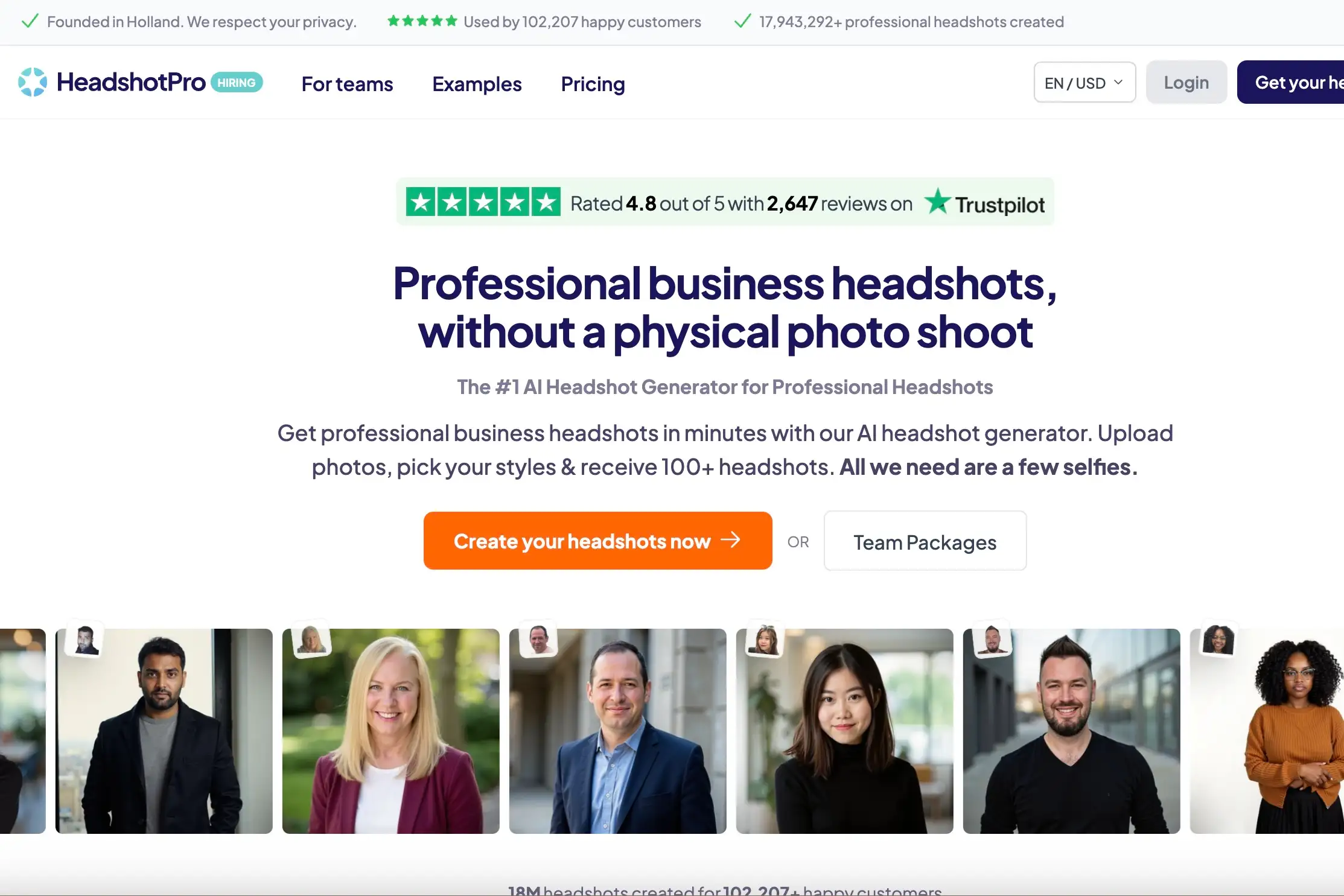
HeadshotPro has good and steady results. It is easy to use. It is one of the most popular AI tools for business headshots now. You can say it is the best AI headshot generator for business. If you are working or need a high-quality headshot to show your professional image, this tool is worth a try.
StudioShot AI
StudioShot AI is a very popular AI headshot tool. Many people say it is very good, and the photo quality is really great. It works with professional photo studios, so the AI model is very detailed. Not only does the face look clear, but the background and lighting also look very natural. It doesn’t look like it was made by AI.
You can choose normal work backgrounds, like a gray background or office scenes. These are very good for resumes, company websites, or LinkedIn. It also does a good job with skin color. It doesn’t make it too white or too dark. It can also fix your face to look more balanced, so you look fresh and professional.

It is not hard to use. Just upload a few clear photos, and you can quickly get many versions to choose from. Many users say in the best AI headshot generator reviews that the photos from this tool “almost look real.” It is good for people who want a professional photo but don’t want to go to a photo studio.
If you want your headshot to look natural, real, and high-quality, StudioShot AI is a very good choice.
Aragon AI
Aragon AI is a very fast AI headshot tool. From uploading to getting the photo, it only takes about three minutes. This is really helpful for people who are in a hurry.
It has many preset styles, like business style, tech style, and creative style. You just choose one style, and AI will make a headshot that matches it. You don’t need to change many things by yourself. The result already looks professional.
Another special feature is the “real vs AI” option. You can see your original photo next to the AI photo and compare what has changed and what looks better. This is fun for people who want to know how AI changes details.
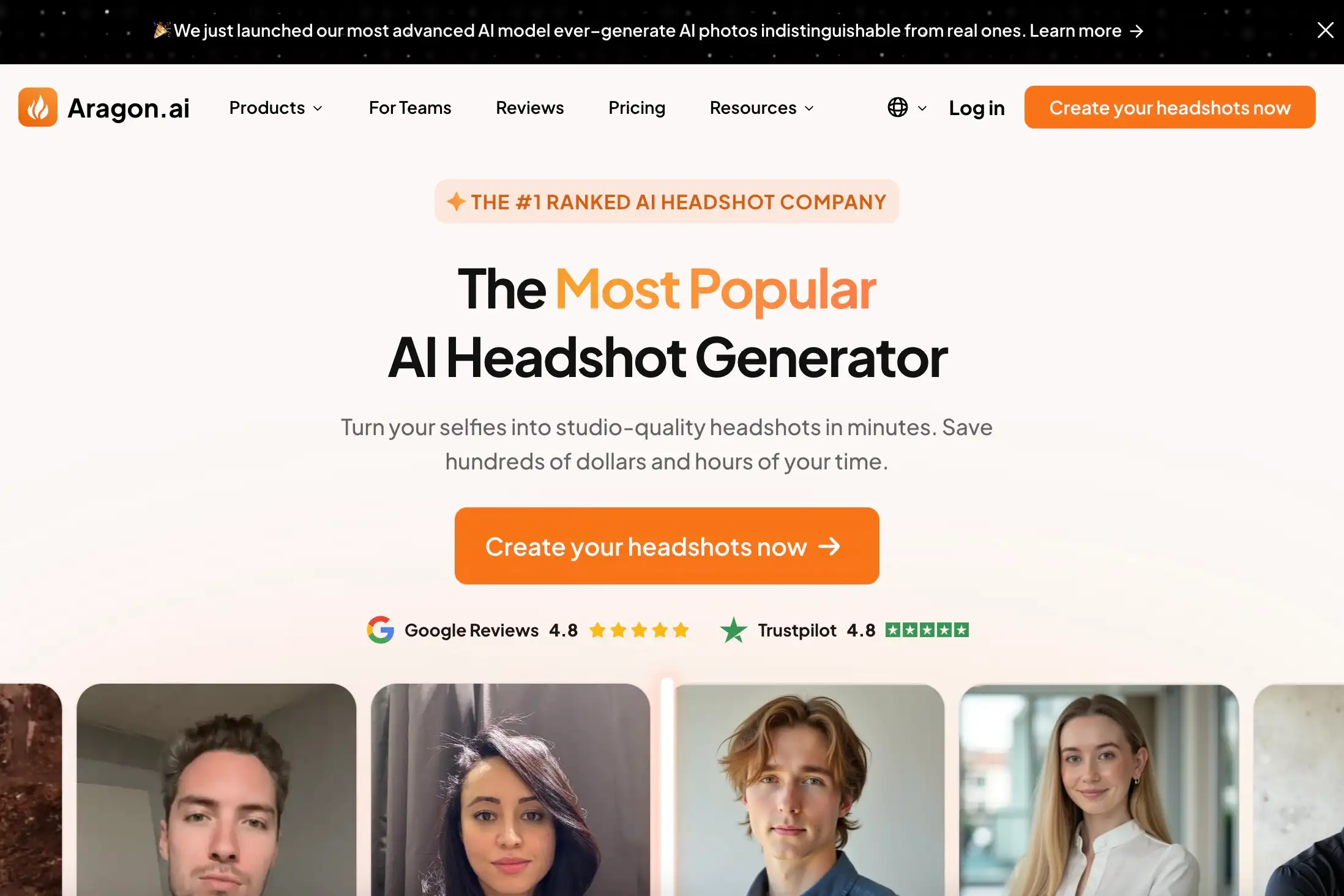
It also uses detail improvement tech. It is very good at fixing your eyes and face shape. The eyes look brighter, and the face looks more 3D, but still natural and not too much.
If you want a tool that is fast, accurate, and easy to use, Aragon AI is a good choice. In many best ai headshot generator reviews, people talk a lot about its speed and many style choices. It is great for people who want a professional headshot quickly.
ProfilePicture AI
If you want your headshot not only for work but also for social media, personal website, or even your YouTube channel, ProfilePicture AI is a very good tool to try.
Its biggest feature is that it has a lot of styles — up to 350 different headshot styles. Not just business headshots, it can also make social media styles, anime styles, and even fun or artistic headshots. You can choose different versions for different platforms, so your image looks more special and easier to remember, especially helpful if you care about Instagram visibility or other social media engagement.
Besides having many styles, it also lets you change small facial details. For example, you can choose whether you want to smile or where your eyes look. These small changes make the headshot feel more like you and more real.
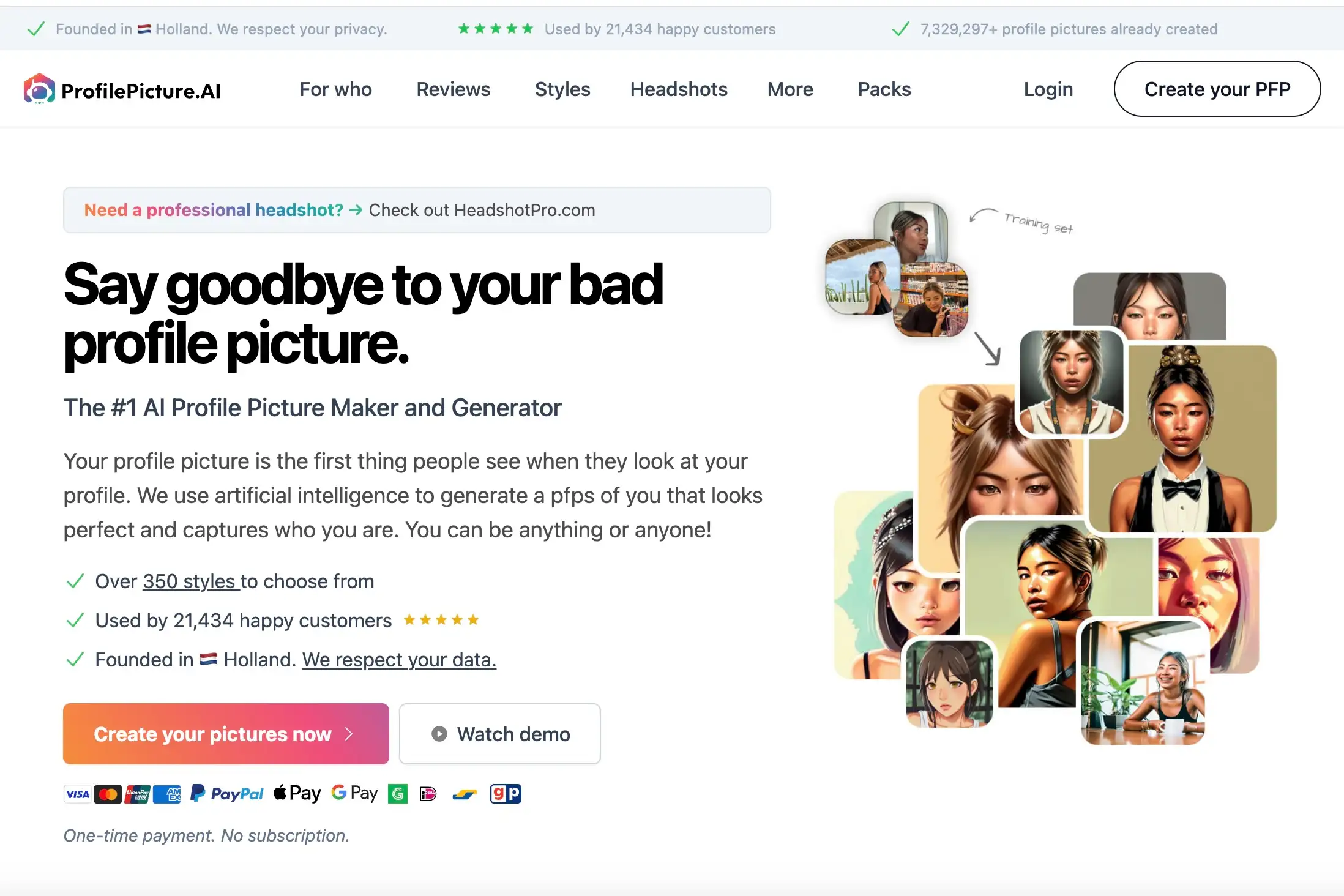
It is not hard to use. Just upload a few photos, choose the style you want, and it will make your headshots easy. It is very good for people who build a personal brand, like content creators, freelancers, bloggers, and more. You can have one style for all your platforms, but still look fun and different.
Many people say it is one of the best AI headshot generator tools, especially for people who want many choices and a personal style. If you don’t want to use only one headshot everywhere, this tool is a good choice.
Try It On AI
Try It On AI is a headshot tool that cares a lot about clothes and the full image. If you want your headshot to be not only professional but also to show your personality, this tool is a good choice.
Its best feature is strong outfit matching. You can change clothes styles easily, like a formal suit, simple casual clothes, or something more fashionable. You don’t need to think about matching. The system looks at your face and style, then gives you good outfit ideas.
Besides clothes, it also helps with hairstyle and facial expression. For example, it may show you smiling or a more serious look. The result looks natural, not fake. When all these parts are matched well, the headshot looks very complete.
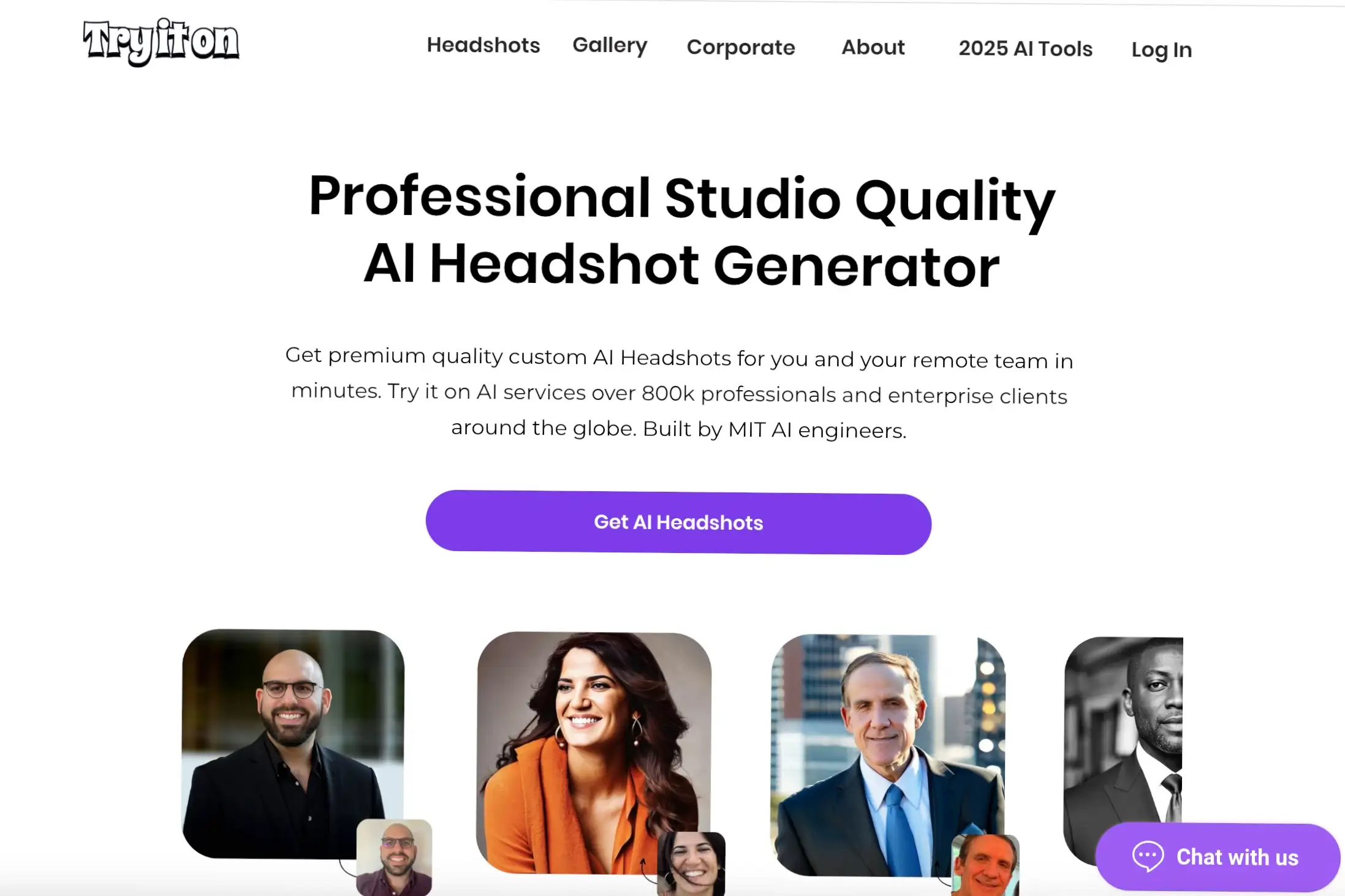
There is also a fun feature: you can move your face position in the photo. This helps the background look better and more professional.
If you are building your business image, or want your resume or LinkedIn to look better and well-designed, Try It On AI is a good choice. Its clothes and style matching make many people think it is the best ai headshot generator for business. If you want your headshot to have some personality but still look professional, this tool is worth trying.
Fotor AI Headshot Generator
Fotor’s AI headshot generator is very good for beginners. The interface is simple, and the steps are very easy to follow. You don’t need any photo editing skills. Just upload a few photos, and the system will make a professional headshot for you.
It supports one-click upload and works fast. You don’t need to do much. This is great for people who don’t want to spend time on small details. The photo quality is also nice. It has auto beauty and light adjustment, so the photo looks clean and fresh.
If you want to do a little editing, it also gives you some basic tools like crop, add filters, and change colors. The tools are not very advanced, but they are good enough for daily use.
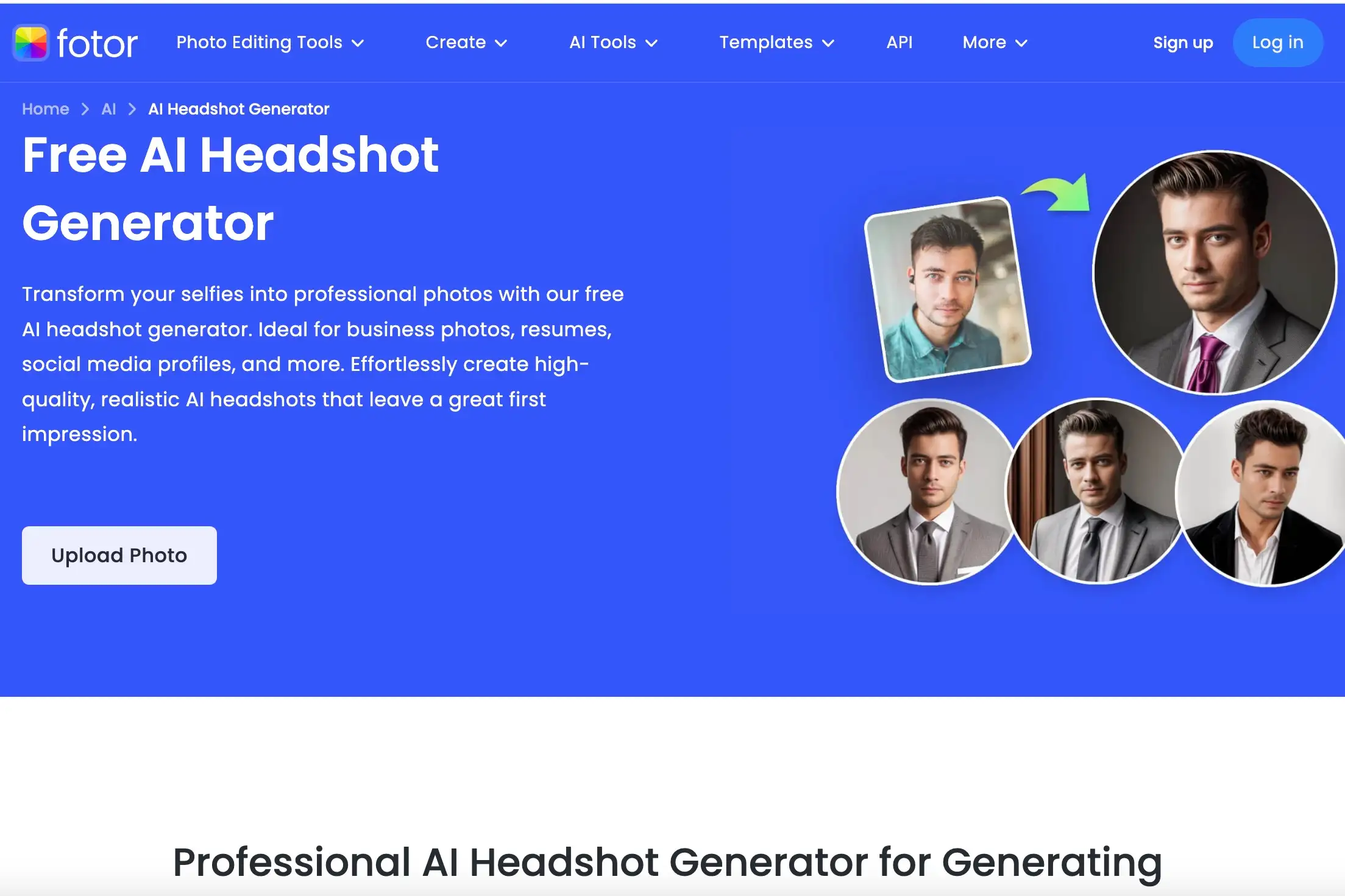
Fotor is better for people who just want a clean, professional headshot and don’t care about trying many styles. It is especially good for resumes, business profiles, or team pages.
Many people say it is the best AI headshot generator for business because it is easy, fast, and gives good-quality photos. It’s great for people who want to save time and still look professional. If this is your first time trying AI headshots, this tool is a good place to start.
Remini AI Photos
Remini AI Photos is a little different from other headshot tools. It doesn’t focus on making new headshots. Instead, it makes your old photos more clear and better-looking. It’s very good for fixing blurry selfies, bad lighting, or old photos from years ago.
Its best feature is strong photo repair. It uses advanced GAN technology to bring back clear face details. Things like eyes, nose, and skin look very real and smooth after fixing. Many users say the fixed photo looks like it was taken again.
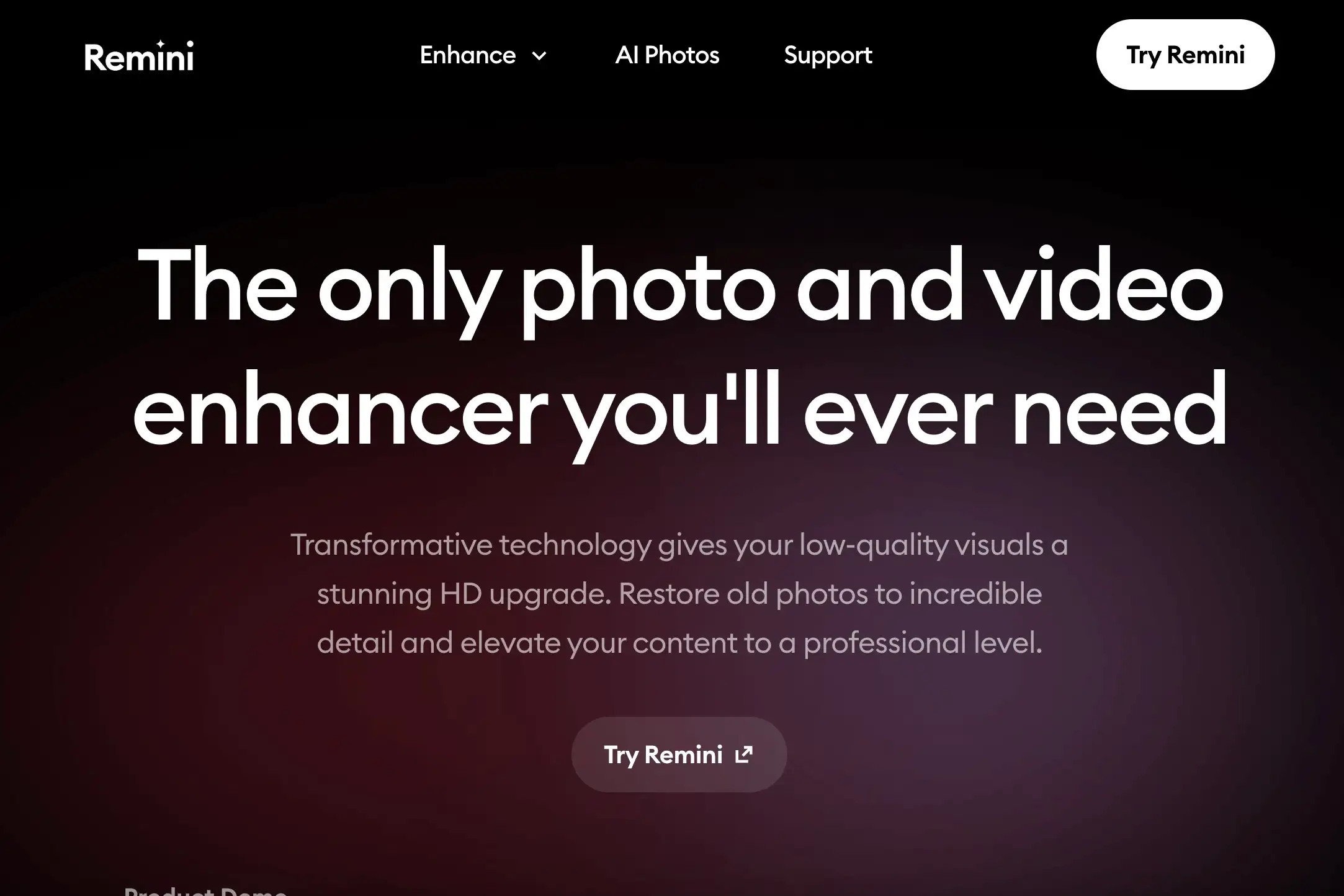
It’s also very easy to use. Just upload one photo, click the repair button, and you can see the change. Sometimes you don’t even need to take a new photo. Just fix an old one, and you can use it for LinkedIn or your company website.
For people who don’t want or can’t take new photos, Remini is a very useful tool. It’s great if you want to turn an old photo into a professional headshot.
So, even though it’s not a headshot generator in the usual way, it still appears in many best ai headshot generator for business lists. That’s because it really helps make photo quality much better. It’s simple, fast, and gives good results. It’s worth a try.
Dreamwave AI
Dreamwave AI is a headshot tool that cares a lot about details and feelings. If you don’t just want a “nice” photo but want your headshot to show a feeling—like confidence, friendliness, or serious professionalism—this tool is a very good choice.
Its most special part is the detailed style control. You can choose the emotion you want, and the system will change your face to match it. It can change the smile, eye look, and even eyebrow shape. This sounds hard, but it’s easy to use. You just pick the style you like, powered by technology similar to some of the most famous AI engines that focus on understanding emotion and detail.
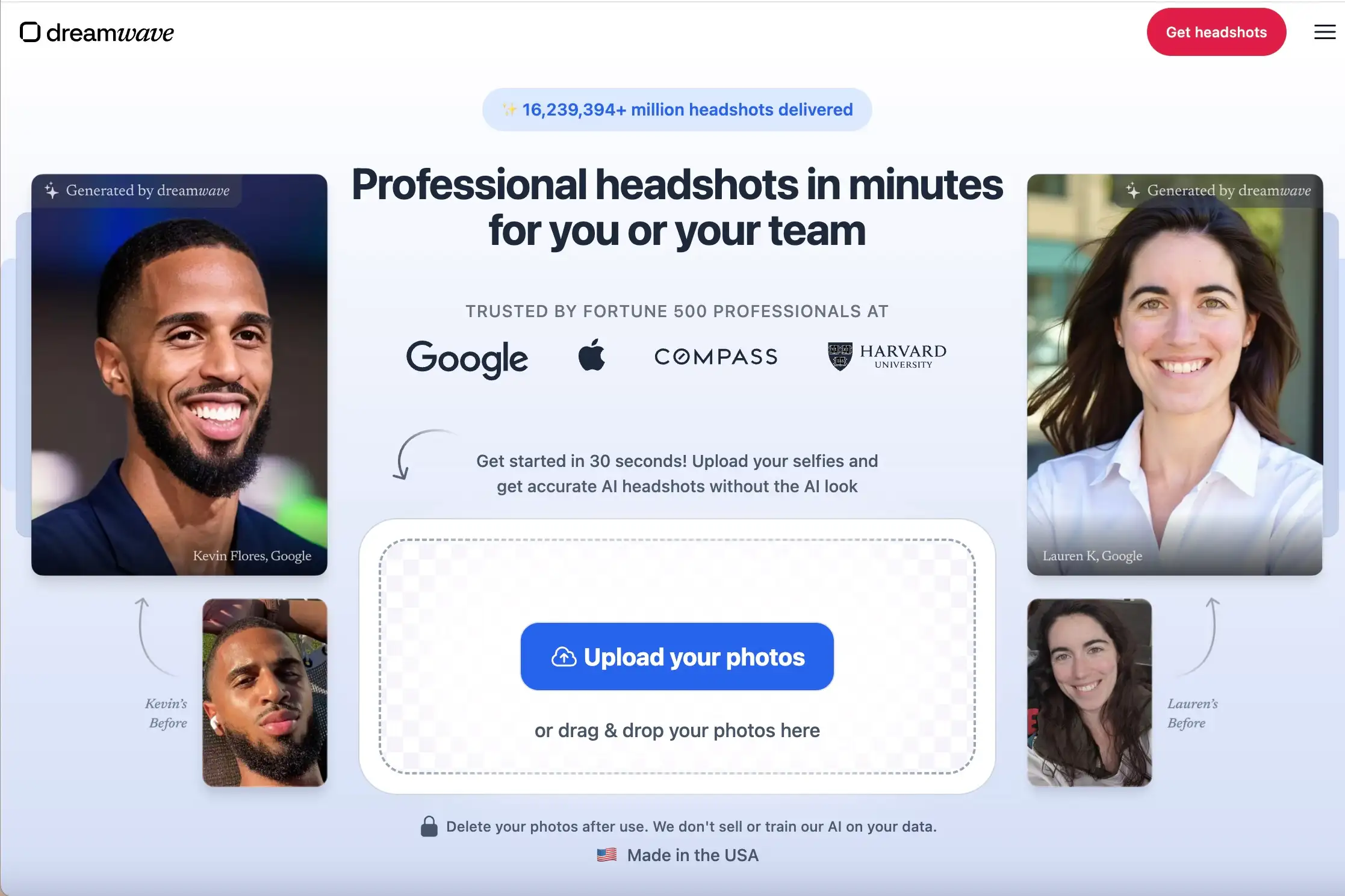
It also lets you change the light direction. For example, if you want your face to look more 3D, or want a light effect like in a professional photo setting, you can do it with one click. This is great for people who want their photo to look more real and high-quality.
Dreamwave AI uses deep neural editing tech, so the headshots it makes look very natural and full of detail. It’s hard to tell that they were made by AI.
For people building a high-end personal brand or improving their work image, this is a very useful tool. Many users also say it is the best AI headshot generator for business because it looks professional and gives your headshot more “emotional warmth.”
Secta Labs
Secta Labs is an AI headshot tool made for users who care a lot about privacy and data safety. Its biggest feature is high security. All the photos you upload are encrypted on your own device. They are not sent to the cloud and are not saved on any server.
It even supports offline generation. This means you can make your headshots without being connected to the internet. This is very important for jobs in finance, law, healthcare, and other fields where privacy is very serious.
Besides being safe, the headshot quality is also very good. You can choose different resolutions and sizes, so the photos are good for LinkedIn, company websites, resume pages, and other business uses. The headshots look clear and natural, just like other top AI tools.
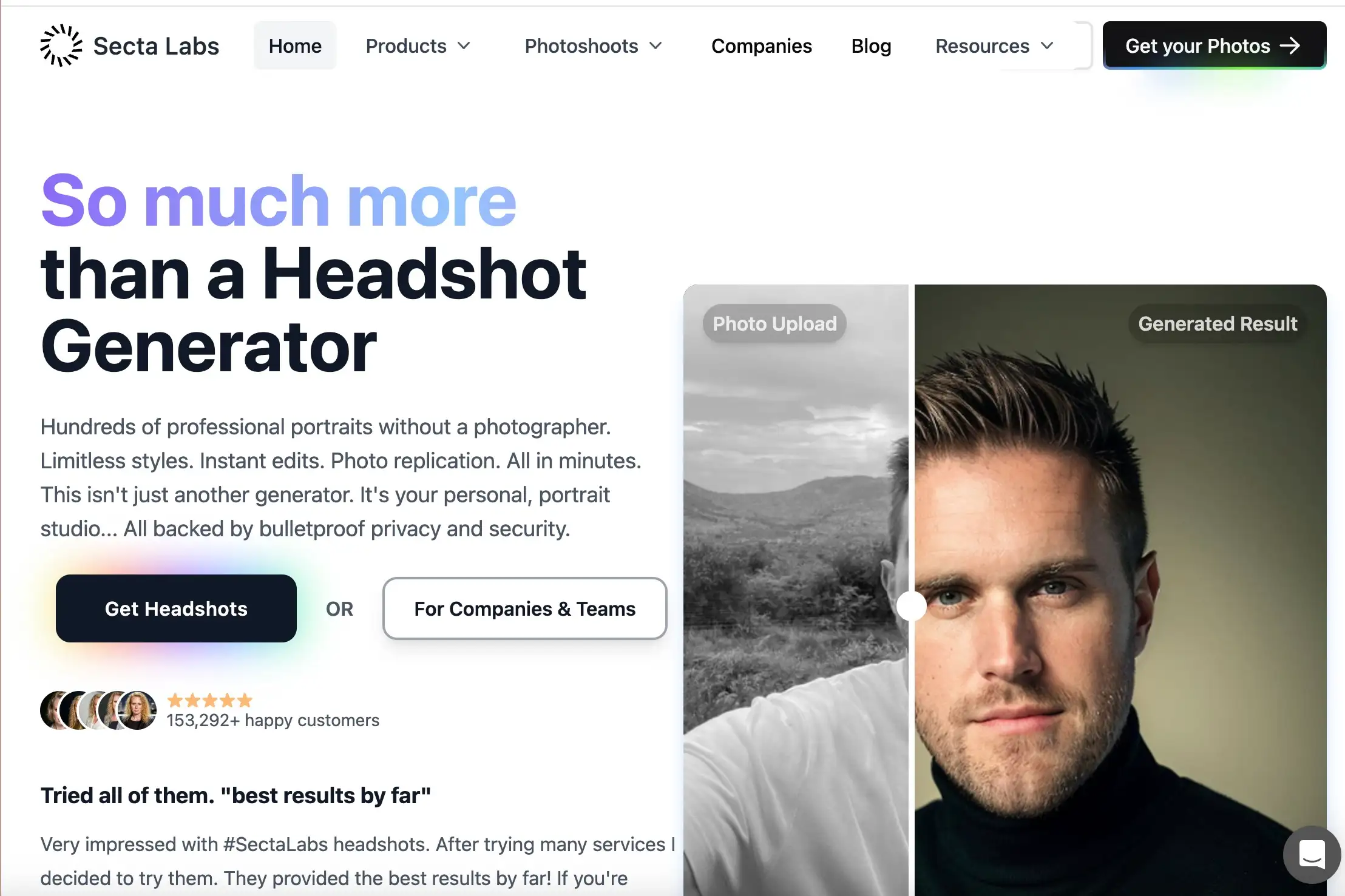
The user interface is a bit more professional, but once you get used to it, it’s easy to use. It’s good for people who want high-quality headshots and also care a lot about keeping their data private.
In many best AI headshot generator for business lists, Secta Labs is always mentioned because of its strong privacy protection. If you work in a field that needs high data safety, this is a tool you should really think about using.
PFP Maker Pro
PFP Maker Pro is a very light and easy-to-use AI headshot tool. It supports a free trial, and you don’t even need to make an account to start using it. This is very helpful for people who need a headshot quickly.
It is very simple to use. The interface is clear, so it’s good for users who don’t know much about tech or don’t want to spend time on settings. After you upload a photo, the system will make a clean and well-shaped headshot automatically.
Even though it doesn’t have as many features as bigger platforms—like many style choices or face detail changes—it is still very practical. One helpful feature is built-in social media size cutting. It can give you headshots in the right size for LinkedIn, Twitter, Facebook, and more. You don’t need to change the size yourself.
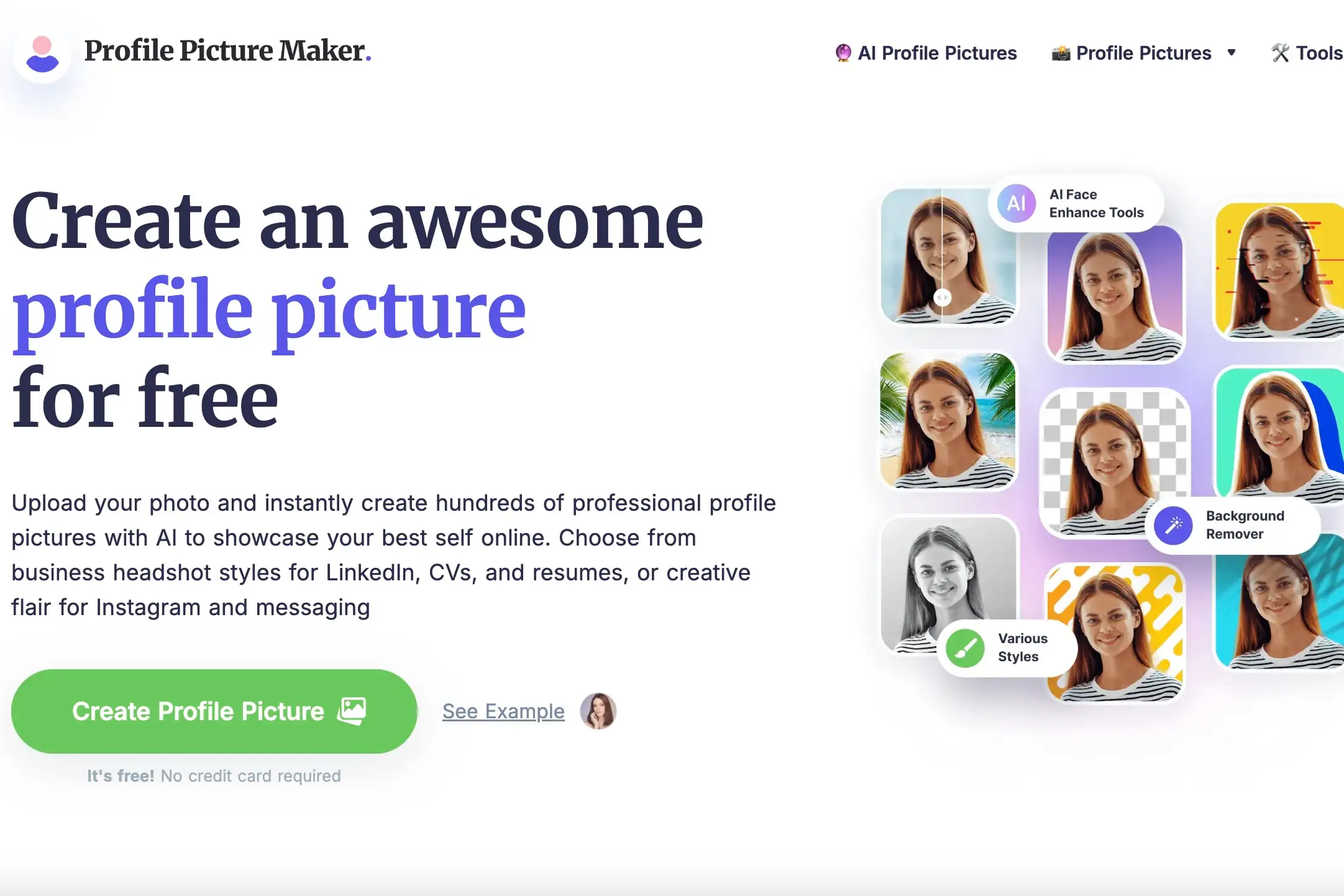
For people who don’t often change their headshot and just need a professional photo once in a while, PFP Maker Pro is a good choice. Many first-time users of AI headshots also start with this tool.
In some best AI headshot generator for business lists, it’s not the most powerful, but because it’s light, fast, and easy, many people still call it a “go-to tool for quick needs.” It’s great if you want to finish your headshot quickly.
Build Your Brand Beyond the Photo With Wegic
Now, many people who get a new AI headshot don’t just use it for LinkedIn or resumes. They also want to build a full online image. For example, they might make a personal website with their headshot, write about their background, projects, and contact info, or even show their work. So when someone searches for you, they don’t just see a photo—they can understand who you are. It makes you look much more professional.
But many people feel nervous when they hear “make a website.” They think it means learning code, hiring a designer, or renting a server. Now, many AI tools can help with this. A platform like Wegic is very easy to use. The idea is simple: you just tell it what you do and what kind of website you want. Then it will make the page for you—layout, images, text, everything. The process feels like talking to a smart assistant. In a few minutes, you can see the result.
For new freelancers, job seekers, or small teams, a headshot + website is a smart and efficient combo. Sometimes people who see your headshot want to click and learn more about you. A website is the best place to show that.
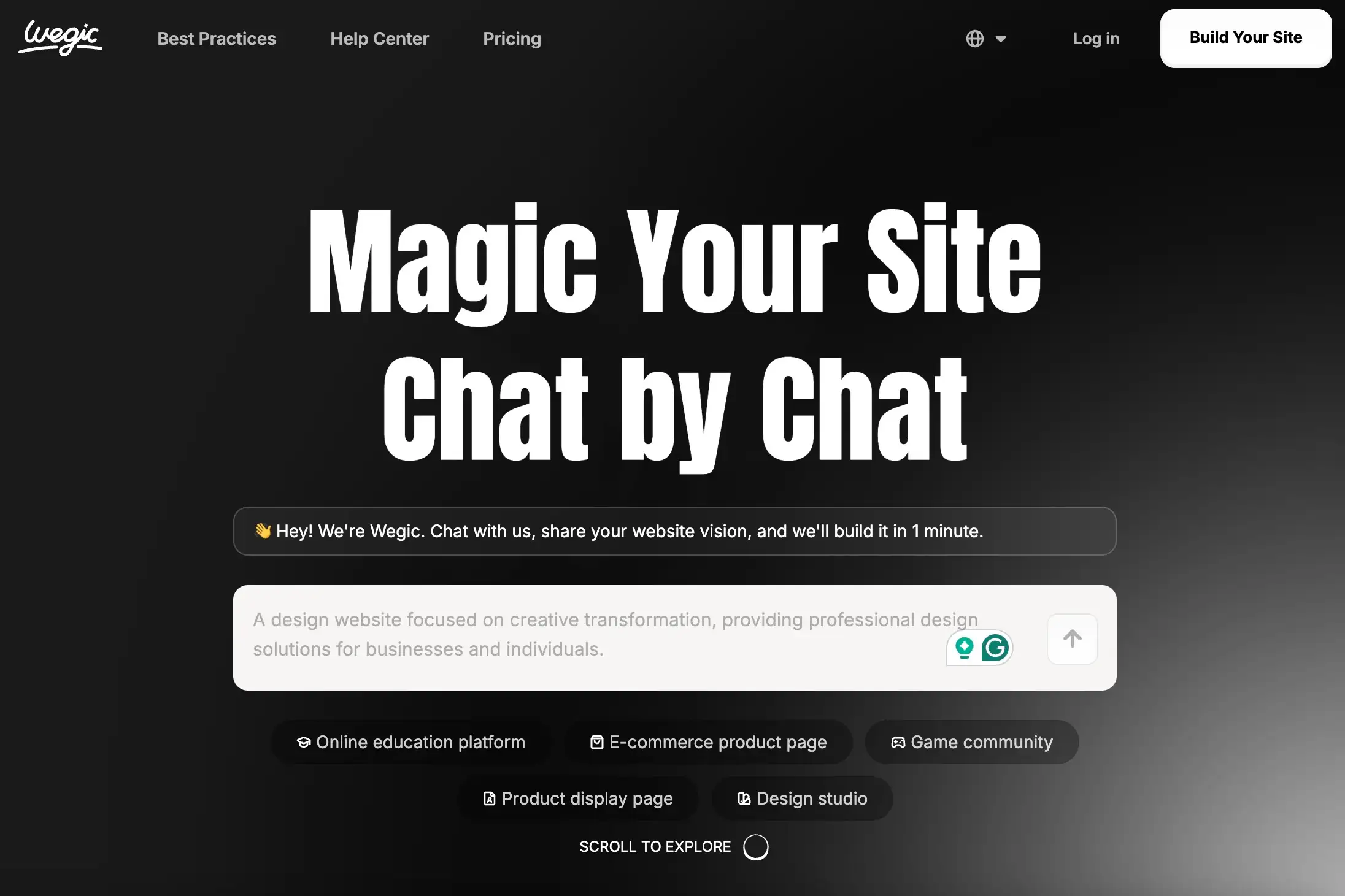
Don’t underestimate this step. A clear website plus a professional headshot can make someone stay a few more seconds on your page. Sometimes, those few seconds are what start a job interview or a new project. Here is a comprehensive beginner's guide and Wegic web examples for your reference.
Conclusion
In today’s world, where people care about both your face and your “page,” a good headshot is not just about looking nice. It’s your first impression, your online business card. With these best AI headshot generator tools, you don’t need an expensive photo studio or a professional editor. You can easily get a headshot that looks high-quality and professional.
But the headshot is just the beginning. If you want to go further in your career, it’s a good idea to build a full personal image. A smart and simple website tool like Wegic can help you do that. It lets you grow from a good headshot into a full personal brand, all in one smooth process. Being professional is not only about your look in the photo, but also about the full impression you give online.
So, whether you are job hunting, freelancing, or building your own brand, choosing the right tools and putting in a little effort can make you look professional right away. Let AI help you “show your face,” and also help you “show up” in the best way.
Scritto da
Kimmy
Pubblicato il
Jul 8, 2025
Condividi articolo
Leggi di più
Il nostro ultimo blog
Pagine web in un minuto, alimentate da Wegic!
Con Wegic, trasforma le tue esigenze in siti web straordinari e funzionali con l'AI avanzata
Prova gratuita con Wegic, crea il tuo sito in un clic!