Zola vs The Knot Wedding Website: Complete Comparison Guide (2026)
Choosing between Zola and The Knot for your wedding website? This comprehensive comparison covers features, pricing, design options, and real user experiences to help you make the right decision for your big day.

- Detailed feature comparison between Zola and The Knot
- Pricing breakdown and hidden costs
- Real user experiences and ratings
- Step-by-step setup guidance
- Alternative options for unique needs
Quick Comparison: Zola vs The Knot at a Glance
Feature Zola The Knot Base Price Free Free Premium Plans $19.99/month (optional) None (all free) Design Templates 50+ modern designs 100+ classic designs Customization Moderate (colors, fonts, layout) Moderate (similar options) Registry Integration Universal (any store) Partner retailers only Post-Wedding Discount 20% completion discount None Vendor Directory Limited Extensive (300,000+ vendors) Budget Tools Basic Advanced with cost estimates Mobile App Yes (iOS/Android) Yes (iOS/Android) Guest Management Unlimited guests Unlimited guests RSVP Tracking Yes with meal preferences Yes with meal preferences Best For Modern design, registry flexibility Vendor sourcing, budget planning
- Choose Zola if: You want trendy templates, universal registry options, and post-wedding perks
- Choose The Knot if: You need extensive vendor resources, detailed budget tracking, and classic designs
Zola Wedding Website: In-Depth Analysis
What Is Zola?
Core Features
Modern Design Templates
- Color palette adjustment (primary and accent colors)
- Font selection (5-7 curated font pairings)
- Layout modifications (section reordering)
- Photo galleries (unlimited uploads)
- Custom domain ($14.99/year, optional)
Universal Registry System
- Install Zola's browser extension
- Browse any website (Amazon, Etsy, Target, local stores)
- Click "Add to Zola Registry" button
- Item appears on your registry with photo, price, and link
- Cash funds: Honeymoon, house down payment, charity donations
- Experiences: Cooking classes, wine tastings, concert tickets
- Group gifting: Expensive items (e.g., $2,000 couch) split among multiple guests
Guest Management & RSVP
- Unlimited guest list: No cap on guest count
- Plus-one tracking: Indicate which guests can bring dates
- Meal preferences: Collect dietary restrictions (vegetarian, gluten-free, allergies)
- Guest grouping: Organize by "Bride's Family," "Groom's Friends," "Reception Only"
- Address collection: Automated address requests for save-the-dates and thank-you cards
- RSVP reminders: Automatic emails to guests who haven't responded
Post-Wedding Tools
- Thank-you card manager: Track who gave what, mark cards as sent
- Photo storage: Upload and share wedding photos with guests
- Registry replacement: If gifts arrive damaged, Zola coordinates replacements
- Anniversary reminders: Annual emails with gift suggestions
Pricing Breakdown
- Website creation and hosting
- Unlimited guest list
- RSVP management
- Universal registry
- Basic templates
- Mobile app access
- All free features
- Advanced customization (custom CSS)
- Remove Zola branding
- Priority customer support
- Advanced analytics (page views, click tracking)
- Custom domain: $14.99/year
- Paper goods (invitations, thank-you cards): Variable pricing
Pros and Cons
- ✅ Registry flexibility: Add gifts from any store, not just partners
- ✅ Modern aesthetics: Templates feel current and Instagram-worthy
- ✅ Post-wedding value: 20% completion discount saves hundreds
- ✅ Free core features: No paywall for essential tools
- ✅ Cash fund options: Easy honeymoon and house fund setup
- ✅ Mobile app: Manage everything from your phone
- ❌ Limited vendor resources: Small vendor directory compared to The Knot
- ❌ Basic budget tools: No detailed cost estimates by category
- ❌ Customization ceiling: Deep design changes require premium plan
- ❌ Learning curve: More features mean slightly steeper initial setup
Real User Experiences
- "Universal registry saved us from juggling five different sites"
- "Templates are gorgeous and easy to customize"
- "20% discount let us buy the KitchenAid mixer we didn't get as a gift"
- "Wish there were more vendor options"
- "Premium plan feels unnecessary for most features"
- "Customer support response time varies"
The Knot Wedding Website: In-Depth Analysis
What Is The Knot?
Core Features
Extensive Vendor Directory
- Venues (hotels, barns, gardens, estates)
- Photographers and videographers
- Caterers and bakeries
- Florists and decorators
- DJs and bands
- Hair and makeup artists
- Wedding planners
- Transportation services
- Location (city, neighborhood, distance)
- Price range (budget tiers)
- Style (rustic, modern, classic, bohemian)
- Availability (by date)
- Reviews and ratings
- Portfolio photos and videos
- Verified reviews from real couples
- Starting prices (though exact quotes require contact)
- Response time and booking availability
- Awards and accolades
Advanced Budget Tracker
- Automatic estimates: Based on your location and guest count, The Knot suggests typical costs for each category (e.g., "Photographers in Austin: $2,500-$4,500")
- Spending alerts: Warnings when you exceed budget in any category
- Payment tracking: Log deposits, due dates, and final payments
- Vendor comparison: Side-by-side cost comparison of different vendors
- Tipping calculator: Suggested gratuities for each vendor type
- Venue rental, Catering, Photography, Videography, Flowers, Music, Attire, Beauty, Invitations, Favors, Transportation, Accommodations, and more
Comprehensive Planning Checklist
- 12+ months before: Set budget, book venue, hire planner
- 9-11 months: Book major vendors (photographer, caterer, florist)
- 6-8 months: Order invitations, plan honeymoon, register
- 3-5 months: Finalize menu, order cake, book transportation
- 1-2 months: Final fittings, confirm details, create seating chart
- 1-2 weeks: Rehearsal, final payments, pack for honeymoon
- Detailed description
- Recommended completion date
- Related articles and tips
- Vendor suggestions
- Design Templates and Customization
- Classic: Elegant serif fonts, traditional layouts
- Modern: Clean lines, sans-serif typography
- Rustic: Earthy tones, natural textures
- Romantic: Soft colors, script fonts, floral elements
- Color scheme (primary and accent)
- Font selection (limited to 5-7 preset pairings)
- Section reordering
- Photo uploads (unlimited)
- Custom pages (FAQ, travel info, wedding party bios)
Guest Management & RSVP
- Unlimited guest list capacity
- RSVP tracking with meal preferences
- Plus-one management
- Address collection
- Automatic RSVP reminders
- Seating chart tool (drag-and-drop interface)
Pricing Breakdown
- Website creation and hosting
- Unlimited guest management
- RSVP tracking
- Registry creation (partner retailers)
- Vendor directory access
- Budget tracker
- Planning checklist
- Mobile app
Pros and Cons
- ✅ Vendor goldmine: 300,000+ vendors with verified reviews
- ✅ Advanced budget tools: Cost estimates and spending alerts
- ✅ Completely free: No premium upsells
- ✅ Comprehensive checklist: Step-by-step timeline keeps you on track
- ✅ Established reputation: 28 years in business, trusted brand
- ✅ Seating chart tool: Drag-and-drop interface saves hours
- ❌ Registry restrictions: Limited to partner retailers (can't add from anywhere)
- ❌ Traditional designs: Templates feel less modern than Zola
- ❌ Overwhelming options: 300,000 vendors can cause decision paralysis
- ❌ No post-wedding discount: Unlike Zola's 20% completion offer
Real User Experiences
- "Vendor directory saved us months of research"
- "Budget tracker kept us from overspending"
- "Checklist ensured we didn't forget anything"
- "Registry limited to specific stores"
- "Templates feel dated compared to newer platforms"
- "Too many vendor emails after signing up"
Head-to-Head: Detailed Feature Comparison
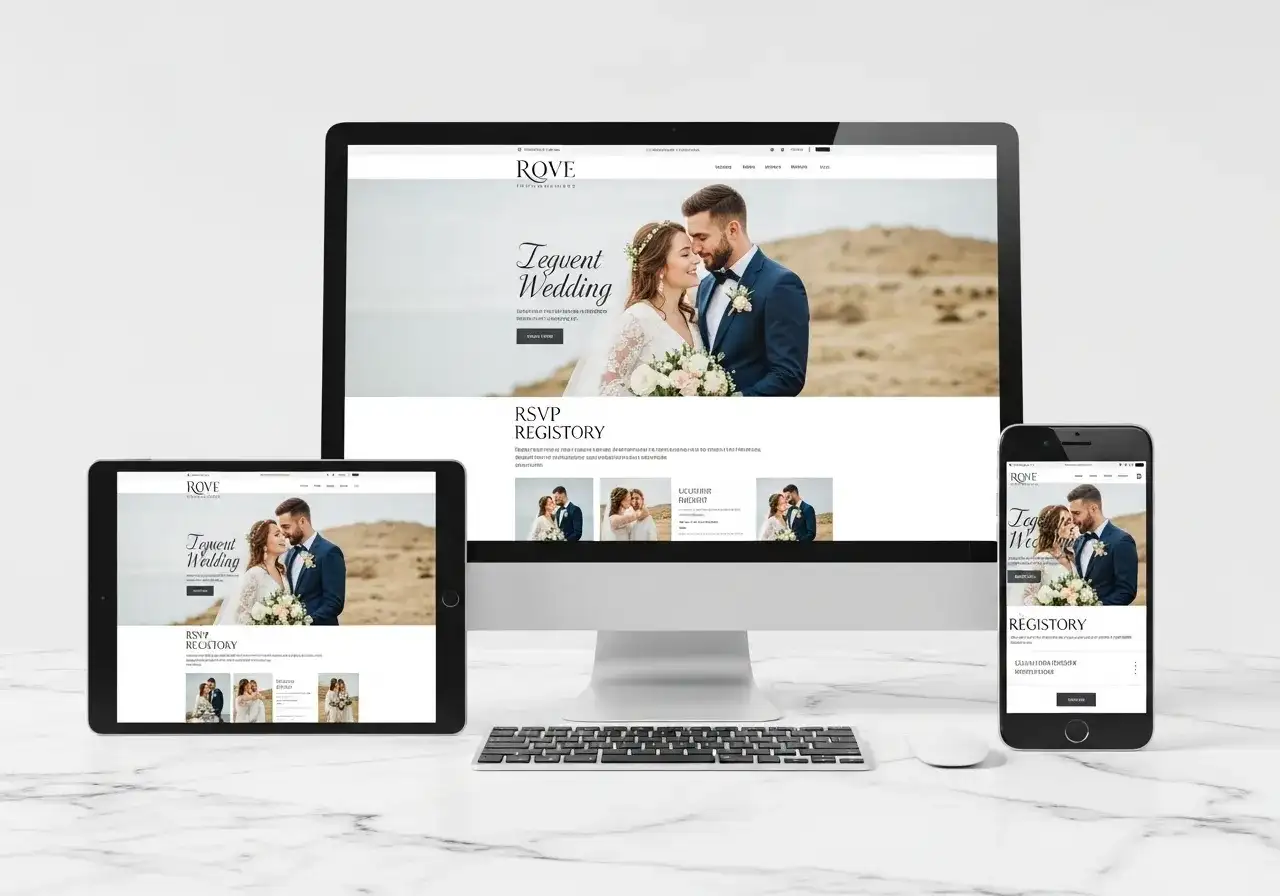
Design & Aesthetics
- Modern, Instagram-worthy templates
- Trendy color palettes and typography
- Cleaner, more minimalist layouts
- Better for couples wanting contemporary look
- Classic, timeless templates
- Traditional wedding aesthetics
- More ornate design elements
- Better for formal or traditional weddings
Registry Flexibility
- Add gifts from ANY online store
- Cash funds for honeymoon, house, charity
- Experience gifts (cooking classes, wine tastings)
- Group gifting for expensive items
- 20% completion discount post-wedding
- Limited to partner retailers (Amazon, Crate & Barrel, Williams Sonoma, etc.)
- Cash funds available
- No completion discount
Vendor Resources
- Small vendor directory
- Basic search functionality
- Limited to major metro areas
- 300,000+ vendors nationwide
- Advanced search filters (price, style, location, availability)
- Verified reviews from real couples
- Vendor comparison tools
Budget Management
- Basic budget tracker
- Manual entry for all costs
- Simple category breakdown
- Advanced budget tool with automatic estimates
- Location-based cost suggestions
- Spending alerts and payment tracking
- Vendor cost comparison
Guest Management
- Unlimited guest lists
- RSVP tracking
- Meal preference collection
- Address management
- Automatic reminders
Pricing
- Free for core features
- Optional premium ($19.99/month) for advanced customization
- Custom domain ($14.99/year)
- Completely free (no premium tier)
- All features included at no cost
Post-Wedding Support
- Thank-you card manager
- Photo storage and sharing
- Gift replacement service
- 20% completion discount
- Anniversary reminders
- Limited post-wedding features
- Website remains live (can use for photo sharing)
How to Create Your Wedding Website: Step-by-Step Guide

Phase 1: Preparation (1-2 hours)
- Basic wedding details: Date, time, venue name and address, dress code
- High-quality photos: Engagement photos (5-10 images), venue photos if available
- Guest list draft: Names and email addresses (you'll refine this later)
- Your love story: Write 2-3 paragraphs about how you met, got engaged, and why you're excited
- Wedding party info: Names, relationships, photos (optional but nice)
Phase 2: Account Setup (15 minutes)
- Visit Zola and click "Start Your Wedding Website"
- Create account with email and password
- Enter wedding date and location
- Choose whether to create registry simultaneously (recommended)
- Visit TheKnot and click "Wedding Website"
- Create account (or log in if you have one)
- Enter wedding date, location, and couple names
- Select whether you want vendor recommendations
Phase 3: Template Selection (30 minutes)
- Match your wedding style: Rustic wedding? Choose earthy tones. Modern city wedding? Go minimalist
- Consider readability: Ensure text is legible on all backgrounds
- Check mobile preview: 60%+ of guests will view on phones
- Don't overthink: You can change templates later
- Use wedding colors from invitations for consistency
- Choose 2 fonts max (one for headings, one for body text)
- Ensure photos are high-resolution (minimum 1200px wide)
Phase 4: Essential Content (2-3 hours)
Home Page
- Couple names
- Wedding date and location
- Countdown timer (optional but fun)
- Hero photo (your best engagement shot)
Our Story
- How you met (2-3 sentences)
- Relationship highlights (first date, moving in together, etc.)
- Proposal story (3-4 sentences)
- Photos from your relationship
Wedding Details
- Ceremony: Date, time, venue name and address, parking info
- Reception: Date, time, venue (if different), directions
- Dress code: Be specific ("Black tie," "Cocktail attire," "Garden party casual")
- Timeline: Ceremony start, cocktail hour, reception, dancing
Travel & Accommodations
- Hotel room blocks (name, address, booking code, deadline)
- Airport information (nearest airport, distance to venue)
- Transportation options (Uber/Lyft availability, shuttle service)
- Local attractions (things to do if guests arrive early)
Registry
- Link to registry (Zola's integrates automatically)
- Brief note: "Your presence is the best present, but if you'd like to give a gift..."
- Cash fund options if applicable
RSVP
- RSVP deadline (typically 3-4 weeks before wedding)
- Meal preference questions
- Dietary restriction field
- Plus-one clarification
FAQ
- Is the wedding indoors or outdoors?
- Will there be parking?
- Are kids invited? (Be clear about adults-only if applicable)
- What's the weather typically like?
- Can I take photos during the ceremony?
- When should I RSVP by?
Phase 5: Guest List Import (1-2 hours)
- Manual entry (name, email, address, plus-one status)
- CSV import (faster for large lists)
- Guest grouping (family, friends, coworkers)
- Include both partners' names for couples
- Clarify plus-one status upfront to avoid confusion
- Add notes (dietary restrictions, special needs)
- Start with close family and friends, expand later
Phase 6: Testing & Launch (30 minutes)
- Proofread everything: Typos on wedding websites are embarrassing
- Test RSVP process: Submit a test RSVP to ensure it works
- Check mobile view: View on iPhone and Android
- Verify all links: Registry, directions, hotel booking
- Test on multiple browsers: Chrome, Safari, Firefox
- Get second opinion: Have a friend or family member review
- Copy your website URL
- Include on save-the-dates and invitations
- Share via email to immediate family
- Post on social media (if comfortable)
- Add to email signature
Phase 7: Ongoing Maintenance (15 minutes weekly)
- Check and respond to RSVPs
- Send reminders to guests who haven't RSVP'd
- Update timeline if details change
- Add new photos or information
- Monitor registry to see what's been purchased
When to Consider Alternative Options
You Want Complete Design Freedom
- Unique layouts not available in templates
- Custom animations or interactive elements
- Complete control over every design aspect
- Integration with other tools or platforms
You're Tech-Savvy and Want Full Control
- Unlimited design possibilities
- Custom features and integrations
- Professional-grade templates
- Your site can evolve into family website post-wedding
- Steeper learning curve
- More time investment
- Monthly fees ($12-$40/month typically)
- You handle all technical issues
You Want AI-Powered Simplicity
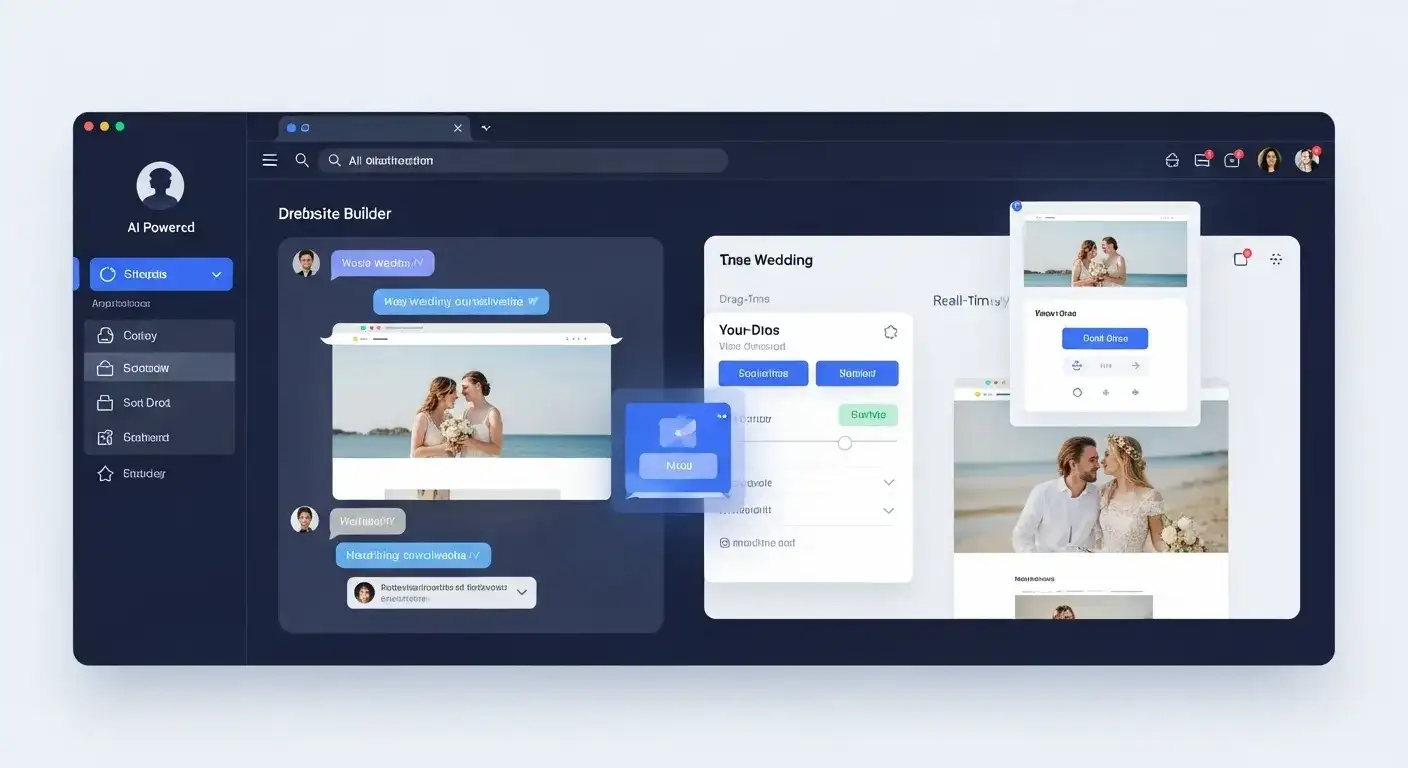
- Conversational interface (tell the AI what you want in plain English)
- Automatic design generation based on your preferences
- Real-time customization through natural language
- No template selection—AI creates unique design for you
- You want a completely unique design (not template-based)
- You value speed (AI generates sites in minutes vs. hours of template customization)
- You're comfortable with technology but don't want to code
- You plan to use the site beyond wedding (family blog, photo sharing)
- You need multilingual support (destination wedding with international guests)
- Requires monthly subscription (vs. Zola/The Knot's free options)
- No built-in registry (you'll link to external registries)
- Smaller user community (newer platform)
- You handle RSVP management separately (or integrate with tools like Google Forms)
Decision Framework
- ✅ Free website with modern templates
- ✅ Universal registry (add gifts from anywhere)
- ✅ 20% post-wedding discount
- ✅ All-in-one platform (website + registry + guest management)
- ✅ Extensive vendor directory (300,000+ options)
- ✅ Advanced budget tracking with cost estimates
- ✅ Completely free (no premium upsells)
- ✅ Comprehensive planning tools and checklists
- ✅ Completely unique design (not template-based)
- ✅ Fastest setup (minutes vs. hours)
- ✅ Full creative control
- ✅ Multilingual support
- ✅ Long-term use beyond wedding
Frequently Asked Questions
Can I use both Zola and The Knot?
How early should I create my wedding website?
Can I password-protect my wedding website?
What if I want to change platforms after starting?
Do wedding websites affect SEO or show up in Google?
Can I keep my wedding website live after the wedding?
What happens to my registry after the wedding?
Final Recommendation: Which Should You Choose?
- You prioritize modern, Instagram-worthy design
- You want registry flexibility (adding gifts from any store)
- You value post-wedding perks (20% completion discount)
- You've already found your vendors and don't need a directory
- You prefer all-in-one simplicity
- You're starting from scratch and need vendor recommendations
- You want sophisticated budget tracking with cost estimates
- You prefer completely free tools (no premium temptation)
- You like classic, timeless design aesthetics
- You value comprehensive planning checklists
- You want a completely unique website (not template-based)
- You value design freedom and creative control
- You're willing to invest in premium tools
- You need multilingual support (international guests)
- You plan to use the site long-term (family website, blog)
- Creating a free account on both platforms
- Exploring templates and features for 30 minutes each
- Choosing the one that feels more intuitive
- Committing fully to avoid guest confusion
Related Wedding Planning Resources
Écrit par
Kimmy
Publié le
Oct 28, 2025
Partager l'Article
Lire Plus
Notre Dernier Blog
Pages Web en une minute, propulsées par Wegic!
Avec Wegic, transformez vos besoins en sites Web époustouflants et fonctionnels grâce à une IA avancée