Connectez-vous
Créez Votre Site
2025 Guide: Web Design Services Tailored for Small Businesses
Explore the top web design services for small businesses in 2025—from pricing to trends to Wegic’s cutting-edge AI chat-builder that makes launching your site easier than ever.

In a world saturated by quick content and endless digital distractions, thoughtful web design remains your small business's greatest ally. Whether you're a solo founder dreaming big, a local boutique aiming to shine brighter online, or a growing team stepping confidently into new markets, your website holds immense power. It's your digital handshake, influencing credibility, conversions, and customer trust at first glance.
Imagine running your first Google search for web design Sacramento, eager to find a local partner who genuinely understands your vision. Or perhaps you've just finished a comprehensive web design course, excited to showcase your creativity but still seeking fresh, real-world guidance.
Even with today’s abundance of rapid, AI-powered design tools, meaningful choices matter more than ever. Authentic connection happens through design that feels intuitive, polished, and purpose-driven. Visitors instantly sense when thought and heart have gone into crafting their experience, turning fleeting interest into lasting loyalty.
That's why seeking genuine web design inspiration is critical—your site should tell your story authentically, reflect your values, and inspire trust. This guide empowers you with clarity and insight, ensuring your digital presence resonates deeply with every visitor, every time.

Emerging Web Design Trends for Small Businesses (2025 Edition)
Mobile‑first design isn’t optional—it's foundational
In 2025, mobile‑first isn’t just best practice—it’s the baseline requirement. Over 80% of web traffic and a majority of purchases are made on smartphones, making desktop-second design obsolete. Google's Core Web Vitals now prioritize swift-loading and responsive layouts; mobile-only features like clickable phone numbers, location-based CTAs, and simplified single-column layouts are essential. Small businesses—like a neighborhood café or a local web design Sacramento studio—must ensure their mobile user experience is seamless, or risk losing first-time visitors in seconds.
AI-generated layout + content assistance
Artificial intelligence is transforming web design workflows. Tools can now auto-generate site structures and fill them with starter images, color palettes, and copy within minutes. Platforms from Wix ADI to Wegic allow anyone—even those fresh from a web design course—to skip design paralysis and quickly develop professional sites. These AI engines also offer real-time layout suggestions and adaptive text that match brand tone and user behavior, allowing small teams to punch well above their weight in design quality.
Performance‑focused UX: accessibility, page speed, minimalism
User experience in 2025 demands speed and inclusivity. Minimalist page layouts, optimized assets (compressed WebP images, limited scripts), and accessibility best practices such as WCAG 2.2 contrast and alt text are now fundamenta. This isn't merely compliance—it’s a smart design strategy. Inclusive UX improves SEO rankings, reduces bounce rates, and helps small businesses convert more visitors at lower cost per acquisition. If you're searching for web design inspiration, study how brands use ample white space, clear typography, and efficient mobile menus to maximize clarity and speed.
Smart integrations: chatbots, scheduling, analytics
Modern websites integrate intelligent tools that act proactively. Smart chatbots guide users through FAQs or collect lead information instantly. Self-booking calendars can reduce friction for service businesses. Real-time analytics overlays—like heat-maps or A/B test results—enable dynamic content tweaking based on user behavior. Entrepreneurs pursuing web design inspiration will notice how high-converting pages weave chat windows directly into the hero section or trigger booking prompts after sections, offering seamless engagement experiences.
1. Service Models: Which Web Design Path Fits You Best?
Choosing the right path depends on your technical confidence, budget, and desired timeline. Here's a breakdown:
DIY Builders (Wix, Squarespace)
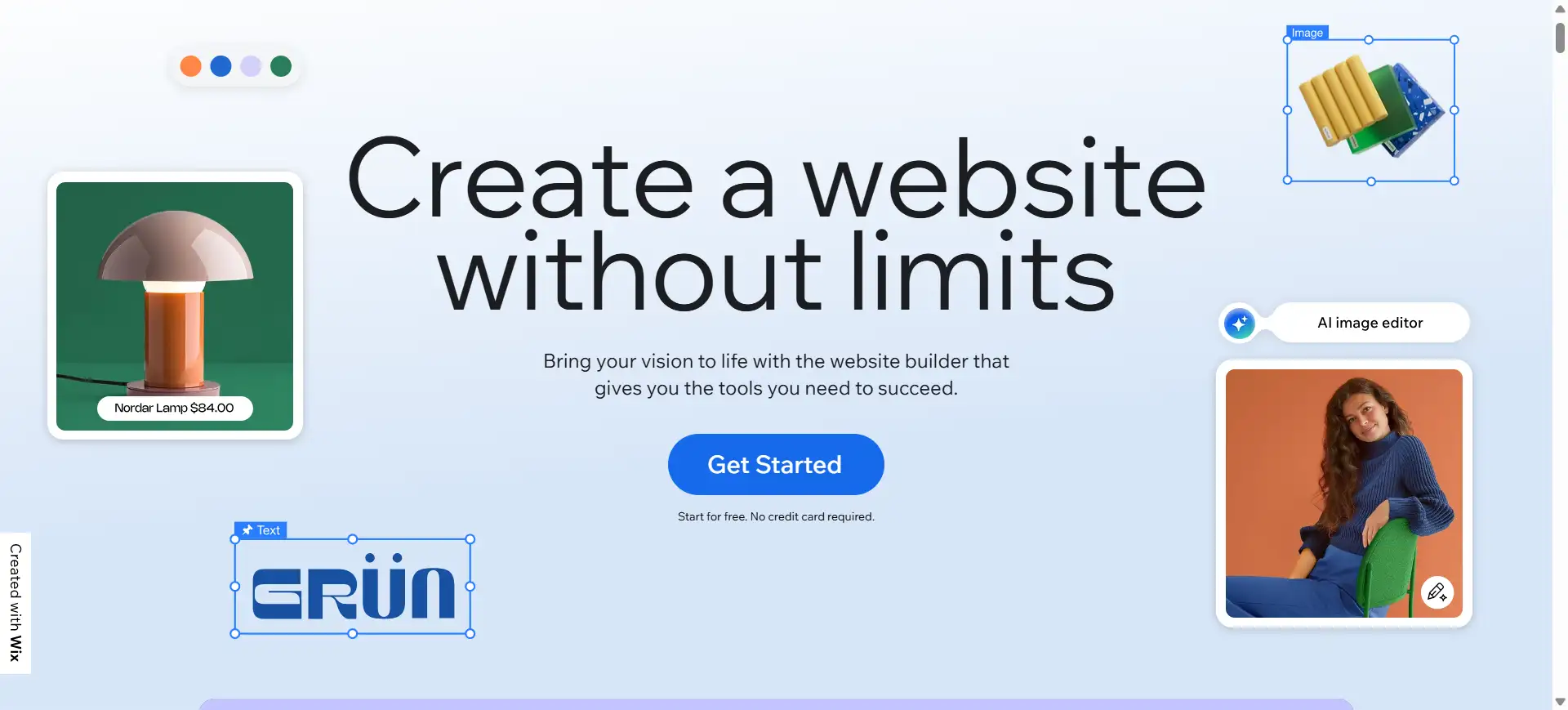
Pros: Affordable ($20–$50/month), hosted, intuitive. Great for web design course grads who want full visual control.
Cons: Template limitations, slower load times if overloaded, may lack scalability.
Best for: One-person startups, artists, hobbyists building straightforward sites. Ideal if you're exploring web design Sacramento options on a bootstrapped budget.
Freelancers & Boutique Studios

Source: Ryan Gittings
Pros: Custom design, personal collaboration, mid-range pricing ($1,500–$5,000).
Cons: Single-point dependency (if they’re busy or out of office), uneven support agreements.
Best for: Local businesses wanting unique looks or custom brand identity, like a coffee shop or wellness studio. Many find web design inspiration through designers experienced in their niche.
Full-Service Agencies

Pros: Multi-disciplinary teams, comprehensive services, strategic support.
Cons: Higher cost ($5,000–$50,000+), longer timelines, less flexibility.
Best for: Scaling businesses launching e-commerce or planning long-term SEO campaigns. Brands with serious digital ambitions benefit most here.
AI-Powered Chat Builders (Wegic and peers)
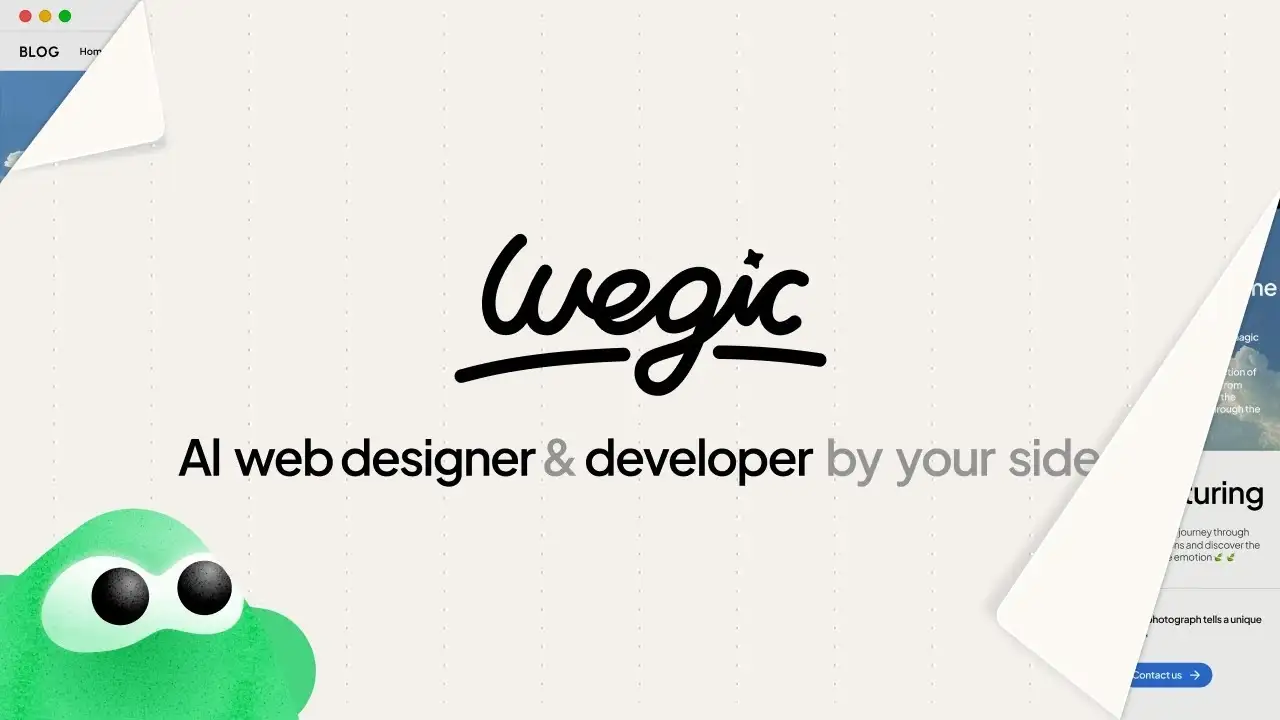
Pros: Rapid build time (minutes), chat-interaction, code-free, flexible, and iterative. Ideal for small businesses and those who took a web design course, seeking both speed and customization.
Cons: May lack ultra-high-custom design or bespoke backend integrations.
Best for: Solo founders, side hustles, local shops—those seeking polished results quickly. Offers ongoing web design inspiration in real time through iterative conversation.
2. Understanding Pricing & Value
Understanding the cost structures helps align your investment with business growth. Here’s a breakdown:
One-time builds vs. monthly subscriptions
DIY Builders:
- $20–$50/month with hosting included. Good predictability, though yearly charges accumulate.
Freelancers:
- $500–$5,000 per project, sometimes billed hourly at $30–$150.
Agencies:
- One-off projects from $3,000–$50,000+, plus optional maintenance agreements.
Chat Builders:
- Credit or subscription-based; e.g., Wegic offers ~70 starter credits free, then pay per project or monthly.
Package tiers: landing page, multi-page, e-commerce
Typical examples include:
- Landing page: $500–$2,000
- Brochure site (5–10 pages): $1,500–$6,000
- E-commerce (20+ products): $4,000–$12,000
- Custom enterprise: $10,000–$50,000+
Projects with advanced features—like product filtering, membership portals, or AI chat—skew towards the higher end. For web design course graduates, starting small and upgrading later is a smart strategy.
Cost ranges in 2025 (updated averages)
According to recent surveys:
- DIY subscriptions: $240–$600/year
- Freelance designers: $1,500–$4,000 per site
- Boutique agencies: $6,000–$12,000
- Full agencies: $10,000–$50,000+
When to invest more—and when not to
Protect your brand:
- A custom, polished design is worth it when brand perception is critical.
Grow features later:
- Start with a simpler site if you’re testing markets or operating on a shoestring.
Save monthly costs:
- DIY subscriptions are ideal for frequent updates and simple needs.
Use credit wisely:
- AI chat builders allow flexible expansion without committing to large monthly fees.
3. How to Evaluate a Web Design Provider
Choose providers using this four-pronged evaluation method:
a. Portfolio alignment & niche experience
Match your industry: Look for past projects in your sector—restaurants, service providers, local shops. An web design Sacramento florist’s site will differ from a B2B consultancy grid structure.
Check conversion stories: Portfolios should clearly state previous outcomes (traffic, leads, sales).
b. Communication, turnaround time, post‑launch support
Scope edits and support: Define if ongoing maintenance, uptime monitoring, and content updates are included.
Communication channel: Prefer providers who use Slack, Trello, or direct calls to stay responsive and agile.
c. SEO readiness, mobile optimization, content flexibility
SEO base-lining: Ask if they include metadata setup, site maps, or speed optimization in the package.
CMS access: Know if you can easily edit text, images, or blog posts without ongoing developer help.
Mobile-first validation: Confirm they test on real devices and prioritize mobile design.
d. CMS preferences: drag-and-drop vs headless vs AI
Drag-and-drop builders: Great for non-technical owners who want control—Wix, Squarespace.
Headless CMS: Ideal for scaling businesses needing advanced backend flexibility (e.g., with APIs).
AI chat-driven builders (Wegic): Offer rapid iteration and instant design inspiration for users with little tech background but strong vision.
Summary (1, 2, 3)
Align emerging trends (like mobile-first, AI assistance, performance focus, and smart integrations) with budget-appropriate service models and precise evaluation criteria so that you’ll be able to:
- Choose the right model—DIY, freelance, agency, or AI-chat.
- Understand true costs—whether one-time or ongoing.
- Vet with confidence—ensuring they meet your needs now and for future growth.
Wegic: AI Chat-Powered Web Design for Small Businesses

What Is Wegic?
Meet Wegic, an innovative AI-driven website builder that transforms design from drag-and-drop to pure conversation. Instead of piecing together elements or browsing templates, you simply chat: describe your vision—“I want a homepage with a hero image, contact form, and testimonial slider”—and Wegic creates it in seconds.
Tailored for small businesses, Wegic generates fast, beautiful, and mobile-ready sites with zero coding required. Whether you’re a local shop in need of web design Sacramento quality or freshly emerged from a web design course wanting to launch your freelance portfolio, Wegic eliminates design block and lowers entry barriers. With over 600,000 websites created globally, it’s a proven tool for rapid site-building—even seasoned designers use it to spark web design inspiration.
Key Wegic Features for Small Businesses
Chat-Based Website Building:
- Just say, “Build me a consulting site with Home, About, Services, Contact,” and Wegic instantly delivers a multi-page layout.
Real-Time Visual Edits:
- See something you want to tweak? Simply circle or draw on the section, and Wegic adjusts fonts, colors, or layout live—no waiting or refresh needed.
Image & Video Uploads:
- Instantly add your own media or search for copyright-free visuals via Wegic’s library—perfect for those rich hero sections that fuel web design inspiration.
Smart SEO Tools:
- Auto-generated metadata, semantic structure, and keyword prompts ensure your site is optimized from the ground up.
Third-Party Embeds:
- Seamlessly add YouTube videos, Google Maps, Typeform questionnaires, Spotify players—or even Google Analytics tracking—with simple chat instructions.
- Begin with 70 free credits, enough for a 3-page site. Only pay when expanding—ideal whether you’re testing your first site post-web design course or budgeting for a web design Sacramento project.
Wegic in Action
Here’s a typical real-world workflow for a small business owner or new designer:
Create a site
- Chat: “Build a consulting site with About, Services, Contact.” Within seconds, Wegic delivers a polished layout.
Modify visually
- Want a different hero section? Circle it and instruct: “Make background blue, centered heading.”
Refine copy
- Not sure about the tone? Ask: “Rewrite this heading to be more conversational.” Wegic adapts instantly.
Add media or widgets
- Upload images or embed your Google Maps link: “Add a map to show our downtown Sacramento location.” Great for web design Sacramento businesses.
Publish instantly
- Ready to launch? Say “Publish to my custom domain,” and your site goes live—SSL-enabled, mobile-optimized, search-ready.
For designers fresh from a web design course, Wegic also offers instant inspiration: exploring layouts, fonts, and integrations gives real-time web design inspiration. Plus, seeing AI convert your words into design helps you think like a pro.
To see it in action, explore Wegic’s live demo on their website—build your first professional-grade site in just minutes.
Why Wegic stands out for small businesses:
- Speed: Launch in minutes, not weeks.
- Simplicity: No learning curve or coding needed.
- Flexibility: Easily iterate via chat.
- Affordability: Free starter site, pay only to grow.
Whether you're exploring web design inspiration, launching a local web design Sacramento storefront, or showcasing skills honed in a web design course, Wegic makes your vision real—fast, affordable, and beautifully.
How Wegic Compares to Traditional Design Paths
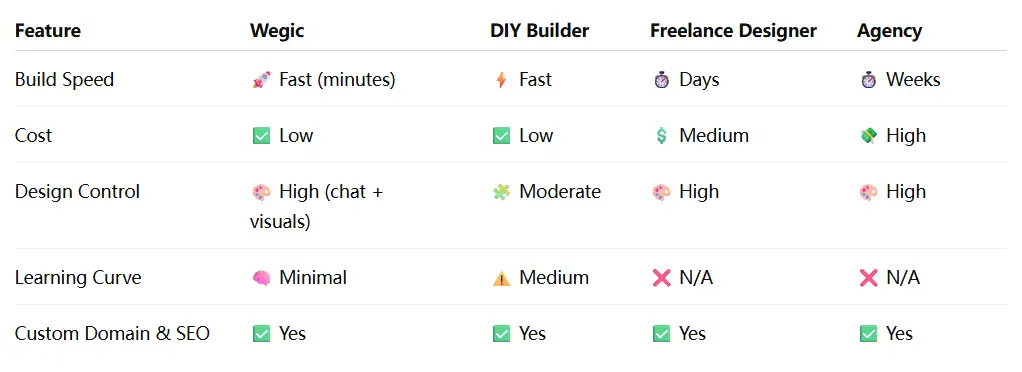
Conclusion
Smart, adaptable, and future-ready websites are no longer optional—they’re essential in 2025.A boutique coffee shop in web design Sacramento or a recent graduate launching a portfolio post-web design course will benefit most from understanding what they need today—and what may matter tomorrow. Drawing on fresh web design inspiration can help you remain competitive and customer-centric in a fast-moving digital landscape.
Ready for something faster and smarter? Give Wegic a try—this AI chat-builder transforms your ideas into live sites in minutes, with fewer hassles and more control. 📋 Prefer working with a team? Use this guide as a vetting checklist for any 2025 provider: prioritize mobile-speed, SEO, communication, and post-launch support. In the end, the right choice empowers your business to stay nimble, credible, and ready for whatever comes next.
FAQ
Can I move my site off Wegic later?
Wegic currently offers online-only publishing, but you’re not locked in. You can easily bind your custom domain anytime, or unpublish the site and relaunch it elsewhere. While a direct migration to platforms like WordPress isn’t available, your content remains accessible and editable within Wegic’s system.
What if I want a full custom design later?
Totally possible. As your needs evolve, Wegic lets you enhance, redesign, or integrate with more advanced tools. Build your MVP using Wegic, then once you're ready for advanced layouts or backend integrations, you can hand your live site over to a developer or agency. The flexibility allows seamless transition from chat-built simplicity to bespoke sophistication.
Does Wegic work with e‑commerce?
Yes—Wegic supports essential e-commerce functionality for small online shops:
- Payment Gateways: Integrates with PayPal, Stripe, Afterpay and more, so you can securely accept payments and embed credit-card checkouts with just a few clicks.
- Product Blocks: Add product listings directly via chat, name your price, include images, descriptions, and “Buy with PayPal” buttons.
- Storefront Tools: You can build dropshipping or grocery-style stores via Wegic’s e-commerce templates, upload policies, set shipping, and test checkout flow—all without coding.
Écrit par
Kimmy
Publié le
Jul 24, 2025
Partager l'Article
Lire Plus
Notre Dernier Blog
Pages Web en une minute, propulsées par Wegic!
Avec Wegic, transformez vos besoins en sites Web époustouflants et fonctionnels grâce à une IA avancée
Essai gratuit avec Wegic, construisez votre site en un clic!