6 Best Website Safety Checkers to Protect Your Own
Discover why checking website safety is essential and explore six of the best website safety checkers to help you protect your site and maintain user trust.
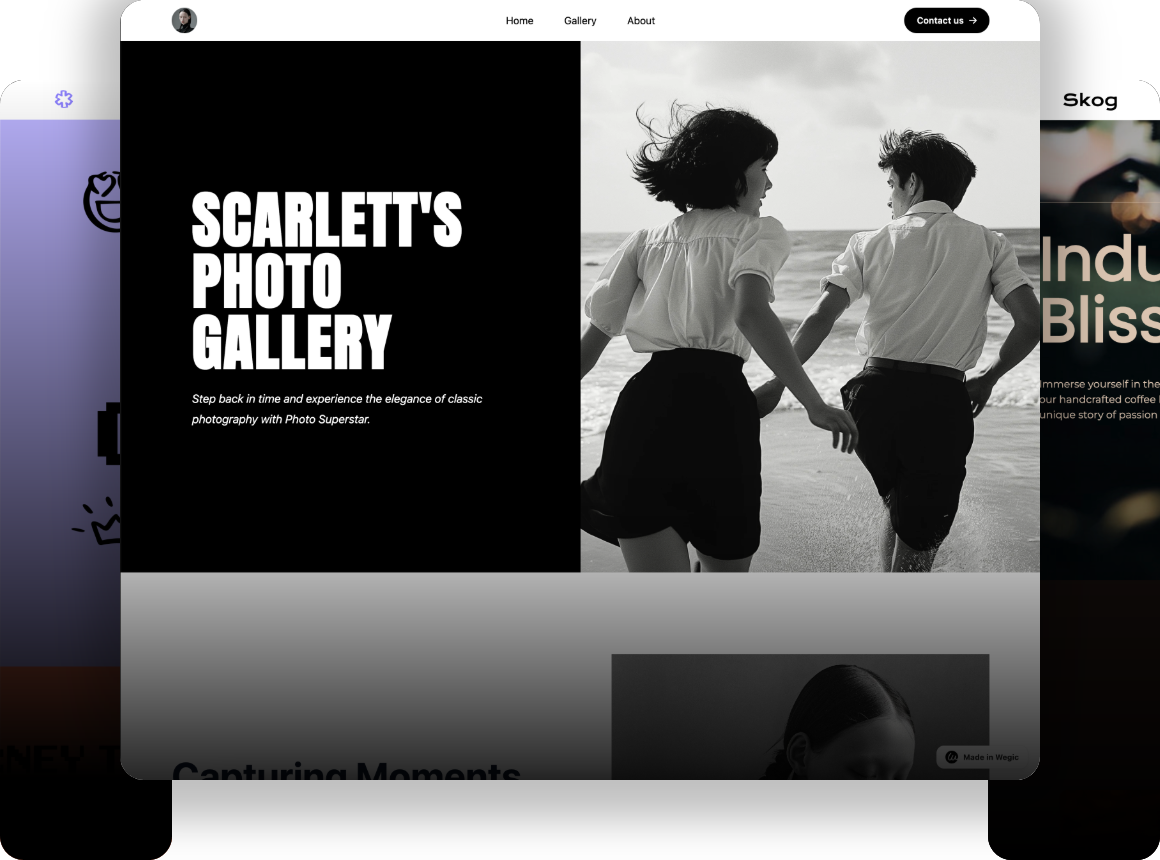

In the digital age, website safety is crucial. Each year, thousands of websites fall victim to attacks, leading to data breaches and damage to business reputations. Regularly checking your website's safety not only protects user information but also ensures long-term stability for your business. This article will explore the importance of website safety and recommend the 6 best website safety checkers to help you secure your online presence:
01.Sucuri SiteCheck
02.Beagle Security
03.Norton Safe Web
04.SiteGround Security
05.Cloudflare
06.Duo
Why is Checking Website Safety Important?
Checking website safety is important because it can help you identify malware, phishing attempts, and other security threats. These threats could compromise your site and your user’s data, especially if your website contains some sensitive information, such as payment details. IBM research shows that the average cost of a data breach will reach $4.2 million in 2022, and losses for small businesses can be even higher, typically accounting for 20% of their annual revenue. So, it is really important to pay more attention to your website safety checker as it can reduce the risks to a certain degree.
In addition, regularly checking your website’s safety helps improve your website ranking. If your website is compromised, it could negatively impact your SEO and visibility. Search engines always prefer safe websites.
What’s more, it also helps build trust with your visitors. Users are more likely to engage with and return to a secure site. According to the research, an attacked website often loses 30% of its customer traffic, and recovery time may take days to weeks, or even longer. This will greatly affect the long-term benefits of the website
In a word, checking website safety is essential for protecting your site, users, and your business. In the following part, I am going to share the 6 best website safety checkers, including their features, limitations, and prices, helping you to make informed decisions among so many website checkers.
6 Best Website Safety Checkers
01.Sucuri SiteCheck
Sucuri SiteCheck is a free, web-based tool provided by Sucuri, a leading website security company. It is an effective tool to check website safety. It can scan websites for malware, security vulnerabilities, and blacklist status. The platform not only detects issues but also provides recommendations on how to fix them. Sucuri's paid services offer additional website security features, including malware removal, firewall protection, and DDoS mitigation.
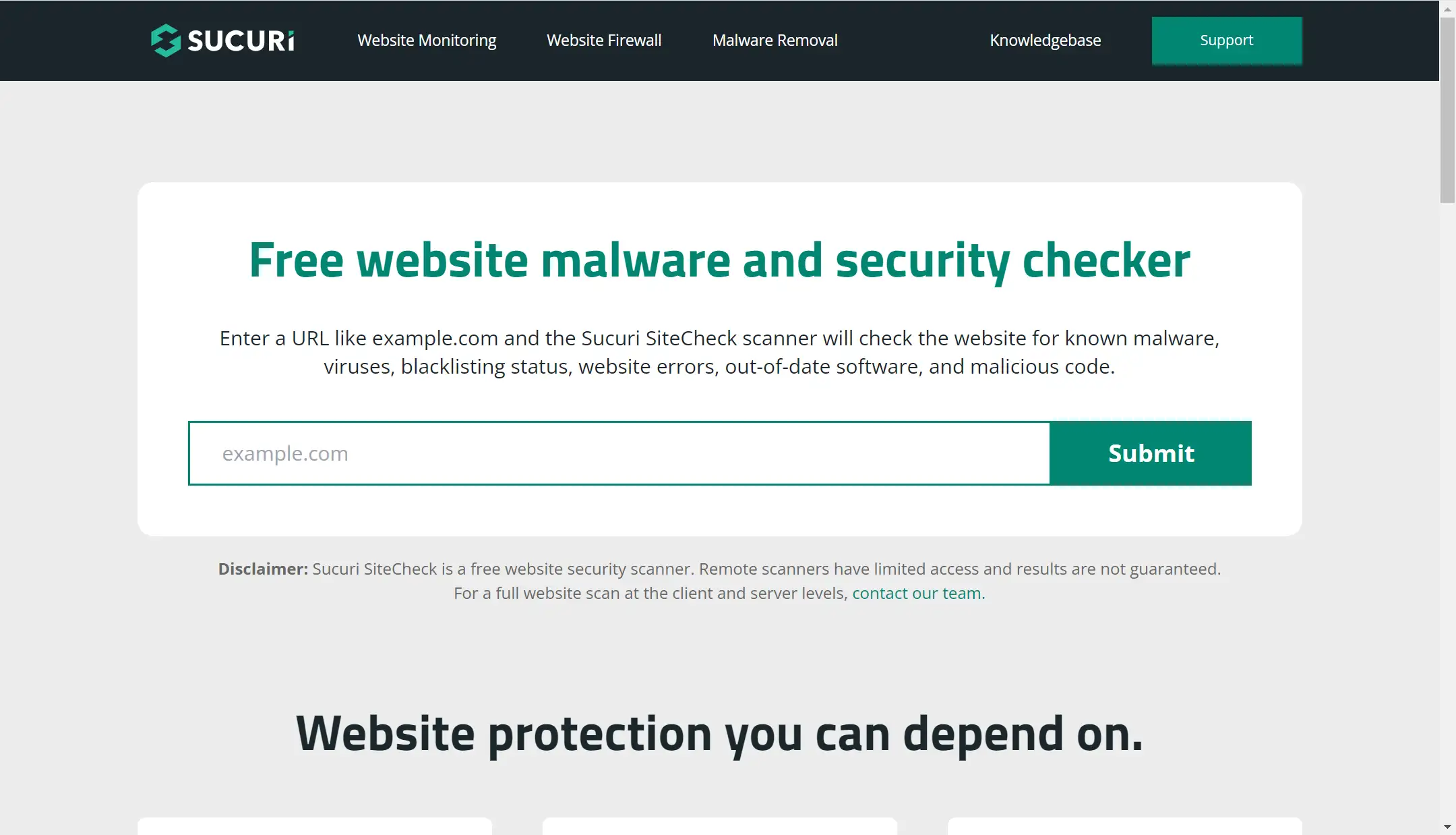
Features
- Malware Scanning
Sucuri SiteCheck scans your website for malware, malicious code injections, and security anomalies. It checks for suspicious behavior such as hidden redirects, spam, and obfuscated code. What's more, malware scanning is free, making it accessible for small websites and personal blogs.
- Blacklist Monitoring
The tool checks if your website is on popular blacklists (such as Google Safe Browsing, Norton Safe Web, and others), which can negatively impact your website’s SEO and traffic.
- Outdated Software Detection
SiteCheck identifies any outdated software or plugins, which can make your site vulnerable to attacks.
- Post-Hack Security Actions
If malware is detected, SiteCheck gives specific steps on how to clean your website and remove the infection, such as removing malicious scripts and cleaning infected files.
Limitations
- High Cost for Paid Service
The free version only provides basic scanning.Some users may find premium features expensive for larger websites.
Price
Basic Plan: $199.99/year, including malware removal and blacklist monitoring, 12-hour response time for malware removal, and basic WAF and DDoS protection.
Pro Plan: $299.99/year, including faster response time (6 hours) for malware removal, performance optimization features, and advanced WAF with layered security protection.
Business Plan: $499.99/year, including 4-hour malware response, custom firewall rules, and enhanced DDoS protection, suitable for high-traffic websites and eCommerce businesses.
02.Beagle Security
Beagle Security is a website checker designed to detect vulnerabilities before hackers exploit them. It focuses on automated penetration testing to help developers and businesses fix security gaps early on.
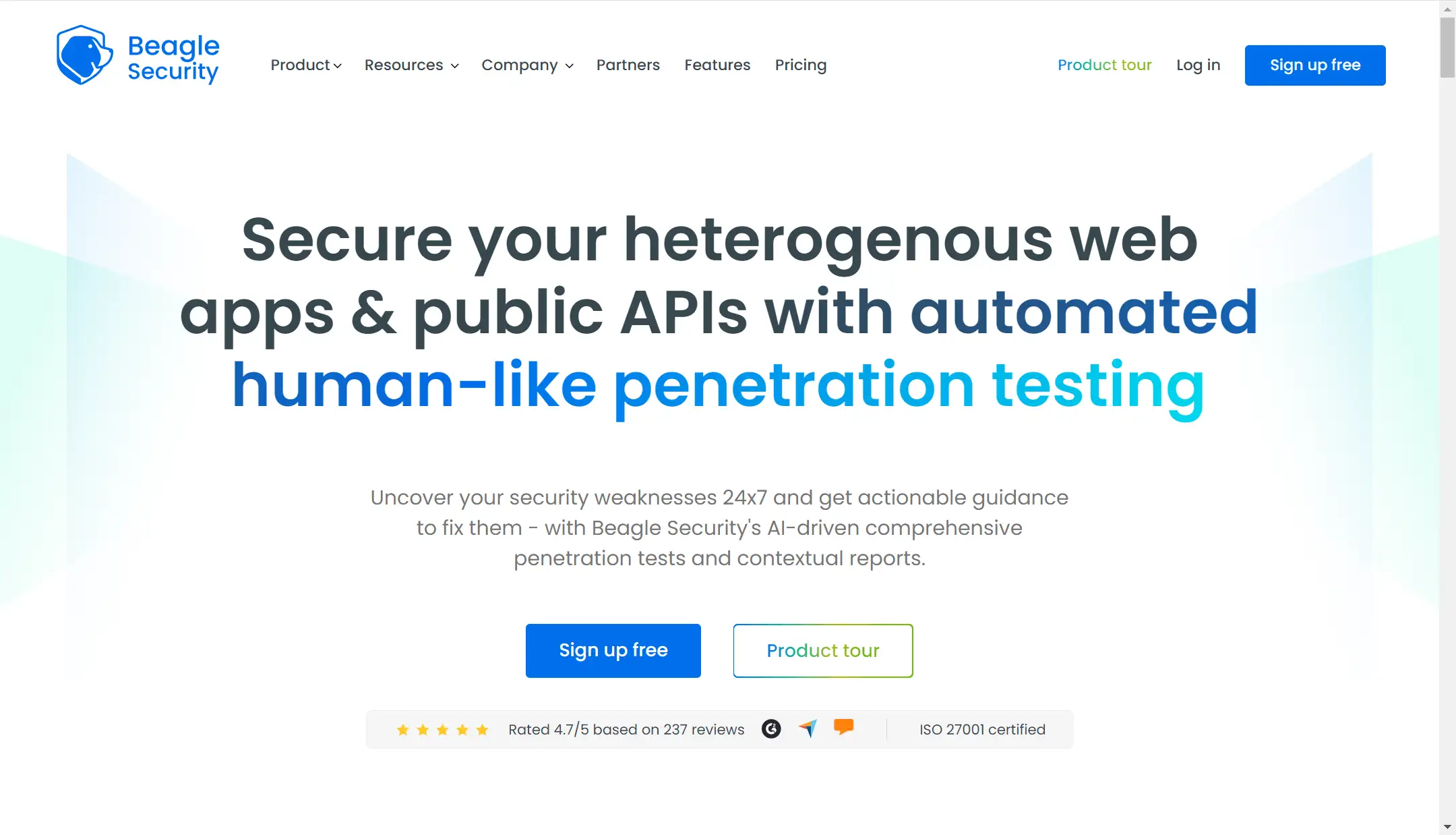
Features
- Automated Penetration Testing
Unlike simple scanners, Beagle Security uses AI to emulate real hacker actions. It can understand the depth of potential threats in your web applications and APIs.
- Detailed Vulnerability Reports
Beagle provides detailed and easy-to-understand reports about vulnerabilities found, and their severity. It also gives you recommendations for fixes, making it suitable for teams with varying levels of security expertise.
- Continuous Monitoring
Beagle offers ongoing monitoring to ensure new vulnerabilities don't appear again after fixes are made.
- Regulatory Compliance
It helps your businesses meet legal requirements for security and privacy, including GDPR, HIPAA, and PCI DSS. This is critical for industries like healthcare and finance.
Limitations
- Focused on Testing, Not Protection
Beagle Security focuses on testing and identifying vulnerabilities, but it does not provide active protection like firewalls or malware removal.
- Costly for Small Businesses
Although Beagle Security offers robust features, the price may be higher for small websites or businesses compared to simpler scanning tools.
- No Free Tier
There’s no permanent free plan, unlike some basic scanning tools. If you need only basic security checks, it might not be a good choice.
Price
Starter Plan: $49/month for small teams (1 test/month). It is more suitable for small websites to check their website safety.
Growth Plan: $99/month for medium-sized teams (3 tests/month).
Business Plan: $399/month for larger organizations (10 tests/month).
Enterprise Plan: Custom pricing for businesses needing more frequent testing and custom solutions.
03.Norton Safe Web
Norton has a long-standing reputation for providing reliable security solutions for individuals and small businesses. It helps evaluate the security of websites and web pages. It protects users from malicious content like viruses, malware, phishing scams, and harmful downloads. It is often used by individuals and small businesses to ensure safe browsing experiences.

Features
- Website Scanning
Norton Safe Web analyzes websites for malware, spyware, and phishing attempts and provides a safety rating to inform users of potential risks.
- Safe Web Browser Extension
The Norton Safe Web extension works in most major browsers displays safety ratings next to search results and blocks malicious websites automatically
Limitations
- Limited to Scanning and Browsing Protection
Norton Safe Web doesn’t protect websites themselves (e.g., it doesn’t offer malware removal or WAF) but focuses on scanning sites for end-users.
- Can Be Overzealous
Sometimes, Safe Web might block legitimate websites, particularly those with outdated certificates or new domains, which can be frustrating for users.
Price
Norton Safe Web: starting at $39.99/year.
Norton 360 with LifeLock: $99.99/year, which adds full antivirus protection, VPN, and identity theft protection alongside Safe Web.
04.SiteGround Security
SiteGround Security is a website security suite provided by SiteGround, a well-known web hosting provider.Its security tools are designed to protect websites hosted on SiteGround from common vulnerabilities like malware, DDoS attacks, and brute-force login attempts. SiteGround also provides daily backups and proactive updates for maximum website protection.
That's to say, if you host your website with SiteGround, their security tools are your best choice to check website safety. You don't need other third-party plugins.

Features
- Web Application Firewall (WAF)
Provides built-in protection against common web vulnerabilities such as SQL injections, XSS attacks, and others. The firewall rules are regularly updated to address new security threats.
- Daily Backups & Automatic Updates
SiteGround performs daily backups of websites and automatically updates both server and WordPress files. This reduces the risk of website vulnerabilities due to outdated software
- DDoS Protection
SiteGround includes protection against DDoS attacks with robust measures that filter traffic and prevent malicious requests from overwhelming your server.
- Malware Scanning & Removal
The system automatically scans websites for malware and vulnerabilities, and premium users receive automated malware removal services.
Limitations
- Only Available for SiteGround Hosting
These security tools are only available if you use SiteGround as your hosting provider. If you switch hosting services, you lose access to these built-in security features.
- Limited Customization for Advanced Users
Although SiteGround’s tools are simple and effective, more advanced users may want finer control over security settings, which is limited compared to dedicated security services.
Price
SiteGround StartUp: $2.99/month for basic security features
GrowBig: $4.99/month for advanced caching and on-demand backups
GoGeek: $7.99/month for more server resources, priority support, and advanced security features
05.Cloudflare
Cloudflare is a comprehensive web performance and security company. It provides a lot of services, such as DDoS protection, content delivery networks, Web Application Firewall (WAF), SSL encryption, and so on. It protects your website from cyberattacks and improves your loading time and user experience. What's more, it is simple to use. The dashboard is intuitive, so even if you are a non-technical user, you can easily use it to check website safety and manage security settings.
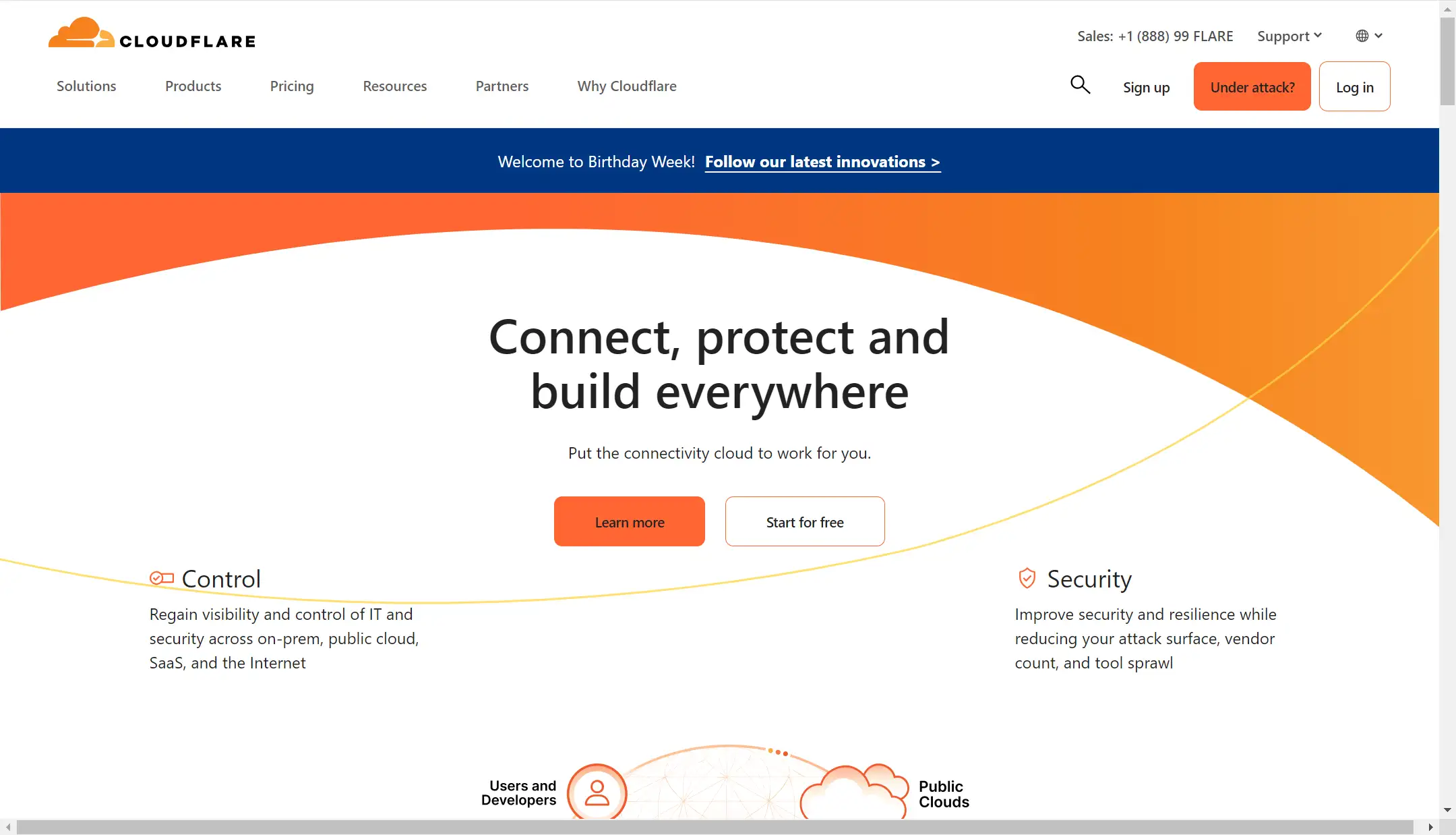
Features
- Web Application Firewall (WAF)
The WAF defends against SQL injection, cross-site scripting (XSS), and other common threats by filtering and monitoring HTTP traffic between a web application and the internet.
- DDoS Protection for Websites of all sizes
Cloudflare’s global network absorbs large-scale distributed denial-of-service (DDoS) attacks, protecting websites from downtime caused by malicious traffic.
- SSL/TLS encryption
Cloudflare provides free SSL certificates, ensuring secure connections between the website and its visitors, and protecting against data theft.
- Content Delivery Network (CDN)
Cloudflare has a global network of servers that cache website content, making it available from locations closer to the user, which significantly improves website performance and reduces load times.
Limitations
- Advanced Features are Paid
Many of the more advanced security features, like full bot management and advanced WAF rules, are only available in the paid plans.
- Technical Expertise Required for Advanced Use
While the basic setup is simple, managing advanced security configurations like firewall rules or fine-tuning CDN behavior may require some technical know-how.
Price
Free plan: offering basic protection like CDN, basic DDoS protection, and SSL
Paid plans: starting at $20/month for WAF and advanced features.
06.Duo
Duo Security is primarily a multi-factor authentication (MFA) platform, designed to protect websites and applications by verifying the identity of users before they can gain access. Duo is widely used for securing logins, admin areas, and sensitive information by ensuring that only authorized personnel are granted access. Furthermore, Duo is easy to set up and use, even for less tech-savvy users, so no matter what size of your business is, you can easily use it to check website safety.
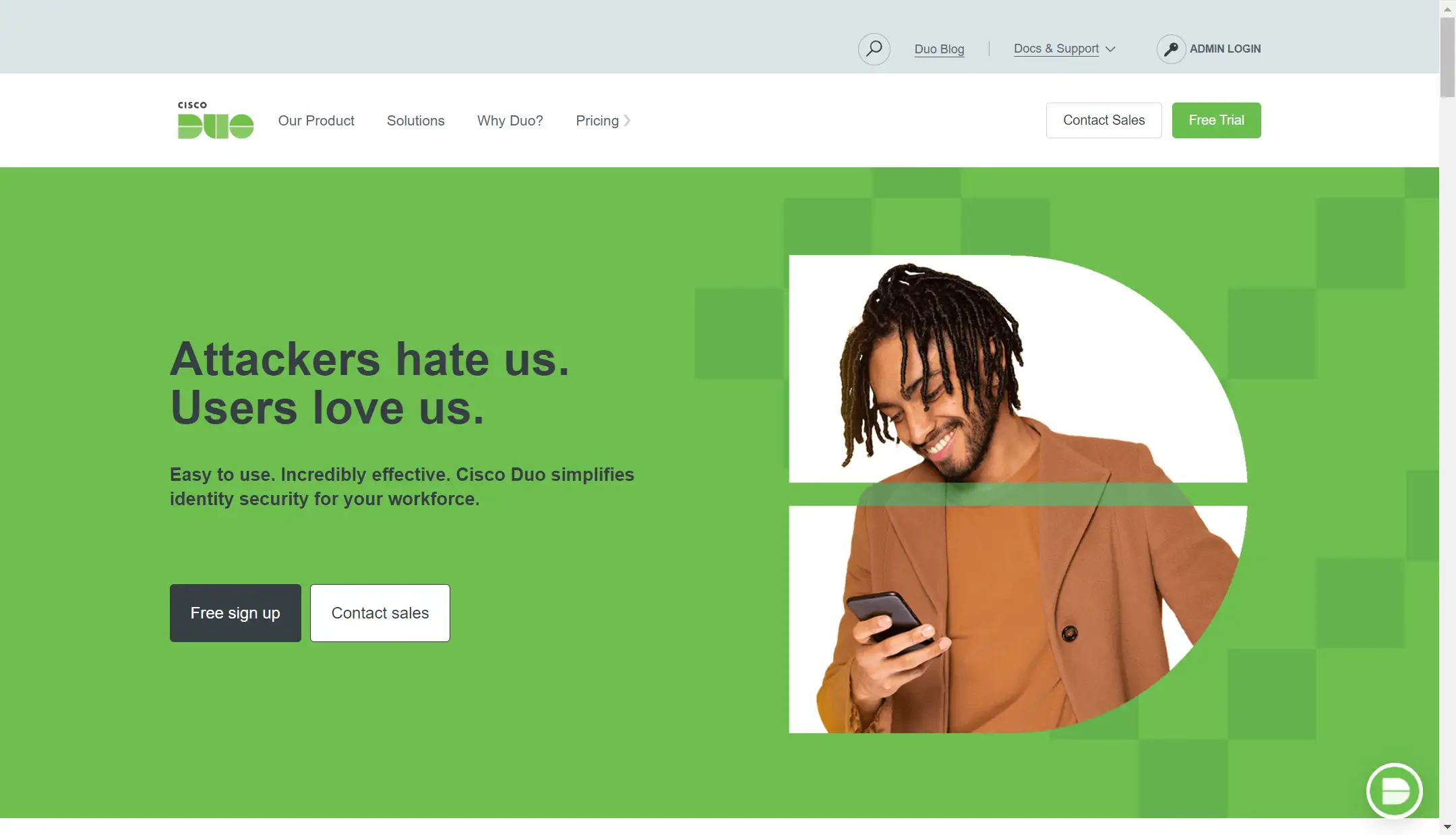
Features
- Multi-Factor Authentication (MFA)
Duo's core feature is MFA, which requires users to provide two or more verification methods before accessing a website or application (such as a password and a smartphone push notification). MFA can better protect your website because it adds a layer of security that can protect against stolen passwords and phishing attacks.
- Easy Integration
Duo works with a wide variety of apps, websites, and services, including WordPress, Google, VPNs, and more.
- Adaptive Authentication
Dynamically adjusts the security requirements based on the user’s behavior, location, and device, ensuring strong protection without adding unnecessary steps for trusted logins.
Limitations
- Focuses on Access, Not Threat Detection
Duo doesn’t scan for malware, vulnerabilities, or other threats. It is mainly about controlling access to your website or app.
- Cost for Larger Teams
Duo offers a free plan for small teams, but the cost can scale up quickly for larger organizations needing enterprise-level features.
Price
Free: For up to 10 users, offering basic MFA.
Duo MFA: $3/user/month for MFA, device health checks, and basic security reporting.
Duo Access: $6/user/month, adds adaptive authentication and deeper device insight.
Duo Beyond: $9/user/month, for advanced security, including remote access solutions and SSO integration.
Conclusion
In summary, it is essential to check website safety for business at any level. It is the responsibility of every website owner. As cyber threats continue to rise, you can make good use of these tools to check website safety, protect your site, and maintain user trust. We hope the six website safety checkers introduced in this article will help you safeguard your website and avoid potential risks.
FAQs
What are the signs that my website might be compromised?
There are some common signs, like unusual spikes in traffic, sudden changes in website appearance, or notifications from users about security warnings when visiting your site.
How often should I check my website's safety?
It's advisable to check website safety at least once a month, or more frequently if you make regular updates or handle sensitive data.
Can website safety checkers prevent attacks?
Even if you check website safety regularly or your safety checkers can identify vulnerabilities, attacks can not be prevented fully. Implementing strong security measures and staying updated on best practices are essential for protection.
Read More
Written by
Kimmy
Published on
Sep 28, 2024
Share article
Read more
Our latest blog
Webpages in a minute, powered by Wegic!
With Wegic, transform your needs into stunning, functional websites with advanced AI
Free trial with Wegic, build your site in a click!