301 Redirect: Definition, Benefits and Using Tips
Learn what a 301 redirect is, its benefits for SEO, and how to implement it effectively to maintain traffic and rankings.
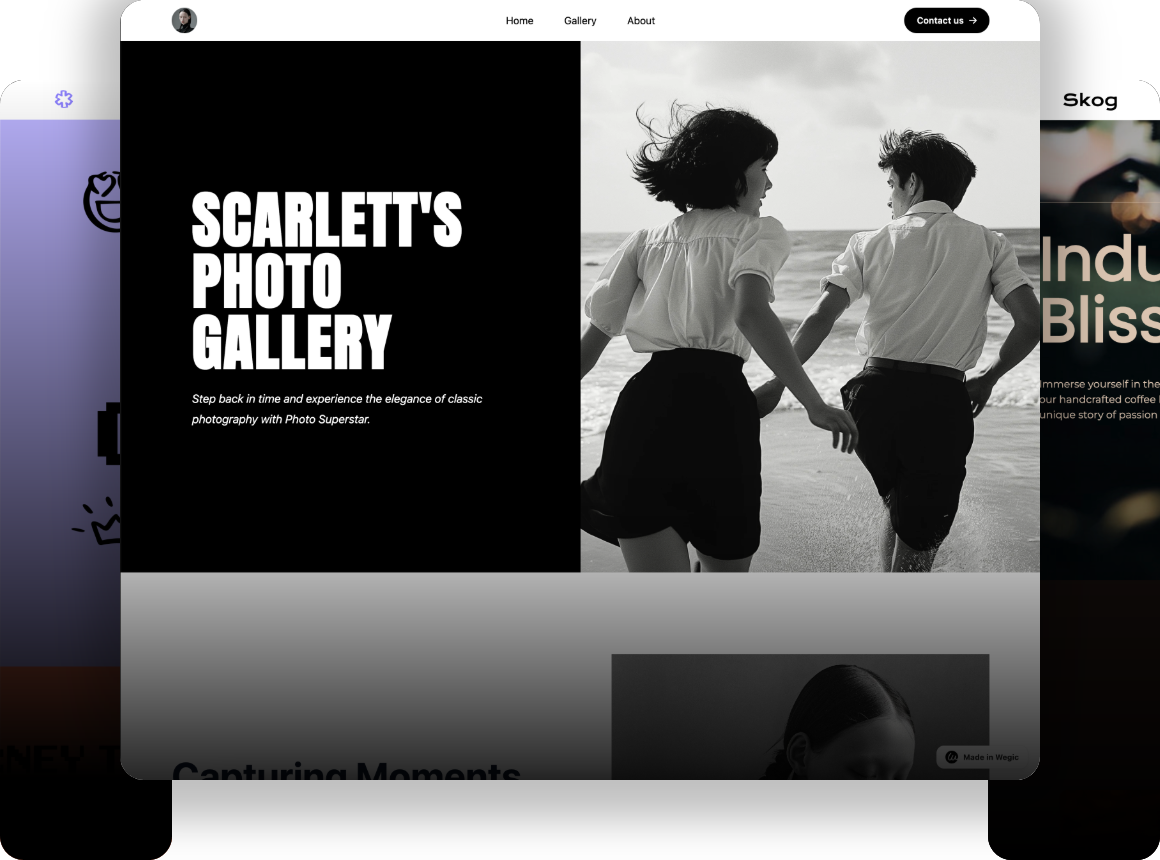
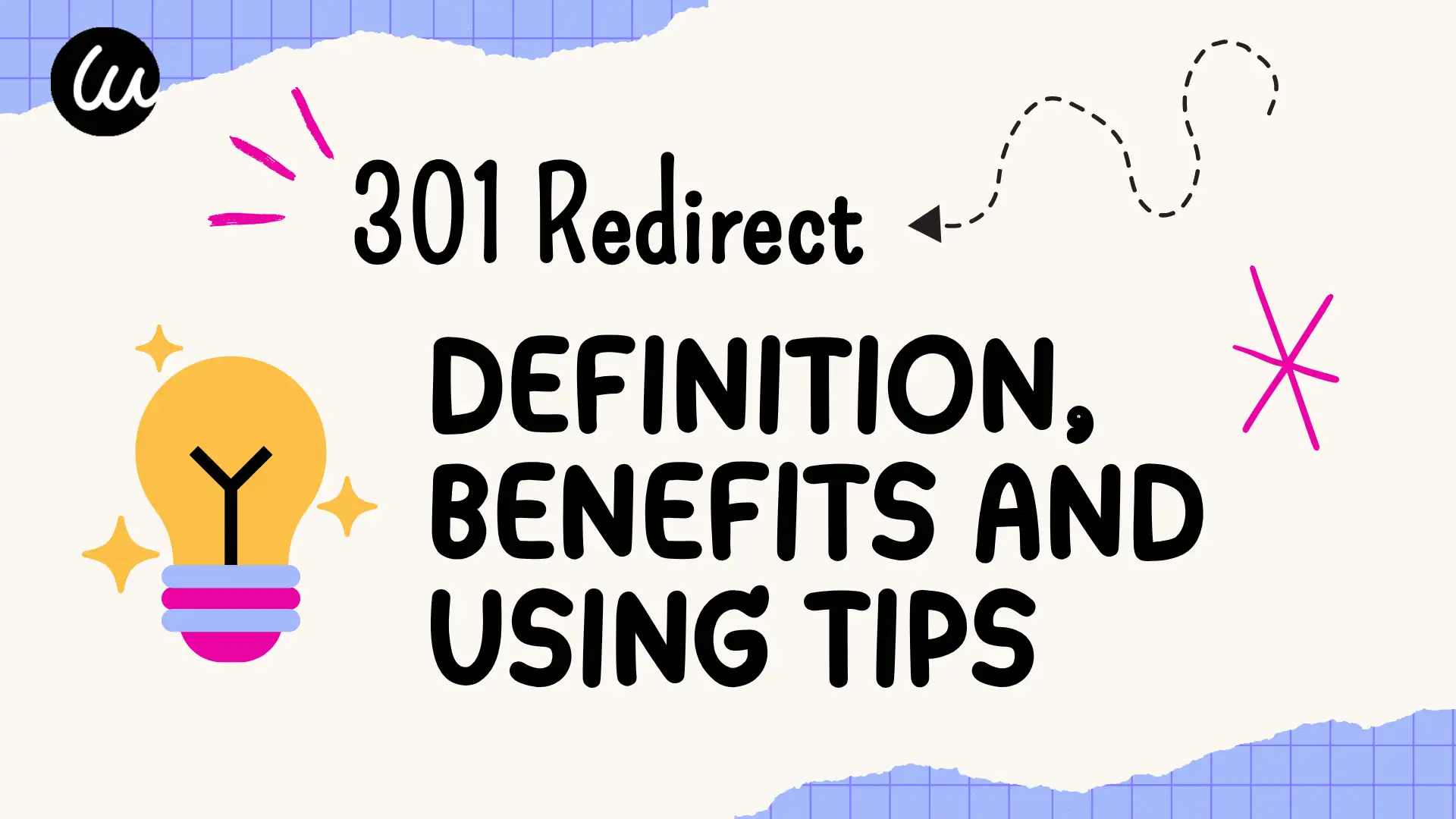
Every website goes through changes—a rebrand, a restructuring of pages, or even moving to a new domain.
But what happens to the links visitors click on or the rankings you've worked hard to build? That’s where 301 redirects come in. This article will help you understand exactly what a 301 redirect is and why it's a powerful tool for maintaining your SEO health and keeping your site running smoothly.
By using 301 redirects correctly, you can ensure your visitors are smoothly guided to the right pages, preserving the hard-earned traffic and rankings that are crucial for your business. This simple step can make a big difference in how search engines and users interact with your site.
And let’s be honest—no website owner wants to lose traffic or ranking because of a few broken links. Understanding when and how to use 301 redirects could be the key to keeping everything on track during changes.
301 Redirect: Definition and How It Works

Definition
A permanent URL redirection ensuring search engines and users are guided to the new page, preserving SEO value.
Imagine you’ve just moved to a new house. You’d want to leave a forwarding address so all your friends, deliveries, and important mail still find you, right? Well, a 301 redirect works in the exact same way for your website. It’s a way of telling both search engines and users, “Hey, this page has permanently moved, but here’s where you can find it now.” This simple tool helps you make sure no one gets lost along the way.
From a technical standpoint, when you set up a 301 redirect, the browser or search engine visiting your site receives a message that the old page has moved for good. The best part? All the SEO value, or "link equity," that you've built up over time is passed on to the new page, so you don’t lose any ground in your rankings.
301 Redirect vs 302 Redirect
Now, what about 302 redirects? A 302 redirect is temporary, meaning the old URL still exists, but the user is being sent to a different page for the time being. Search engines don’t transfer link equity with 302s, making them ideal for temporary changes, like running limited-time promotions or testing new content. So, for any permanent move, the 301 redirect is your go-to.
301 Redirect: Why Use It?
Preserving link equity
Avoiding broken links
Improving user experience
Handling domain changes or page restructuring
Think of your website as a well-oiled machine. Every link, every page, every ranking you’ve built is part of that smooth operation. When you need to move or restructure, a 301 redirect is the tool that keeps everything running seamlessly.
First, preserving link equity is key. You’ve spent time and effort building up your SEO rankings, and with a 301 redirect, all that "SEO juice" flows from the old URL to the new one, making sure your hard work doesn’t go to waste.
Then, there’s the issue of avoiding broken links. Nothing frustrates visitors more than landing on a dead page. A 301 redirect helps keep them on the right path, so they can find what they’re looking for without any hiccups.
Plus, you’re improving user experience. When users are seamlessly directed to the right place, it builds trust and ensures they stick around, rather than bouncing away in frustration.
Finally, whether you’re changing domains or restructuring pages, a 301 redirect is your lifeline. It lets search engines and users know where your content lives now, keeping your site’s performance steady through any transition.
301 Redirects: Benefits
Maintain Search Rankings
When it comes to keeping your website visible, 301 redirects are like a safety net. They’re essential for helping you maintain search rankings during transitions. A study by Moz highlights that 301 redirects transfer about 90-99% of link equity from the old URL to the new one. This means that all the hard work you put into building authority for your original page isn’t lost. Instead, it flows to the new location, ensuring your site remains competitive in search results.
Prevent Duplicate Content Issues
Another significant advantage is their ability to prevent duplicate content issues. Having similar content across multiple URLs can confuse search engines and dilute your rankings. Google’s Search Central points out that “Duplicate content can cause issues for search engines in determining which version of a page to index.” A well-implemented 301 redirect consolidates traffic to one page, making it clear to search engines which content should be prioritized. This clarity helps maintain a robust SEO presence and keeps your site in good standing.
Enhance Traffic and User Engagement
Let’s talk about the impact on traffic and user engagement. We all know that patience can run thin online. Research from HubSpot shows that 76% of users will abandon a website if it takes longer than 4 seconds to load. When visitors are smoothly redirected to the right page with a 301 redirect, their experience improves significantly, encouraging them to stick around and explore your content. This not only helps reduce bounce rates but also boosts your chances of conversions.
Plus, Google indicates that just one additional second in page load time can result in a 20% drop in traffic. By ensuring a clear pathway through your site, you foster trust and loyalty among your audience, driving more visitors to your new pages.
In the world of SEO, a little redirection can make a big difference, ensuring that both users and search engines find exactly what they need, while keeping your online existence strong and effective.
301 Redirect: When to Use?
Knowing when to implement 301 redirects is essential for maintaining the integrity of your website. Here are some key scenarios where a 301 redirect is not just helpful, but necessary:
Moving to a New Domain
If you’ve decided to move your entire website to a new domain, a 301 redirect is a must. It ensures that all your existing visitors and search engines are pointed to your new home. This transition can feel daunting, but using a 301 redirect smooths the process, preserving your hard-earned traffic and rankings. Think of it as sending out a change-of-address notice to everyone who matters. Before making the switch, it’s wise to perform a 301 redirect check to ensure everything is set up correctly.
Merging or Consolidating Web Pages
In the ever-evolving landscape of content, you might find yourself needing to merge or consolidate web pages. Perhaps you have several similar articles, and it makes sense to combine them into one comprehensive piece. In this case, a 301 redirect will help you direct visitors from the old URLs to the newly consolidated page, ensuring they don’t land on outdated content. It’s a thoughtful way to streamline your site and enhance user experience while maximizing the 301 redirect SEO impact by concentrating link equity.
Changing URLs for Better SEO
Sometimes, you might realize that certain URLs aren’t optimized for search engines. If you’re looking to improve your SEO strategy, changing those URLs can be a game-changer. When you make this update, a 301 redirect will guide both users and search engines to the new, optimized URL. This not only helps retain your traffic but also signals to search engines that you’re committed to improving your site’s relevance and usability.
In each of these scenarios, using a 301 redirect isn’t just a technical fix—it’s a strategic move that demonstrates your dedication to providing a seamless experience for your visitors while maintaining your site’s SEO strength. Remember, if you ever find yourself choosing between a 301 redirect vs 302 redirect, always opt for the former when the change is permanent.
301 Redirect: How to Implement?
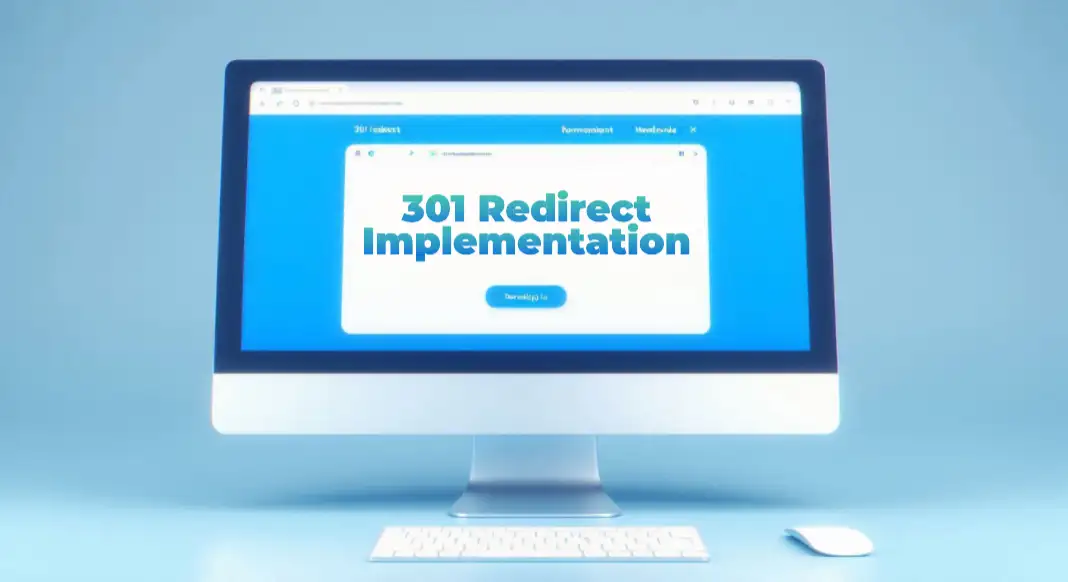
Implementing a 301 redirect might seem intimidating, but with the right steps, you can do it smoothly and effectively. Here’s a straightforward guide tailored for common platforms, along with best practices and useful tools.
Step-by-Step Guide
Check out the table below to see how 301 redirects work on different platforms:
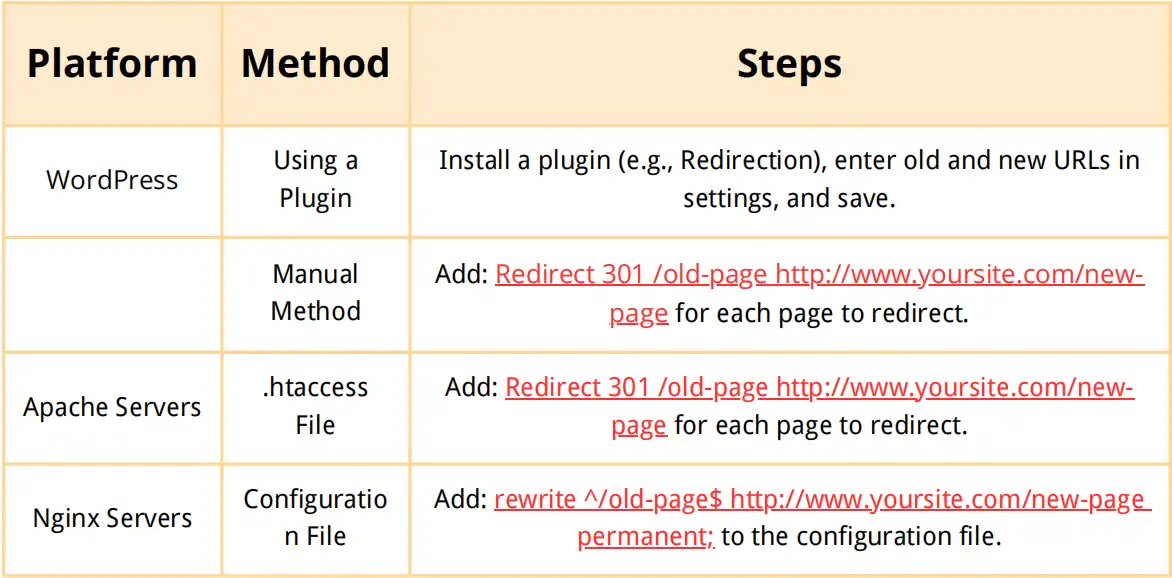
For Other Platforms:
- Check the specific documentation for your platform, as many have built-in features or plugins that facilitate easy redirects.
Best Practices for Using 301 Redirects
- Limit Redirect Chains: Try to avoid redirect chains, where one page redirects to another. This can dilute your link equity and negatively influence 301 redirect's SEO impact. Aim for a direct path whenever possible.
- Keep Redirects Relevant: Ensure that the new page offers relevant content similar to the old one. This helps maintain user trust and improves engagement.
- Regularly Perform a 301 Redirect Check: This ensures that all redirects are functioning correctly and directing users where they need to go.
Tools or Plugins to Help Manage Redirects
- Redirection (WordPress Plugin): A user-friendly plugin that helps you manage and monitor your redirects easily.
- Simple 301 Redirects (WordPress Plugin): Ideal for quick setups, this plugin allows you to add redirects without any fuss.
- HTTP Status Checker: Tools like Ahrefs or Screaming Frog can help you perform a 301 redirect check to ensure everything is in order.
By following these steps and best practices, you can implement 301 redirects confidently, keeping your website user-friendly and SEO-friendly at the same time.
301 Redirect: Common Mistakes to Avoid
Implementing 301 redirects can be a powerful way to maintain your website’s integrity, but there are common pitfalls that can easily trip you up. Here are some mistakes to steer clear of, along with insights to help you navigate them.
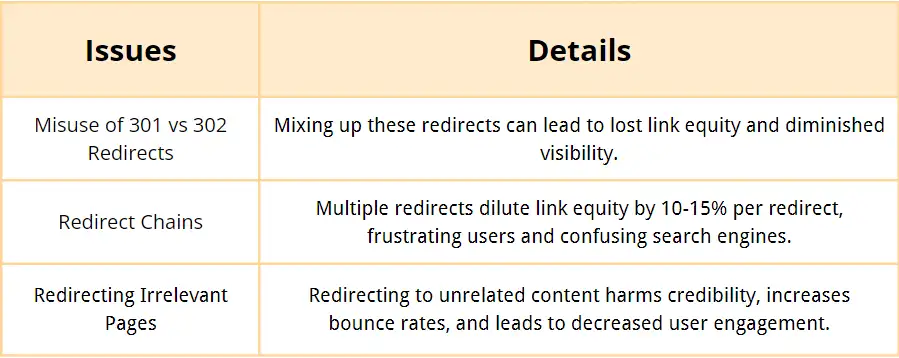
Misusing 301 vs 302 Redirects
Mistaking 301 redirects for 302 redirects is one of the most frequent errors visitors make. Search engines can determine that a page has relocated permanently with a 301 redirect and temporarily with a 302 redirect. Inadvertently using a 302 when you intended to use a 301 could cost you important link equity, or the "SEO juice" that has been accumulated by your original page.
Search engines may not transfer ranking signals if a 302 redirect is used in place of a 301 redirect, as Google notes. Your visibility in search results could be negatively impacted by this error, and nobody wants that after all their hard work!
Redirect Chains and Loops
Redirect chains can be especially frustrating. Picture this: you click a link only to be taken through a convoluted path—Page A redirects to Page B, which then redirects to Page C. This not only annoys users but also confuses search engines, which may dilute your link equity by 10-15% with each additional redirect. Redirect loops, where a page redirects to itself or another page endlessly, can lead to errors that frustrate your visitors.
Nobody likes to feel lost, especially when they’re searching for information. Keeping your redirects direct and simple helps ensure that users get where they want to go without unnecessary detours.
Redirecting Irrelevant Pages
Redirecting to irrelevant pages can significantly damage your site’s credibility. Imagine landing on a page expecting valuable insights, only to find completely unrelated content. It’s like opening a gift that has nothing to do with the occasion—it leaves a sour taste.
According to HubSpot, 72% of consumers engage more with personalized messaging. If your redirects don’t match user intent, it can lead to higher bounce rates and decreased engagement. Always ensure that your redirects lead users to relevant and valuable content that meets their expectations. Think of it as guiding a friend to the right café—they’ll appreciate the effort and be more likely to return.
Conclusion
301 redirects are more than just a technical necessity—they’re a powerful tool for preserving your website’s SEO and enhancing user experience. Effectively implementing these redirects helps maintain your traffic, retain valuable link equity, and ensure that visitors find the content they’re searching for without confusion.
Proper implementation is key to avoiding traffic loss and improving your rankings. As Google’s Search Central notes, “Redirects are an important part of how the web works.” So take the time to do it right. With thoughtful use of 301 redirects, you’ll not only safeguard your hard-earned SEO but also create a smoother, more satisfying experience for your visitors.
After all, a well-redirected path leads to happy users—and that’s what we’re all aiming for!
Written by
Kimmy
Published on
Oct 21, 2024
Share article
Read more
Our latest blog
Webpages in a minute, powered by Wegic!
With Wegic, transform your needs into stunning, functional websites with advanced AI
Free trial with Wegic, build your site in a click!