Log in
Build Your Site
What Is a Website Builder?
Discover what a website builder is, how it works, and why it matters. Learn about top platforms like Wix, Squarespace, Wegic, and Shopify, plus tips to choose the right one for your needs.

What Is a Website Builder? A website builder is a tool for creating websites. It is simple to use and does not require advanced coding skills, which has made it essential in today’s digital world.
In the past, creating a website was complex. You needed to hire a developer or learn how to code. Now, with website builders, anyone can create a professional website quickly.
In this article, we will explore what website builders are, how they work, and why they are important.
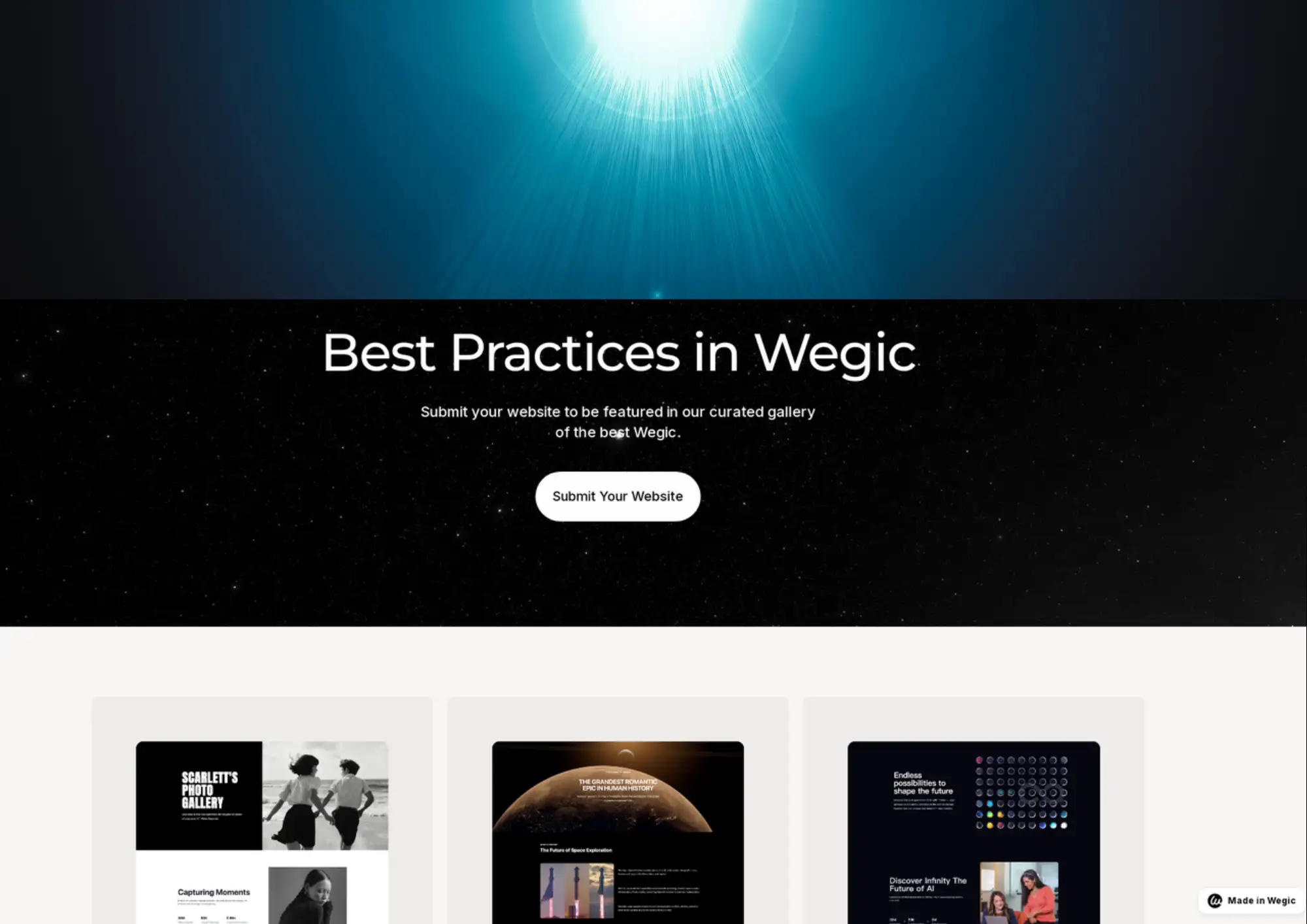
What Is a Website Builder?
A website builder is a tool or platform that allows users to design and publish websites. The best part? You don’t need to know how to code. These tools are built for ease and simplicity.
There are two main types of website builders:
1.Offline Website Builders
Offline builders are software programs you install on your computer. Examples include Adobe Dreamweaver. With these tools, you create the website offline and upload it to the internet later.
2.Online Website Builders
Online builders are web-based platforms, such as Wix, Wegic and Squarespace. You design your website directly in your browser, and these platforms handle everything, including hosting and domain management.
Key Features of Website Builders
Website builders are packed with tools to make creating a website easy. They are designed to help anyone build a website quickly, even with no technical skills. Here are the key features that make them so useful:
Drag-and-Drop Functionality
This is one of the most popular features. You can move elements like text, images, buttons, and videos by simply dragging them to where you want them. No coding is needed. It’s like arranging pieces of a puzzle. You can see changes as you make them, making designing your site fast and simple.
Pre-Designed Templates
Website builders offer a wide range of templates. These are ready-made designs you can use as a starting point. Templates are for different needs, such as blogs, online stores, portfolios, or business websites. They save you time and effort by giving you a professional layout. You can customize them to match your style.
Integrated Hosting and Domain Management
Many website builders take care of hosting and domain management for you. Hosting means your website has a place on the internet. Domain management helps you choose and register your web address. You don’t need to set up these services separately, with everything in one place. This makes the process smooth and stress-free.
These features make website builders the go-to solution for creating websites quickly and easily. Whether you are a beginner or want to save time, these tools can help you design a great-looking site without much effort.

How Website Builders Work
Website builders are simple and user-friendly tools. They make building a website quick and easy, even for beginners. Here’s a detailed look at how they work in four basic steps:
1. Choosing a Template
The first step is picking a template. A template is a pre-designed layout that gives your website its basic structure. Templates are organized by categories, such as business, personal blogs, or online stores. For example, if you’re starting a bakery, you can choose a business template for food or retail. Templates save time because they provide a ready-made foundation for your site.
2. Customizing Design Elements
After choosing a template, it’s time to make it your own. Website builders let you change colors, fonts, and layouts to suit your style. You can add your brand’s logo, insert images, and write the text you want on each page. Adjusting these elements is simple. It’s like editing a photo—you click, drag, or type to make changes. This customization ensures your site looks unique and reflects your personality or brand.
3. Adding Features
Once the design is ready, you can add useful features. Most website builders let you include tools and extras, such as:
-
Contact Forms: These allow visitors to send you messages or provide feedback.
-
E-Commerce Tools: These are perfect for selling products. You can add shopping carts, payment options, and product pages.
-
Blog Sections: Share articles, updates, or stories with your audience. This is great for bloggers or businesses wanting to connect with customers. Adding these features is easy, often with a simple click or drag-and-drop action.
4. Publishing and Managing the Website
When your site is complete, it’s time to publish. Publishing means making your website live for everyone to see. This usually takes just one click. Once your site is live, you can still manage it anytime. Add new content, update information, or track how visitors interact with your site using analytics tools. Changes appear instantly, and you can keep improving your site as your needs grow.
The whole process is visual and straightforward. You can see updates in real time as you make them. This makes it easy to design a website just as you want, without stress or confusion. With these steps, anyone can build a professional website quickly and confidently.
Benefits of Using a Website Builder
Website builders offer many benefits. They are ideal for beginners, small businesses, and anyone looking to create a website quickly and easily. Here’s why they are a great choice:
Accessibility for Beginners
Website builders are perfect for people with no technical skills. You don’t need to know how to code or understand complicated web design. Tools like drag-and-drop editors make it simple. You just click, drag, and drop elements where you want them. Adding text, images, or features is straightforward. Anyone, even with no experience, can create a professional-looking site in minutes.
Cost-Effectiveness
Hiring a web developer can cost a lot of money. For small businesses or individuals, this might not be affordable. Website builders are a cheaper alternative. Many platforms offer free plans or low-cost subscriptions. You can get a great-looking site without spending a fortune. This makes website builders a smart choice for those on a budget.
Speed
Building a website the traditional way takes time. Developers may need weeks or even months to complete the work. Website builders save time. With pre-designed templates and easy tools, you can build and publish your site in just a few hours or days. This speed is ideal for those who need their site up and running quickly.
Responsive Design for Mobile Optimization
Most people browse the internet on their phones. Your website must look great on all devices—desktops, tablets, and smartphones. Website builders solve this problem with responsive design. They offer templates that automatically adjust to fit any screen size. This ensures your site looks professional and functions well, no matter how visitors view it.
Scalability
As your business or audience grows, your website needs to grow too. Website builders are built to scale with you. Many platforms include advanced tools that support growth, such as:
-
SEO (Search Engine Optimization): Helps your website rank higher in search results so more people can find you.
-
Analytics: Tracks how visitors interact with your site. You can see what works and improve over time.
-
E-Commerce Features: Sell products or services directly on your website with tools for shopping carts, payments, and inventory management.
These features ensure your site can handle more traffic and meet growing demands as your goals expand.
Website builders offer many advantages, especially for people with little technical experience.

Why Website Builders Are Significant
In today’s digital world, having a website is no longer optional. It is essential for businesses, freelancers, and even individuals.
Website builders make it possible for anyone to have an online presence. They save time, reduce costs, and simplify the entire website creation process. Whether you’re launching a small business, sharing your portfolio, or starting a blog, a website builder can help you achieve your goals.
As technology continues to evolve, website builders are becoming even more powerful. They now offer advanced features like AI-driven design suggestions and integrations with third-party tools. This ensures that users can create professional websites without needing advanced technical skills.
Limitations of Website Builders
Website builders are great for many users, but they aren’t perfect. For some people, these tools can be limited. Here are the main drawbacks:
Limited Customization for Advanced Users
Website builders are designed to be simple. However, this simplicity comes at a cost. Advanced users often find it hard to create highly unique websites. Most platforms don’t allow full access to code, so you can’t easily build custom features or designs.
Dependency on the Platform’s Ecosystem
You are tied to that platform’s ecosystem when you use a website builder. This includes their hosting, tools, and rules. You could face big challenges if the platform changes pricing, limits features, or closes down. This dependency can create risks for your business or project.
Challenges in Migrating to Another Platform
If you want to switch to another platform, it’s not always easy. Many website builders use unique systems that are hard to transfer. You might lose your website’s design, features, or content during migration.
May Not Meet the Needs of Large, Complex Websites
Website builders work well for small or medium-sized projects. However, large websites often fall short. These tools lack the advanced features, scalability, or performance for complex sites with heavy traffic or unique functions.

Who Should Use a Website Builder?
Not everyone needs a website builder. They are best for certain types of users and projects.
1.Small Businesses and Startups
Small businesses often have limited budgets and time. A website builder is a cost-effective solution. It helps them quickly create a professional online presence without hiring developers.
2.Personal Portfolios or Blogs
Freelancers, artists, and bloggers can benefit from website builders. These tools let them showcase their work with simple galleries, blogs, or contact forms.
3.Non-Technical Users
If you don’t know how to code, a website builder is a great choice. The drag-and-drop tools and pre-designed templates make it easy for anyone to create a website.
4.Alternatives for Advanced Users
Advanced users or businesses with specific needs might prefer other options. Custom-built websites or CMS platforms like WordPress offer more control and flexibility. These options are better for users who need unique designs, complex features, or higher scalability.
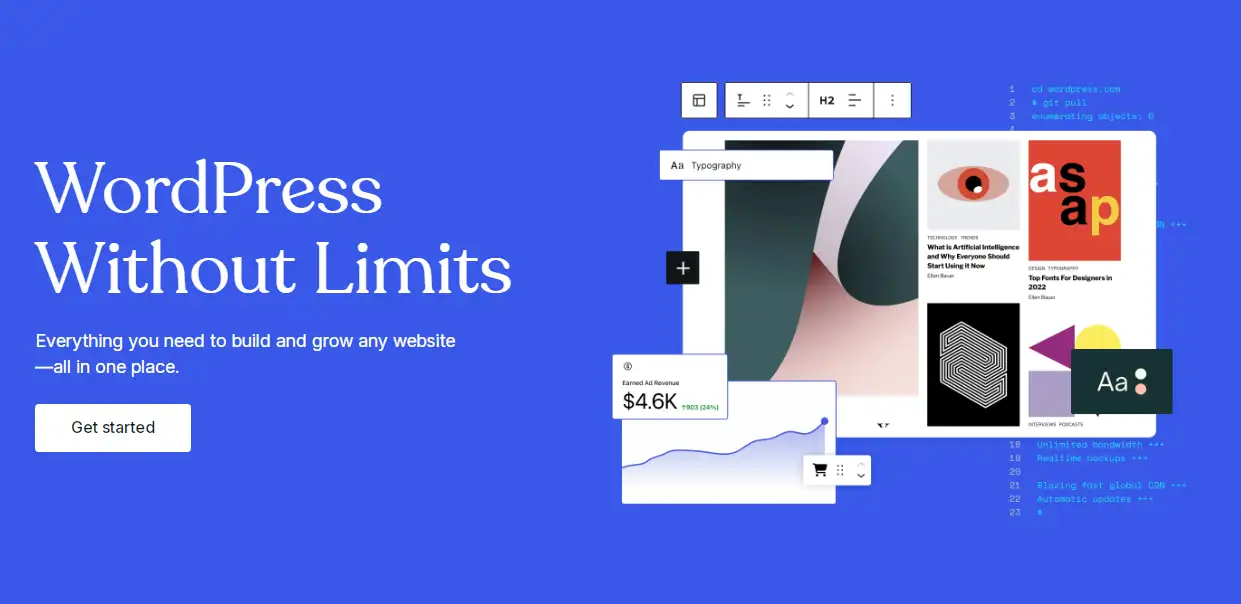
Popular Website Builders in the Market
There are many website builders available today. Each one is unique and serves different needs. Here are some of the most popular platforms:
1.Wix:Wix is known for its user-friendly design.
-
Ease of Use: It has a drag-and-drop editor that anyone can use.
-
Templates: Offers hundreds of pre-designed templates for different industries.
-
Flexibility: Great for small businesses, portfolios, and personal websites.
2.Squarespace
Squarespace is focused on design and style.
-
Design: Known for beautiful, modern templates.
-
SEO Tools: Includes built-in features to help your website rank on search engines.
-
Best For: Creative professionals like photographers, designers, and artists.
3.Shopify
Shopify is designed for e-commerce.
-
Features: Includes tools for managing products, payments, and shipping.
-
Ease of Use: It makes it simple to set up an online store.
-
Best For: Businesses that sell products online.
4.WordPress.com
WordPress offers a mix of simplicity and flexibility.
-
Customization: More flexible than most website builders.
-
Plans: Provides free and paid options.
-
Best For: Blogs, small businesses, and users looking for more control.
Each of these platforms has strengths and weaknesses. The best choice depends on your goals, budget, and experience level.
5.Wegic
The first AI web designer & developer by your side.
-
AI-Powered Design Assistance: Create and modify websites through simple conversations.
-
Code-Free Customization:Personalize your website without any coding skills.
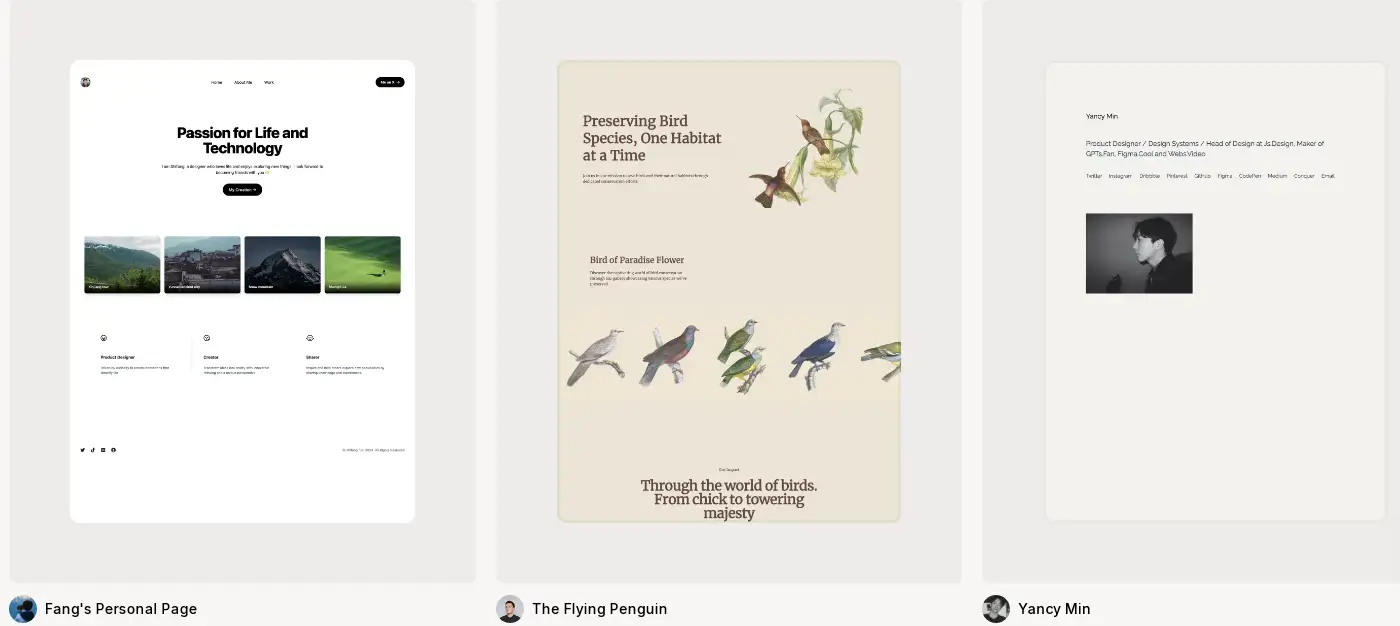
Tips for Choosing the Right Website Builder
Choosing a website builder can be overwhelming. There are many options, and finding the one that works best for you is important. Here are some tips to help:
Assess Your Needs
Start by asking yourself these questions:
-
What is the purpose of my website?
-
Do I need simple tools or advanced features?
-
What is my budget?
For example, a small business might need an e-commerce platform, while a blogger might only need a simple site to share posts.
Evaluate Features
Look at the features offered by different platforms. Some key ones to consider are:
-
Customization: Can you adjust templates to match your style?
-
Integrations: Does it support tools like social media or payment systems?
-
Support: Is customer service available if you need help?
Compare Pricing Plans and Hidden Costs
Website builders often advertise low prices, but there may be extra costs for hosting domains or premium features. Read the fine print to avoid surprises.
Check for Scalability
As your needs grow, your website may need to expand too. Choose a platform that offers scalability. Look for:
-
Advanced SEO tools to improve your website’s visibility.
-
Analytics to track visitor behavior.
-
E-commerce options for selling products or services.
Test the Platform
Most website builders offer free trials or demos. Use these to explore the platform and see if it meets your needs. Testing is a great way to ensure the builder is easy to use and has all the desired features.
Conclusion
Website builders are powerful tools that make creating a website easy and accessible. They are perfect for beginners, small businesses, and anyone looking to get online quickly and affordably.
However, they do have limitations. Advanced users or large businesses may find website builders too restrictive. Custom-built websites or CMS platforms like WordPress are better options for these users.
When choosing a website builder, assessing your needs, comparing features, and considering your budget are important. Popular platforms like Wix, Squarespace, Shopify, and Wegic each offer unique benefits for different users.
With the right website builder, you can create a professional online presence that helps you achieve your goals. Whether starting a blog, showcasing your portfolio, or launching an online store, a website builder can make the process simple and stress-free.
Take the time to explore your options and find the platform that fits your needs. A great website is just a few clicks away!
Written by
Kimmy
Published on
Nov 25, 2024
Share article
Read more
Our latest blog
Webpages in a minute, powered by Wegic!
With Wegic, transform your needs into stunning, functional websites with advanced AI
Free trial with Wegic, build your site in a click!
