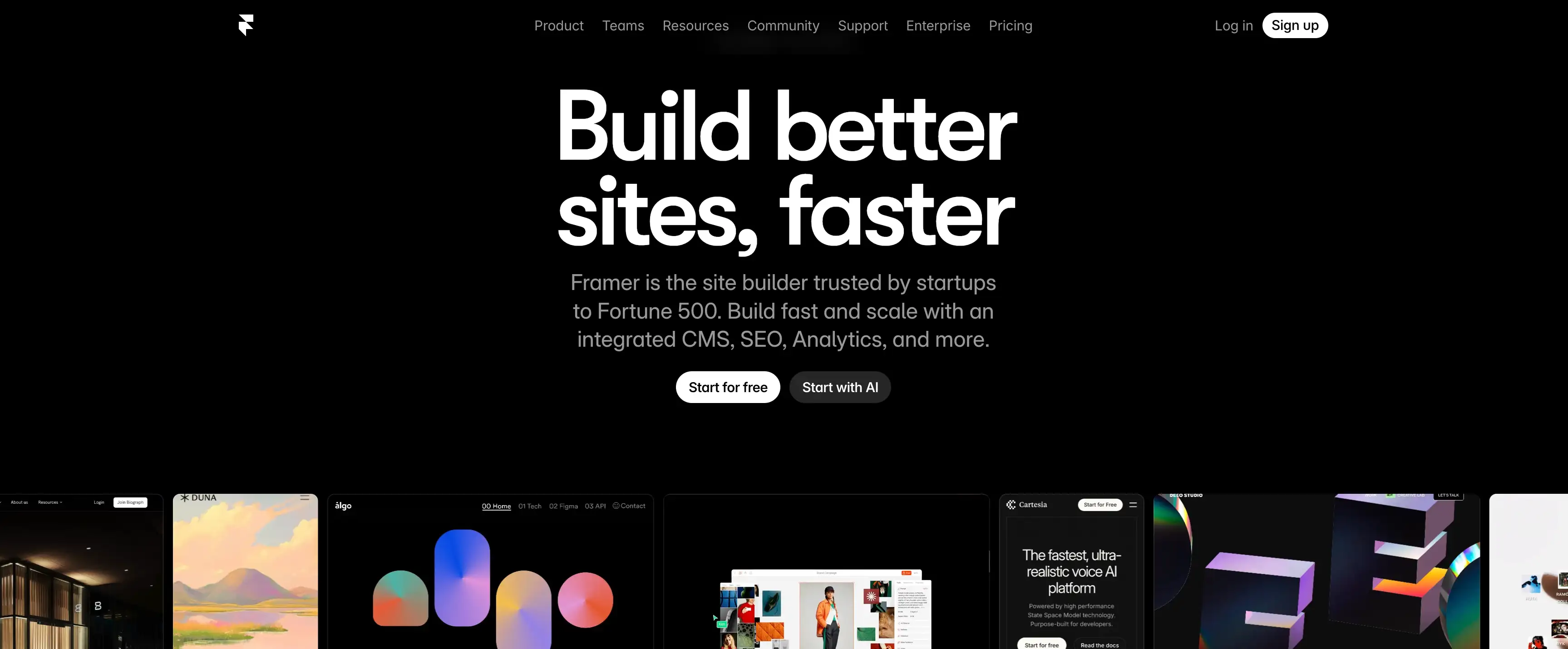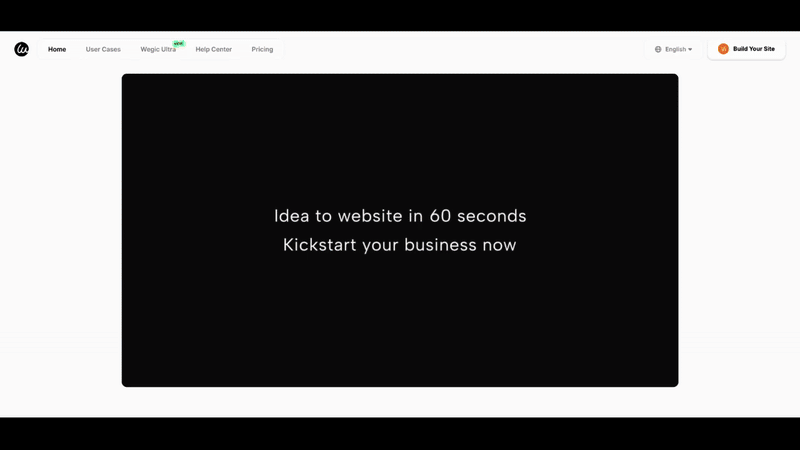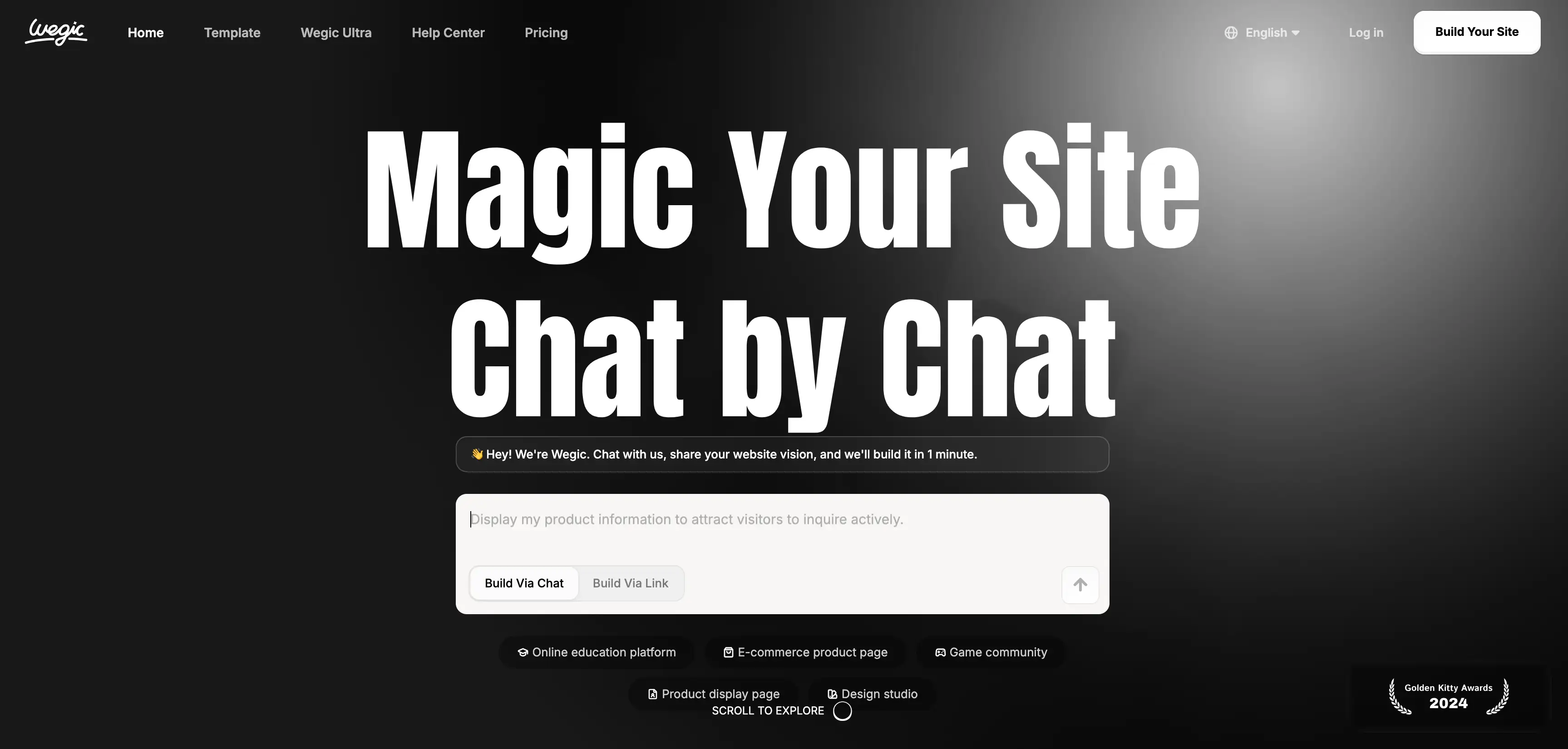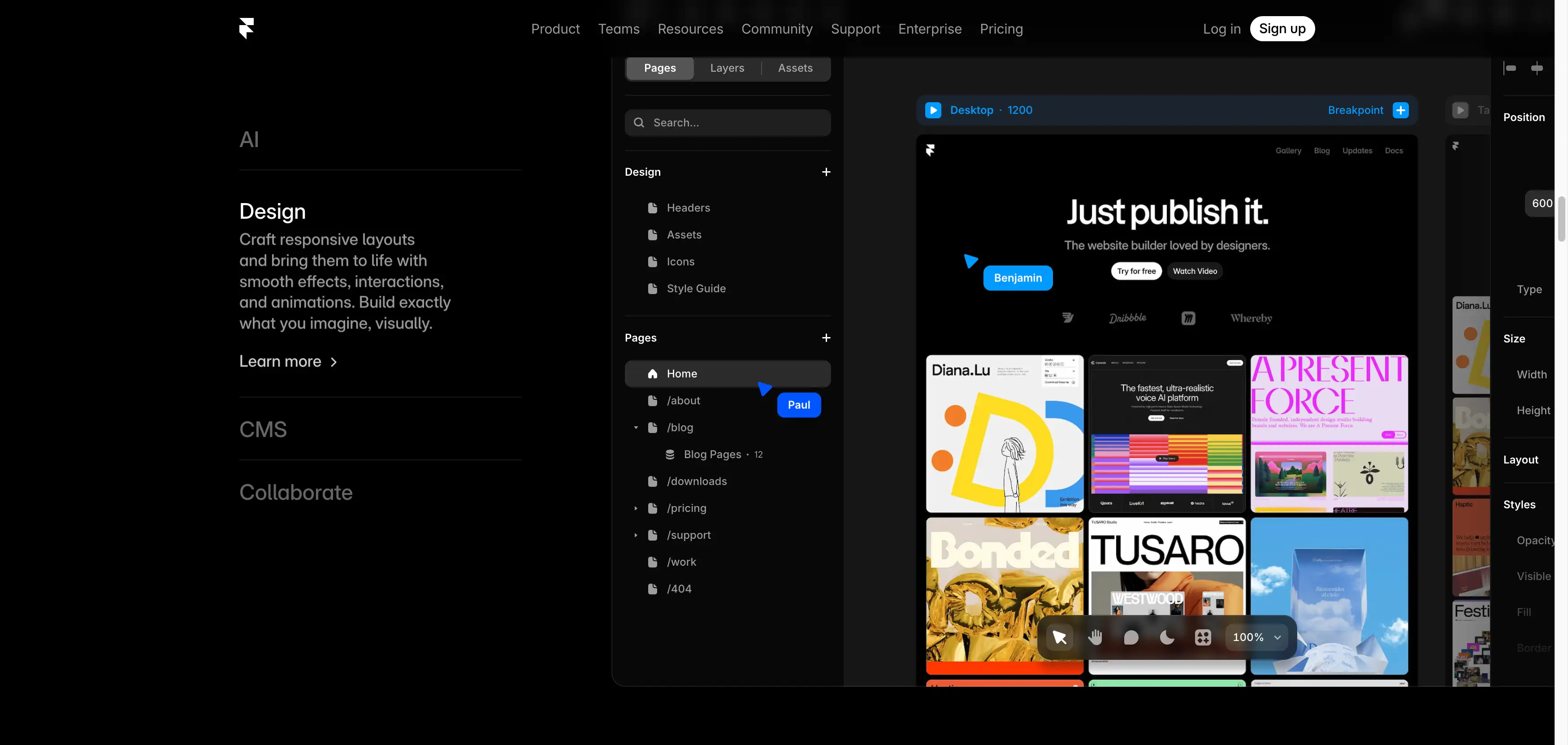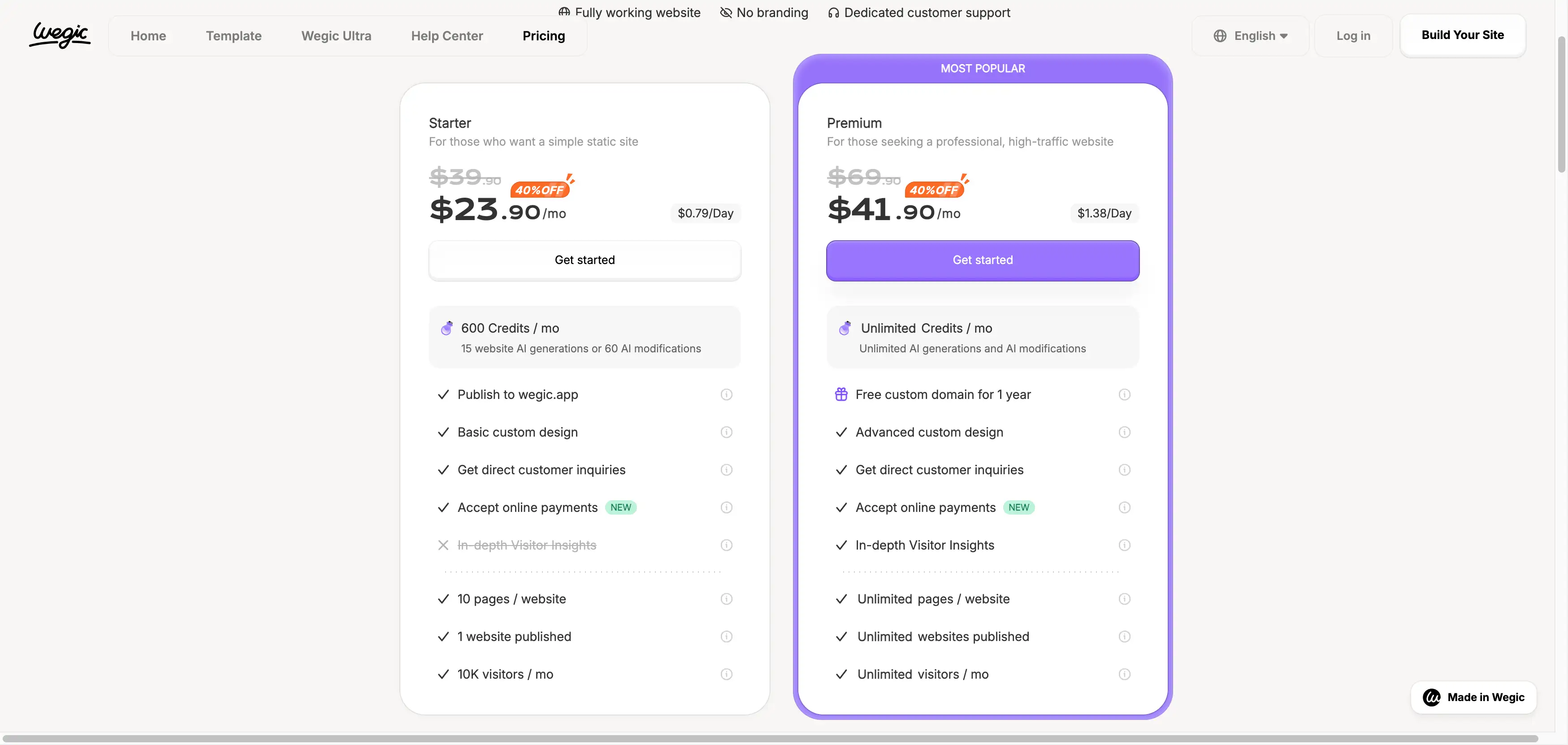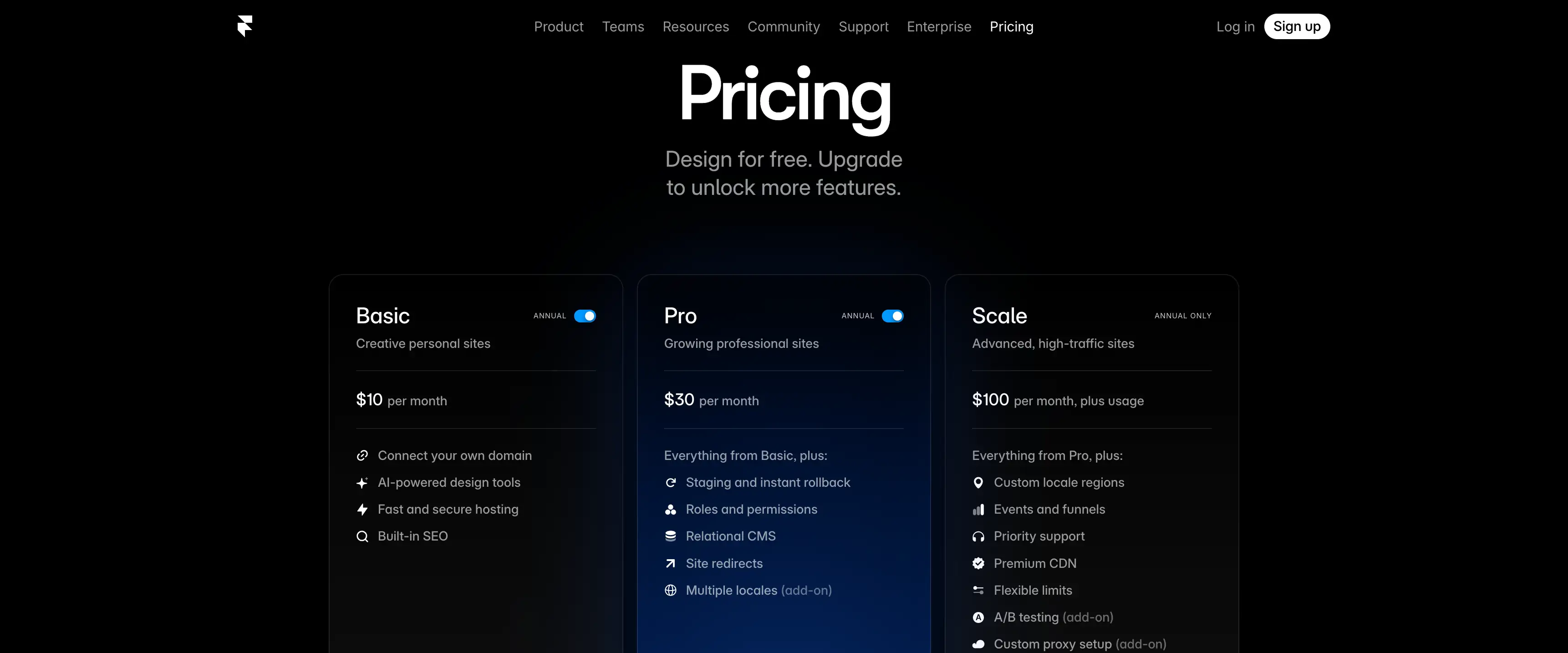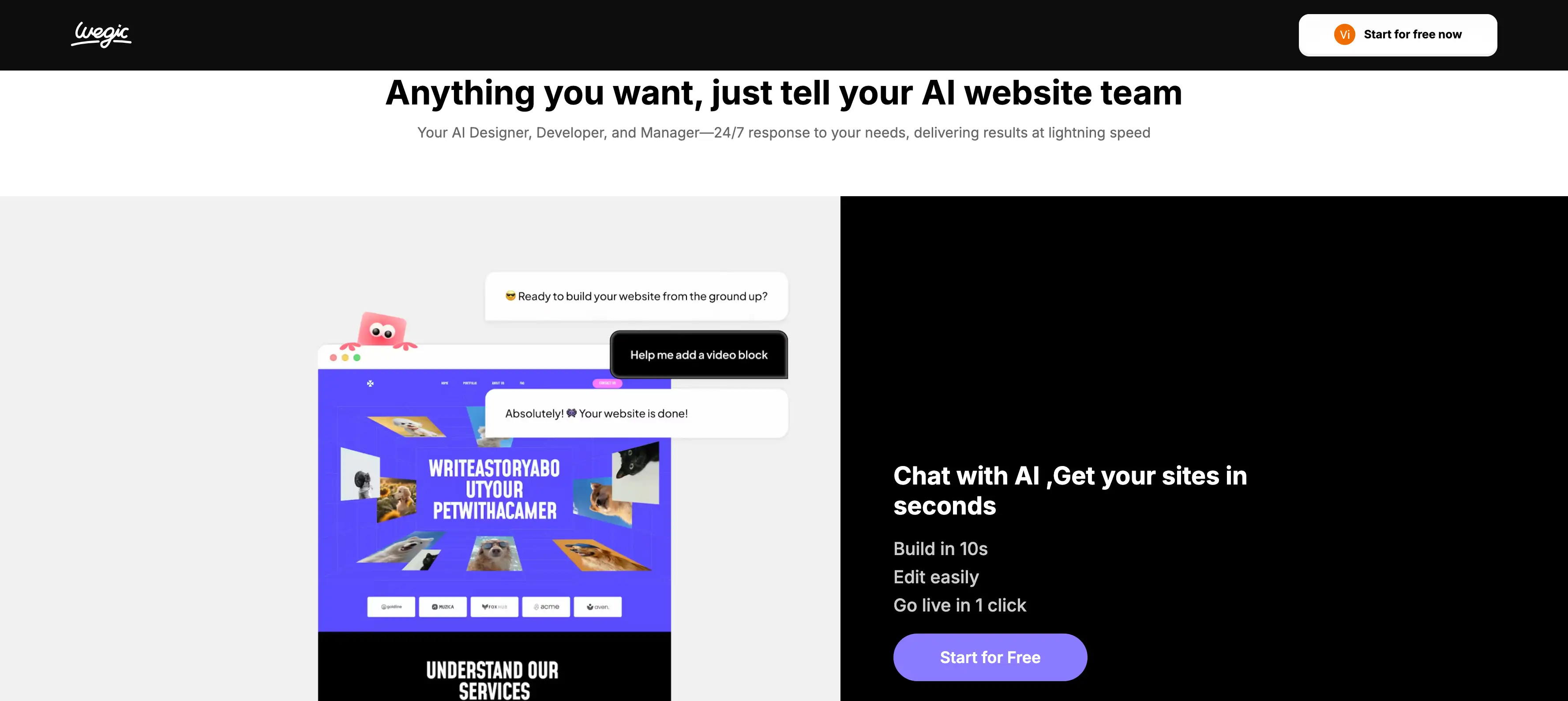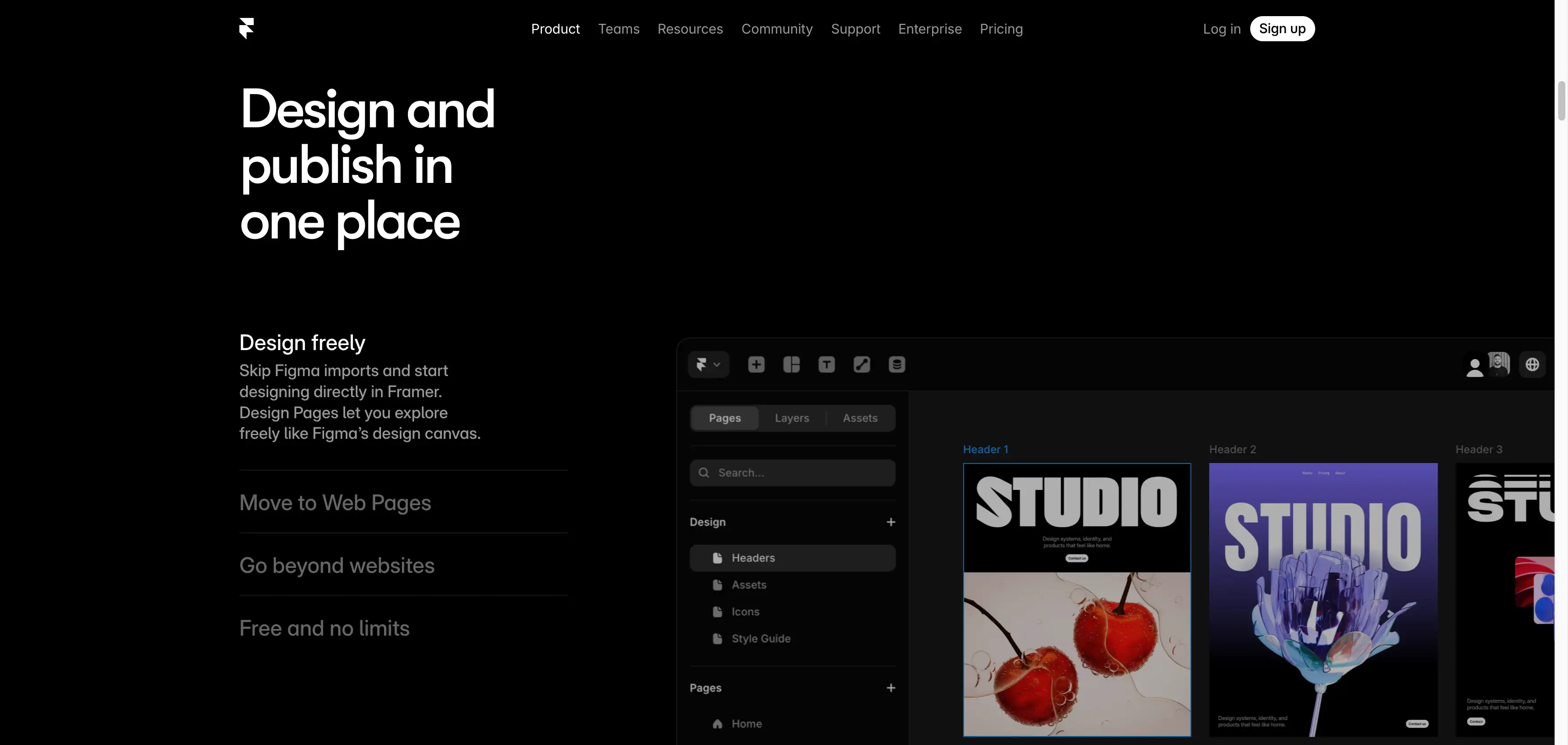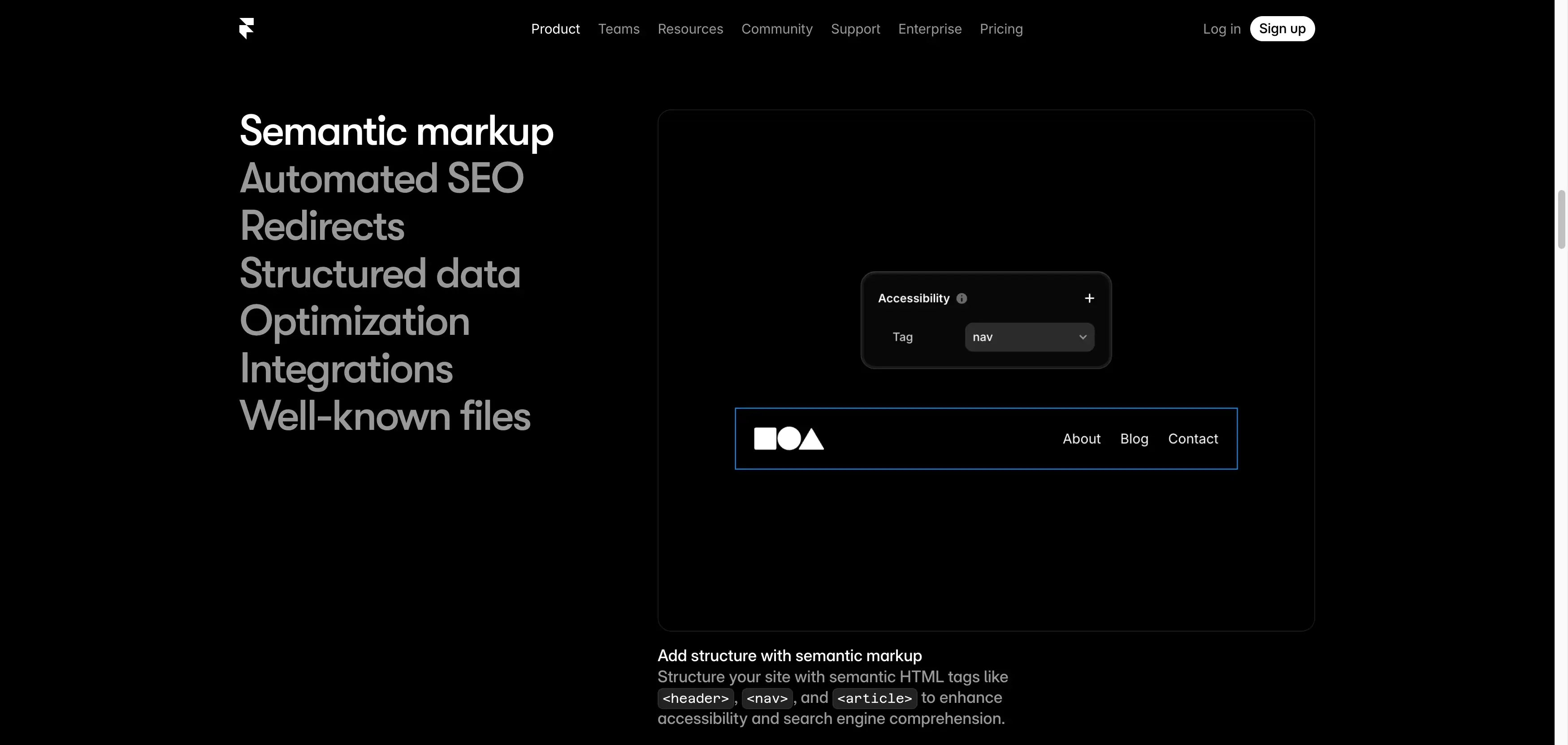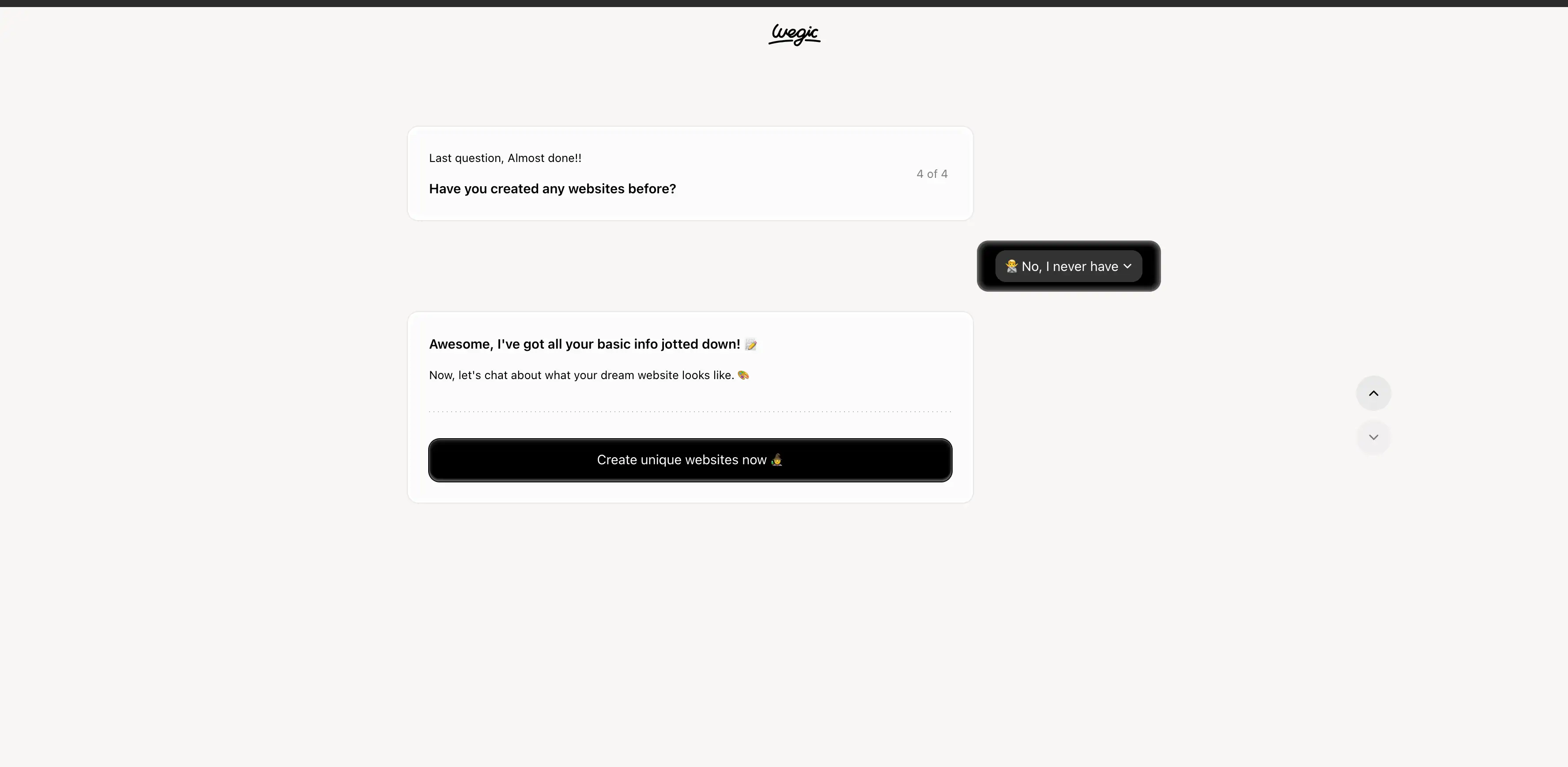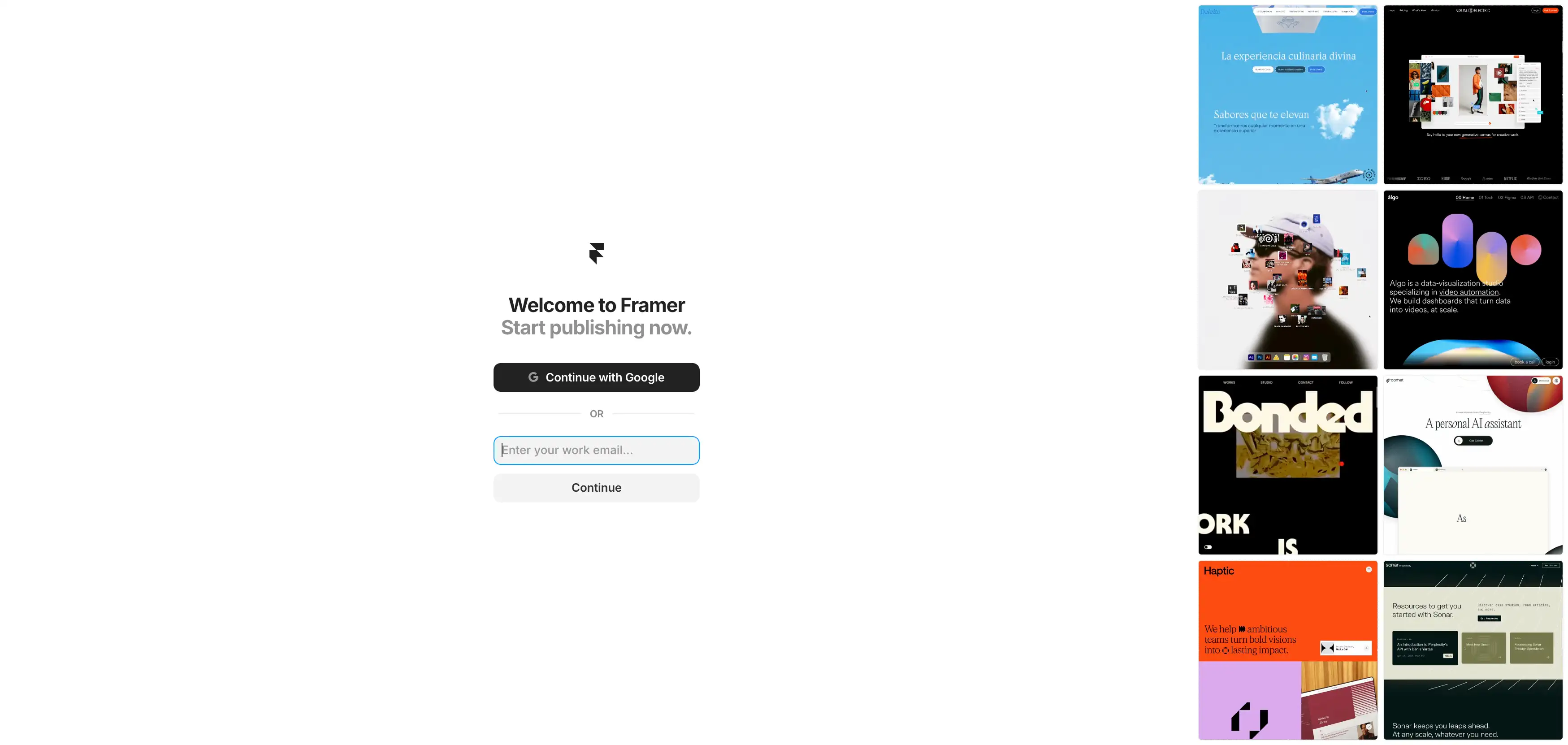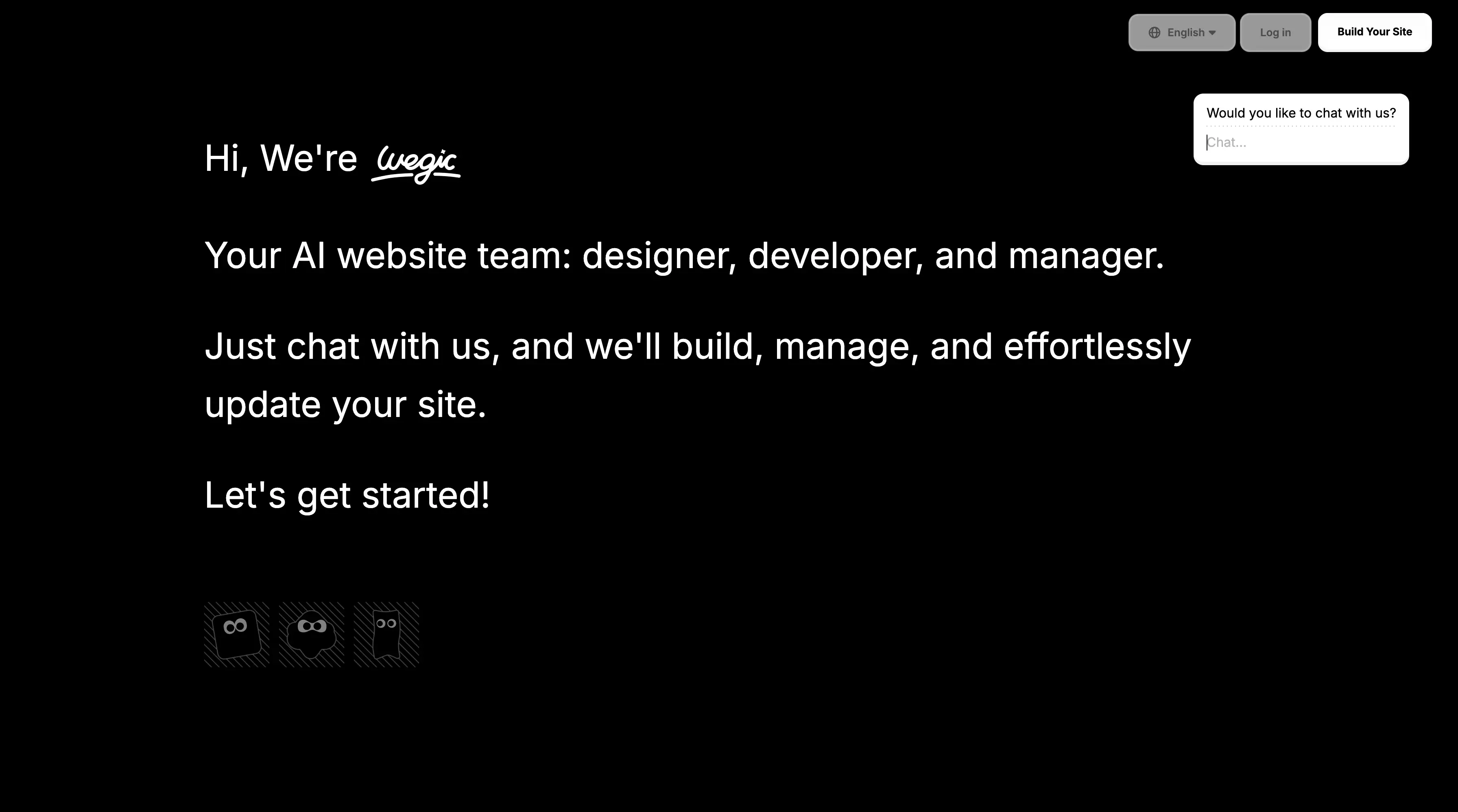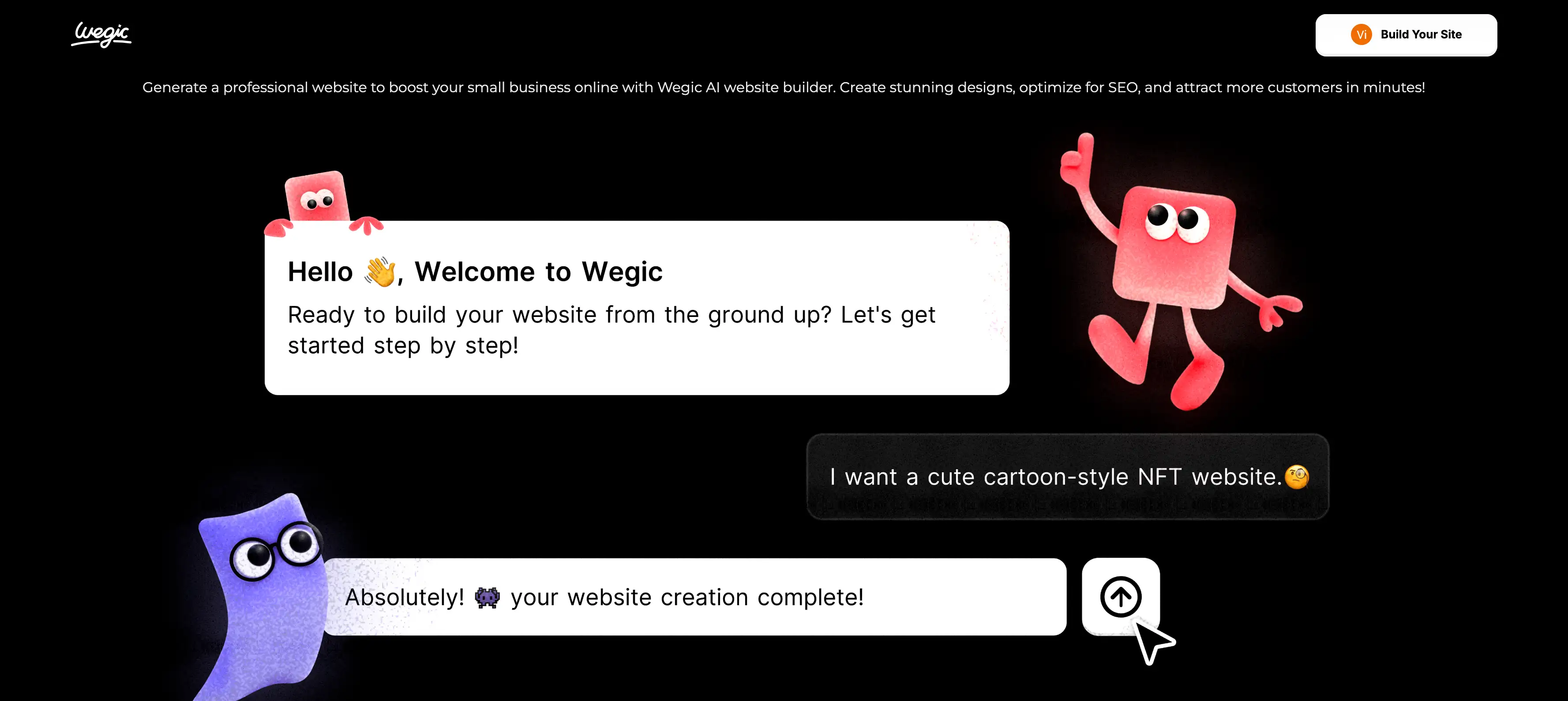Building a website used to be a long and painful process for most people. You either paid a developer a lot of money or spent weeks learning complex software. Today, tools like Wegic vs Framer have changed the game entirely for business owners. We know you are busy and just want a site that works hard for you. This guide cuts through the noise to help you pick the right partner for your journey. We will compare the automated growth engine of Wegic against the visual precision of Framer to see which truly serves your needs.
This comparison matters more now than ever because the market has fundamentally shifted toward efficiency. Current data shows that 78% of small businesses are already integrating AI to stay competitive (Krishang Technolab, 2025 outlook). The pressure to move fast is real, with AI tools reducing launch times from weeks to minutes.
Furthermore, user priorities have evolved; 65% of businesses now prioritize efficiency and cost-reduction over complex manual design processes (Statista 2024). When looking at the landscape of Wegic vs Framer, the data proves that modern users want tools that drive growth rather than just look good.
What is the main difference between these platforms?
Summary: The choice comes down to whether you want a business partner that does the work or a digital canvas where you do the work.
Your all-in-one website builder is here. Discover Wegic now.👇
Wegic is your automated AI team. It is built for the business owner who wants results immediately. You do not drag and drop; you communicate. You chat with it, and it builds the site. It handles strategy, updates, and customer service. It is an AI website builder that acts more like a growth manager than a software tool. The goal here is to remove the "work" from building a website so you can focus on the "business" part of your company.
Framer is for visual control. It is built for designers who want to move pixels around. It feels like using professional design software such as Figma or Photoshop. You have total freedom, but you have to manage everything yourself. If you want a button to be exactly three pixels to the left, Framer lets you do that. But you have to know why it should be there.
Why does the distinction matter to your revenue?
Your time is money, and how you spend it defines your success. If you spend ten hours moving boxes on a screen, you are not selling them. If you use an automated website design tool, you free up time to talk to customers.
The Wegic Approach: You tell the AI your business goals ("I want to sell more coffee"). It sets up the structure to meet them. It acts as a partner.
The Framer Approach: You draw the website. You decide where the buttons go. You are the architect and the builder.
Is Wegic the best option for small business growth?
Summary: Wegic is the superior choice if you want an AI team to safeguard your business and drive automatic money-making.
Wegic has evolved beyond just being a site builder. It is now a complete business growth system. It creates your site fast, but it also keeps it alive.
Key Advantages for Business Owners:
Instant Launch: You can go from idea to live site in about one minute.
Conversational Interface: You do not drag and drop; you just talk to it naturally.
Intelligent Insights: The AI suggests changes to help you sell more.
Zero Coding: You never have to look at a single line of code or worry about bugs.
The "AI Team" Concept: Think of Wegic as hiring a marketing team for a fraction of the cost. It does not just sit there. It intelligently responds to visitors' needs. It helps you compare website builders by showing you that a static site is not enough anymore. You need a dynamic system. When you use Wegic, you are essentially employing an AI agent that watches over your digital storefront 24/7. It is not just about putting pages online; it is about creating a system that works.
Real-World Application: Imagine you run a local bakery. You tell Wegic, "I want to sell more birthday cakes." It updates your layout to highlight cakes. It sets up the forms. It optimizes the online store flow so customers don't get confused. You did not have to design anything. You just gave an order to your AI team, and they executed it. This is"automatic money-making" in practice—removing the friction between your product and the customer.
Smart tools, simple setup. Explore Wegic’s official site. ✨
Does Framer offer better design freedom for creatives?
Summary: Framer is the go-to tool for professional designers who need pixel-perfect layouts and high-end visual effects.
Framer started as a prototyping tool, and it shows. It is incredibly powerful if you have a background in graphic design. It is widely loved by agencies that need to impress clients with flashy visuals.
Key Strengths for Designers:
Visual Freedom: You can place elements anywhere on the screen, unlike grid-based editors.
Advanced Animations: It creates movie-quality transitions that trigger when users scroll.
Figma Import: You can copy designs straight from Figma and paste them into Framer.
The Learning Curve Reality. However, this freedom comes with a cost. It takes time to learn. If you search for an
AI tool to do the work for you, Framer might frustrate you. It uses AI to help start a layout, but you must finish it. You need to understand padding, margins, stacks, and breakpoints. If you check a
best web builder software review, you will often see Framer listed as "
Best for Designers" rather than "Best for Small Business."
If you are a beginner, you might spend days fixing mobile view issues. It is a professional tool for professional outcomes. It is less about business growth and more about visual perfection. If your business relies 100% on looking distinct—like a portfolio or an art gallery—Framer is excellent. But for a standard business, it might be overkill.
Feature Battle - Wegic vs Framer Side-by-Side
We have broken down the core features to help you visualize the matchup clearly. This table highlights the trade-off between ease of use and visual control:
Which platform manages updates better?
A website is never truly finished. It needs constant care.
Wegic: You text the AI, "Change the price to $50." It is done instantly. The AI understands context.
Framer: You open the editor, find the layer, click the text, check the mobile view to make sure the longer price fits, and then republish.
When you look at website design maintenance, Wegic wins on speed. It allows you to react to market changes instantly. Framer requires you to sit down and work. This difference is massive when you are running a sale or need to fix an error urgently. The speed of the update can determine if you catch a customer or lose them.
How do they handle templates?
Framer relies on a community of designers who sell templates. These can be beautiful, but they can also be hard to edit if you don't know how they were built. Wegic generates the layout for you on the fly. You don't need to buy a template; you just ask for a style. This can be a major cost saver. You can even try
free website design in Wegic to see how the generator works without paying for a premium template.
How does the pricing impact your bottom line?
Summary: Wegic offers an all-in-one growth package, while Framer can get expensive as you add team members and bandwidth.
Money matters for a small business. You need to know what you are paying for and where the value lies.
Wegic Value Proposition: You are paying for a result. The subscription usually includes the hosting, the AI features, and the "team" support. It is designed to be affordable for startups. It replaces the cost of a designer ($500+) and a maintenance guy ($50/hr). You get a system that grows with you. The predictable pricing helps you manage your cash flow better.
Framer Cost Structure: Framer has a basic tier, but it is limited. To use it for a real business, you need the Pro or Scale plans. If you want to compare website builders on price, Framer is often premium. You pay for the hosting speed and the advanced editor capabilities. If your site gets a lot of traffic, Framer's costs can increase significantly. You also need to pay extra for a custom domain name in many cases.
Are there hidden costs to consider?
With Framer: You might need to hire a template designer if you get stuck. Many Framer templates cost $50 to $100 extra.
With Wegic, the AI handles the changes, so no extra hiring is needed. The templates are generated for you.
When you calculate the total cost of ownership, an
online store built on Wegic often costs less over a year. You save on the hourly rate of human help and the cost of buying premium templates. This is why many users are switching to automated solutions. For a broad look at costs, you can check another
best web builder software review to see how the pricing models stack up against the competition.
Can you build a store that actually converts?
Wegic is built to drive sales from day one, whereas Framer focuses on making the products look beautiful.
Selling online is the goal. You do not just want visitors; you want buyers. Conversion rate optimization is usually a job for an expert, but Wegic automates it.
Wegic’s Conversion Focus
This is where the "Growth System" shines. Wegic optimizes your layout for clicks. It knows where to put the "Buy" button. It uses data to suggest improvements. It is an AI toolthat acts like a sales consultant. It creates a clear path for your customer to follow, reducing the chance they will leave without buying. It acts as a safeguard for your revenue.
Framer’s Visual Focus
Framer lets you build a stunning shop. The product pages can look like art. But you have tobuild the sales funnel yourself. You have to know marketing psychology to design it right. Framer integrates with tools like Shopify or Gumroad, but the setup is manual. You are responsible for connecting the buttons and making sure the checkout flow works smoothly.
How do they handle mobile shoppers?
Everyone shops on their phone now. If your mobile site is hard to use, you lose money.
Wegic: Automatically creates a mobile-perfect site. No tweaking is needed. The buttons are thumb-friendly.
Framer: You must manually adjust the design for phone screens. You have to check every page to make surenothing is broken.
If you want to start automatic money-making, Wegic removes friction. It ensures your customers can buy easily, no matter what device they use. In the battle of Wegic vs Framer, mobile responsiveness is where automation truly beats manual design.
Wegic handles technical SEO automatically, while Framer gives you granular control over every tag and setting.
Getting found on Google is essential. If you are not on page one, you do not exist.
Wegic’s SEO Automation
The system generates clean code that Google likes. It structures your headings correctly. It helps you write content that ranks. When analyzing Wegic vs Framer for SEO, Wegic is better for those who don't know SEO. It takes guesswork out of metadata, alt tags, and sitemaps. It ensures you don't make rookie mistakes that hurt your ranking.
Framer’s SEO Control
Framer is very fast, which Google loves. It lets you edit every meta tag. But again, you have to do it. If you forget to add an Alt tag to an image, Framer won't fix it for you. You need to be diligent. You need to manually check your settings before you publish every single page.
Does site speed affect your ranking?
Yes, speed is a major ranking factor. Slow sites get punished by Google.
Wegic: Optimizes images and code automatically to load fast.
Framer: Uses top-tier hosting, but big images can slow you down if you aren't careful.
For a
simple AI website builder, Wegic ensures you don't break your SEO by accident. It safeguards your business visibility. It is often ranked highly among the
top 5 no-code website builders specifically because it simplifies these complex technical requirements for beginners.
What is the learning curve for a total beginner?
Summary: Wegic requires almost no learning, while Framer requires a significant time investment to master.
Time is the one resource you cannot get back. As a business owner, you have to decide if learning a design tool is the best use of your week.
The Wegic Experience:
Step 1: Chat with the AI regarding your business name and type.
Step 2: Review the site the AI generates.
Step 3: Ask for changes in plain English ("Make it more blue").
Step 4: Publish.
There are no tutorials to watch. It is intuitive. It feels like texting a friend.
The Framer Experience:
Step 1: Choose a template or blank canvas.
Step 2: Learn the interface (layers, frames, stacks, positioning).
Step 3: Watch YouTube tutorials on responsive design and breakpoints.
Step 4: Build, test, refine, and fix bugs.
Step 5: Connect your domain and hosting manually.
When discussing website design for beginners, Wegic is the clear winner. It respects your time. It lets you focus on your product, not the tool. You don't need to learn what a "div" or a "container" is. You just need to know what you want to sell.
User Success Stories - Who wins in the real world?
Summary: Different users find success with different tools based on their specific business models.
Let's look at two hypothetical examples to illustrate the difference between Wegic and Framer.
Case A: The Local Consultant, Sarah, is a business consultant. She needs a site to book clients. She used Wegic. She spent 20 minutes chatting with the AI. Her site was live that afternoon. She loves the online store feature for selling her ebooks. The automatic updates save her hours every month. She treats Wegic like a member of her staff. She doesn'tworry about the site crashing or looking old.
Case B: The Portfolio Artist Mike is a photographer. He needs a site that looks unique. He used Framer. He spent two weeks perfecting the animations. His site looks incredible and wins awards. He didn't mind the time because the look was everything. He needed the canvas to express his art. He updates it rarely, so the manual work doesn't bother him.
Which user are you?
If you are Sarah, you need growth. If you are Mike, you need art. When you compare website builders, ask yourself if you are selling a service or a visual experience.
If your product is based on visual effects, Framer is a great choice. If your product is a service or a physical item, Wegic is likely faster and more effective. To test this yourself, you can start a
free website design in Wegic.
Detailed FAQ - Wegic vs Framer
Objective: Address core search queries directly to help you decide.
Q1: Which is cheaper, Wegic or Framer?
A: Wegic generally offers better value for businesses. It includes the "AI team" features and maintenance at one price. Framer can become expensive when you add advanced hosting, custom domains, and team features. Wegic consolidates these costs into one predictable fee.
Q2: Can I switch from Framer to Wegic later?
A: You cannot export code directly, but you can recreate it fast. Since Wegic builds so quickly, you can simply describe your old site to the AI, upload your images, and it will rebuild a better, newer version in minutes. This makes migration very easy.
Q3: Is Wegic really an AI website builder?
A: Yes, it is a true AI builder. Unlike template swappers, it generates unique layouts based on your conversation. It understands context and business needs, essentially "thinking" about the best structure for your specific goal.
Q4: Does Framer support e-commerce?
A: Yes, but it is limited compared to dedicated platforms. You often need third-party integrations like Shopify Lite. Wegic has built-in features designed specifically for selling, making it an easier AI tool for shops.
Q5: How often should I update my website design?
A: You should update content monthly to keep Google happy. With Wegic, this is easy because the AI helps you. With Framer, you need to carve out time to do it manually, which leads to many site owners neglecting their updates.
Q6: Why is the Wegic vs Framer comparison trending?
Q7: Which AI tool is better for dropshipping?
Q8: Can I use my own domain name with both?
A: Yes, both platforms allow custom domains. Wegic makes the connection process very simple, often automating the DNS settings. Framer also supports it, but may require a bit more manual setup depending on your registrar.
Conclusion: A Final Tip for Your Decision
Making the right choice depends on your goals for 2026.
Choose Wegic if: You are a small business owner who wants to make money, not websites. You want an AI team that safeguards your business and handles the boring stuff. You want to launch fast and see automatic growth. You want intelligent insights that help you sell more without hiring a consultant.
Choose Framer if: You are a designer or creative who needs total control. You care more about specific visual interactions than automated maintenance. You have the time to learn a complex tool. You are building a portfolio that needs to look like nothing else on the internet.
Final Recommendation: If you want to grow your business online without the headache, start with Wegic. It is the smart route to a professional presence. Give AI a chance to work for you. It’s not just about building a website; it’sabout growing your business.
Website building has never been this easy. Click to sign up and experience Wegic! 👇