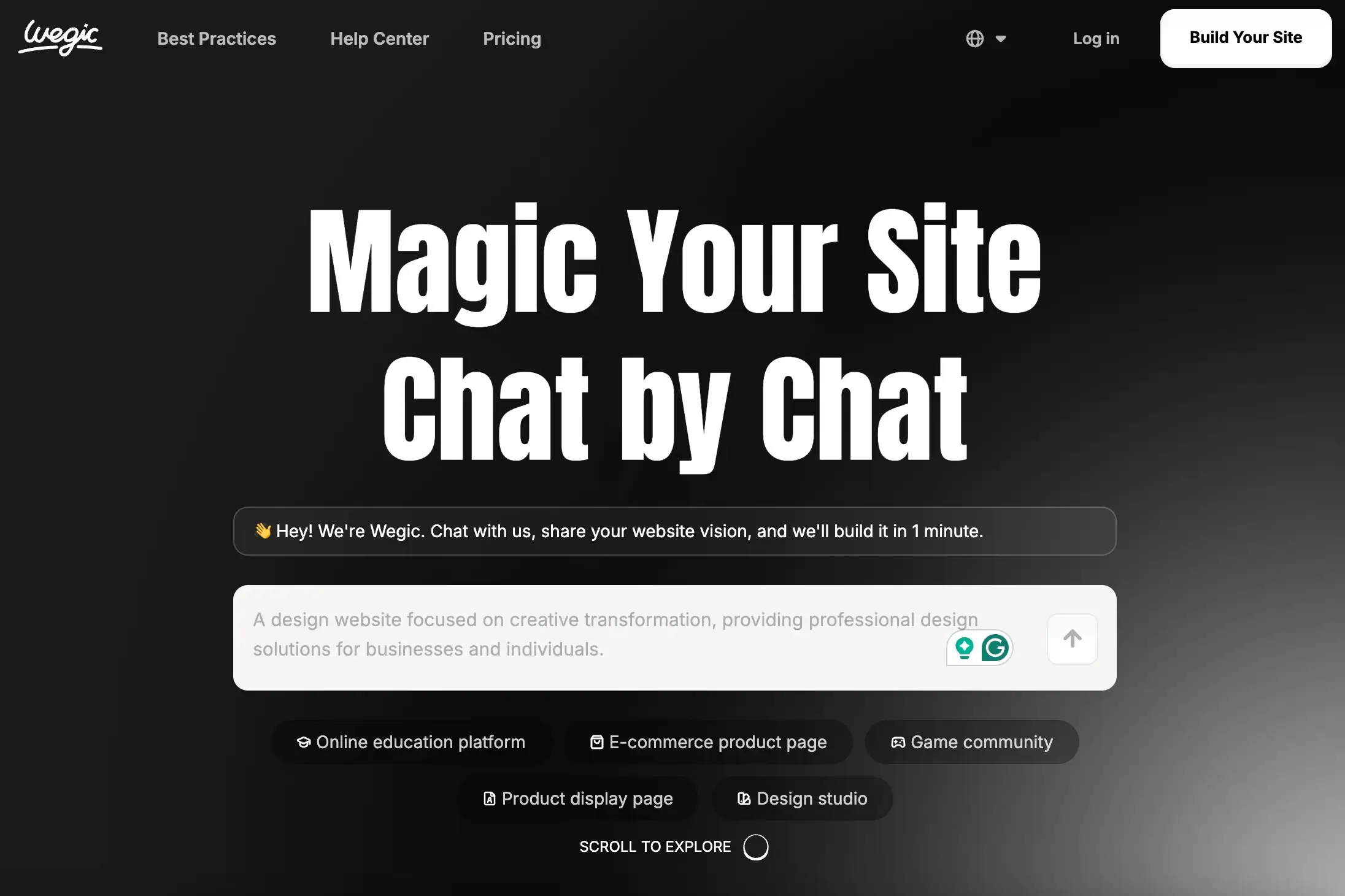At school or in the office, opening your favorite websites is sometimes really hard. You click on social media, video websites, or even game websites, but you see they don’t open. This is not because the internet is broken, but because these websites are blocked.
Why is this? It is actually very easy to understand. The school wants students to focus on class. The office also wants workers to focus on work. They are afraid people will not pay attention and visit some unsafe websites. So they set internet limits and block some popular websites.
But sometimes, we just want to find some information or watch a short video during break time, and we still cannot do it. This is really not convenient. At this time, you may search on the internet for “unblocked websites” to see if there is a way to go around these limits.
Don’t worry, this article is here to help you. We will share some easy and free ways to show you how to visit those blocked websites safely. It is not hard to do, and you don’t need to pay money. If you know these tips, you can visit unblocked websites easily and no longer be stopped!
What Are Unblocked Websites?
Using the internet at school is sometimes not very free. You want to watch a video or find some information, but many common websites cannot open. Websites like YouTube, Facebook, and Reddit — all of these are blocked. When you open the page, it is blank, or it shows “cannot access.” This can be very frustrating, especially when you need something quickly.
Why are these websites blocked? The school wants students to focus on studying and not be distracted by fun things on the internet. Social media, games, and streaming platforms can easily take up a lot of time, and schools are trying to prevent that. They also worry that some websites may have viruses or bad information, so they block them all. This is done to protect the school's network and keep students safe from harmful content or online scams.
But we do not always want to play. Sometimes we just want to find study resources, like tutorial videos or helpful articles, which are also on those blocked websites. Sometimes we only want to relax for a few minutes between classes, watch a short video, or listen to music to feel better. At this time, people start to look for websites that still work. These are called
unblocked websites for school.
These websites can open normally on the school's internet and are not blocked. They can include educational sites, online tools, or simple entertainment pages that are safe and useful. Next, we will share some easy and free ways to help you find and visit these websites easily, so you can use your break time or research time more effectively without getting into trouble.
Free Ways to Access Unblocked Websites
Use a Web Proxy
Want to open blocked websites on the school network?
Web Proxy is one of the easiest ways. It is like a “middle person” that helps you visit blocked websites. You just need to open a Proxy website, paste the website link you want to visit, and then you can go around the block and visit it easily.
For example, you want to play some small games, but the school blocks the website. You can use a Web Proxy to open these unblocked websites for games. You can play directly, no need to install software or change any settings.
These tools are very easy to use. Just open the website and you can start. But they also have some small problems. Sometimes the speed is slow, and videos may not play well. Also, some Proxy websites do not support login, so you may not enter your account or save anything.
In general, if you only want to look at a website quickly or play some simple games, Web Proxy is a good choice. Next, we will see how a VPN can help you.
Try Free VPN Services
Besides Proxy, another more powerful tool is
VPN. Its full name is Virtual Private Network. Simply, it is like putting an invisible cloak on your internet. Your internet traffic goes through a secret path, and it looks like you are using the internet from another place.
What is this good for? Very easy to understand. With a VPN, you can visit many blocked websites. No matter if it is social media, game websites, or those unblocked websites to watch movies, you can open them if you connect to a VPN.
But there are some things you need to be careful about. First, do not use it to do anything illegal. Second, do not give all your personal information to a bad VPN. Remember to choose a VPN that is trusted and cares about privacy.
Want a more stable and safer internet experience? VPN is a good choice. But remember, it is your responsibility. Safety first!
Other Smart Tricks
Besides Proxy and VPN, there are some “less common but useful” small tips that can also help you go around blocks. These ways do not require downloading any software. They are also very easy to use, good for when you only want to use a website for a short time.
The first way is to use Google Translate. It sounds a little strange, but it really works. You just put the blocked website link into it, then translate it to English or another language. After that, click the “translated link,” and maybe you can visit the website. This is because sometimes the school network does not block Google services, so this is a small shortcut.
Another way is to use the Wayback Machine. It is a website archive. It lets you see old saved pages of a website. Maybe you cannot see the newest content, but you can still read articles or find some information.
These ways may not work every time, but sometimes they are really helpful, especially when you only want to visit some unblocked websites for school 2025 for a short time. They are simple, fast, and not easy to find out, good for “emergency use.”
Mobile Solutions for Unblocked Websites
When you use your phone to go online, there are also many ways to visit blocked websites. No matter if you use an iPhone or an Android, there are some easy ways you can try. Since mobile devices are more flexible and often use different networks like mobile data or Wi-Fi, they give you more chances to bypass restrictions set by the school.
The most common way is to use a VPN app. A VPN (Virtual Private Network) helps hide your real location and lets you connect to the internet through servers in other countries. This way, blocked websites can appear open, because the system thinks you are visiting from somewhere else. You can find many free VPNs in the App Store or Google Play, like ProtonVPN, Turbo VPN, or Windscribe. After you download and install, just click one button to connect. Then you can start visiting websites that you usually cannot open. It is very easy, and you can finish in a few minutes. Some VPNs even let you choose the country you want to connect to, which can help you access region-specific content as well.
Another way is to use a proxy browser, like Puffin Browser. This browser uses its own cloud server to open websites, so the pages you open are not easily blocked by the school network. The browser acts like a middleman between your phone and the website, helping you avoid restrictions. Sometimes, it is even faster than a VPN because it reduces the amount of data sent directly from your device. Other proxy browsers like Aloha or Opera Mini also offer similar features.
These tools are very good for students who want to watch videos, find information, or relax a little using their phones. They can help you check educational videos on platforms like YouTube, read online articles, or listen to music during your free time. If you choose the right tool, you can visit many unblocked websites for school, and the internet limit will not stop you. Just remember to use them wisely and not let them affect your studies.
Risks and Safe Browsing Tips
Even though there are many ways to unlock websites, we still want to remind everyone: safety and rules are very important. No matter if you are at school or in a company, the internet has rules. When you use these tools, do not use them to do bad things.
For example, some free VPN or Proxy websites look very good, but they are not safe. Some of them will secretly take your data or even have viruses. So, try to choose tools that many people trust. Do not click on ads. Do not install apps from strange places.
Also, when you go online, here are some small tips to remember:
Try to use websites with HTTPS. The connection is safer.
Do not type your account or password on websites you don’t know.
If you just want to find unblocked websites to watch movies, you can choose some public, safe platforms that don’t require a login.
Remember, unlocking websites is for convenience, not for taking risks. If you use it the right way, you can go online safely and freely. If you use it the wrong way, you may get into trouble. Be smart on the internet. Protect yourself — that is the most important.
Now it is easier and easier to unlock the internet. You don’t only need a VPN or Proxy. With the fast development of technology, new tools are coming out that offer more creative and flexible ways to visit blocked websites or manage online content. Sometimes, you can even use some smart tools to solve the problem of visiting websites and showing content, without needing to install anything special.
A tool called
Wegic is very easy to use. It lets you make a website by talking, so you don’t need to know how to code or have design experience. Just type or say what you want the website to do, and the AI will help you build it step by step. If you want to share some useful unblocked websites with your friends, or make a page to put study resources, you can try this kind of tool. It is easy, saves time, and looks professional.
Wegic can help you make content and also build a webpage quickly. It is very useful for organizing information, saving links, or creating personal learning pages. You can use it to collect the resources you find online and share them with others in a clear and simple way. It is great for students who want to keep their study materials in one place or introduce useful websites to their classmates. Here is a comprehensive
beginner's guide and Wegic web
examples for your reference.
Of course, tools are just helpers. The most important thing is how you use them. Whether it's for studying, sharing knowledge, or relaxing in a healthy way, using these tools wisely can help you enjoy the internet more freely while still staying focused on your goals.
Conclusion
Now you already know many ways to visit websites that are blocked at school or in the office. No matter if you use VPN, Web Proxy, browser plugins, or some small tricks like Google Translate or Puffin Browser, these ways can help you find the path to
unblocked websites.
But free internet does not mean you can do anything. We need to remember one basic rule: these ways are useful only when you do not bother others and do not break the rules. We do not suggest using these tools to do things that go against school or work rules. Also, do not forget to protect your privacy and safety.
Keep safe habits, like using HTTPS websites, not logging into sensitive accounts, and choosing trusted tools. In this way, you can go online freely without worrying about danger.
One last sentence: Freedom is important, but how you use this freedom is even more important. We hope you can use these tools in a safe and smart way to make studying and life easier and more fun!