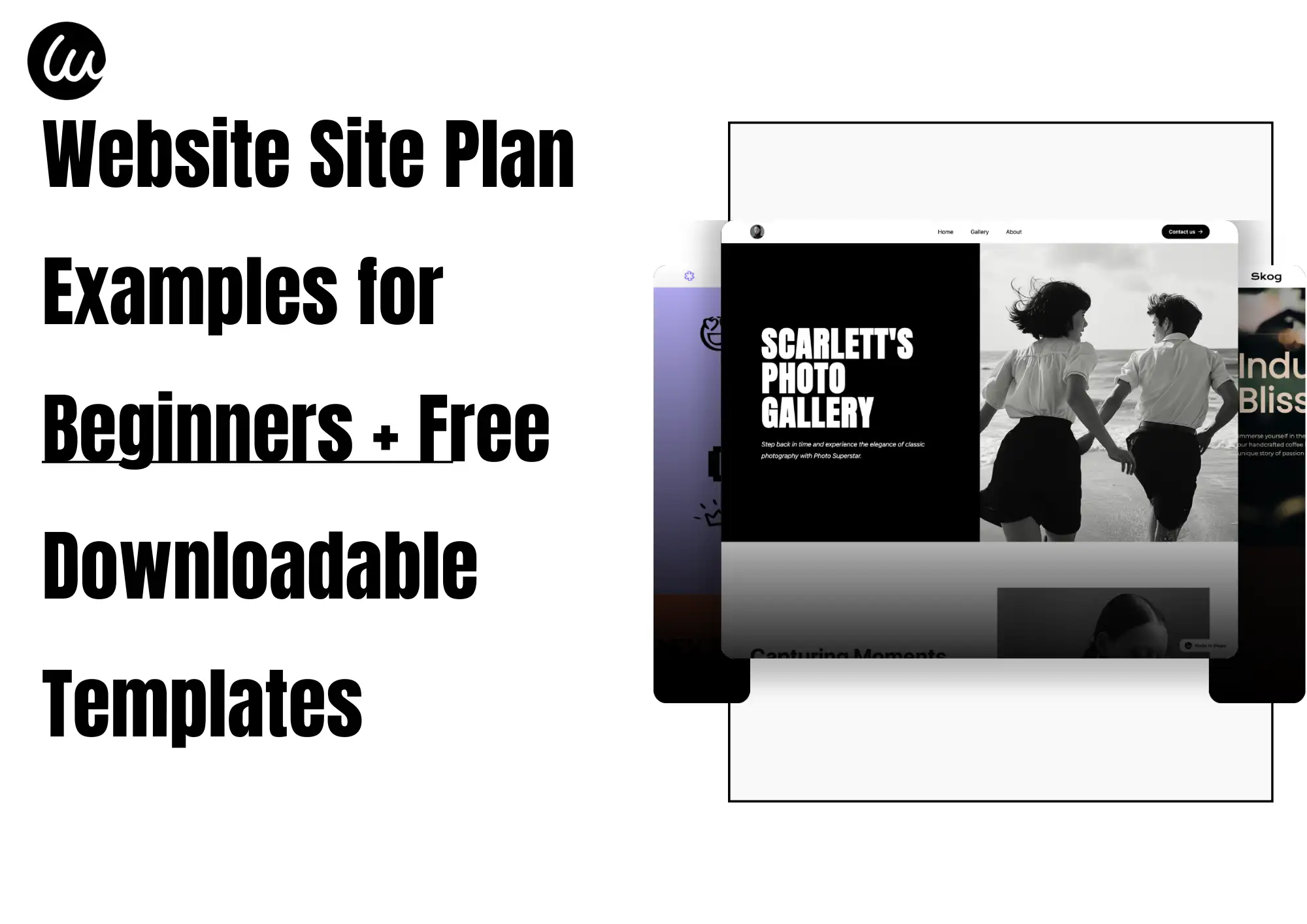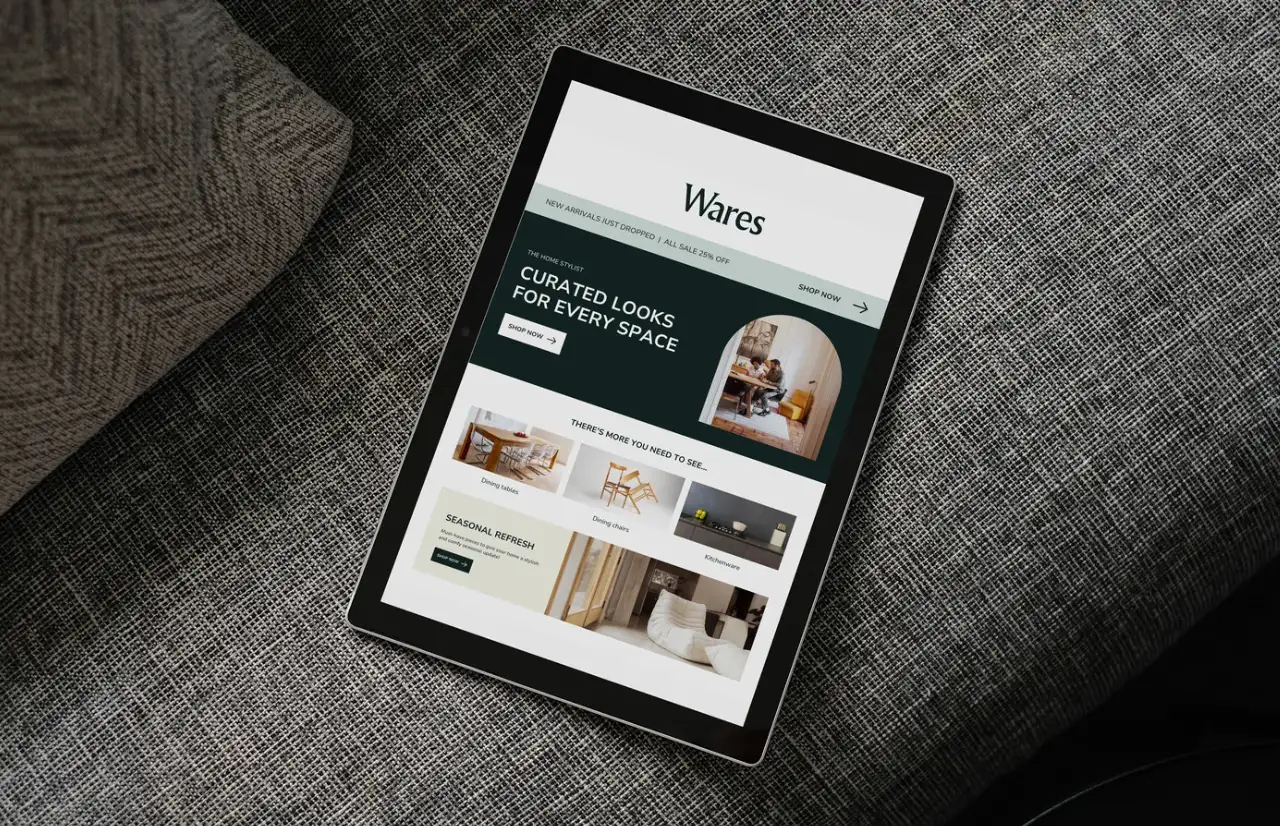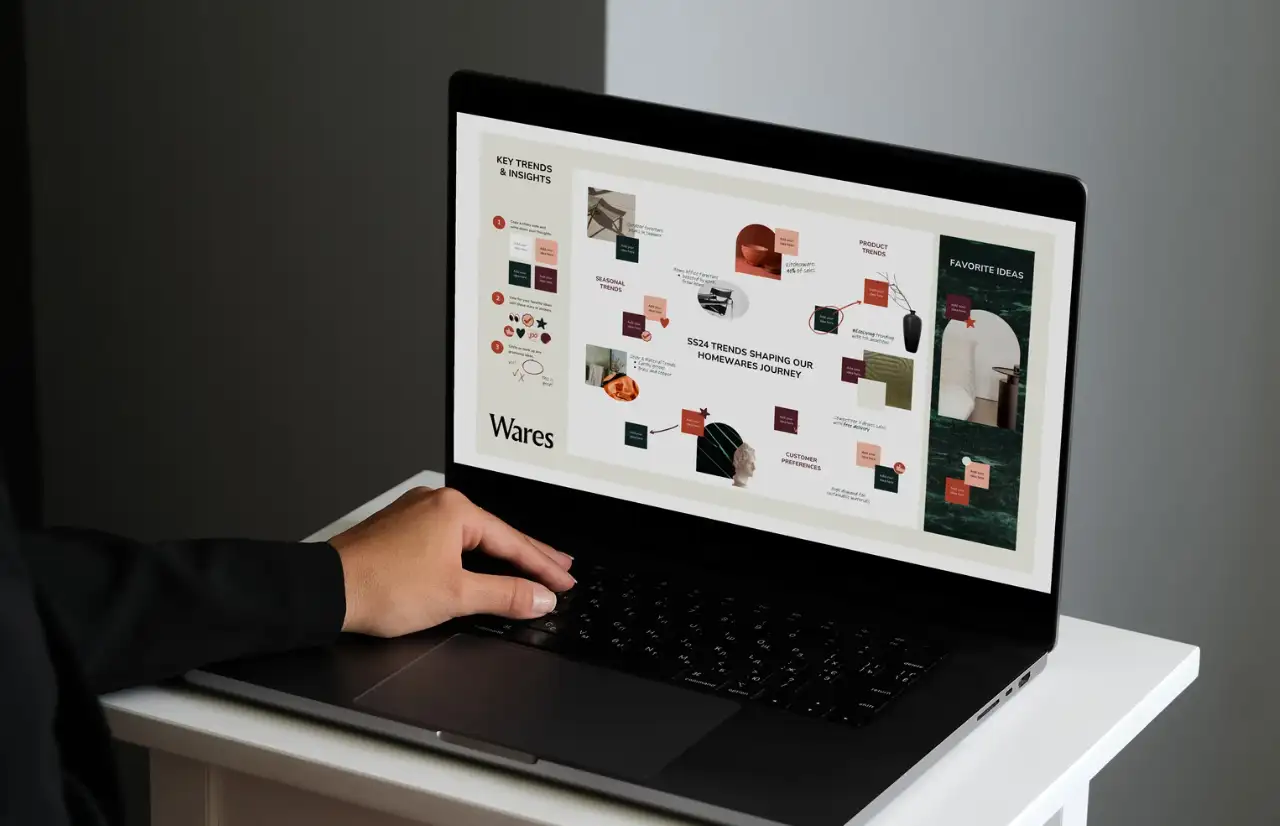Since you are reading this, you have decided to create a website. Whether it is for your business, personal brand, or a new project, this is a great decision! However, before you begin writing content or designing pages, there is one crucial step: developing a clear site plan and referencing other people's site plan examples.
A site plan can not only help you organize your ideas, but also speed up the entire website-building process. A well-structured page layout and content are the first steps to building an excellent website. It can help you convey information more effectively, improve user experience, and even affect search rankings.
But how to create a website plan? This guide will take you through the basic concepts of site planning, especially for beginners. We will explain, step by step, how to start from setting website goals and extend to key aspects such as page structure and content planning.
At the same time, we also recommend free downloadable templates so that you can easily get started and no longer be troubled by the complex process. Are you ready to build a fantastic website? Read on to learn how to make a clear and visual website content structure and organize your team efficiently to ensure the project goes online smoothly.
What is website planning?
Website planning, also known as a site plan, is a blueprint before building a website. It is like a "content map" that helps you sort out in advance what pages the website will contain, what information each page needs to present, and how these contents are connected. In simple terms, it is a visual sketch of your website architecture.
The most basic site plan may be a list of page navigation menus. At the same time, a more comprehensive version will detail the title of each page, provide a content overview, specify required media resources (such as pictures and videos), and include notes and design references. This process not only helps you see the structure of the entire website more intuitively, but also allows you to avoid confusion and waste of resources before designing.
For novices new to website development, creating a clbestematic site plan can be a bit challenging. At this time, the site plan example is handy.
It can guide you step by step:
Which pages to add to the website (such as homepage, about us, products and services, FAQ, etc.)
What content should each page contain
How to arrange the order and logical relationship of the content
Website visual and functional requirements (such as buttons, forms, images, etc.)
In addition, many site plan examples also contain elements such as boards, placeholders, and workflow checklists, which are convenient for collecting goals, copywriting, visual references, and technical requirements in advance, and integrating all work arrangements into a clear system. Whether you build a website yourself or collaborate with designers and developers, it can make every step more efficient and more directional.
Site plan is not just about making the page look neat, but also about strategic success. It can help you:
Clarify your goals
Why do you want to create this website? What effect do you want it to achieve? Is it to acquire customers, showcase your work, or sell products?
Save time and cost
Avoid repeated modifications and rework by clarifying the content and structure in advance.
Improve user experience
A clear and logical website structure makes it easier for visitors to find what they are looking for.
Optimize SEO results
Effective structure and content planning enable search engines to understand your website, ultimately improving your ranking performance.
Unify brand voice
Ensuring that the website content and language style are consistent with the brand image helps build user trust.
Website content planning is a strategy that determines what content you will publish, when to publish, how to present it, and the purpose of each piece of content. It ensures that your website content can continue to meet the needs of the target audience while strengthening the brand voice.
Content planning is not just "writing articles", it affects the layout structure of the web page, interactive design, and even the user's conversion path. Content planning is a bridge connecting brand goals and user experience.
Image by Canva
The steps of the site plan example
Step 1: Start Developing
As a business owner, you already have a good idea of your products, your audience, and your core brand message. (If you don't have these defined yet, read our guide on how to create a statement first.) Next, it's time to think about the details of your website:
What information do you plan to display?
Is it a product introduction, company profile, service process, or customer testimonials? Ensure that all content aligns with your business objectives.
What text content do you need?
Do you have the text for all the pages ready? If not, don't worry, you can write it yourself, or use AI tools and copywriting services to complete the first draft.
What ready-made resources do you have at hand?
For example, photos, brand icons, promotional videos, and other visual elements. You can import pictures from social media, or you can sort and organize the materials on your computer so that you can upload them all at once in the future.
Do you have your brand logo?
If not, you can easily create your own brand identity using tools such as free logo generators.
Before building a website, it is recommended that you spend some time studying the websites of your competitors:
Is their website structure clear?
Does the jump between pages feel natural?
What content did they show that you think was done well?
Where can there be room for improvement?
Record the design, content type, and user experience details that you like, and also mark the areas where you think they are not doing well. This will help you avoid the same mistakes and find breakthroughs to make your website stand out.
Image by Canva
Step 2: Clarify your website goals and user personas in the site plan example
How to create a website plan? Every excellent website begins with two key elements: clear goals and a thorough understanding of the audience.
What is the goal of your website?
Is it to sell products, attract potential customers, provide online services, or share knowledge and build a community? Only by clarifying the goals can you be targeted in design and content.
Who is your website facing?
Define your target audience. What is their age, occupation, and interests? What issues do they care about most? You can understand their needs and pain points through questionnaires, customer feedback, or interactions on social platforms.
Once you truly understand your audience, you can create website content that genuinely impresses and motivates them to take action, such as making a purchase, registering, or forwarding.
Want to make your website more attractive and differentiated? Then start from the website trends and user expectations in your industry, and find out the highlights that "others don't have but you can do". Combine your advantages to create a different website.
Next, we will guide you through the third step of the site plan example, teaching you how to build a website with a clear structure, complete content, and well-defined goals. Don't forget, we have also prepared a free downloadable site planning template for you to help you easily complete the entire planning process. Are you ready? Let's continue.
Step 3: Create a Site Page Outline
The third step in the site plan example is to integrate the collected ideas and content, transforming this information into a clear site page structure. A reasonable page outline not only improves the user experience but also makes the website more professional and persuasive. For most websites, setting 5 to 7 main pages is the best choice. This is the range that users can easily understand and browse, and avoid information overload caused by too many pages.
Typical basic pages include:
If you need to show more content, you can set some pages as subpages.
Users should find what they need within three clicks
A well-structured navigation should enable visitors to find the information they need in three clicks or less. If customers need to click three times to find what they need, they may get frustrated and leave your website.
Additionally, users don't always enter a website from the homepage; they may click through to a subpage via search results or social media. Therefore, no matter which page they enter from, they should be able to find the information they need easily.
By building a clear and logical page outline, you can not only make your website easier to use, but also improve your overall conversion rate. It is a good answer on how to create a website plan.
Image by Canva
Step 4: Build your brand
The fourth step of the site plan example is to build your brand. Whether you're a small business just starting or an established brand, to create an impressive website, you must begin with one core element: a unified and clear brand image.
You may already have a logo or a color scheme, but that is not enough. To truly represent your business and establish a professional and trustworthy impression in the minds of users, it's time to define and strengthen your brand systematically. A consistent brand image not only improves audience recognition and favorability but also promotes conversion and long-term loyalty. Here are a few core elements that need to be clear when creating a website brand vision and style:
Logo
A good logo should be simple, easy to remember, and versatile, and can accurately convey your brand personality and values. When designing, please consider the following points:
Who is your target audience?
What are the popular trends in your industry?
Does the logo work well in different sizes and media (webpages, business cards, social media)?
Color scheme
Color is not only an integral part of visual design, but also subtly influences the emotions and decisions of visitors. You need to define:
The most commonly used color on the website represents the core style of the brand.
The accent color is used to highlight buttons, links, or emphasize content, forming a visual balance with the primary color. It is recommended to control between 2-3 primary colors, keep them consistent, and avoid making it too complicated.
Typography
The font conveys the tone of the brand. It is recommended to choose two fonts: one for the title and one for the body text.
Tone of Voice
What kind of emotion and attitude do you want to convey through the website? Is it professional and rigorous? Relaxed and friendly? Or lively and playful? Whatever tone you choose, ensure consistency and that it aligns with your audience's expectations. The title, button copy, introduction paragraph, and FAQ —everything on the website — should follow a consistent tone and style.
Visual Style
Your overall visual style will affect everything from layout and imagery to color usage and animation. Clarifying the visual tone will help you stay consistent in the design process and facilitate brand expansion on different platforms in the future.
By establishing a consistent branding element, you'll provide a solid foundation for the design and content of your entire website, which will not only entice visitors to stay and explore but will also invisibly establish your credibility as a professional brand.
Step 5: Choose the right website builder
As you know, the website builder can help you create websites. However, website builders come in different types. Some of them will provide templates, including free and paid ones. And others require AI to create websites. If you want to use free downloadable templates, you can check the following articles and choose the right website builder for you ⬇️
However, if those templates cannot create what you want, you can try using an
AI website builder, such as
Wegic. You can put the site plan of your brand in the chat, and AI will tell you how to create one! It can help you create what you want and bring your imagination to life!
Click the picture here to try Wegic! ⬇️
Conclusion
A successful website is never born by chance. Behind it, there must be a well-structured website plan with clear goals and solid content. Whether you are a startup entrepreneur or a business owner looking to revamp your brand image, a well-designed site plan example can help you. Remember, a well-structured and clear website can not only improve the user experience but also become the core engine of your business growth. Start planning now and make your website stand out from the first day!