Log in
Build Your Site
How to Create a Resume Header That Stands Out
Learn how to create a professional resume header. Discover what info to include, best resume header formats, templates, font tips, and examples to boost your job application.

Your resume only has a few seconds to catch the attention of a hiring manager. In this crucial moment, the resume header plays the most important role. It is located at the very top of the resume. It is the first thing a recruiter sees. A strong header immediately tells them who you are. It provides a way to connect with you. It sets the professional tone of the entire resume. A vague or poorly designed header can result in your application being quickly skimmed over. In contrast, a clear, professional one makes you stand out. It directs the hiring manager to continue reading your credentials. This article will explore how to create a resume header that really works. What must it contain? Mastering the art of a resume is the first step to a successful job search.
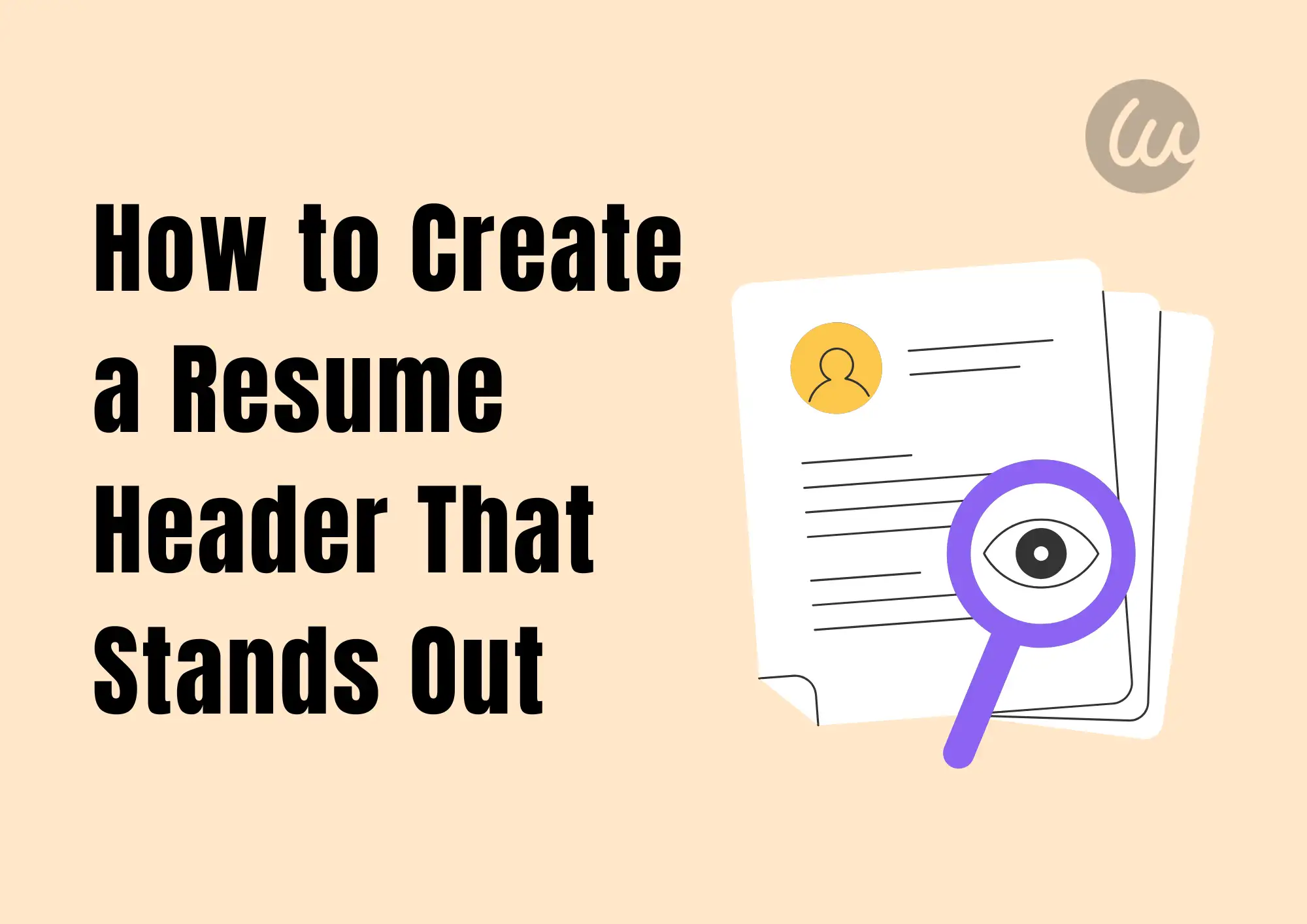
What is a resume header
The resume header is the top section of your resume. Its placement is very important. It's the first place a recruiter will look. Essentially, it is your personal identification card. Its core function is to quickly and clearly communicate who you are. It tells the recruiter how to reach you. A standard CV header provides your full name and contact information. Sometimes it contains a link to your LinkedIn profile or your personal website.
A resume header is not a summary of your resume or an objective statement. It does not describe your career objective nor summarize your work experience. It is purely identifying and contact information. You may think of it like the sender's address on an envelope. Its purpose is to make sure the hiring manager knows to whom this resume belongs. It makes it easy for them to find you. A resume is incomplete without a header. It looks unprofessional and creates unnecessary hassle for recruiters. They need to find your contact information manually. A missing or wrong header can lead to losing an interview opportunity. Therefore, you must take the time to perfect your CV header. It is the cornerstone of your resume.
Click on the image to build a personal portfolio website
What to include in a resume header
A complete and effective resume header needs to contain several key elements. This information must be accurate and easy to find. The following are the core components.
- Full name
Use your full, official name as it was used in your job search. Avoid nicknames unless they are well-known in your field of expertise. Your name should be in the largest and most prominent font. This is the most prominent part of your resume header. Make sure it is spelled exactly right.
- Phone number
Provide a phone number that you can be reached at any time. Make sure voicemail is set up professionally. Check that the area code is correct. Use common number formats, e.g., (123) 456-7890 or 123-456-7890. Avoid using work phones.
- Email address
Use a simple, professional e-mail address. Ideally, you should include your first and last name. Avoid using unofficial or outdated email service addresses. For example, firstname.lastname@email.com is fine. An address like partygirl88@email.com is not appropriate. Check this mailbox regularly. Make sure there is enough room in the mailbox to receive new mail.
- Your location
State the city and state where you currently live, such as Seattle, WA, or New York, NY. A full street address is not required. This helps the employers understand whether your location is a good fit for this position. They can judge whether you need to relocate and whether you are local. If you are willing to relocate for the job, you can indicate this elsewhere on your resume.
- Optional but recommended content
LinkedIn profile link: Provide a link to an updated and professional LinkedIn profile. Make sure the link is simple and easy to type. Your profile information has to be consistent with that on the resume.
Personal website/portfolio link: If your work relies on the presentation of your work (e.g., designer, developer, writer), it is highly recommended to include a link to your personal website or online portfolio. Make sure the link is valid and the content is professional.
Professional title (use with caution): Sometimes it's okay to put the name of the current or target position below the name. This should only be used when the title is highly relevant and adds immediate value. Avoid vague titles.
How to write a resume header
Want to make your resume stand out? Pay attention to these small details. They make a big difference. Creating a great resume header is more than just listing information. It requires skill. You need to focus on clarity, professionalism, and design.
- Prioritize clarity and readability
This is the first rule. The name must be clear and easy to read. Use a slightly larger font than the rest. Contact information must be readable at a glance. Avoid fancy or hard-to-read fonts. Classic sans serif fonts are recommended for resume header fonts. For example, Arial, Calibri, Helvetica, or use a serif font such as Times New Roman and Georgia. Make sure the font size is adequate, usually 11-14 points. Spacing between lines and characters should be comfortable. Do not squeeze information. You can leave appropriate white space.
- Keep it simple and professional
Include only the necessary information and avoid adding extraneous details. For example, date of birth, marital status, religion, or political affiliation. This is a no-go area in recruitment in many areas. Gmail or Outlook are more reliable than ISP mailboxes. Make sure all links are valid and point to professional content. Double-check all information for spelling and accuracy. One wrong phone number can kill an opportunity.
Besides, use photos with caution. Including a resume header image is usually not recommended. In countries such as the United States, Canada, and the United Kingdom, having a photo on your resume may raise questions of bias. Stick to plain text information unless you are applying for a position such as an actor or model that explicitly requires a photo. Focus on professional qualifications rather than physical appearance.
- Careful layout and design
The layout should be neat and organized. A common way to do this is to center or left-justify the name. Contact information is placed below the name. You can put the phone number, email address, and address on the same line. Separate them with vertical lines | or dots •. You can also place them on separate lines. Keep the alignment consistent (left or centered). Make a clear distinction between the name and other information. You can use bold names or slightly increase the name font size. The overall resume header format should be coordinated with the rest of the resume. Maintain a consistent font and style.
Click on the image to build a resume website
- Use a template as a starting point
Search for Resume Header Templates to find many design references. If you prefer "Resume Header Template Word", you may consider Microsoft Office. Online resume builders also have a large number of templates. Never copy them directly, though these resources are helpful. They must be customized to your specific information. Choose a template that matches the style of your industry. Make sure it matches the overall design of your resume. Avoid overly complex or graphic templates, unless you are applying for a design position. Sometimes, a simple template in Word is the best choice. If emailing your resume or uploading it to the system, use PDF format. This ensures that the formatting and fonts of the resume remain the same across devices.
Many online resources offer specific "resume header and footer examples". A simplified footer can be added if your resume is more than one page. The footer usually contains your name and the page number. For example, "John Smith | Page 2". This helps recruiters organize hard copies.
- Fine-tune for Specific Positions
For some advanced or specific positions, it's okay to change it a bit. For example, if you're applying for a remote job, label the position "Open to Remote". If you're applying for a management position, add "Senior Project Manager" below your name. Key information, including name, phone, email, and location, is always central. Certain industries may have informal norms. For example, the resume header can be slightly more personalized in creative fields like design and advertising, but the core information must still be clear. Academic resumes are usually more formal. Institutions may need to be included. It's crucial to maintain absolute professionalism. It is always helpful to research resume header examples in your field.
- Proofread thoroughly
Double-check your resume once you've completed it. Check the spelling of your name and phone number digits. Test e-mail addresses for validity. Click on all the links to ensure these lead to the right page. You can find a friend or family member to help you check it over. A simple spelling mistake indicates that you are careless. Make sure your resume header information is consistent across all job search materials. This includes cover letters, LinkedIn profiles, and online applications. Inconsistency can be confusing. In the end, the name of your resume file should match the name in the header. Use the "FirstName_LastName_Resume.pdf" format. This is easy for recruiters to find and manage.
Resume header examples for inspiration
- General professional format example
JAMES WILSON
(555) 123-4567 | james.wilson@email.com | Seattle, WA | linkedin.com/in/jameswilson
- Resume header for customer service
SARAH K. CHEN
Customer Service Specialist • 555-987-6543 • sarah.chen@professional.com • Chicago, IL
- Examples of creative jobs with portfolios
MICHAEL J. RODRIGUEZ
(555) 456-7890 | m.rodriguez@portfolio.com | Portland, OR | mrodriguez.design
- Remote Worker Example
DAVID PARKER
david.parker@email.com • 555-222-3333 • Remote (Open to Relocation) • Austin, TX
Use Wegic to create a resume website in 3 steps
With the growth of digital job search, your resume header is no longer confined to the top of the document. Using AI website-building tools, you can quickly create a professional resume website without programming knowledge. Why not try Wegic to explore more resume header templates and examples?
Step 1: Start a conversation & enter requirements
Open the Wegic website and enter your website needs in natural language. The more specific the requirements, the better. For example, you can specify a color scheme and layout priorities.
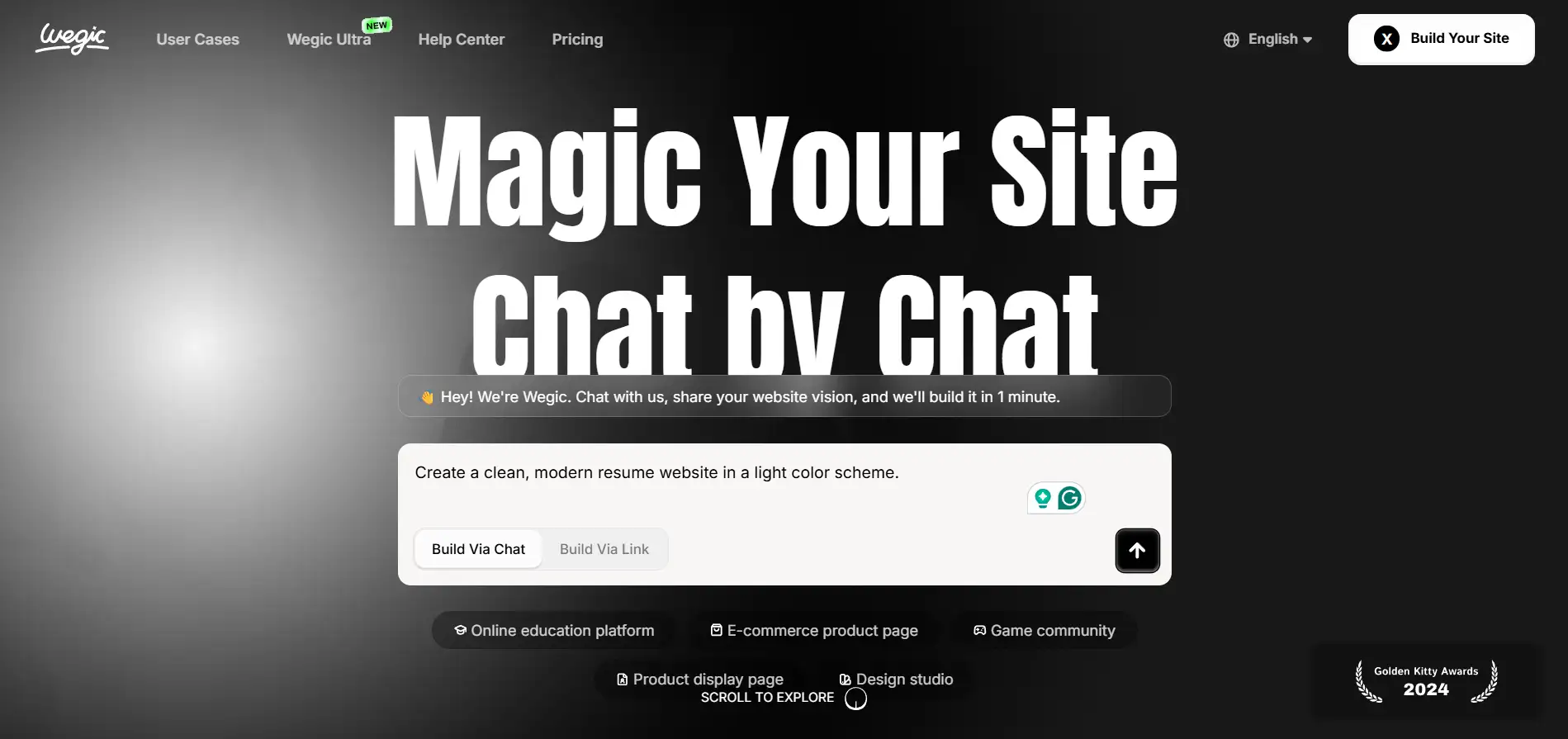
Step 2: AI generation & adjustment
After proposing your request, you can follow Kimmy's instructions to optimize your prompt on Wegic. AI will analyze your ideas and generate a complete website within 60 seconds. You can ask for adjustments directly in the chat window. For example, you may say to Kimmy, "Change background image to abstract tech style."
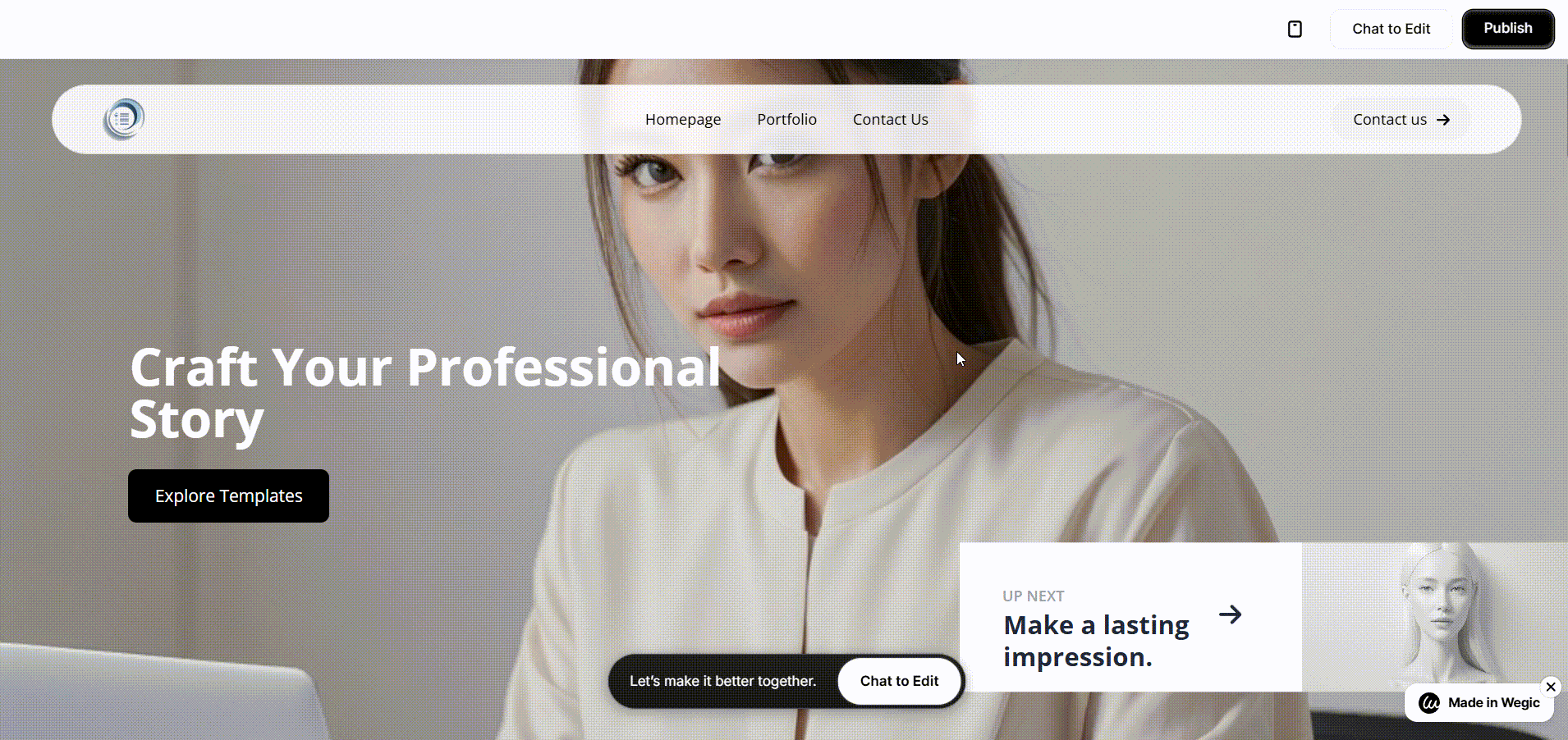
Step 3: Publish your website
Your website can go live with one click. You can click the "Publish" button in the top right corner of the website.
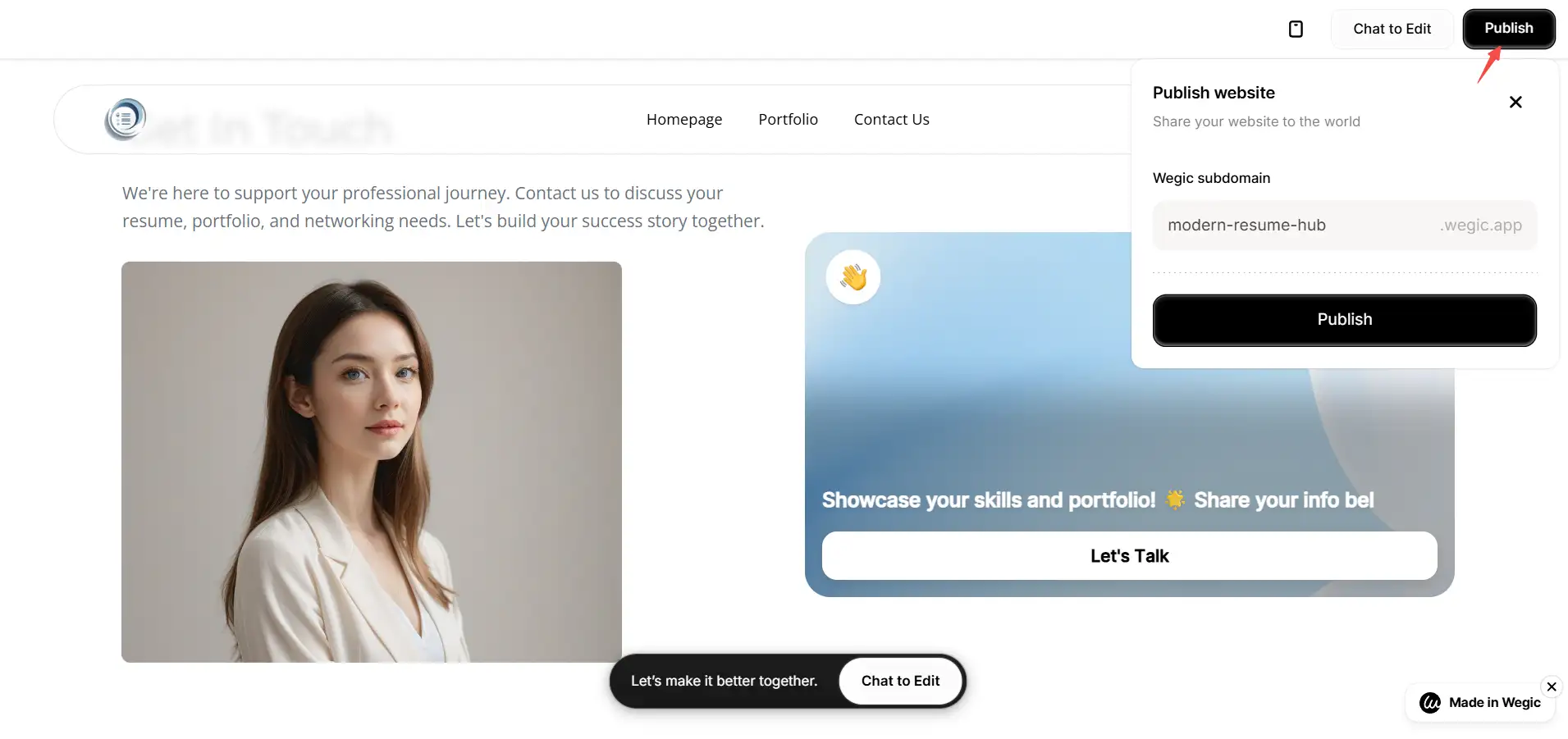
Conclusion
Your resume header is the first sentence of the career story, declaring in the most succinct way possible who you are and how you were found. This identifying area at the top of the document carries a function that goes far beyond contact information. It's shorthand for professionalism, a promise of reliability, and a starting point for the flow of opportunity. An impeccable CV header passes through the cold applicant tracking system and plants a seed of trust in the hiring manager's mind. This article summarizes tips for creating a resume header that stands out. Optimize your resume right now and make every submission a precise knock on the door of career advancement.
From paper resumes to online websites, the header is always the core anchor of your professional identity. A well-designed one is like your professional business card. With the dynamic display of the personal website, recruiters can see the professional value through the phone number or short link. Try Wegic now to build your resume website! Let it become a strong starting point for a successful job search.
Written by
Kimmy
Published on
Jul 11, 2025
Share article
Read more
Our latest blog
Webpages in a minute, powered by Wegic!
With Wegic, transform your needs into stunning, functional websites with advanced AI
Free trial with Wegic, build your site in a click!

